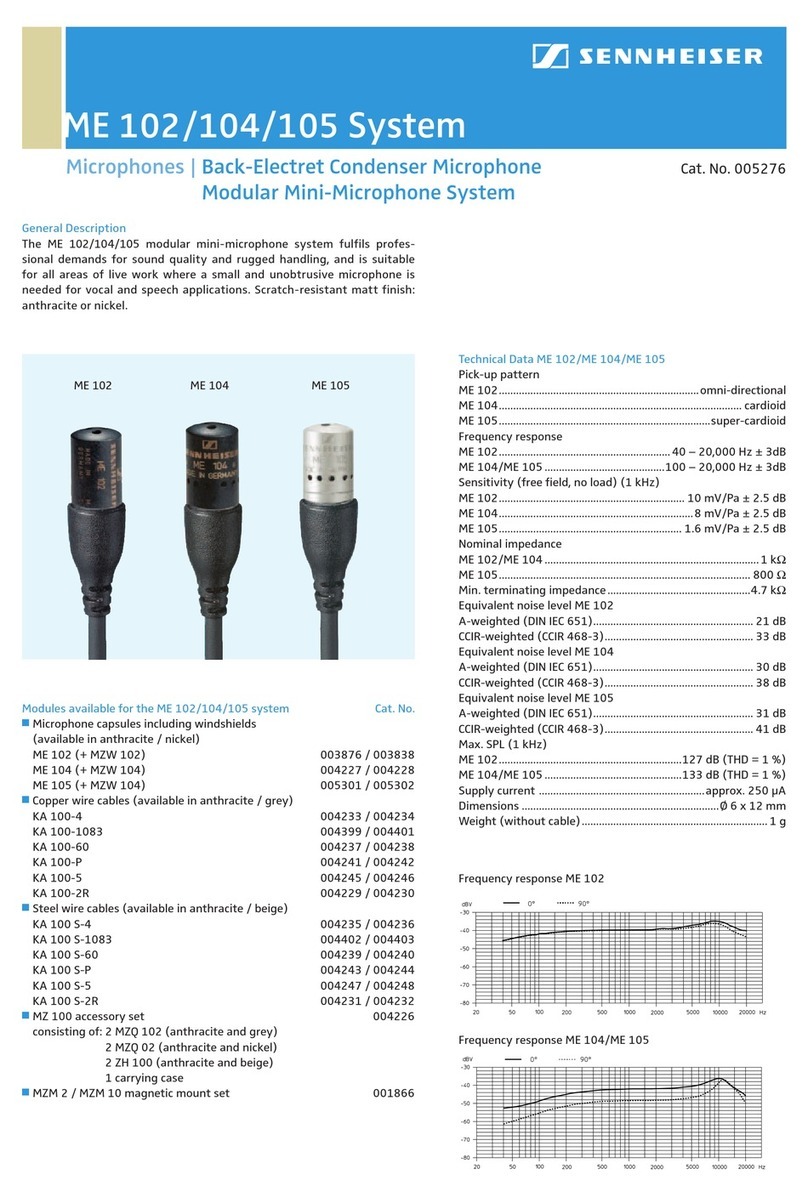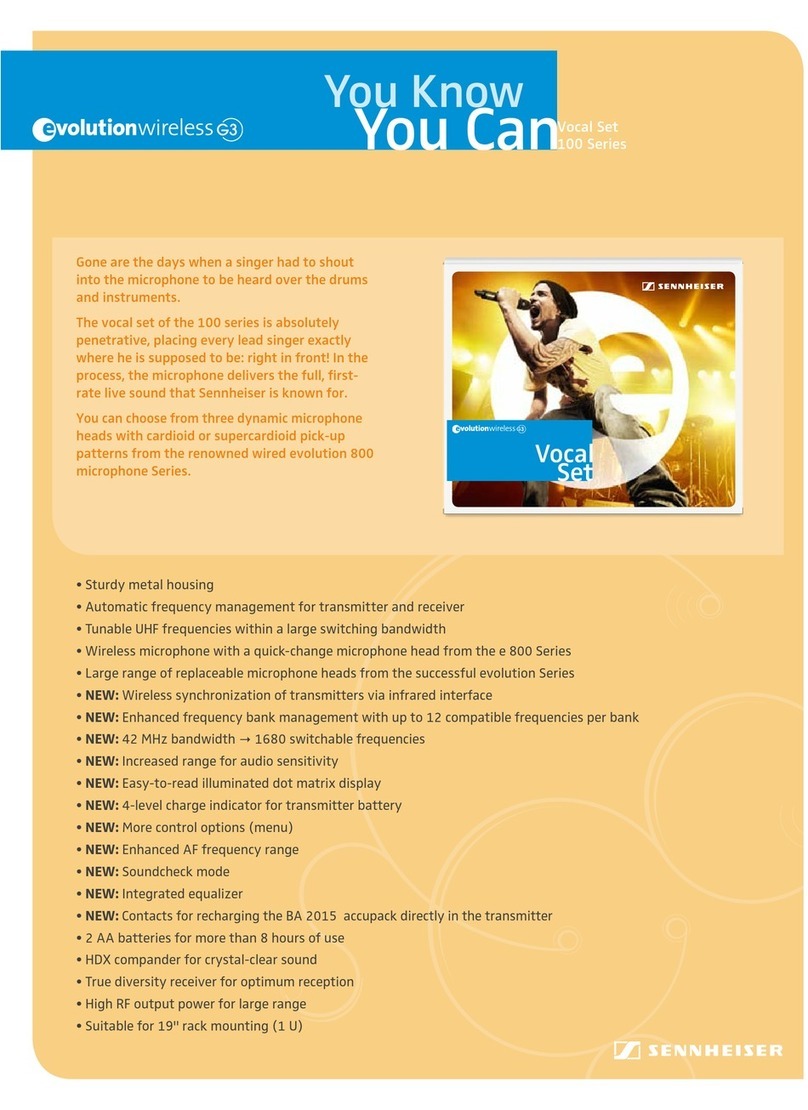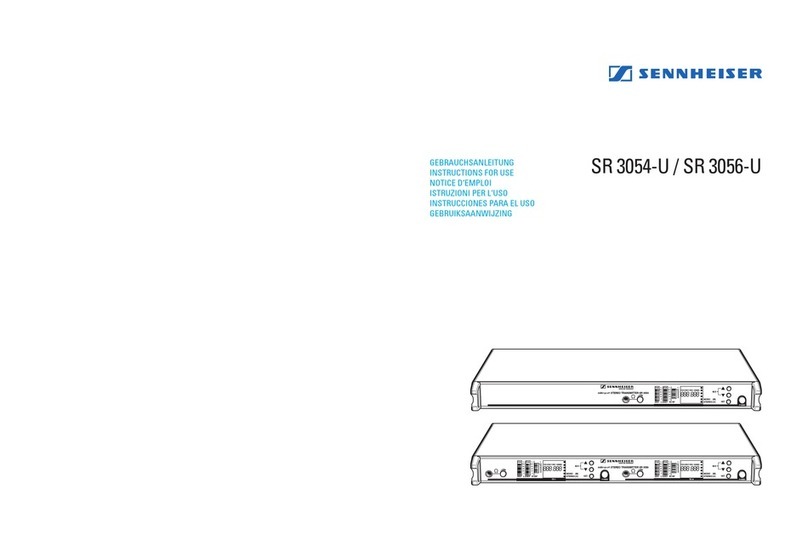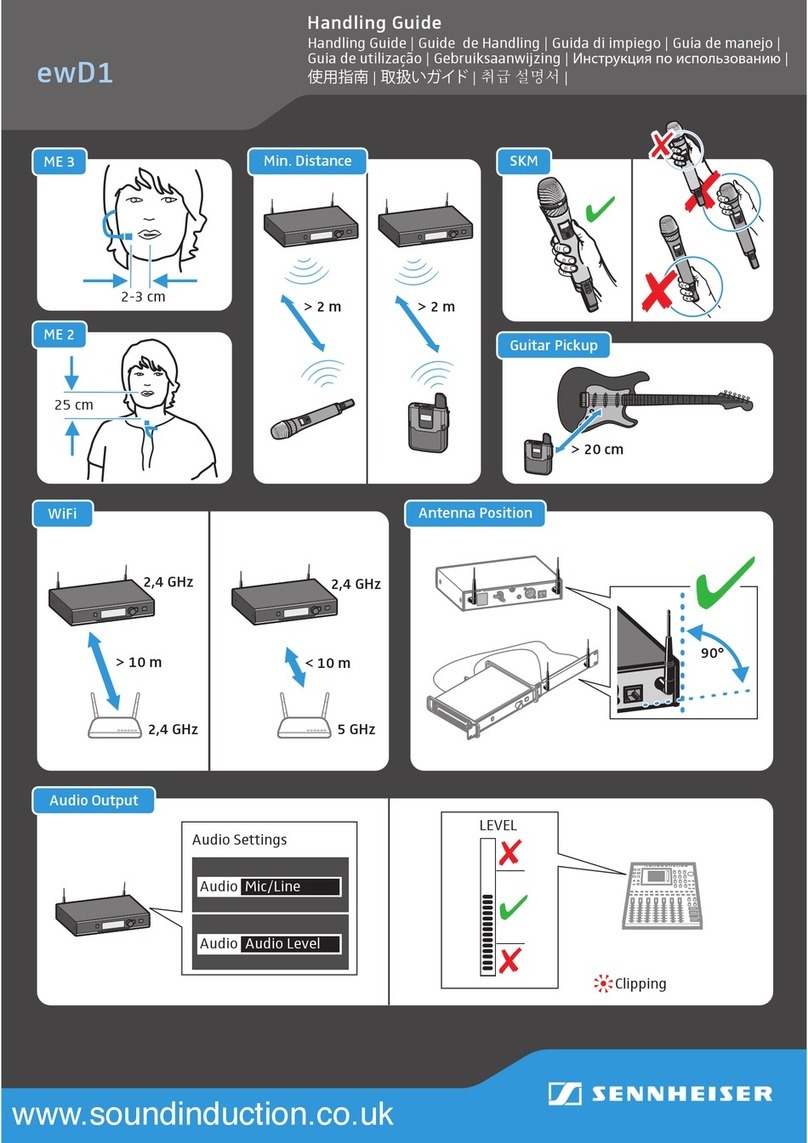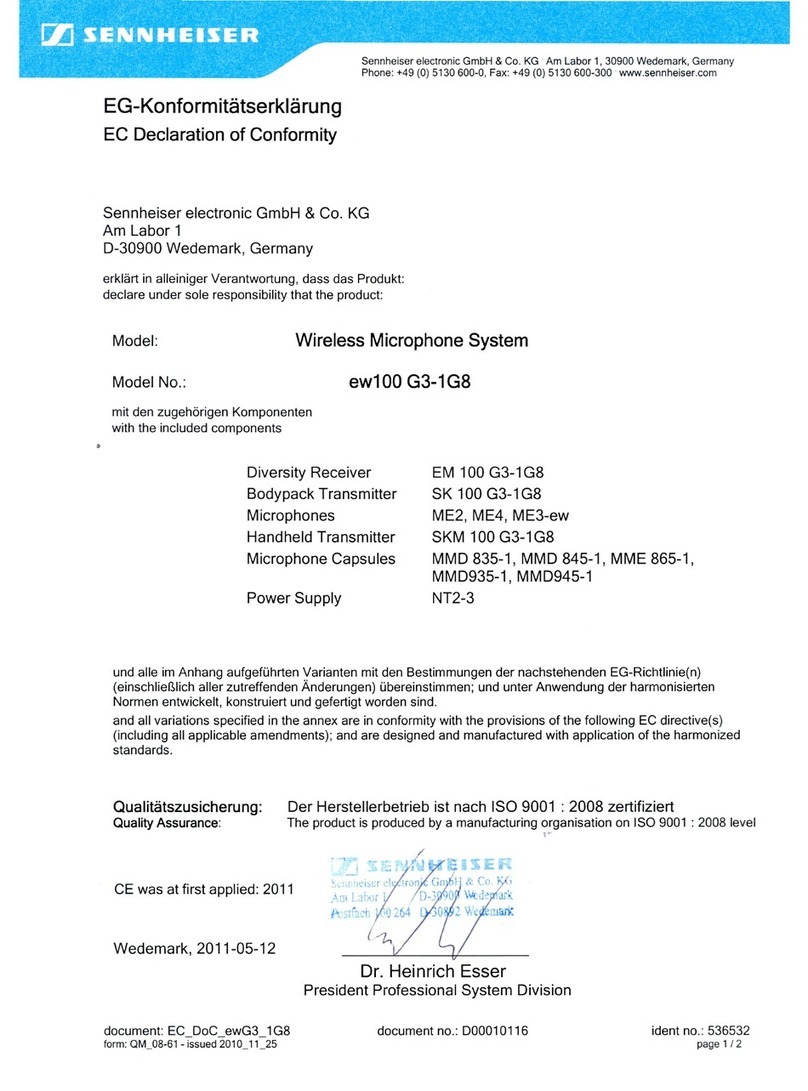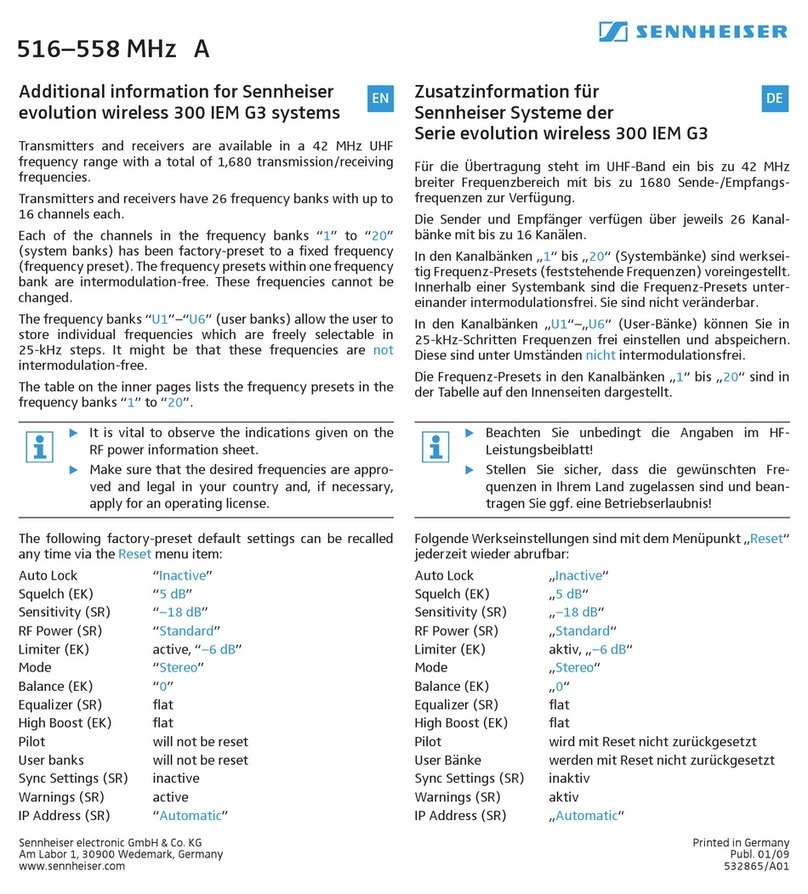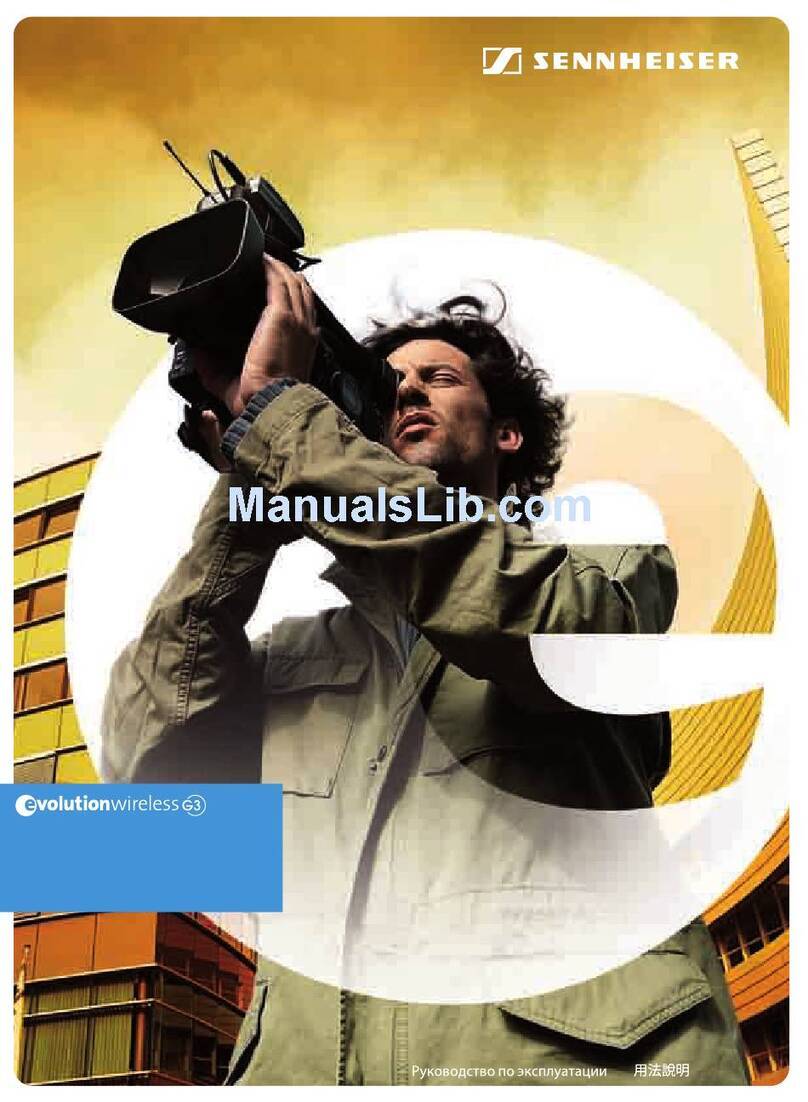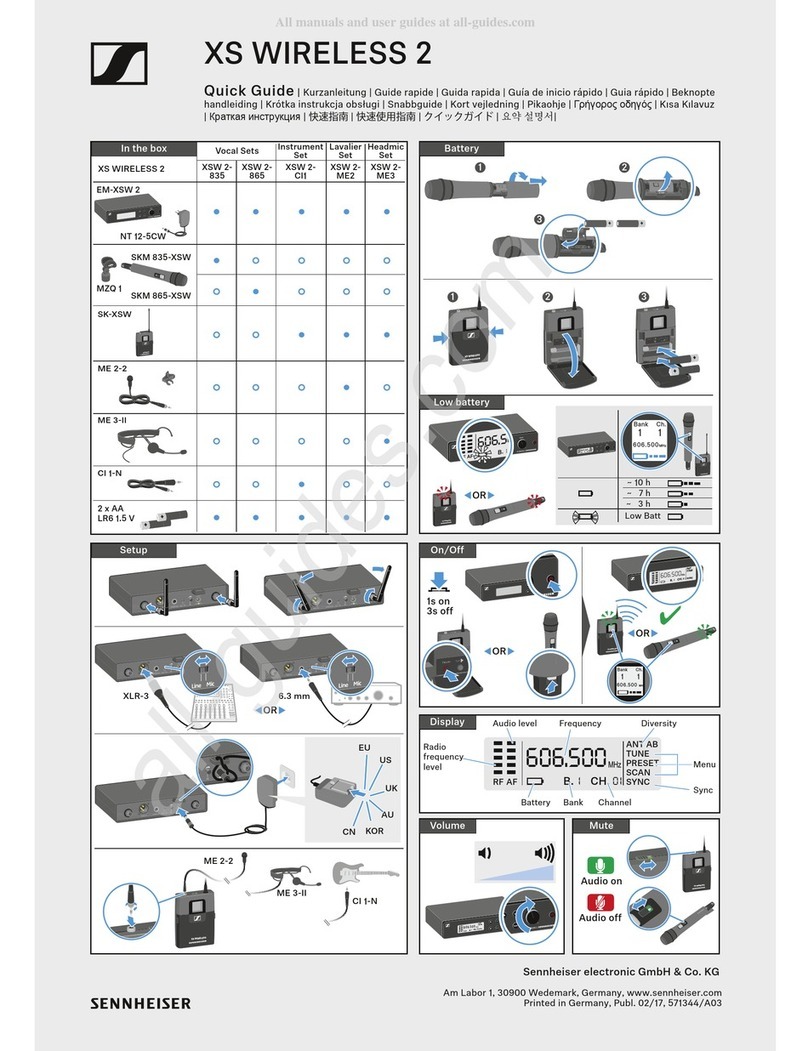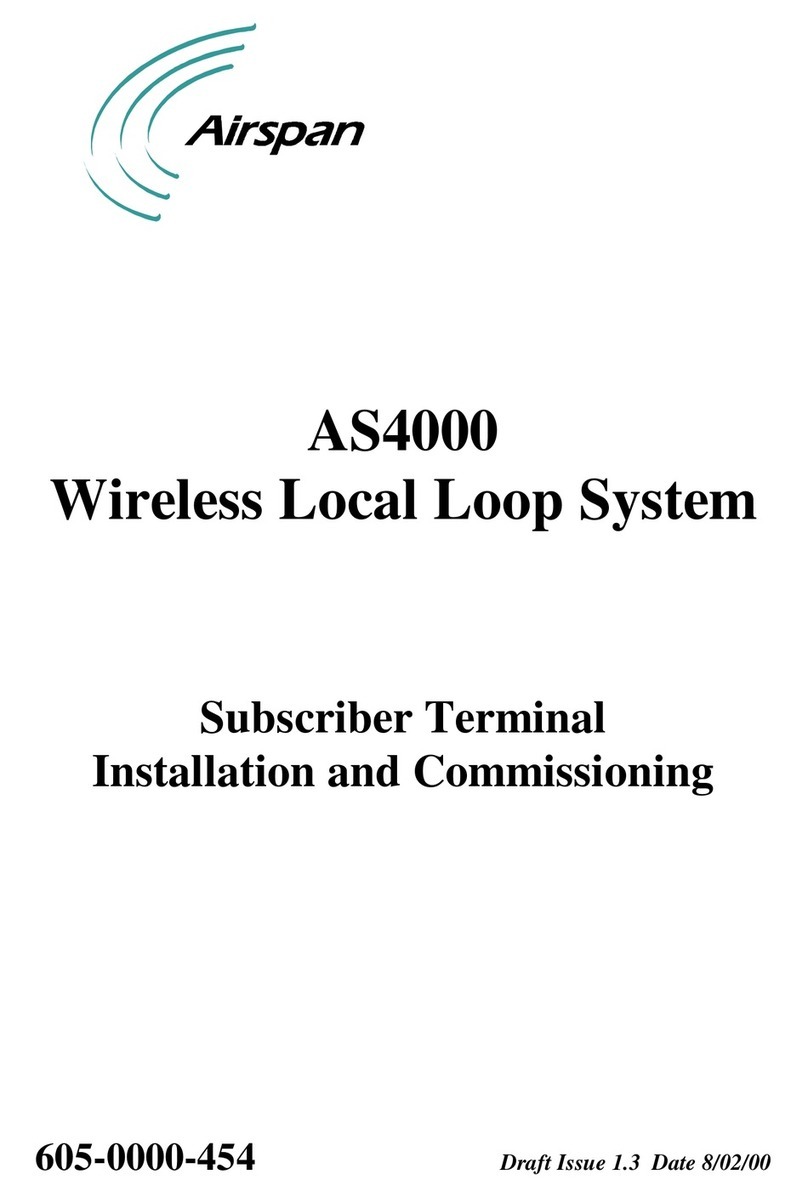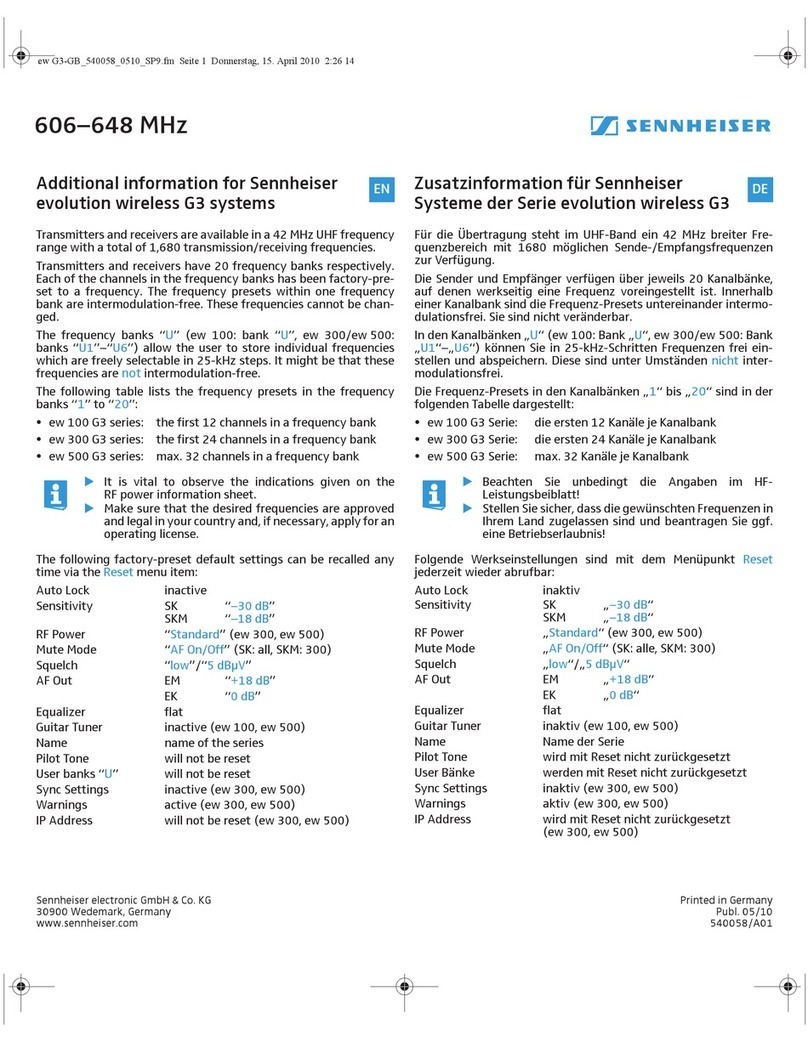10
SETTING UP
7.
Setting Up
NOTICE: Prior to setting up, please check that the transmitter and receiver are tuned to
the same frequency. Two or more transmitters operating
in
the same
frequency can not be used at the same time and area. So for each extra
transmitter, please select a different frequency which can be used
simultaneously
a't
local area.
7.1
Connecting
the
receiver
to
power
~
Check that the voltage
of
the supplied AC adapter conforms to the voltage available
(AC110 or 220)
in
local area. Using the wrong AC adapter may cause irreparable
damage to
the
unit.
~
Plug the feeder cable
of
the supplied AC adapter into DC
IN
socket on the receiver.
Then plug the AC adapter into a power outlet.
7.2
Connecting
the
receiver
to
an
audio
mixer
or
an
amplifier
In
order to make sure the sound quality and avoid distortion, please adjust the MIC/LiNE
switch according to following instructions.
When using a standard audio cable with
XLR
or
6.3<p
phone plugs to plug into the MIC
IN
on the audio mixer
o(on
the amplifier, please select the MIC/LiNE switch to "MIC"
position, the output level for unbalanced output is about at 100mV.
When using a standard audio cable with XLR or
6.3<p
phone plugs to plug into the LINE
IN
on the mixer"please select the MIC/LiNE switch to "LINE" position, the output level for
unbalanced output is about at
1V.
Switching
Diversity
Receiver:
,.
When
selectthe
MIC/LiNE switch to "MIC", please use a standard
6.3<p
plug cable to
connect the UNBALANCED connector on the receiver rear panel to an unbalanced
MIC. input on the audio mixer
or
on the amplifier,
,.
When select the MIC/LiNE switch
to
"MIC", please use a standard 3-pin XLR cable to
connect the BALANCED connector on the receiver rear panel to an balanced MIC.
input on the audio mixer
or
on the amplifier.
,.
When select the MIC/LiNE switch to "LINE", please use a standard
6.3<p
plug cable
to
connect the UNBALANCED connector on the receiver rear panel to an unbalanced
.line input on the audio mixer
or
on the amplifier.
,.
When select the MIC/LiNE switch to "LINE", please use a standard 3-pin XLR cable to
connect the BALANCED connector on the receiver rear panel to an Dalanced line
input on the audio mixer or on the amplifier.
Non
Diversity
Recei"er:
,.
When select the MIC/LiNE switch to "MIC", please use a standard
6.3<p
plug cable to
connect the UNBALANCED connector on the receiver rear panel to an unbalanced
MIC. input
onthe
audio mixer or on the amplifier,
~
When select the MIC/LiNE switch to "LINE", please use a standard
6.3<p
plug cable to
connect the UNBALANCED connector on the receiver rear panel to an unbalanced
line input on the audio mixer
or
on the amplifier.
Never use the balanced and unbalanced audio outputs at the same time! This may
cause signal loss
or
increased noise.
SETTING UP
WIRELESS
7.3
Setting
up
channel
on
receiver
Notice: Do not put two or more transmitters operating nearby when setting up the frequency
channel. Please keep transmitter at least one meter
away
from receiver.
~
Use the AC adaptorto connect the DC input connector for on the receiver and check the
frequency.
~
The power LED lights when the receiver is ready to operate
,.
Adjust dip switch to set the channel
~
If
user need to set up a multi-receiver system, please keep your previous
receiver-microphone pair power on. Then go on to next set up procedure.
,.
Make sure the receiver channel is same as the transmitter channel
7.4
Inserting
batteries
into
the
handheld
I
bodypack
transmitter
~
Push to open
or
unscrew the battery cover and insert batteries into the battery
compartment conforming to the polarity (+)(-) marks. The transmitter can not work with
incorrectly inserted batteries.
,.
Handheld Microphone
Press for 2 seconds to turn on the microphone. The LED will stay on to indicate the
batteries have sufficient power. Contrarily, ifthe LED fails to light, the battery is either
dead or not positioned correctly, please check the battery status. Ifthe LED stays
flashing, it indicates that the battery will out
of
power soon and should be changed.
,.
Bodypack Transmitter
When push the ON/OFF switch to "ON" to switch the power on, the LED will flash
momentarily.
If
the battery has sufficient power, the LED flashes once. Ifthe LED stays
on, it indicates that the battery has insufficient power and should be changed soon. If
the status LED fails to flash, the battery is either dead or not positioned correctly, and
you should correct the positioning or change the battery.
~
Push back or screw the battery cover to click it shut.
7.5
Setting
up
the
handheld
transmitter
,.
Use the AC adaptorto connect the DC input connector for on the receiver and check the
frequency.
,.
Switch the transmitter and hi-fi appliance (amplifier, tape deck etc.) power on.
,.
Adjust the channel setting
of
the transmitter according to receiver's channel setting
~
Test the microphone and adjust the levels on your audio mixer or·amplifier.
11