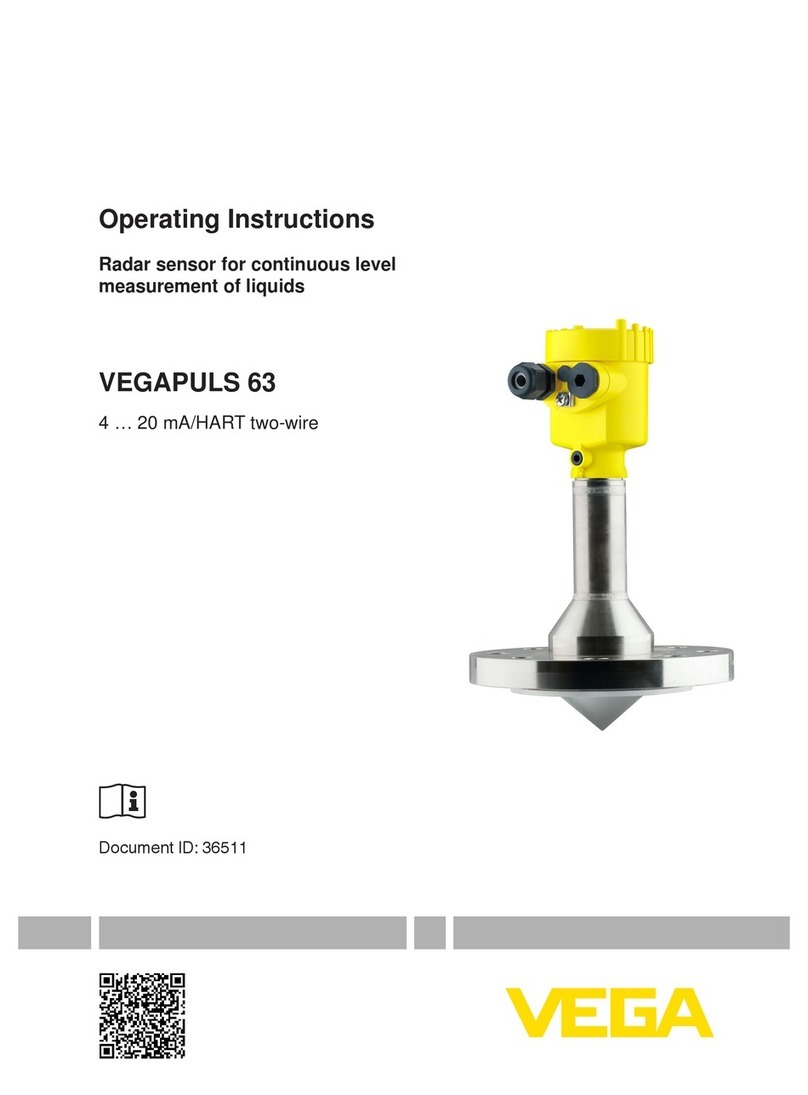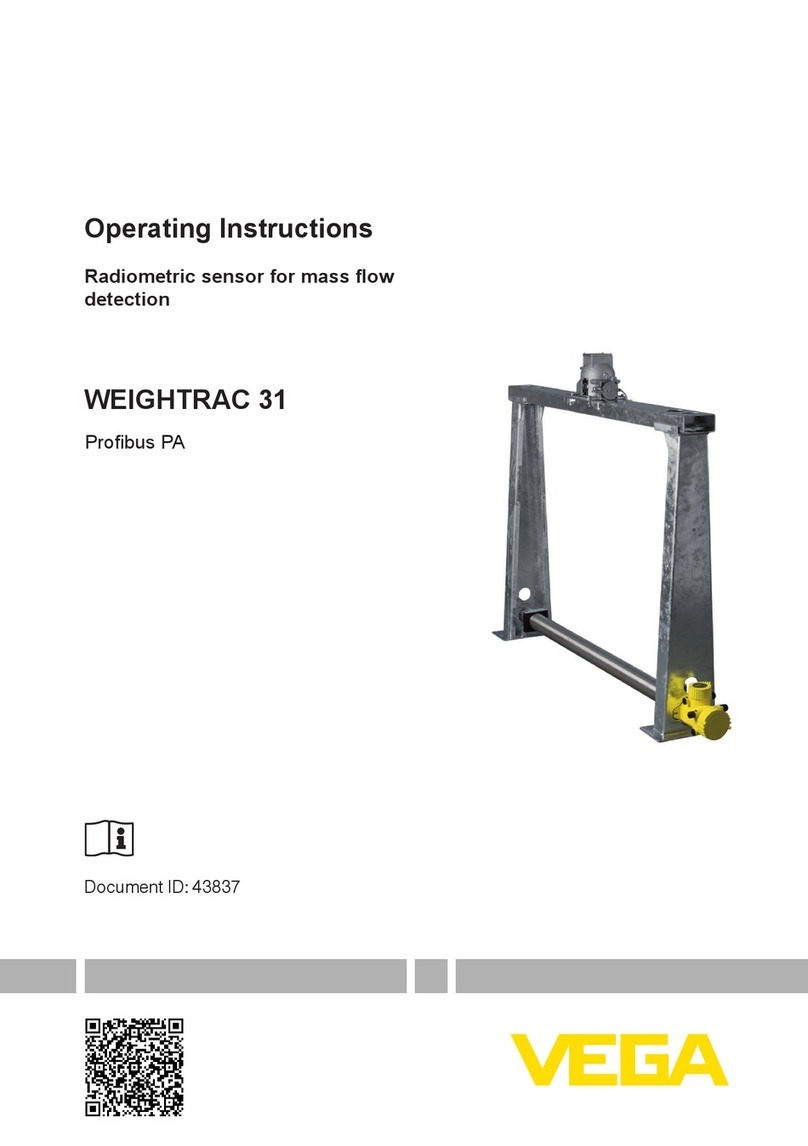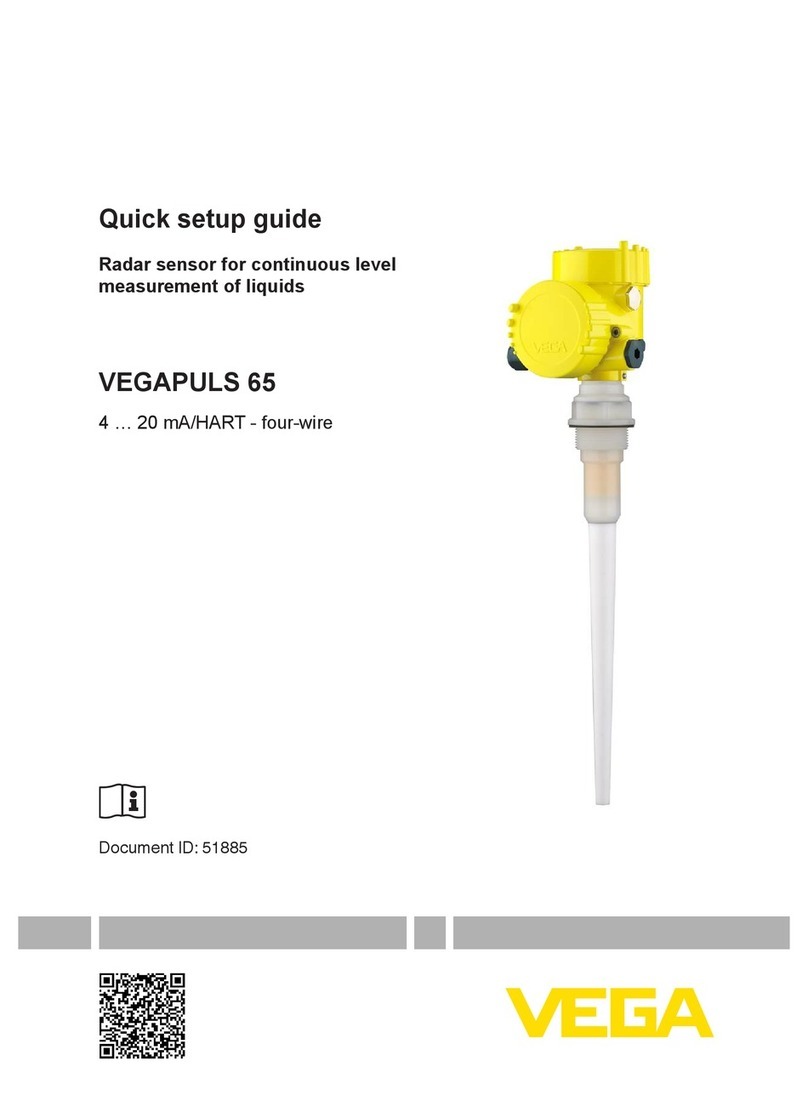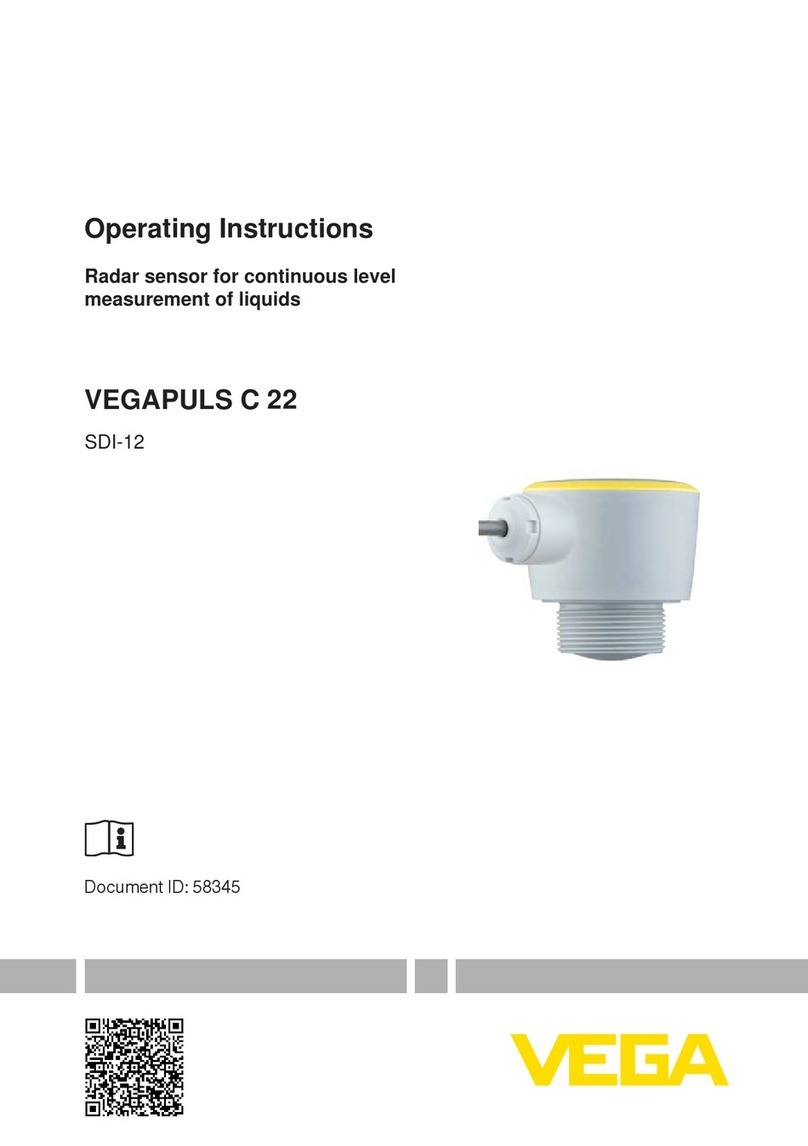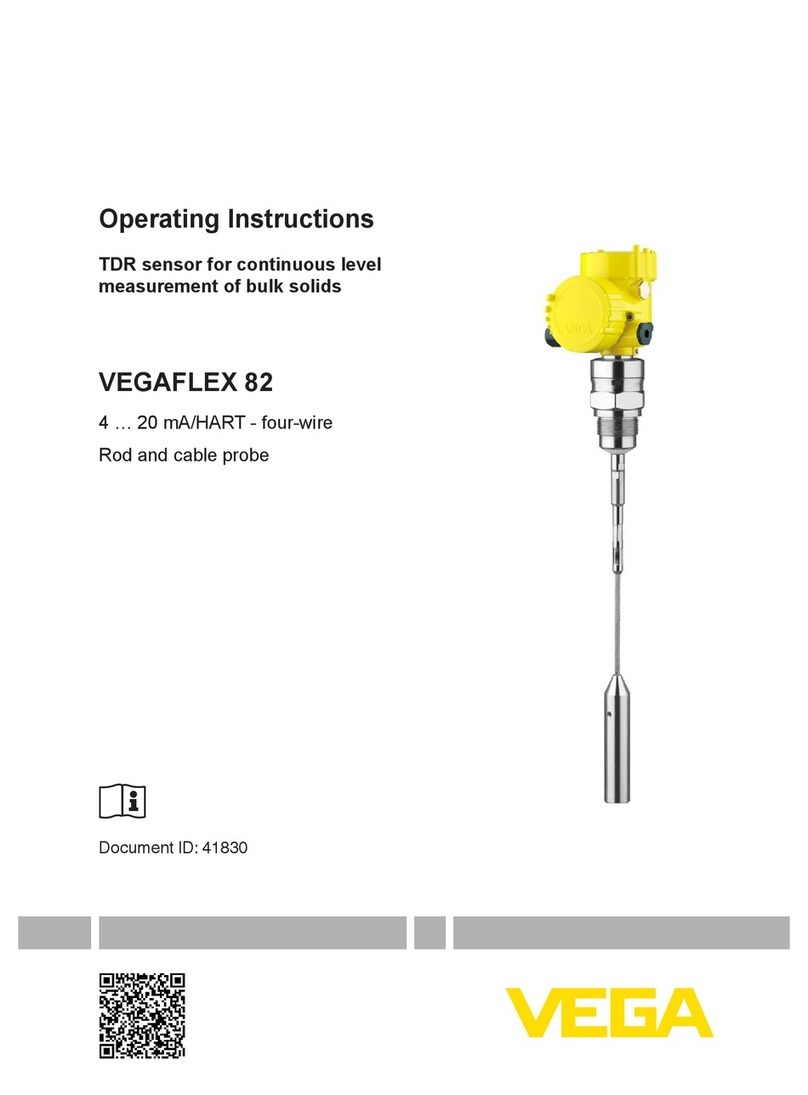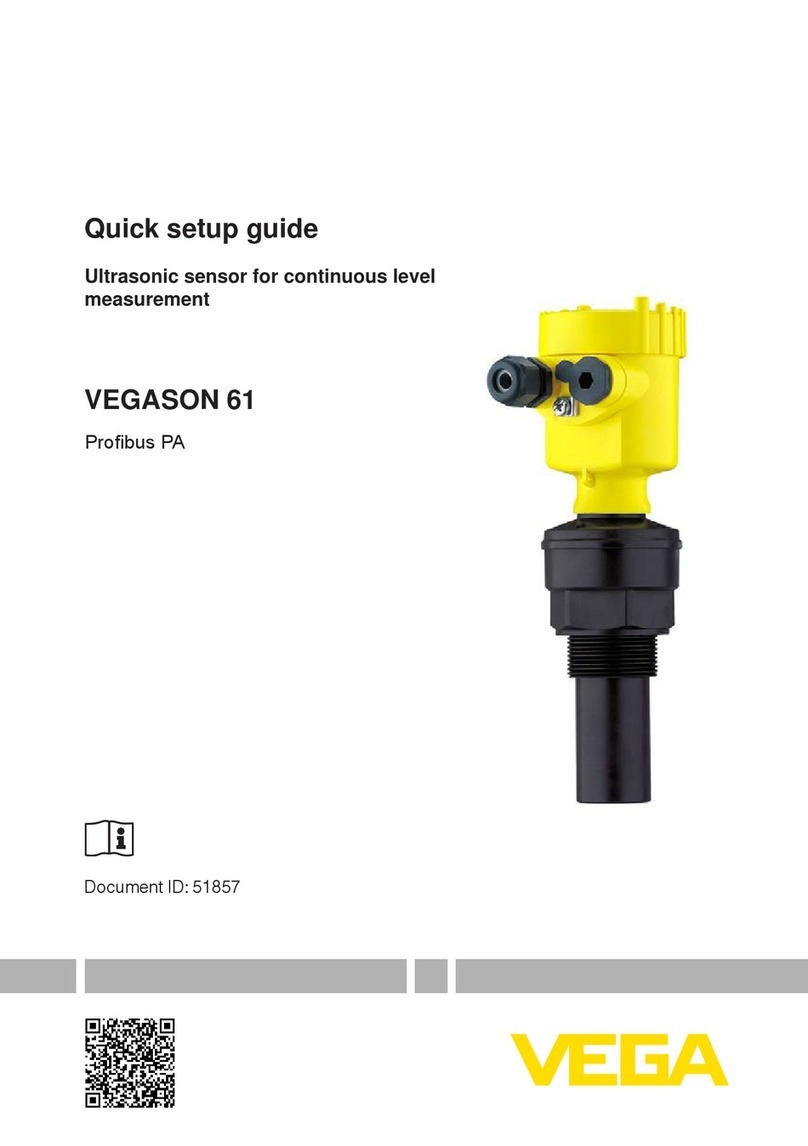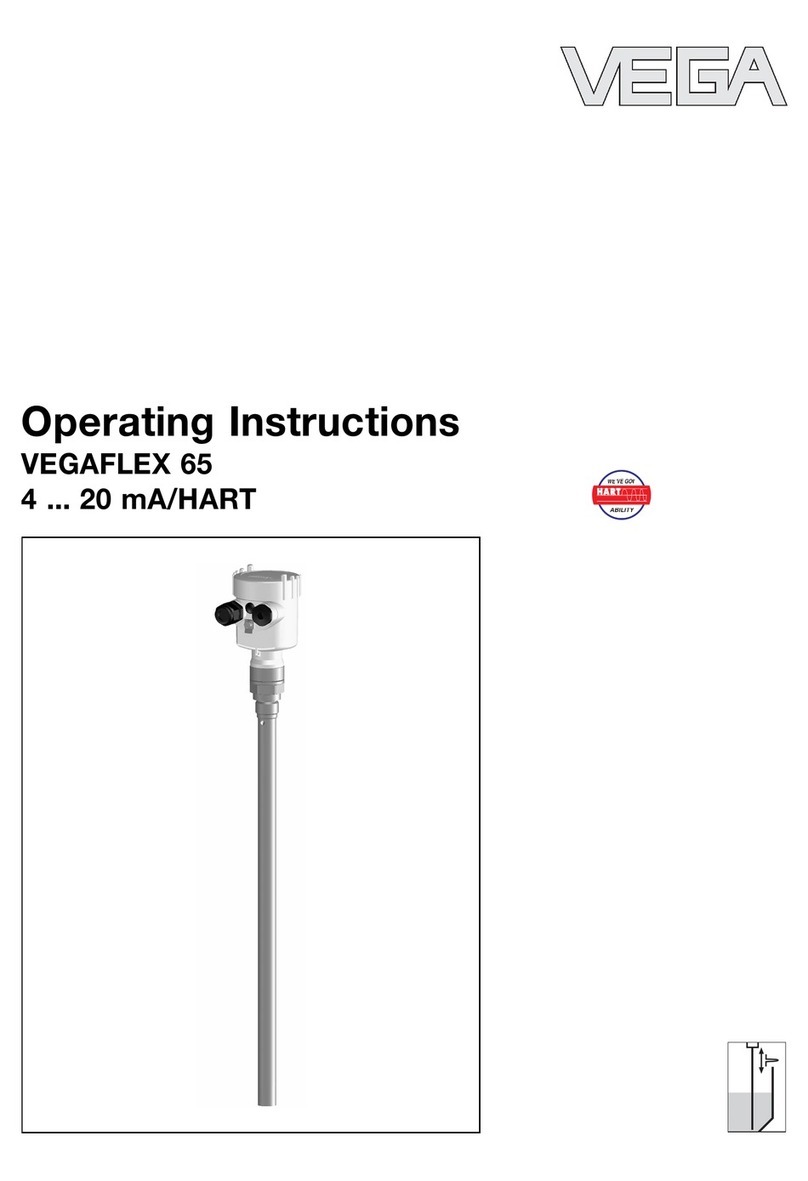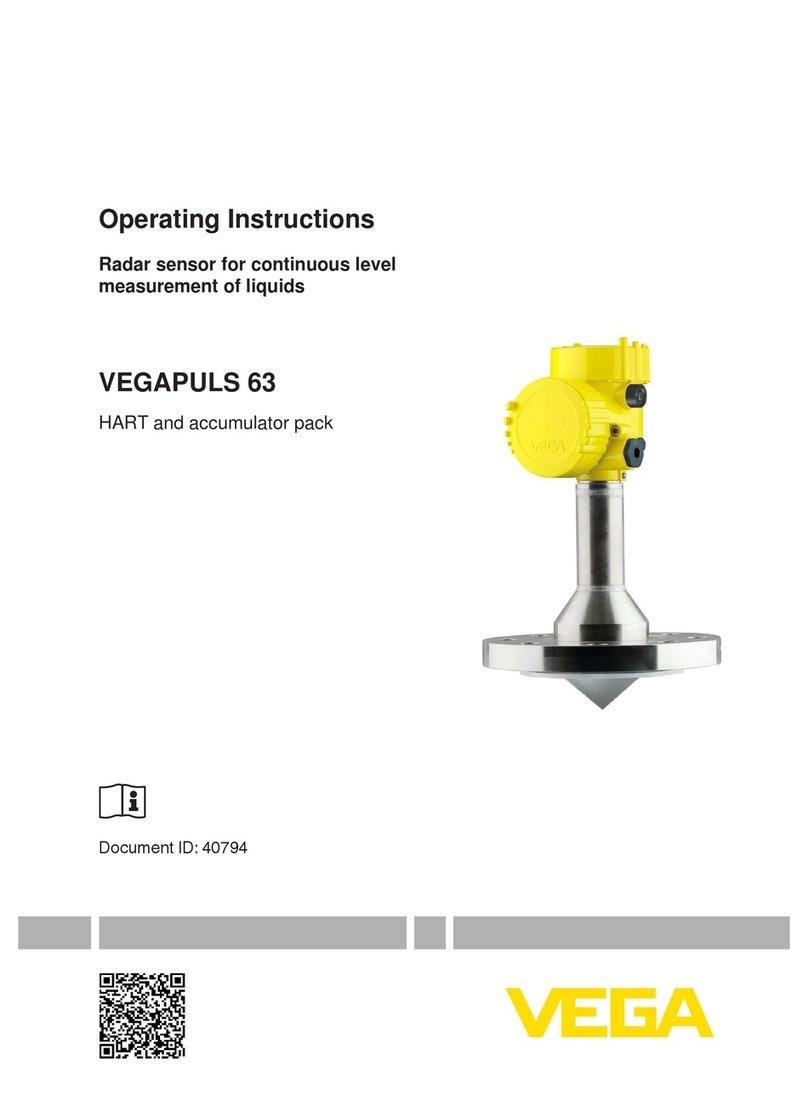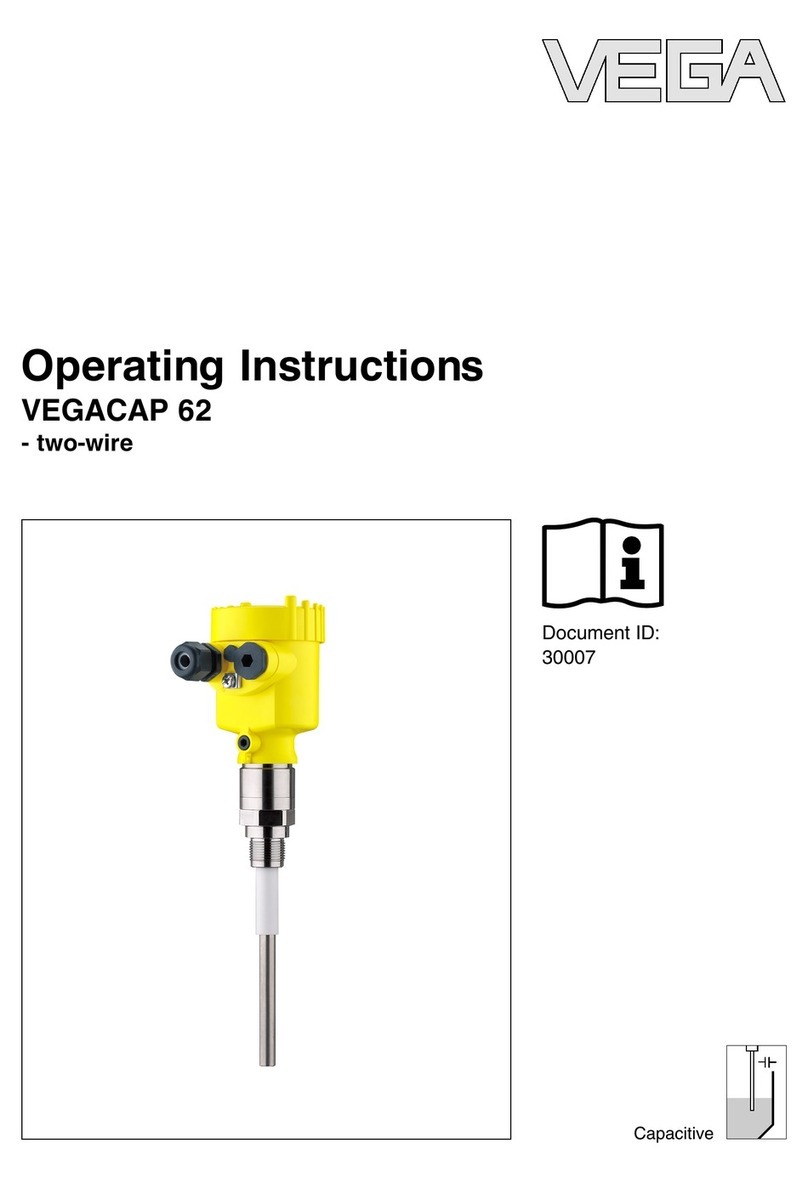2
Contents
VEGAPULS WL 61 • 4 … 20 mA/HART - two-wire
47095-EN-180702
Contents
1 For your safety ......................................................................................................................... 3
1.1 Authorised personnel ....................................................................................................... 3
1.2 Appropriate use................................................................................................................ 3
1.3 Warning about incorrect use............................................................................................. 3
1.4 General safety instructions............................................................................................... 3
1.5 EU conformity................................................................................................................... 4
1.6 NAMUR recommendations .............................................................................................. 4
1.7 Radio licenses for Europe ................................................................................................ 4
1.8 Radio approval for USA.................................................................................................... 5
1.9 Radio approval for Canada............................................................................................... 5
1.10 Environmental instructions ............................................................................................... 7
2 Product description ................................................................................................................. 8
2.1 Conguration.................................................................................................................... 8
2.2 Adjustment ....................................................................................................................... 9
3 Mounting................................................................................................................................. 11
3.1 Mounting versions.......................................................................................................... 11
3.2 Mounting preparations, mounting strap.......................................................................... 14
4 Connecting to power supply................................................................................................. 15
4.1 Wiring plan ..................................................................................................................... 15
5 Setup with smartphone/tablet (Bluetooth).......................................................................... 16
5.1 Connecting..................................................................................................................... 16
5.2 Sensor parameter adjustment........................................................................................ 17
5.3 Adjustment ..................................................................................................................... 17
6 Setup with VEGADIS 82......................................................................................................... 19
6.1 Principle of operation and connection ............................................................................ 19
6.2 Adjustment volume......................................................................................................... 19
6.3 Setup steps .................................................................................................................... 20
7 Setup with PACTware............................................................................................................. 21
7.1 Connect the PC.............................................................................................................. 21
7.2 Parameter adjustment with PACTware............................................................................ 22
8 Supplement ............................................................................................................................ 24
8.1 Technical data ................................................................................................................ 24
Information:
This quick setup guide enables quick setup and commissioning of
your instrument.
Youcanndsupplementaryinformationinthecorresponding,more
detailed Operating Instructions Manual as well as the Safety Manual
thatcomeswithinstrumentswithSILqualication.Thesemanualsare
available in the download area of "www.vega.com".
Operating instructions VEGAPULS WL 61 - 4 … 20 mA/HART -
two-wire: Document-ID 38061
Editing status of the quick setup guide: 2018-06-29