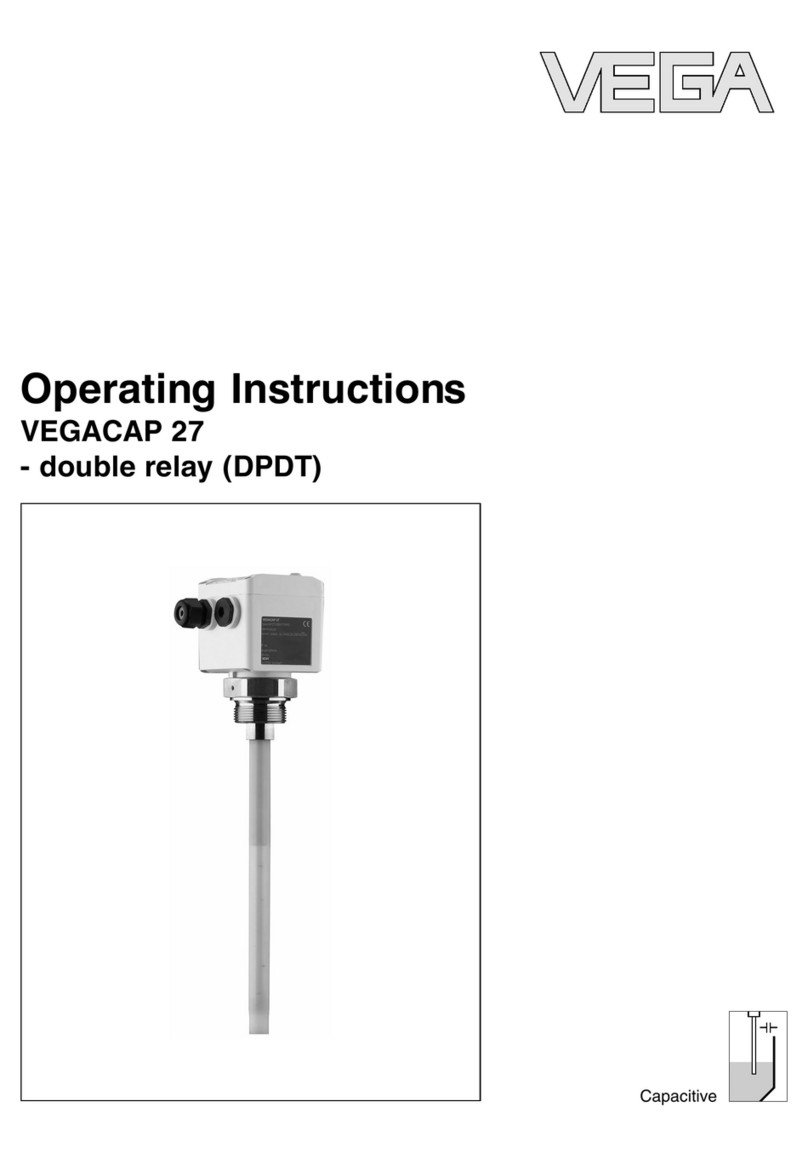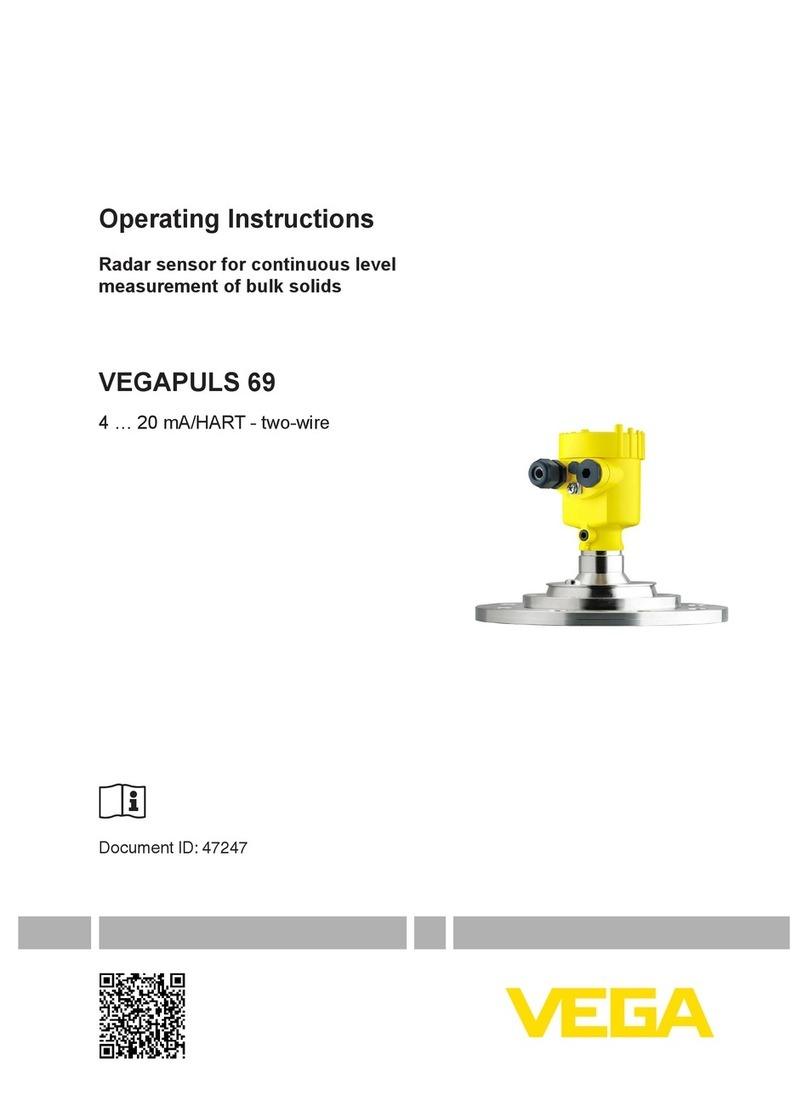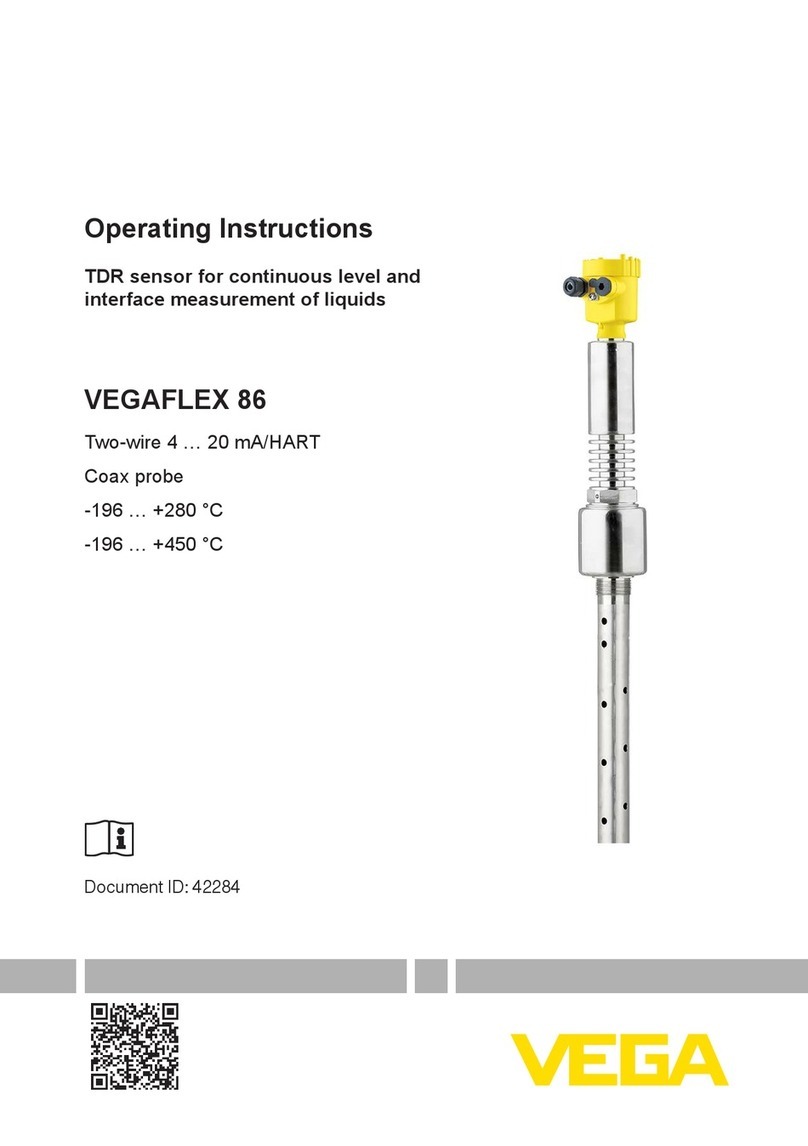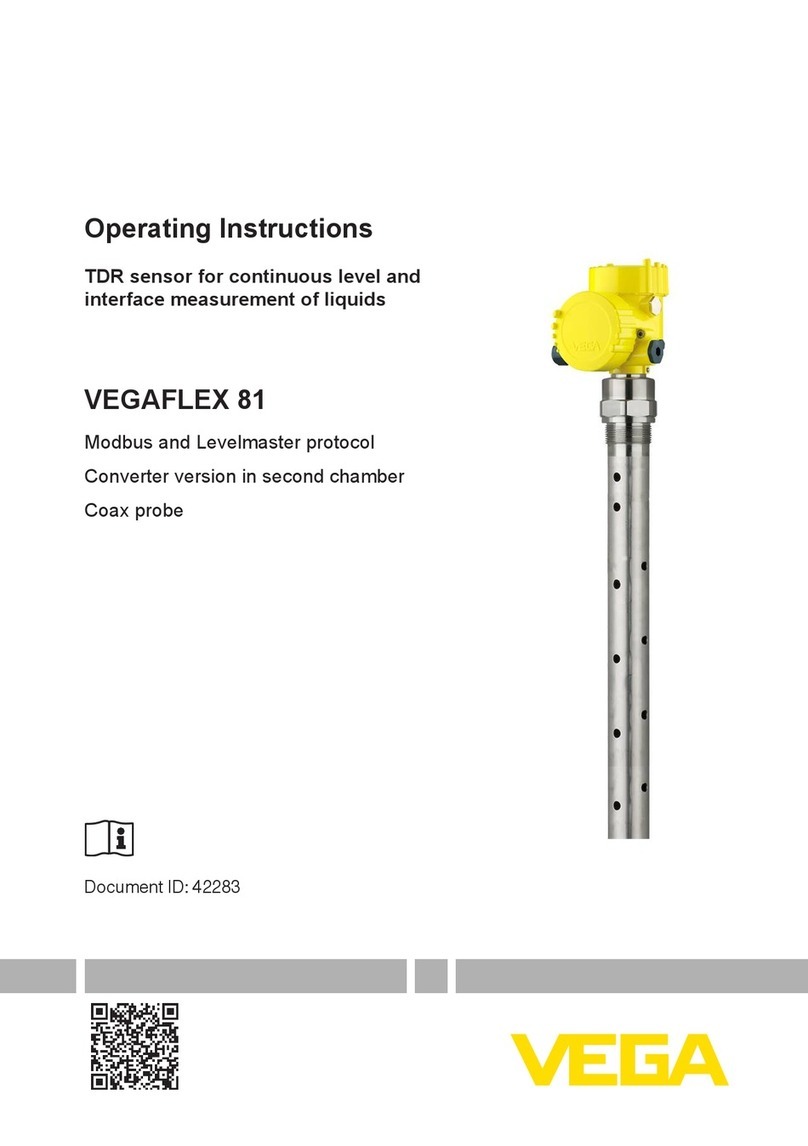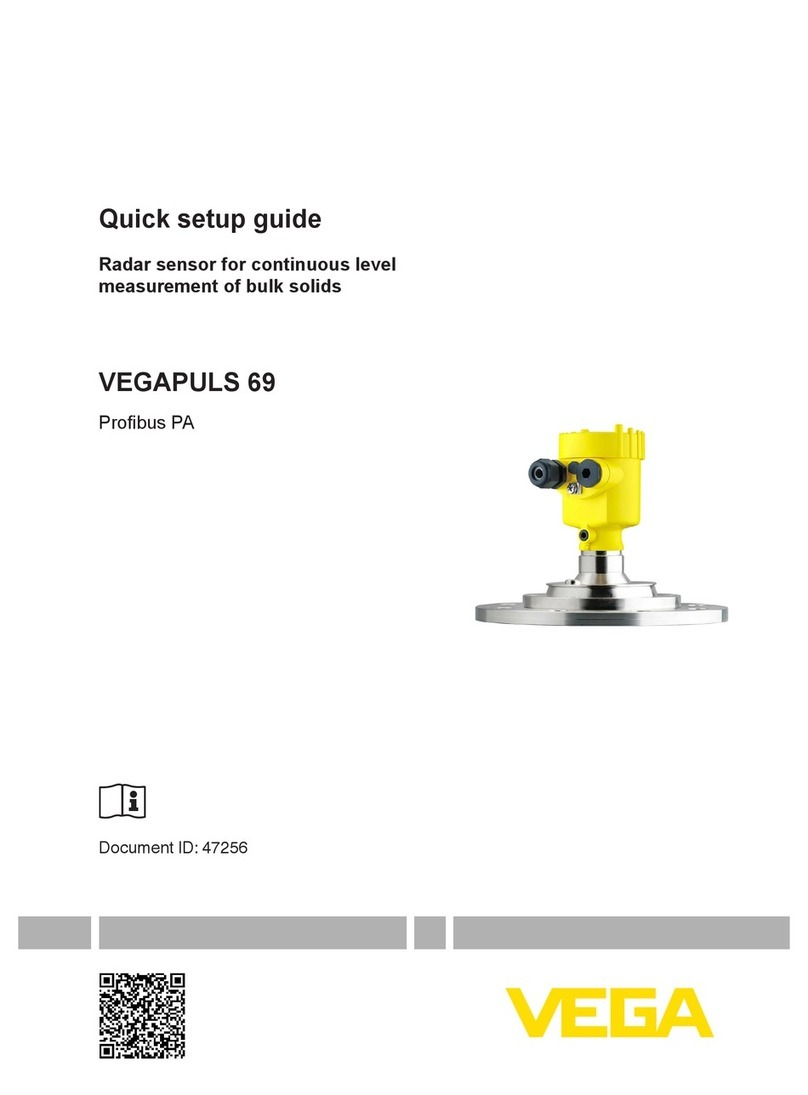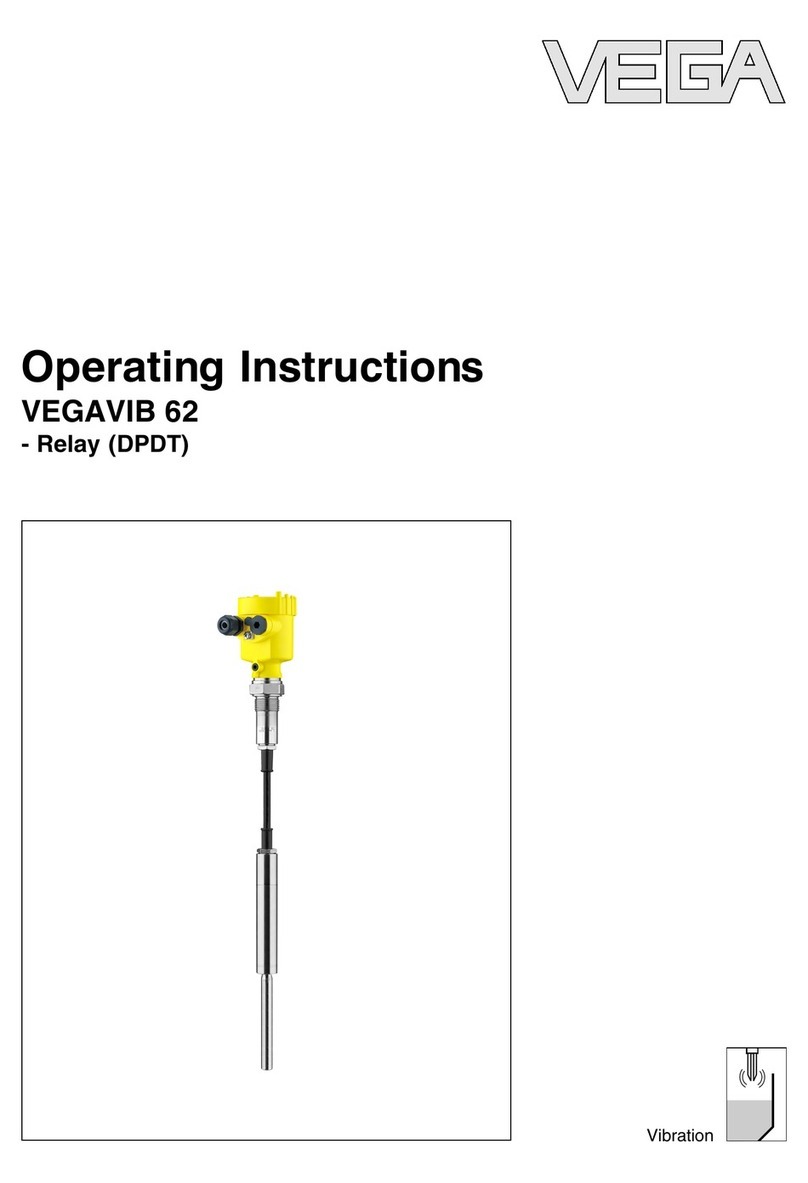2
Contents
VEGAFLEX 81 • Modbus and Levelmaster protocol
42283-EN-140430
Contents
1 About this document
1.1 Function ........................................................................................................................... 4
1.2 Target group..................................................................................................................... 4
1.3 Symbols used................................................................................................................... 4
2 For your safety
2.1 Authorised personnel ....................................................................................................... 5
2.2 Appropriate use................................................................................................................ 5
2.3 Warning about incorrect use............................................................................................. 5
2.4 General safety instructions............................................................................................... 5
2.5 CE conformity................................................................................................................... 5
2.6 NAMUR recommendations .............................................................................................. 6
2.7 Environmental instructions ............................................................................................... 6
3 Product description
3.1 Conguration.................................................................................................................... 7
3.2 Principle of operation........................................................................................................ 9
3.3 Packaging, transport and storage................................................................................... 11
3.4 Accessories and replacement parts ............................................................................... 11
4 Mounting
4.1 General instructions ....................................................................................................... 14
4.2 Mounting instructions ..................................................................................................... 15
5 Connecting to power supply
5.1 Preparing the connection ............................................................................................... 18
5.2 Connecting..................................................................................................................... 18
5.3 Wiring plan, double chamber housing ............................................................................ 21
5.4 Double chamber housing with DIS-ADAPT .................................................................... 22
5.5 Supplementary electronics............................................................................................. 23
5.6 Switch-on phase............................................................................................................. 23
6 Set up the sensor with the display and adjustment module
6.1 Adjustment volume......................................................................................................... 25
6.2 Insert display and adjustment module............................................................................ 25
6.3 Adjustment system......................................................................................................... 26
6.4 Parameter adjustment - Quick setup .............................................................................. 27
6.5 Parameter adjustment - Extended adjustment................................................................ 29
6.6 Saving the parameter adjustment data........................................................................... 48
7 Setting up sensor and Modbus interface with PACTware
7.1 Connect the PC.............................................................................................................. 50
7.2 Parameter adjustment with PACTware............................................................................ 51
7.3 Set up with the quick setup............................................................................................. 52
7.4 Saving the parameter adjustment data........................................................................... 57
8 Diagnostics and service
8.1 Maintenance .................................................................................................................. 58
8.2 Diagnosis memory ......................................................................................................... 58
8.3 Status messages............................................................................................................ 59
8.4 Rectify faults................................................................................................................... 63
8.5 Exchanging the electronics module................................................................................ 66