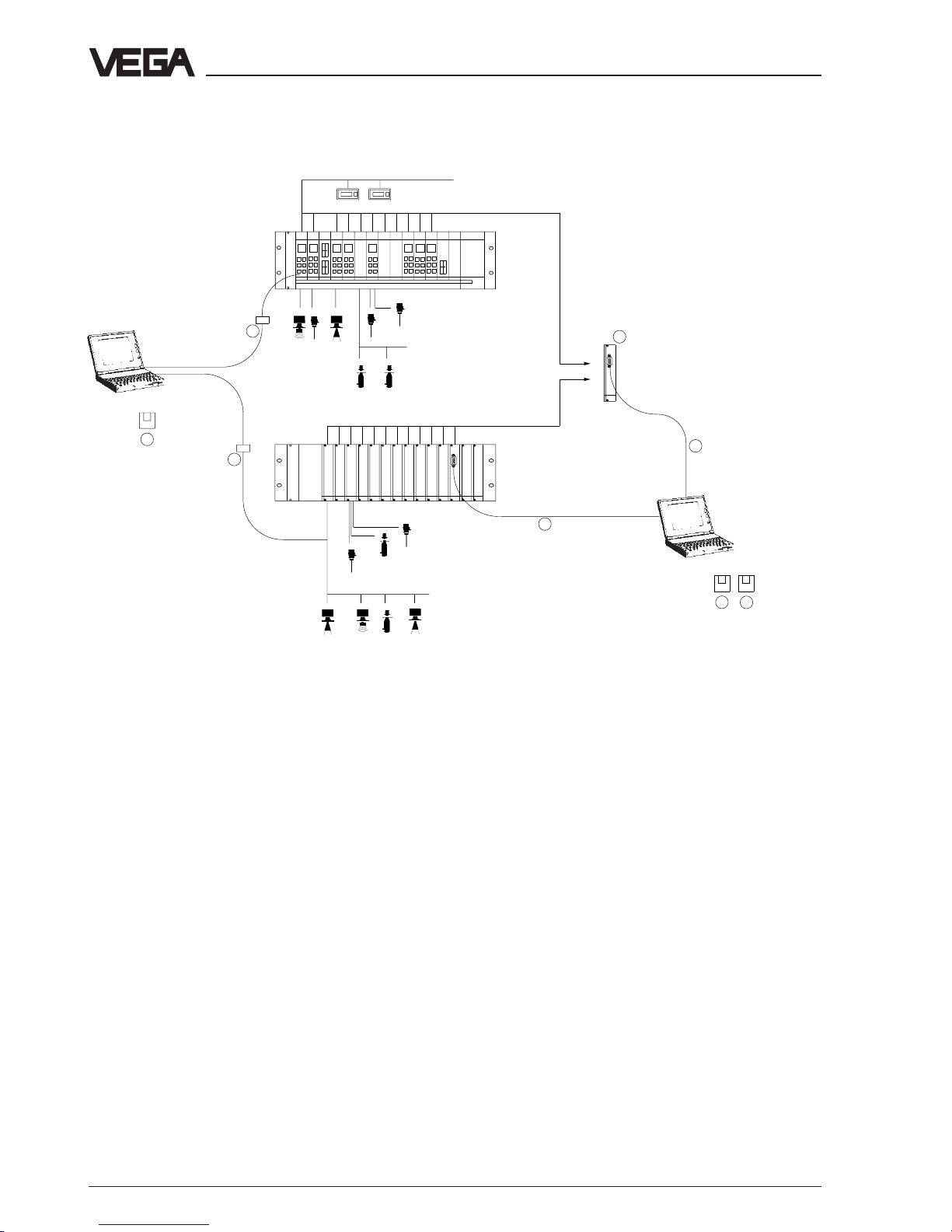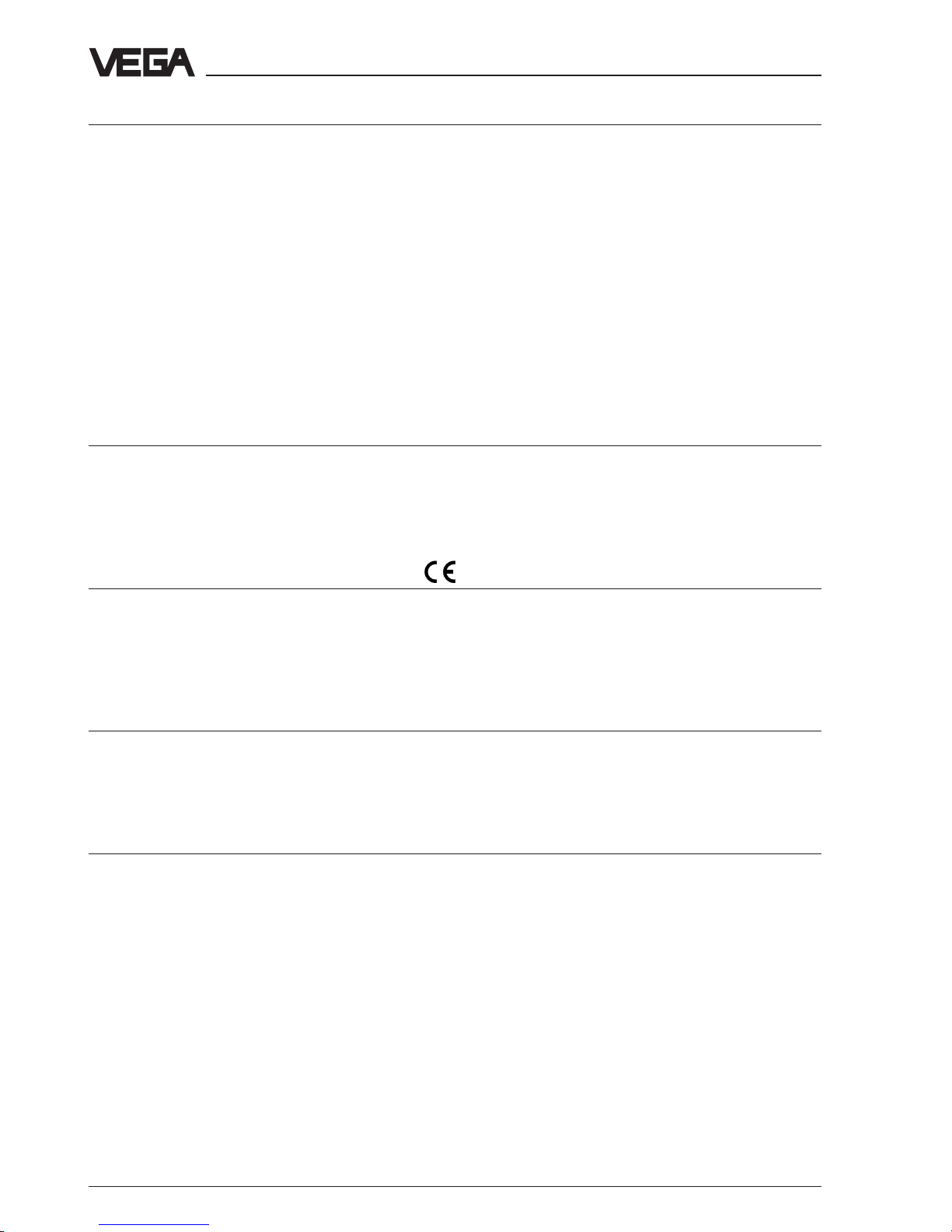VEGACOM 557 - without protocol 7
Adjustment
2.2 Visualisation
With the VISUAL VEGA (VV) visualisation
program measured values of VEGA-
processing systems can be shown graphi-
cally or in tabular form.
Measured value and status information are
transmitted via the interface of VEGACOM
557 or the VEGALOG CPU-card to the PC.
For a better survey, these measurement
loops can be composed in groups. A direct
comparison of several measurement loops is
therefore possible. In addition level and fault
signals are displayed.
It is also possible to save the measured
values on the PC. The cycle and the saving
period can be adjusted depending on the
requirement. The history data can be dis-
played graphically or in tabular form. The
conversion of the data in ASCII-format en-
sures the data exchange with other pro-
grams.
2.3 Remote parameter adjustment
The PC with the VEGA Visual Operating
(VVO) adjustment program can also be used
for remote parameter adjustment.
The Visual VEGA (VV) program enables the
remote visualisation.
Then do not connect the PC with the RS-232-
cable directly to the PC; but via modems and
the telephone line. Further information is stated
in the operating instructions remote parameter
adjustment.
2.1 Configuration and parameter ad-
justment of connected measur-
ing systems
An additional function of VEGACOM 557 is
the adjustment of the connected measuring
system. The adjustment is made via a PC by
means of the VEGA Visual Operating (VVO)
adjustment software . The PC is connected
via an interlink cable to the 9-pole SUB-D-
plug in the front plate of VEGACOM 557.
The VEGA-adjustment concept includes the
convenient configuration and parameter
adjustment of the measuring system or of the
sensors with the following instruments:
- VEGAMET series 500/600 signal conditioning
instruments
- VEGALOG 571 processing system
- hydrostatic pressure transmitters
- ultrasonic/radar sensors
- capacitive electrodes
The adjustment is menu-guided and window
orientated. The procedure is always the
same regardless of, whether a radar sensor,
several connected signal conditioning instru-
ments or a VEGALOG need to be adjusted
via PC.
The configuration of the measuring system
comprises, depending on the connected
instruments, e.g. the determination of the
output functions or the configuration of indi-
vidual inputs or outputs. The user oriented
creation of measurement loops is supported
by graphic means, such as for example
vessel drawings and pictographs which
adapt due to the choice acc. to the actual
conditions and options.
Due to the graphic support, complex param-
eter adjustments such as for example the
adjustment of a linearisation curve by means
of index markers can also be easily carried
out.