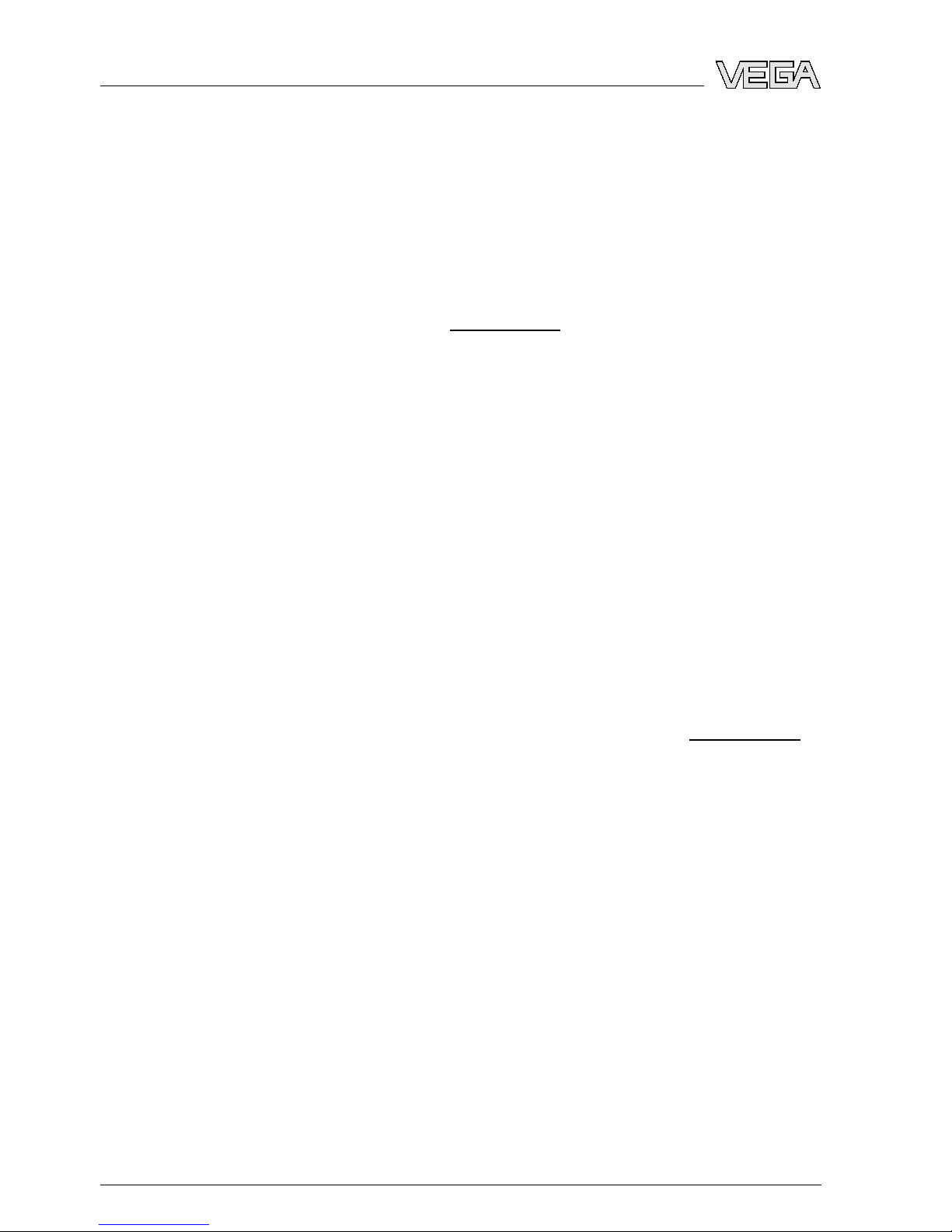lTechnical data:For example approvals,process temperature,
process fitting/material,signal output,power supply,protection
With the serial number,you can access the delivery data of the
instrument via www.vega.com,"VEGA Tools"and "serial number
search".In addition to the type label outside,you can also find the
serial number on the inside of the instrument.
3.2Principle of operation
VEGASON 64 is an ultrasonic sensor for continuous level measure-
ment.It is particularly suitable for solids,but also good for liquids.
The transducer of the ultrasonic sensor transmits short ultrasonic
pulses to the measured product.These pulses are reflected by
product surface and received again by the transducer as echoes.The
running time of the ultrasonic pulses from emission to reception is
proportional to the distance and hence the level.The determined level
is converted into an appropriate output signal and outputted as
measured value.
Four-wire electronics with separate power supply.
Power supply of the signal output is via the Profibus DP/PA segment
coupler or VEGALOG 571 EP cards.Atwo-wire cable according to
Profibus specification serves as carrier of both power and digital data
signals for multiple sensors.The instrument profile of VEGASON 64
corresponds to profile specification version 3.0.
The GSD (instrument master files)and bitmap files necessary for
planning your Profibus-DP-(PA)communication network are available
from the download section on the VEGA homepage www.vega.com
under "Services -Downloads -Software -Profibus".There you can
also find the appropriate certificates.In a PDM environment,an EDD
(Electronic Device Description)is also required to enable the full range
of sensor functions (also available as a download).A CD with the
appropriate files can be ordered via e-mail under info@de.vega.com or
by phone from one of the VEGA agencies under the order number
"DRIVER.S".
3.3Operation
VEGASON 64 can be adjusted with different adjustment media:
lwith indicating and adjustment module
lwith the suitable VEGA DTM in conjunction with an adjustment
software according to the FDT/DTM standard,e.g.PACTware and
PC
lwith the adjustment program PDM
The entered parameters are generally saved in VEGASON 64,
optionally also in the indicating and adjustment module or in
PACTware.
Application area
Functional principle
Power supply and bus
communication
GSD/EDD
VEGASON 64 •Profibus PA 9
3Product description
28787-EN-081127