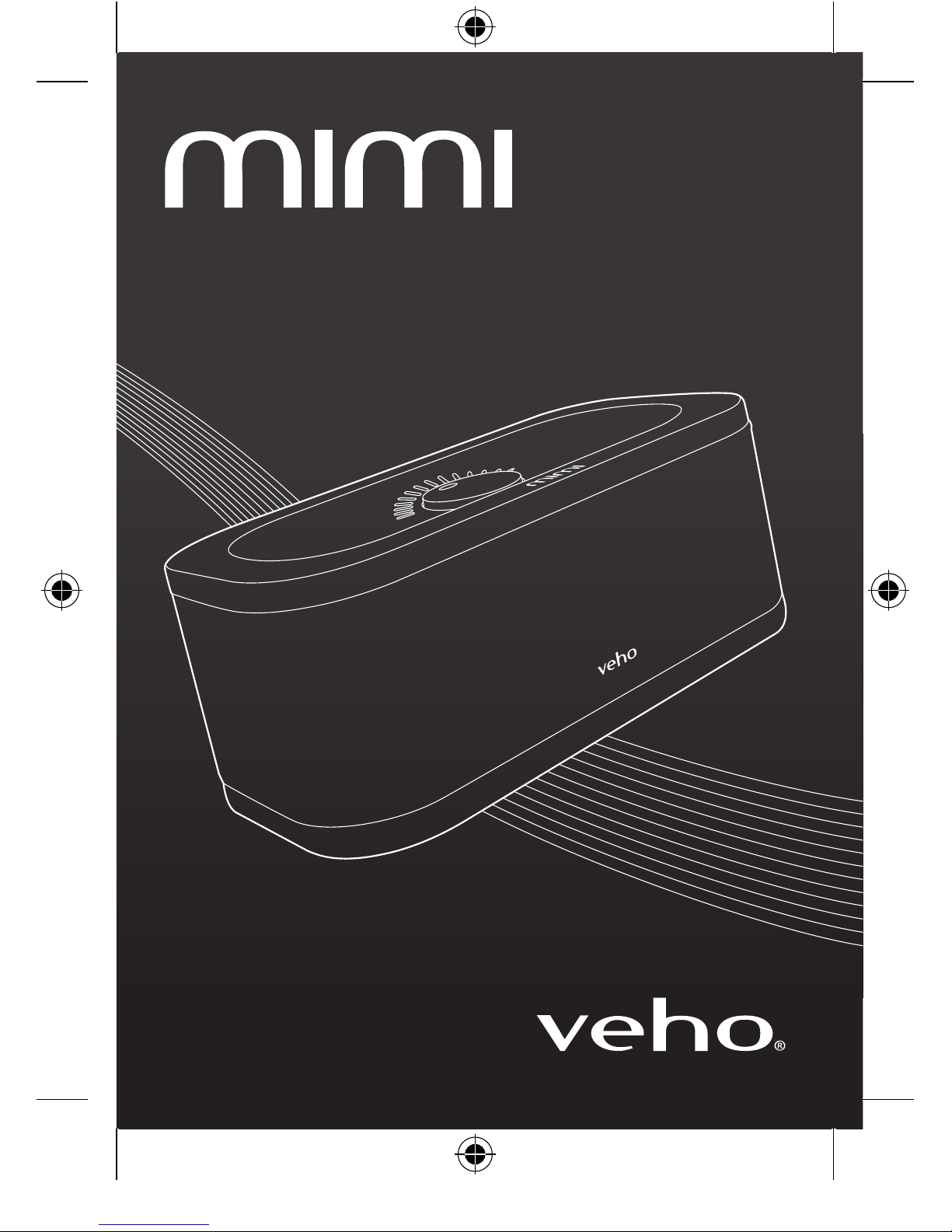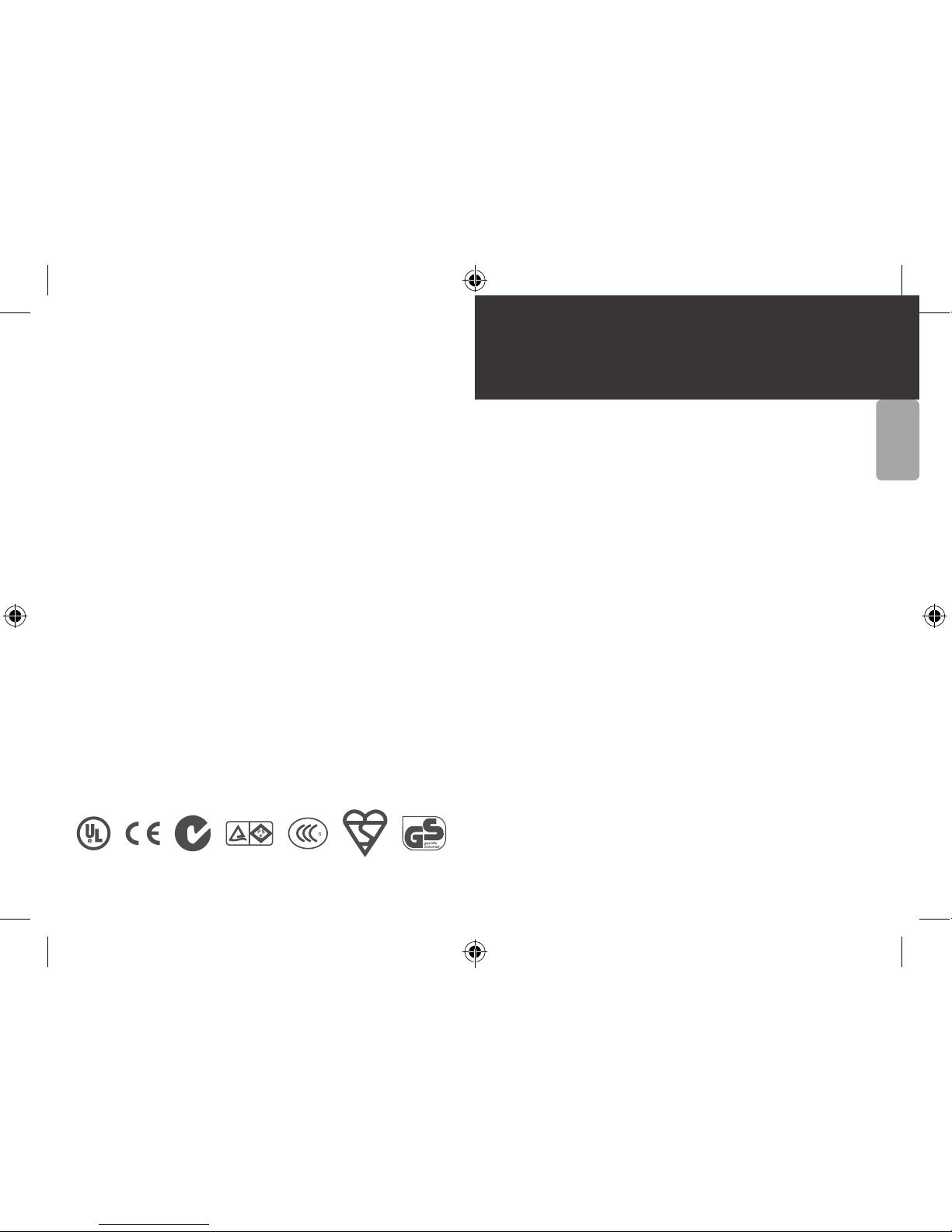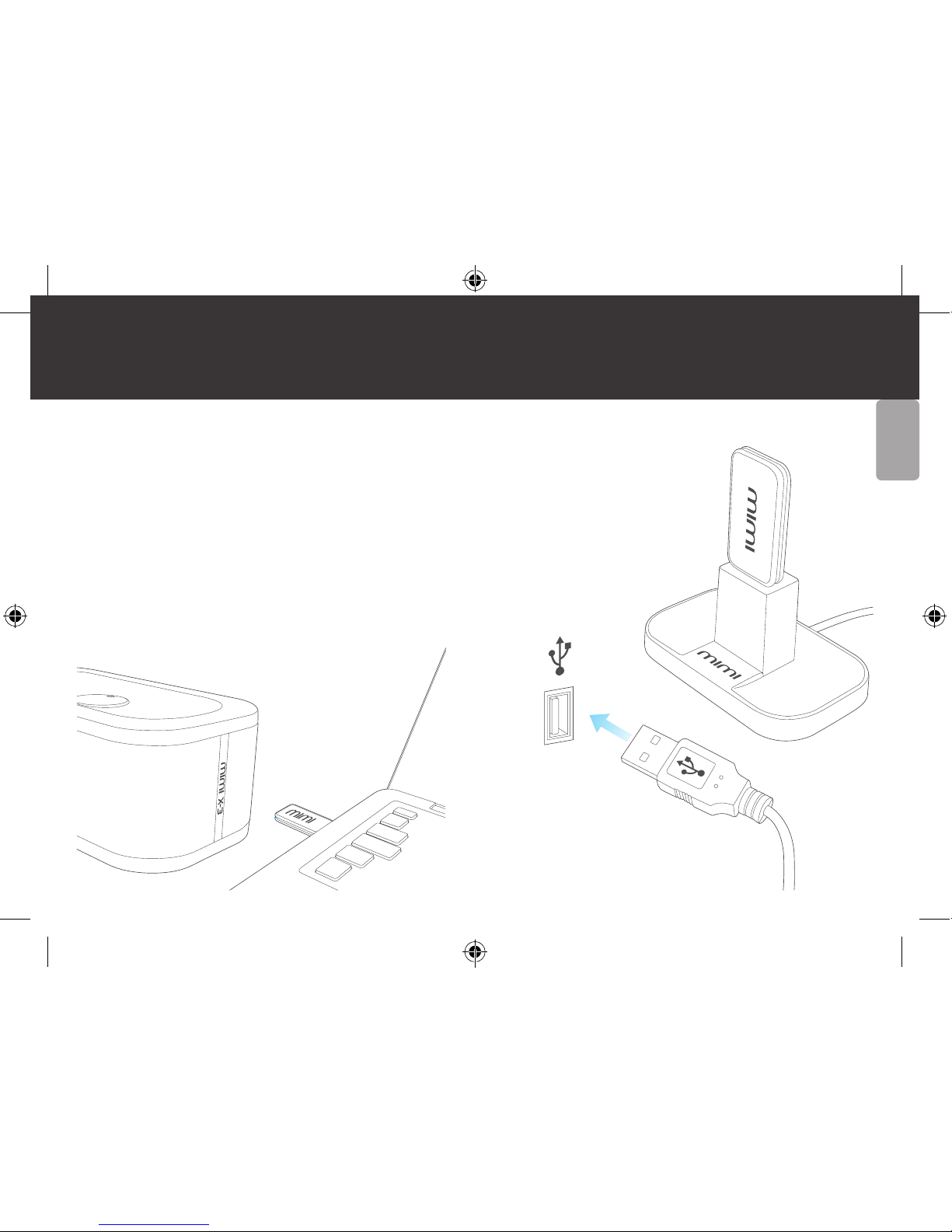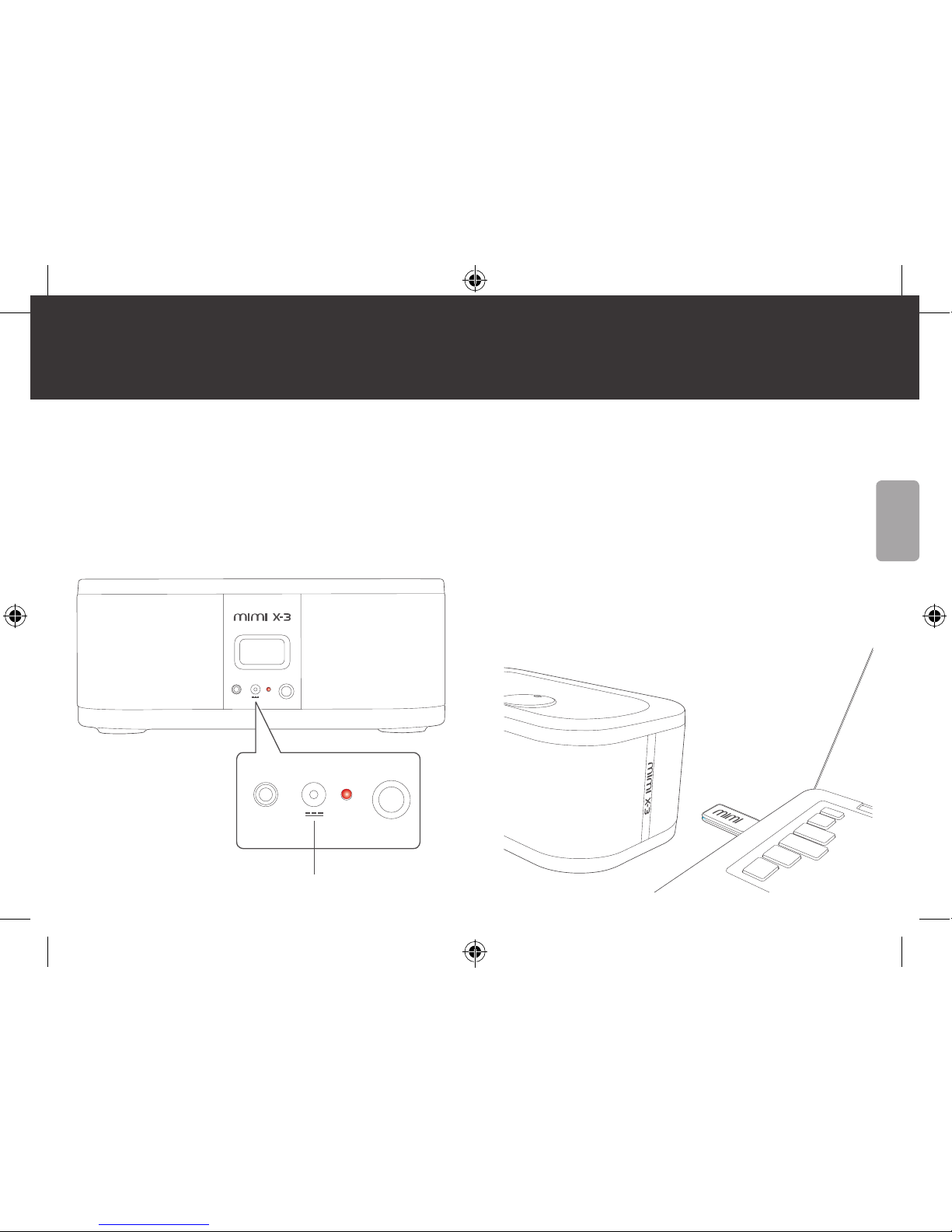3. Chargement de votre haut-parleur X3 4. Connexion de votre dongle émetteur USB
Pour charger votre haut-parleur X3, branchez le chargeur secteur fourni
sur le port à l’arrière et se connecter au réseau. S’il vous plaît recharger
votre haut-parleur pendant 8 heures. Lorsque complètement chargée, le
voyant rouge s’éteint. Vous pouvez également utiliser votre haut-parleur
en étant connecté au réseau électrique.
Branchez le dongle émetteur USB fourni pour un port USB 2.0 sur votre
ordinateur. S’il vous plaît noter que vous devrez peut-être ajuster vos
paramètres audio afin de s’assurer que le dongle émetteur USB est défini
comme la valeur par défaut pour la sortie audio.
Sur un système d’exploitation Windows dont vous avez besoin pour
ouvrir le panneau de contrôle, puis sélectionnez ‘Sonores’ puis la
‘Playback’ onglet, puis vous pouvez voir les différents dispositifs audio
disponibles. Sélectionnez le dongle sans fil par défaut.
Sur un système d’exploitation Mac sélectionner le menu principal, des
‘Préférences Système’, ‘Sonores’ et ‘Sortie’. Vous devriez alors voir le
haut-parleur sans fil sous la liste des périphériques. Sélectionnez le
dongle sans fil par défaut.
L’indicateur LED bleue clignote alors que la recherche d’une connexion
et une fois qu’il s’est connecté il s’arrête de clignoter.
FRANÇAIS
Power input
AUX IN
POWER
AUX IN
POWER
X3 Manual (multi-language).indd 18-19 19/06/2012 11:11