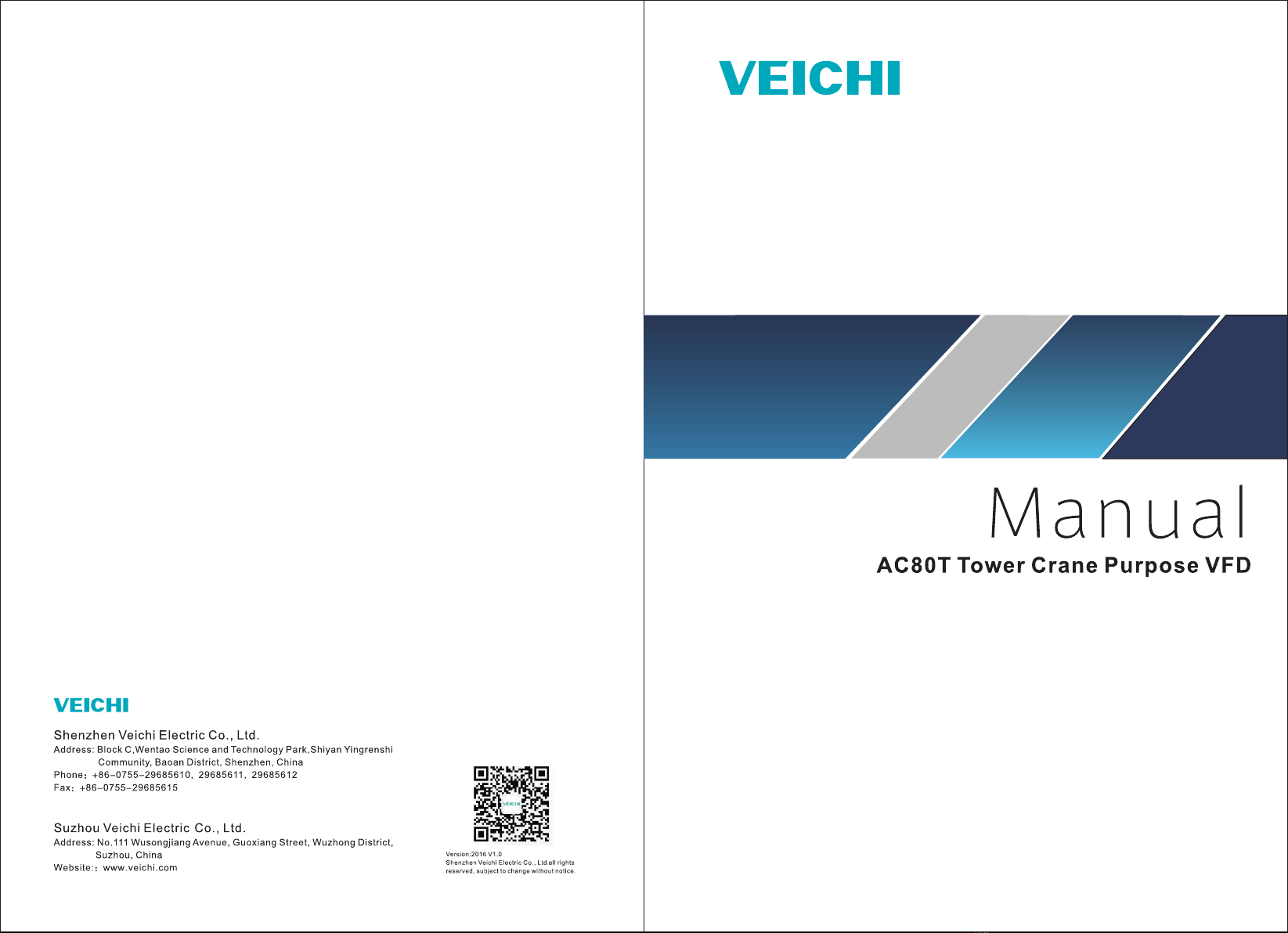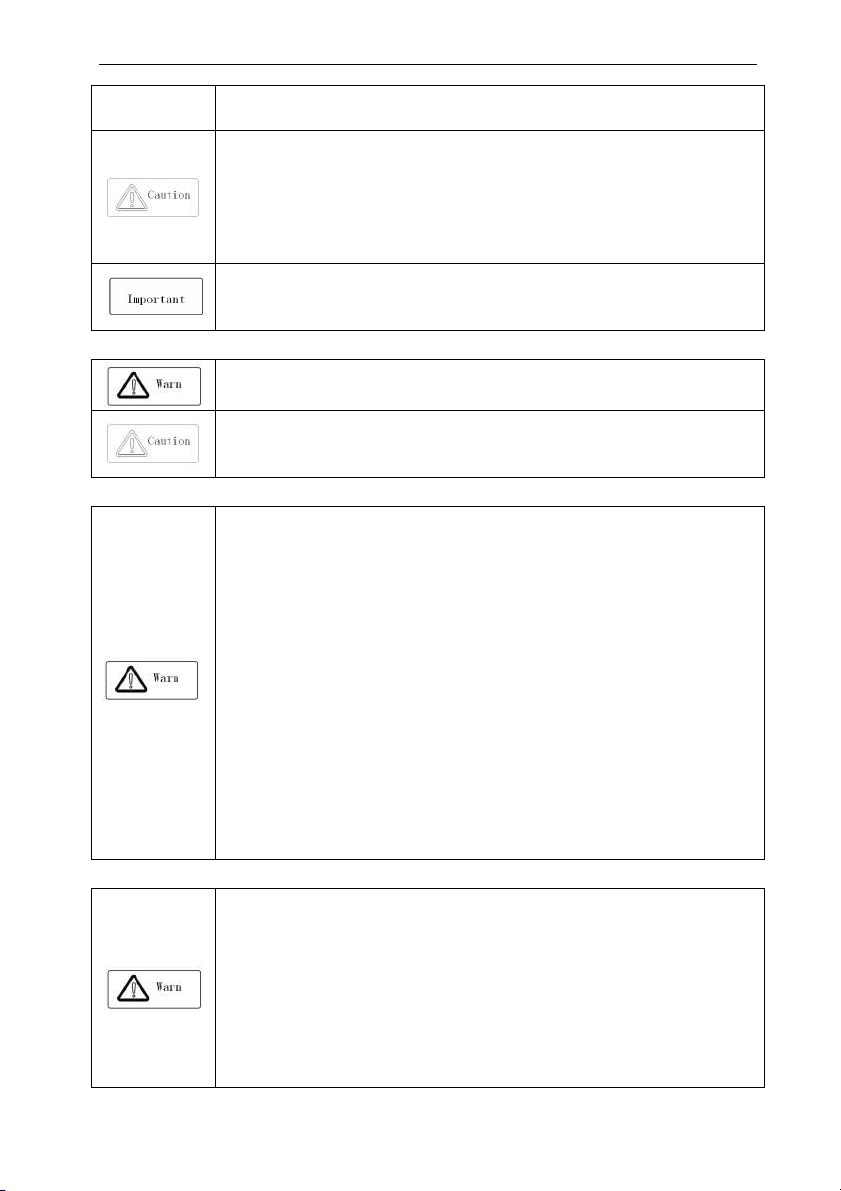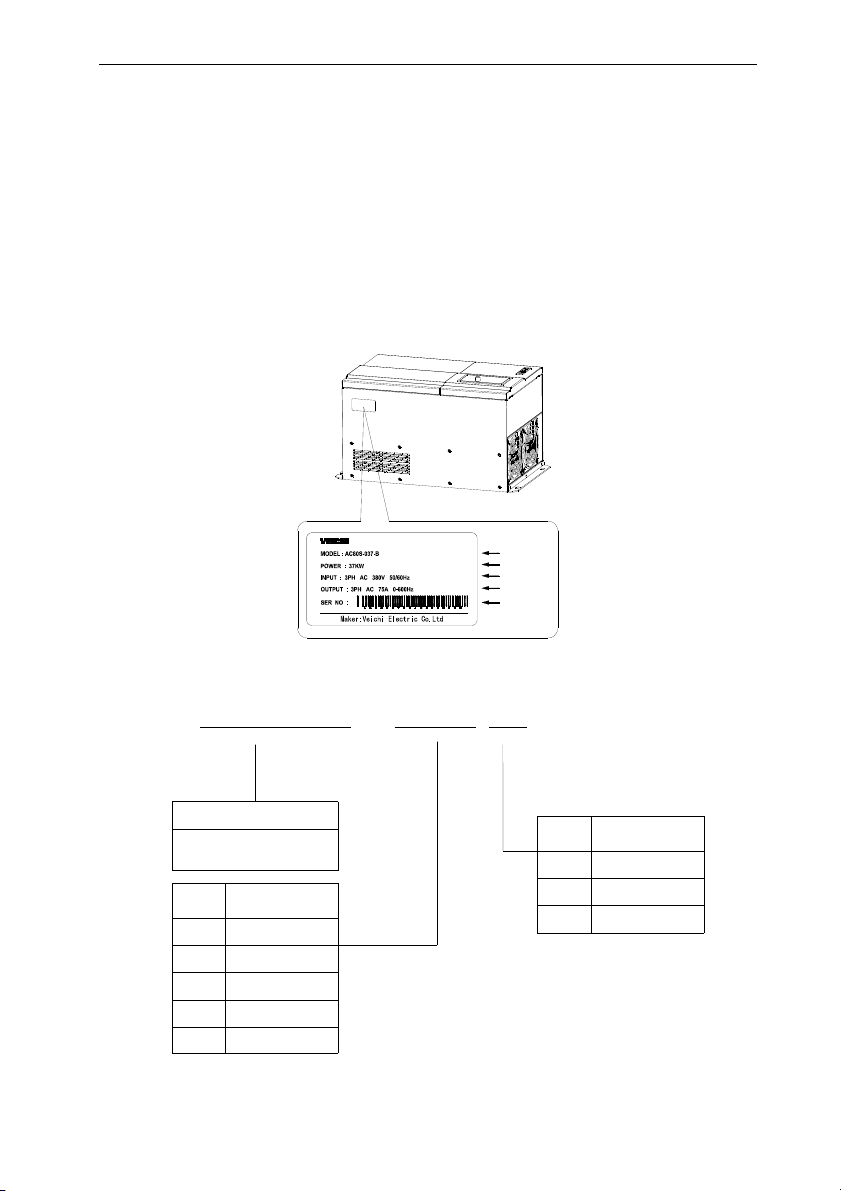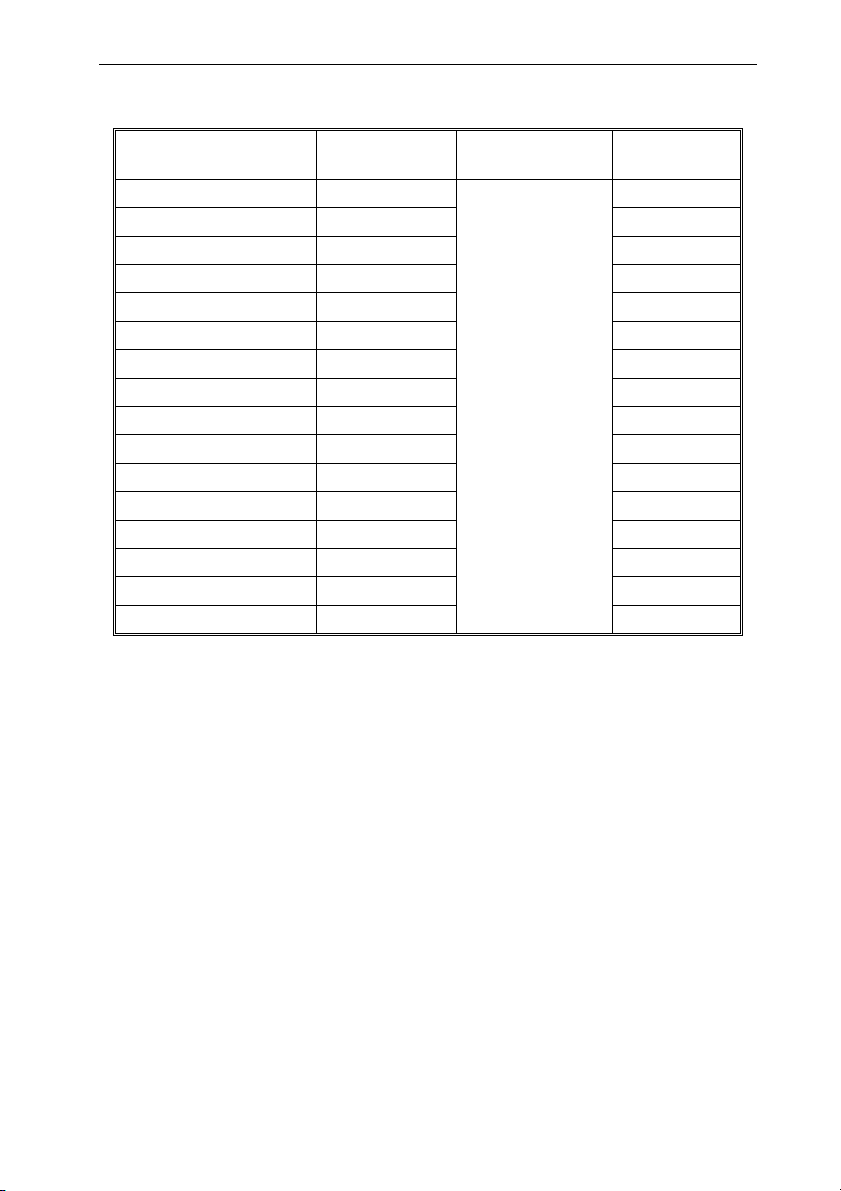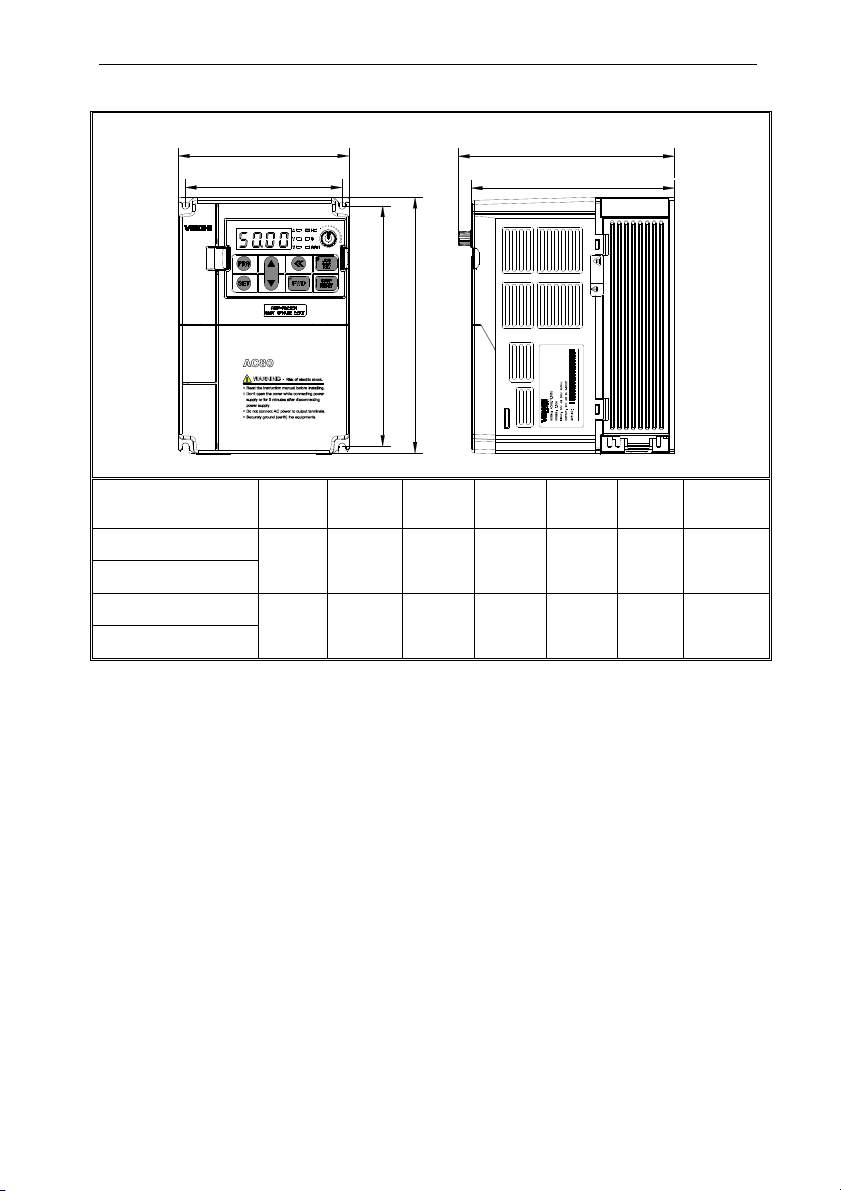AC80T Tower Crane Purpose VFD Manual
4
ACC/ DEC curve Two modes: line ACC/ DEC, S curve ACC/ DEC.;
Four sets ACC/ DEC, time unit: 0.01s, maximum: 650.00s.
AVR (Auto Voltage
Regulation)
Auto voltage regulation for keeping output voltage stable when
grid voltage fluctuation.
Auto current limit Auto current limit during running mode to avoid trip occurs
frequently.
Momentary power
loss with no stop
running function
Achieve continuous running through bus voltage control, when
momentary power loss.
Frequency setting
methods
Keypad digital setting, potentiometer of keypad, analog voltage
terminal VS1, analog voltage terminal VS2, analog current
terminal AS, communication given and multiple terminal, main
and auxiliary composition setting.
Feedback input
channel
Voltage terminal VS1, VS2, current terminal AS, communication
given and pulse input PUL.
Running command
channel Keypad given, external terminal given, communication given.
Input command
signal
Start, stop, FEW/REV, JOG, multiple speed, free stop, reset,
ACC/ DEC. Time selection, frequency setting channel selection,
external fault alarm.
External output
signal
1 relay output, 2 collector output, 0~10V output, 4~20mA
output, frequency pulse output.
Protection function
Overvoltage, undervoltage, current limit, overcurrent, overload,
electric thermal relay, overheat, overvoltage stall, data
protection.
Keyboard
display
LED display Double line 4 digital tube
display Can monitor the status of 2 VFD.
Parameter copy Upload & download parameter code of inverter to achieve easy
& fast parameter copy.
Monitor function
Output frequency, given frequency, output current, input voltage,
output voltage, motor speed, PID feedback value, PID given
value, module temperature, input/output terminal status.
Alarm
Overvoltage, undervoltage, overcurrent, short circuit, phase loss,
overload, overheat, overvoltage stall, current limit, parameter
lock damage; Fault running state at present; Fault history.
Environmen
t
Installation site Indoor, altitude ≤1000m, no corrosive gases and direct sunshine
Temperature,
humidity
-10 ~ +40℃(wall-mounted type)
20%~90%RH (no condensation)
Vibration ≤0.5g under 20Hz
Store temperatue -25~+65℃
Installation type Wall-mounted type
Protection degress IP20
Cooling method Forced air-cooling