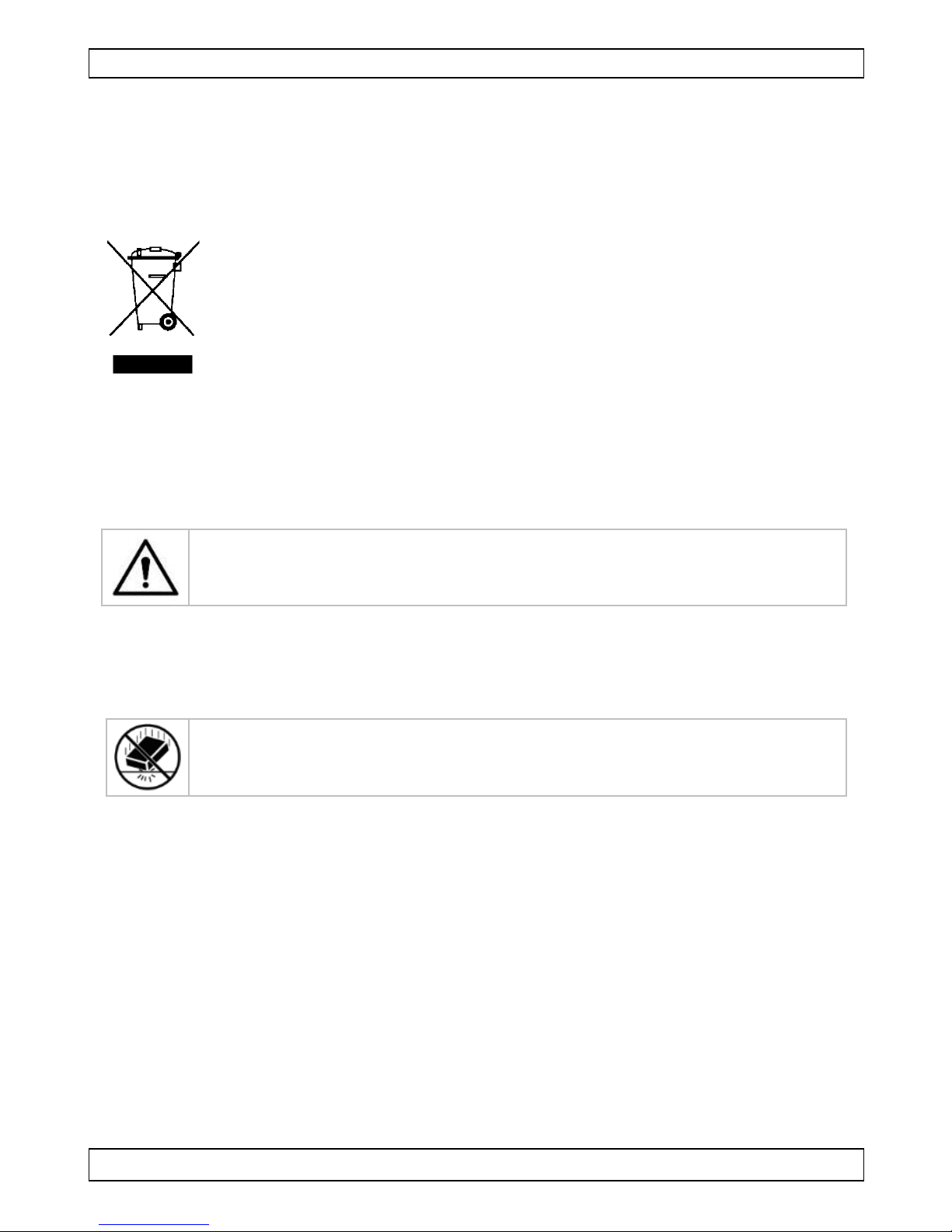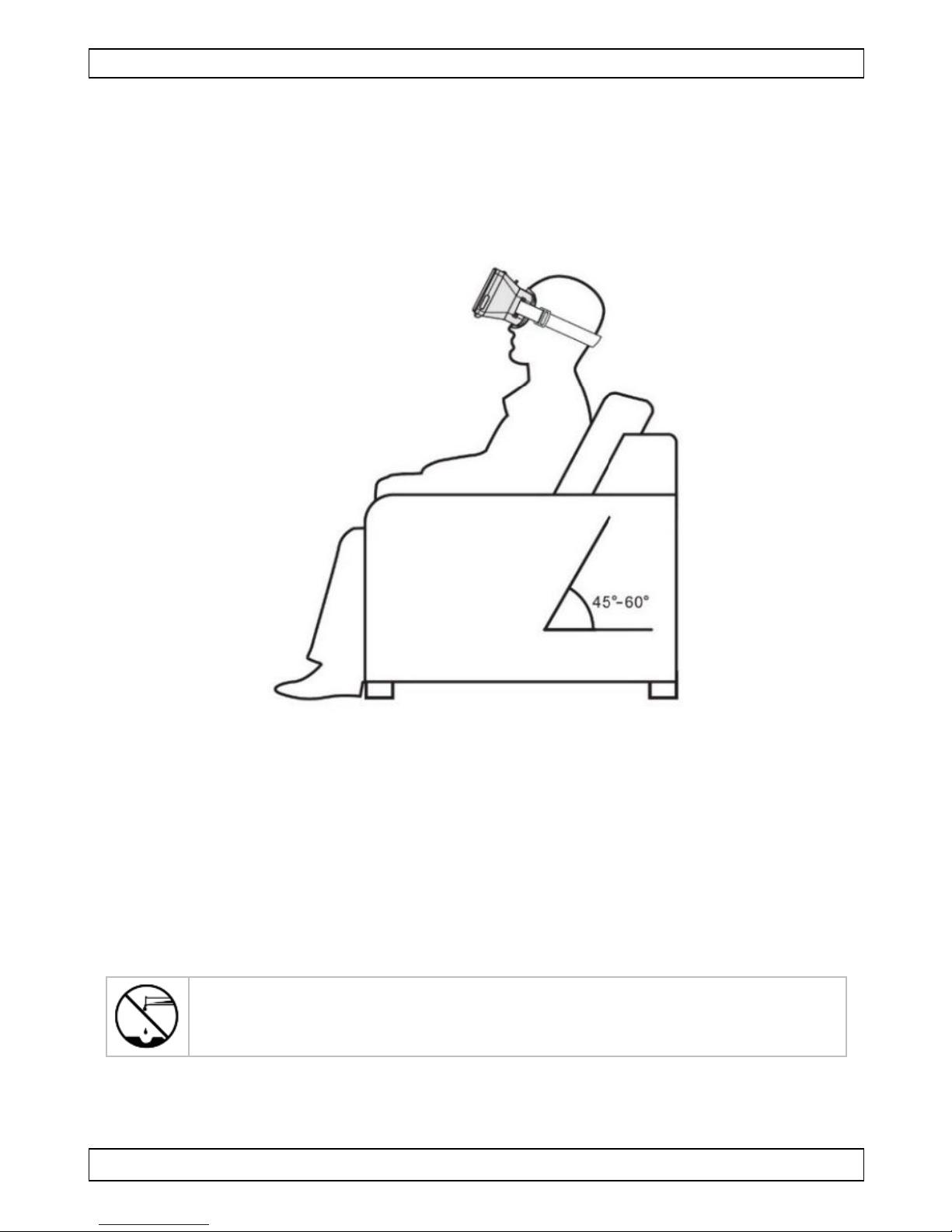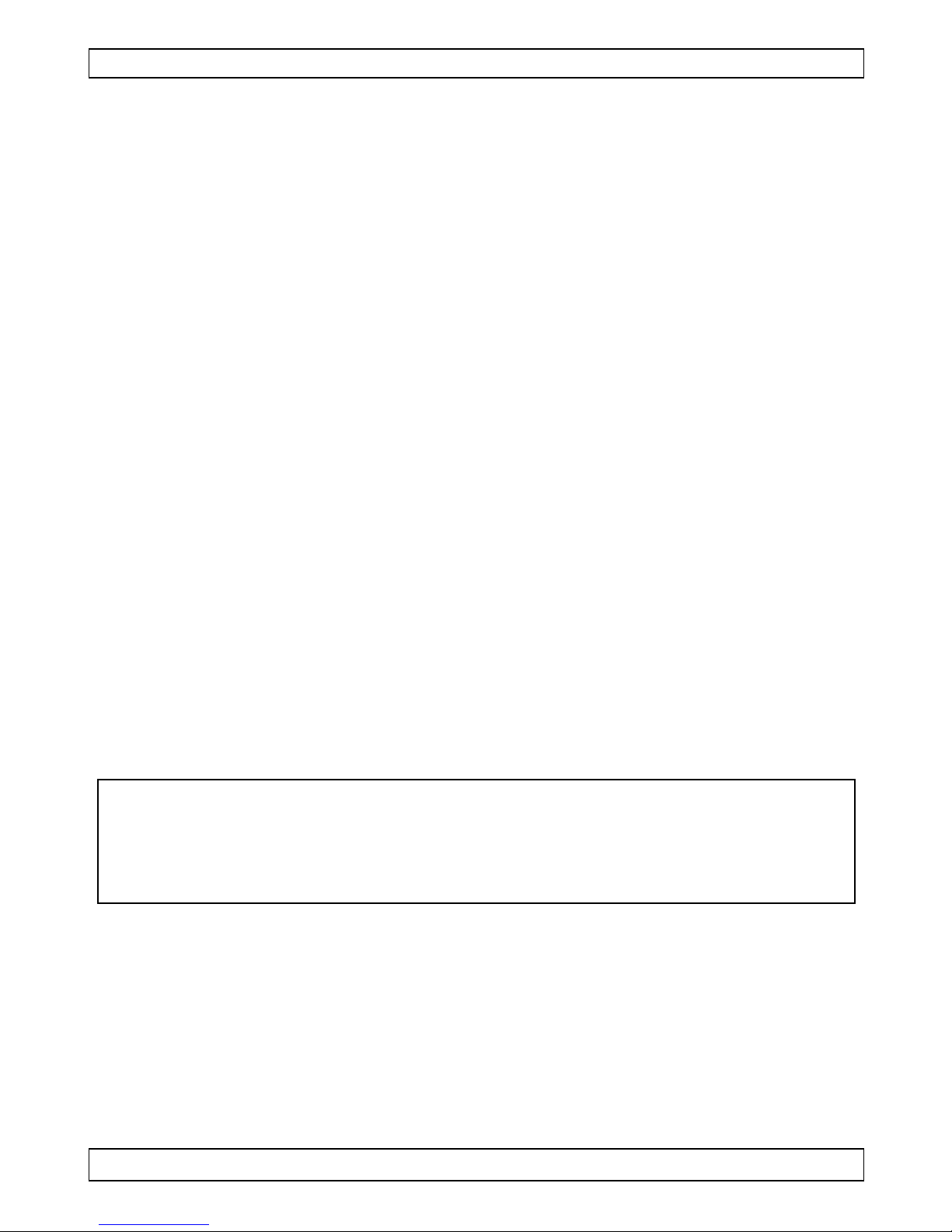VR-GEAR3
V. 01 –24/06/2016 9 ©Velleman nv
8. Technische specificaties
lens..................geavanceerde optische lens / instelbare kijkhoek: 95°
resolutie ...................................................hangt van de filmbron af
bits ....................................... kleurenbits hangen van de filmbron af
afmetingen.....................................................195 x 105 x 135 mm
max. schermgrootte................................................. 3.6" tot 6"
max. afmetingen telefoon ..................................... 163 x 83 mm
lensgrootte..................................................................42 mm
telefooncompatibiliteit
Android®........................................................'Cardboard'-app,
................compatibel met Android® 4.1 (Jelly Bean) of hoger
iOS®....................................... toestel functioneert met iPhone®,
wanneer u de geschikte stereoscopische app geïnstalleerd hebt
Alle geregistreerde handelsmerken en handelsnamen zijn eigendom van hun
respectieve bezitters, en zijn enkel gebruikt als voorbeeld van de
compatibiliteit tussen onze producten en de producten van de verschillende
fabrikanten.
iPad, iPod, iPod touch, iPhone, Mac, iMac, MacBook, PowerBook, Power Mac,
Mac OS zijn handelsmerken van Apple Inc., geregistreerd in de Verenigde
Staten en/of in andere landen. IOS is een handelsmerk of een geregistreerd
handelsmerk van Cisco in de Verenigde Staten en andere landen en wordt
gebruikt onder licentie. Android is een handelsmerk van Google Inc.
Gebruik dit toestel enkel met originele accessoires. Velleman nv is
niet aansprakelijk voor schade of kwetsuren bij (verkeerd) gebruik
van dit toestel. Voor meer informatie over dit product en de laatste
versie van deze handleiding, zie www.velleman.eu. De informatie in
deze handleiding kan te allen tijde worden gewijzigd zonder
voorafgaande kennisgeving.
© AUTEURSRECHT
Velleman nv heeft het auteursrecht voor deze handleiding. Alle
wereldwijde rechten voorbehouden. Het is niet toegestaan om deze
handleiding of gedeelten ervan over te nemen, te kopiëren, te vertalen, te
bewerken en op te slaan op een elektronisch medium zonder voorafgaande
schriftelijke toestemming van de rechthebbende.