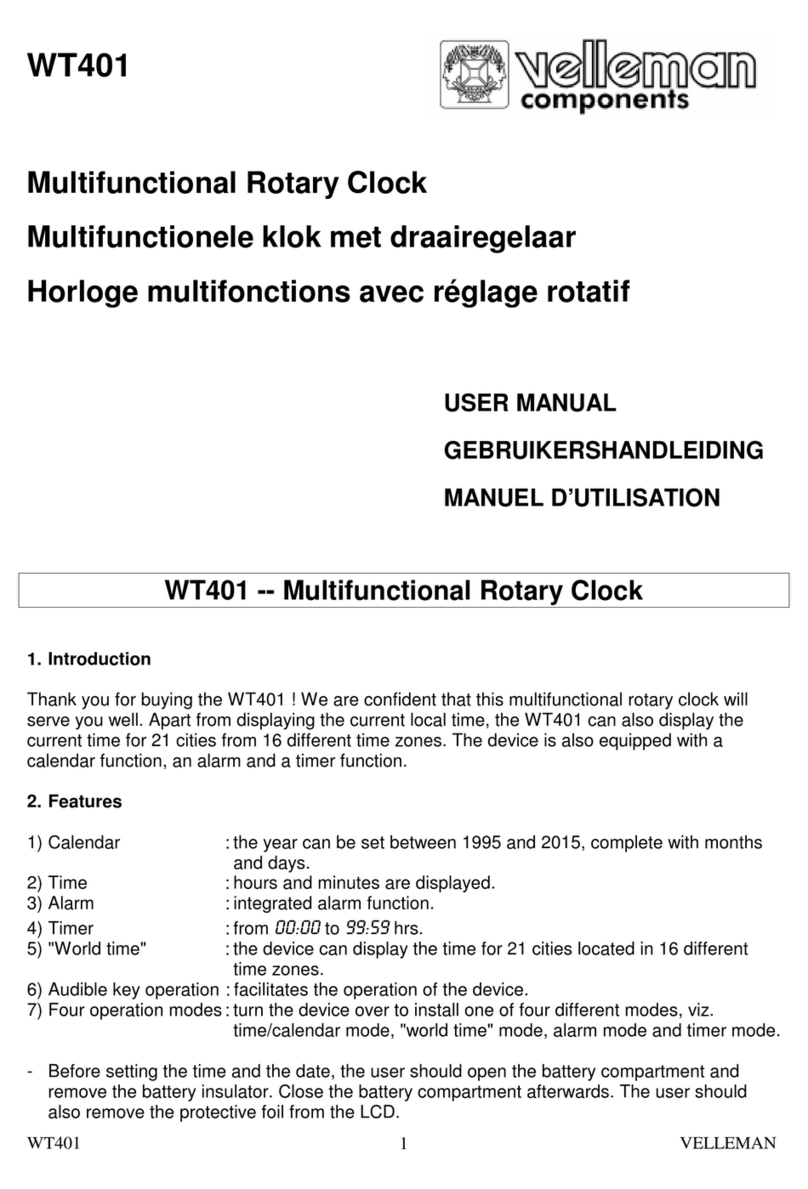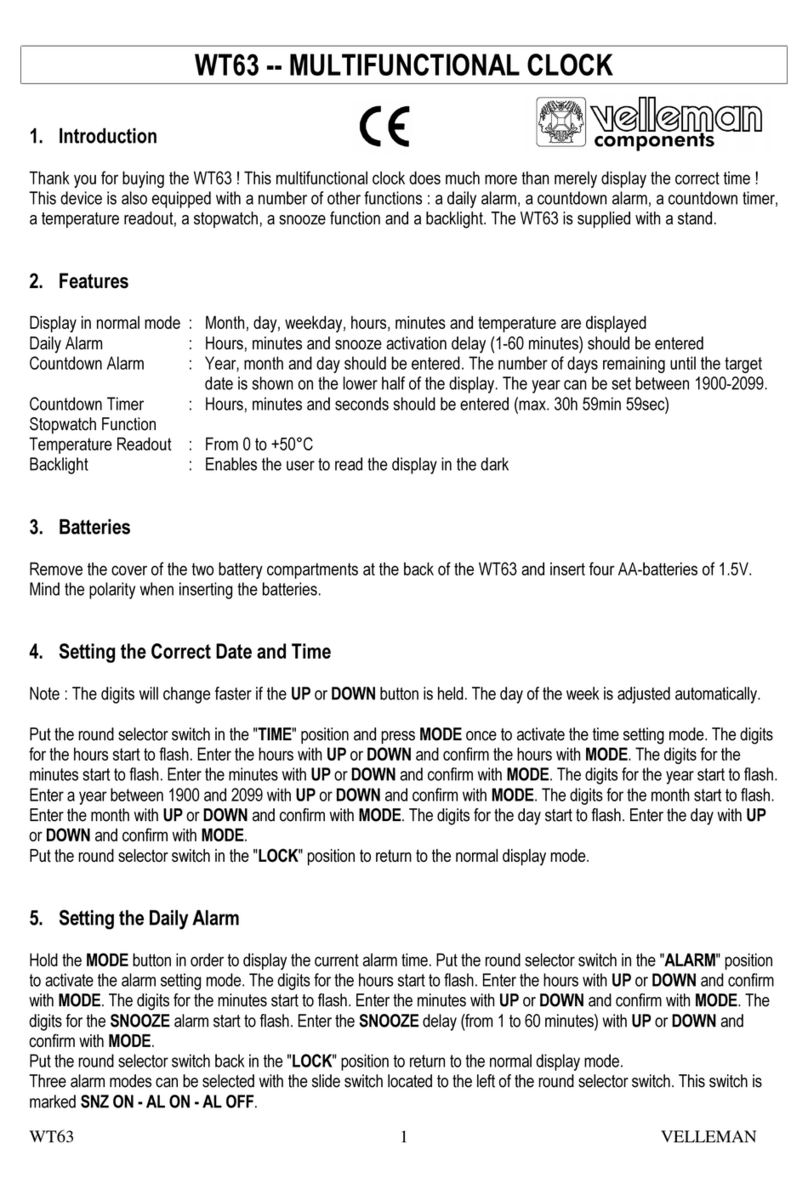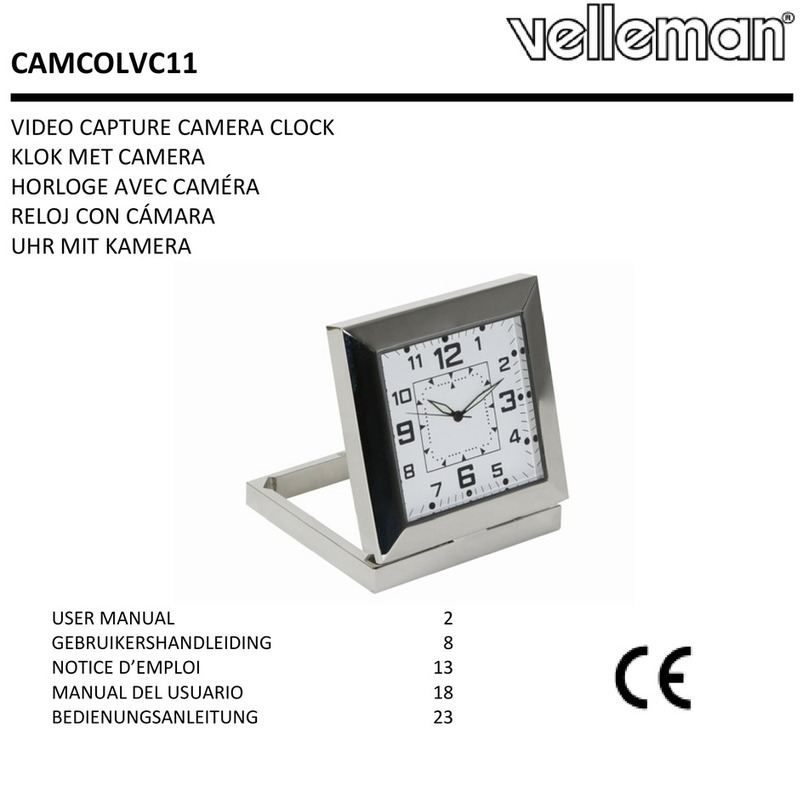WC3320 Rev. 02
02/12/2009 ©Velleman®nv
5
•When synchronization is successful, the hands will move towards the correct time. If it fails
however, the hands will move towards the time that was memorized.
Reset
•To reset the time and memory, use a piece of metal (e.g. a blank paperclip) to short circuit the
two metal reset pins [A].
•All hands will move to the 12:00 position and the memory is cleared. The clock will attempt to
synchronize to the master clock.
8. Temperature indication
Refer to the illustrations on page 2of this manual.
•On the clock face, there are two LCDs indicating the outdoor [6] and indoor [7] temperature
[Q] and trend [L]. The indoor temperature sensor is inside the clock housing and is refreshed
every 15s; the outdoor temperature is measured using a remote sensor which synchronizes
every 30s.
Remote sensor
•Make sure batteries are present inside the remote sensor and LCD battery compartment (see §10).
•Release the screw on the back of the remote sensor and set the channel selector [S4] to the
desired channel (1~3). The channel is indicated on the LCD [S1].
Note: when multiple sensors are used they must be set to different channels.
•Set the same channel on the clock using the channel selector [F]. The channel is shown [K] on
the outdoor display [6].
•Press the test button [S3] to test the link between the sensor and the clock. When everything
works fine, the link indicator [N] on the LCD [6] lights up briefly and the clock will beep once.
•Press the °C/°F selector [S5] to set the temperature scale on the remote LCD [S1] to °C or °F.
Note: this setting is only applicable for the temperature indication on the remote sensor itself,
not on the clock.
•Close the back of the sensor and secure it with the screw.
•The sensor can be used freestanding by unfolding the foldable stand [S7] or hung on the wall
by the suspension [S2]. Always placed the sensor in a location protected from rain, moisture,
splashing and dripping liquids.
General
•Set the temperature scale to °C or °F by pressing the °C/°F selector [J]. The scale is indicated
on the display [P]. Note that the setting is applicable for both indoor and outdoor temperature
indications.
•The temperature trend [L] (rising, steady, decreasing) is shown for both indoor [7] and outdoor
temperatures [6].
•To see the maximum measured temperature since last reset, press the max/min button [G]
once. Press again to see the minimum temperature since last reset.
•Press the max/min button [G] a third time to see the current temperature. Note: the
temperature indication returns to current temperature automatically after ±8 seconds.
•To reset the maximum and minimum values, press and hold the max/min button [G] for ±2s.
•When multiple sensors are used (max. 3, only 1 sensor included), press the channel selector [F]
to switch between the different remote sensors.
•To re-initialize the temperature indication completely (clear all limits and max/min values for all
channels) use a small pin (e.g. a paper clip) to press briefly on the reset button [5].
Alarm setting
•The clock can generate an alarm when a preset upper or lower temperature limit is reached.
These limits can be set individually for the 3 available sensor channels.
•Press and hold the alarm button [H] for ±2s. The upper temperature limit value and indicator
[M] start flashing on the LCD [6] (default: +70°C/ +158°F).
•When no key is touched within ±5s, the LCD will resume normal operation.
•Use the up [I] and/or down [J] button to set the desired upper temperature limit. Press and
hold the buttons will increase setting speed.
•When multiple sensors (channels) are used, press the channel button [F] to move to the next
channel and set its desired upper temperature limit.
•Press the alarm button [H] again to store the setting. The lower temperature limit value and
indicator [M] start flashing on the LCD [6] (default: -50°C/ -58°F).