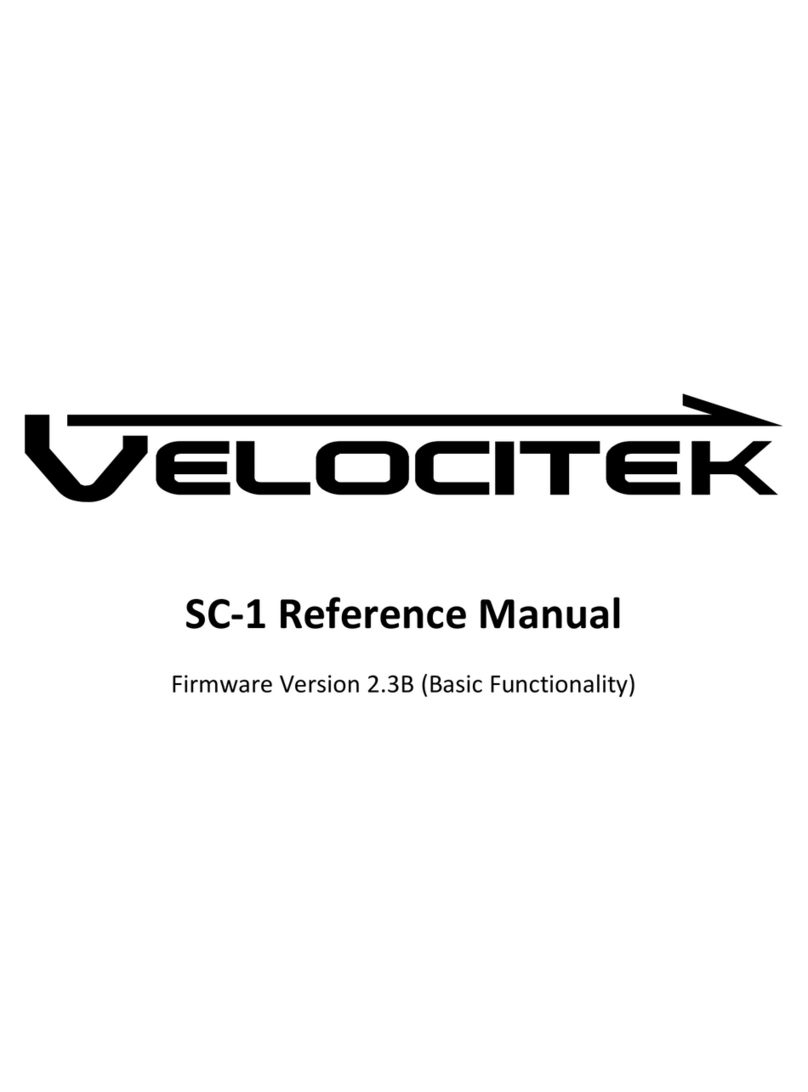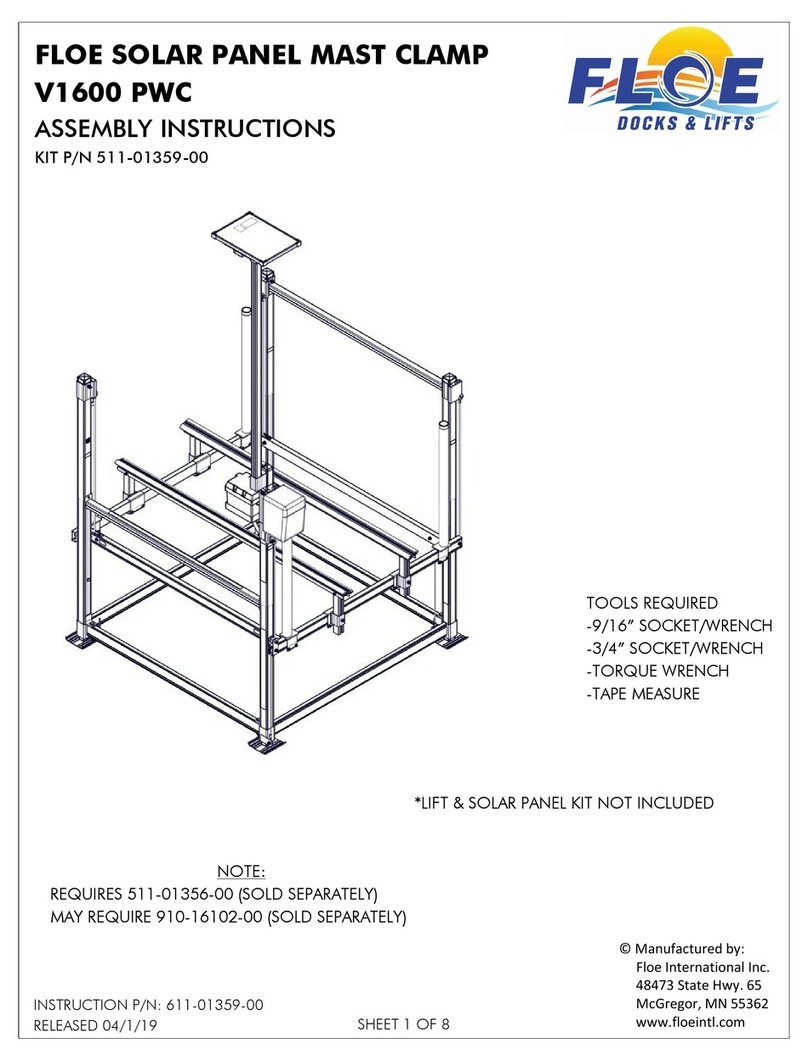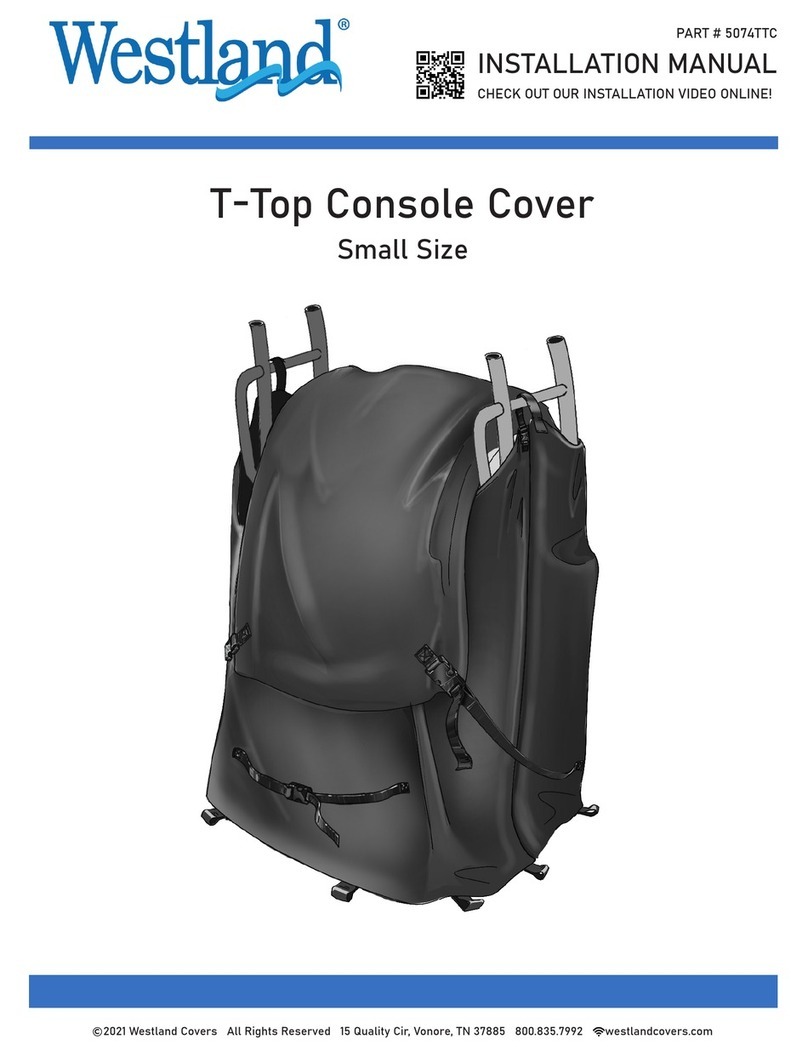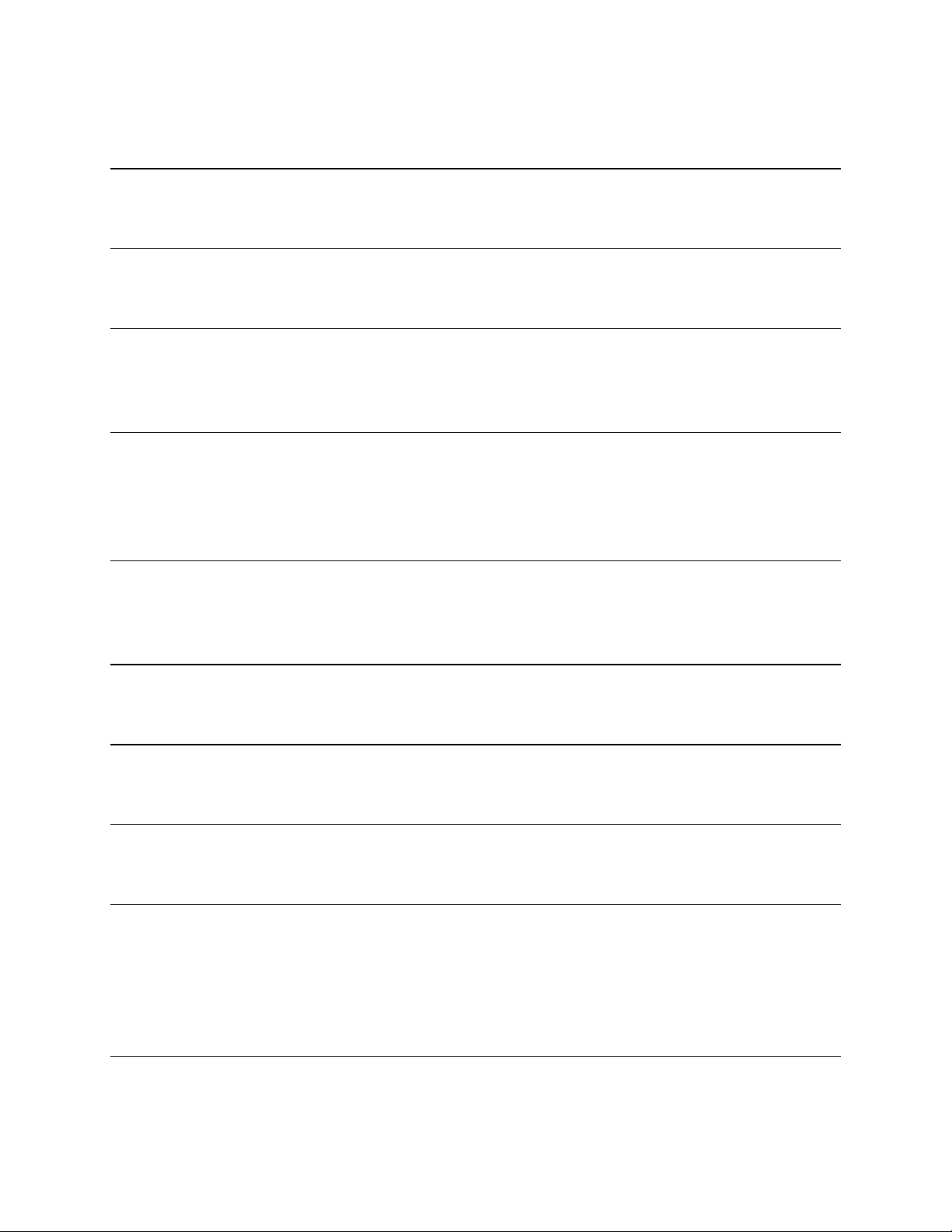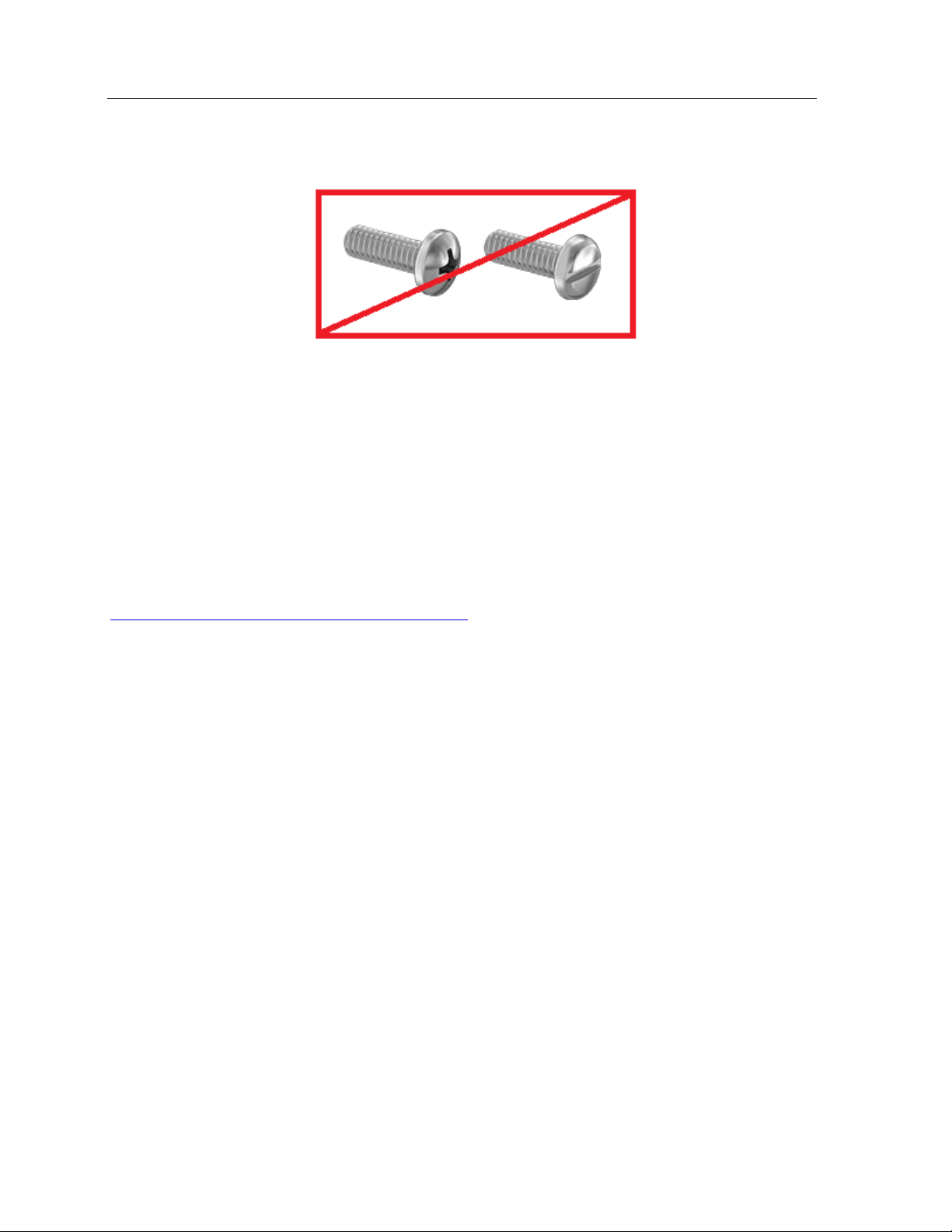Batteries
The ProStart is powered by an onboard Lithium Polymer battery.
Battery life
The battery indicator is located on the bottom of the LCD screen. When the battery is fully charged, the
device will last 100 hours in normal operation with the white or red backlight on. From a full charge with
the backlight off, the ProStart will run for 200 hours with no additional charge. When the battery is
empty the device will go into low battery mode and flash the battery outline.
When the battery is exhausted, connect the ProStart to a USB port or a phone charger using the supplied
cable. From low battery the ProStart takes approximately 11 hours to charge completely using a 5 volt, 1
amp wall adapter (iPhone or similar) or 55 hours to charge completely via a USB port on a computer.
Recharging the Battery
To recharge the battery, connect the ProStart to a USB port or a phone charger using the supplied Micro
USB cable. The ProStart uses a standard Micro USB cable.
While the ProStart is charging, the LCD will display “>USb” on the lower data line and battery voltage on
the upper line; 3.6V is empty and 4.2V is full. The USB trident logo will be visible at the bottom of the
LCD screen and the battery icon will show the charging progress (see illustration below). USB pitchfork
icon will flash when wall-cube fast charging is taking place.
When the battery is completely charged the cycling animation will stop and the battery will show full
with both bars showing.