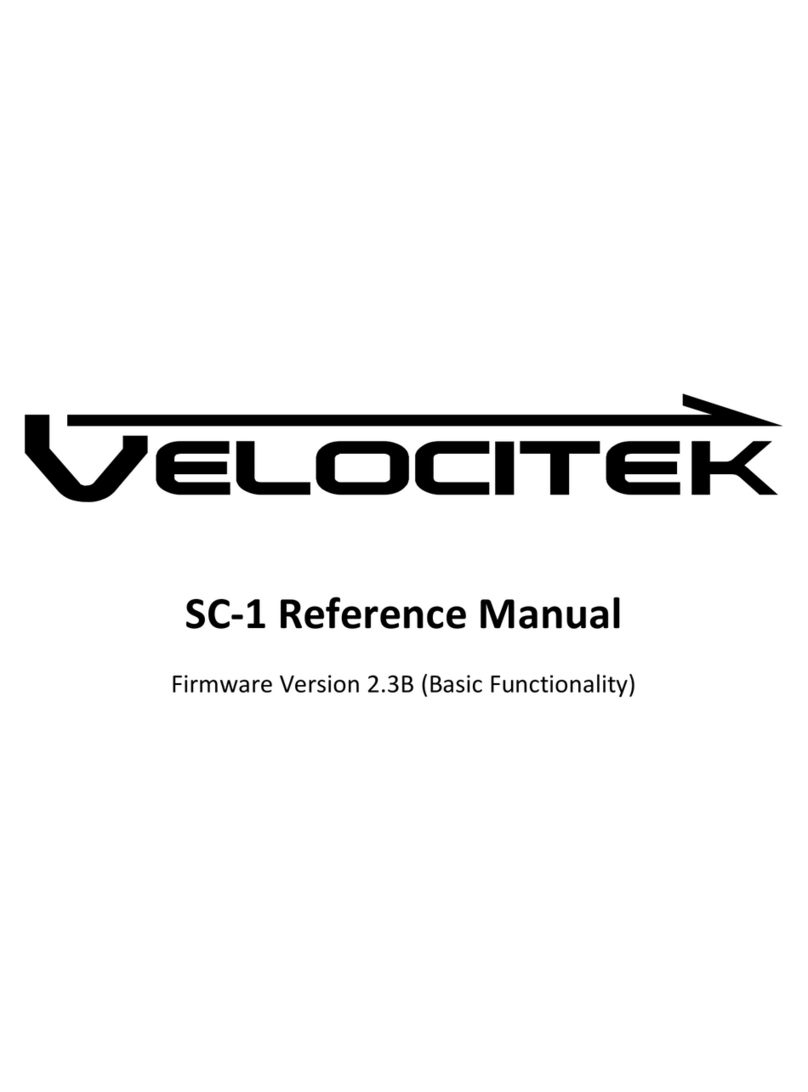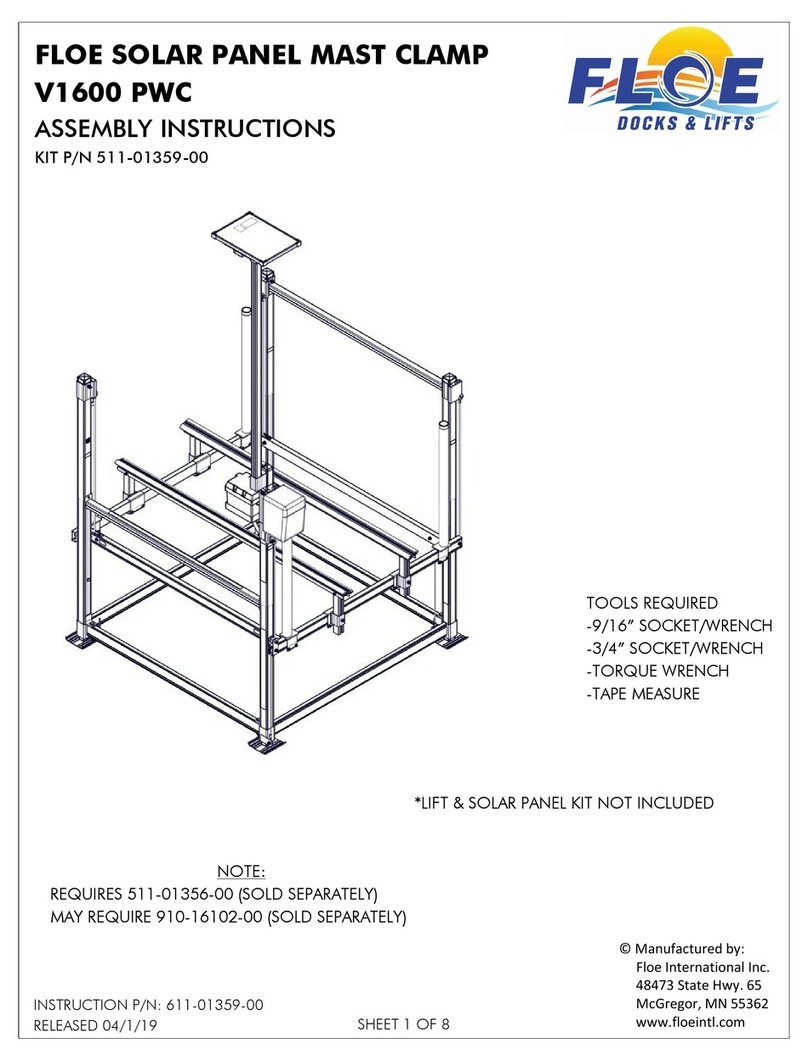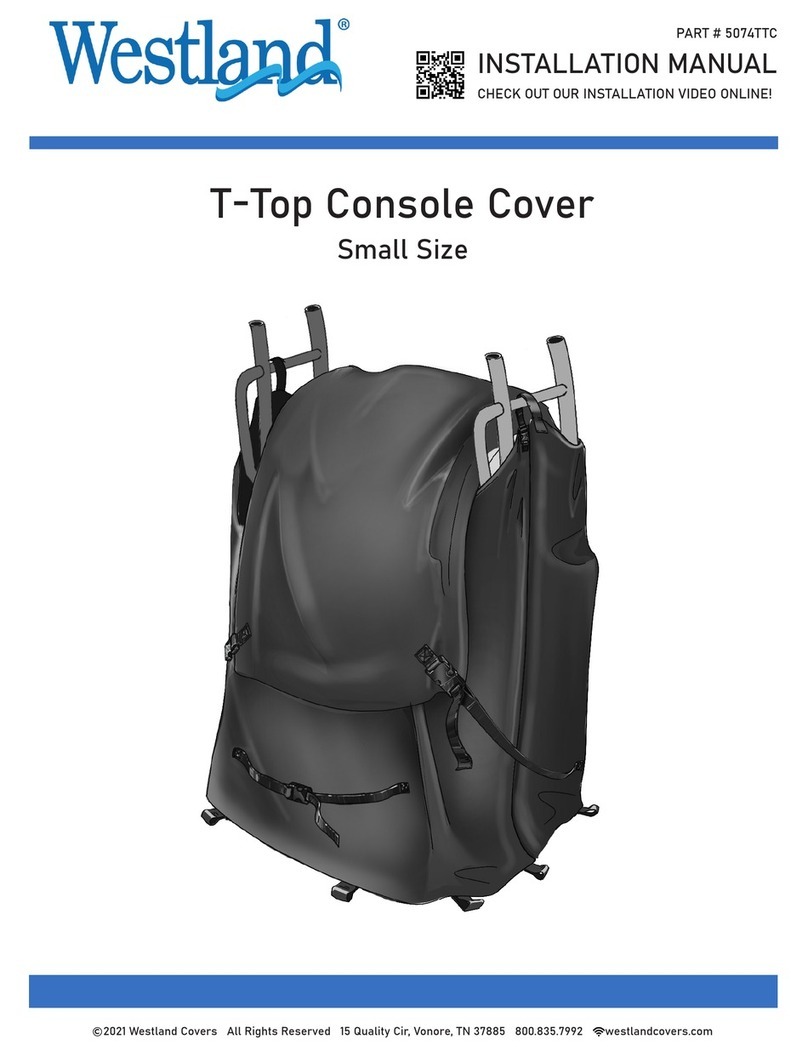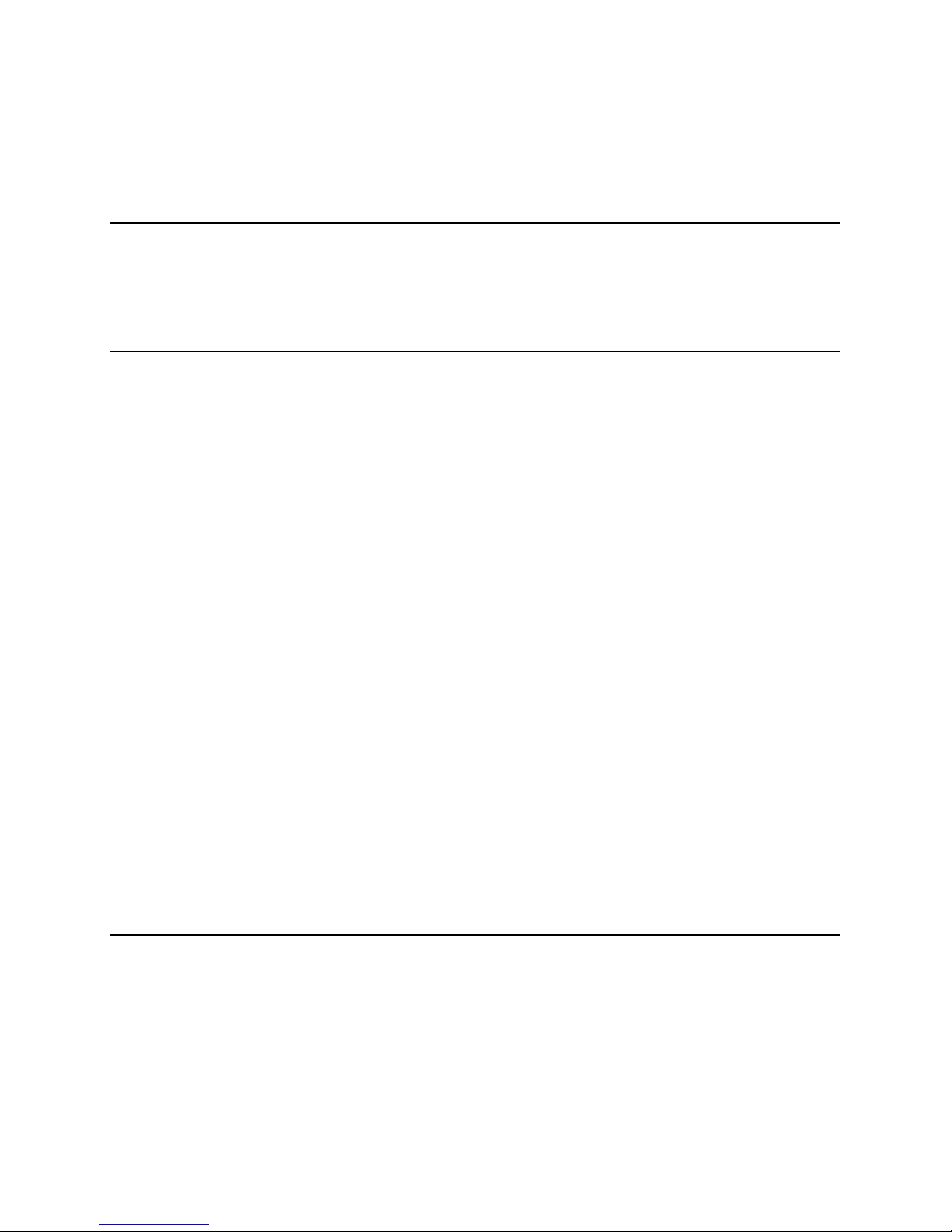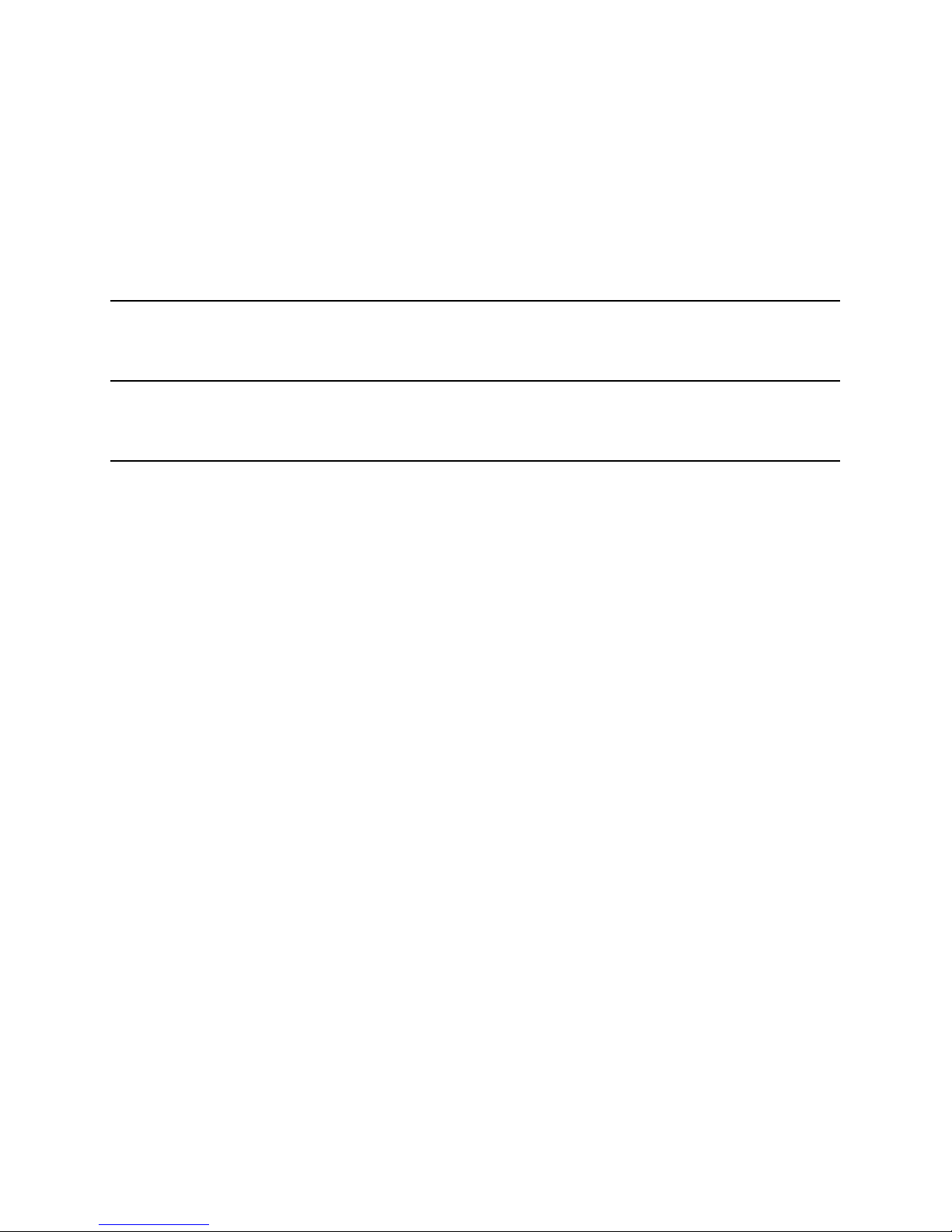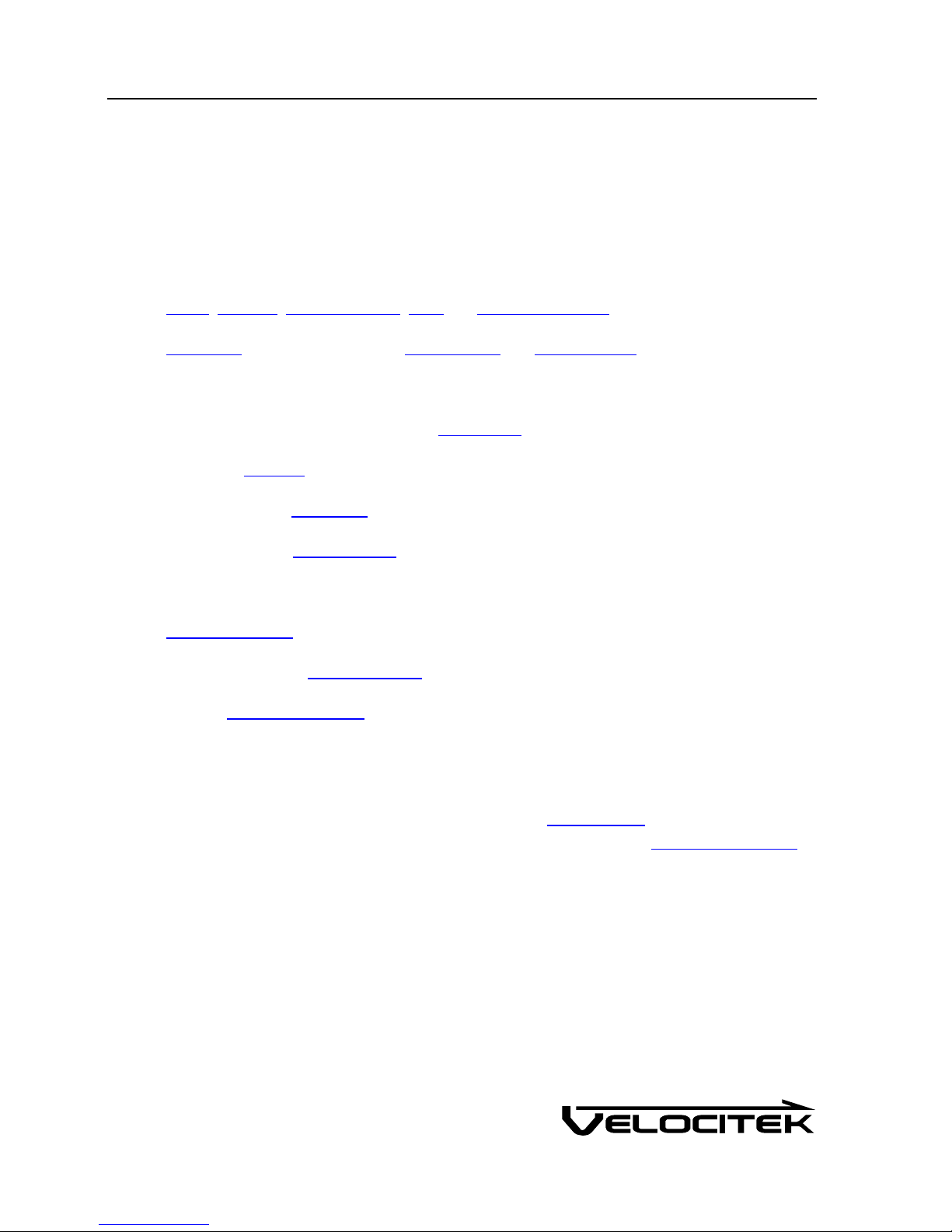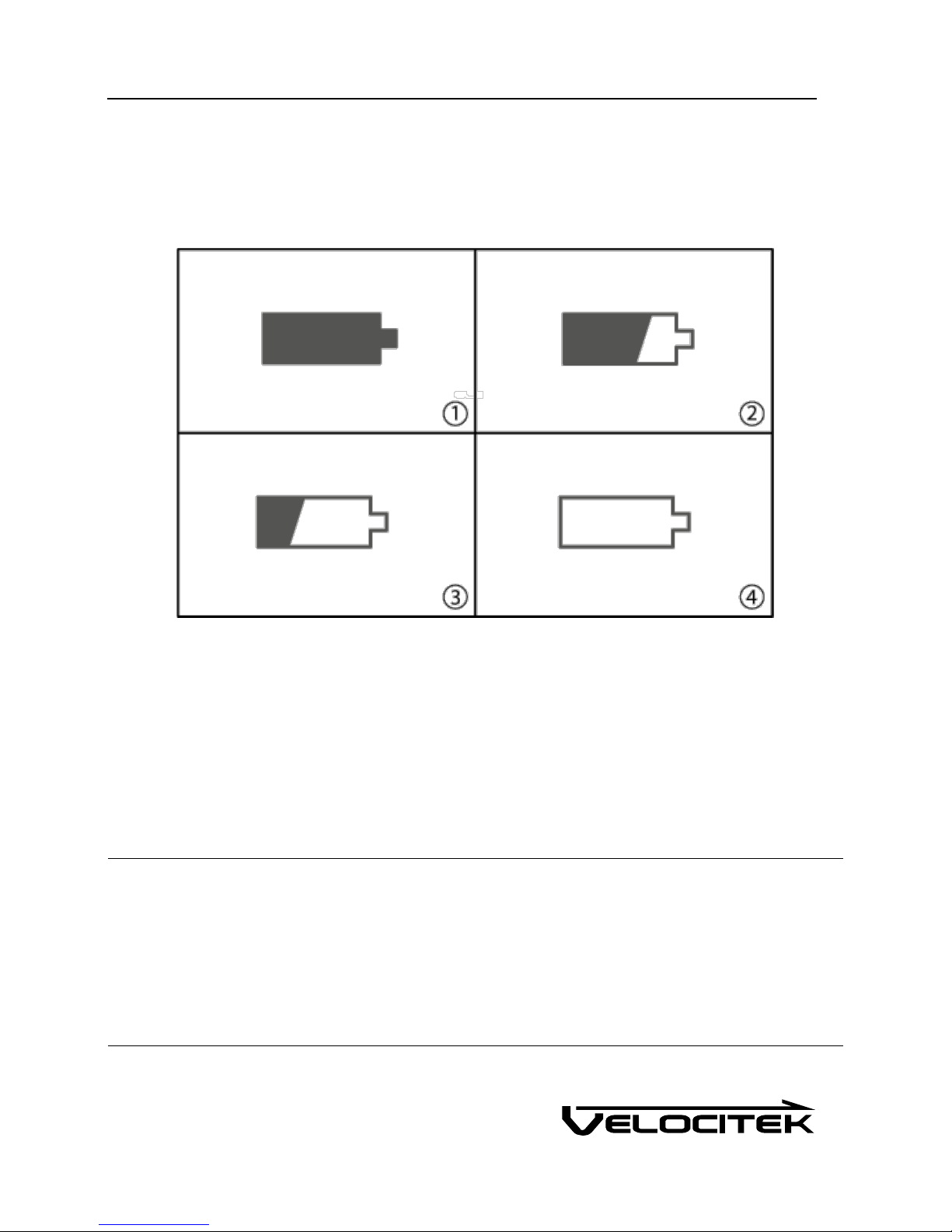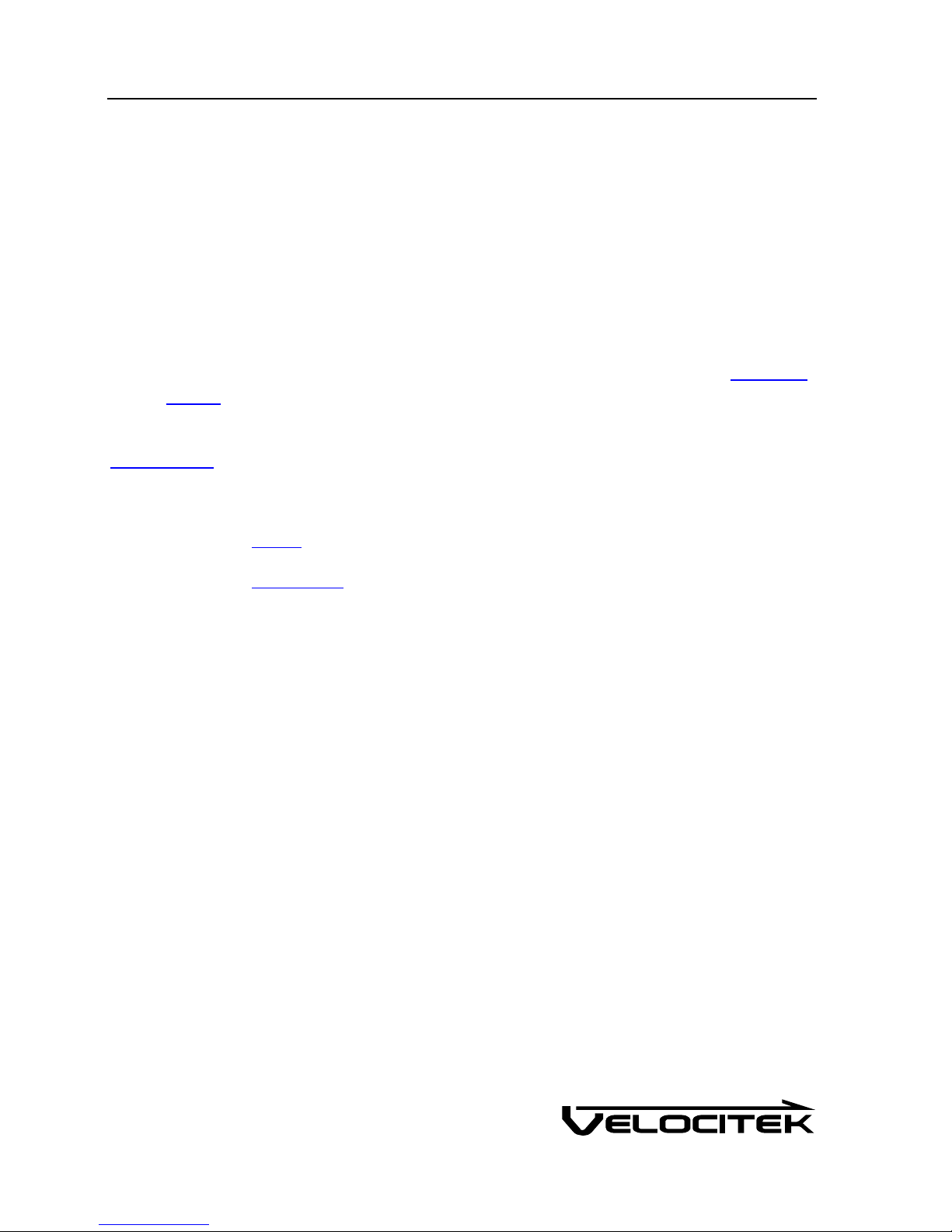Battery Life Indicator
The battery life indicator is located in the top left corner of the SC-1. As the energy in the device's
batteries is consumed, the battery life indicator will undergo the following progression to show you how
much run time you have left:
1 When the indicator is fully illuminated you have approximately 20 hours of battery life remaining.
2 When the indicator is two thirds illuminated you have less than 15 hours of battery life remaining.
3 When the indicator is one third illuminated you have less than 10 hours of battery life remaining.
4 When the indicator is not illuminated you have less than 5 hours of battery life remaining.
When the batteries are too low to properly power the GPS chipset the whole display will go blank and
flash "LO" in the lower display.
Note: The above applies for rechargeable nickel metal hydride (NiMH) batteries. Disposable alkaline
batteries will provide approximately half the life of NiMH batteries. Also with disposable batteries,
there will be a tendency for the life indicator to remain fully illuminated for most of the battery life and
only drop down to the lower levels when the batteries are nearly exhausted.
The SC-1 will slowly deplete batteries even when it is turned off. Fully charged batteries will be
exhausted in about 100 days when the device is left turned off. For long term storage, remove any one
of the three batteries from the device to prevent this slow drain.