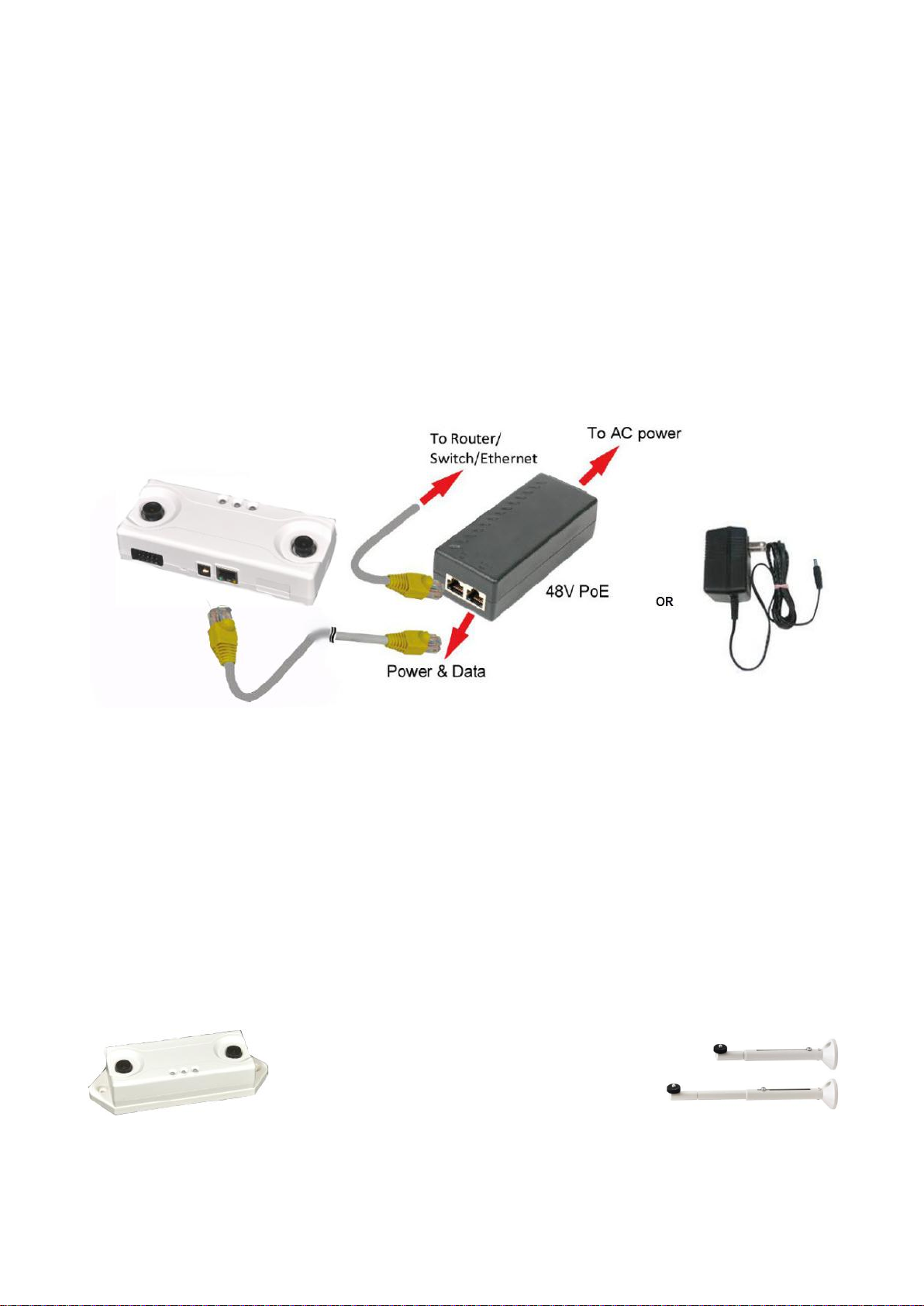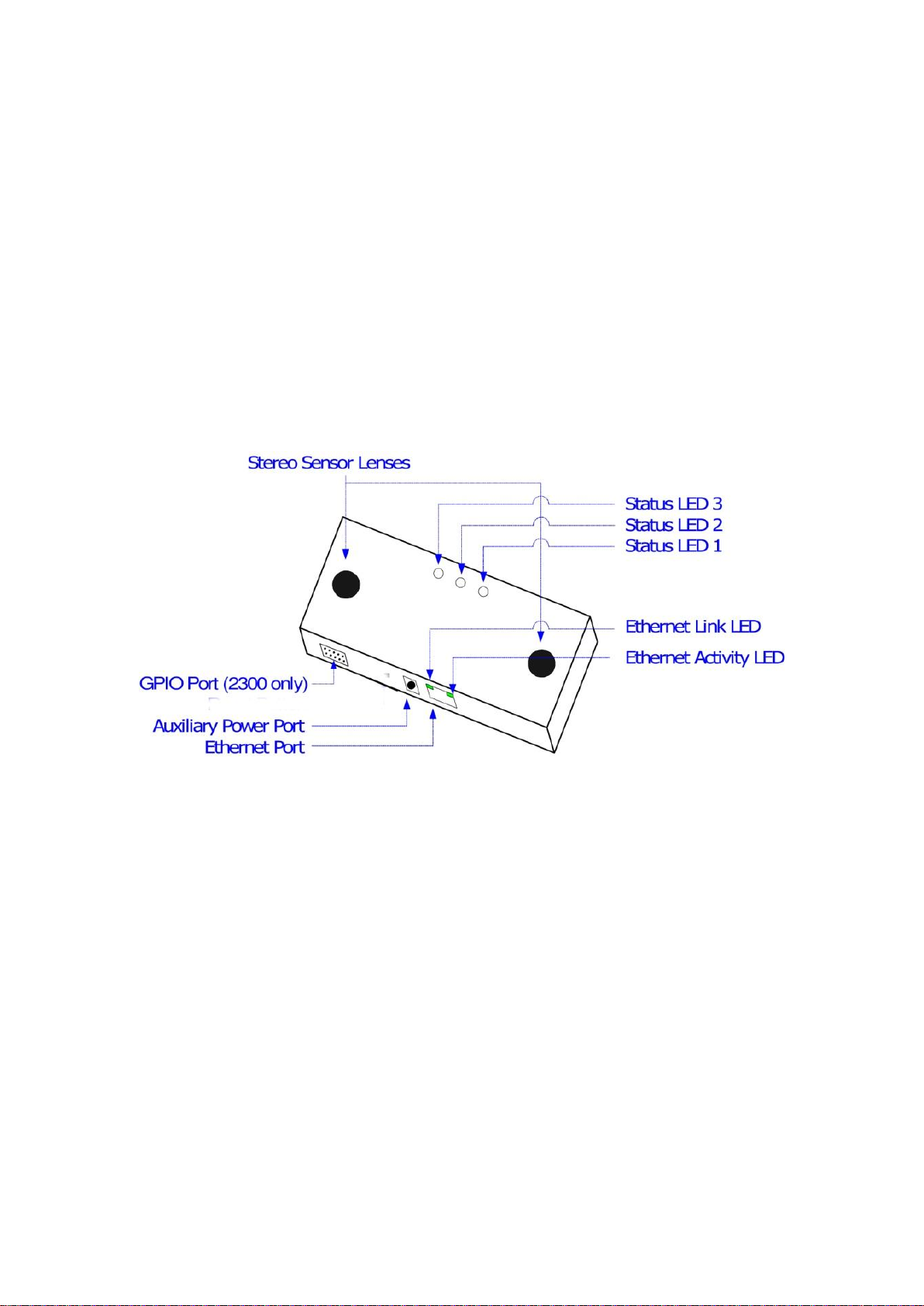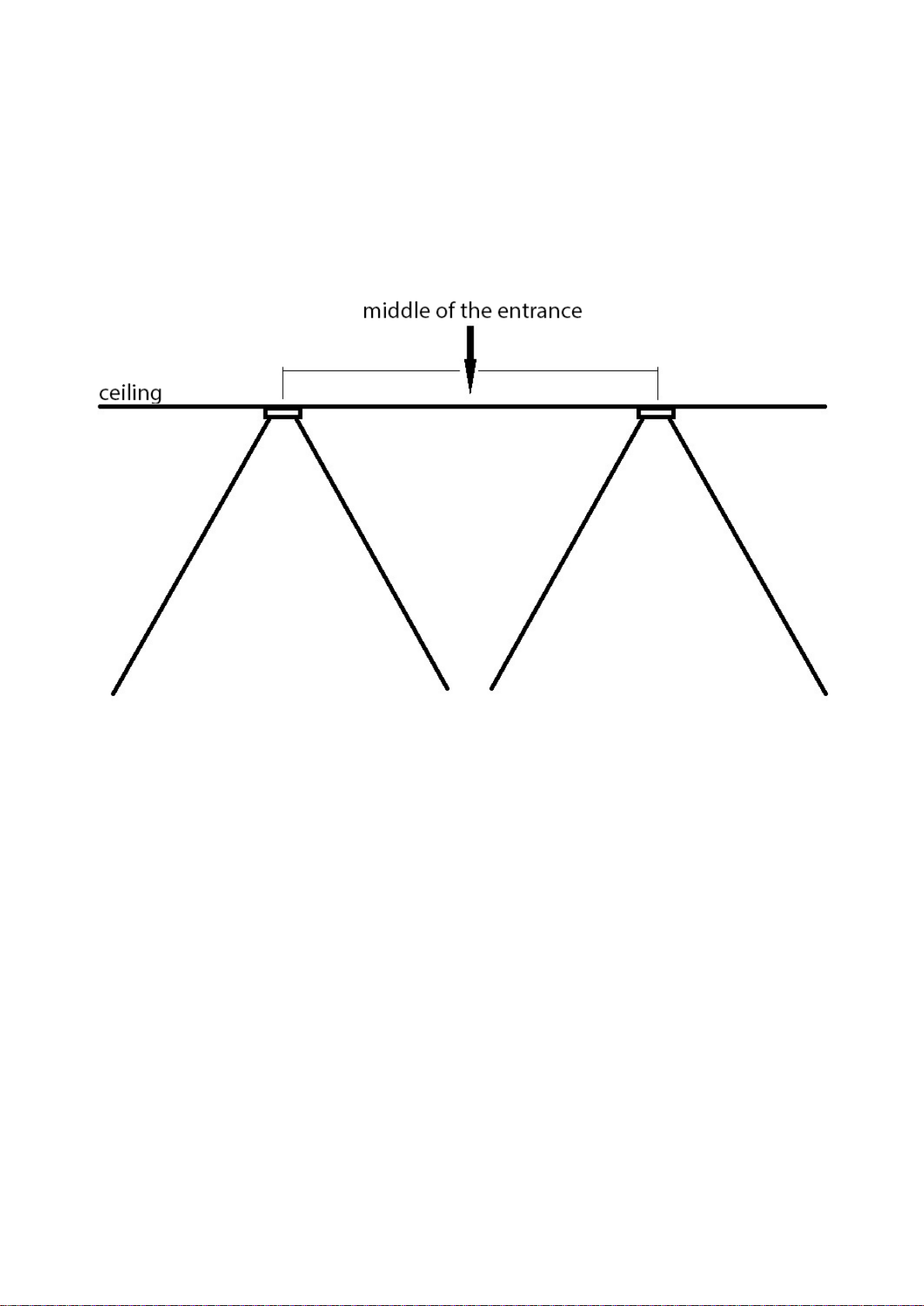Troubleshooting.
Counter is not starting or no lights are flashing - Check that PoE is connected to the power-outlet test the
power and network cabling connection from the PoE to the counter.
Counter is flashing yellow - Check that counter is connected to the network with an Internet connection
(router). Inbound port 80 in the router must be open (Normally port 80 is always open). When connection
is checked please reboot the sensor and wait until green light is flashing.
Network Description
The counter transmits its data to Vemcount servers and from there the reports are made available to
customers worldwide.
For this system to function, it must be connected to an Ethernet network with access to Internet and
preferably a DHCP server.
If DHCP is not available, or if a fixed IP-address is needed, the network information must be send to our
support team prior to the shipping.
If the Internet access is via a PROXY, then please open for direct connection to Vemcount server:
http://data.vemcount.com. The counter unit cannot be setup to use PROXY.
Inbound ports (80, 123, 2000 and 3000)
All inbounds ports are normally opened as standard on routers. If for some security reasons all inbound
ports are closed please open port 80, 123, 2000 and 3000. These ports are used for remote adjustments on
the counter, timeserver sync and for logs. Bandwidth usage from the unit is very low - a few kB every 15
minutes.
Power to the unit is provided by Power-Injection on the Ethernet Cable.
If of any reason counter cannot get connection to the server or there are any other errors that are not
explained in this manual please feel free to contact us at any time by mail or phone.
VEMCOUNT
Brovadvej 23
7000 Fredericia
Denmark
T. +45 76221146
Thank you for choosing VEMCOUNT