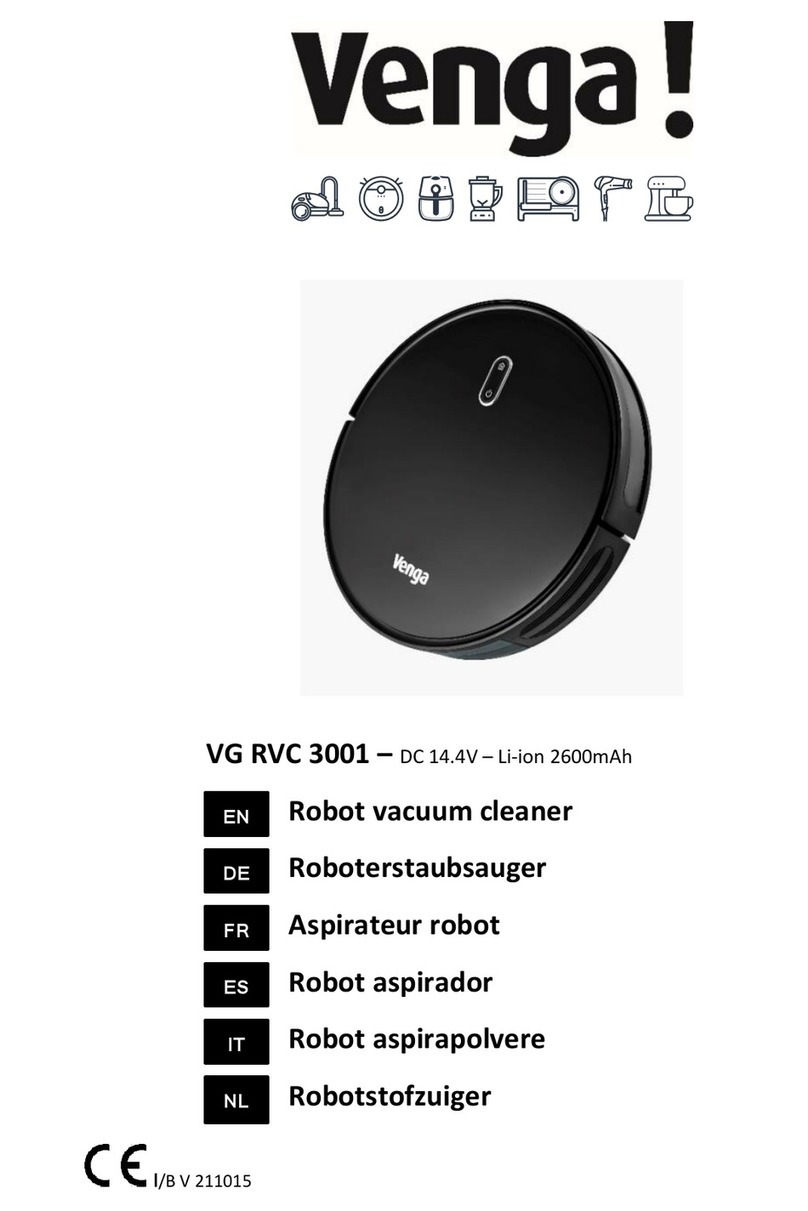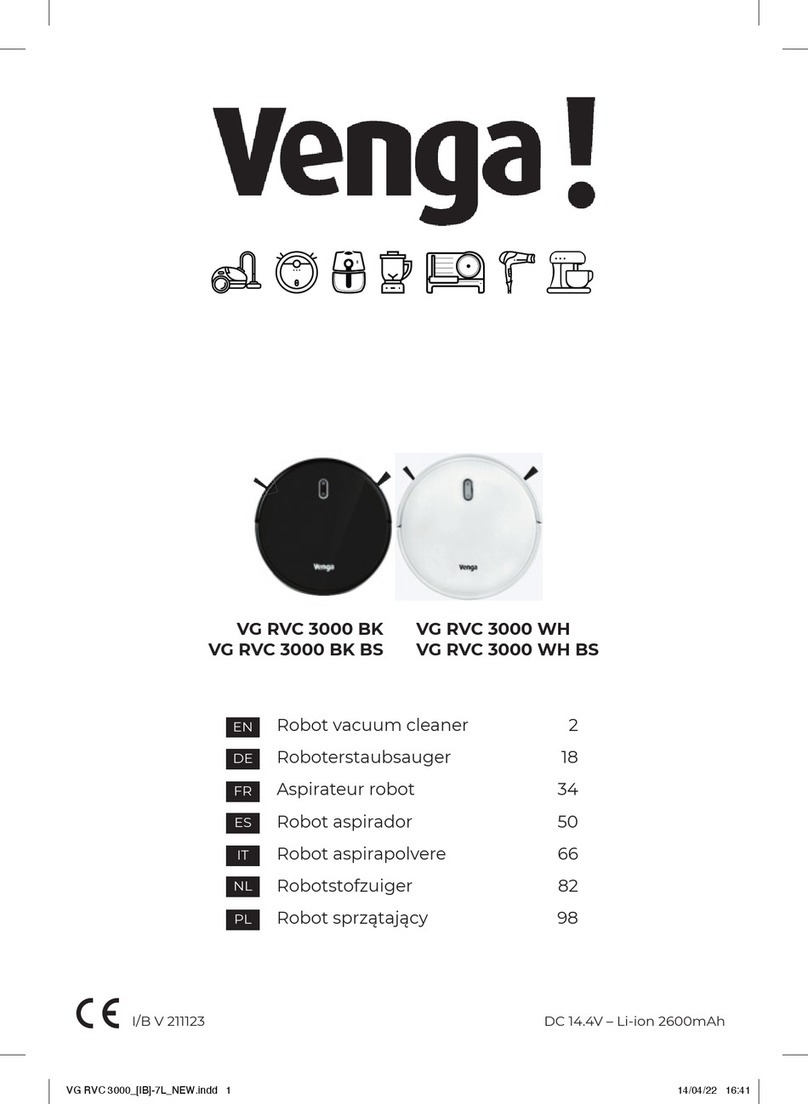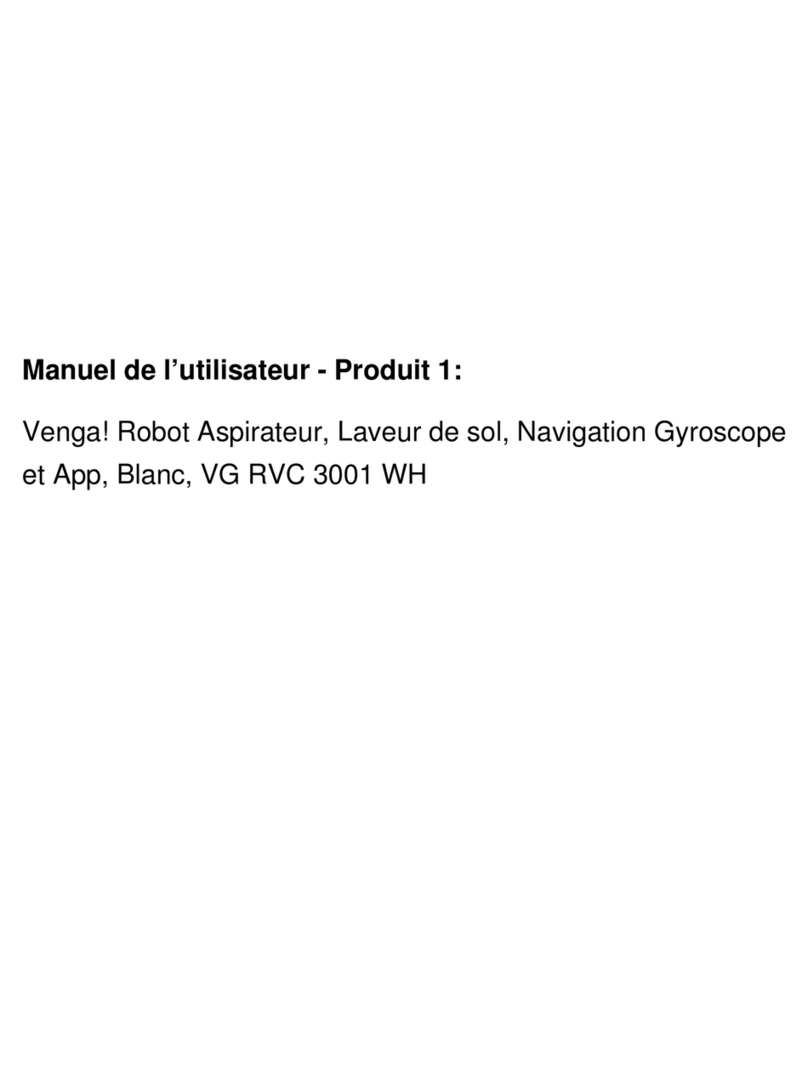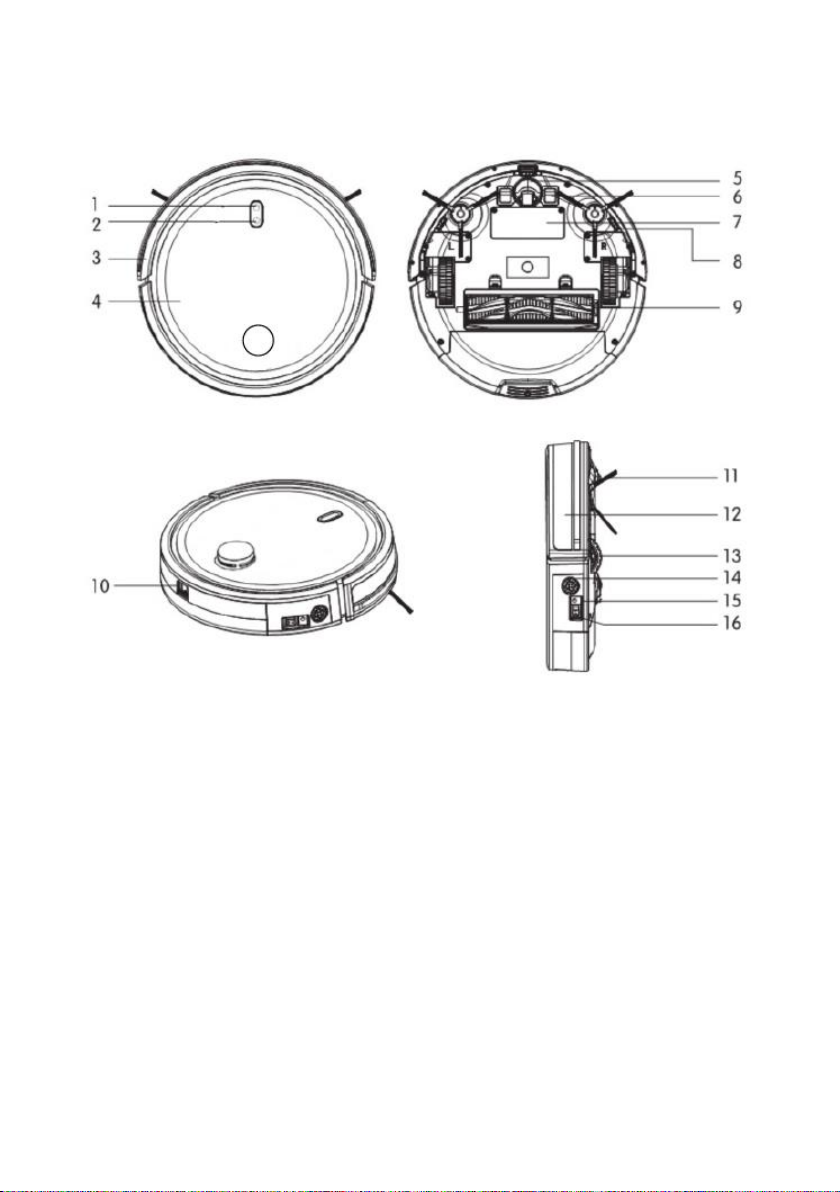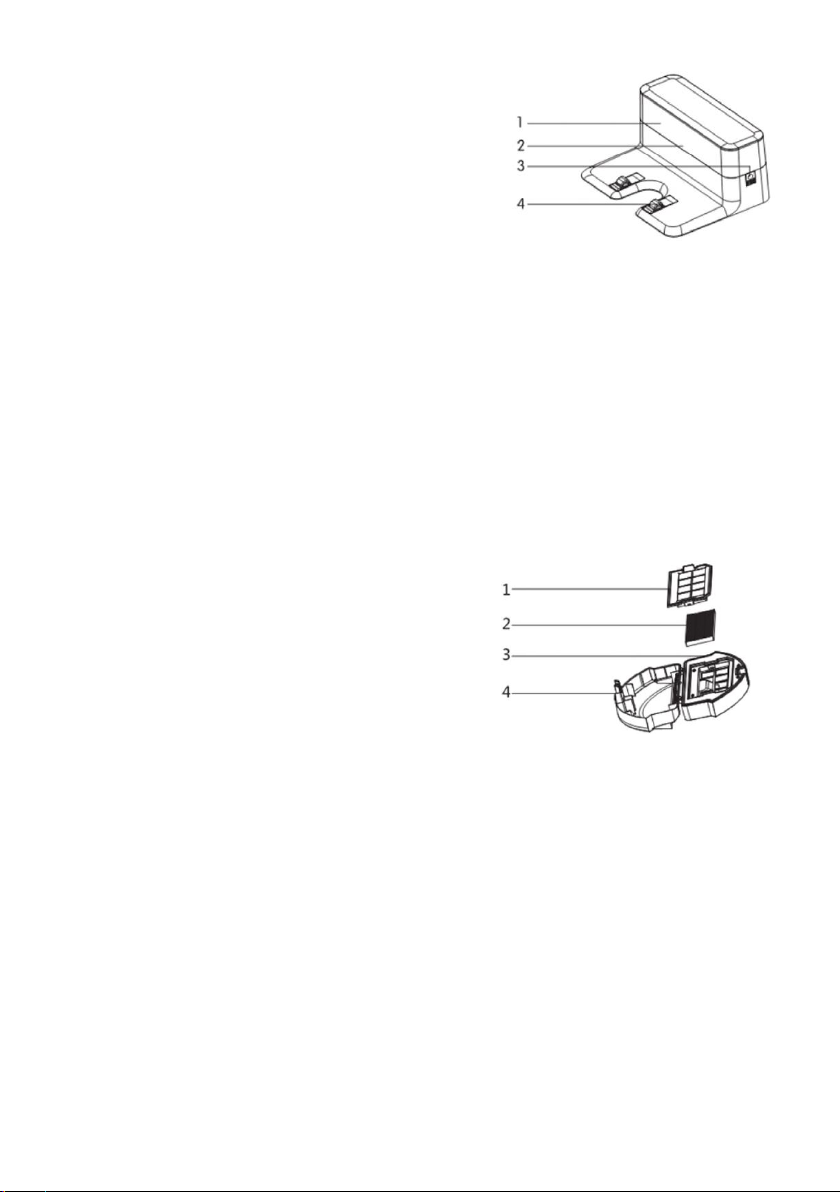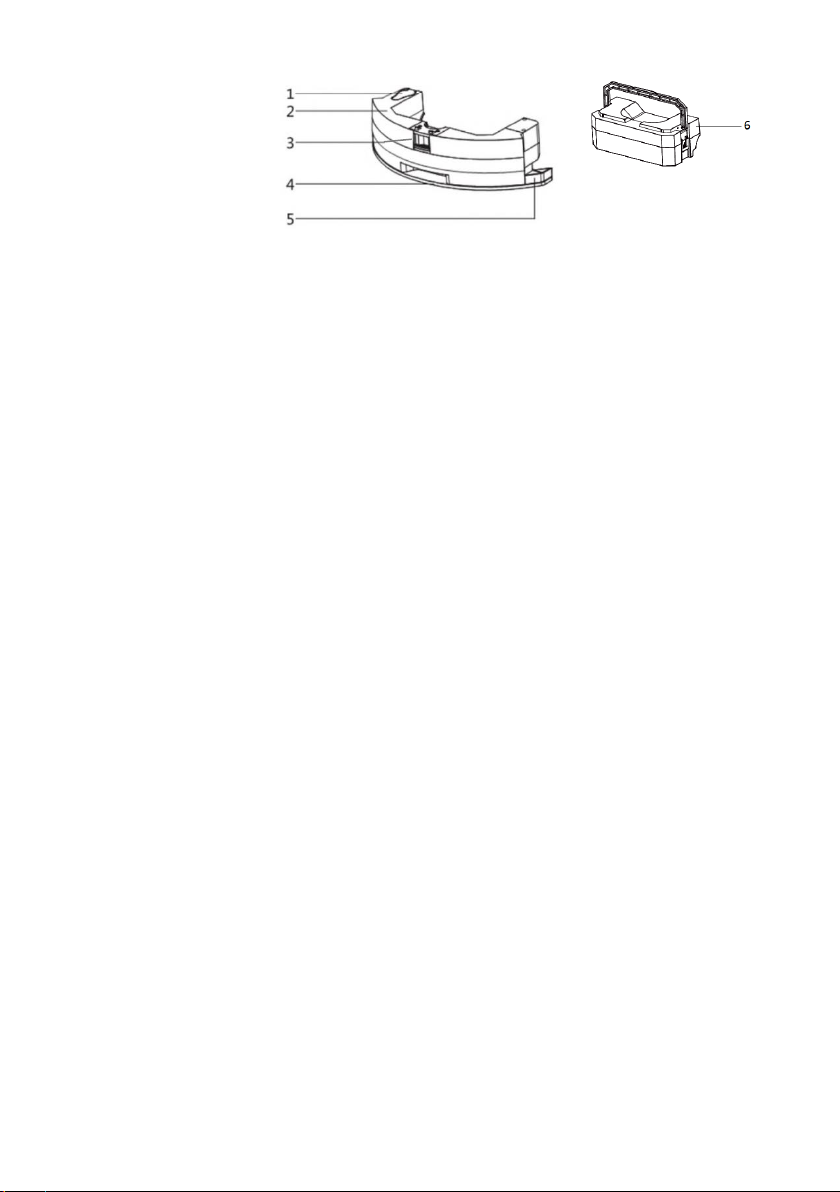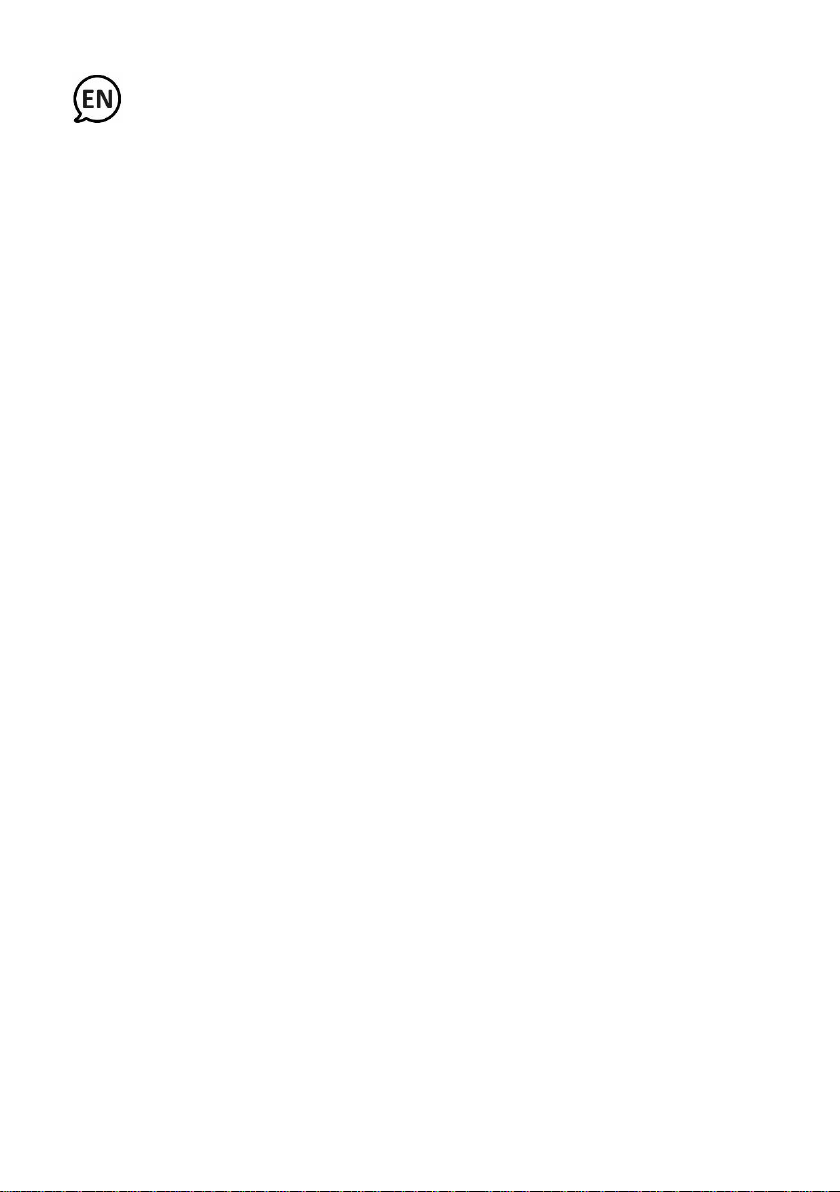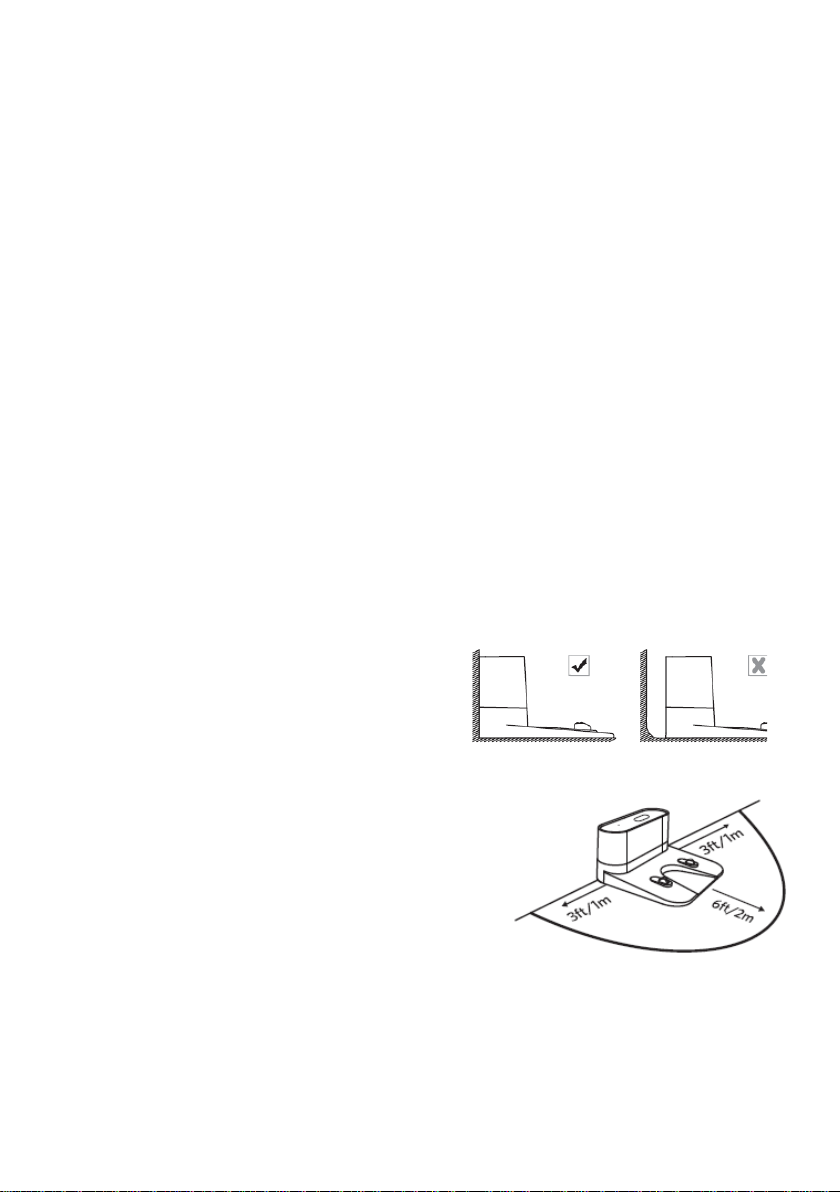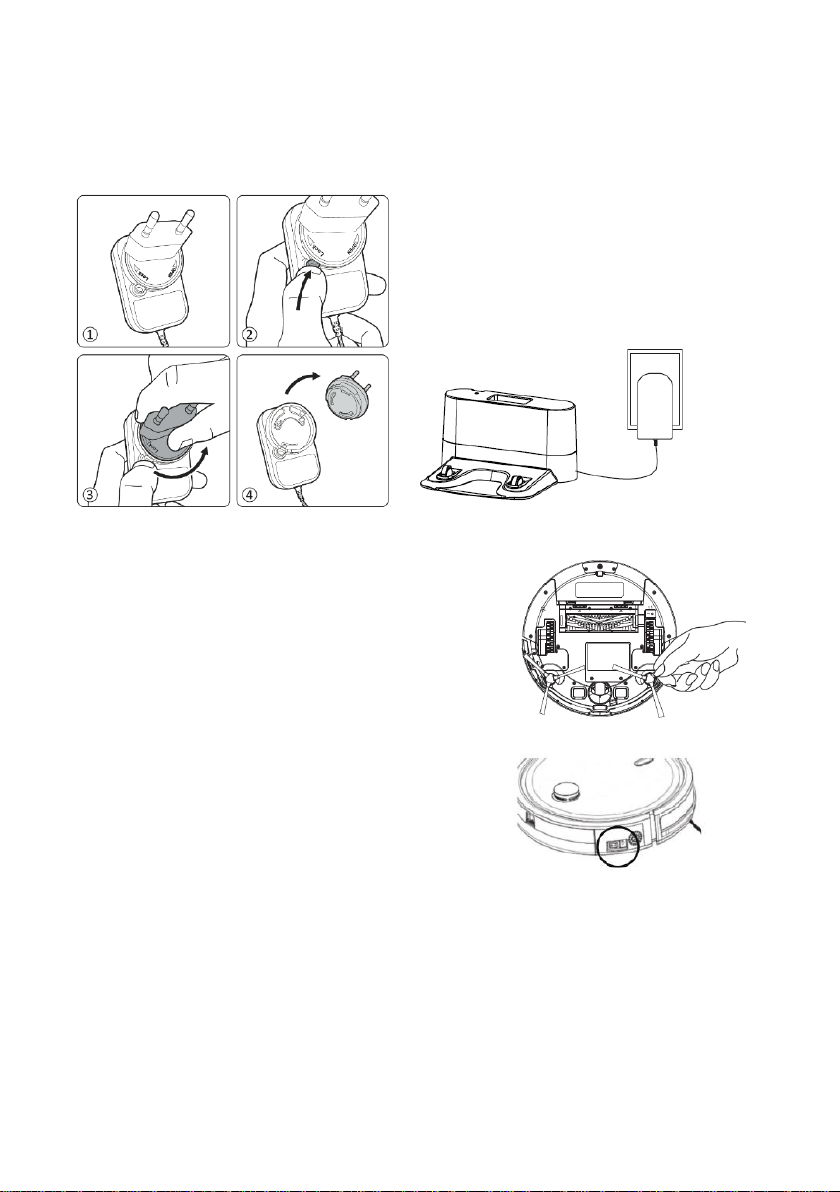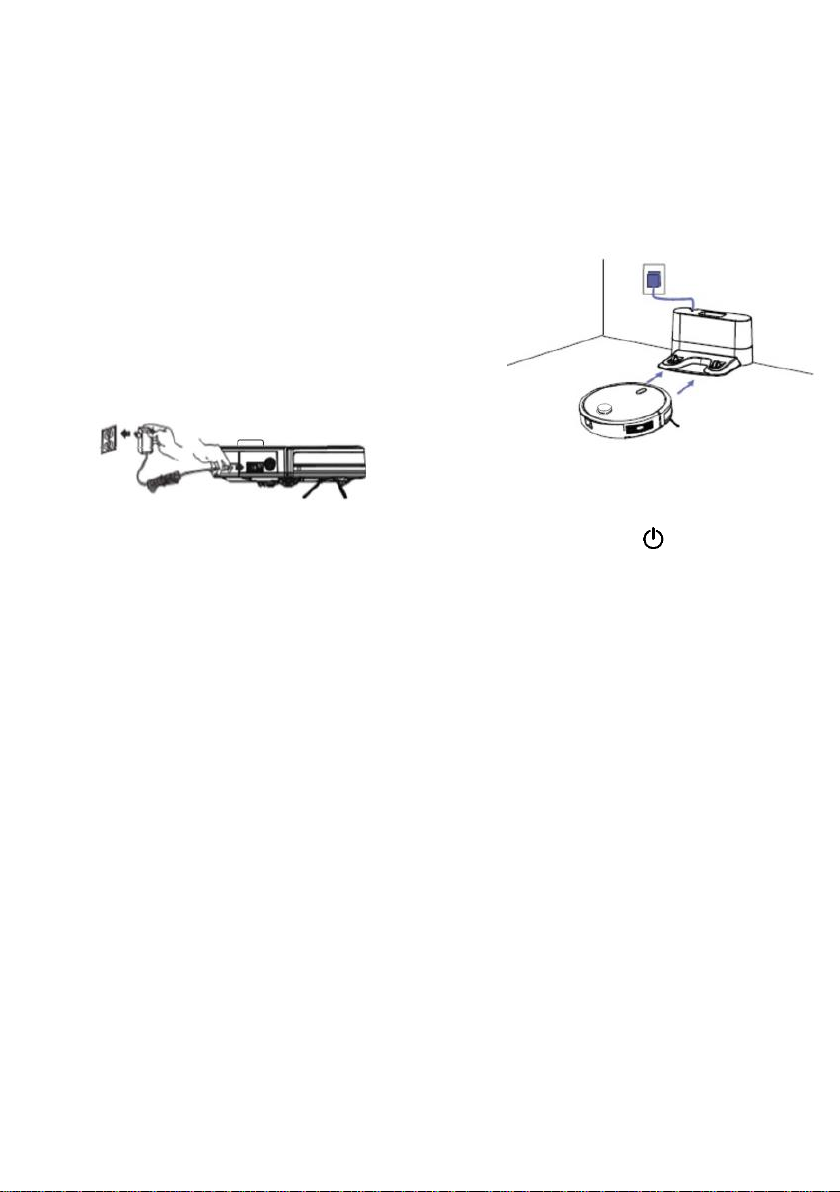❑Never move the appliance by pulling the cord. Make sure the
cord cannot get caught in any way. Do not usethe cord to hang
your appliance. Do not wind the cord around the appliance and
do not bend it.
❑This product is suitable for cleaning indoor wood floors, rubber
floors, ceramic tiles and short-haired carpets, but it is not
suitable for cleaning plush carpets.
❑Do not use this product on stairs.
❑Respect the MAX level indicator.
❑Do not use this product in a potentially hazardous environment,
such as gas stations, oil depots, chemical factories and other
flammable and explosive places.
❑Do not use this product to remove flammable or volatile liquids,
such as gasoline, kerosene, paint, detergent, alcohol, perfume,
floor cleaner and so on.
❑Do not stand or sit on the machine.
❑Pay attention to babies, children or pets when using this
product to avoid danger.
❑If you use the appliance with a damaged air filter, the appliance
might get damaged. Make sure to check the good quality and
placement of the filter.
❑Never replace the batteries yourself. If the batteries have to be
replaced, please contact a competent qualified electrician(*).
❑When you decide to throw away the appliance, make sure to
remove the batteries and to dispose of them in an ecological
manner by handing them in at a place destined to this end.
❑Always unplug the appliance before removing the batteries.
❑If liquid coming out of the batteries comes into contact with
clothes or with skin, immediately clean the polluted surface with
clear water and consult a doctor.
(*) Competent qualified electrician: after-sales department of the
producer or importer or any person who is qualified, approved
and competent to perform this kind of repairs in order to avoid
all danger. In case of need you should return the appliance to
this electrician.