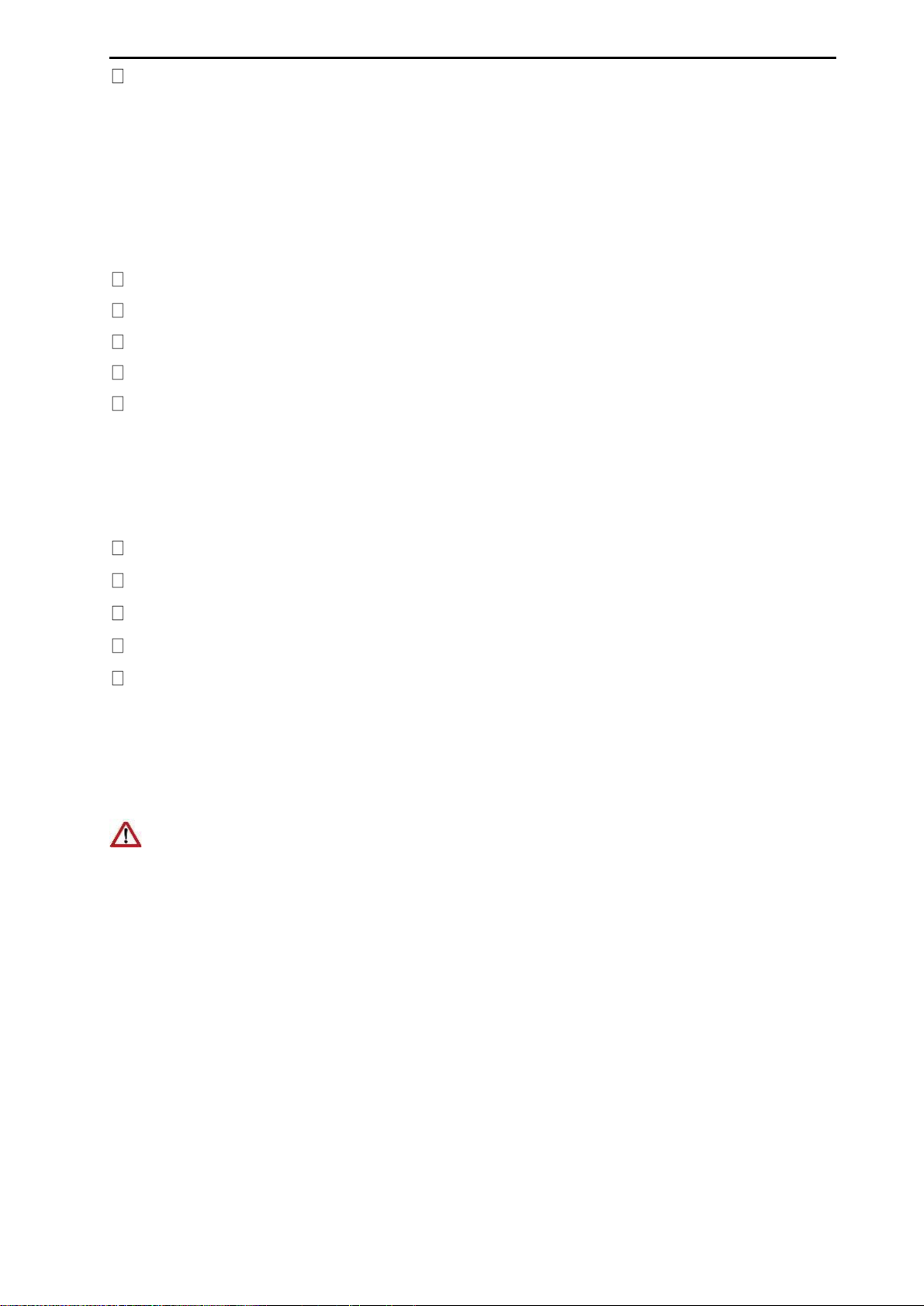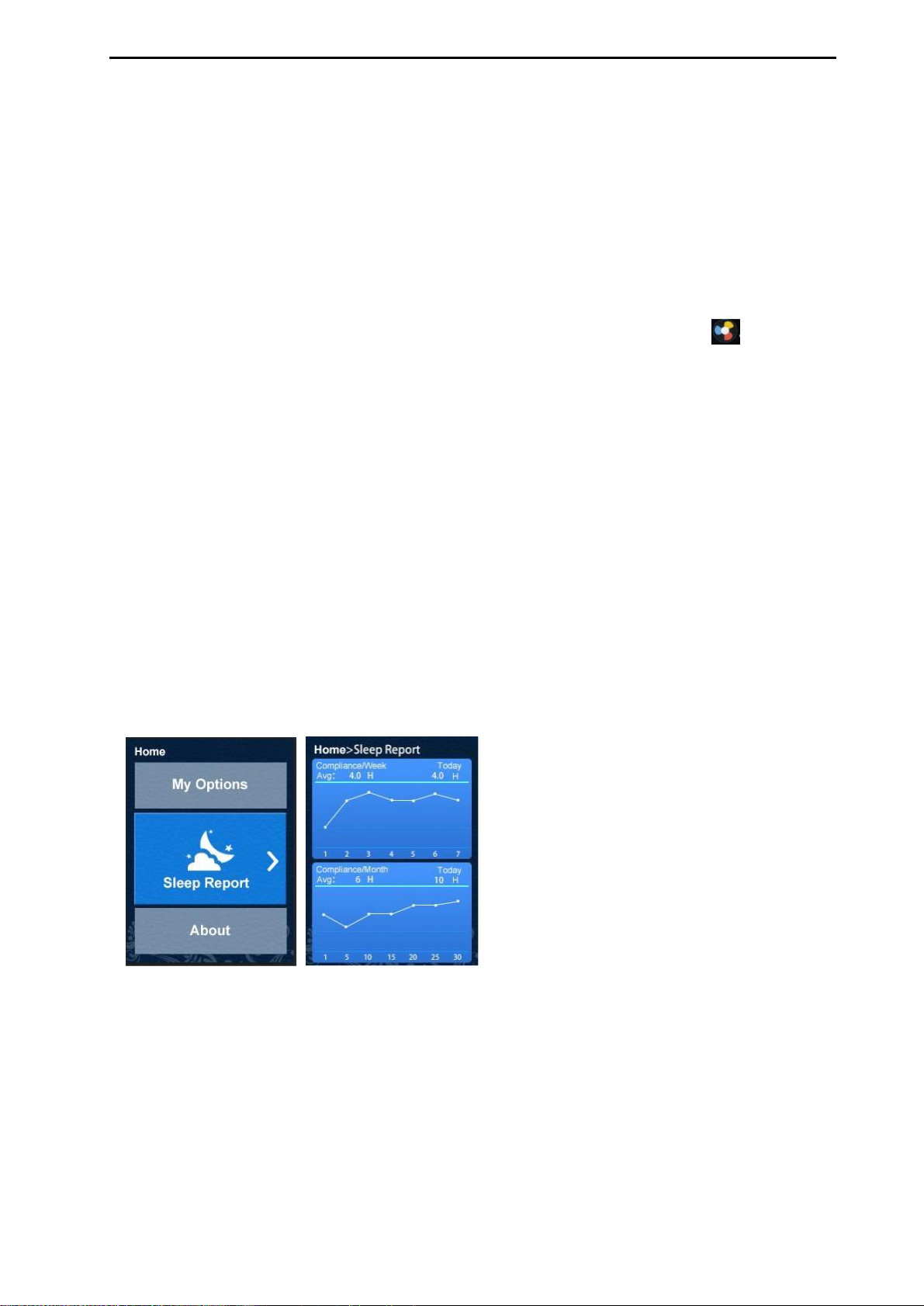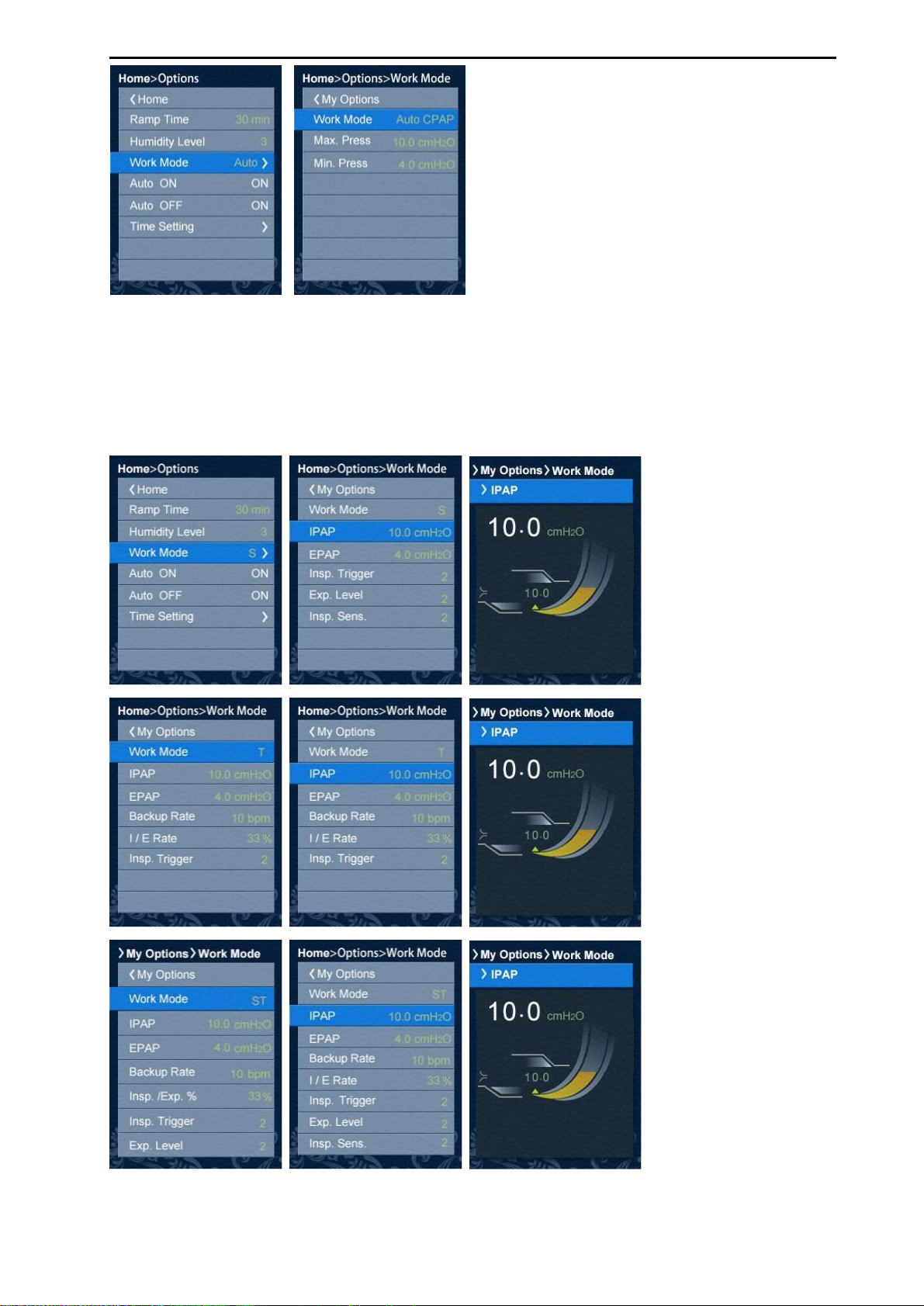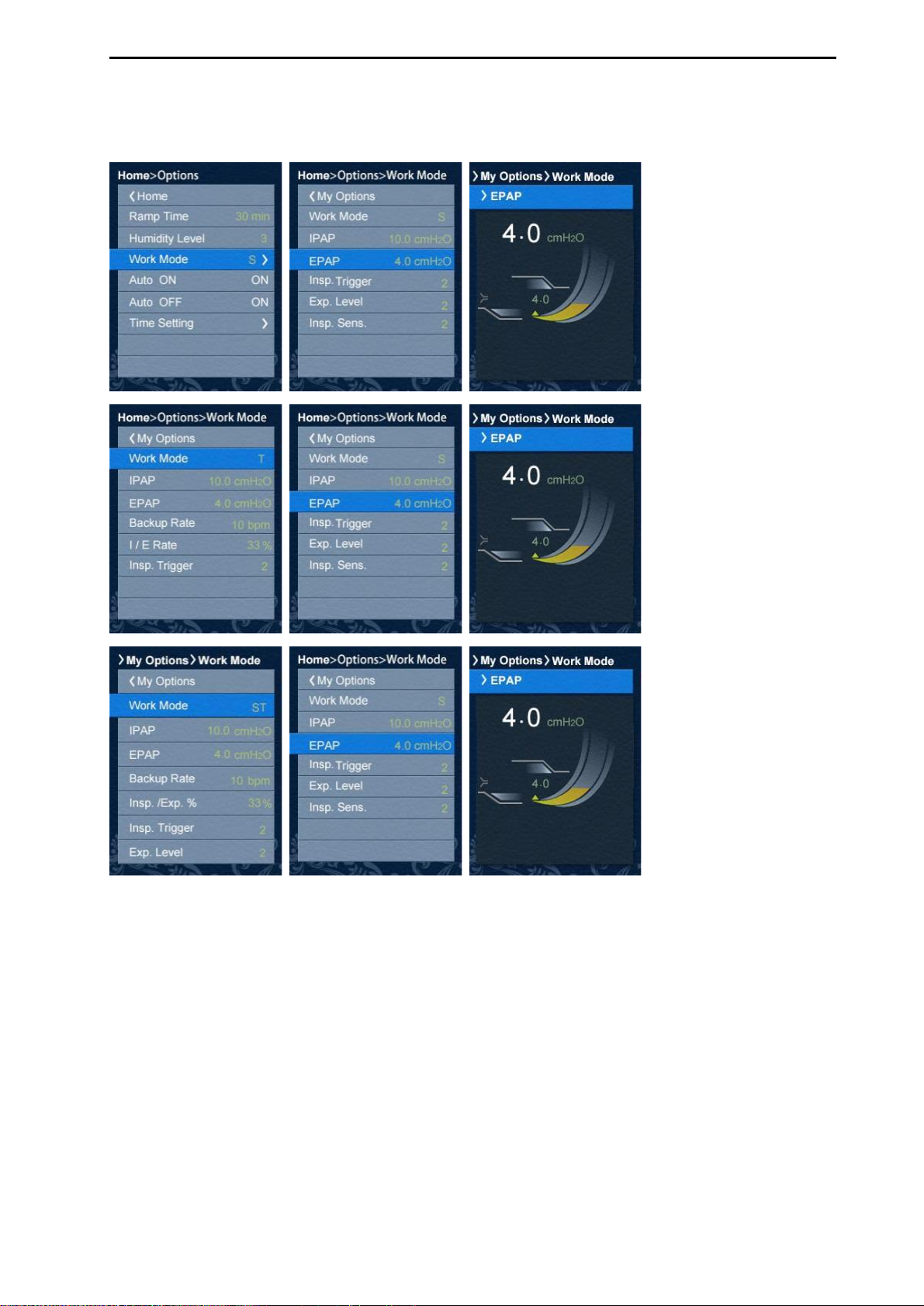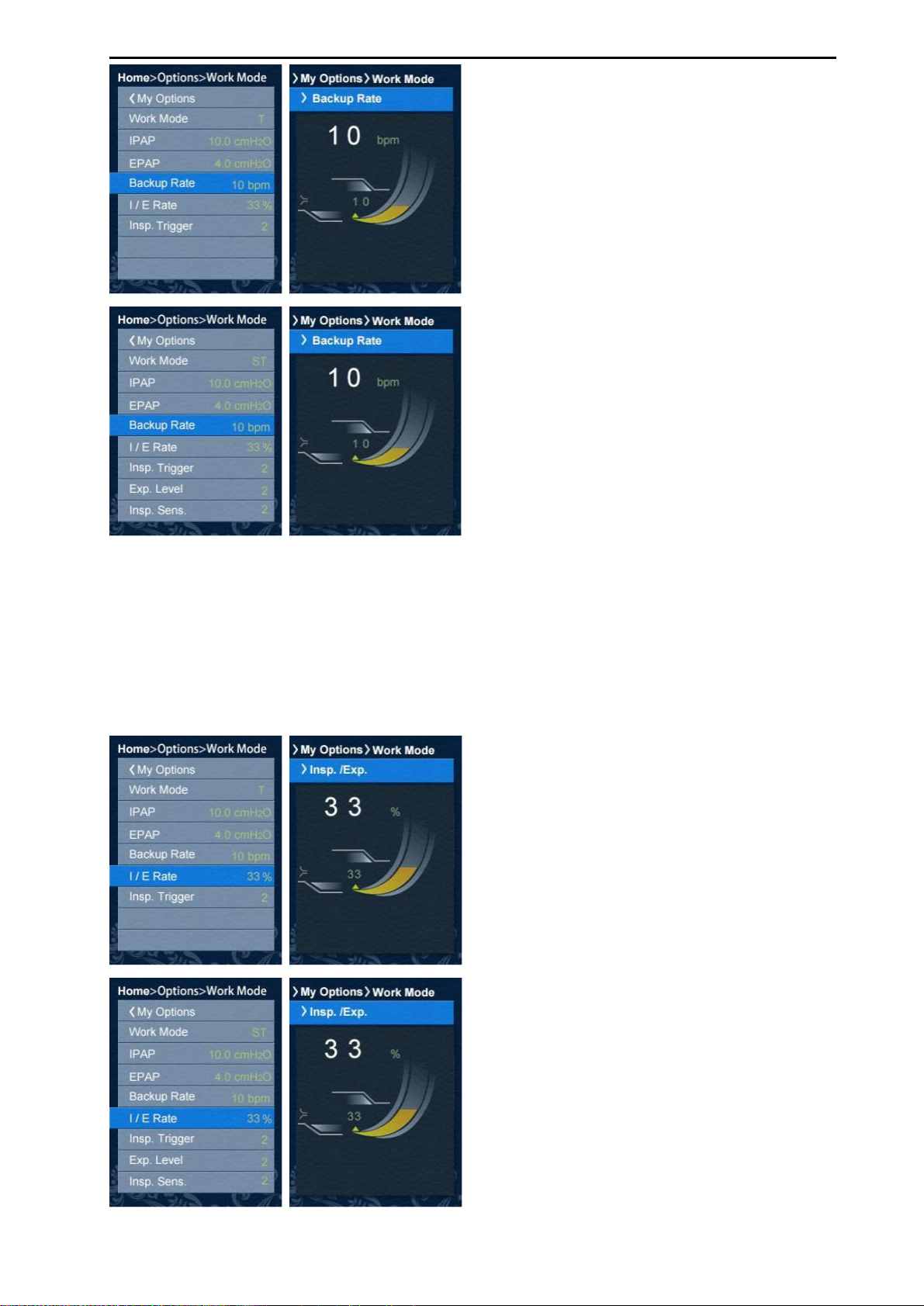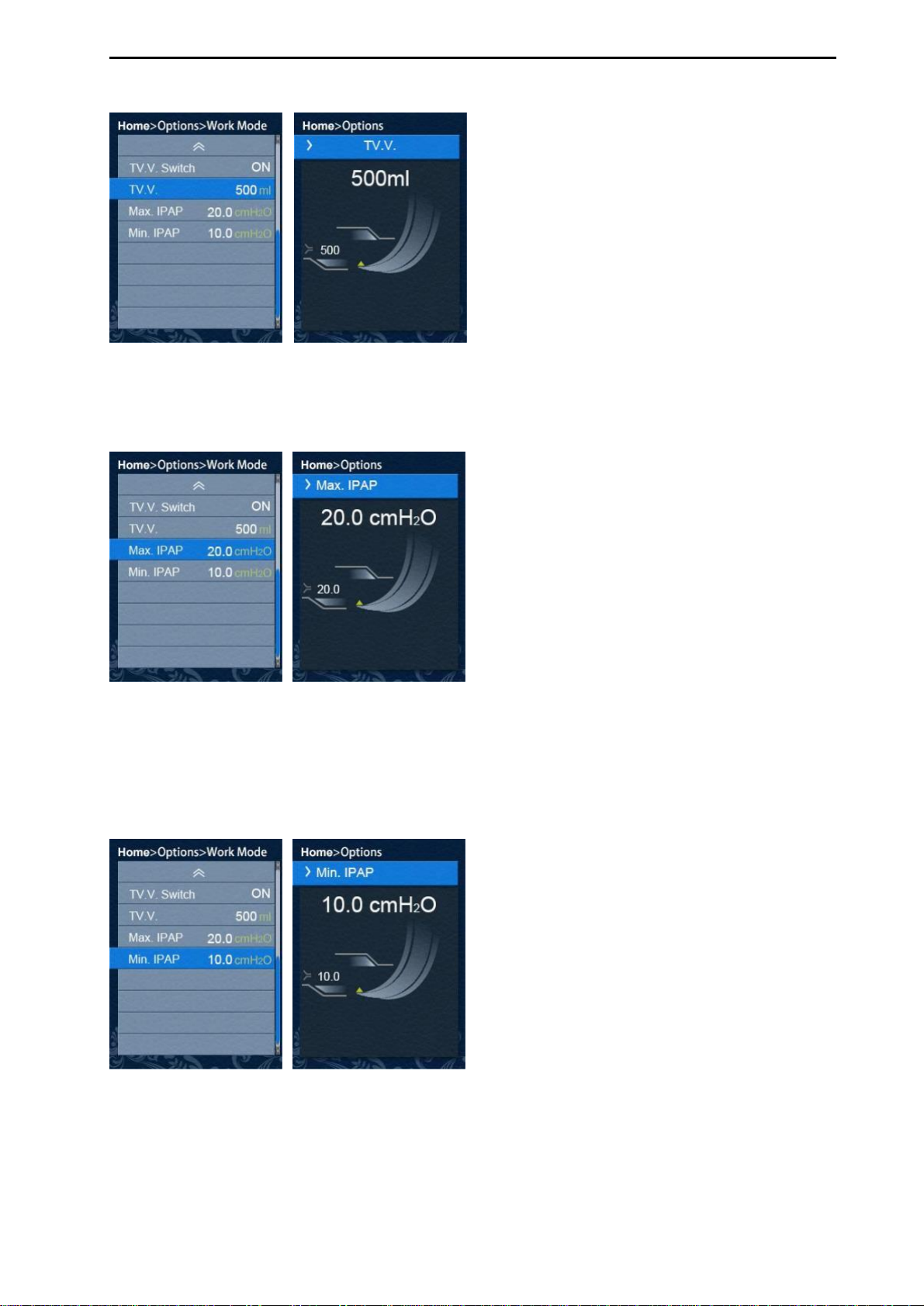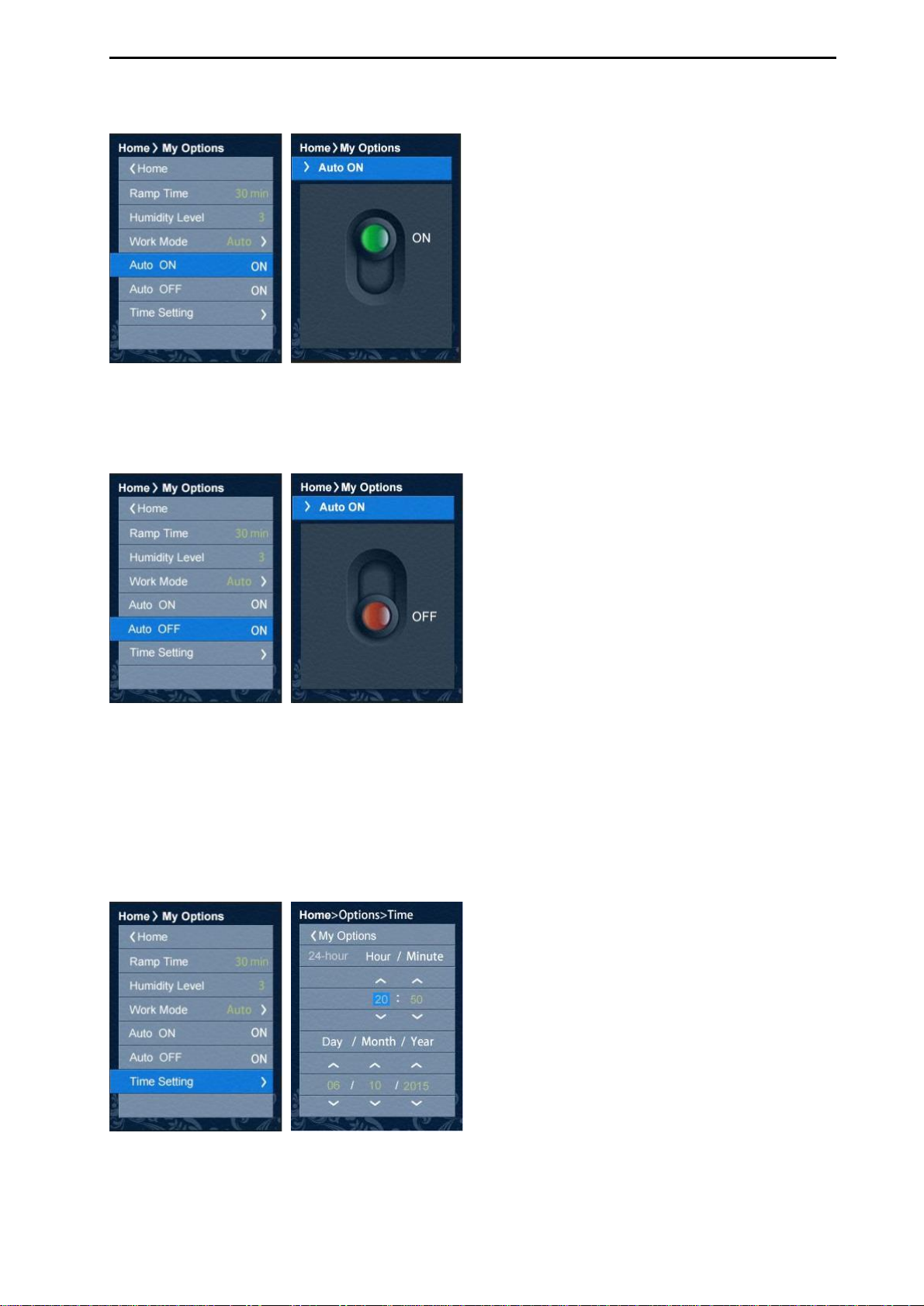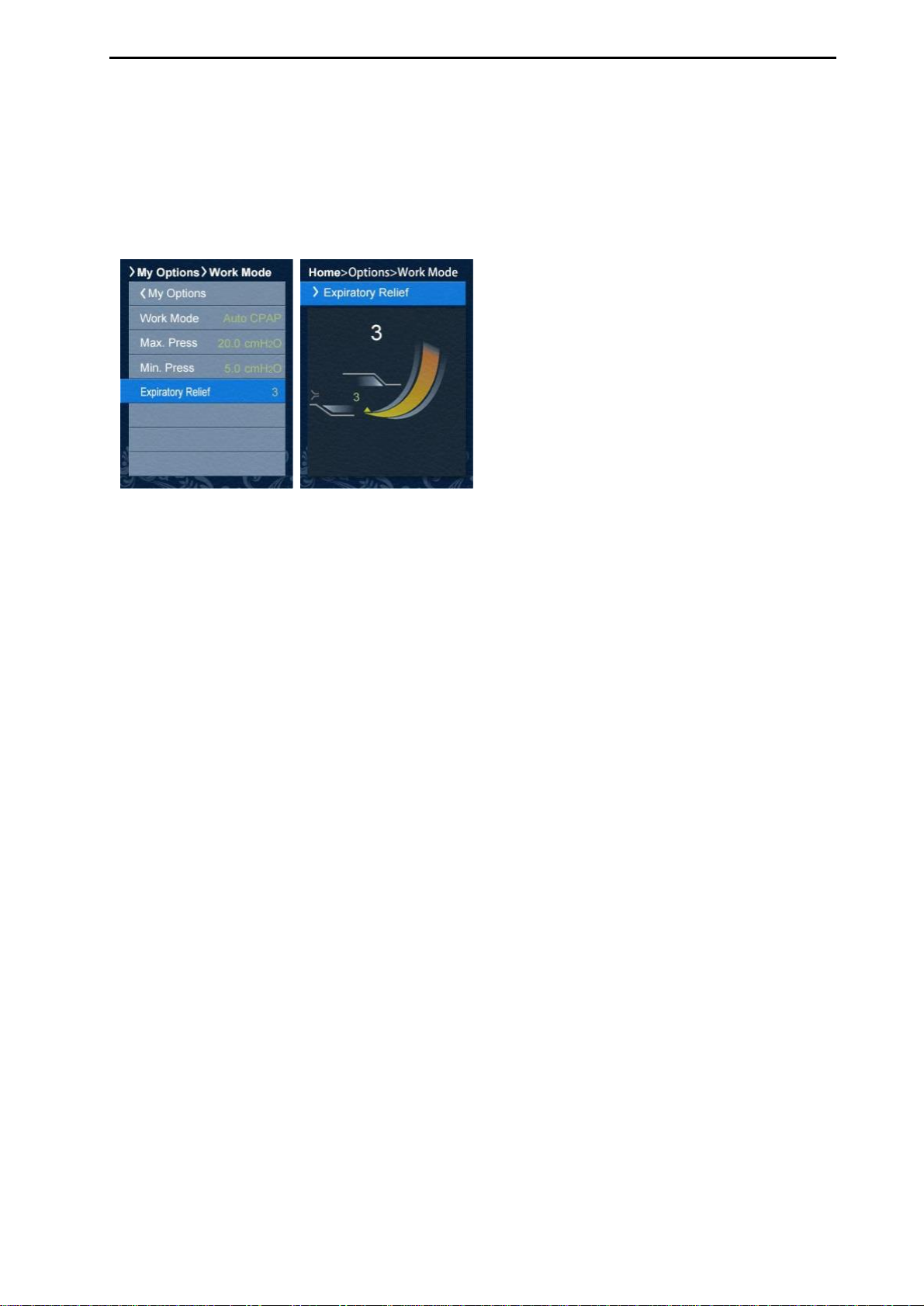The DS-5 is VentMed's Positive Airway Pressure (CPAP) device.
The DS-6 is VentMed's Auto-adjusting Pressure (Auto CPAP) device.
The DS-7 is VentMed's Bilevel Positive Airway Pressure ST25 (BIPAP ST25)
device. The DS-8 is VentMed's Bilevel Positive Airway Pressure ST30 (BIPAP
ST30) device.
CPAP mode provide same inspiratory and expiratory therapy pressure in one
breathing cycle, Bilevel mode provide different inspiratory and expiratory therapy
pressure.
Read this entire guide before using the device.
In the US, Federal law restricts this device to sale by or on the order of a physician.
Indications for use
The VentMed CPAP and Auto CPAP is indicated for the treatment of obstructive
sleep apnea (OSA) in patients weighing more than 66 lb (30 kg). The humidifier is
integrated in device.
The VentMed BIPAP ST25 and BIPAP ST30 are indicated for the treatment of
obstructive sleep apnea (OSA)/ central sleep apnea (CSA)/ mixed sleep apnea
(MSA) in patients weighing more than 66 lb (30 kg). The humidifier is integrated
in device.
You should report severe headache, unusual chest pain or increased breathlessness
to your prescribing physician. An acute upper respiratory tract infection may
require temporary discontinuation of treatment.
The following side effects may arise during the course of therapy with the device:
drying of the nose, mouth, or throat