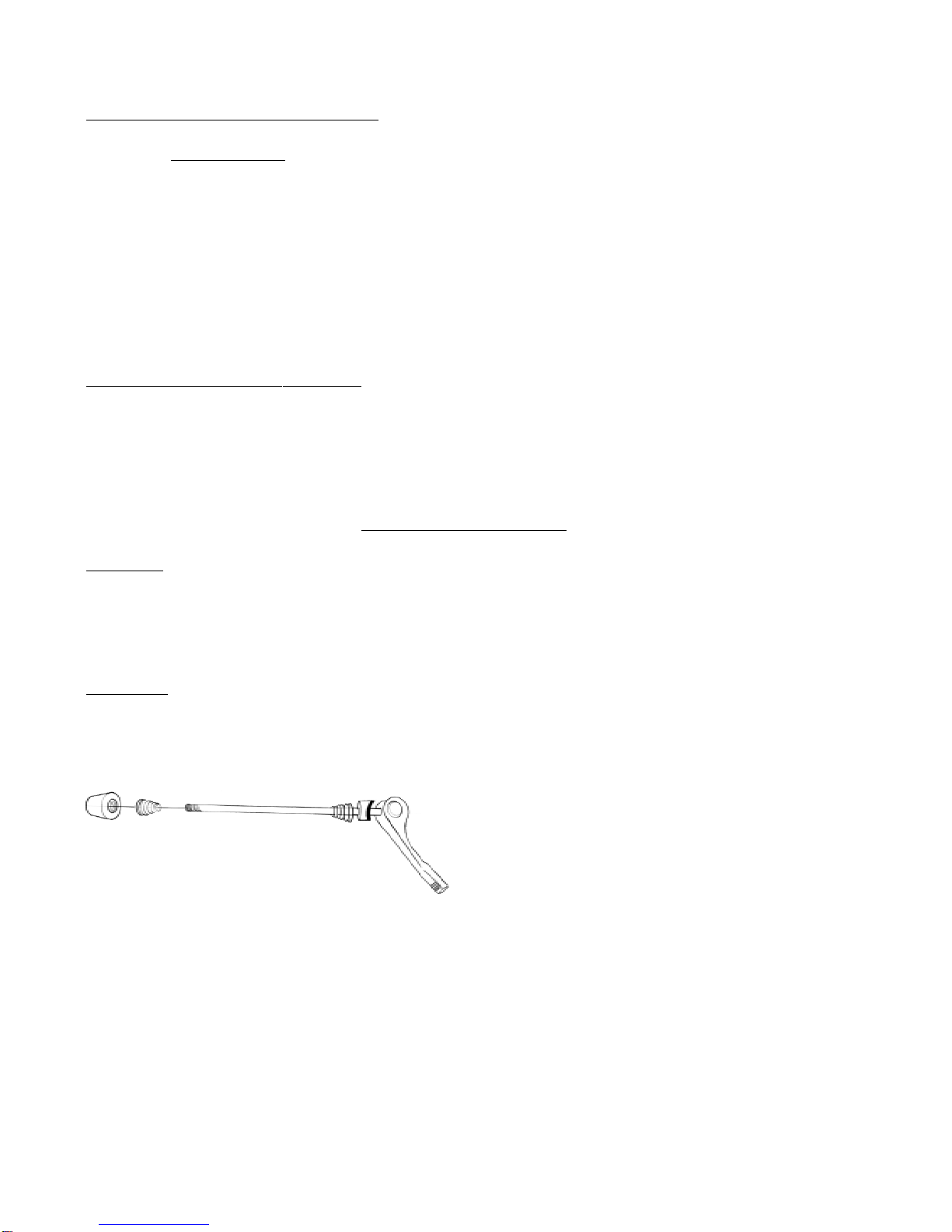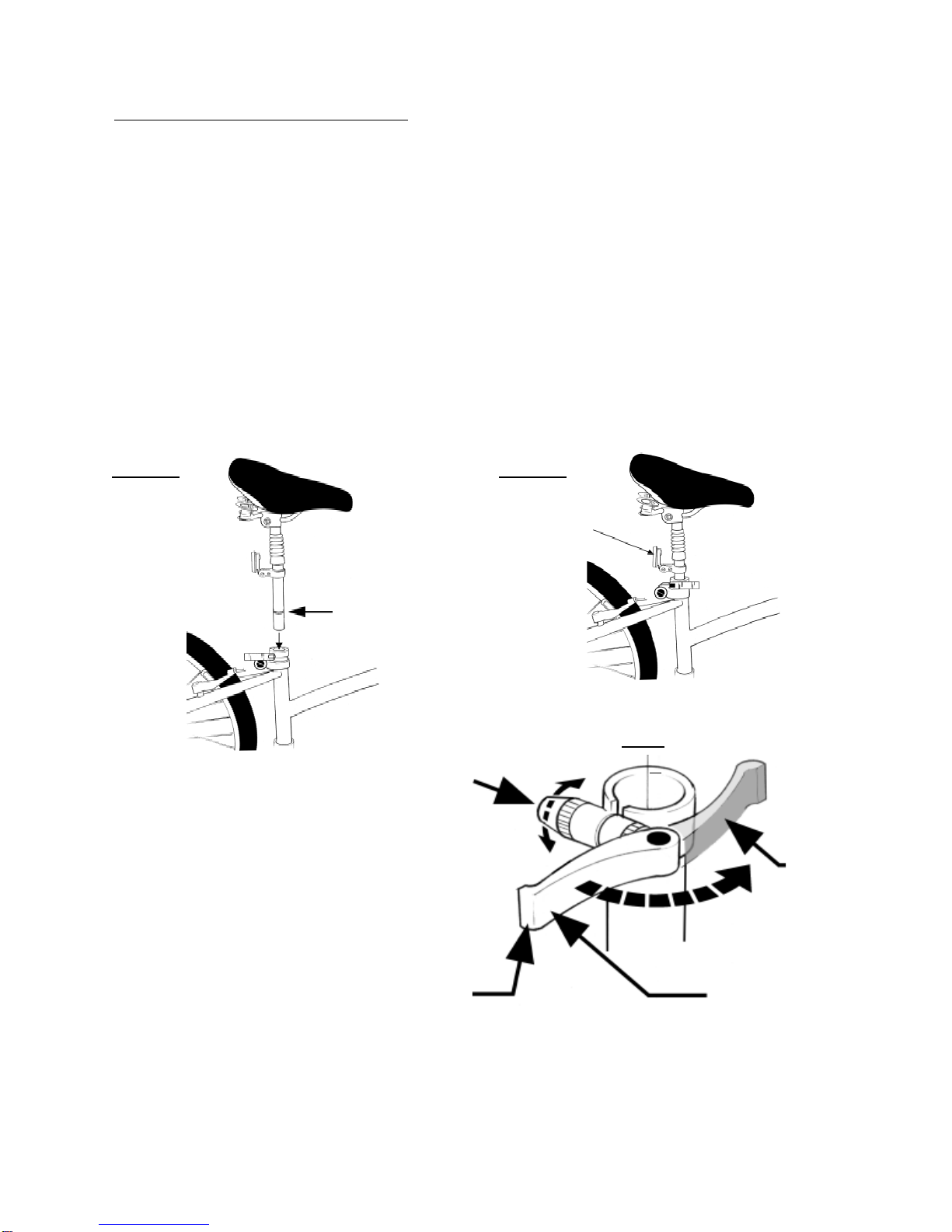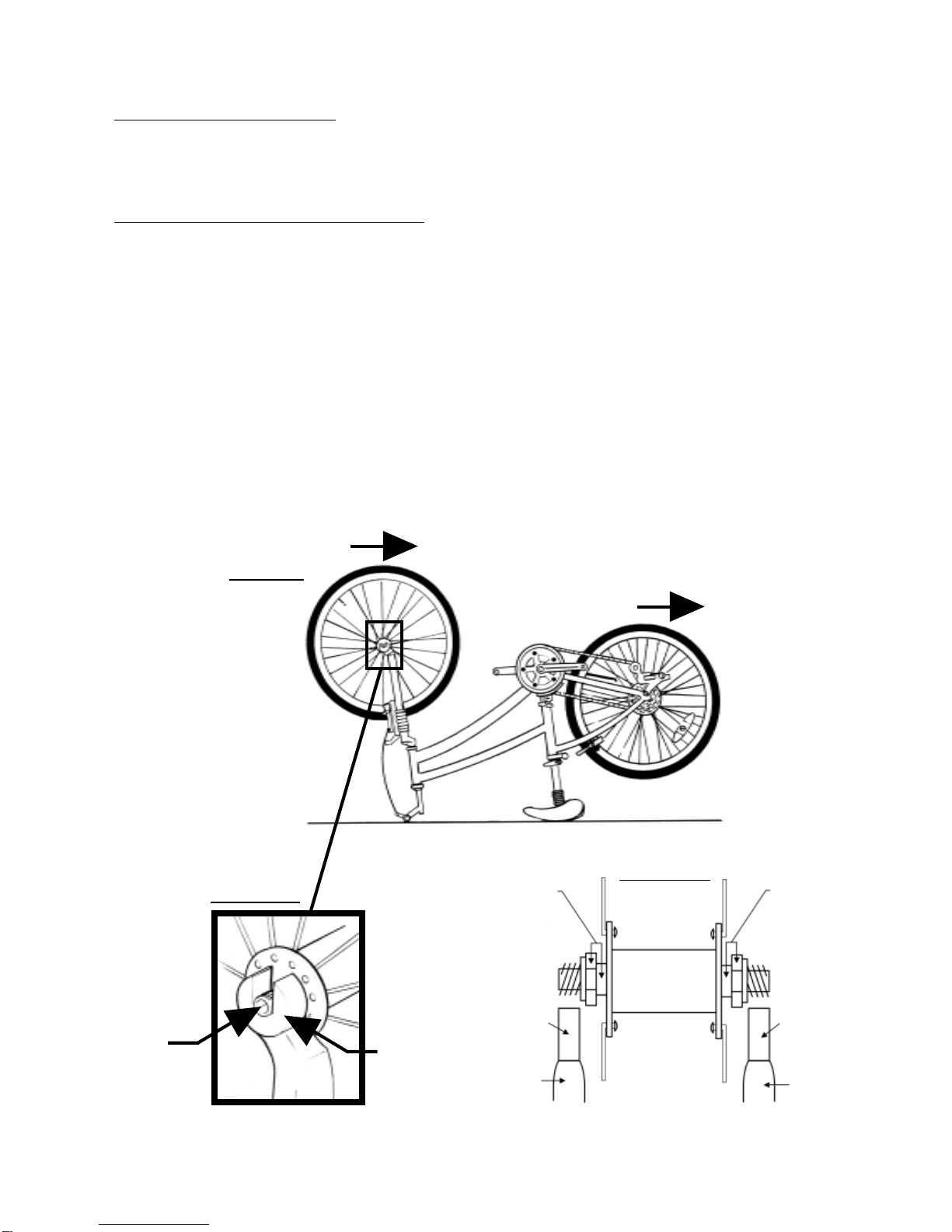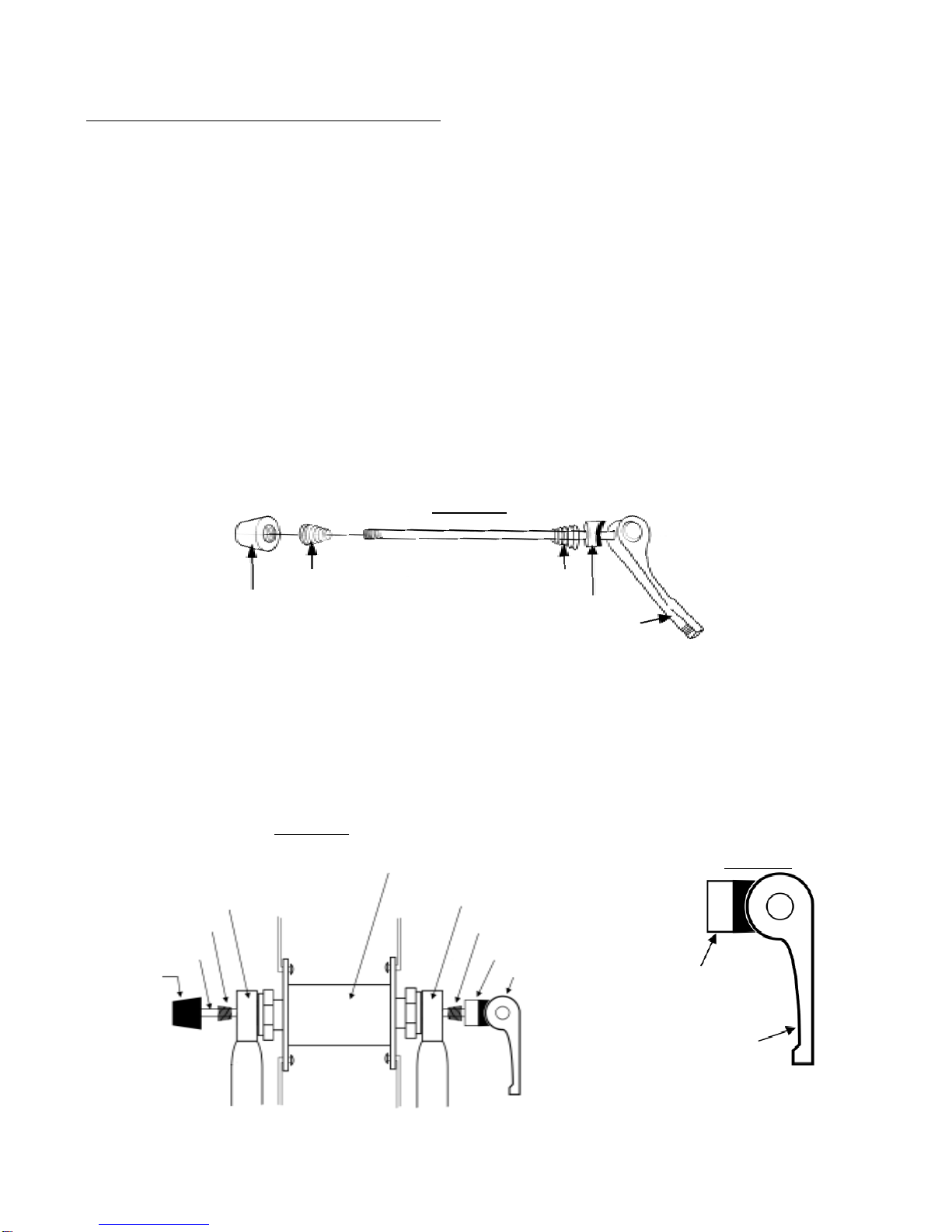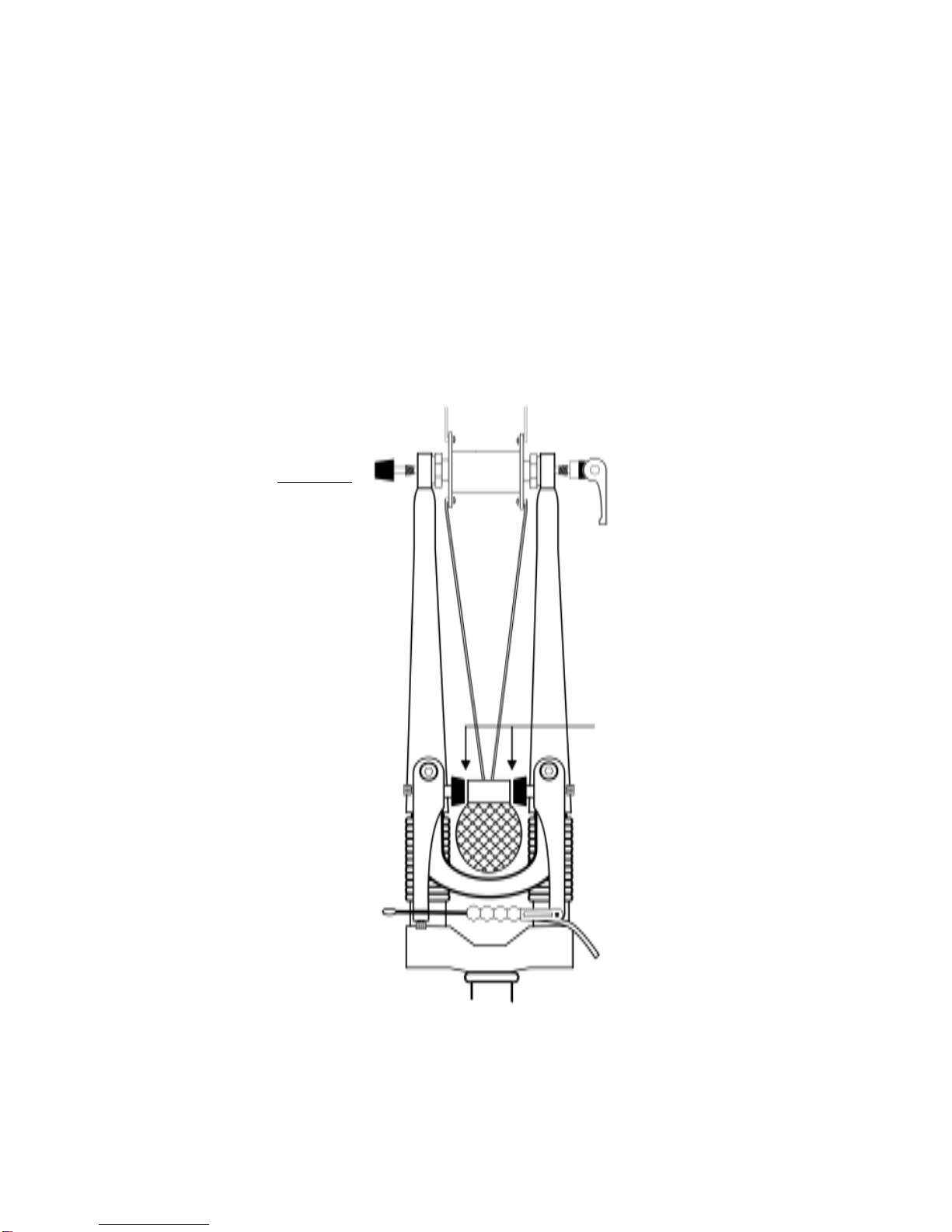Tension Adjusting Nut Spring Spring
Lever
FIG. 13
STEP 11: FRONT WHEEL QUICK RELEASE
In this step you will secure the Front Wheel using the Front Wheel Quick Release.
IMPORTANT: Before doing this, read the following as a thorough understanding of the Front
Wheel Quick Release system is necessary for proper operation and safety.
While it may look like a long bolt with a simple lever and nut on the ends, the Front Wheel Quick
Release uses an adjustable Lever and Cam on a skewer to secure the bike’s Front Wheel to the Fork.
Due to its Quick Release action and adjustable nature it is critical that you understand how the Quick
Release lever and cam work to insure your safety by proper usage.
The Front Wheel Quick Release Lever allows for both an open (release) position and a closed (secure)
position. When tightly closed, the Wheel Hub and Assembly are securely clamped to the Fork by the
action of the Front Wheel Quick Release Lever and Cam. When open, the Wheel Hub and Assembly
are no longer securely clamped to the Fork thus allowing the Wheel to easily come off the Fork. It is
critical for your safety, that the Front Wheel Quick Release Lever be tightly closed when riding.
The amount of clamping force is controlled by the Tension Adjusting Nut. Turning the Tension Adjusting
Nut clockwise while keeping the Lever from rotating increases clamping force; turning it counter
clockwise while keeping the Lever from rotating reduces clamping force. Less than half a turn of the
Tension Adjusting Nut can make the difference between safe clamping force and unsafe clamping force.
A) Now take the Front Wheel Quick Release and remove the Tension Adjusting Nut and one
Spring and slide the Front Wheel Quick Release Skewer through the Wheel Hub from the chain
side and replace the Spring and Tension Adjusting Nut so that the wide section of the Spring is
against the Tension Adjusting Nut. Important make sure the Lever is located in the round portion of
the cam bushing as shown in FIG. 14A.
IMPORTANT: The following 2 figures (15 & 16) show the Front Wheel Fork as if you had
turned the bike over as recommended in Step 9 FIG 12.
FIG. 14
I
Lever Cam
FIG. 14A
Lever
Lever Cam
8
Skewer
Spring
Wheel Assembly
Fork Dropout
Tension
Adjusting
Nut
Lever
Fork Dropout
Lever Cam
Spring