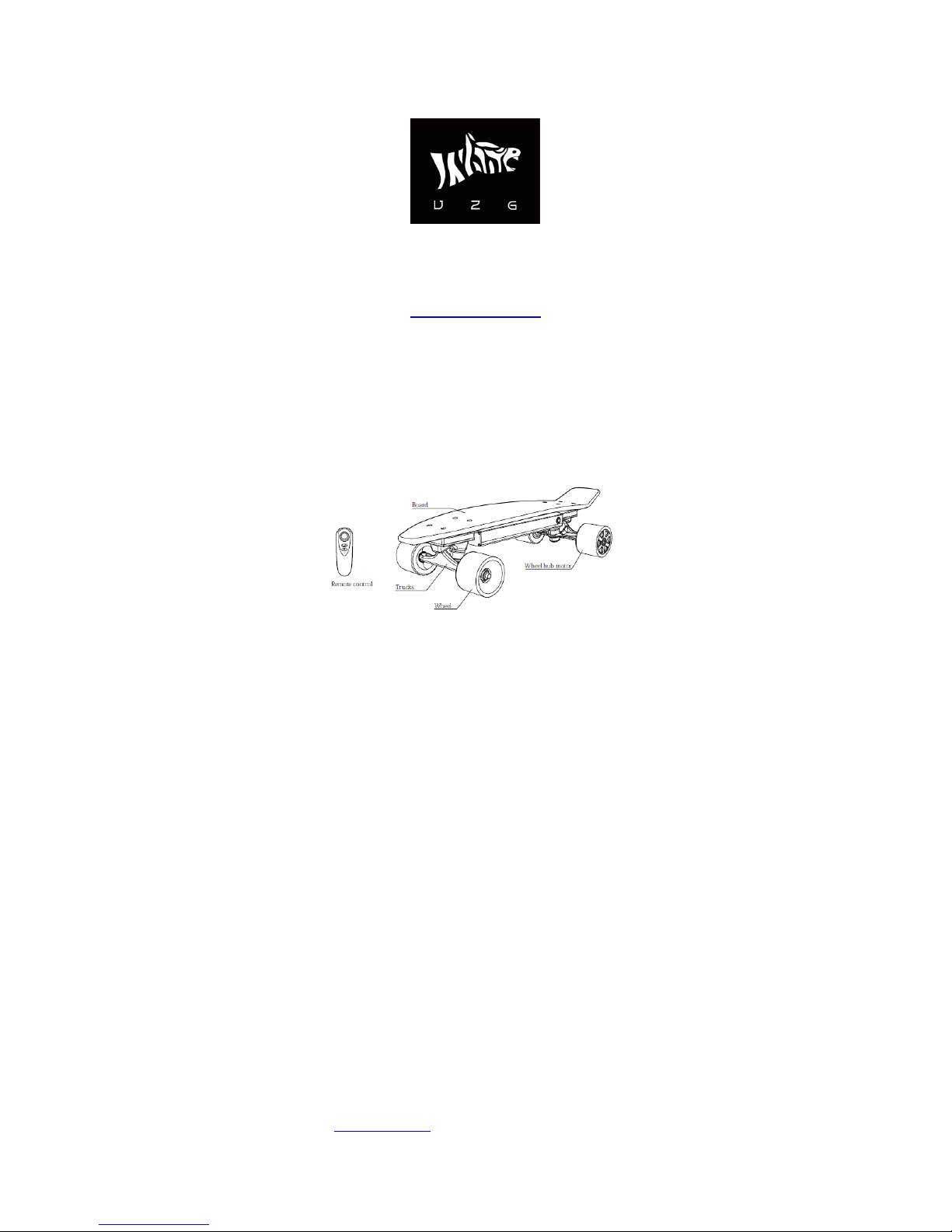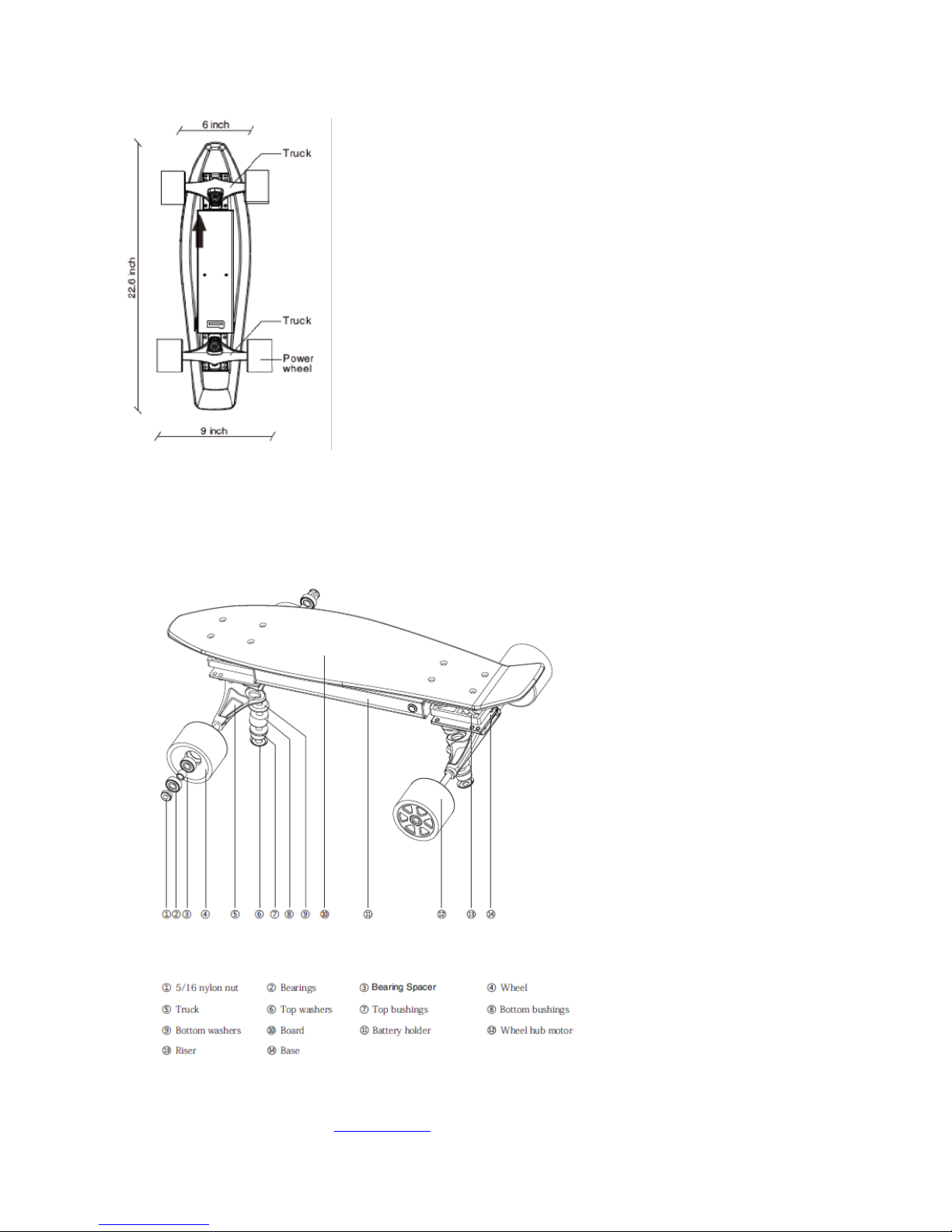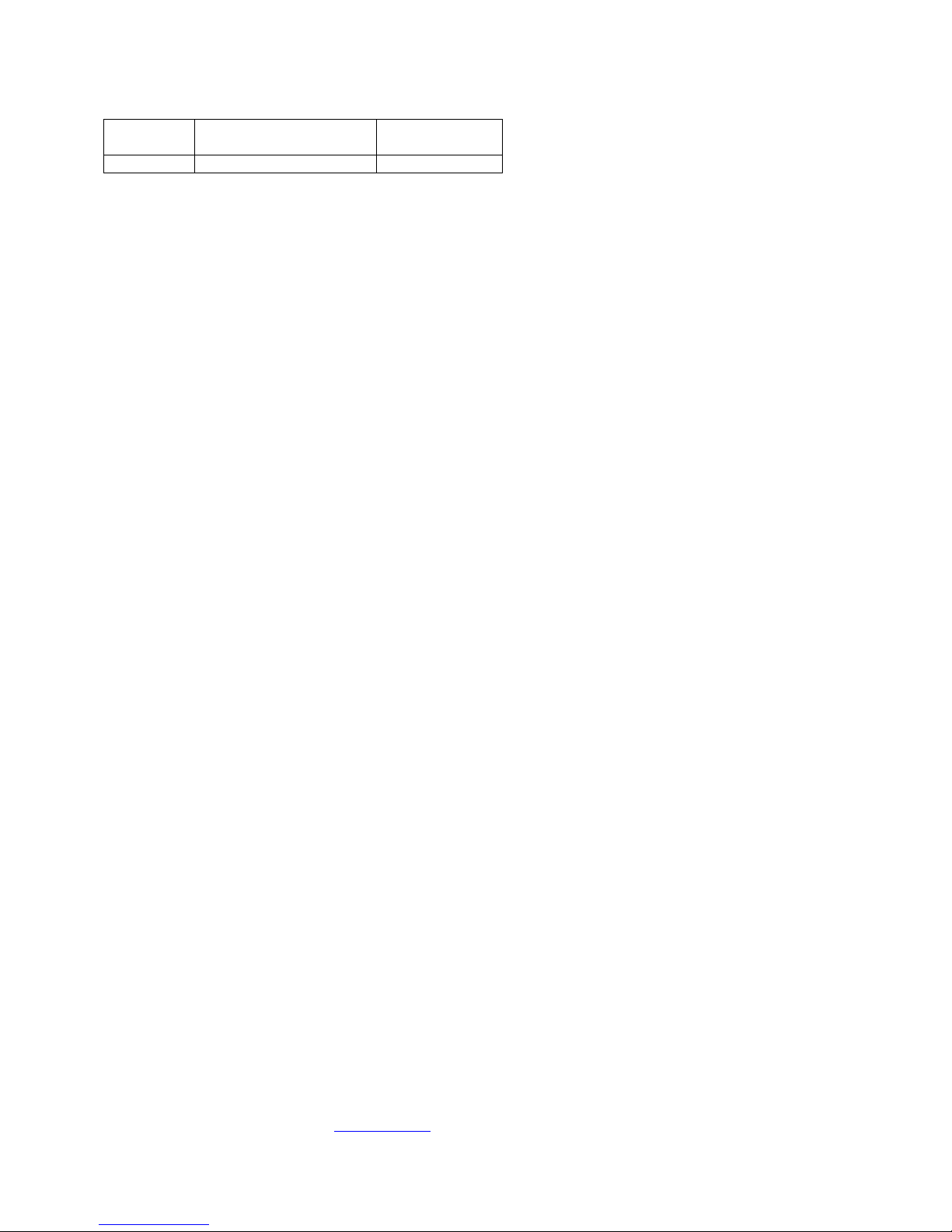© 2016 Shenzhen Venture Zebra Technologies Co., Ltd
www.vzg.com PN V211292016M
Page 3
Product Description:
VZG redefines electric skateboarding with its new VZG G1-N – an ultra-portable, high performance, retro
mini-cruiser electric skateboard with single direct drive via the rear wheel. The G1-N’s compact size
combined with its light weight of 8.2 pounds make it easy to stow in a backpack or to carry along
anywhere. It features a powerful Lithium Ion battery and one 400W hub motor driving the rear wheel
directly for superior traction, thrilling acceleration, powerful braking, and long range. Sticky 55mmx72mm
PU wheels, a short 11.2” wheelbase, and 8.85” track width deliver agile and responsive handling.
The VZG G1-N’s lime turquoise or neon black plastic retro mini cruiser deck shape, kick-tail, and red
wheels will make you the envy of your friends when you post videos online. With the battery slung tightly
under deck and the single drive motor tucked away cleanly inside the wheel hubs, nobody will notice that
it’s a high performance electric skateboard till you start riding. When you accelerate to the 11 mph top
speed within 6 seconds, climb hills, use the brakes to stop quickly, or ride for the full 6 mile range, you’ll
get there faster and easier. Light and small enough to stow in a back pack, put in locker, or carry around
all day, the VZG G1-N is your ideal transportation companion for fun, tricks, and commuting.
Everything you need to have a great ride is included, fully assembled skateboard, charger, wireless
remote and product manual. The wireless 2.4G remote control has a scroll wheel controller that allows
you to smoothly control acceleration, cruising, or control braking with simple forward and back motion.
The skateboard has 1 LED light, different color of the LED light indicates different capacity. When it is
time to recharge, just plug in the matching wall charger (included), after 90 minutes, a green light lets you
know the board is fully charged and ready to go. The batteries are UN/DOT 38.3 certified for easy and safe
transportation. The batteries are encased in a dust and splash resistant battery case, and the board has
been drop and shock tested for durability. The VZG G1-N is recommended for experienced and advanced
skateboarders ONLY, age 8 and older, under adult supervision.
Safety Warnings
Whenever your ride a skateboard you risk death or serious injury from loss of control, falls, road hazards,
and collisions. To ride safely, you must read and follow all warnings and instructions contained in this
manual. Always wear safety equipment when riding including a helmet, elbow pads, knee pads, gloves,
eye protection, and abrasion resistant clothing.
Do not ride in the rain, on wet surfaces, or on slippery surfaces including as steel plates or manhole
covers. Avoid any obstacles and debris including parked cars, rocks and gravel to avoid a loss of control.
Avoid uneven surfaces including cracks in the pavement, curbs, heaved sidewalk joints, broken or missing
pavement/sidewalks sections, grates and drains. Avoid riding in traffic, at night or in places where there
is limited visibility. Do not ride if you are under the influence of drugs or alcohol.
Do not immerse or expose the skateboard to water. Water causes permanent damage to the skateboard
that is not covered by the warranty.
Warning: Do not ride an electric skateboard at speeds or down hills where you would be unable to
maintain control of a normal non-motorized skateboard.
Warning: Do not touch the rear wheel, rear wheel hub or battery case immediately after use. It is HOT and
may burn you or cause external injuries.