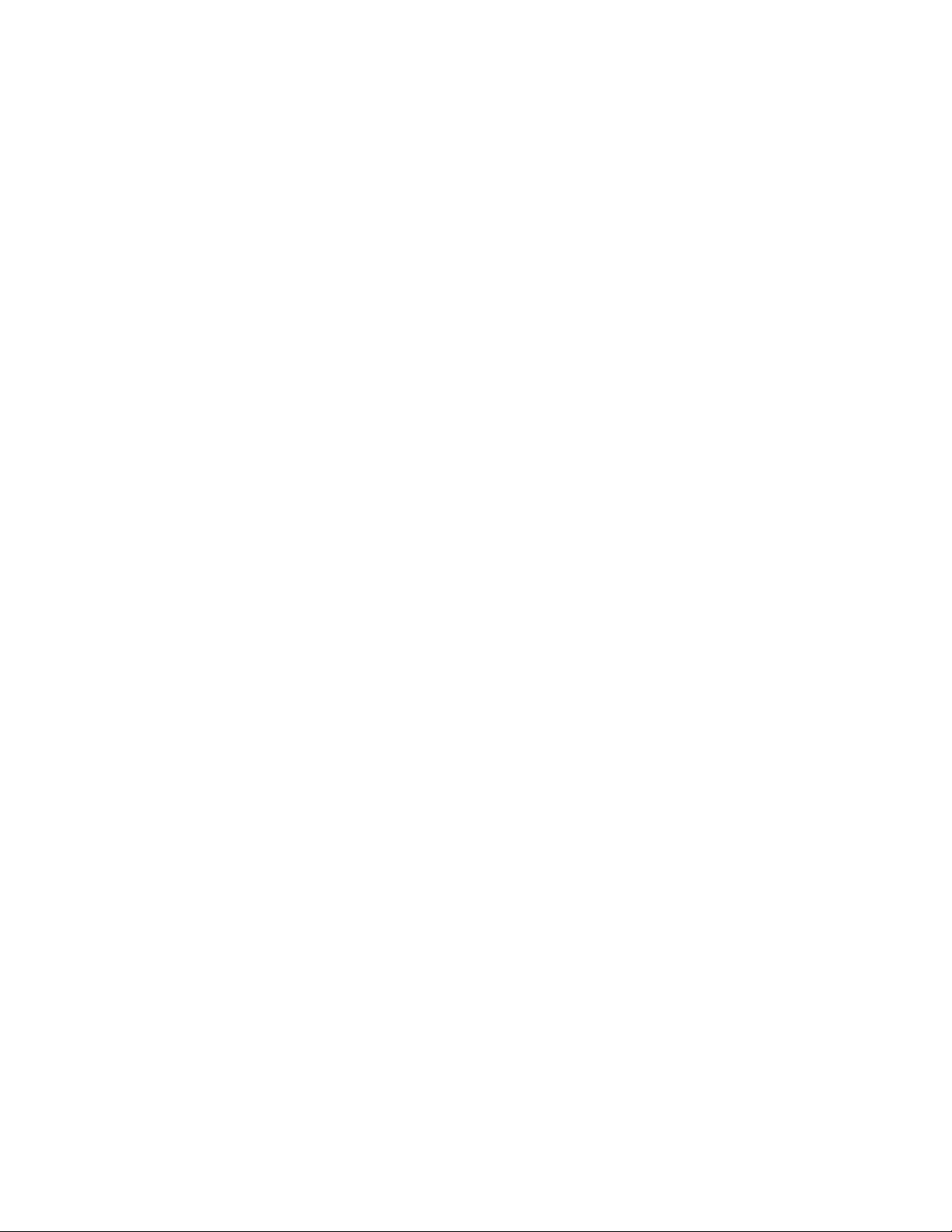Important Information
Before you install the Topaz, please read the following important information:
1. CHANGES OR MODIFICATIONS NOT EXPRESSLY APPROVED BY VERIFONE, INC.
COULD VOID THE USER’S AUTHORITY TO OPERATE THIS EQUIPMENT.
2. THIS EQUIPMENT IS NOT INTENDED TO BE REPAIRED BY THE USER.
Renseignements importants
Avant d'installer le Topaz, veuillez lire les renseignements importants qui suivent :
1. LES MODIFICATIONS NON EXPRESSÉMENT APPROUVÉES PAR VERIFONE,
INC. POURRAIENT ANNULER LE DROIT D'UTILISER CET APPAREIL.
2. CET APPAREIL NE DOIT PAS ÊTRE RÉPARÉ PAR L'UTILISATEUR.
Regulatory Compliance
THIS EQUIPMENT COMPLIES WITH THE REQUIREMENTS IN PART 15 OF FCC
RULES FOR A CLASS A DIGITAL DEVICE. OPERATION OF THIS EQUIPMENT IN A
RESIDENTIAL AREA MAY CAUSE UNACCEPTABLE OR HARMFUL
INTERFERENCE TO RADIO AND TV COMMUNICATIONS REQUIRING THE USER
TO TAKE WHATEVER STEPS NECESSARY TO CORRECT THE INTERFERENCE.
Conformité aux règlements
CET APPAREIL EST CONFORME AUX EXIGENCES RELATIVES AUX APPAREILS
NUMÉRIQUES DE CLASSE A FIGURANT À LA PARTIE 15 DES RÈGLEMENTS DE
LA FCC. L'UTILISATION DE CET APPAREIL DANS UN SECTEUR RÉSIDENTIEL
POURRAIT CAUSER DU BROUILLAGE INACCEPTABLE OU PRÉJUDICIABLE POUR
LES SERVICES DE TÉLÉCOMMUNICATIONS; L'UTILISATEUR DEVRAIT ALORS
PRENDRE TOUTES LES MESURES NÉCESSAIRES POUR CORRIGER LE
BROUILLAGE.
Safety Instructions
■Read all instructions contained in this Installation Guide before making equipment
connections and save these instructions for later use.
■All fuses should be replaced only by authorized service personnel.
■Unit is intended to be used with the provided Listed Power Supply with an output rating of
max. 24 Vdc, 3.75A, which has been evaluated as a Limited Power Source/Class 2
Transformer, output rated SELV, non-energy hazardous.
■Do not apply liquid or aerosol cleaners directly on the unit. Use only damp cloth for cleaning.
■Do not use any attachments not specifically recommended by VeriFone as they can result in
the risk of fire, electric shock, or injury.
■Do not use the Topaz near water.