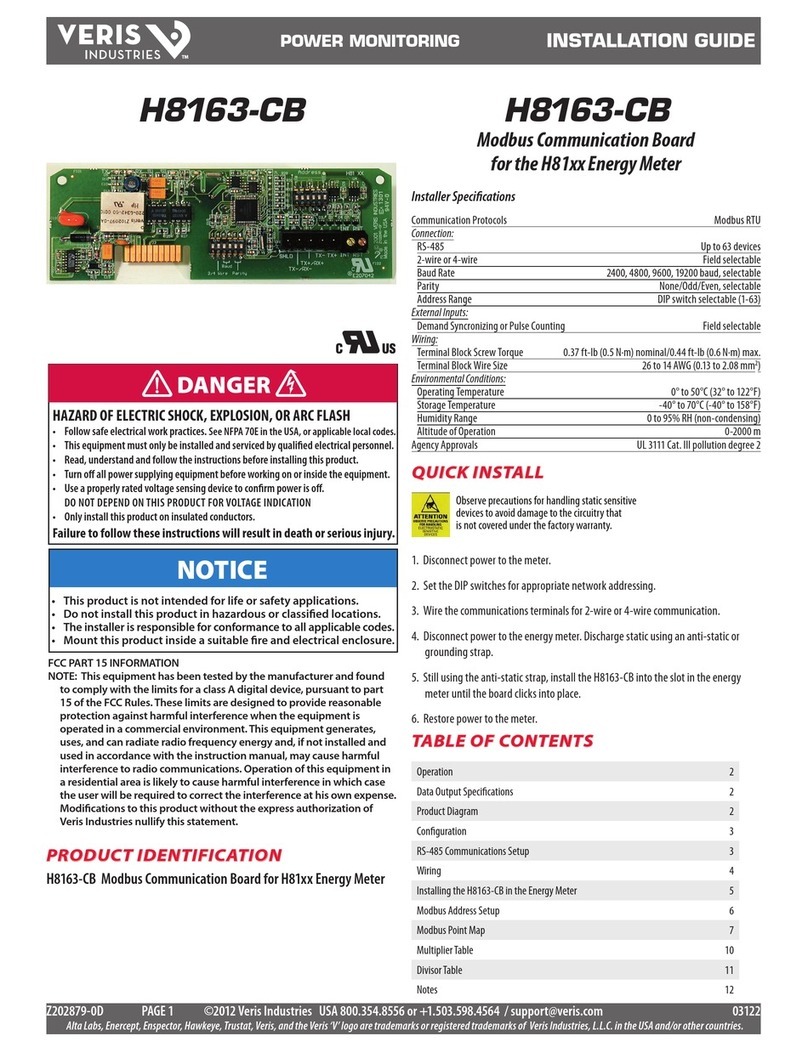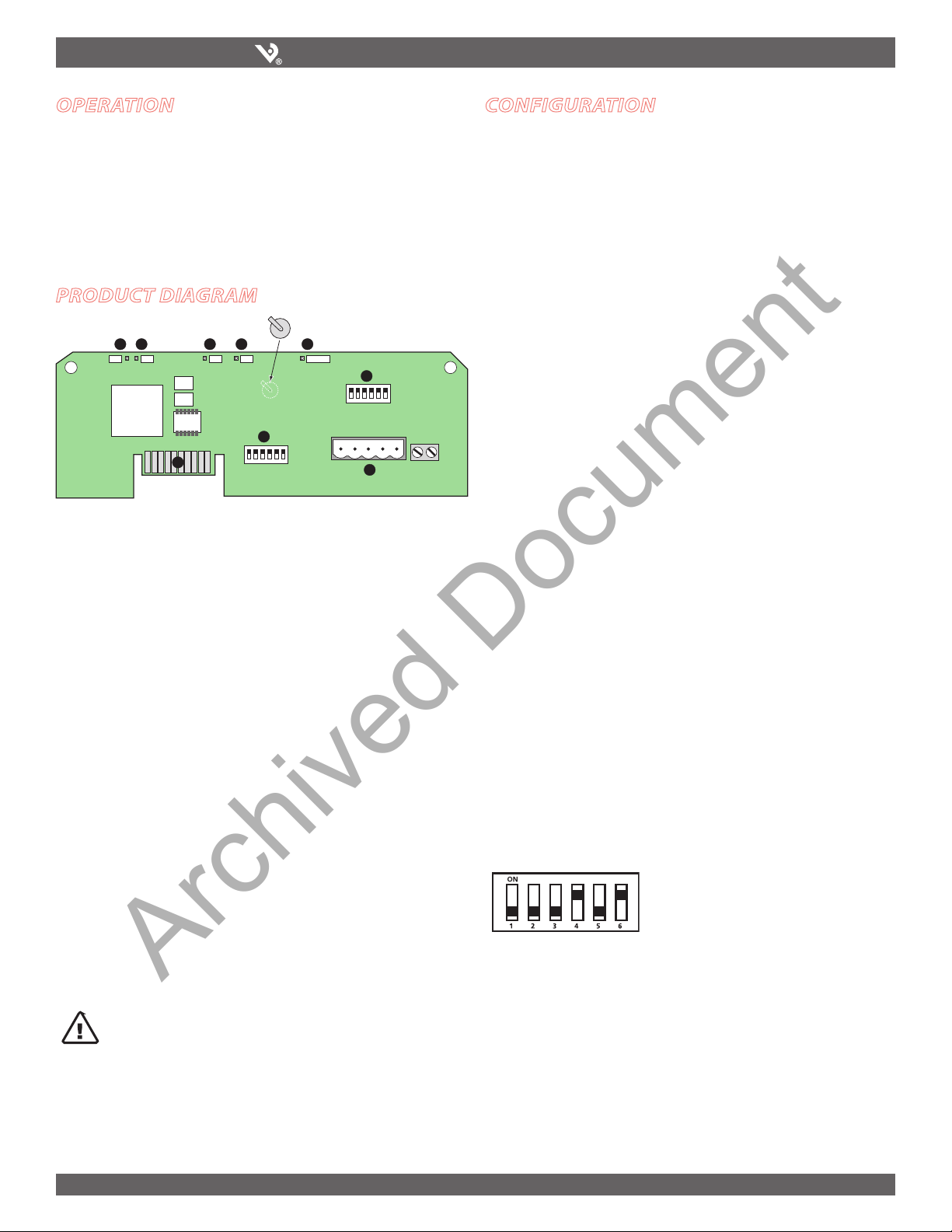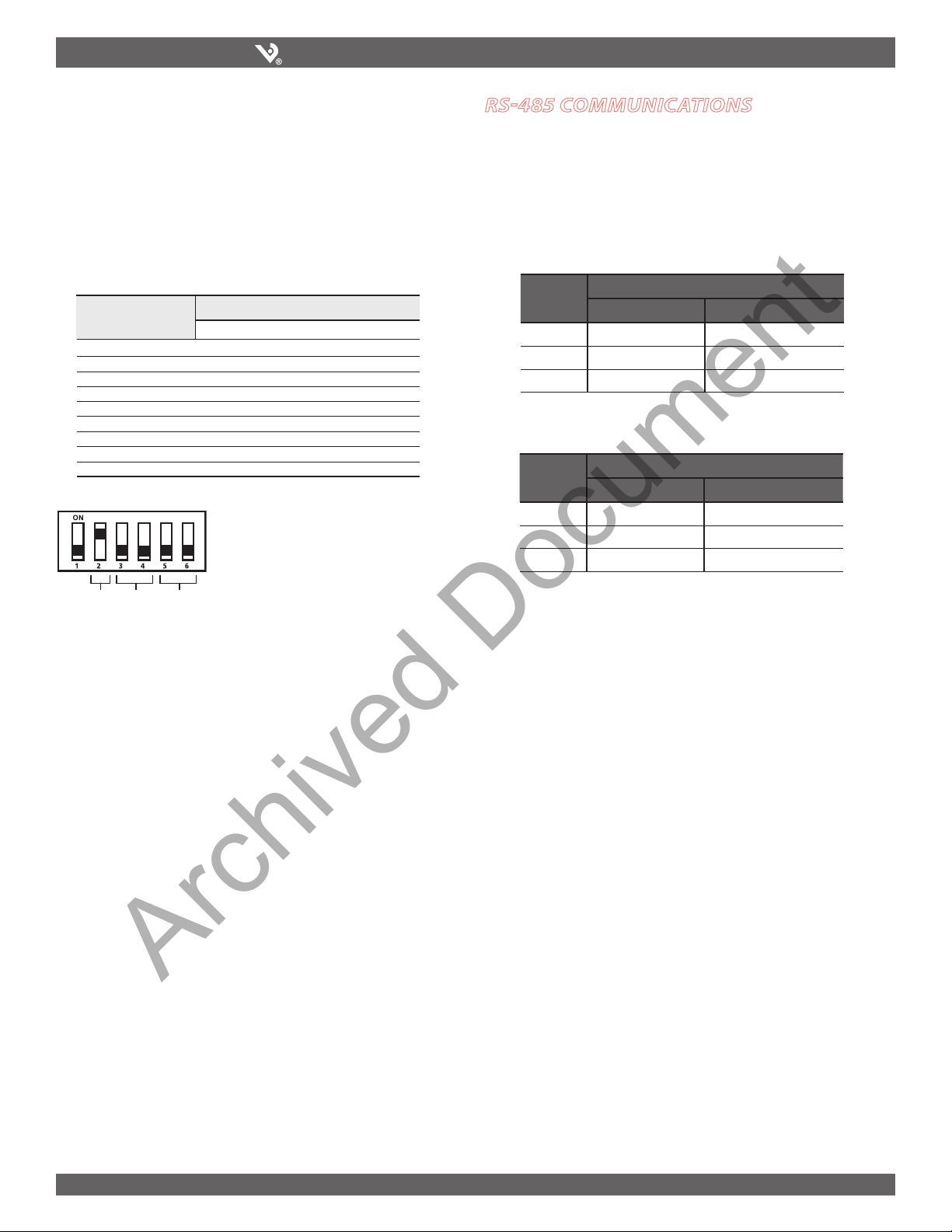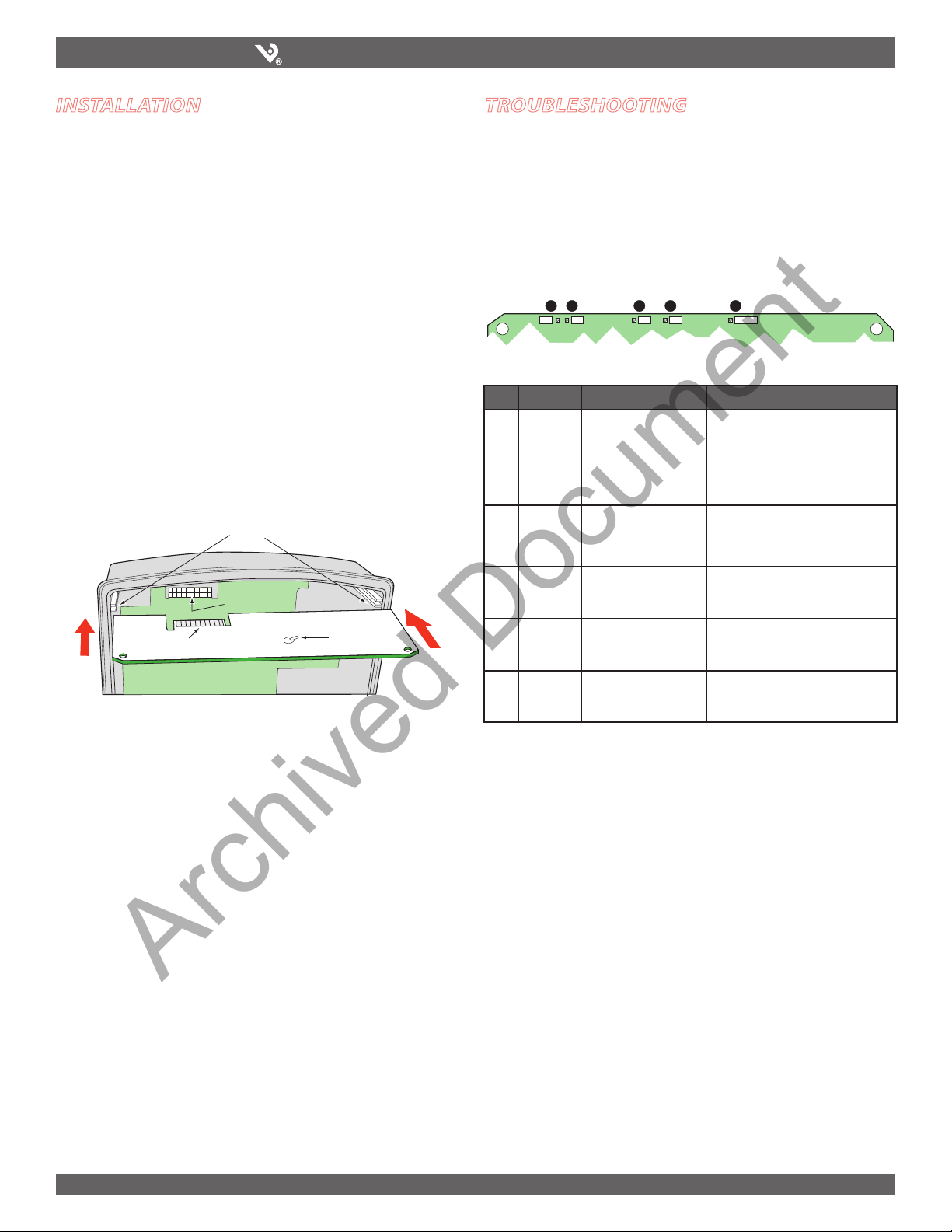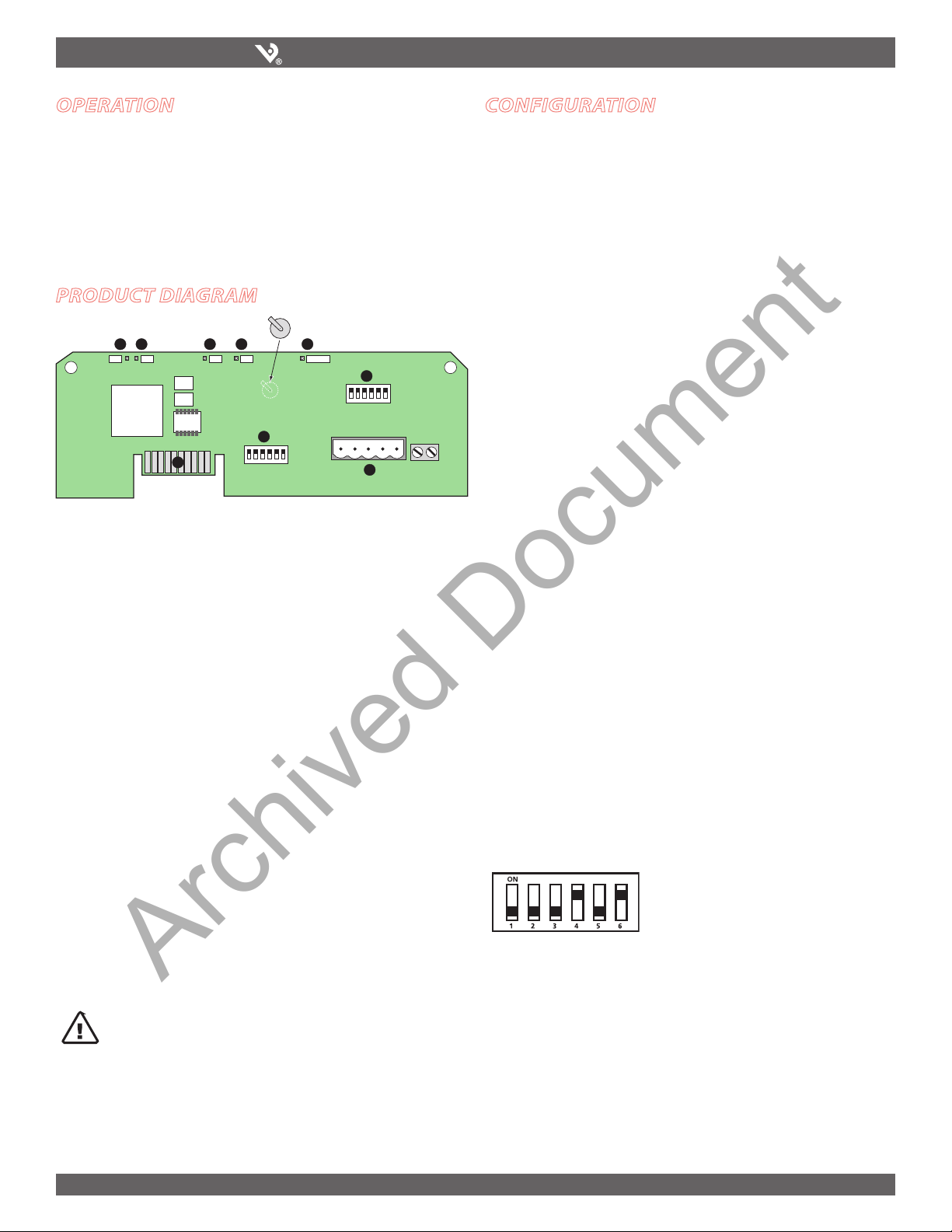
H8186-CB INSTALLATION GUIDE
Z204062-0E
page
2
©
2008
Veris
Industr
ies
USA
800.3
54.85
56
or
50
3
.598.
4564
/
suppor
[email protected] 06081
H8186-CB Energy Meter Communication Board is an optional field-installable board
for the H8163 Energy Meter that provides a simple, cost-effective way to network the
H8163 Energy Meter to an existing control/data acquisition systems via BACnet-
MS/TP communications capability. The H8186-CB is designed as a plug-and-play
accessory for the H8163 energy meter.
The H8186-CB features field selectable parity (odd/even/none). It works with 2-wire
and 4-wire systems, and it has a field selectable baud rate (9600, 19200, 38400).
oPeration configuration
Product diagram
ON
123456
ON
123456
1
2
TX
RX
3
RX
4
TX
5
6
7
8
9
ALIVE
LITHIUM BATTERY
1. RS-485 LED (TX): Red LED; blinks to indicate that the H8186-CB is transmitting
data to the master.
2. RS-485 LED (RX): Red LED; blinks to indicate that the H8186-CB is receiving data
from the master.
3. LED from Main Board (RX): Green LED; blinks to indicate that the H8186-CB is
receiving data from the main board.
4. LED from Main Board (TX): Green LED; blinks to indicate that the H8186-CB is
transmitting data to the main board.
5. “ALIVE” LED: Green LED; should blink once per second to indicate normal
operation of the H8186-CB.
6. Network Address DIP Switches: Use these DIP switches to set the network
address for the H8186-CB.
7. Connection to Energy Meter: Install the H8186-CB in the energy meter by
inserting this connector into the connection slot at the top of the energy meter.
8. Communication DIP Switches: Use these DIP switches to set the H8186-CB
wiring type, baud rate, and parity.
9. RS-485 Communication Terminals: Insert the RS-485 connector into these
terminals. See the Wiring Diagram section of this guide for instructions on wiring
the connector for 2-wire or 4-wire communications.
CAUTION! Danger of Explosion if battery is incorrectly
replaced. Replace only with the same or equivalent type
recommended by the manufacturer. Dispose of used
batteries according to the manufacturer’s instructions.
This section describes the communications settings you must make to the H8186-CB.
When daisy-chaining devices, follow these guidelines:
You can connect up to 63 H8186-CB devices on a single daisy chain.•
Each H8186-CB device on the daisy chain must have a unique address.•
Before connecting the H8186-CB to the RS-485 communication wires,
set the address according to directions in “Selecting the Network Address
DIP Switches” on this page. If you assign the same address to two devices,
neither device will communicate.
Set the wiring type, baud rate, and parity according to directions in•
“Selecting Wiring Type, Baud Rate, and Parity—Communication DIP
Switches” on this page. The settings for each H8186-CB must match the
other devices on its daisy chain.
For RS-485 cables, use shielded, twisted-pair wire (Belden Cable 1120A or•
equivalent).
Terminate the last device on the daisy chain. If the H8186-CB is the last•
device, per the RS-485 standard (120 ohm nominal impedence).
Selecting The Network Address – DIP Switches
Use the Network Address DIP switches to select the network address. Each H8186-CB
on a daisy chain must have a unique network address (from 0–63). Devices with the
same address will be unable to communicate.
Always set the address before you install the H8186-CB in the energy meter and
before you connect the energy meter to the daisy chain.
Each of the six DIP switches has a unique address value, page 8 lists DIP switch posi-
tions for specific addresses.
Network Address DIP Switch Values
Switch Value
1 1
2 2
3 4
4 8
5 16
6 32
In this example, the network address for the
device is 40. Switch 4 and 6 offer the only
combination of values that total 40.
This figure illustrates how to set the
switches. Up is ON; down is OFF.