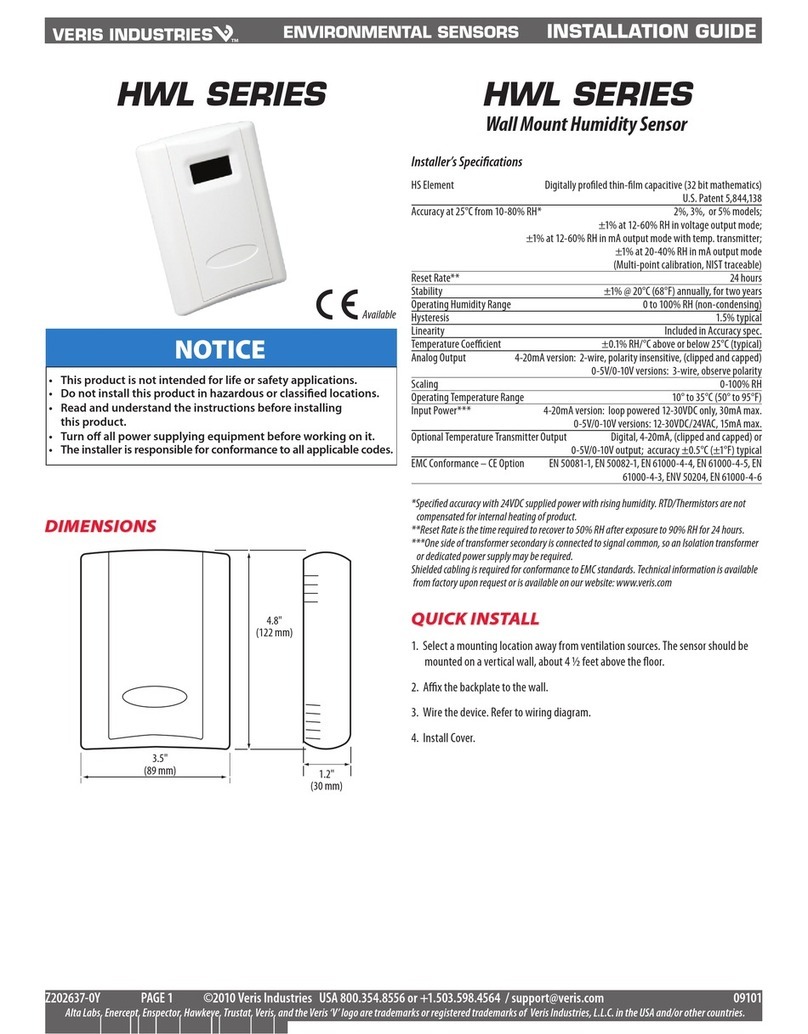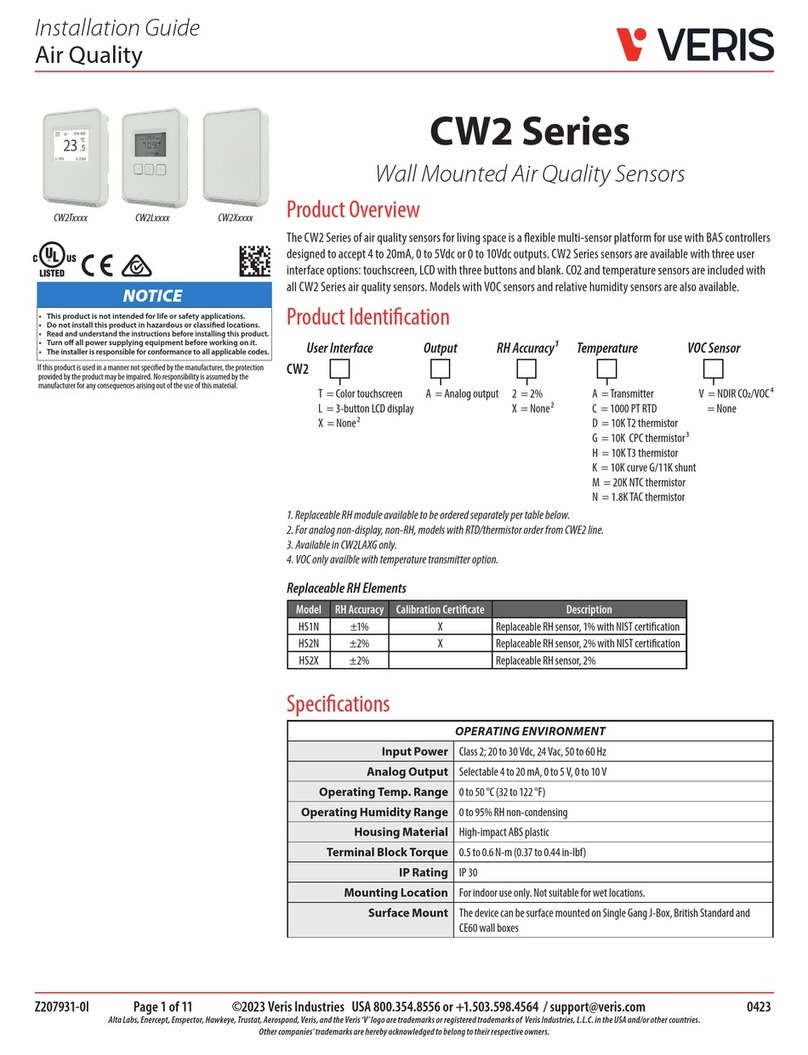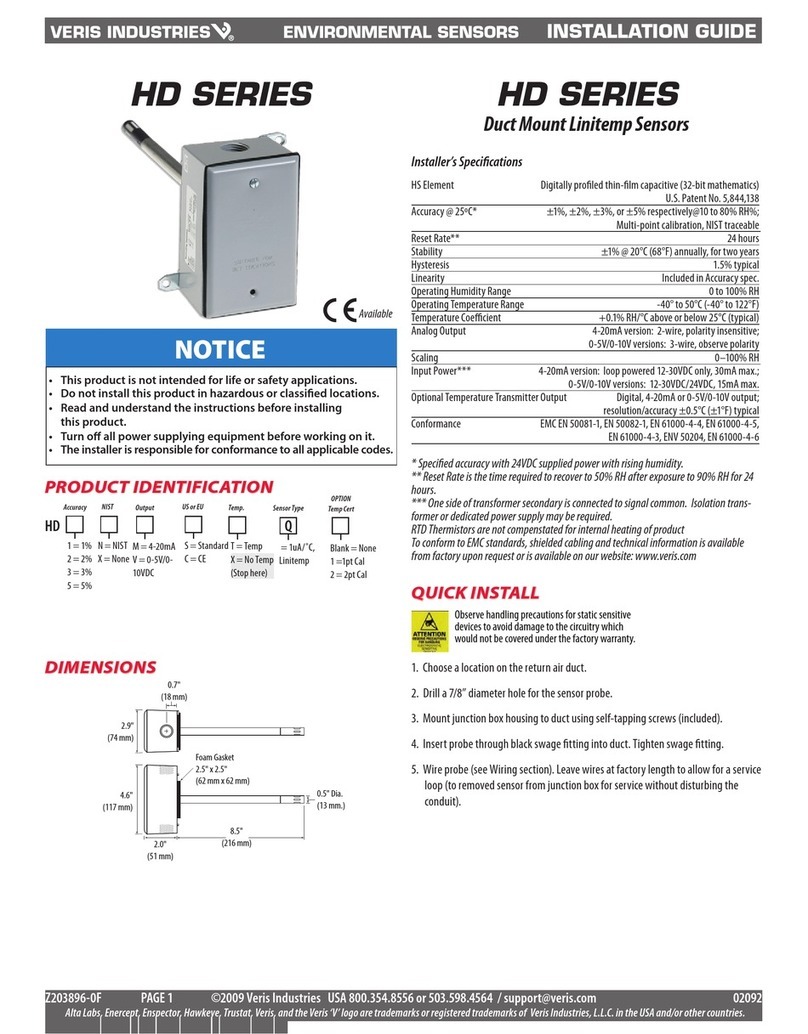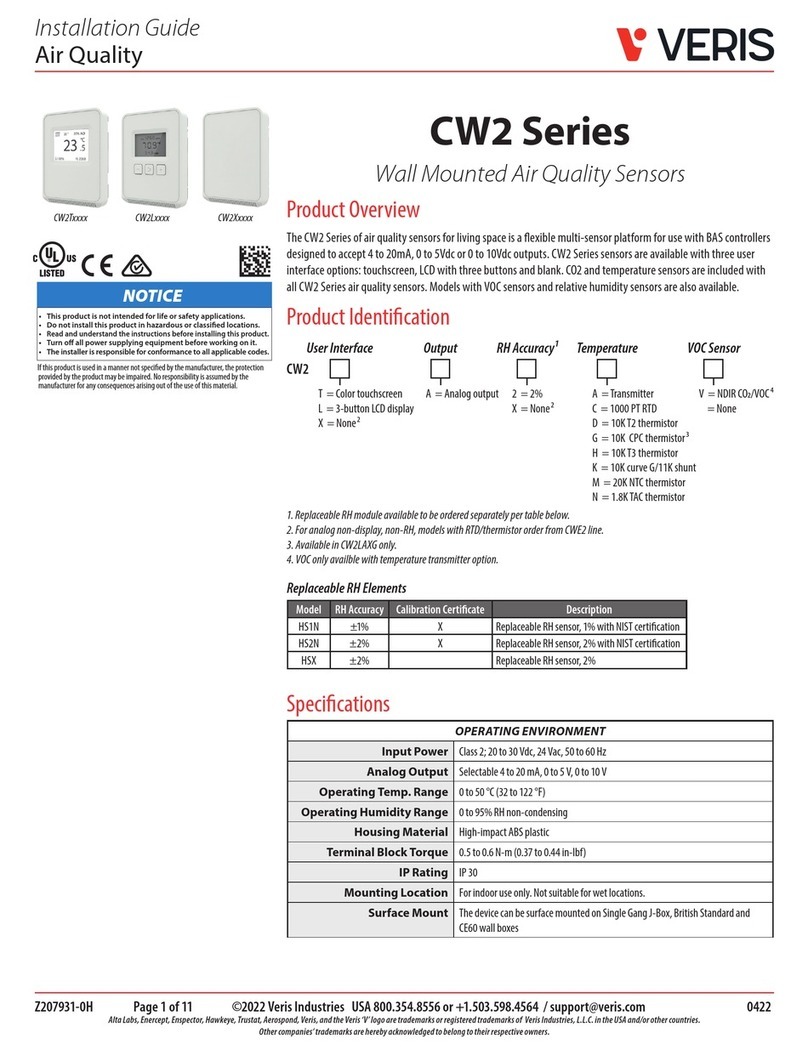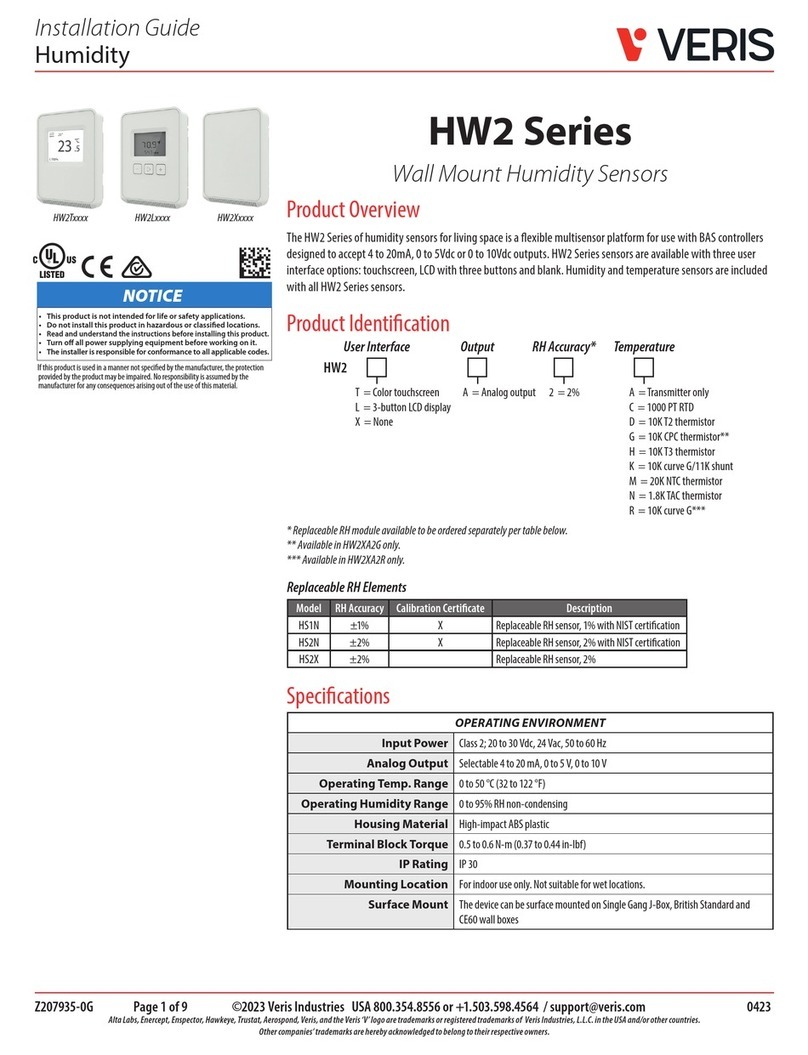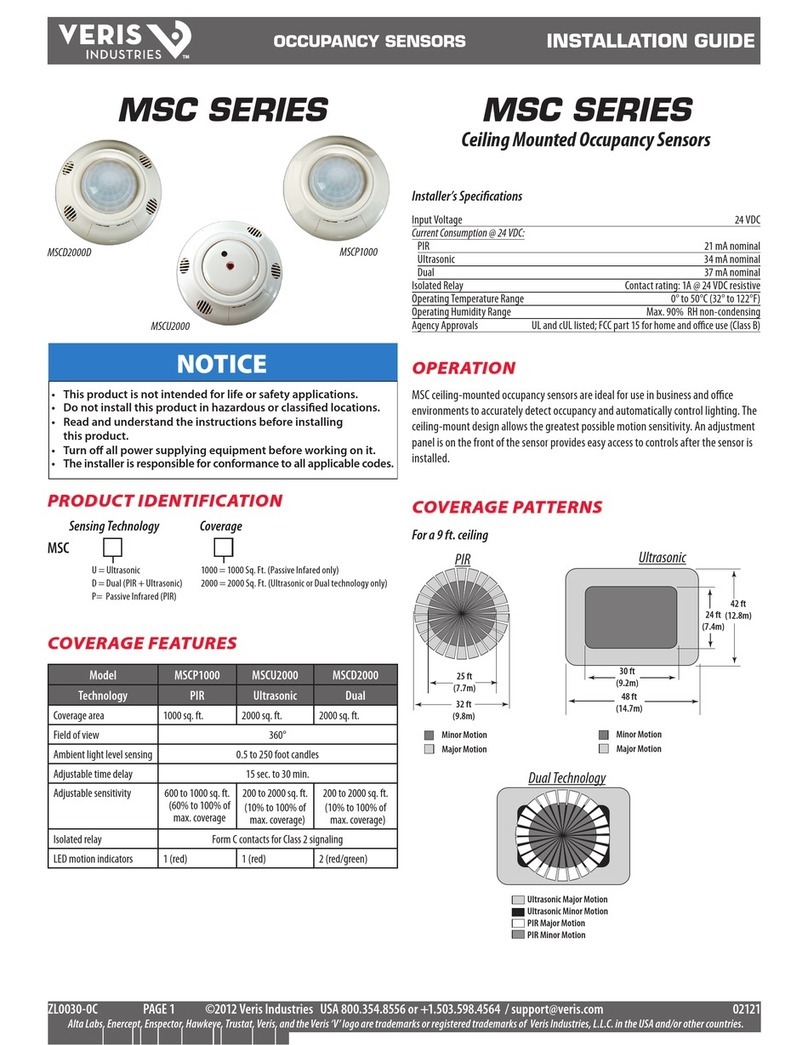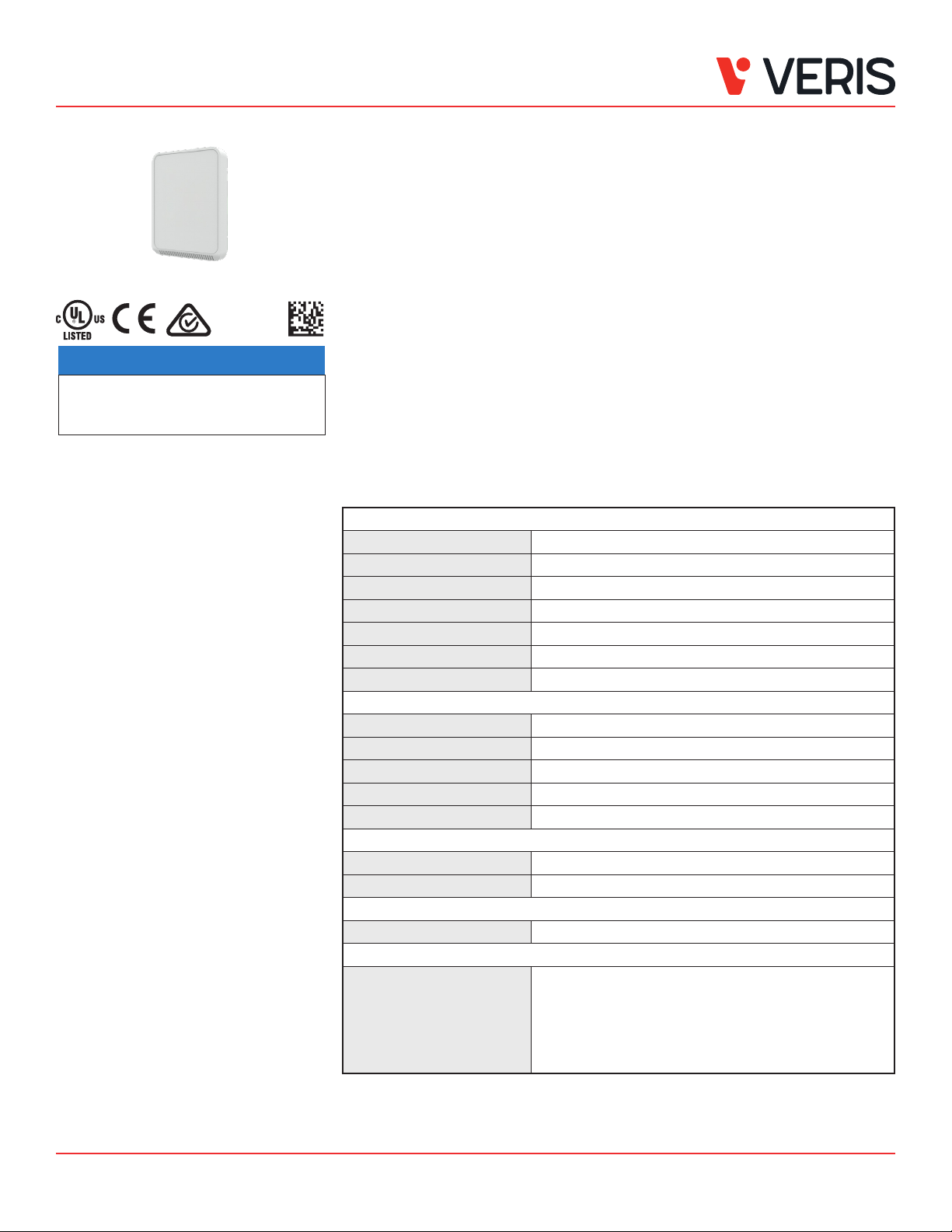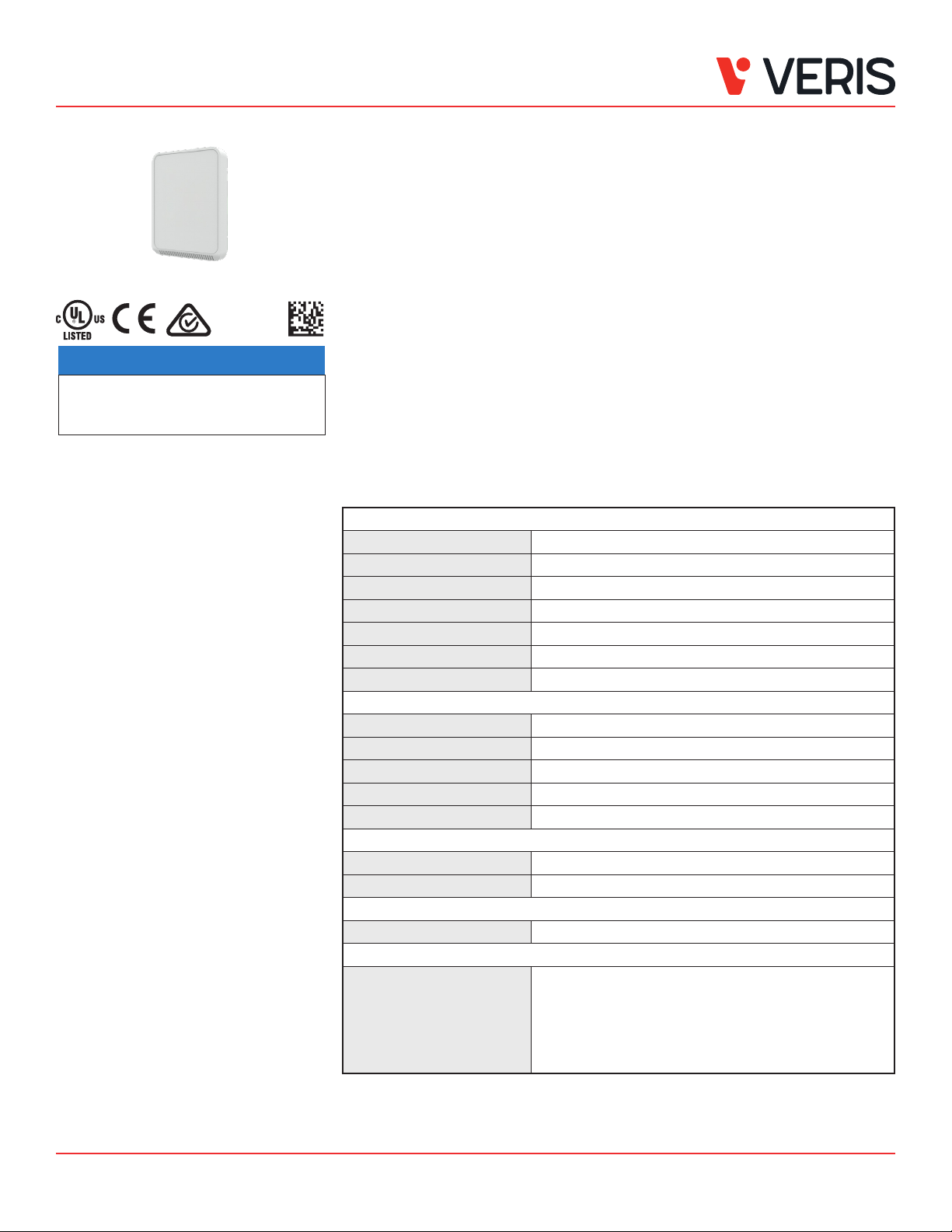
Z
207
934
-
0
A
Page 1 of 4 ©2021 Veris Industries USA 800.354.8556 or +1.503.598.4564 / suppor[email protected] 0121 Alta Labs, Enercept, Enspector, Hawkeye, Trustat, Aerospond, Veris, and the Veris ‘V’ logo are trademarks or registered trademarks of Veris Industries, L.L.C. in the USA and/or other countries.
Other companies’ trademarks are hereby acknowledged to belong to their respective owners.
NOTICE
• This product is not intended for life or safety applications.
• Do not install this product in hazardous or classied locations.
•
Read and understand the instructions before installing this product.
• Turn o all power supplying equipment before working on it.
• The installer is responsible for conformance to all applicable codes.
If this product is used in a manner not specied by the manufacturer, the protection
provided by the product may be impaired. No responsibility is assumed by the
manufacturer for any consequences arising out of the use of this material.
Installation Guide
Air Quality
Product Identication
Product Overview
The CWV2 air quality sensor for living space is for use with BAS controllers designed to accept 4 to 20mA,
0 to 5 Vdc or 0 to 10 Vdc outputs. This sensor measures CO levels using a dual-beam, non-dispersive infrared (NDIR)
technology.
The CWV2 Value sensor with an accuracy of ±40 ppm ±5.5% of measured value, is ideal for bid-spec applications.
CWV2
Value Wall Mounted Air Quality Sensor
Specications
OPERATING ENVIRONMENT
Input Power Class 2; 20 to 30 Vdc, 24 Vac, 50 to 60 Hz
Max. Current 45 mA
Analog Output Selectable 4 to 20 mA, 0 to 5 V, 0 to 10 V
Operating Temp. Range 0 to 50 °C (32 to 122 °F)
Operating Humidity Range 0 to 95% RH non-condensing
Housing Material High-impact ABS plastic
Terminal Block Torque 0.5 to 0.6 N-m (0.37 to 0.44 in-lbf)
CO2TRANSMITTER
Sensor Type Dual-beam, non-dispersive infrared (NDIR), diusion sampling
Output Range 0 to 2000 ppm
Accuracy ±40 ppm ±5.5% of measured value
Repeatability ±30 ppm ±4.5% of measured value
Response Time ≤75 seconds for 90 degree step
WIRING TERMINALS
Terminal Blocks Screw terminals, 18-24 AWG
Screw Terminal Torque 0.2 N-m (2.0 in-lbF) max.
WARRANTY
Limited Warranty 1 year
COMPLIANCE INFORMATION
Agency Approvals UL 916, European conformance CE:
EN61000-6-2
EN61000-6-3
EN61000 Series - industrial immunity
EN 61326-1
FCC Part 15 Class B, REACH, RoHS, RCM (Australia), ICES-003 (Canada)
CWV2
CWV2