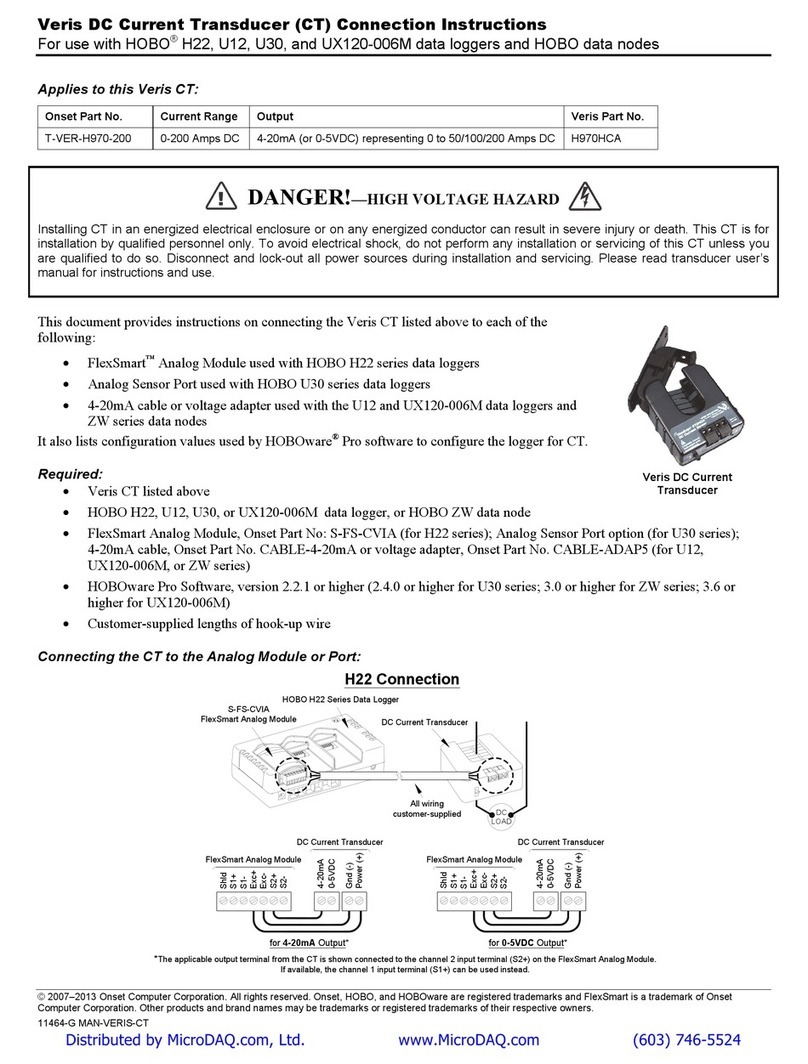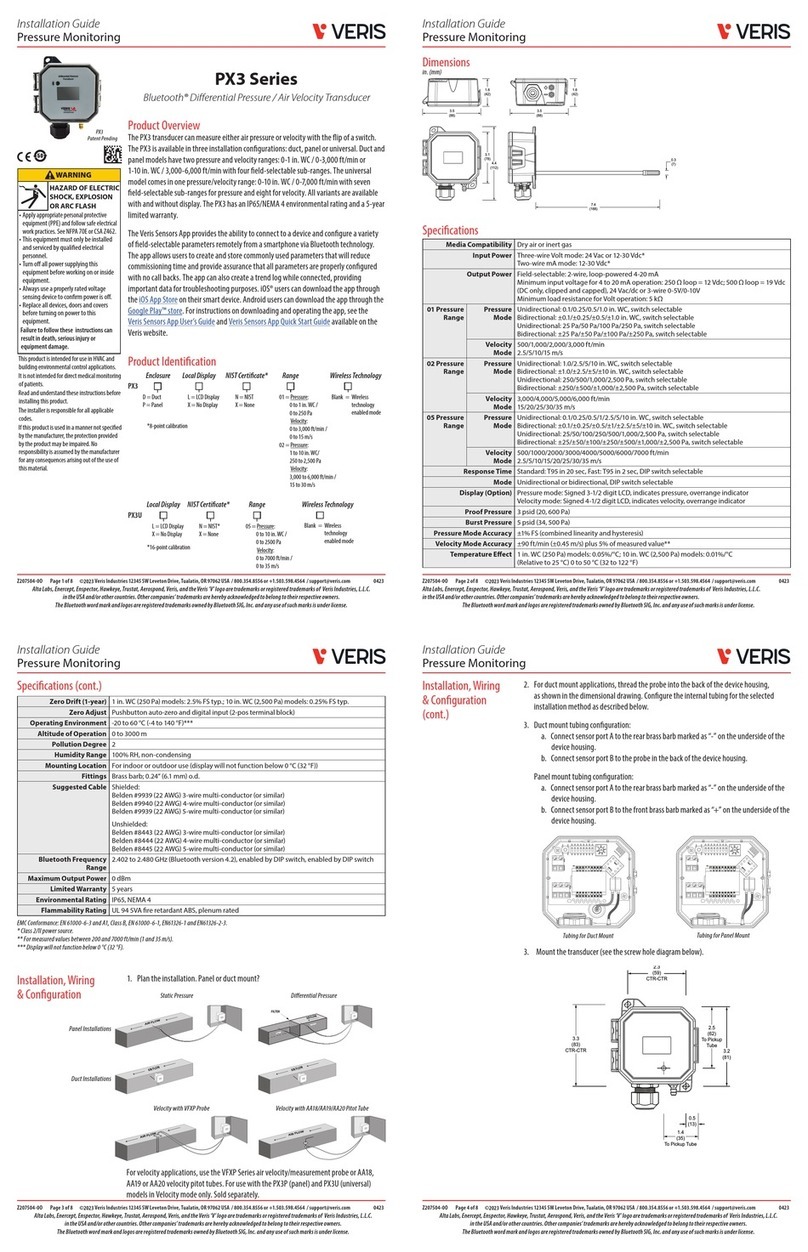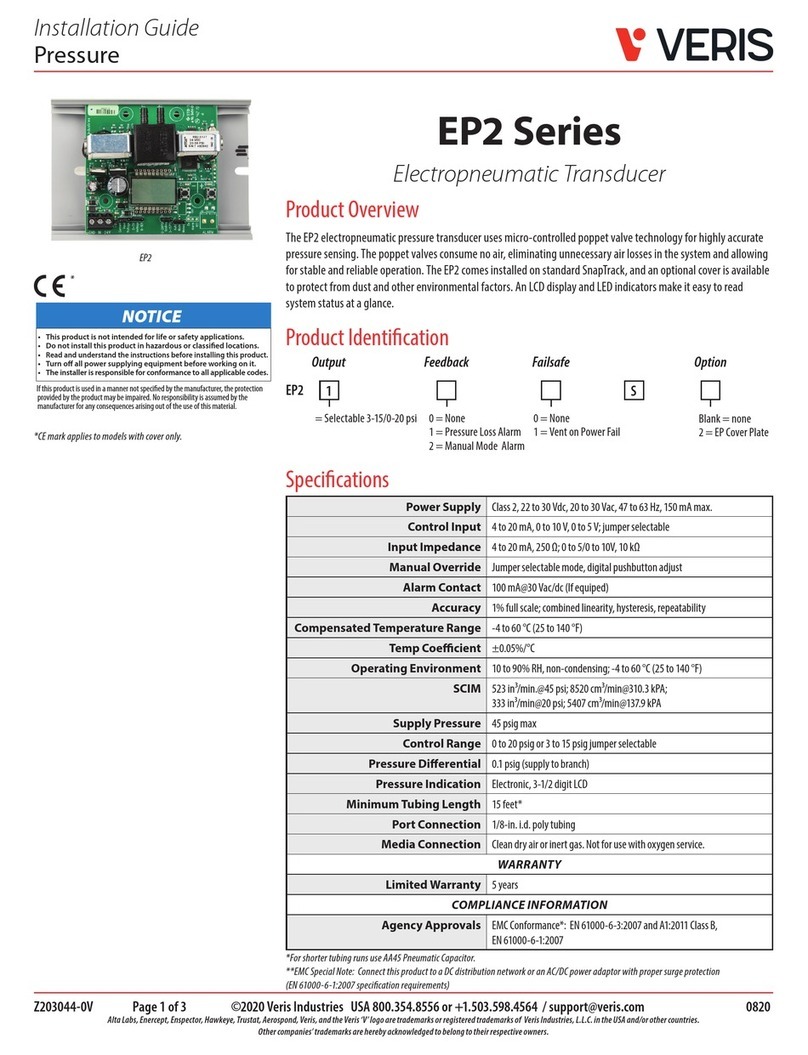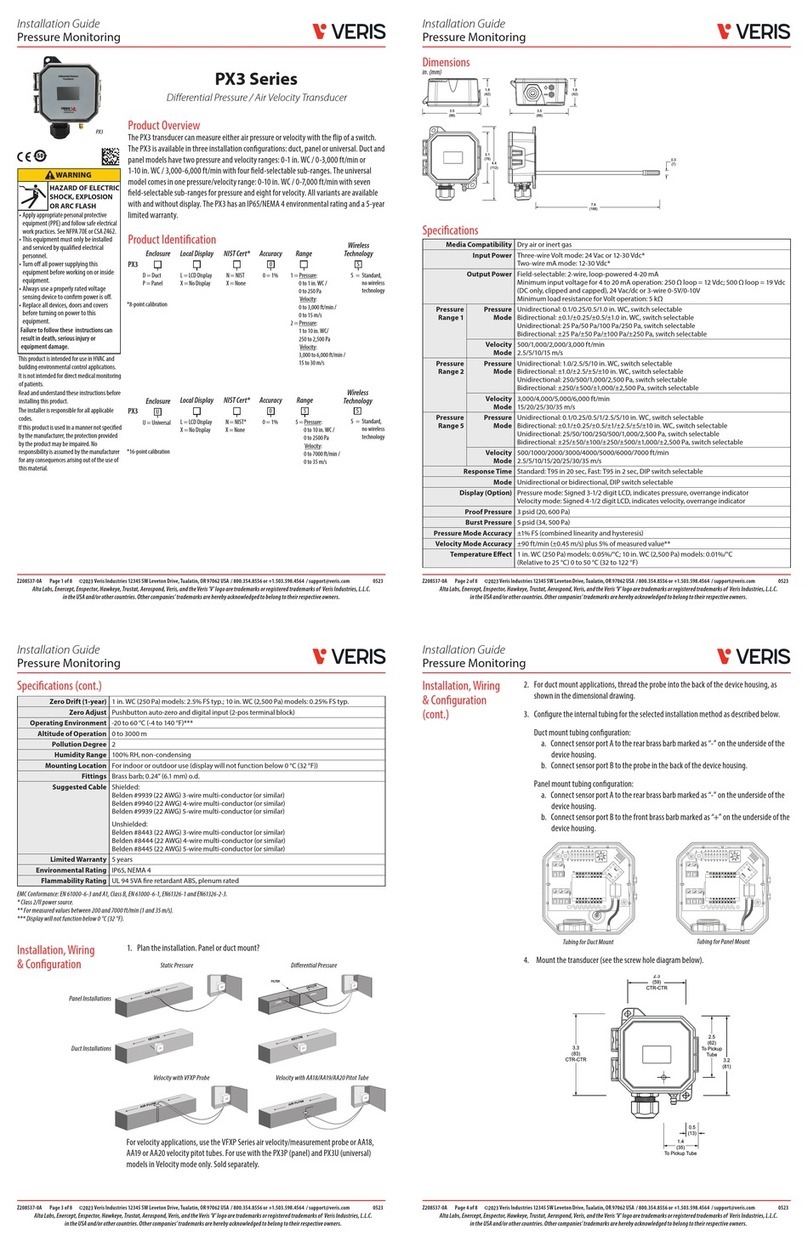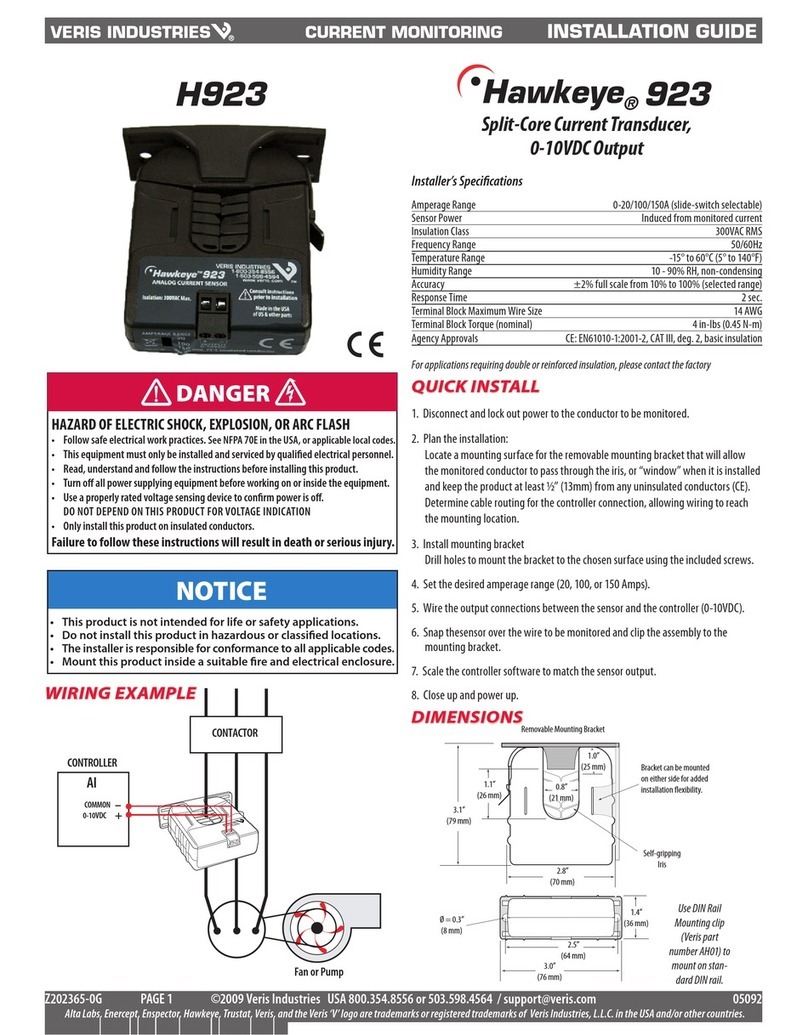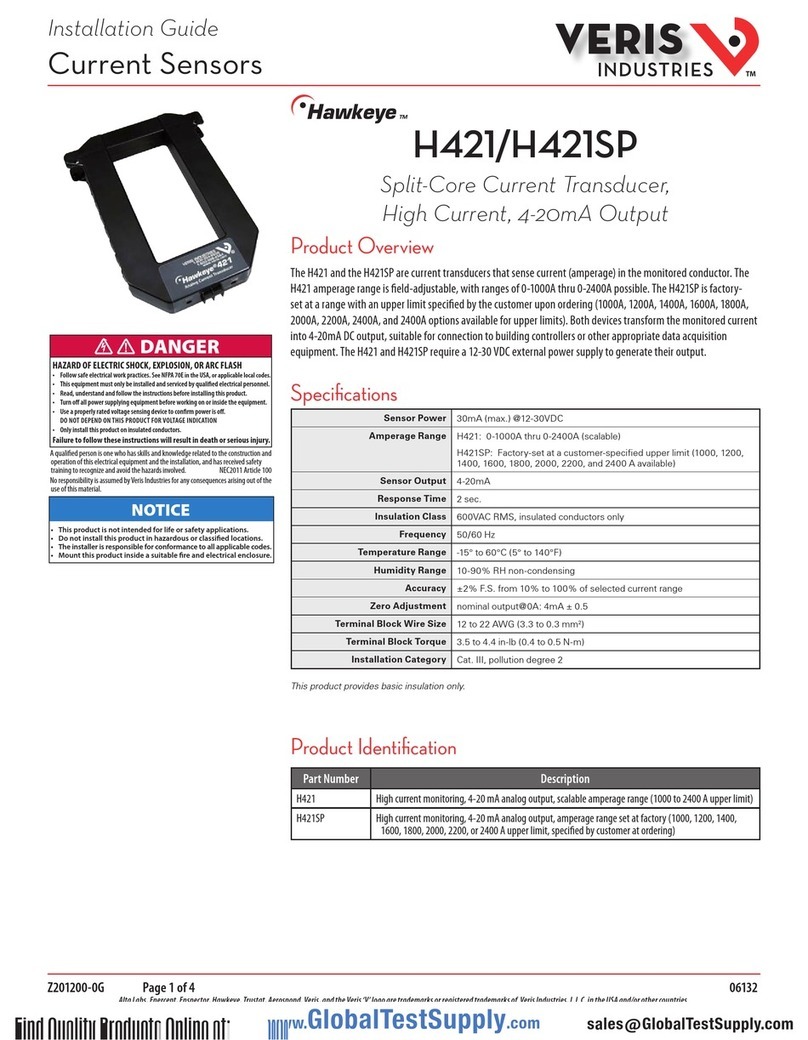Veris Differential Pressure Transducer Connection Instructions
For use with HOBO®H22, U12, U30, UX120-006M, and RX3000 data loggers and HOBO ZW data nodes
© 2018 Onset Computer Corporation. All rights reserved. Onset, HOBO, HOBOware, and HOBOlink are registered trademarks and FlexSmart is a trademark of Onset
Computer Corporation. Other products and brand names may be trademarks or registered trademarks of their respective owners.
22415-A
Applies to these Veris Differential Pressure Transducers:
Onset Part No. Air Pressure Range Output Veris Part No.
T-VER-PX3UL 0-10” WC 4-20mA (or 0-5V/0-10V) representing 0 to 10” WC PX3ULX05
This document provides instructions on connecting the Veris Differential Pressure
Transducer listed above to each of the following:
•FlexSmart™Analog Module used with HOBO H22 series data loggers
•Analog Sensor Port/Module used with HOBO U30 and RX3000 series data
loggers
•Voltage adapter used with the U12 and UX120-006M data loggers and ZW series
data nodes
It also lists configuration values used by HOBOware®software to configure the logger for
each transducer. Note: For information on connecting the differential pressure transducer
to the pressure source, and other transducer details, refer to the documentation provided
by Veris.
Required
•Selected Veris Differential Pressure Transducer
•HOBO H22, U12, U30, UX120-006M, or RX3000 data logger, or HOBO ZW data node
•FlexSmart Analog Module, Onset Part No: S-FS-CVIA (for H22 series); Analog Sensor Port/Module option (for U30 and
RX3000 series); voltage adapter, Onset Part No. CABLE-ADAP5 or CABLE-ADAP10 (for U12, UX120-006M, or ZW
series)
•HOBOware software, version 2.2.1 or higher (2.4.0 or higher for U30 series; 3.6 or higher for UX120-006M);
HOBOware Pro 3.0 or higher for ZW series
•HOBOlink (for RX3000 series data loggers)
•Customer-supplied length of 18 AWG, shielded, multi-conductor cable
Connecting the Differential Pressure Transducer to the Analog Module or Port
Veris Differential Pressure Transducer