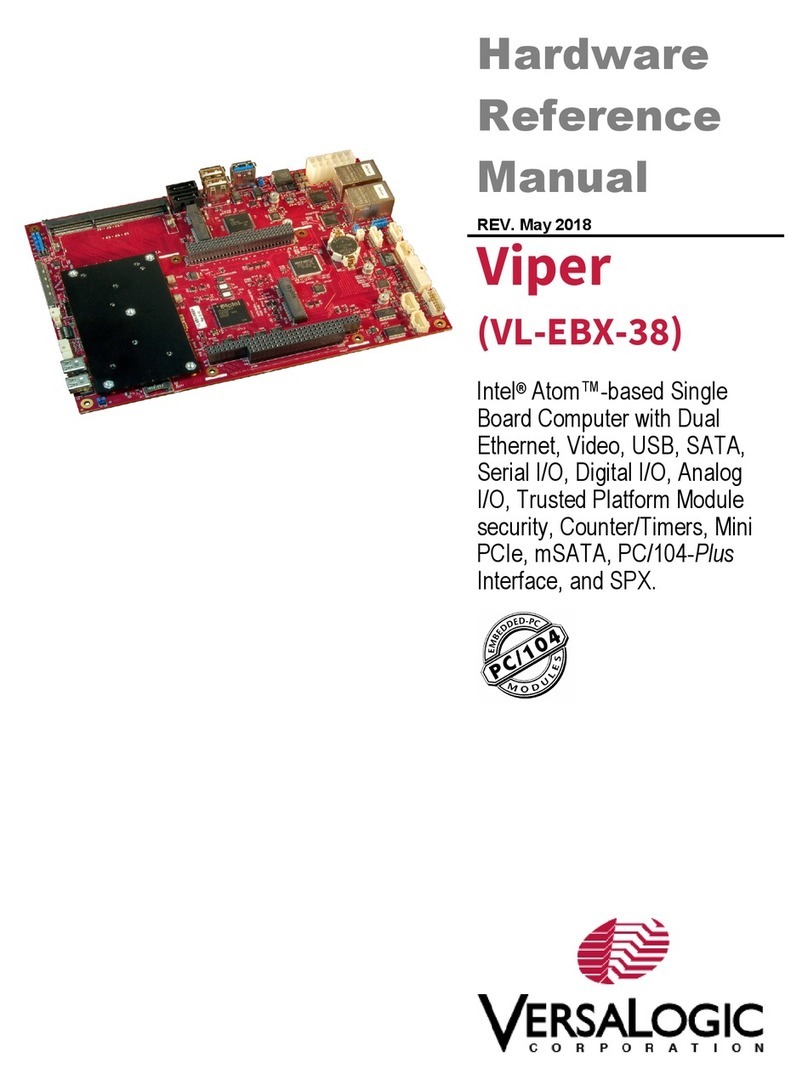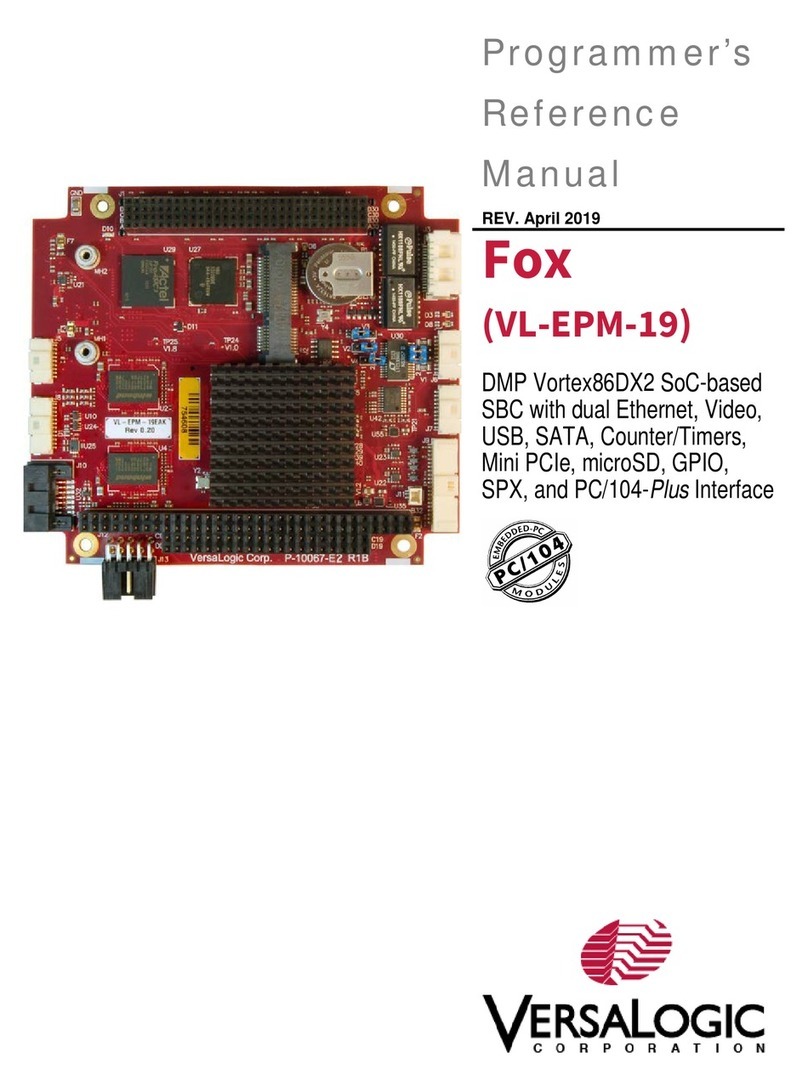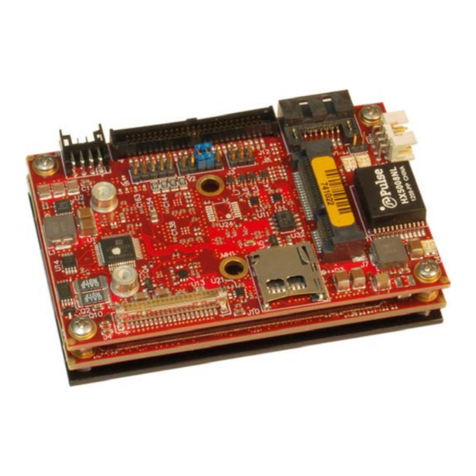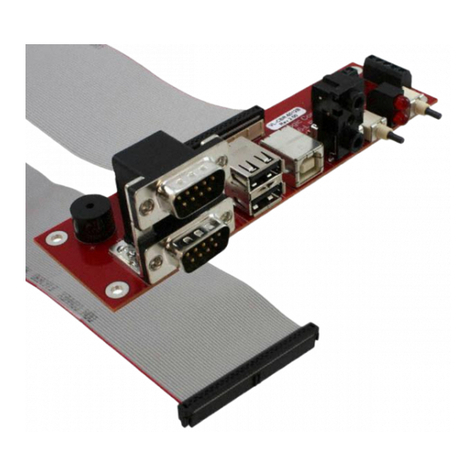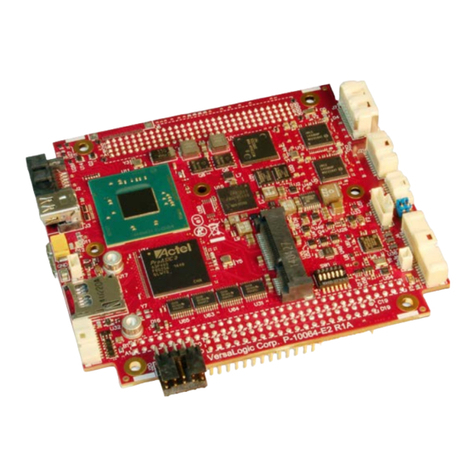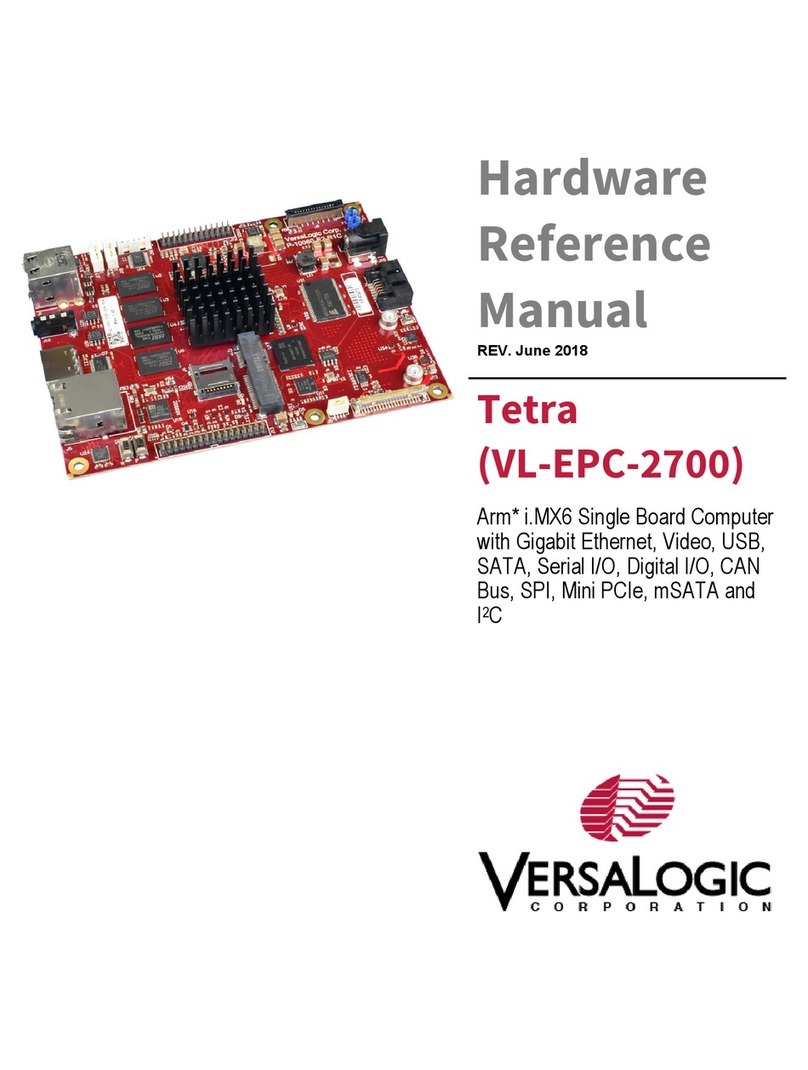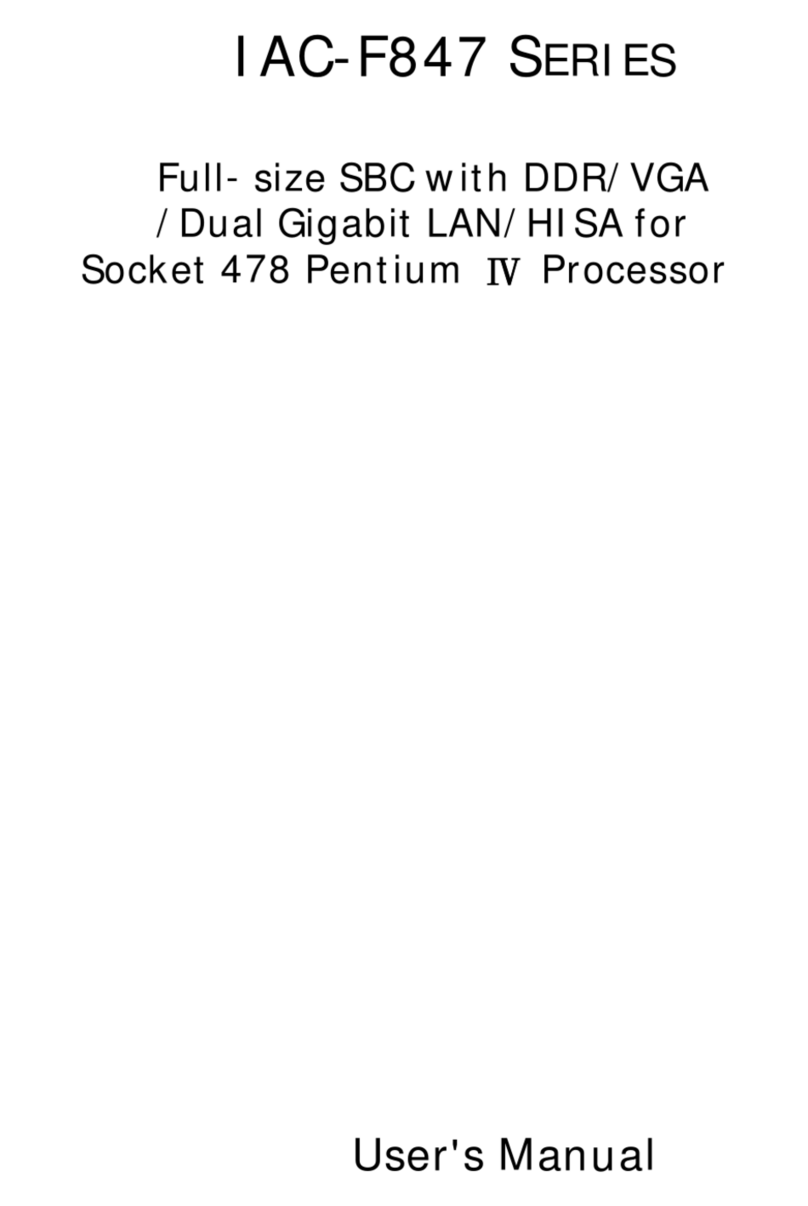Table of Contents
EBX-22 Reference Manual v
Clearing CMOS RAM.........................................................................................29
CMOS Setup Defaults ......................................................................................................29
Default CMOS RAM Setup Values.....................................................................29
Saving CMOS Setup Parameters as Custom Defaults.........................................30
Real Time Clock...............................................................................................................30
Setting the Clock..................................................................................................30
Interfaces and Connectors...........................................................................................31
Utility I/O Connectors ......................................................................................................31
J14 I/O Connector................................................................................................ 31
J15 I/O Connector................................................................................................ 32
J23 I/O Connector................................................................................................ 33
IDE....................................................................................................................................34
SATA Ports.......................................................................................................................35
Serial Ports........................................................................................................................36
COM Port Configuration.....................................................................................36
COM3 / COM4 RS-485 Mode Line Driver Control............................................36
Serial Port Connectors.........................................................................................37
Parallel/Floppy Port..........................................................................................................38
Parallel Port Operation.........................................................................................38
Parallel Port Floppy Disk.....................................................................................38
PS/2 Keyboard and Mouse ...............................................................................................39
USB...................................................................................................................................40
BIOS Configuration............................................................................................. 40
USB Solid State Drive Connector .......................................................................40
CompactFlash ...................................................................................................................41
Installing an Operating System on CompactFlash...............................................41
Programmable LED..........................................................................................................42
External Speaker...............................................................................................................42
Push-Button Reset.............................................................................................................42
Video Interface .................................................................................................................43
Configuration.......................................................................................................43
Video BIOS Selection..........................................................................................43
SVGA Output Connector.....................................................................................43
LVDS Flat Panel Display Connector...................................................................44
Compatible LVDS Panel Displays.......................................................................45
High-Definition Multimedia Interface.................................................................45
Console Redirection.............................................................................................46
Ethernet Interface..............................................................................................................47
BIOS Configuration............................................................................................. 47
Status LED...........................................................................................................47
Ethernet Connector..............................................................................................48
CPU Temperature Monitor...............................................................................................48
Audio ................................................................................................................................49
Software Configuration........................................................................................49
Watchdog Timer ...............................................................................................................49
Enabling the Watchdog........................................................................................49
Disabling the Watchdog.......................................................................................49
Refreshing the Watchdog.....................................................................................50
Watchdog Timer Registers ..................................................................................50