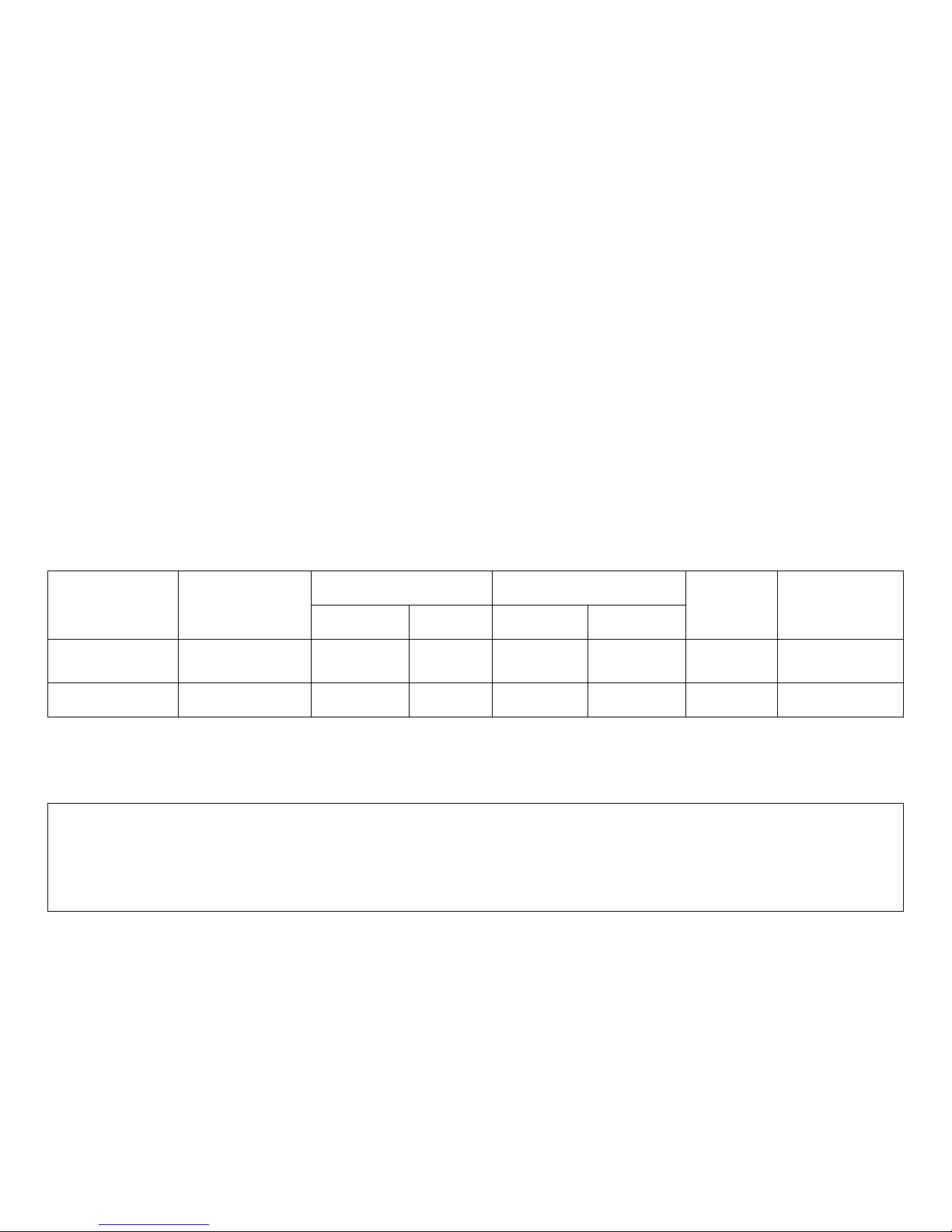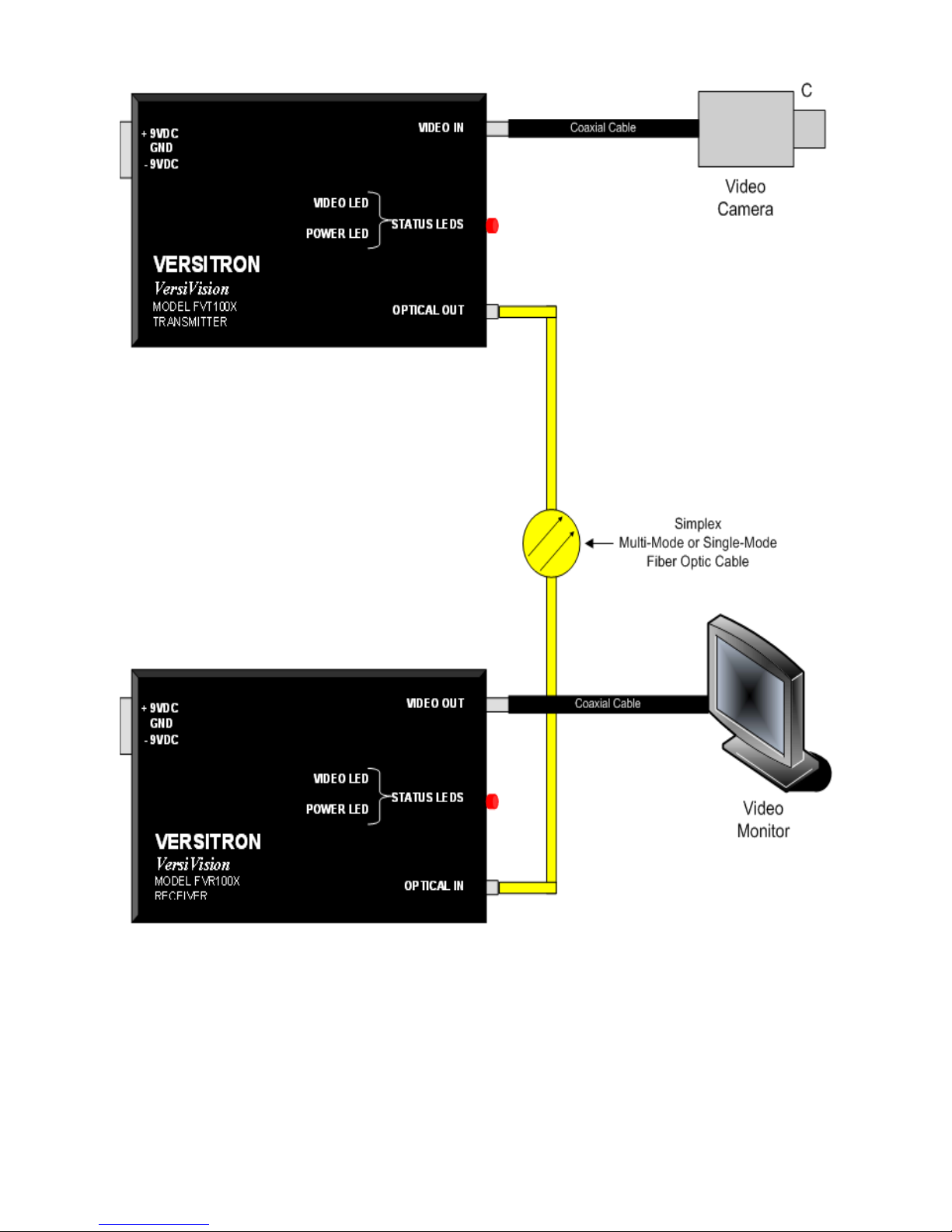4
SECTIO 1
DESCRIPTIO OF EQUIPME T
I TRODUCTIO
This manual provides information on the installation and operation of the VersiVision
FVT1000/FVR1000 eries Fiber Optic Video Modems. ection 1 contains a general description of the
equipment. ection 2 contains installation instructions. ection 3 contains maintenance and
troubleshooting information.
Model
umber Description
FVT1003 Transmitter; 1-channel simplex video; Multimode; T; 3km standalone
FVT1004 Transmitter; 1-channel simplex video; Multimode; C; 3km standalone
FVT1005 Transmitter; 1-channel simplex video; inglemode; C; 30km standalone
FVR1003 Receiver; 1-channel simplex video; Multimode; T; 3km standalone
FVR1004 Receiver; 1-channel simplex video; Multimode; C; 3km standalone
FVR1005 Receiver; 1-channel simplex video; inglemode; C; 30km standalone
FVR1003M Receiver module; 1-channel simplex video;
Multimode; T; 3km; installed in Model FVC14 chassis
FVR1004M Receiver module; 1-channel simplex video;
inglemode; C; 3km; installed in Model FVC14 chassis
FVR1005M Receiver module; 1-channel simplex video;
inglemode; C; 30km; installed in Model FVC14 chassis
DESCRIPTIO OF EQUIPME T
Functional Characteristics
The VersiVision FVT1000/FVR1000 eries products are fiber optic video links designed to
extend a frequency modulation (FM) video signal over a single fiber optic cable. These modems provide
high quality transmission of one channel simplex video at distances to 3km using multimode fiber and
distances to 30km using singlemode fiber. A BNC connector provides the copper interface for the video
input/output. T and C optical connectors are standard for the fiber optic interface. The FVT1000 and
FVR1000 modems are completely compatible with the NT C, PAL, or ECAM video standards.
VER ITRON FVT1000 and FVR1000 eries Fiber Optic Video Modems utilize APC circuitry
while maintaining stable optical power output. The fiber optic link established between the transmitter
and receiver devices insures immunity from EMI, RFI, and ground loops. AD, Pelco, Phillips, and
Vicon communication protocols are supported. The modems’ plug and play design requires no user
adjustments. LED status indicators include video sync present (VIDEO) and power on (POWER).