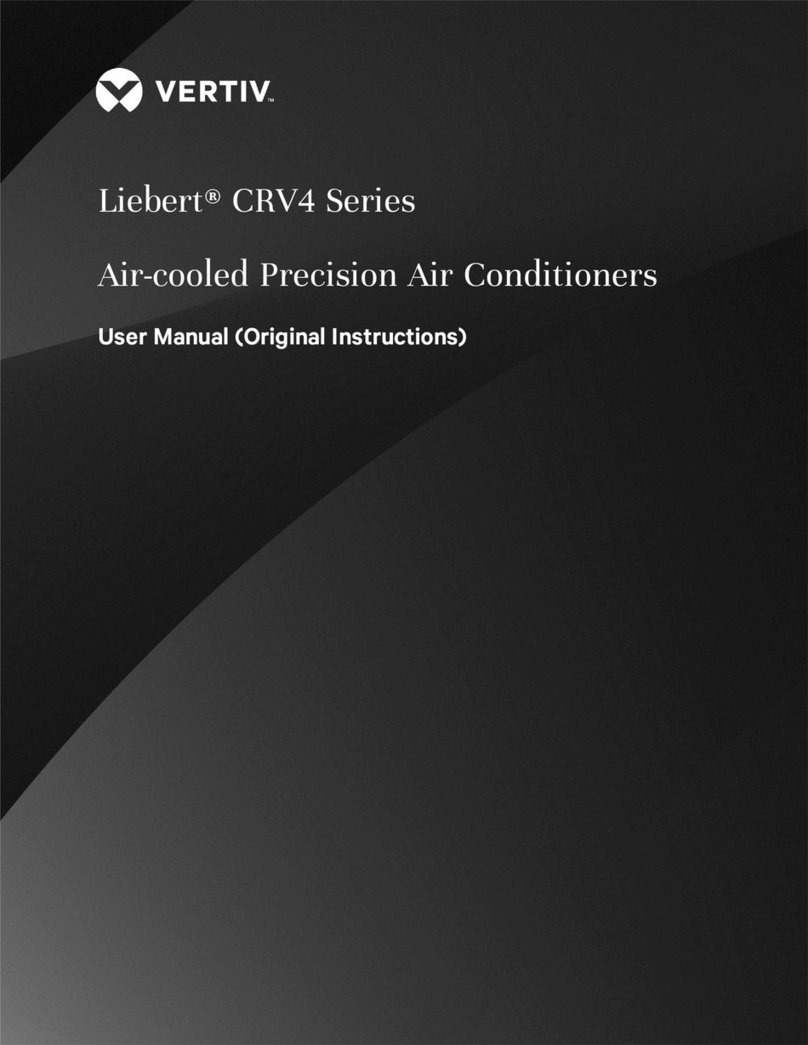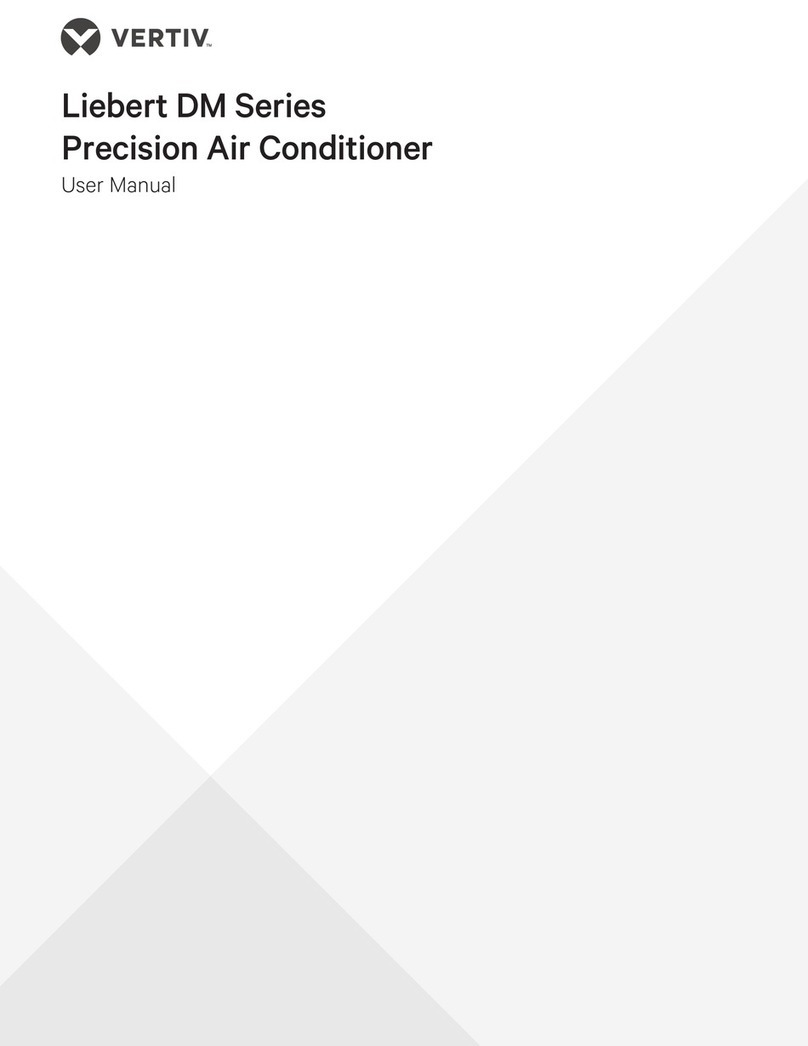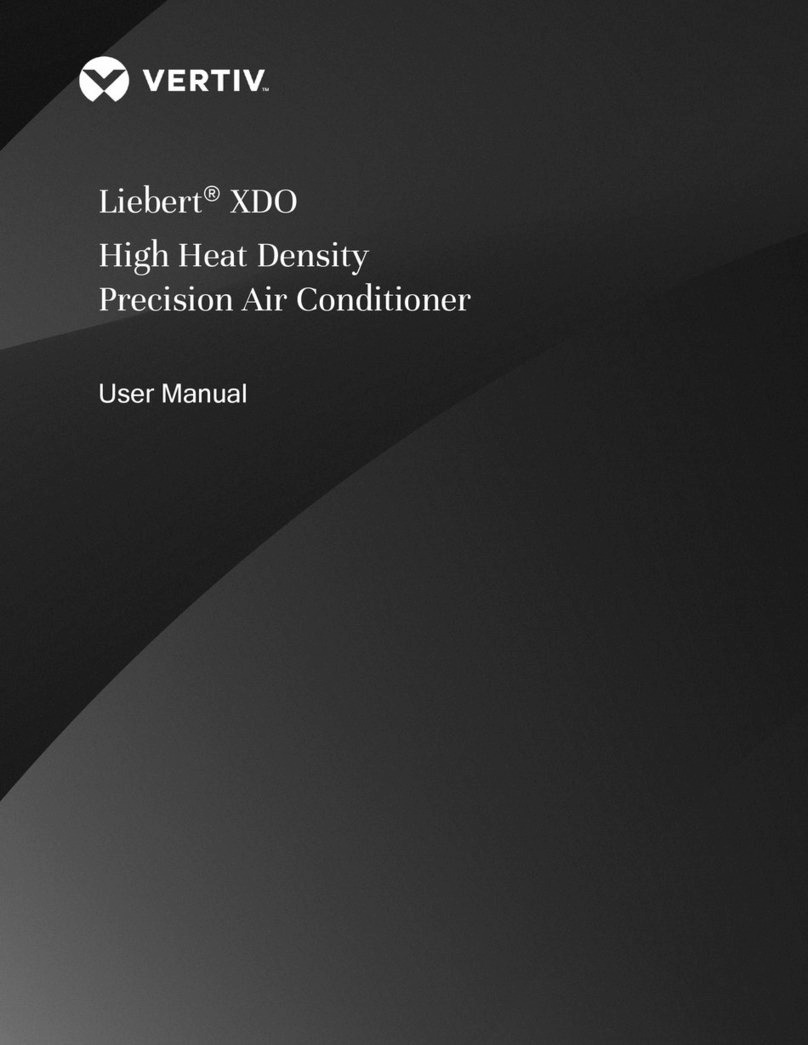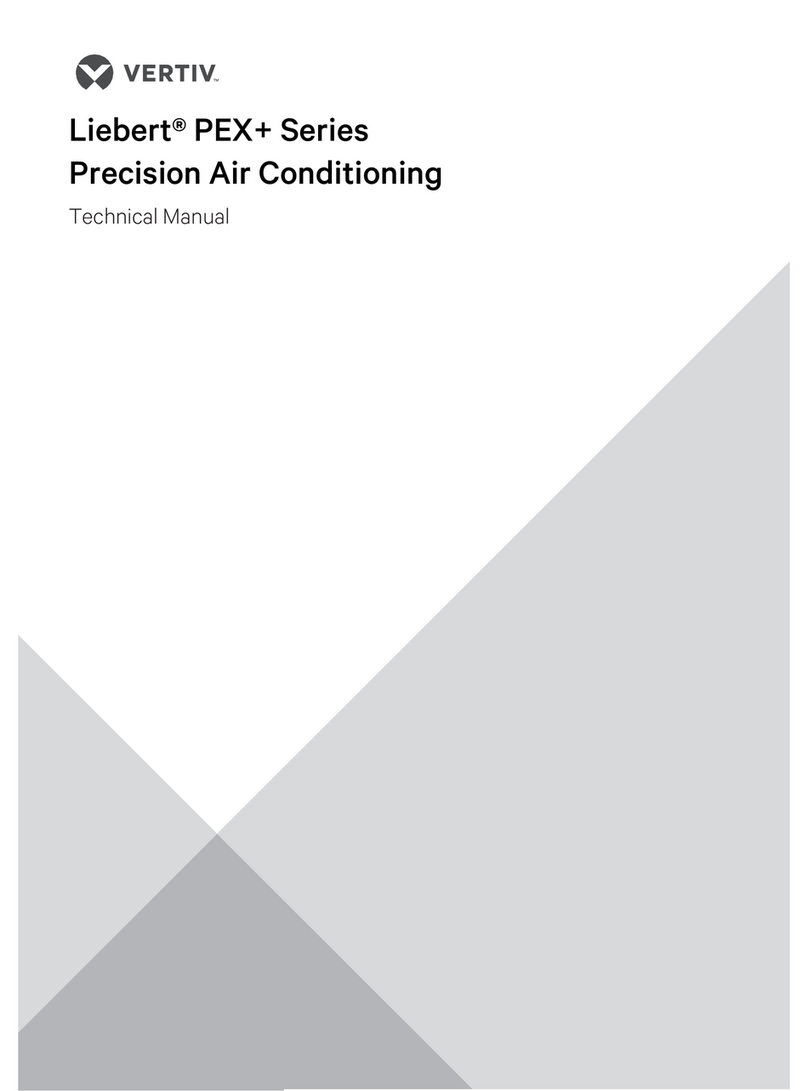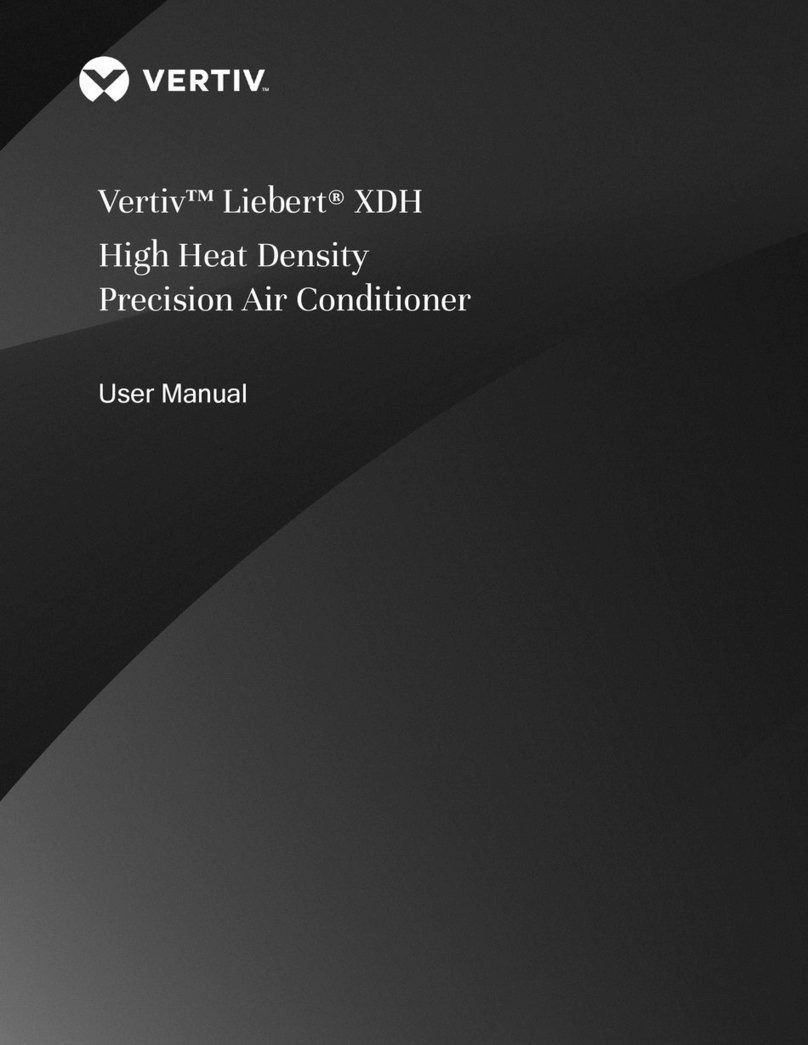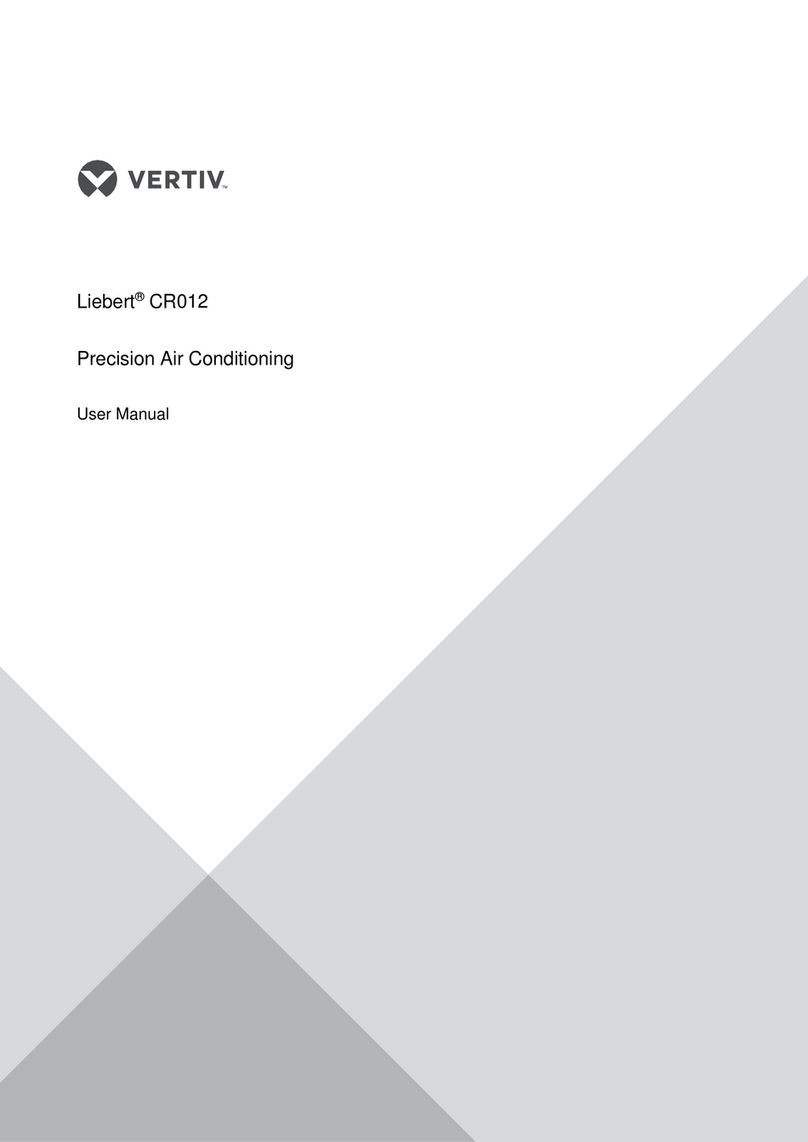Vertiv | Liebert PEX+ Chilled Water | User Manual iii
Table of Contents
4.4. Main Interface............................................................................................................................................................................................................52
4.5. User Menus ..................................................................................................................................................................................................................53
4.5.1. Password............................................................................................................................................................................................................ 54
4.5.2. Setpoints .......................................................................................................................................................................................................... 54
4.5.3. Event Log..........................................................................................................................................................................................................55
4.5.4. Graphics.............................................................................................................................................................................................................55
4.5.5. Set Alarms....................................................................................................................................................................................................... 56
4.5.6. Sensor Data ................................................................................................................................................................................................... 58
4.5.7. Display Setup................................................................................................................................................................................................ 58
4.5.8. Total Run Hrs ...............................................................................................................................................................................................60
4.5.9. Sleep Mode...................................................................................................................................................................................................... 61
4.6. Service Info....................................................................................................................................................................................................................61
4.7. Active Alarms..............................................................................................................................................................................................................62
4.8. Event Name and Definition...........................................................................................................................................................................62
4.9. Multi-units and Teamwork Modes ........................................................................................................................................................65
4.10. Teamwork Modes.................................................................................................................................................................................................66
4.10.1. Application of Teamwork Modes.............................................................................................................................................66
4.10.2. Standby – Rotation ..............................................................................................................................................................................69
4.10.3. Standby and Cascade........................................................................................................................................................................ 70
Chapter 5: Application of INTELLI SLOT...................................................................................................................................................71
5.1. Introduction of Host Communication Card..................................................................................................................................... 71
5.2. Installing Host Communication Card...................................................................................................................................................72
5.2.1. Installing communication card......................................................................................................................................................72
5.2.2. Connection......................................................................................................................................................................................................72
5.2.3. Assigning the Card’s IP Address.................................................................................................................................................73
5.2.4. Connect an Ethernet Cable.............................................................................................................................................................75
5.2.5. Connect a RS-485 Serial Cable ...................................................................................................................................................75
5.3. Configure the Card................................................................................................................................................................................................76