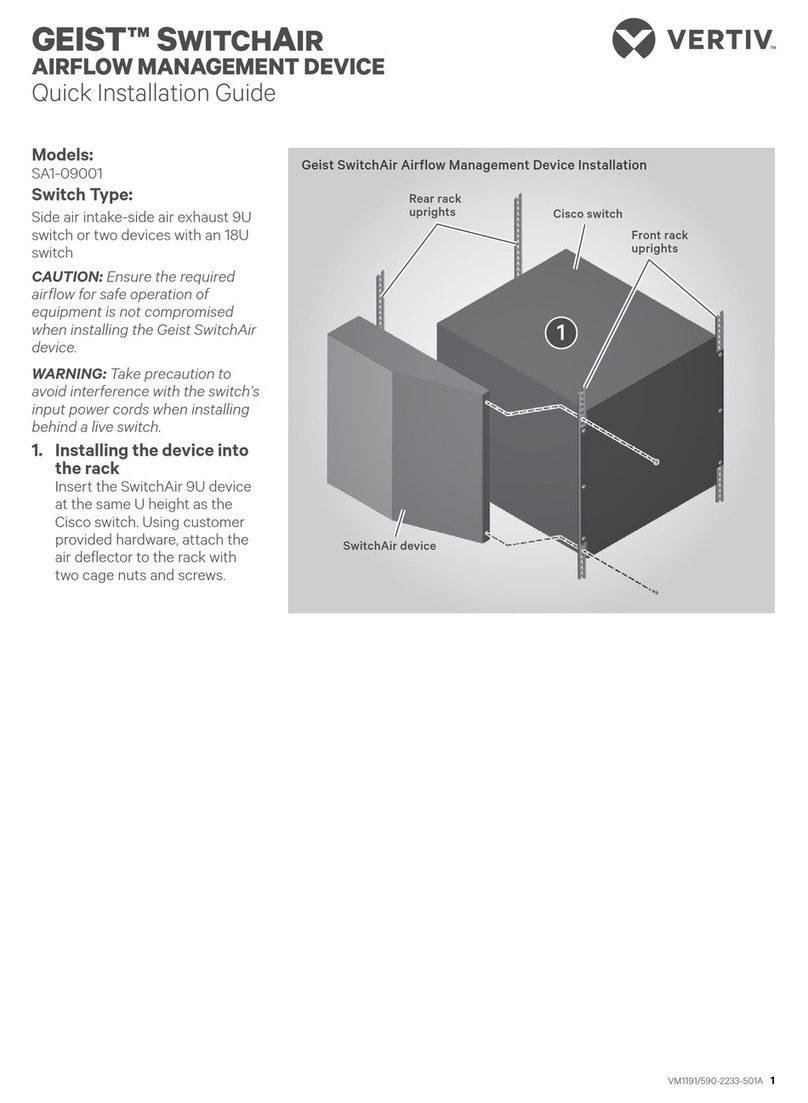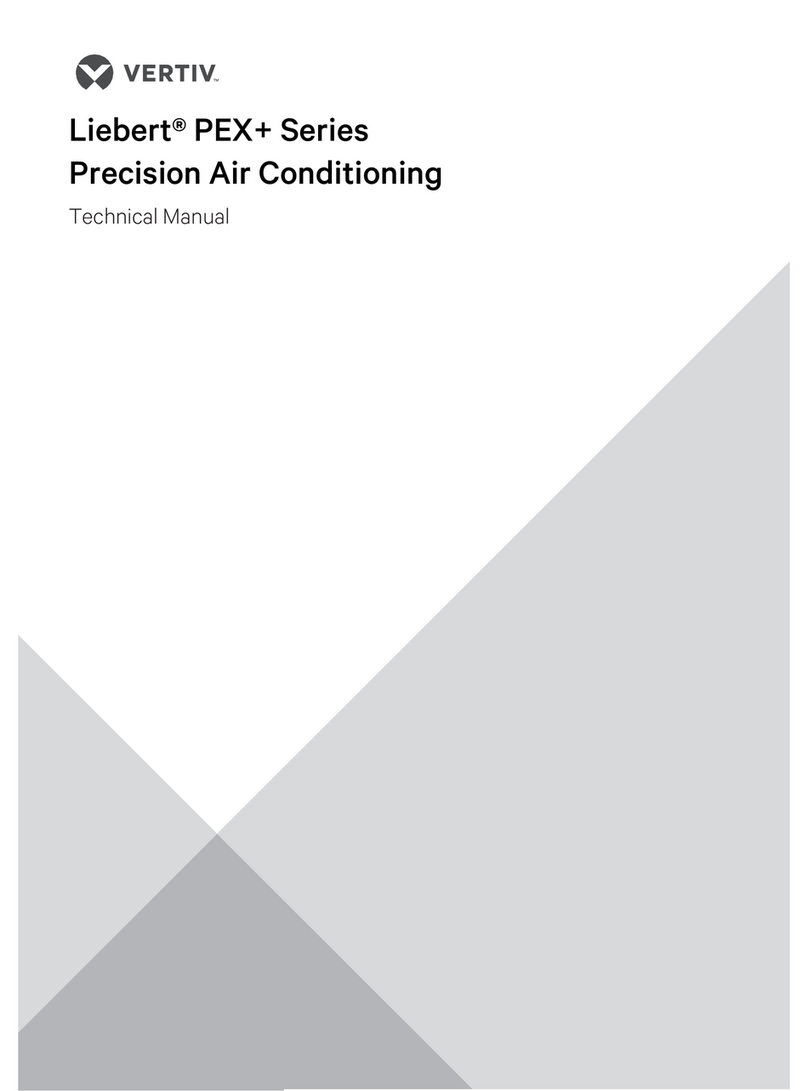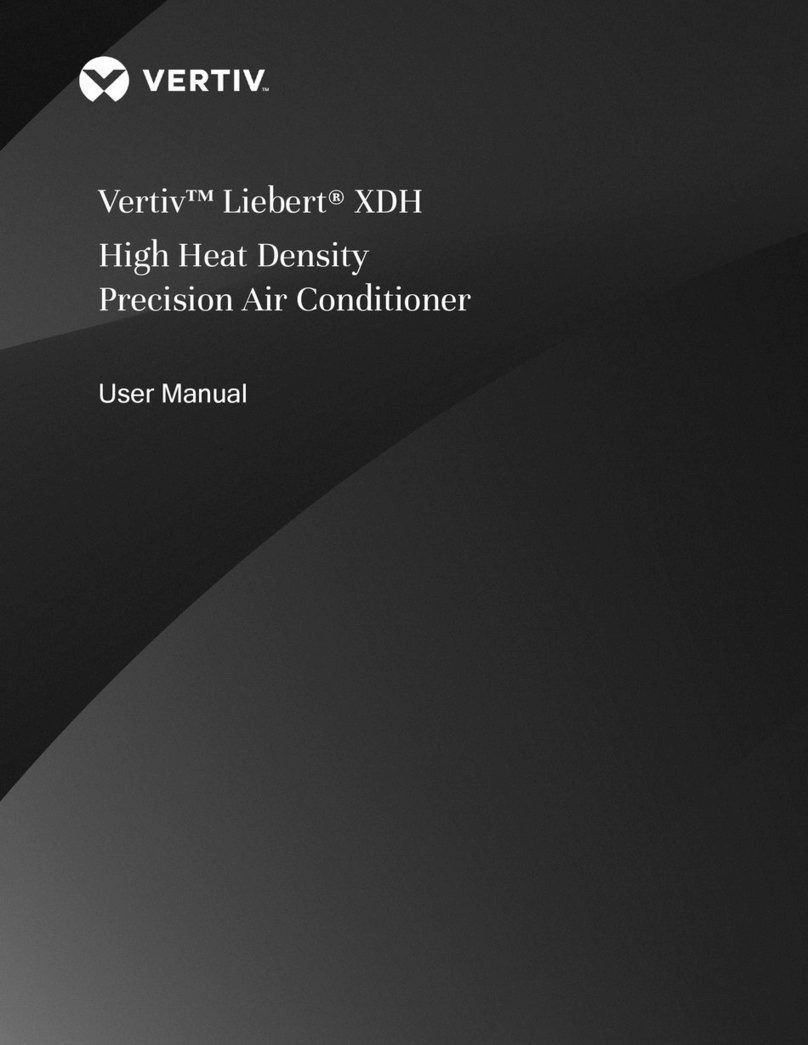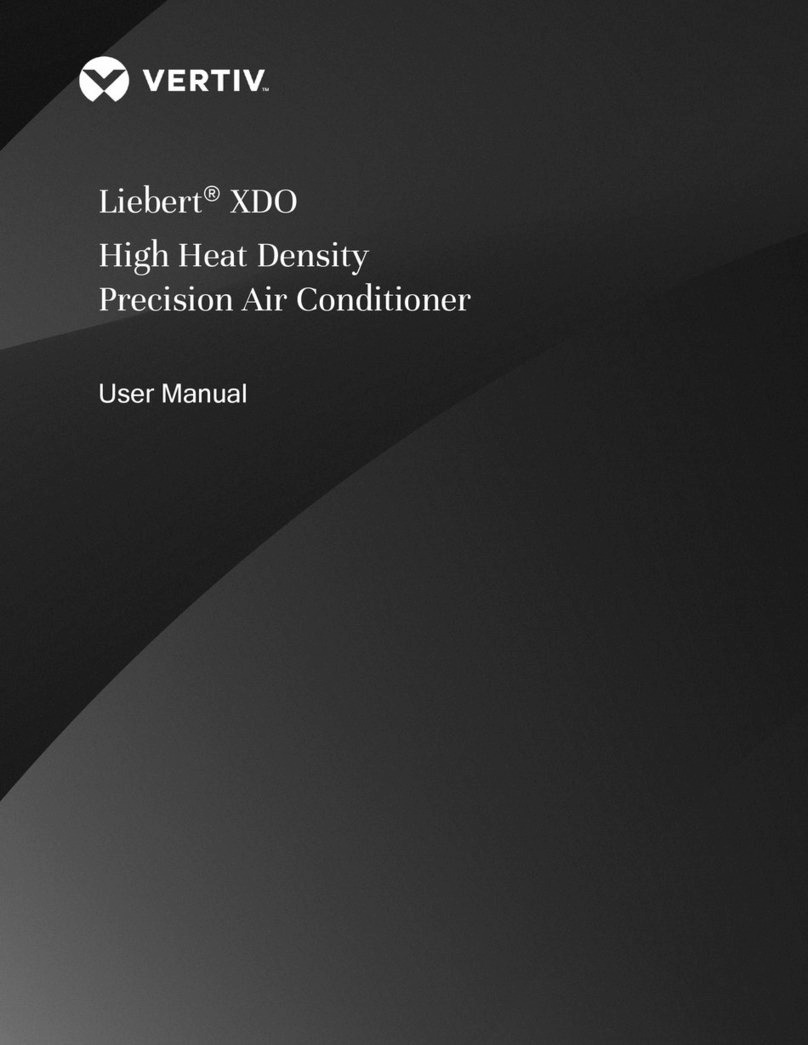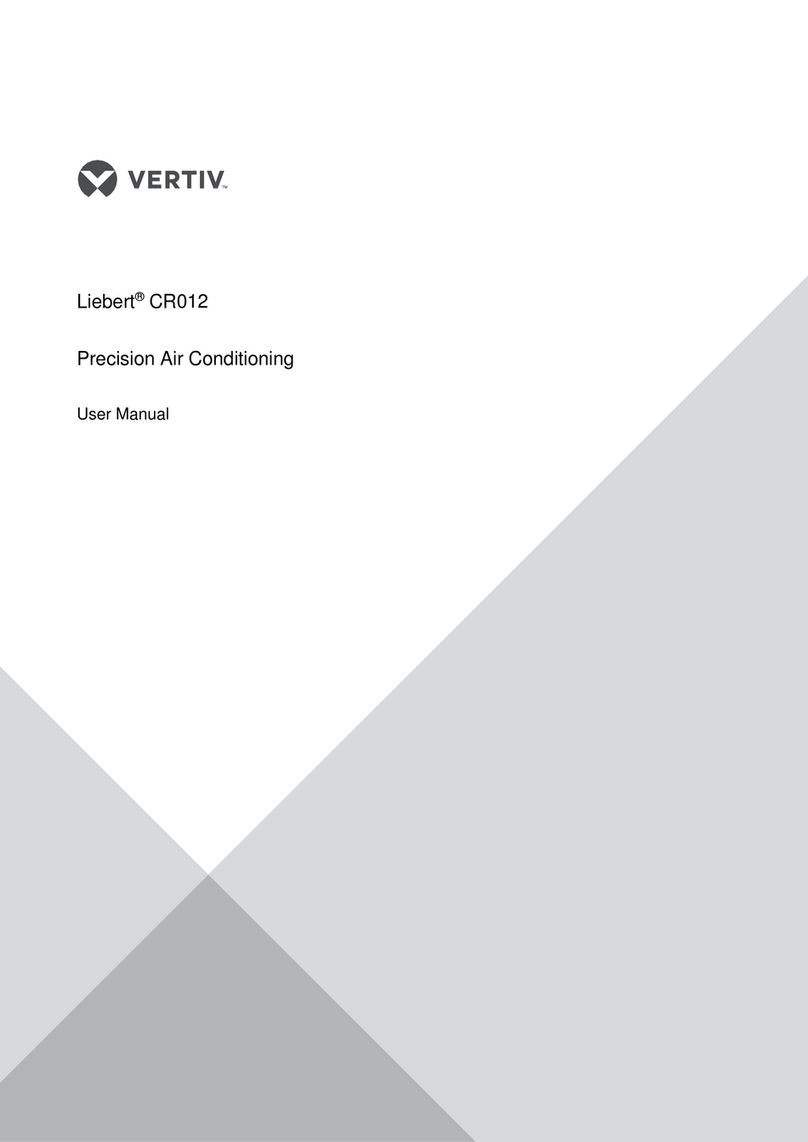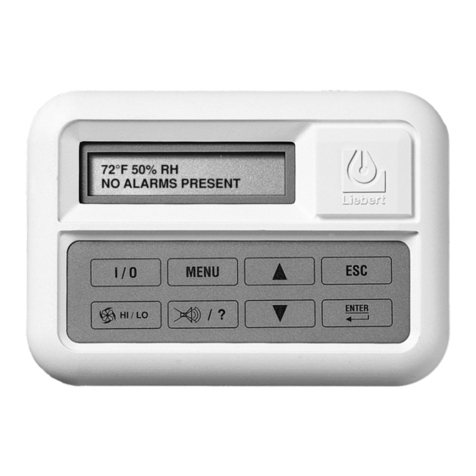Vertiv™| Liebert® SRC-G | User Manual iii
Table of Contents
3.2. Installation Notes............................................................................................................................................................................................................35
3.3. Indoor Unit Connection.............................................................................................................................................................................................36
3.4. Outdoor Unit Connection.......................................................................................................................................................................................38
3.4.1. Control Panel Connection.........................................................................................................................................................................39
3.5. Electrical Installation Checklist .........................................................................................................................................................................42
Chapter 4: Start-up Commissioning...........................................................................................................................43
4.1. Start-up Inspection....................................................................................................................................................................................................... 43
4.2. Function Testing............................................................................................................................................................................................................44
4.2.1. Cooling........................................................................................................................................................................................................................44
4.2.2. Dehumidifying.................................................................................................................................................................................................... 45
Chapter 5: Controller Operation Instructions..................................................................................................46
5.1. Feature ......................................................................................................................................................................................................................................46
5.2. Graphic Screen Appearance...............................................................................................................................................................................46
5.3. Control Interface..............................................................................................................................................................................................................47
5.3.1. Function Buttons................................................................................................................................................................................................47
5.3.2. Power ON Screen ............................................................................................................................................................................................49
5.3.3. Summary Screen..............................................................................................................................................................................................49
5.3.4. Password Screen .............................................................................................................................................................................................50
5.3.5. Main Menu Screen............................................................................................................................................................................................51
5.4. Menu Structure.................................................................................................................................................................................................................52
5.4.1. Alarm Menu and Options...........................................................................................................................................................................52
5.4.2. Alarm Status..........................................................................................................................................................................................................53
5.4.3. Alarm History .......................................................................................................................................................................................................53
5.4.4. Alarm Setting ...................................................................................................................................................................................................... 54
5.5. Setpoint Menu...................................................................................................................................................................................................................55