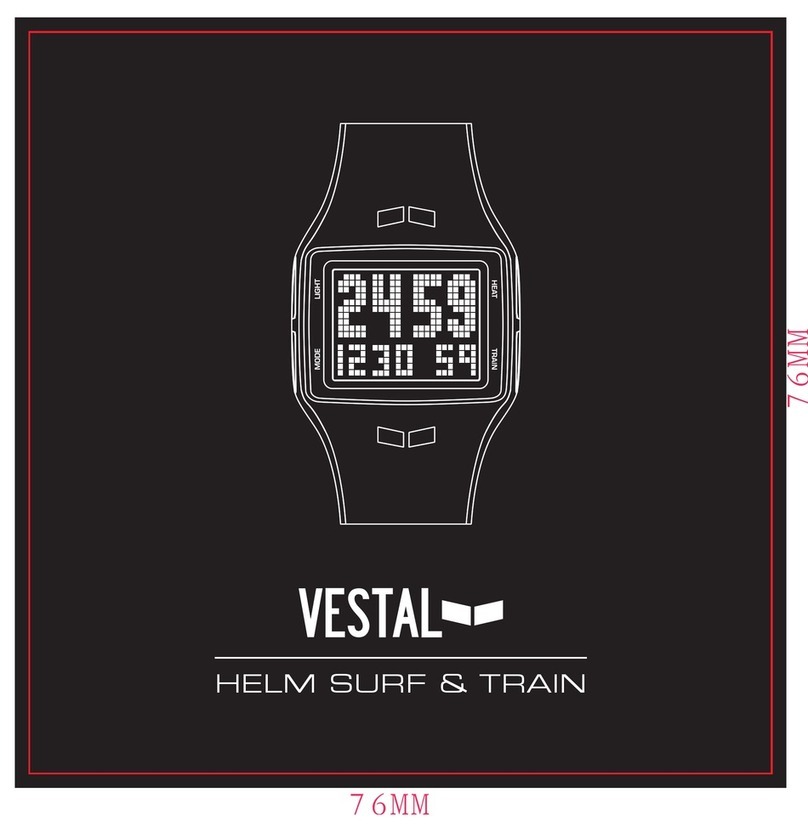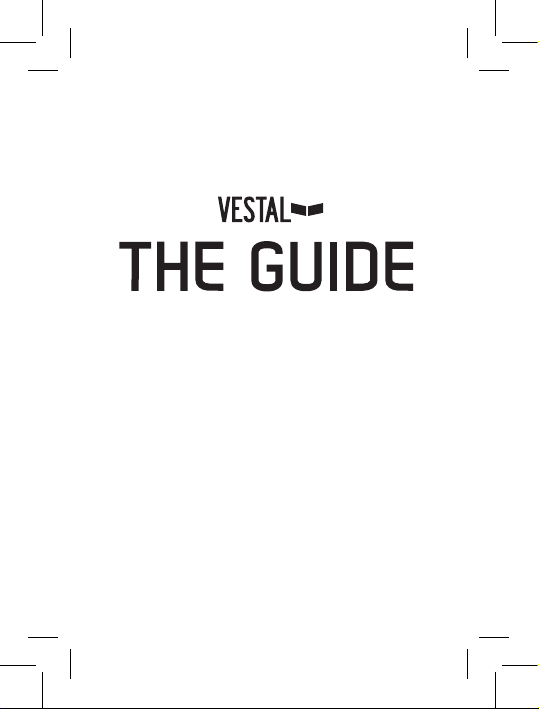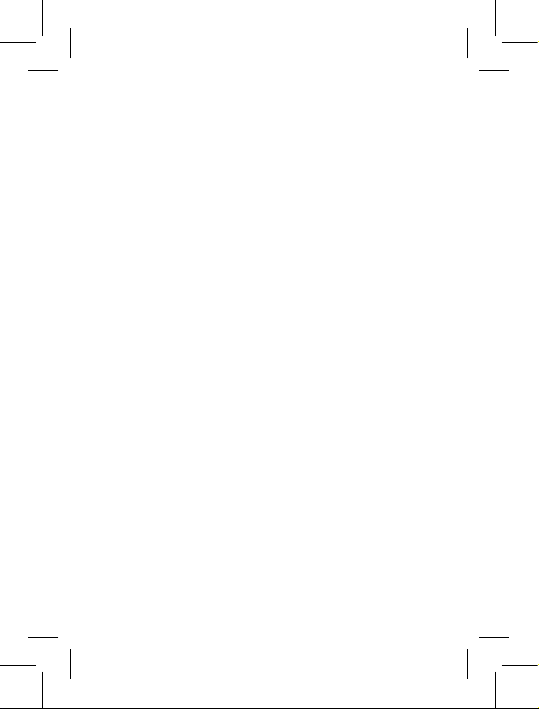9
TIME SETTING continued
9- Day: Use the Barometer to add and Altimeter to subtract.
Press Mode to advance.
10- 12H or 24H clock: Use the Barometer and Altimeter
buttons to select 12H clock or 24H clock. Press Mode to
advance.
11- LIGHT (LCD contrast): use the Barometer button to de-
crease the contrast and use the Altimeter button to increase
the contrast.
12-Press the Light button to exit or press Mode to restart at
step 2.
* If no buttons are pressed after 60 seconds, the Guide will
automatically exit the setting mode.
ALARM SETTING
When viewing TIME mode, press Mode button once to enter
the ALARM mode.
Once in ALARM mode SIG will be displayed. You can select
whether or not you would like the hourly chime to be on or off.
Press the Barometer button to activate/deactivate the function.
“Chime” will appear if the function is active
Press Altimeter to cycle through 5 alarms. The rst alarm
“ALA” is a daily alarm. The next four alarms (A2A, A3A,
A4A, A5A) can be set for specic dates.
*The rst alarm titled “Alarm” will repeat daily if activated.
Press and hold the Light button for 2 seconds to enter the
setting mode.
- Hours: Select using the Barometer/Altimeter buttons to
increase or decrease the hours. *if in 12H mode, AM/PM will
be displayed to the left of the hours.
- Press Mode to advance.
- Minutes: Select using the Barometer/Altimeter buttons to
increase or decrease the minutes.
- Press Light button to exit.
- To activate the alarm, press the Barometer button once to
activate (bell icon will appear), press it twice to activate the
SNZ feature (bell and SNZ icon will appear), or press it three
times to turn it off.