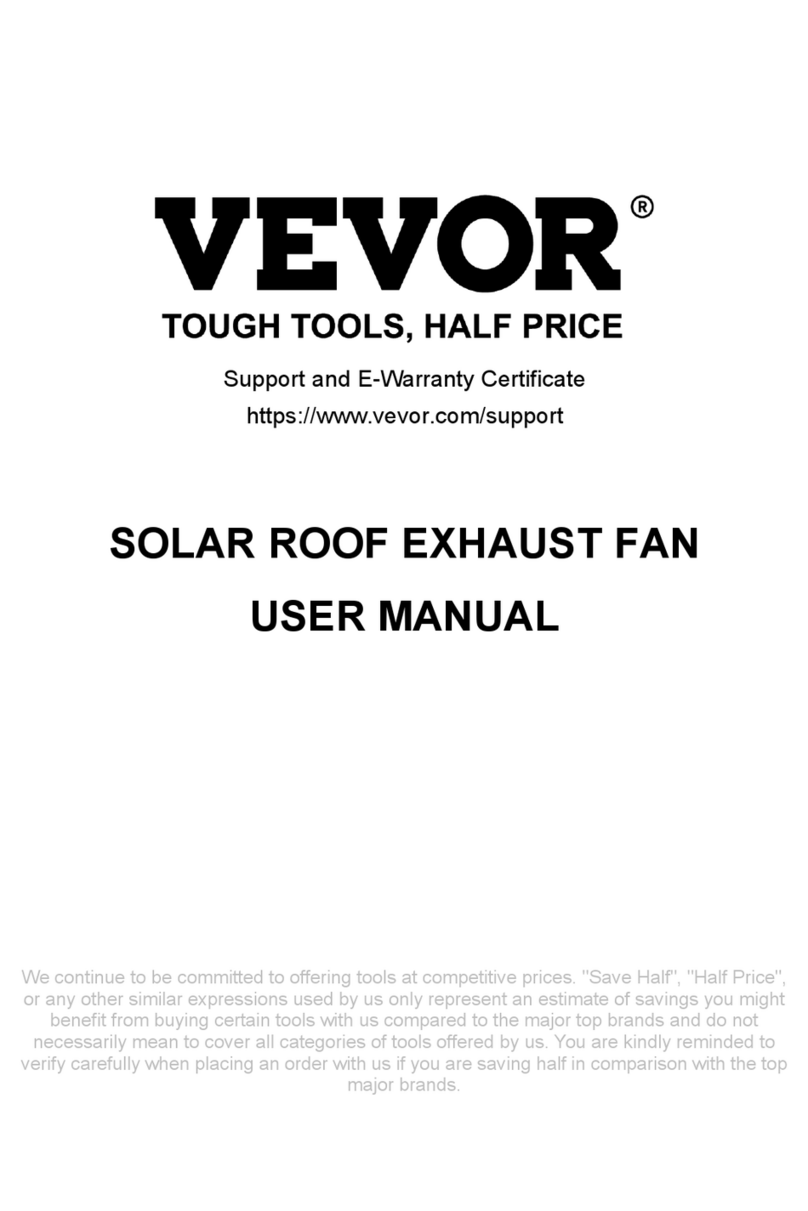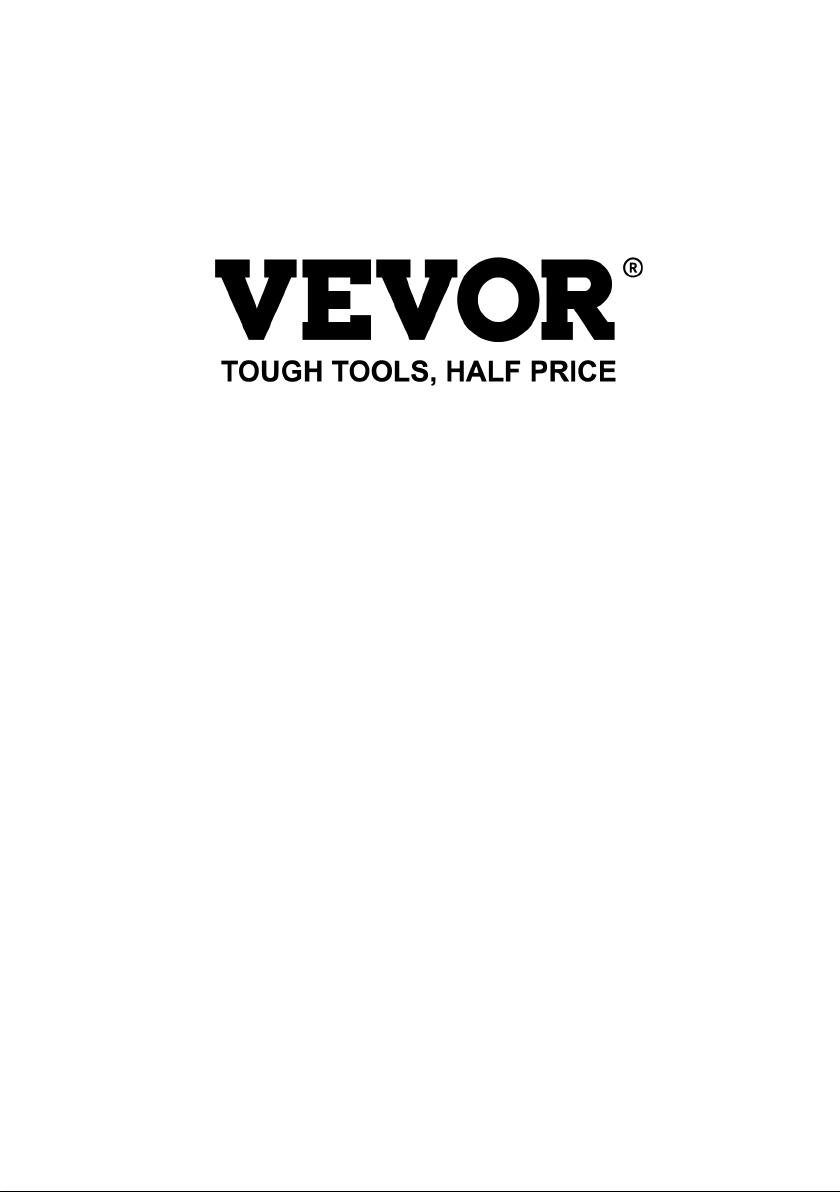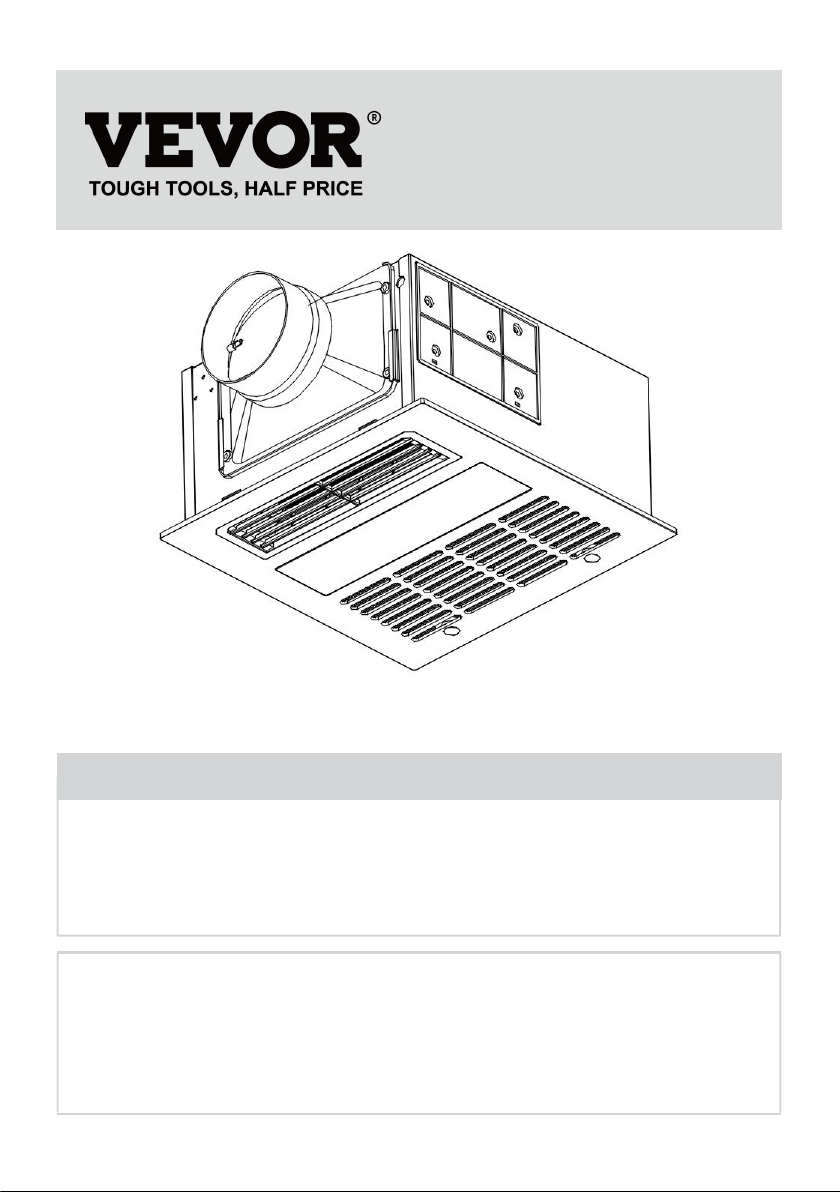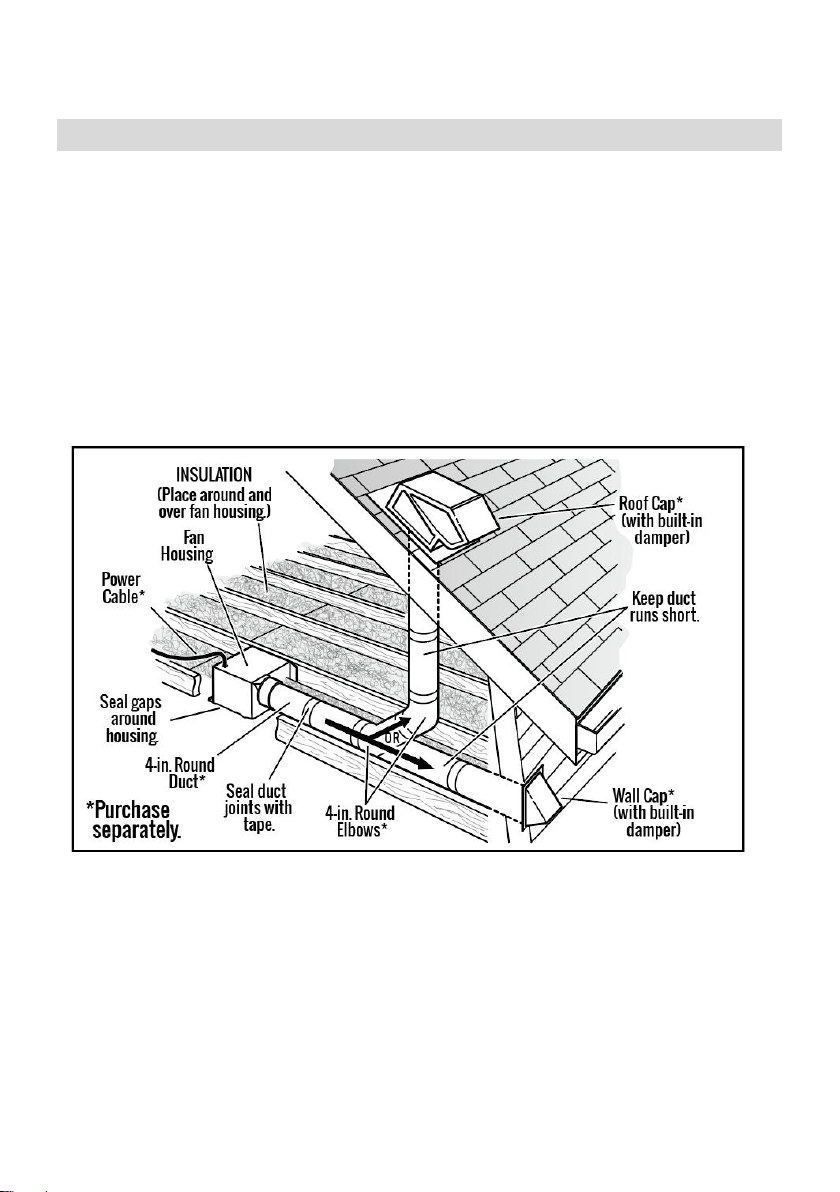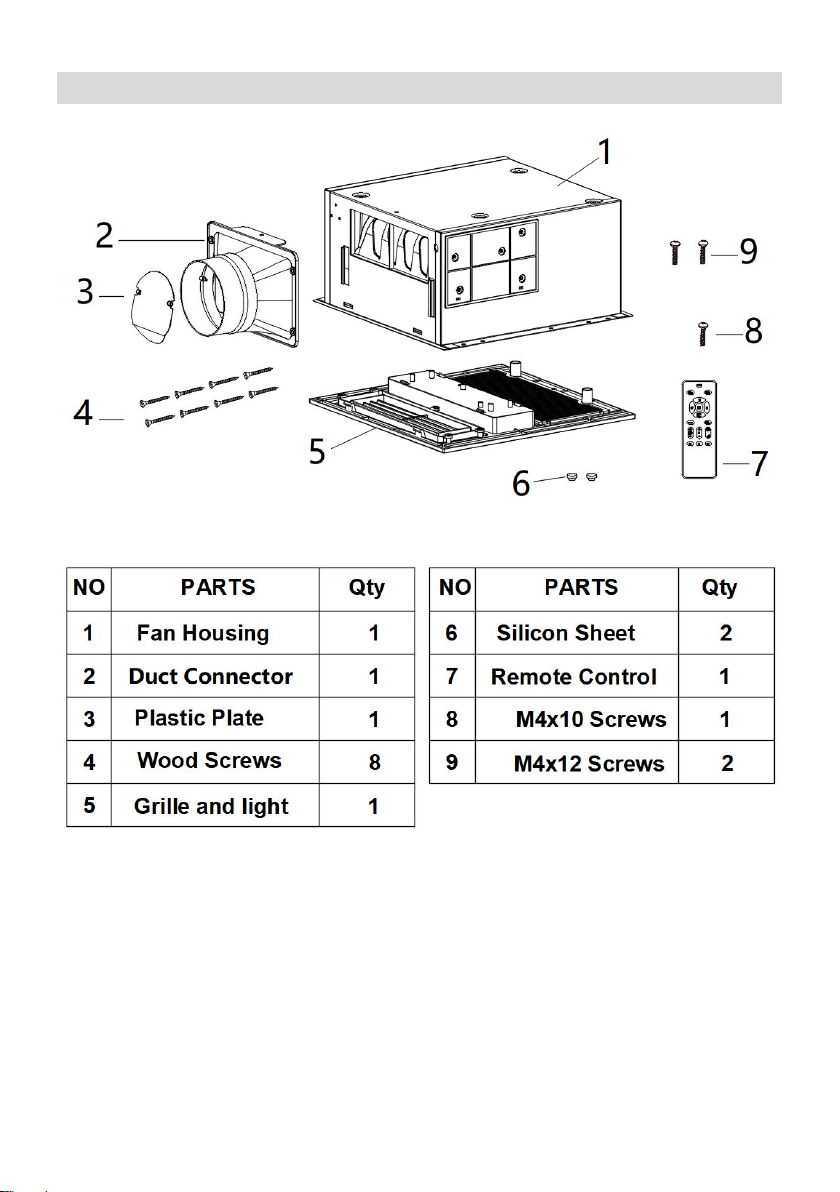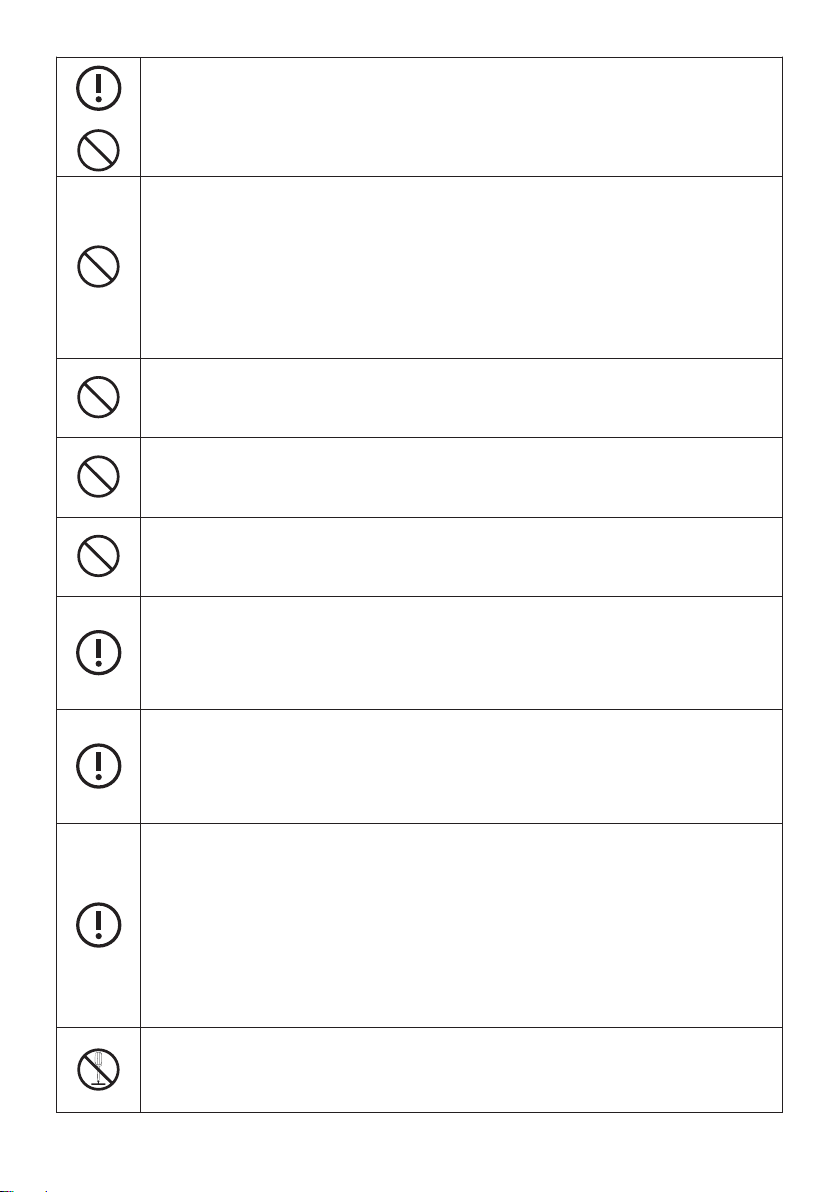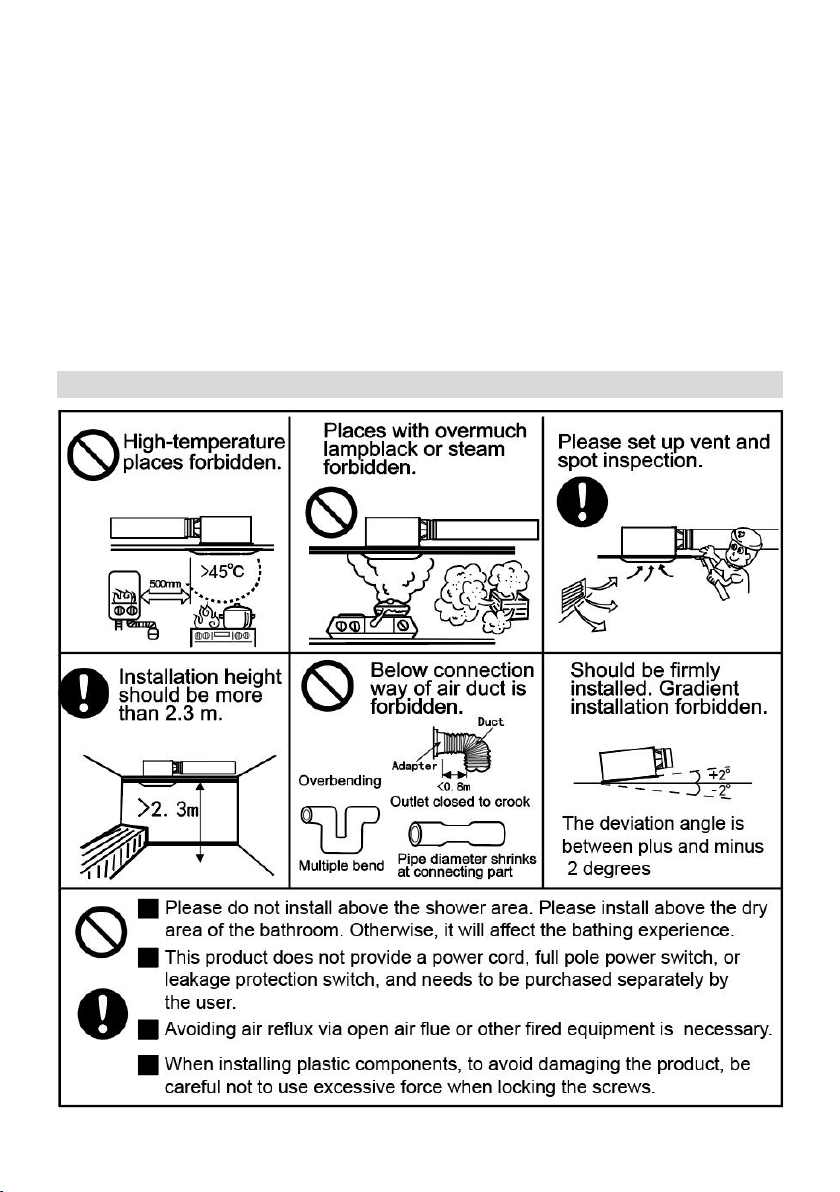Safety Information
Please read and understand this entire manual before attempting to
assemble, operate or install the product.
1. Always disconnect the power supply prior to servicing the fan, motor or
junction box.
2. Installation work must be out by a qualified person(s) in accordance to
all local and safety codes including the rules for fire-rated construction.
3. Follow all local building, safety and electrical codes, as well as
NEC( National Electrical Code) and OSHA( Occupational Safety and
Health Act).
4. Electric service supply must be 120 volts, 60 hertz.
5. This unit must be properly grounded.
6. Do not bend or kink the power wires
7. Exercise care to not damage existing wiring when cutting or drilling
into walls or ceilings.
8. Sufficient air supply is required for proper combustion and the
exhaustion of gases through the chimney(flue) of fuel burning
equipment to prevent back-drafting. See the standards of
NFPA( National Fire Protection Association) and ASHRAE( American
Society for Heating Refrigeration and Air Conditioning Engineers ) and
the local building code authorities
9. Do not use this fan with any solid state control device, such as a
remote control, dimmer switch or certain timers. Mechanical timers are
not solid state devices
10. This ventilation fan is approved for use over a bathtub or shower when
installed in a GFCI protected circuit. Do not use fans over a bathtub or
shower that are not approved for that application and marked
accordingly
11. Do not install in a cooking area
12. Do not use to exhaust hazardous or explosive vapors.
13. Fans should always be vented to the exterior and in compliance with
local codes
14. Do not install in a ceiling with insulation greater than R50