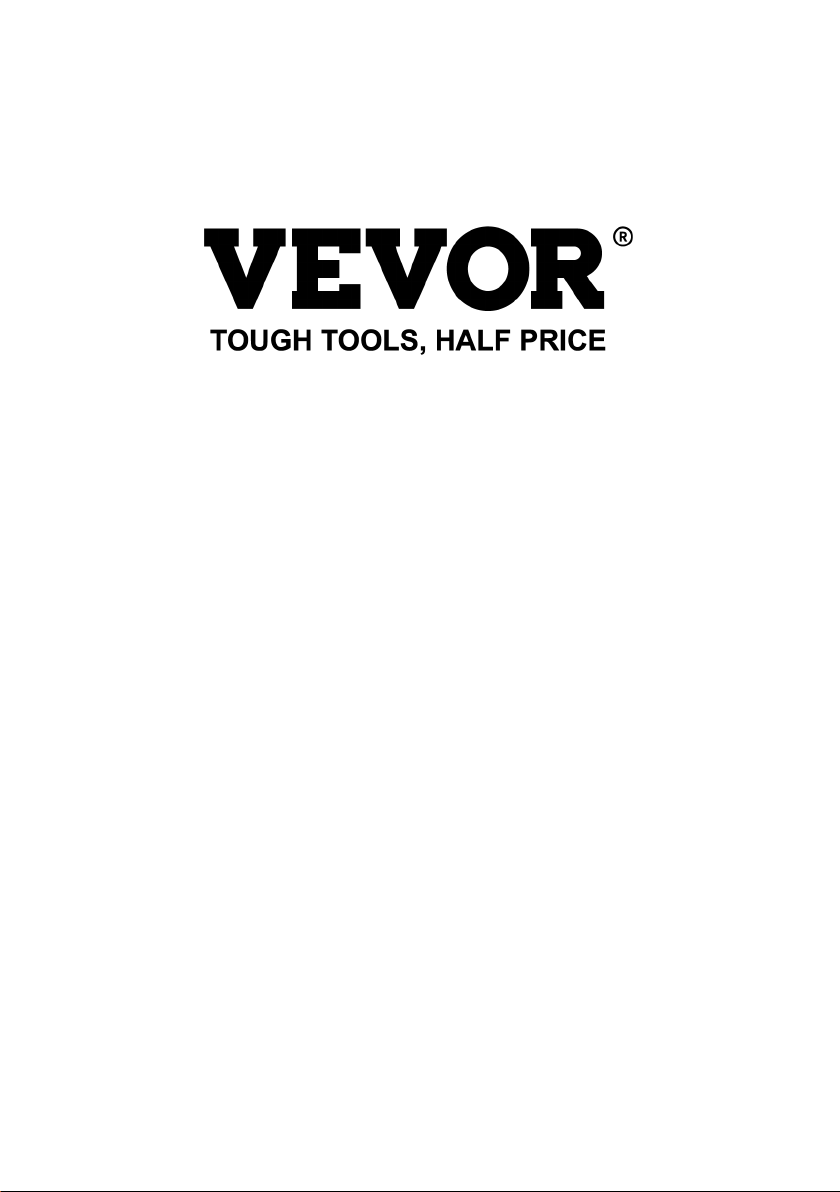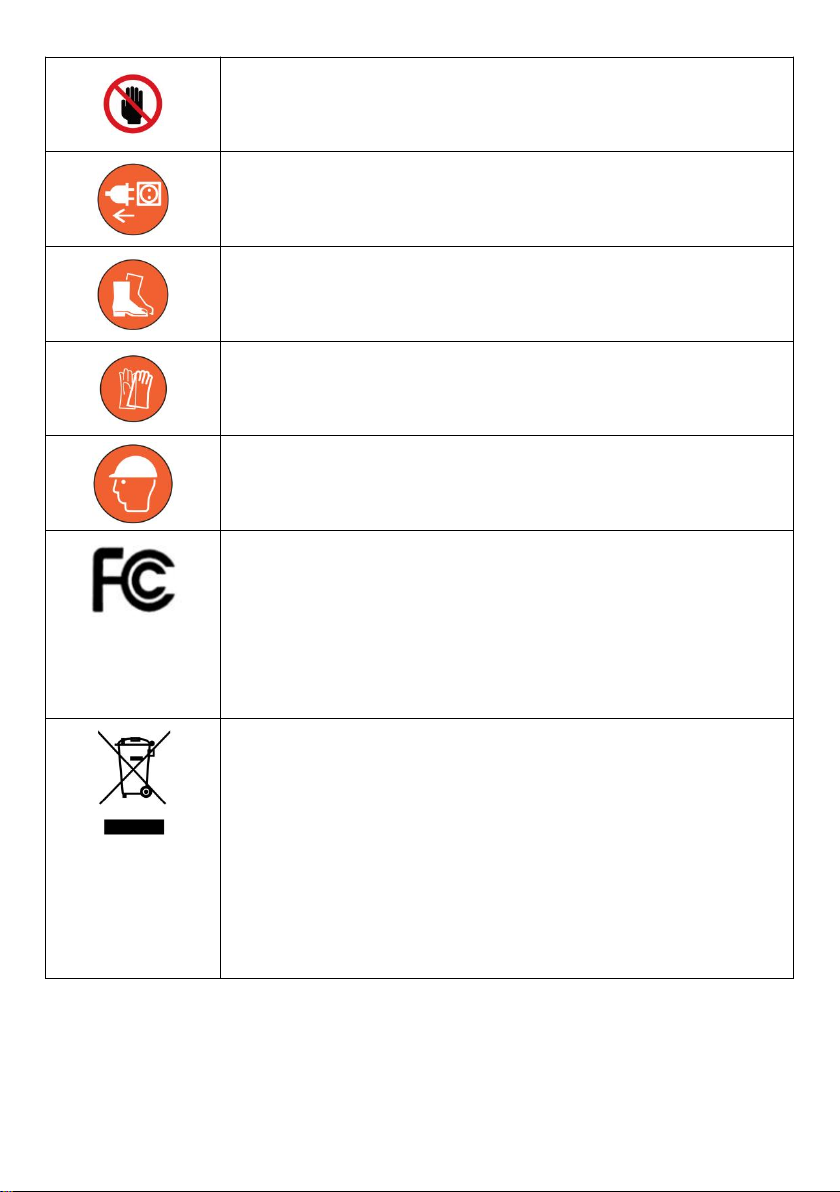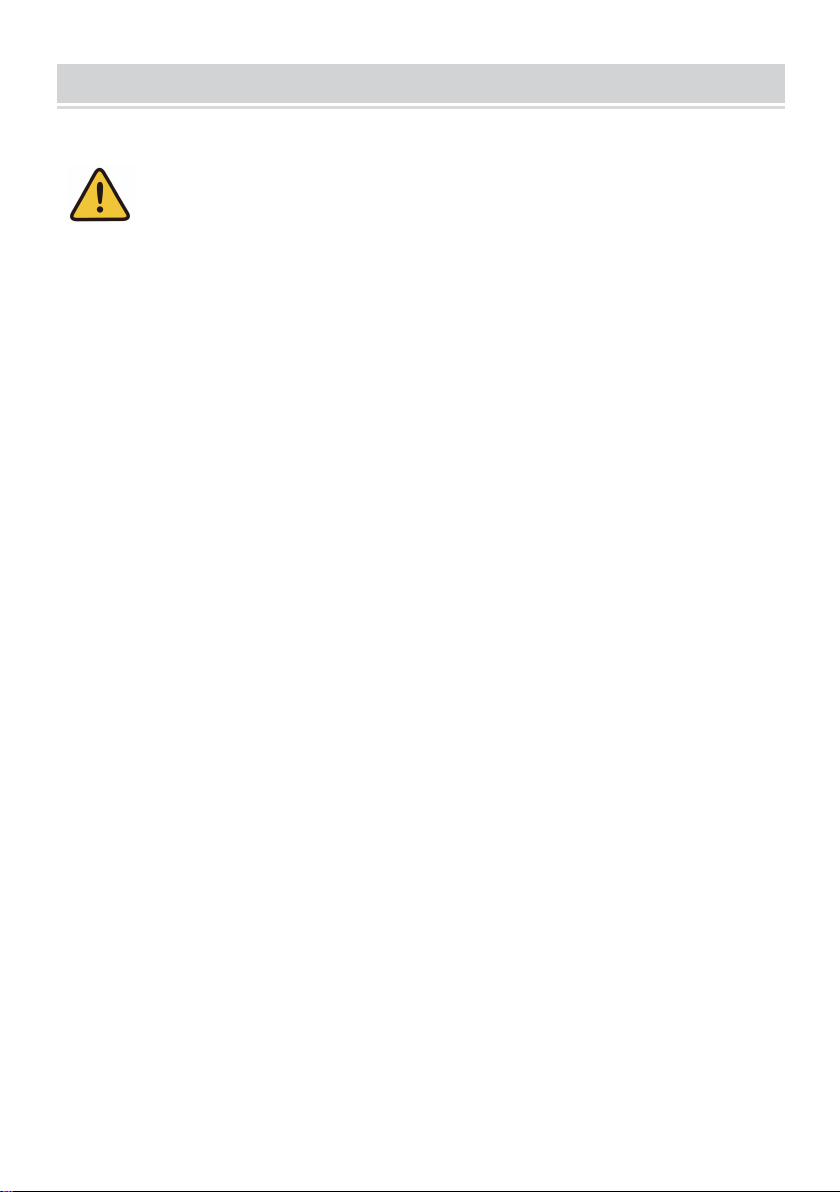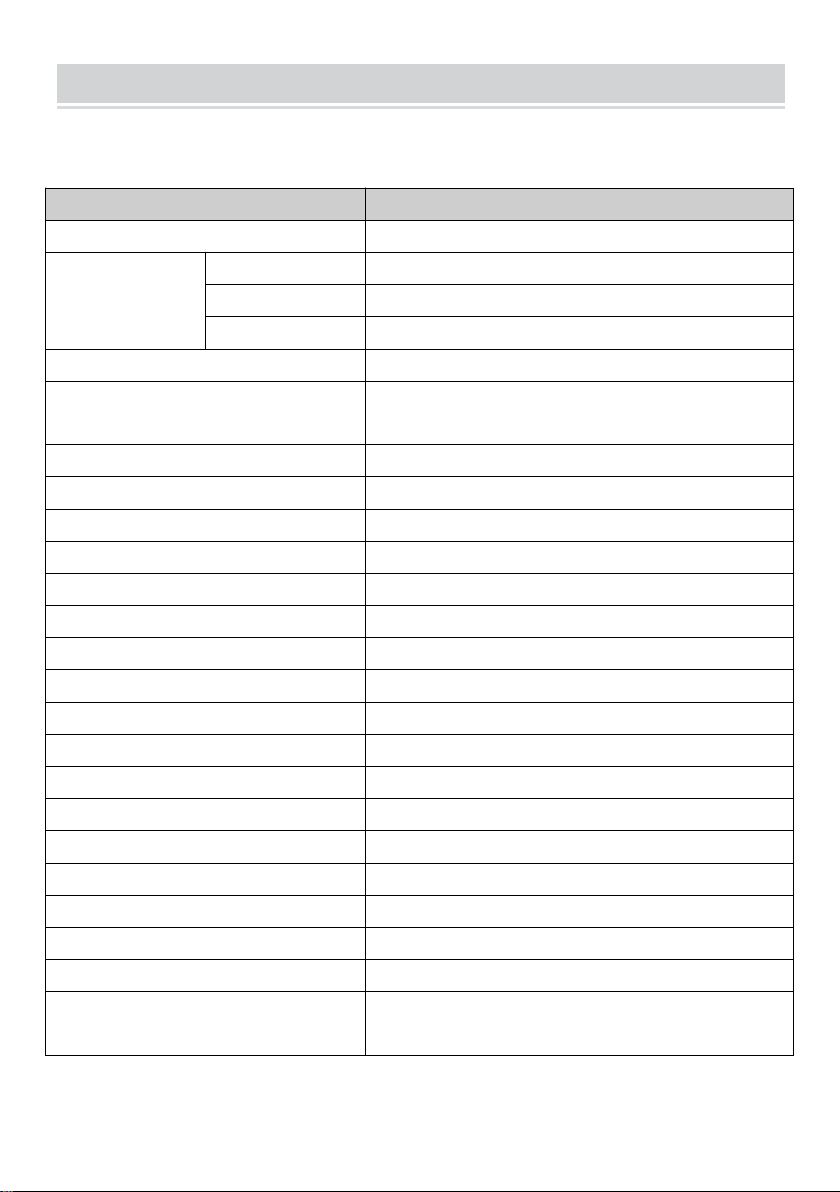Personal Safety
DO NOT use this device while you are tired or under the influence of
drugs, alcohol, or medication.
Always wear appropriate personal protective equipment, such as a
dust mask, a hard hat, goggles, nonskid safety shoes, and earplugs
when using this machine.
DO NOT overreach. Keep proper footing and balance at all times.
DO NOT wear jewellery or loose clothing and tie back long hair during
operation. Keep your clothing, hair, and gloves away from moving
parts.
Remove any adjusting keys or spanners before turning the device on.
People with pacemakers should consult their physician before using
this device. Electromagnetic fields in close proximity to a pacemaker
can cause interference and even failure.
Lathe Use and Care
DO NOT change gears while the machine is in operation.
DO NOT force this device. Clean and lubricate as needed if parts
begin to move slowly.
Disconnect the power cord plug from the power source before making
any adjustments, changing accessories, or storing the device.
Use only accessories that are recommended by the manufacturer for
your model.
Never leave the device unattended when it is plugged into an electrical
outlet.
Maintain all labels and nameplates on the device. If any come loose or
become illegible, replace them before further use.
Maintenance Safety
Always unplug the mini lathe from its electrical outlet before performing
any inspection, maintenance, or cleaning procedures.
Maintain this product. Check for misalignment or binding of parts,
breakage of parts, or any other condition that may affect the device’s
operation. If damage is detected, have the part repaired or replaced