Vex Robotics Clawbot Instruction Manual
Other Vex Robotics Robotics manuals
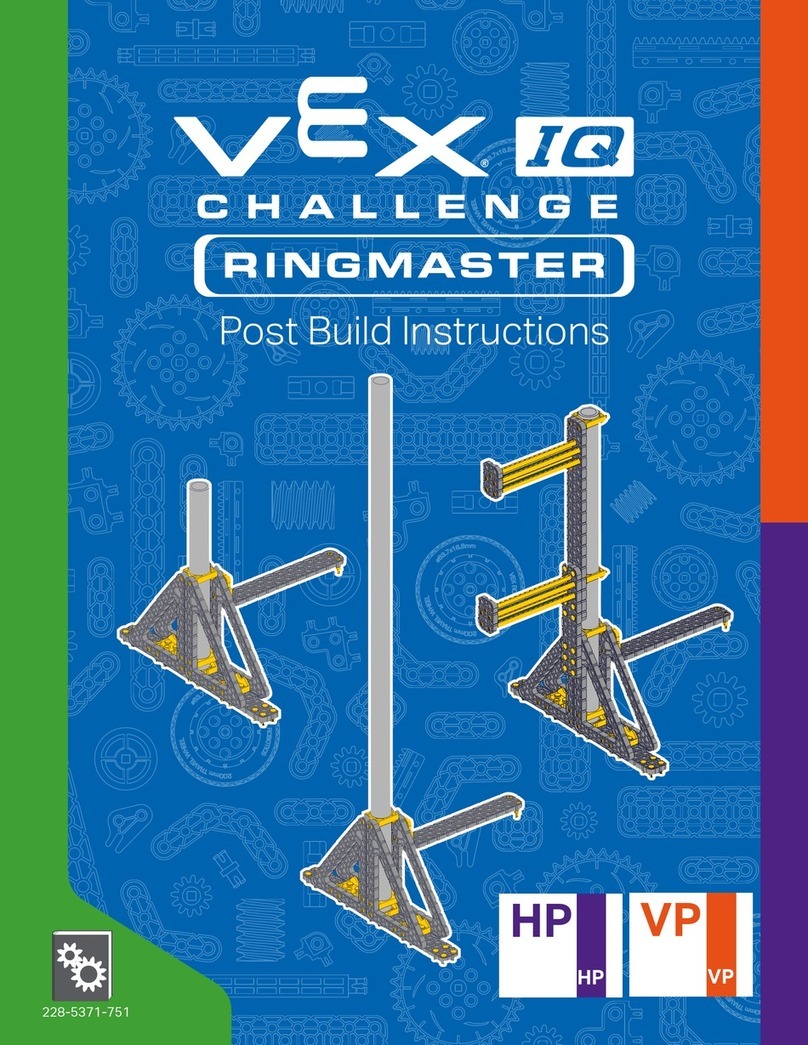
Vex Robotics
Vex Robotics RINGMASTER Manual

Vex Robotics
Vex Robotics CROSSBOW User manual

Vex Robotics
Vex Robotics EDR Flip Manual
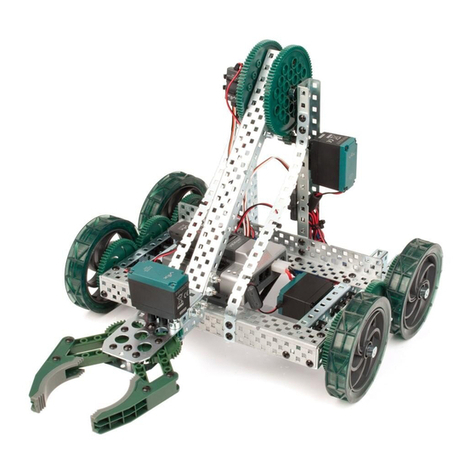
Vex Robotics
Vex Robotics Clawbot Manual

Vex Robotics
Vex Robotics IQ Clawbot Manual
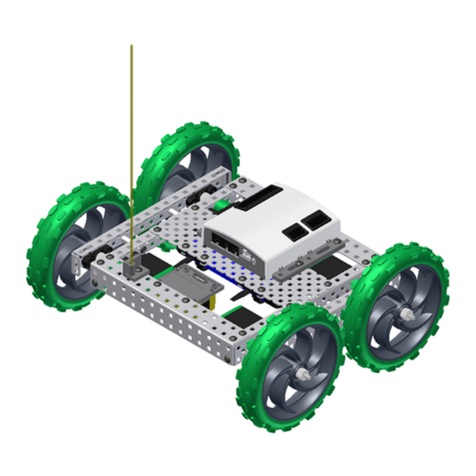
Vex Robotics
Vex Robotics Tumbler User manual
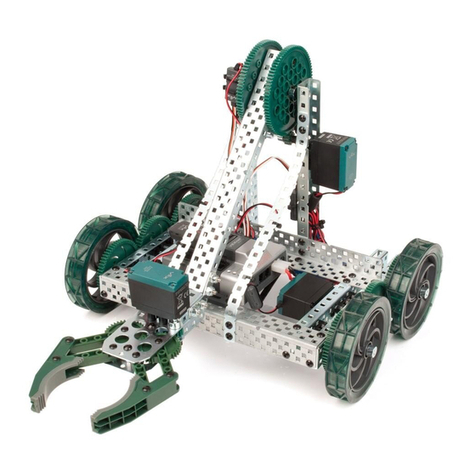
Vex Robotics
Vex Robotics Clawbot User manual
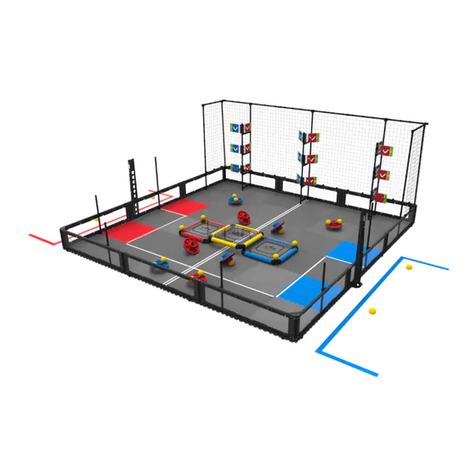
Vex Robotics
Vex Robotics TURNING POINT Manual

Vex Robotics
Vex Robotics GO Manual

Vex Robotics
Vex Robotics IQ Simple Clawbot Manual

Vex Robotics
Vex Robotics IQ Clutch Manual

Vex Robotics
Vex Robotics IQ Snapshot Manual
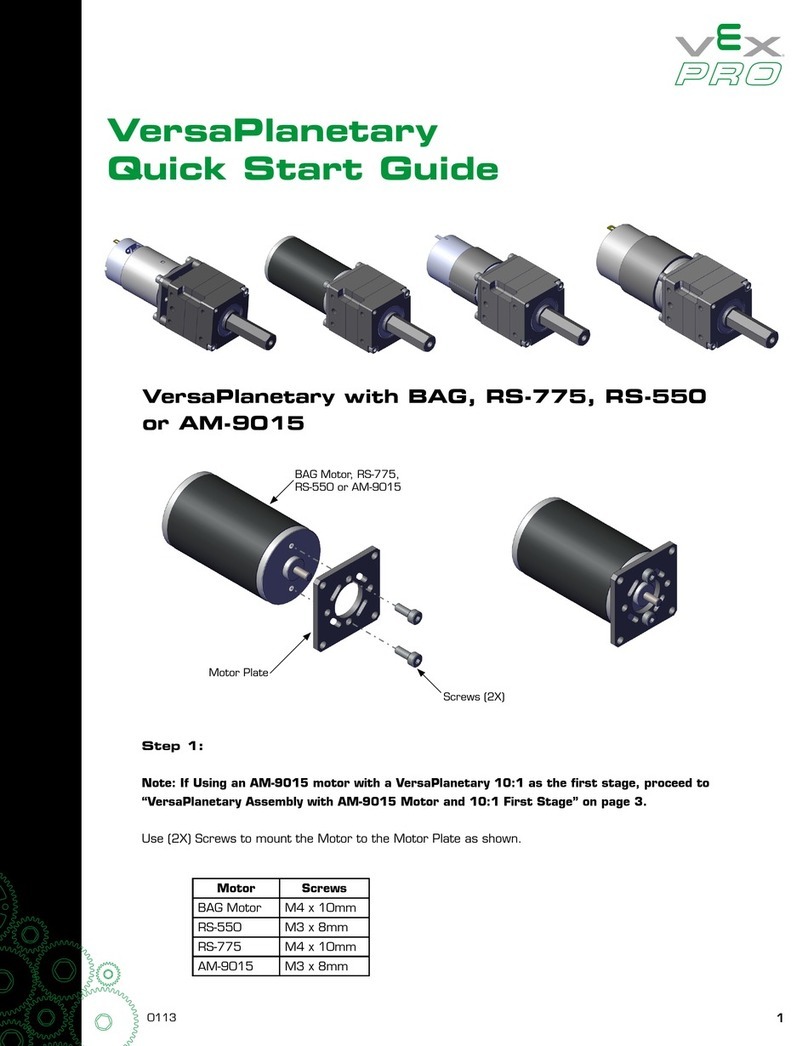
Vex Robotics
Vex Robotics PRO VersaPlanetary User manual
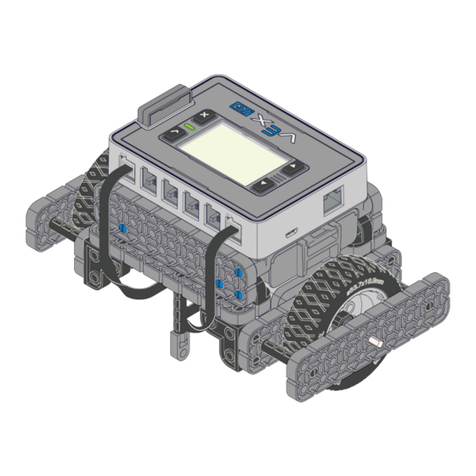
Vex Robotics
Vex Robotics Girl Powered VEX IQ Speed Build User manual

Vex Robotics
Vex Robotics IQ Snapshot Gen2 Manual

Vex Robotics
Vex Robotics Clawbot Manual

Vex Robotics
Vex Robotics IQ BaseBot with Sensors Manual

Vex Robotics
Vex Robotics Tank tread kit User manual
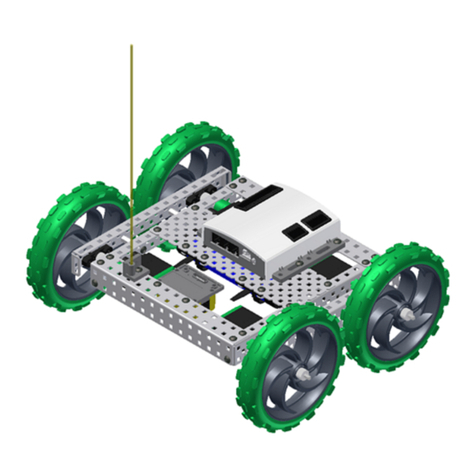
Vex Robotics
Vex Robotics Tumbler User manual



























