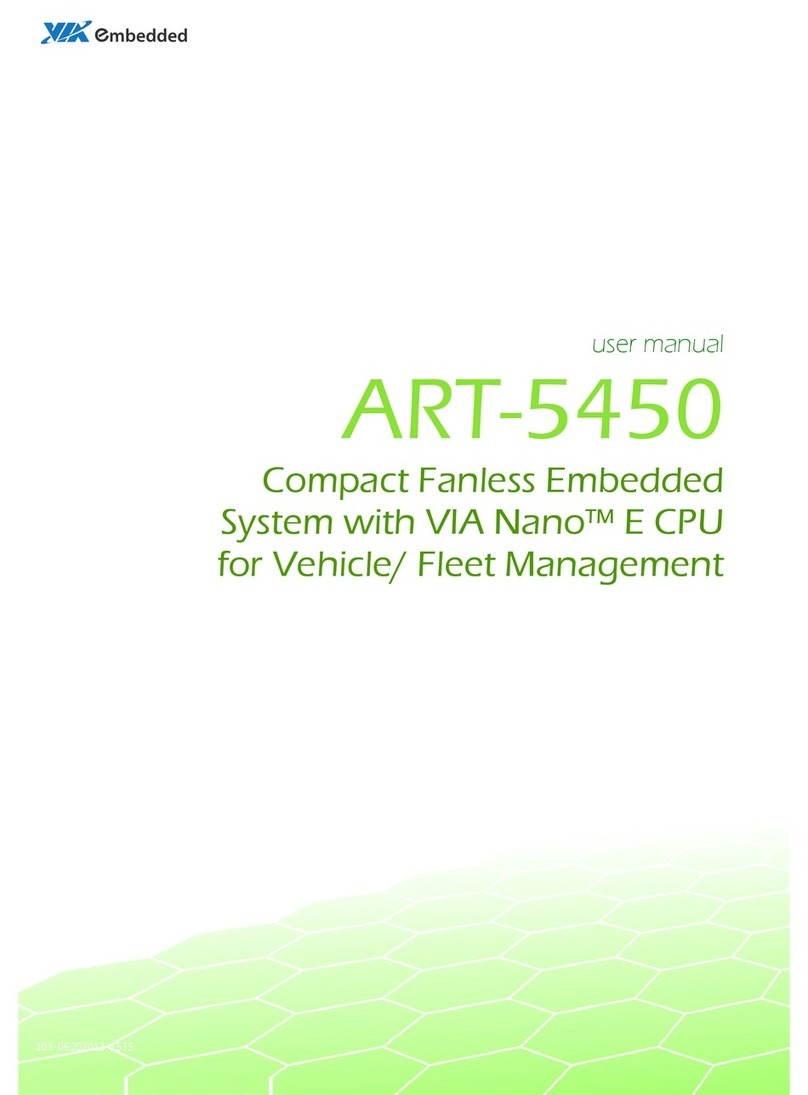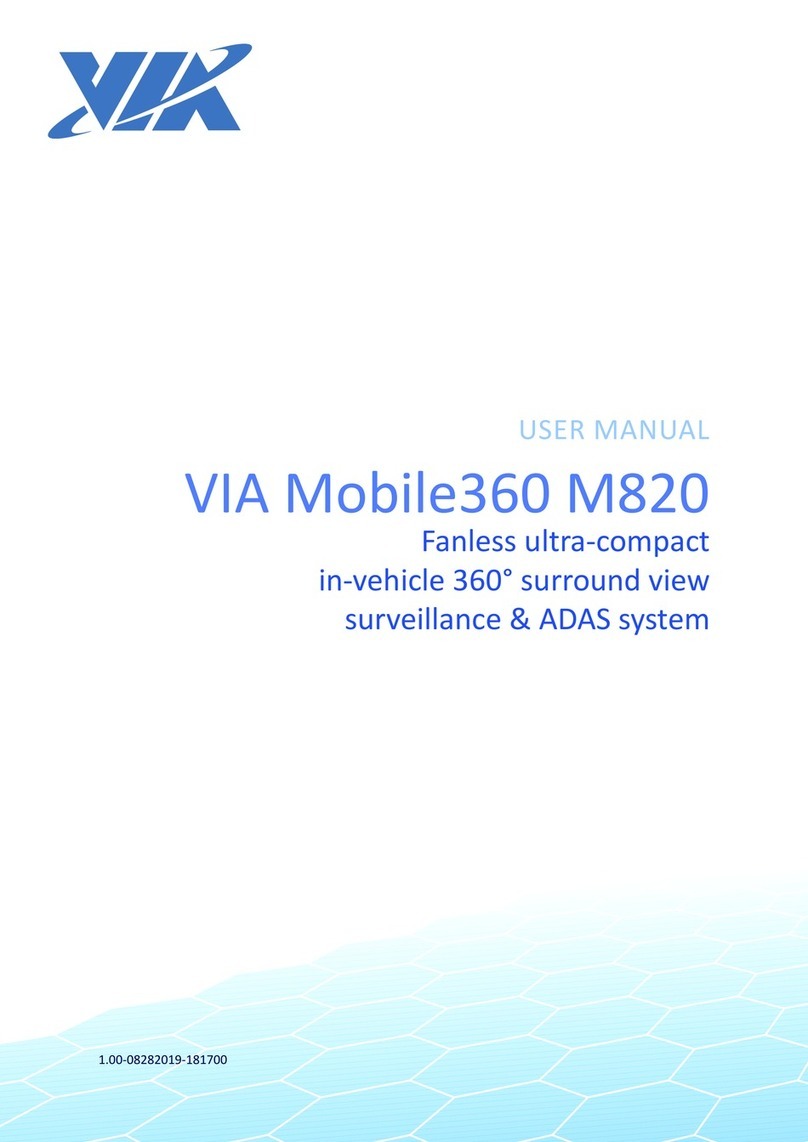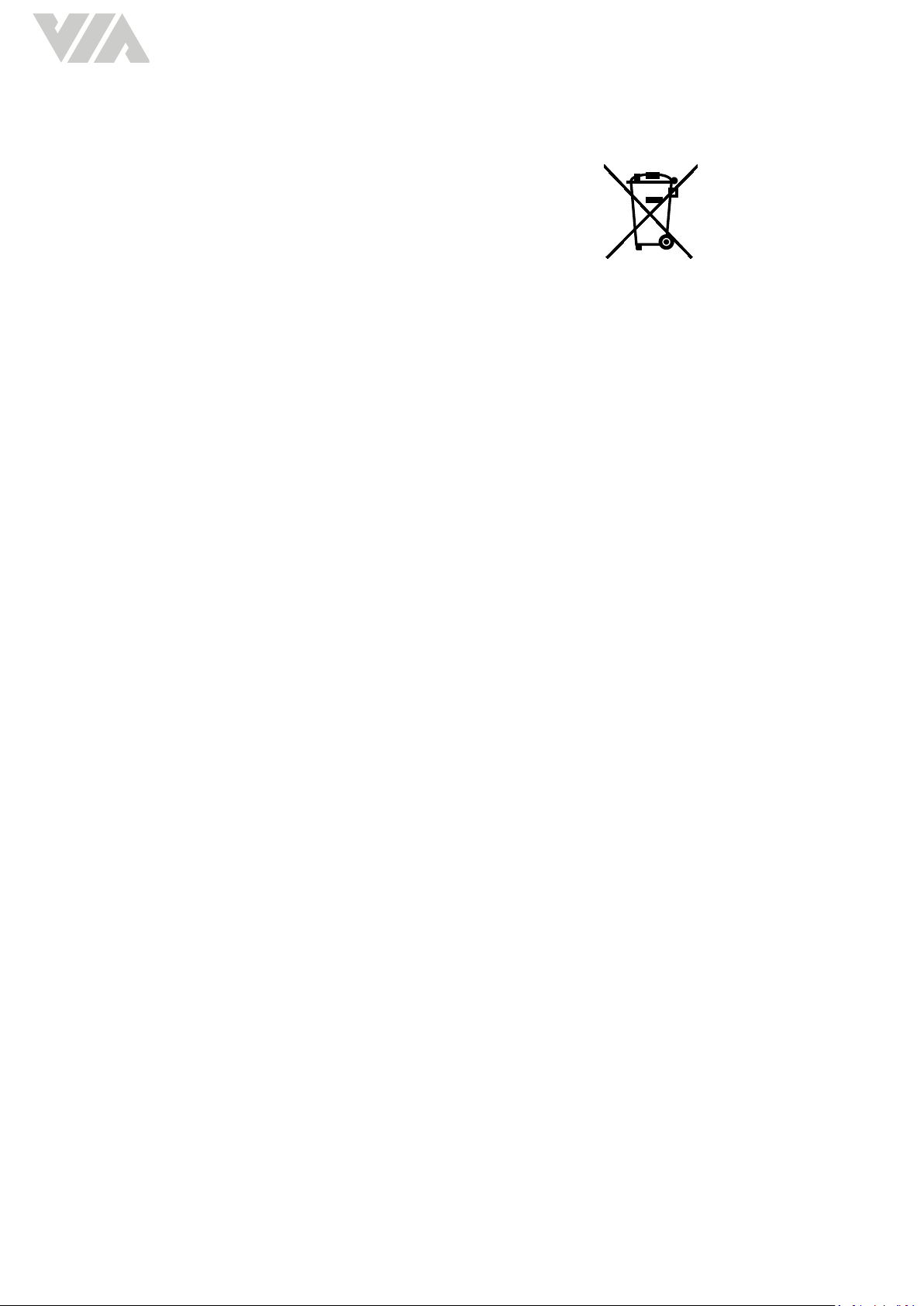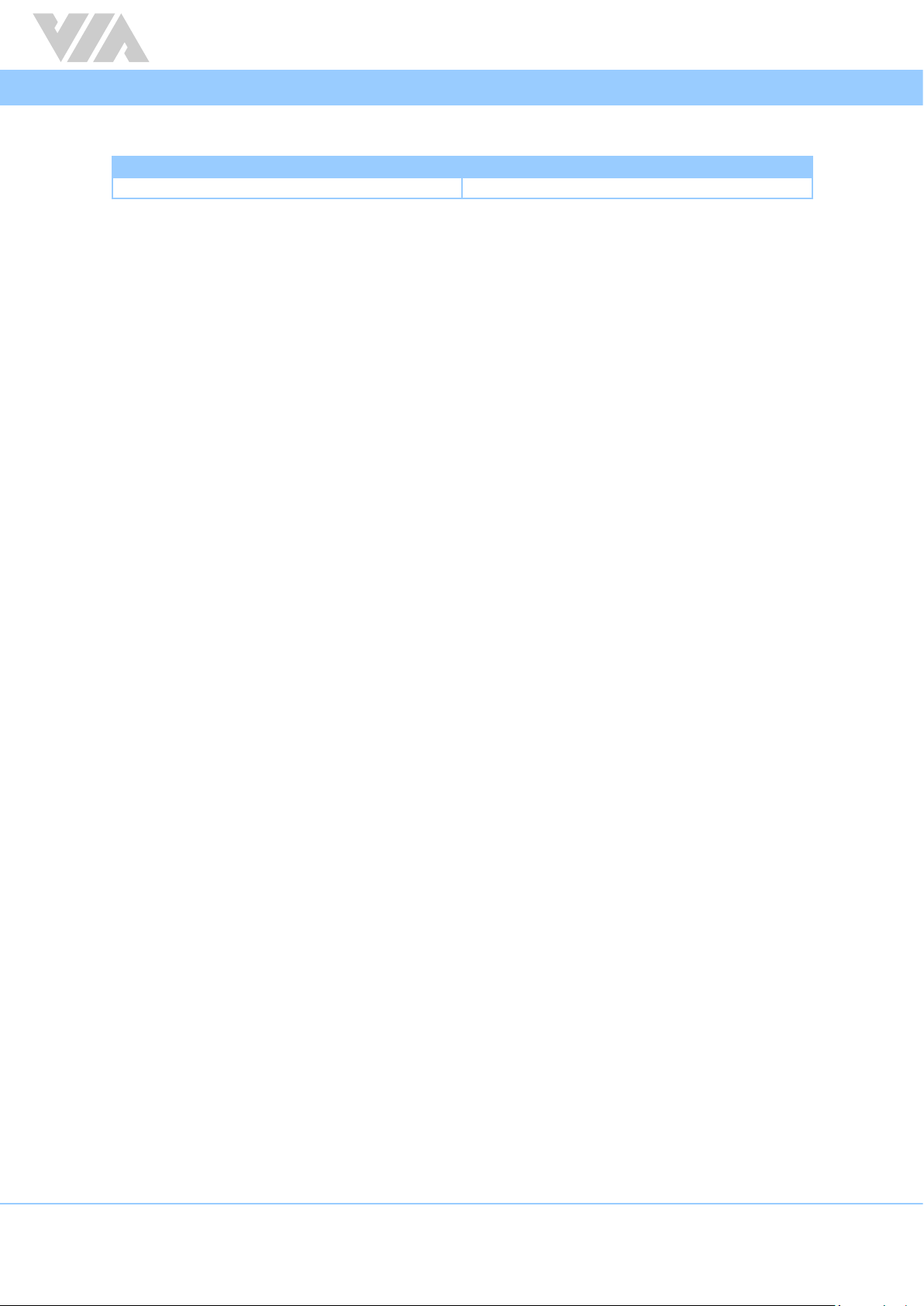VIA Mobile360 M820 User Manual
viii
List of Figures
Figure 01: Front panel I/O layout ......................................................................................................................... 4
Figure 02: Back panel I/O layout .......................................................................................................................... 5
Figure 03: Dimensions of the VIA Mobile360 M820 (front view)......................................................................... 5
Figure 04: Dimensions of the VIA Mobile360 M820 (side view) .......................................................................... 5
Figure 05: Dimensions of the VIA Mobile360 M820 (boom view)..................................................................... 6
Figure 06: HDMI port diagram ............................................................................................................................. 7
Figure 07: USB 3.0 port diagram .......................................................................................................................... 7
Figure 08: Micro USB 2.0 port diagram ............................................................................................................... 8
Figure 09: Gigabit Ethernet port diagram ............................................................................................................ 8
Figure 10: Micro SD card slot diagram ................................................................................................................ 9
Figure 11: SIM card slot diagram.......................................................................................................................... 9
Figure 12: DIO port diagram............................................................................................................................... 10
Figure 13: Headphone and Mic-in port diagram................................................................................................ 10
Figure 14: COM port diagram............................................................................................................................. 10
Figure 15: CAN bus port diagram ....................................................................................................................... 11
Figure 16: FAKRA connector diagram................................................................................................................. 11
Figure 17: Power buon diagram....................................................................................................................... 11
Figure 18: DC-in jack diagram............................................................................................................................. 12
Figure 19: DC-out jack diagram .......................................................................................................................... 12
Figure 20: Wi-Fi antenna connectors diagram ................................................................................................... 13
Figure 21: GPS and 4G antenna connectors diagram ......................................................................................... 13
Figure 22: MiniPCIe slot diagram ....................................................................................................................... 14
Figure 23: Unlocking the SATA HDD/SSD bay .................................................................................................... 15
Figure 24: Removing the SATA HDD/SSD bays.................................................................................................... 15
Figure 25: Installing the 2.5" SATA HDD/SSD ..................................................................................................... 16
Figure 26: Reinstalling the SATA HDD/SSD bays ................................................................................................. 16
Figure 27: Installing the Wi-Fi antennas............................................................................................................. 17
Figure 28: Installing the GPS antenna ................................................................................................................ 17
Figure 29: Connecng the FOV camera to the FAKRA cable............................................................................... 18
Figure 30: Connecng the FAKRA cable to the FAKRA connector ...................................................................... 18
Figure 31: Unplugging the FAKRA cable ............................................................................................................. 19
Figure 32: DIO port's pin 8 ................................................................................................................................. 20
Figure 33: VIA Mobile360 M820 and IGN connecon method diagram ............................................................ 20
Figure 34: Connecng the baery cables onto the Phoenix plug to DC jack ..................................................... 21
Figure 35: Connecng the Phoenix plug to DC jack............................................................................................ 21
Figure 36: Unscrewing the boom plate cover .................................................................................................. 23
Figure 37: Removing the boom plate cover..................................................................................................... 24
Figure 38: Installing the mobile broadband module .......................................................................................... 24
Figure 39: Connecng the 4G antenna cable to the micro-RF connector on the module.................................. 25
Figure 40: Installing the 4G antenna .................................................................................................................. 25
Figure 41: Aaching the internal bracket to the external bracket...................................................................... 26
Figure 42: Installing the double-sided adhesive tape on the camera bracket.................................................... 26
Figure 43: Installing the FOV-190 camera on the camera bracket...................................................................... 27
Figure 44: Removing the double-sided adhesive tape protecve cover ............................................................ 27