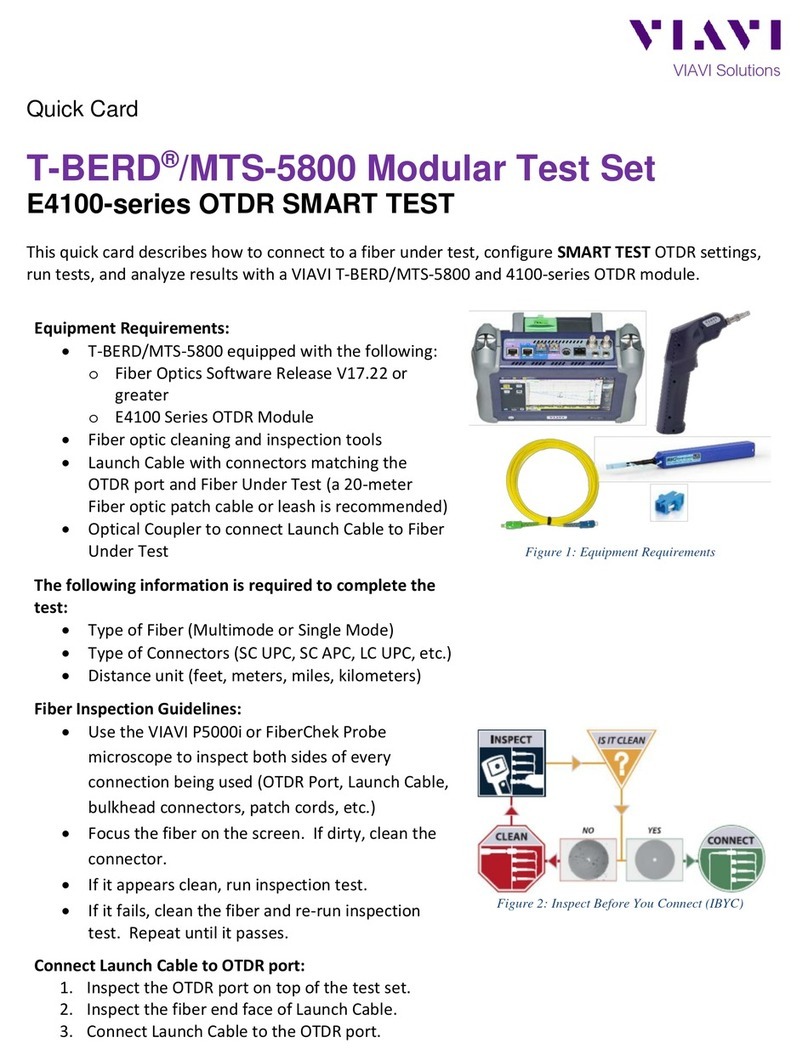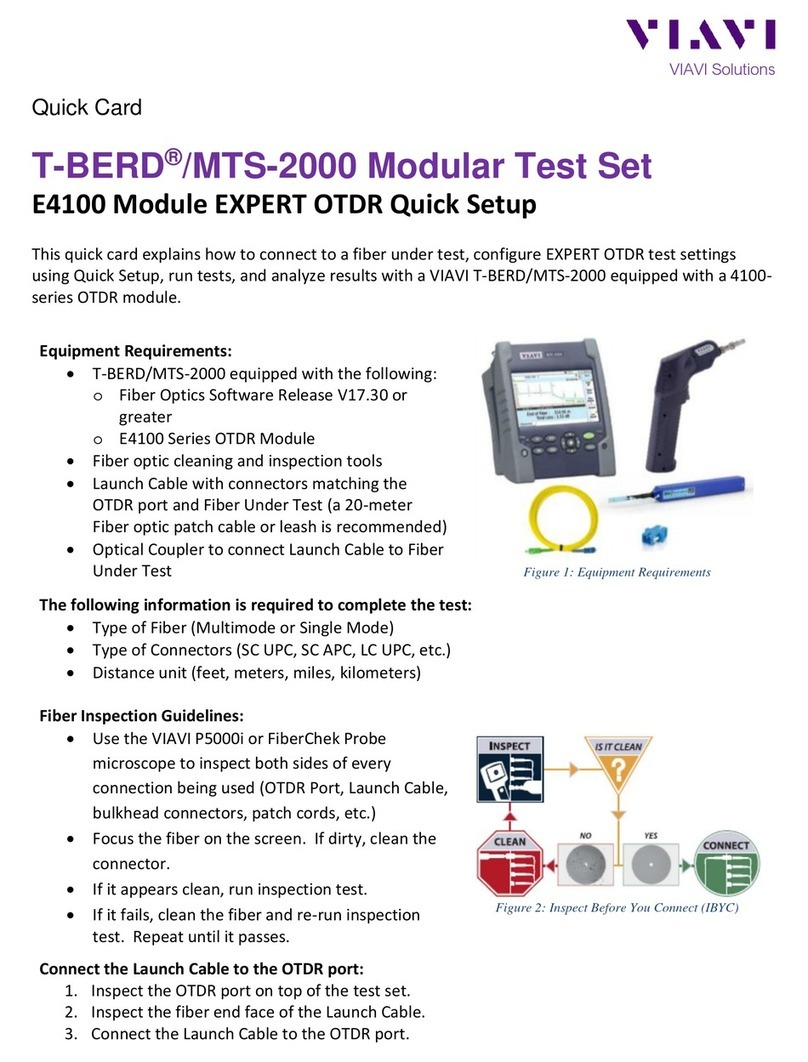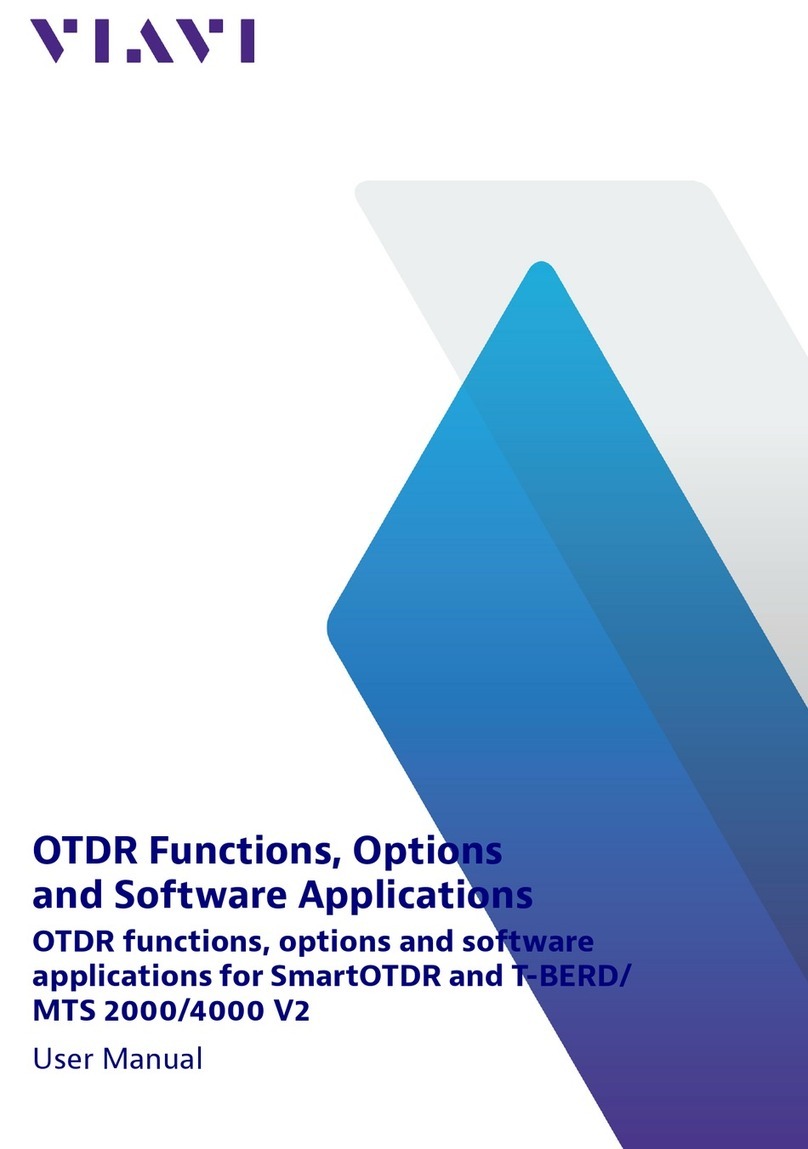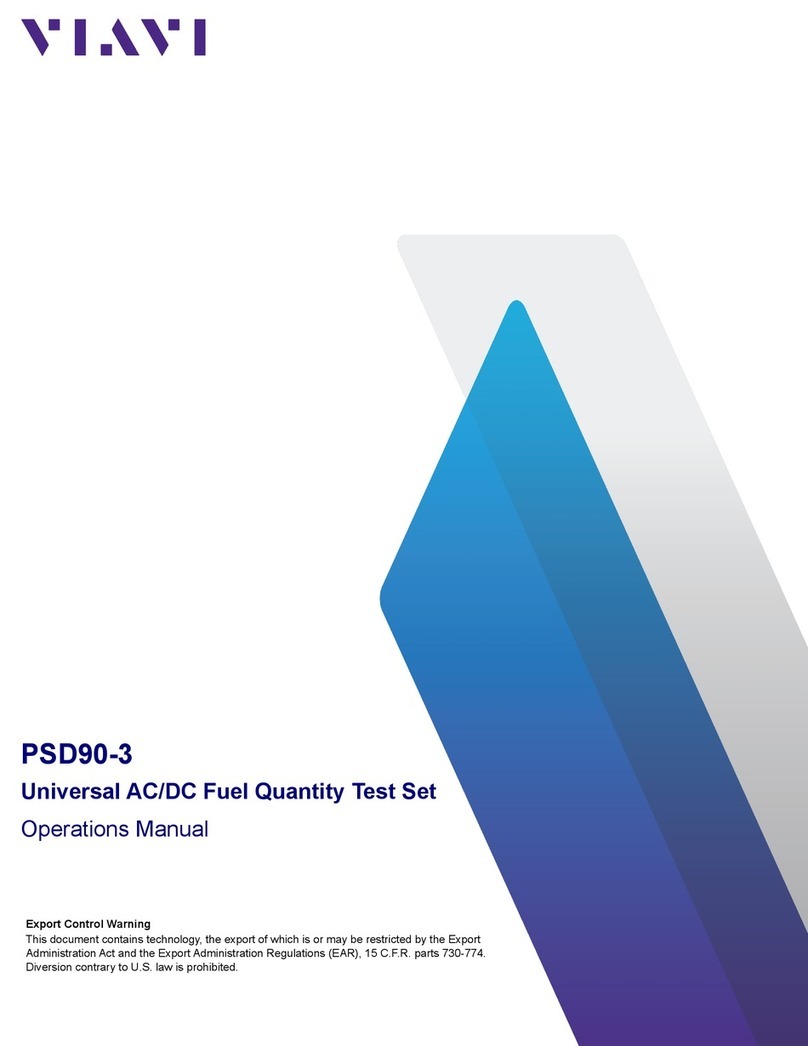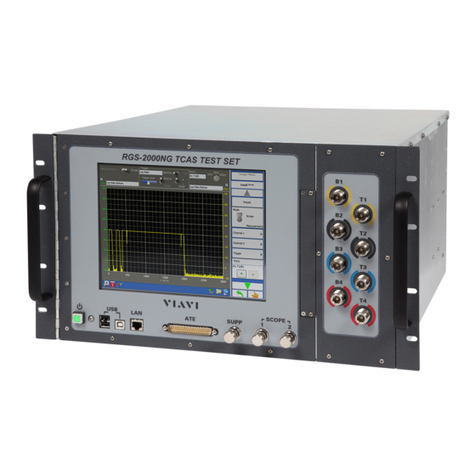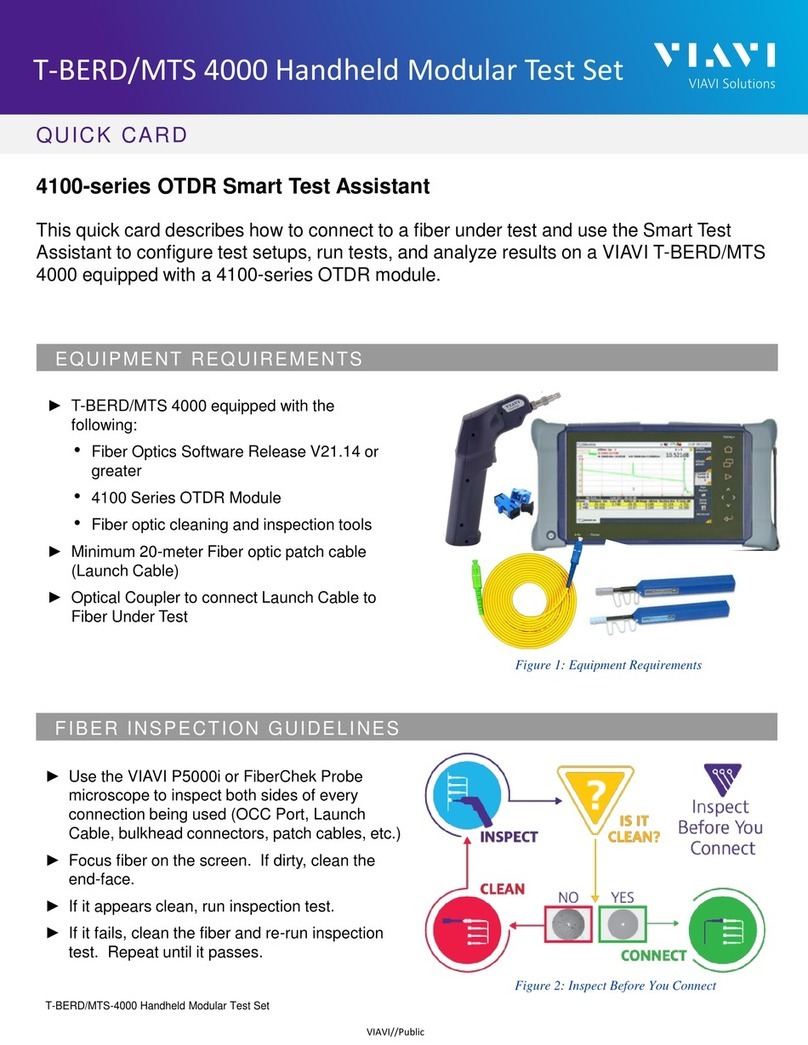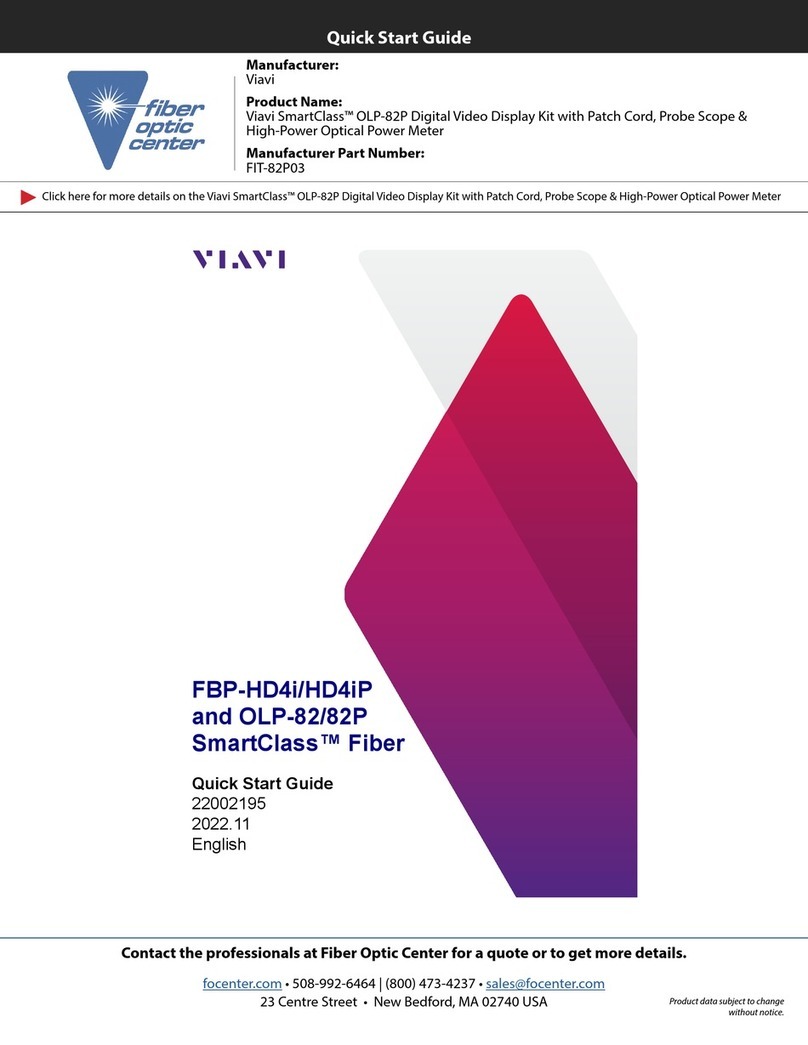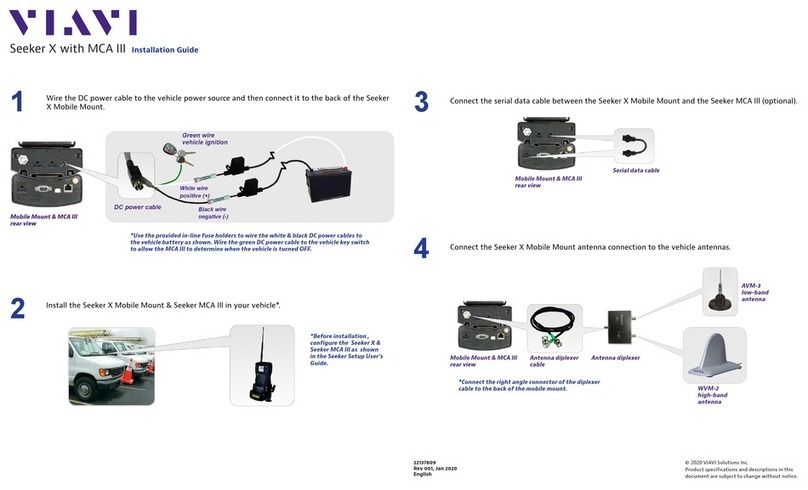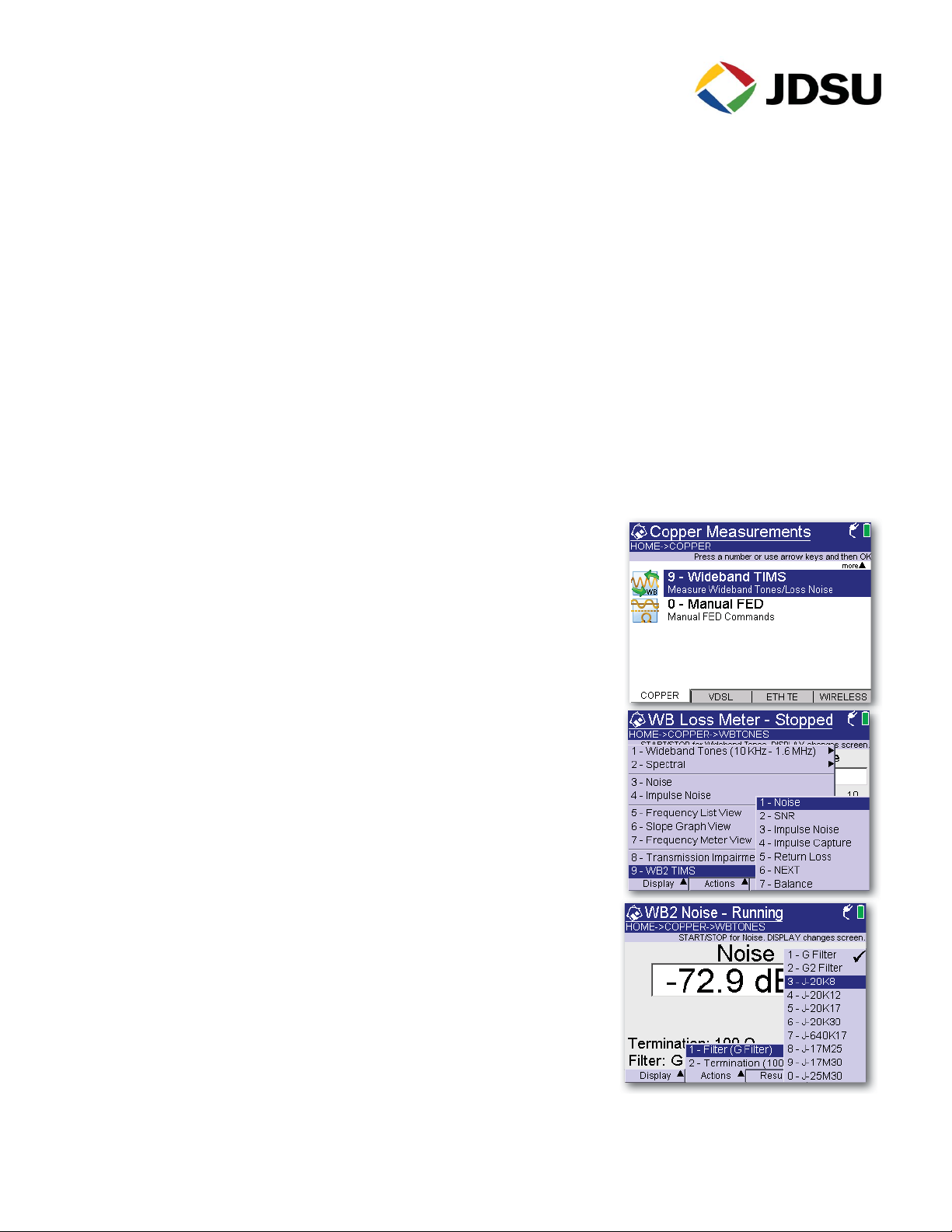Revision 9.0
February 2012
5
Technical Assistance: 1-866-228-3762 TAC@jdsu.com
© 2012 JDSU. All rights reserved.
VDSL2 QUICK CARD
Wideband Testing - Wideband Noise
Purpose
e purpose of this test is to identify the presence of wideband noise that could interfere or degrade VDSL2
performance. Unacceptable levels of noise could be due to a number of factors including bonding & ground-
ing problems, pair imbalance, interferers within the binder group and other fault conditions.
Excessive levels of wideband noise will interfere with the VDSL signal and can cause degraded performance,
errors and loss of sync. is in turn, can lead to lost IP Video packets and degradation of video performance.
e root cause of excessive levels of noise is typically either pair imbalance or bonding and grounding issues.
It is also important to understand the characteristics of the noise source itself. erefore, if unacceptably high
levels of wideband noise are present, the Spectral Analysis function should be used to isolate the problem.
is test is typically run from the customer premises to cross box.
Procedure
1. Connect the Tip and Ring test leads from the HST-3000 to the desired
pair. Connect the ground lead to a valid earth ground reference (con-
nected to HST-3000 as shown in the gure on Page 4).
2. Press the Home navigation key, press the Copper soft key and then
selected Wideband TIMS from the menu and press OK.
3. Press the Display soft key on the lower left of the display, select WB2
TIMS from the pop-up menu and select Noise from the sub menu.
4. e Wideband Noise measurement starts automatically (Running
indication shown at the top of the screen). To start or stop the measure-
ment, press the Stop / Start soft key at the lower right of the display.
5. For VDSL loops, the Filter should be J-20K8. To change the lter selec-
tion, press the Actions soft key, select Filter from the pop-up menu and
choose J-20K8 from the cascaded (right) menu.
6. For VDSL loops, the Termination should be 100 Ohms. To change the
termination, press the Actions soft key, select Termination from the
pop-up menu and choose 100 Ohms from the cascaded (right) menu.
7. To save results, press the Results soft key and select Save Results
from the pop-up menu.
8. To change the display of the measured noise from reading in dBm to dBrn,
press the Results soft key and select Display Results in dBrn. Follow
the same steps to change back to displaying results in dBm.