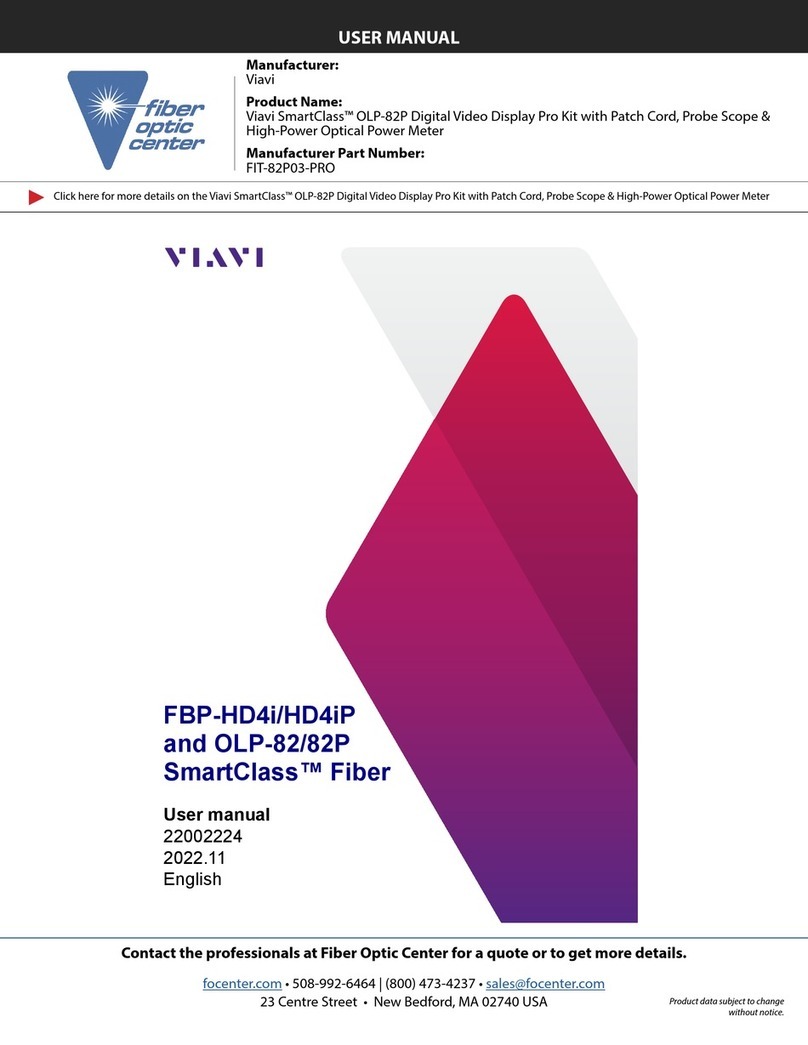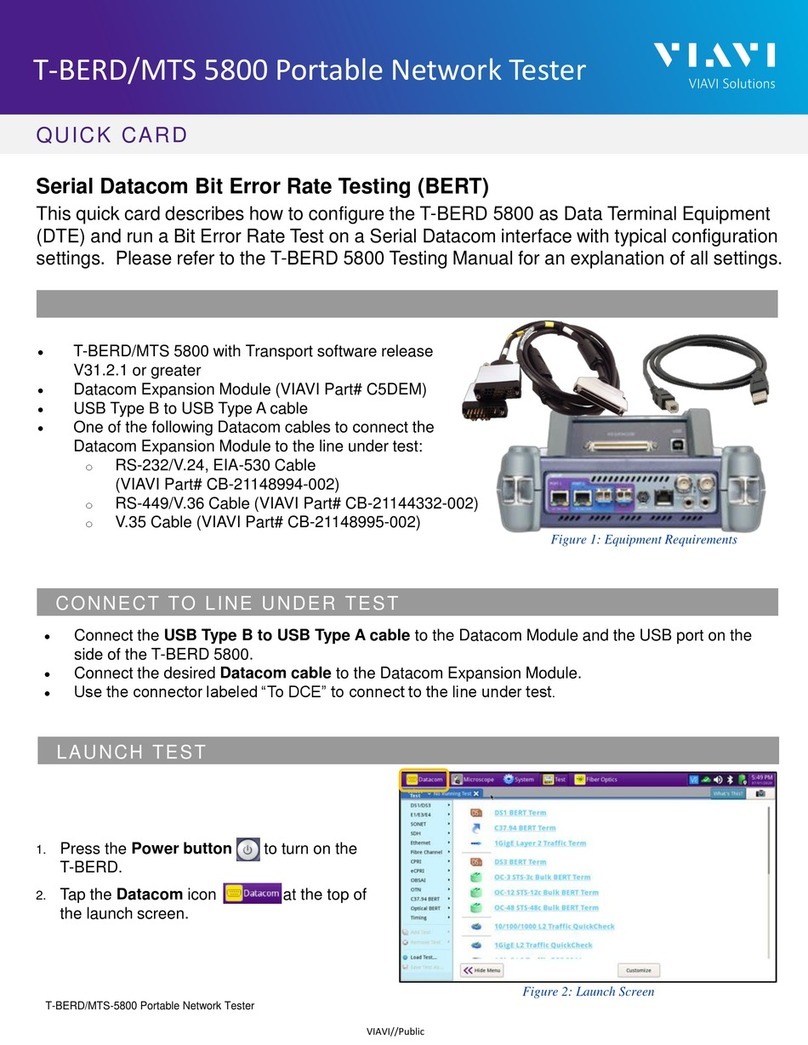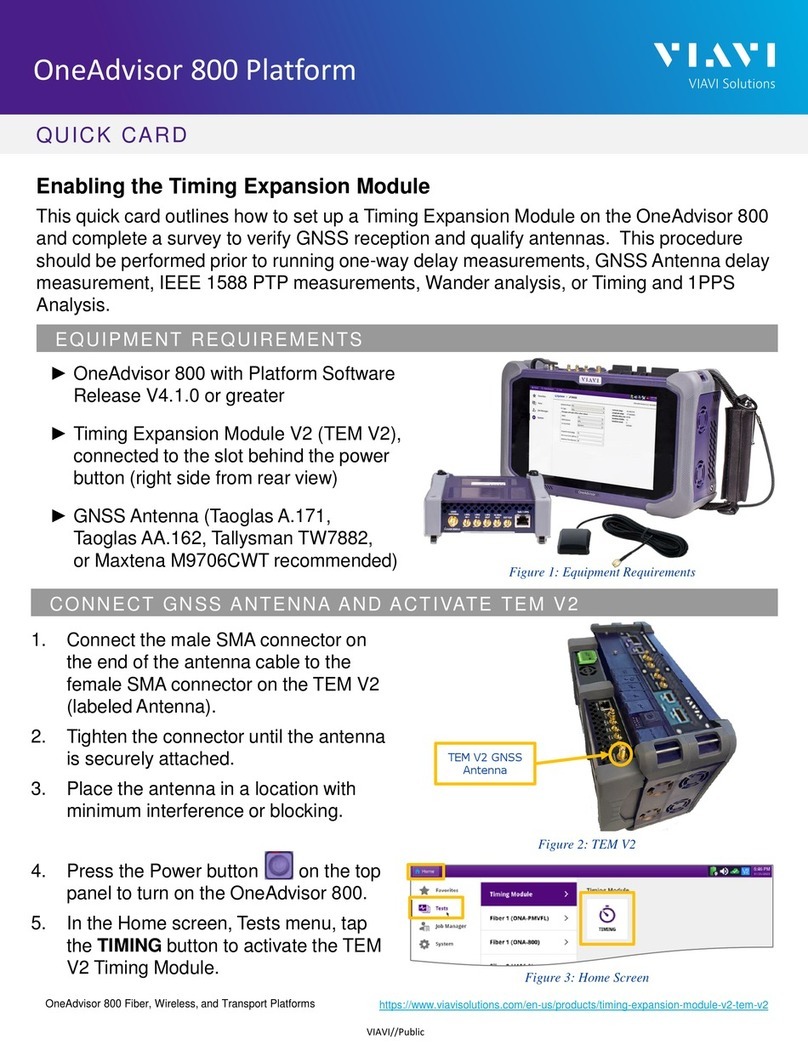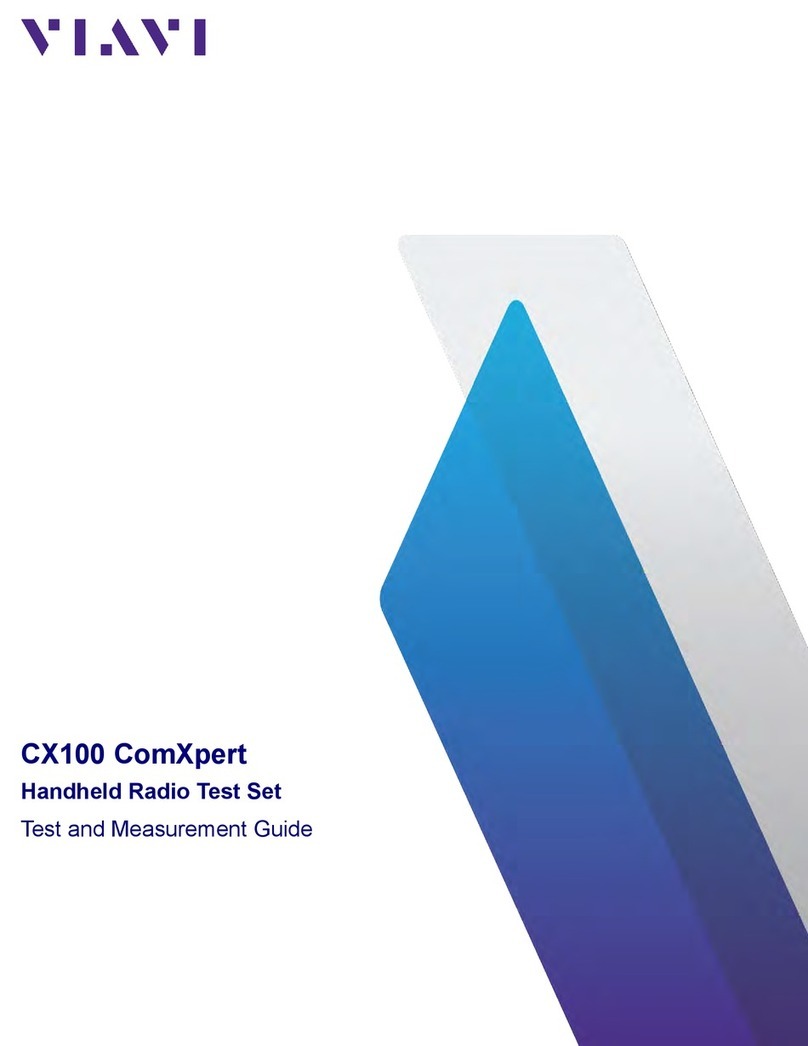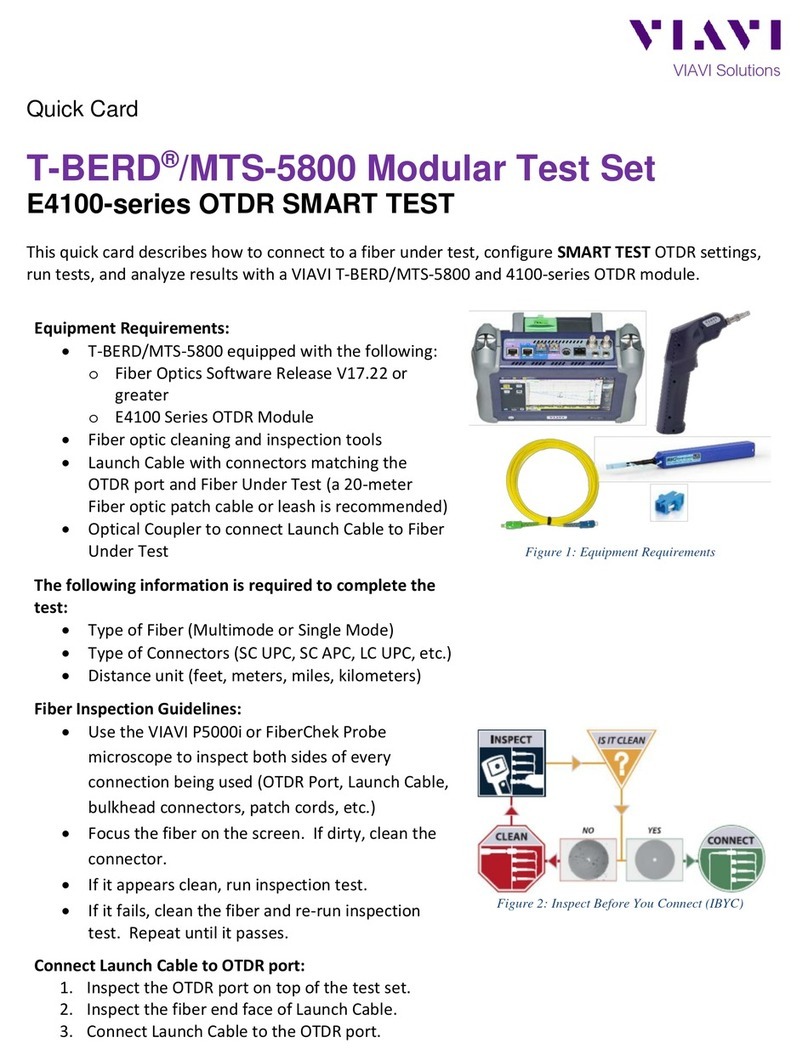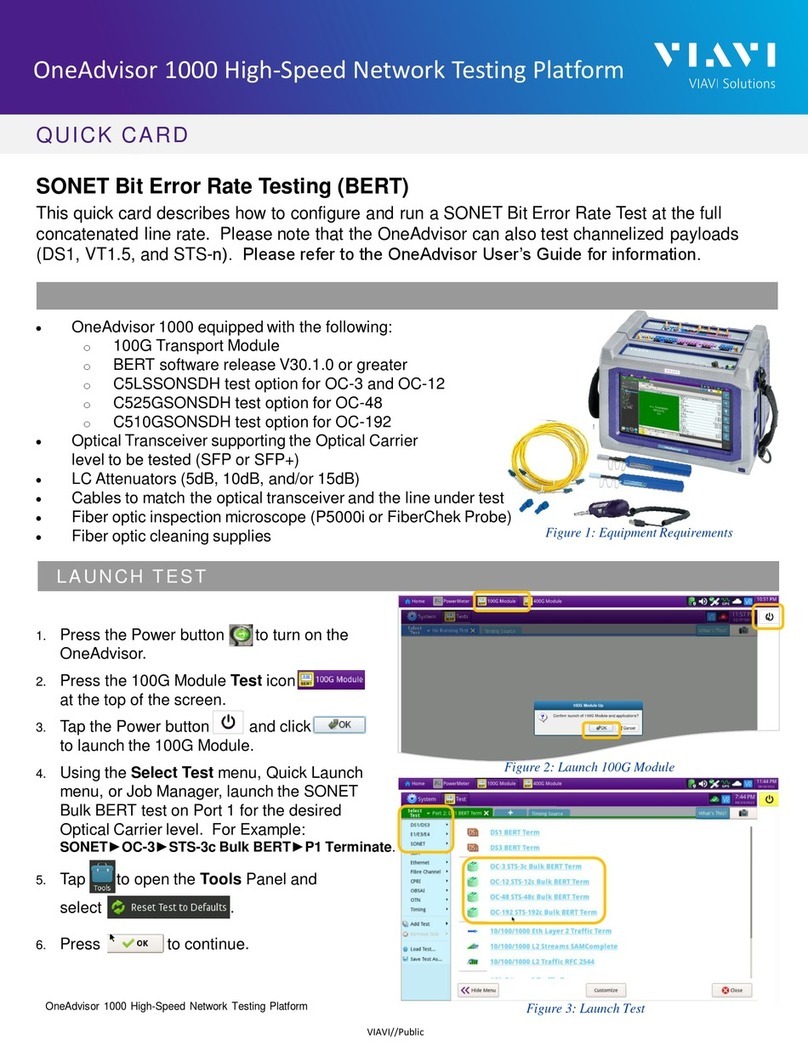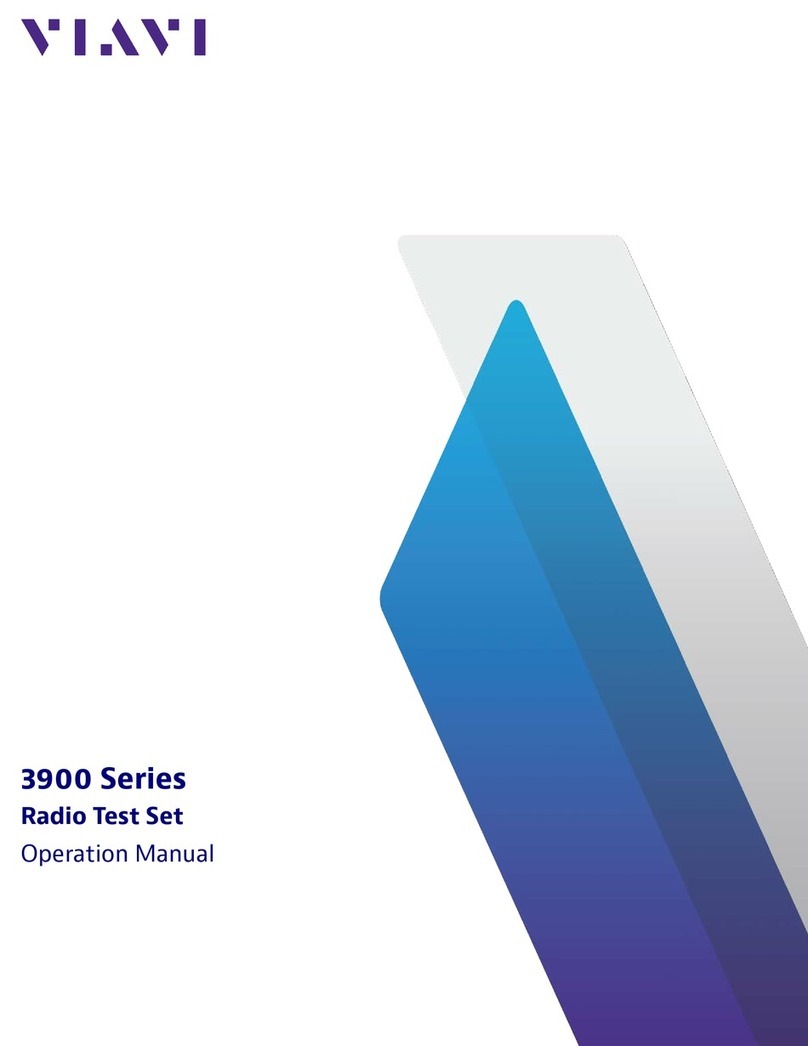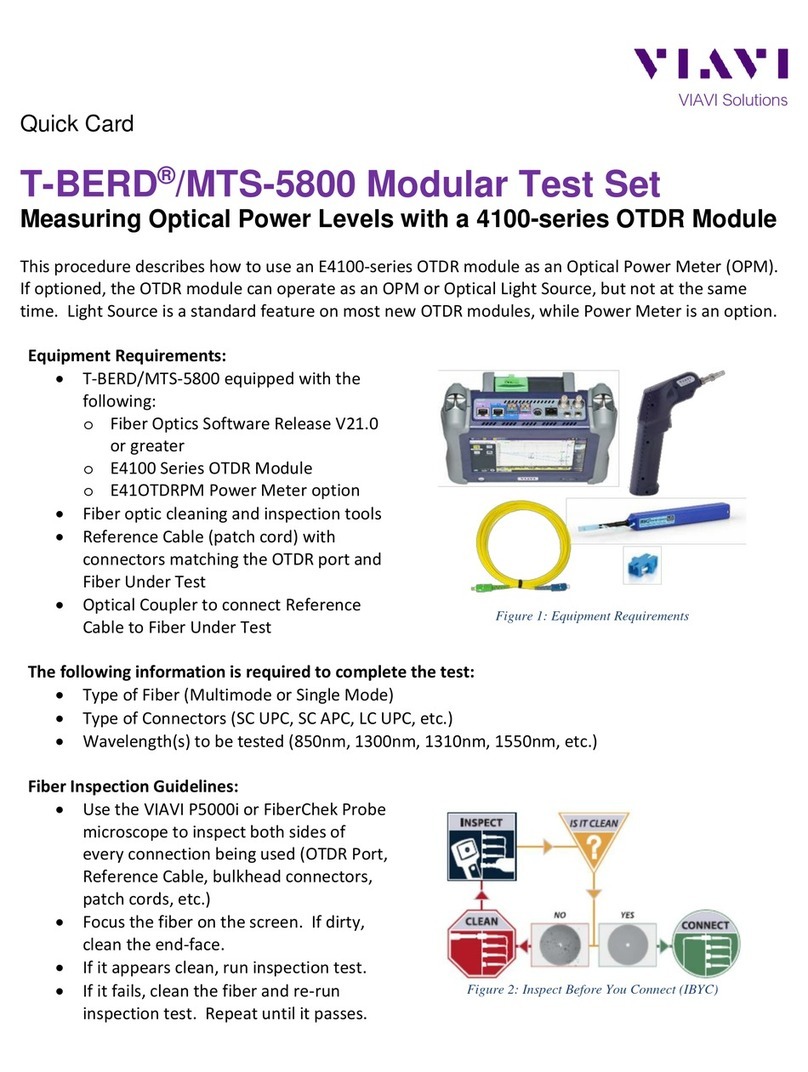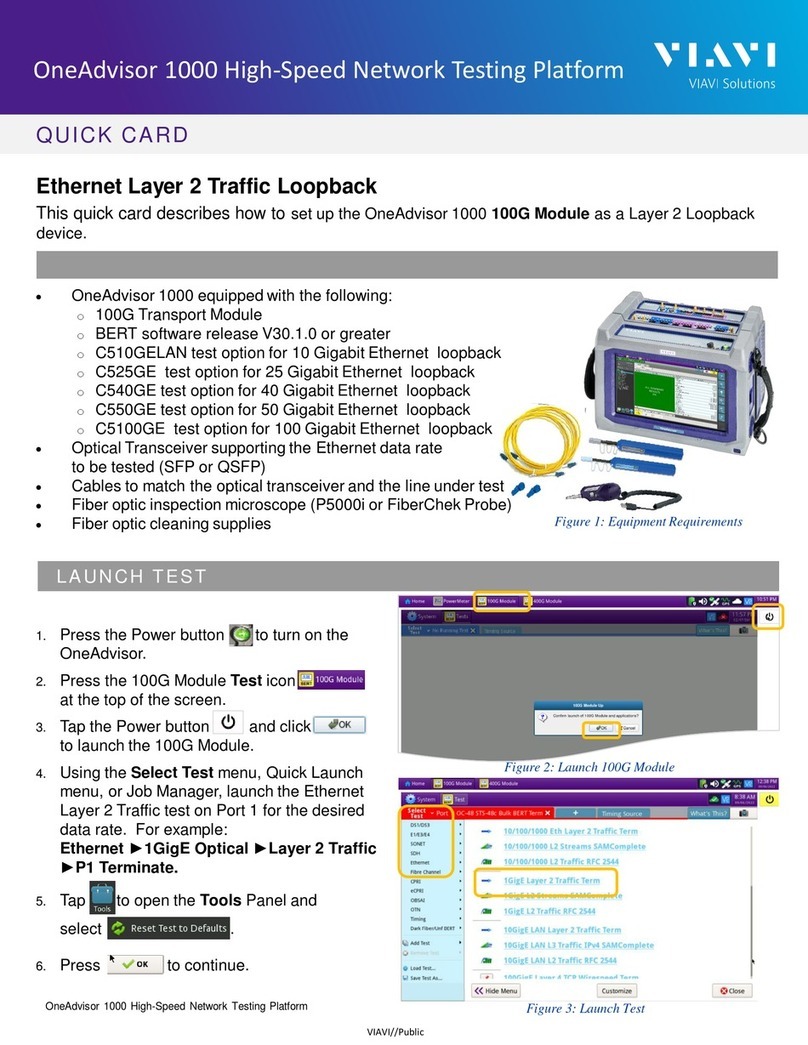Table of Contents
User Manual 7SMART102 Rev004 x
Via Bluetooth . . . . . . . . . . . . . . . . . . . . . . . . . . . . . . . . . . . . . . . . . . . . 66
Installing the Bluetooth option onto the SmartOTDR . . . . . . . . . . . . . . 66
Pairing the Platform with a device . . . . . . . . . . . . . . . . . . . . . . . . . . . 67
Searching new devices to be paired with the Platform . . . . . . . . . . . . . 69
Removing the Pairing . . . . . . . . . . . . . . . . . . . . . . . . . . . . . . . . . . . . 70
Via Wifi. . . . . . . . . . . . . . . . . . . . . . . . . . . . . . . . . . . . . . . . . . . . . . . . . 71
Installation of the WIFI option in the Platform . . . . . . . . . . . . . . . . . . . 71
Configuring the WIFI access . . . . . . . . . . . . . . . . . . . . . . . . . . . . . . . . 72
Connection to SSID . . . . . . . . . . . . . . . . . . . . . . . . . . . . . . . . . . . . . . 73
Configuring the WIFI mode to which the Platform is connected. . . . . . . 74
Creating a network from the SmartOTDR . . . . . . . . . . . . . . . . . . . . . . 75
Via Ethernet . . . . . . . . . . . . . . . . . . . . . . . . . . . . . . . . . . . . . . . . . . . . . 75
Connecting the SmartOTDR and the PC. . . . . . . . . . . . . . . . . . . . . . . . 75
Configuring the SmartOTDR via Ethernet . . . . . . . . . . . . . . . . . . . . . . 77
Via Cloud Storage. . . . . . . . . . . . . . . . . . . . . . . . . . . . . . . . . . . . . . . . . 79
Principle and prerequisites of the Cloud Storage . . . . . . . . . . . . . . . . . 79
Configuring and connecting to Cloud Storage on the SmartOTDR . . . . . 79
Remote Control . . . . . . . . . . . . . . . . . . . . . . . . . . . . . . . . . . . . . . . . . . . . 81
Smart Access Anywhere . . . . . . . . . . . . . . . . . . . . . . . . . . . . . . . . . . . . 81
Connection modes . . . . . . . . . . . . . . . . . . . . . . . . . . . . . . . . . . . . . . 81
Pre-requisite for using the Smart Access Anywhere Application . . . . . . . 83
Downloading the Viavi application on PC . . . . . . . . . . . . . . . . . . . . . . 83
Downloading the Viavi application on Tablet/Smartphone . . . . . . . . . . 85
Launching the SmartAccess Anywhere application . . . . . . . . . . . . . . . . 85
Using Remote screen and File Transfer applications . . . . . . . . . . . . . . . 87
Working with files and directories on SmartOTDR . . . . . . . . . . . . . . . . 91
Connection information and settings . . . . . . . . . . . . . . . . . . . . . . . . . 91
Data Transfer . . . . . . . . . . . . . . . . . . . . . . . . . . . . . . . . . . . . . . . . . . . . 95
Transferring files via Bluetooth . . . . . . . . . . . . . . . . . . . . . . . . . . . . . 95
Transferring files to/from a PC via WIFI or Ethernet . . . . . . . . . . . . . . . 96
Transferring files using Cloud Storage . . . . . . . . . . . . . . . . . . . . . . . . . 97
VNC . . . . . . . . . . . . . . . . . . . . . . . . . . . . . . . . . . . . . . . . . . . . . . . . . . . 98
Transferring the interface on a PC via WIFI or Ethernet . . . . . . . . . . . . . 99
Virtual control buttons bar. . . . . . . . . . . . . . . . . . . . . . . . . . . . . . . . 100
Equivalence between the keyboard and SmartOTDR . . . . . . . . . . . . . 100
Stratasync . . . . . . . . . . . . . . . . . . . . . . . . . . . . . . . . . . . . . . . . . . . . . . . . 101
Principle and prerequisites of the Stratasync . . . . . . . . . . . . . . . . . . 101
Configuring and synchronizing the SmartOTDR . . . . . . . . . . . . . . . . 102
Connecting the SmartOTDR to Stratasync. . . . . . . . . . . . . . . . . . . . . 103
Chapter 8 File management
105
File Explorer Overview . . . . . . . . . . . . . . . . . . . . . . . . . . . . . . . . . . . . . 106