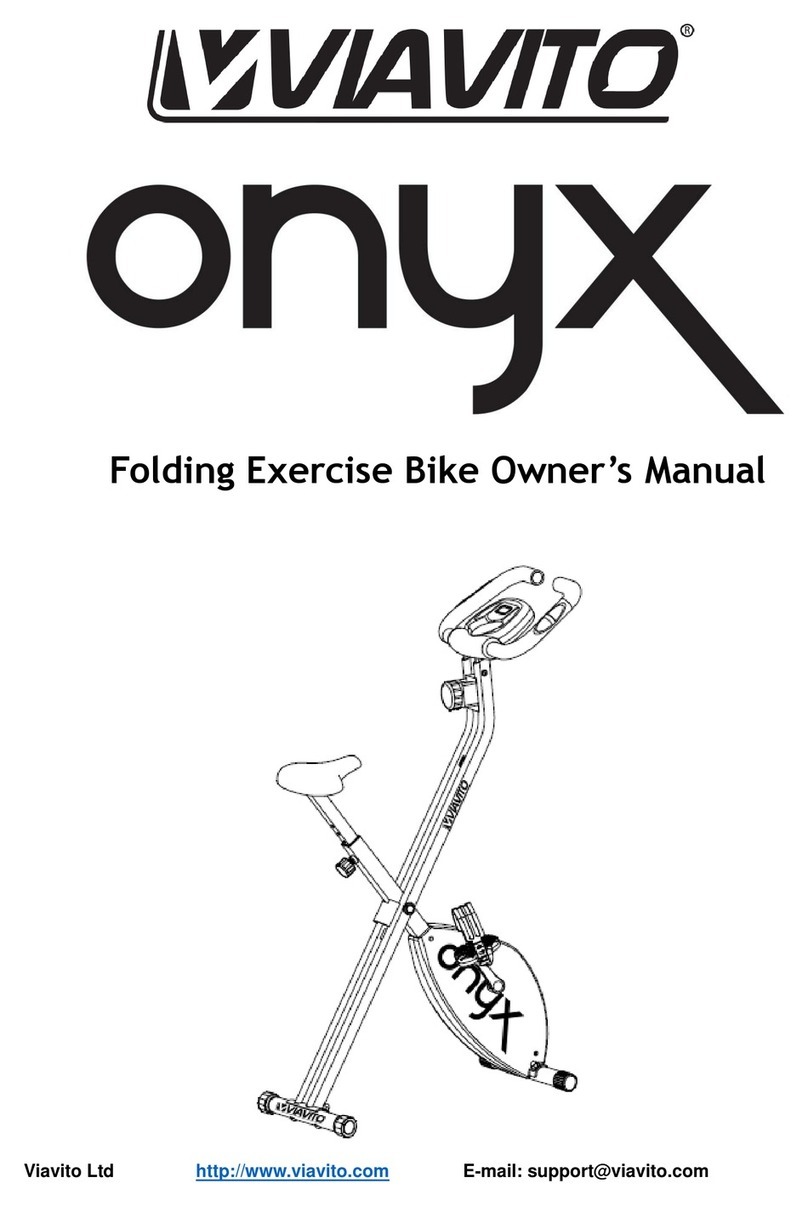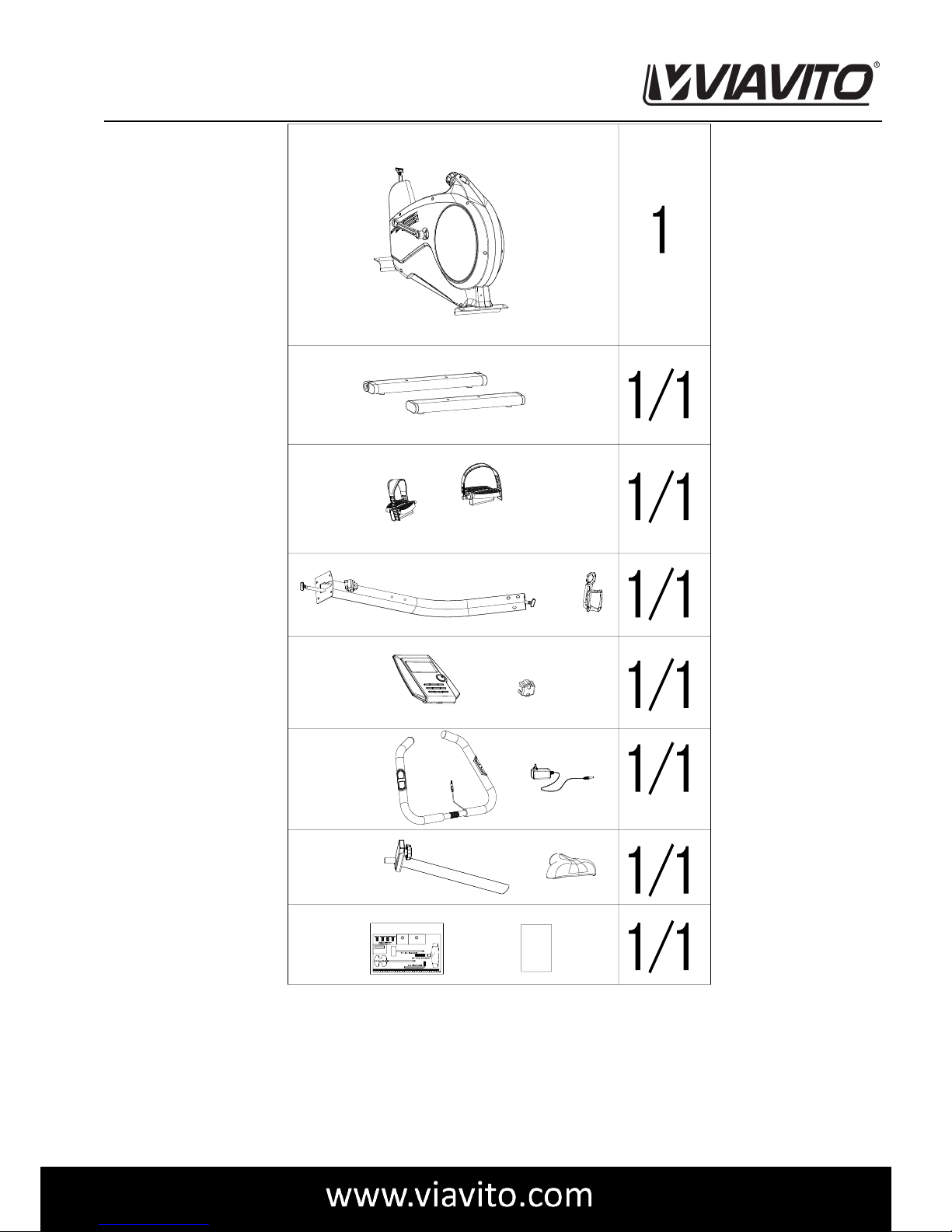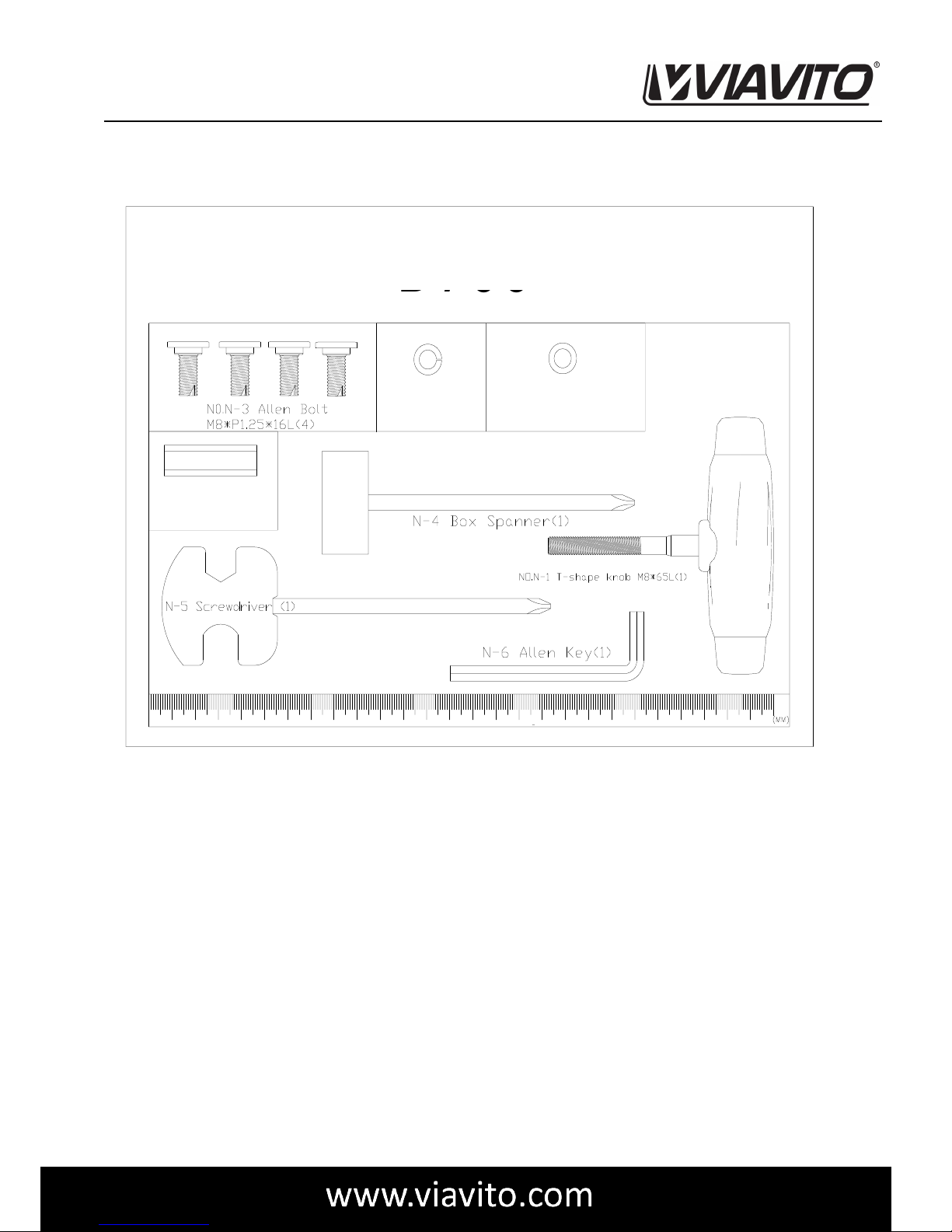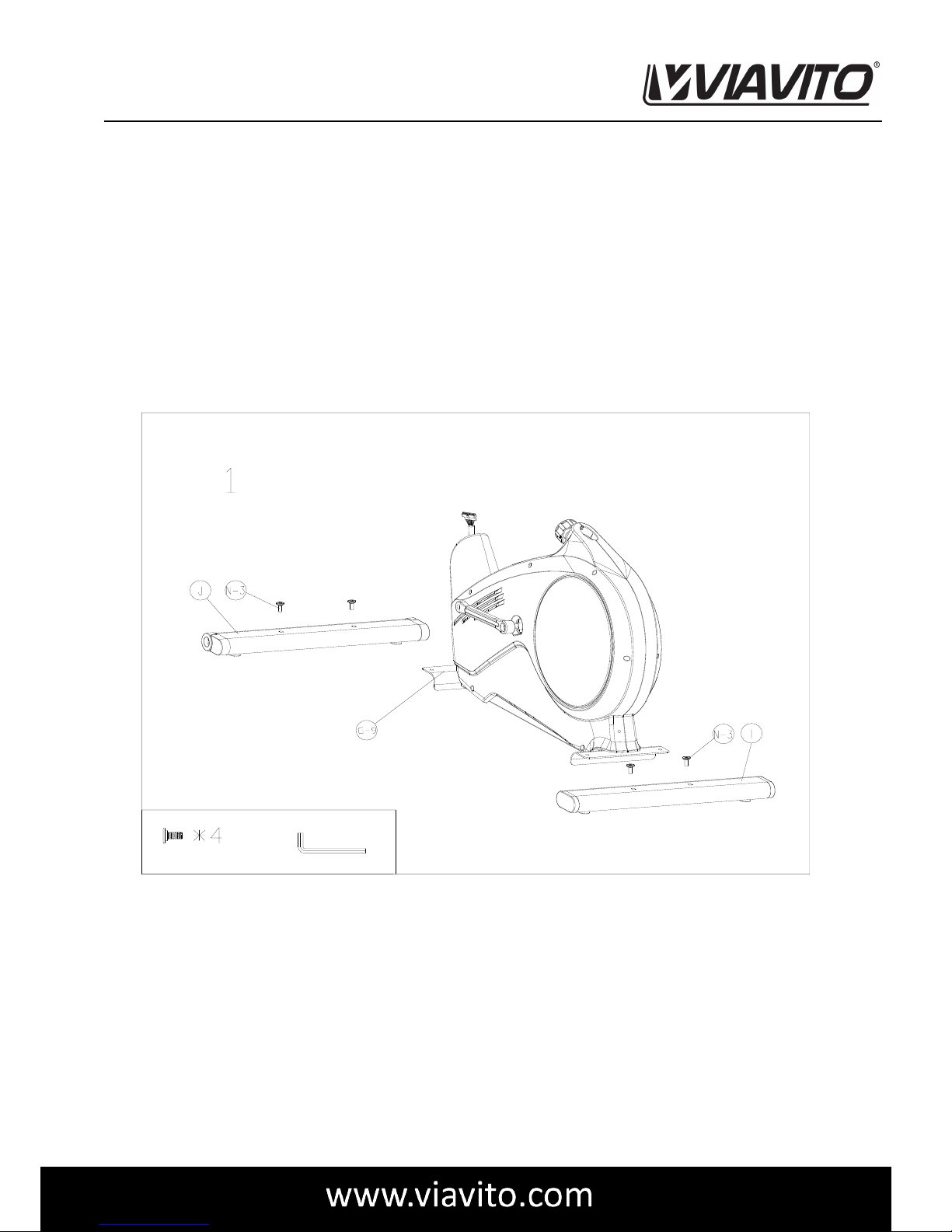- 2 -
12. People such as children and disabled persons should only use the machine in the
presence of another person who can give aid and advice.
13. The power of the machine increases with increasing the speed, and the reverse. The
machine is equipped with a computer console which can adjust the resistance. Reduce the
resistance by pressing the ‘down’ resistance key. Increase the resistance by pressing the
‘up’ resistance key.
14.The maximum user weight is 140kg. Product weight: 31.0 Kg.
15.This machine is for indoor, home use only. Safety standards: EN957 1 & 5 –Class HA
16. WARNING: the safety level of the equipment can be maintained only if it is examined
regularly for damage and wear, e.g. bearings, connection points.
17. Please examine the equipment carefully before you use it, especially the components
most susceptible to wear, e.g. handlebar, cranks, pedals and the connection points
frequently.
18. Please stop using the equipment immediately if there are any defective components
and keep it out of use before you replace the components or it is repaired by a qualified
engineer.
19. Unsupervised children should be kept away from the equipment at all times.
20. WARNING! Excessive or Inappropriate use or of this machine such as while under the
influence of drugs or alcohol or not in line with instructions may result serious injury or
death.
21.Make sure there is sufficient free space around the exerciser when you set it up
22.Please note that an improper and excessive work-out may be harmful to your health
23.When adjusting the adjustable parts, make sure they are adjusted properly and note the
marked, maximum adjusting position, for example of the saddle support, respectively.
Be sure to consult a physician before you start any exercise program. He may give you
proper hints and advice with respect to the individual intensity of stress for you as well as to
your work-out and sensible eating habits.