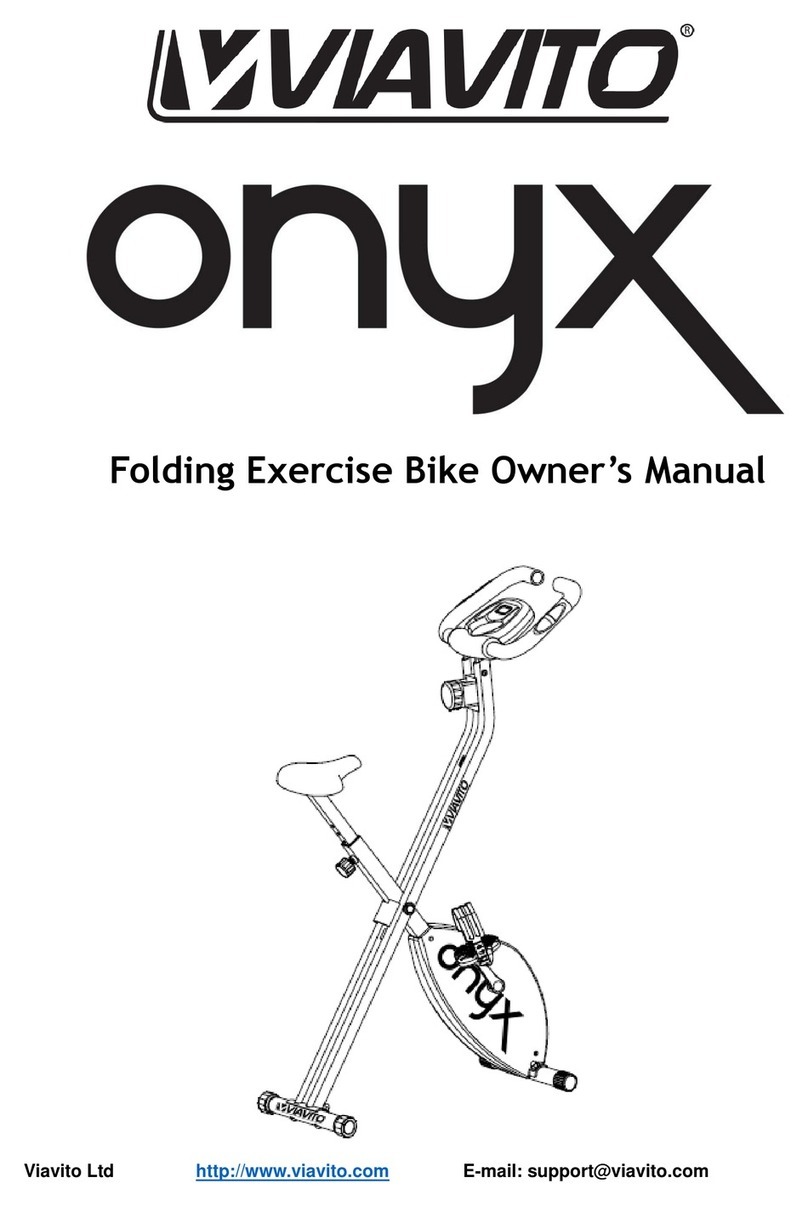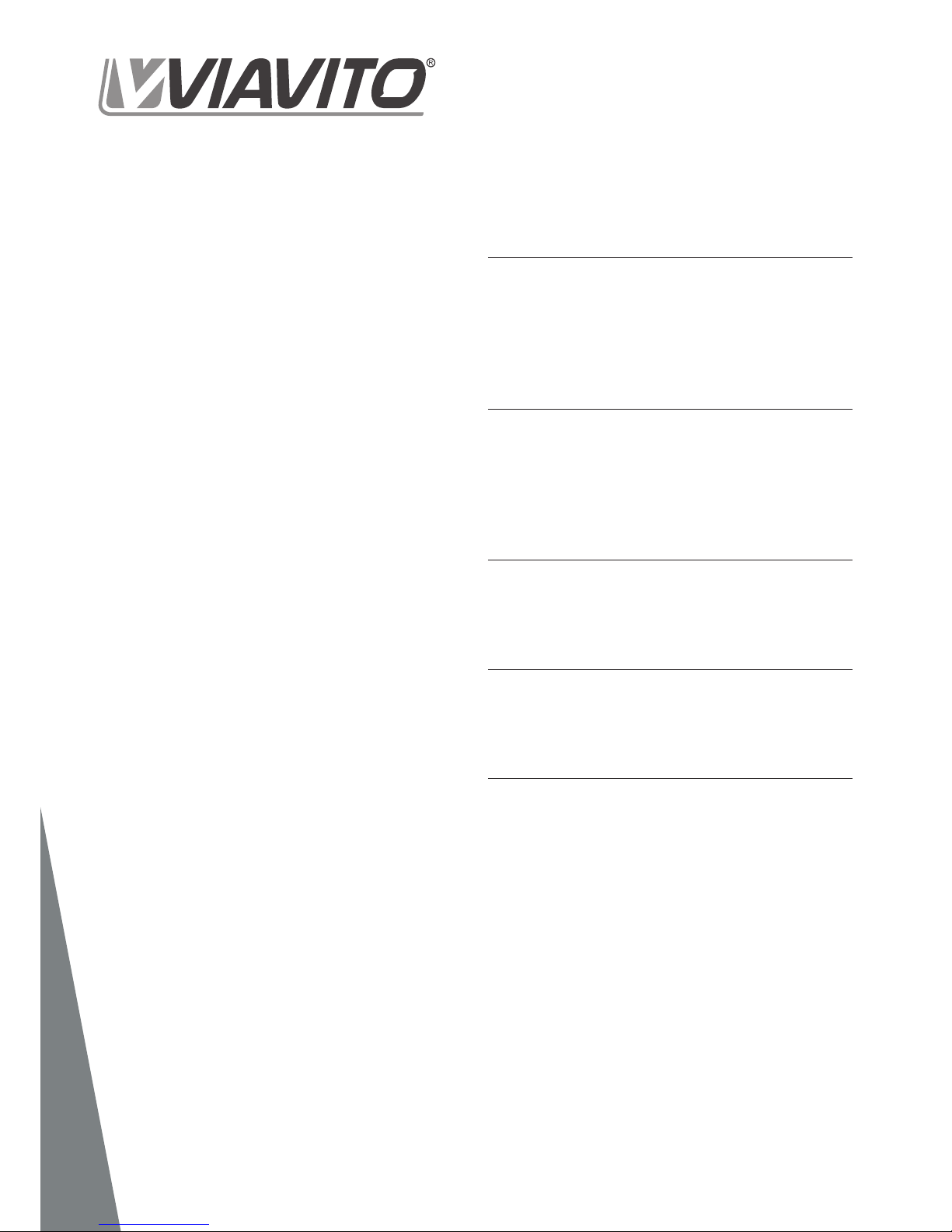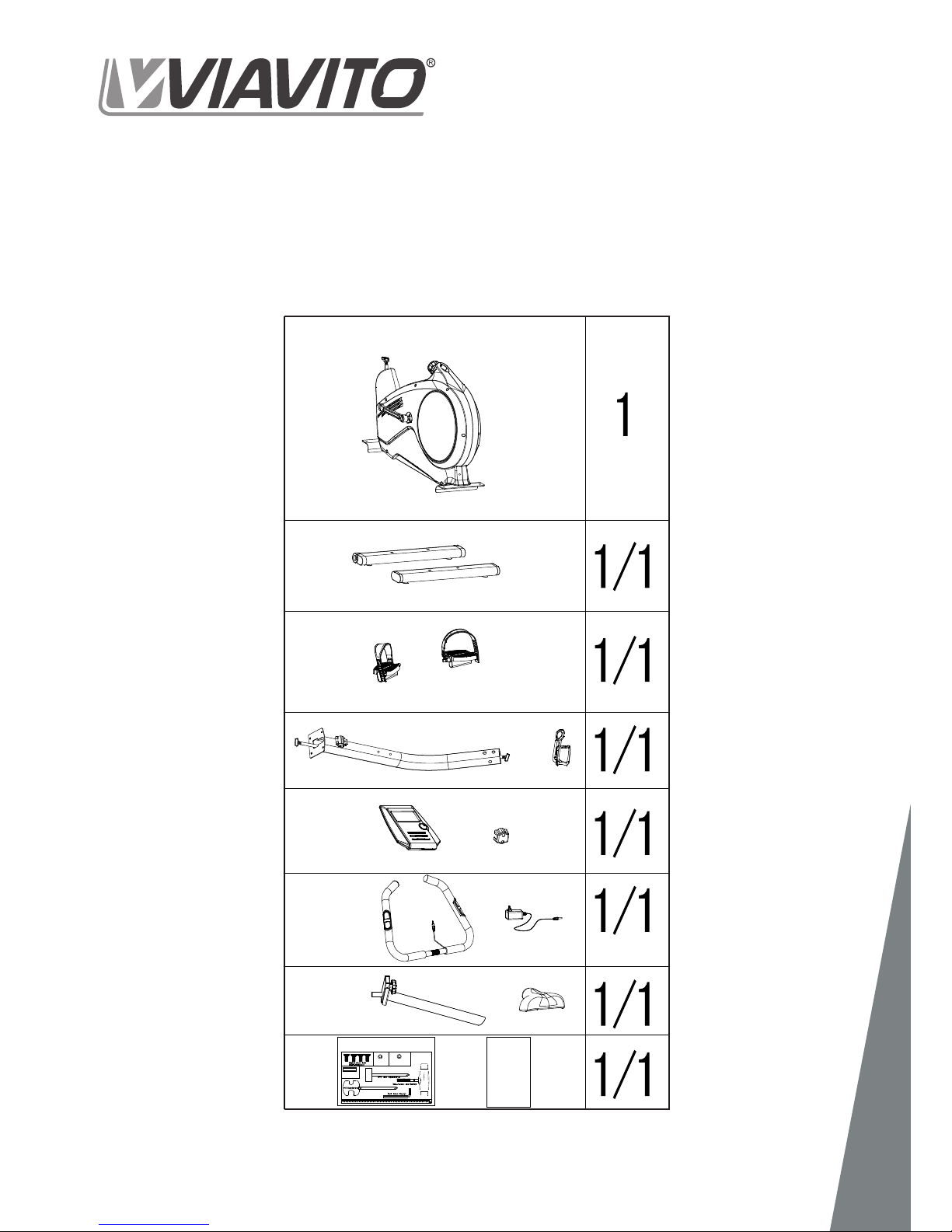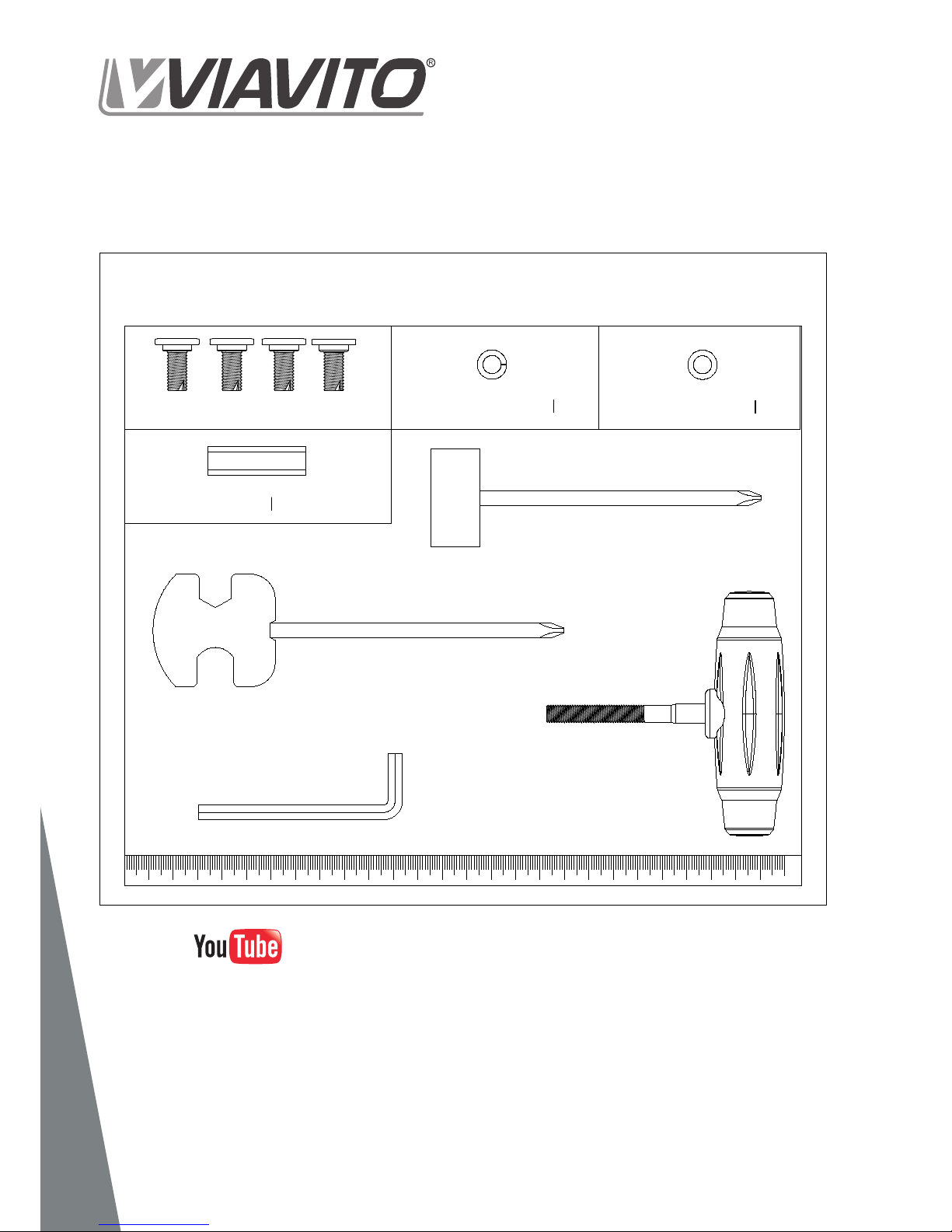03www.viavito.com
Safety Information.
• Please read all the instructions carefully
before using this product.
• Retain this manual for future reference.
vary slightly from the illustrations and
are subject to change without notice.
IMPORTANT SAFETY NOTICE:
note the following precautions before
assembling or operating the machine.
01 Assemble the machine exactly as per
the instructions in this manual, using
only the supplied tools to assemble it.
02 Check all the screws, nuts and other
connections before using the machine
has been built correctly and is safe
to be used.
03 This machine is for indoor, home use
only. Position the machine on a clear,
dry and level surface. DO NOT position
it near water or outdoors.
04 Place a suitable base (e.g. rubber mat,
wooden board etc.) beneath the
machine in the assembly area to
protect it from dirt.
05
space around the exerciser when
you set it up.
06 Before beginning training, remove
all objects within a 2-metre radius
of the machine.
07 Use the machine only for its intended
purpose as described in the manual.
This machine is not suitable for
therapeutic or medical purposes.
08 This machine may only be used by
one person at a time.
09 Always wear appropriate workout
clothing when exercising. Aerobic
shoes are required when using this
machine.
10 Before exercising on this machine,
always warm up and do the stretching
11 When altering any adjustable parts,
make sure they are adjusted properly
and note the marked maximum
position for each part, for example
on the saddle support.
12 DO NOT use aggressive cleaning
products, such as detergents,
to clean the machine. Remove
drops of sweat from the machine
13
incorrect or excessive training.
Consult a doctor before beginning
a training program.
14 WARNING! Heart rate monitoring
systems may be inaccurate. Over
exercising may result in serious injury
or death. If you experience dizziness,
nausea, chest pain, or any other
abnormal symptoms STOP
EXERCISING IMMEDIATELY
AND CONSULT A PHYSICIAN
WITHOUT DELAY.