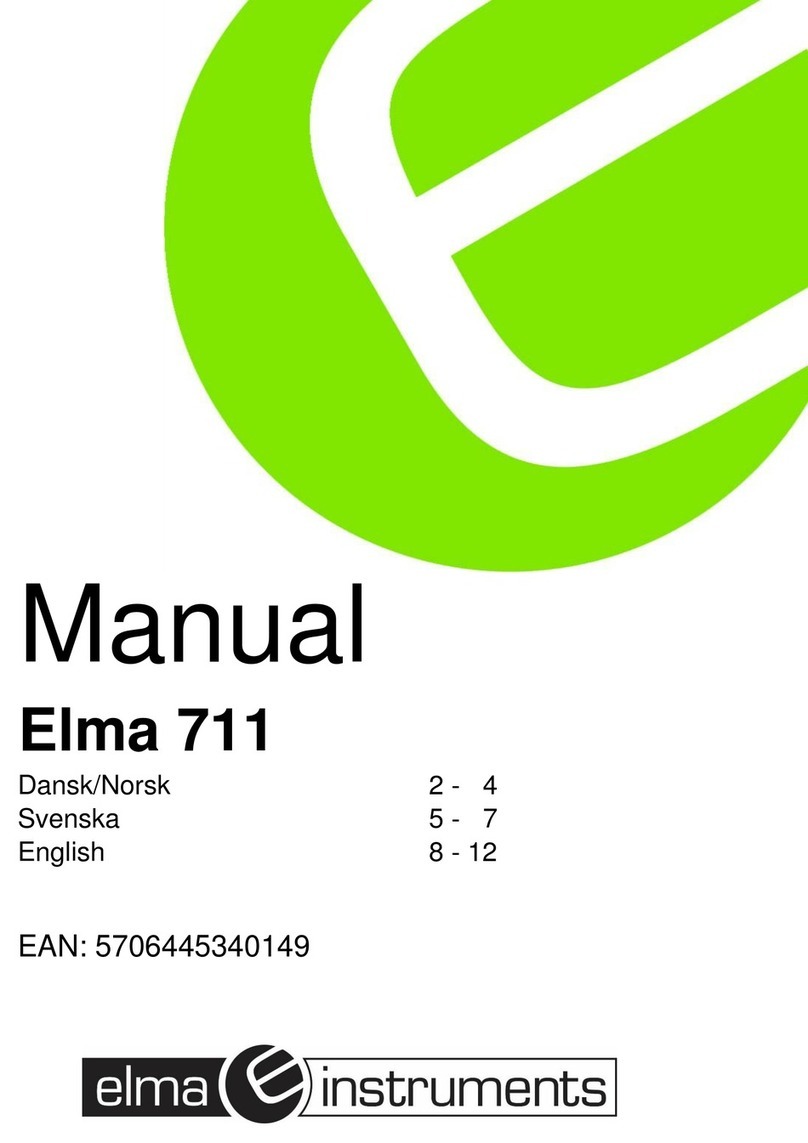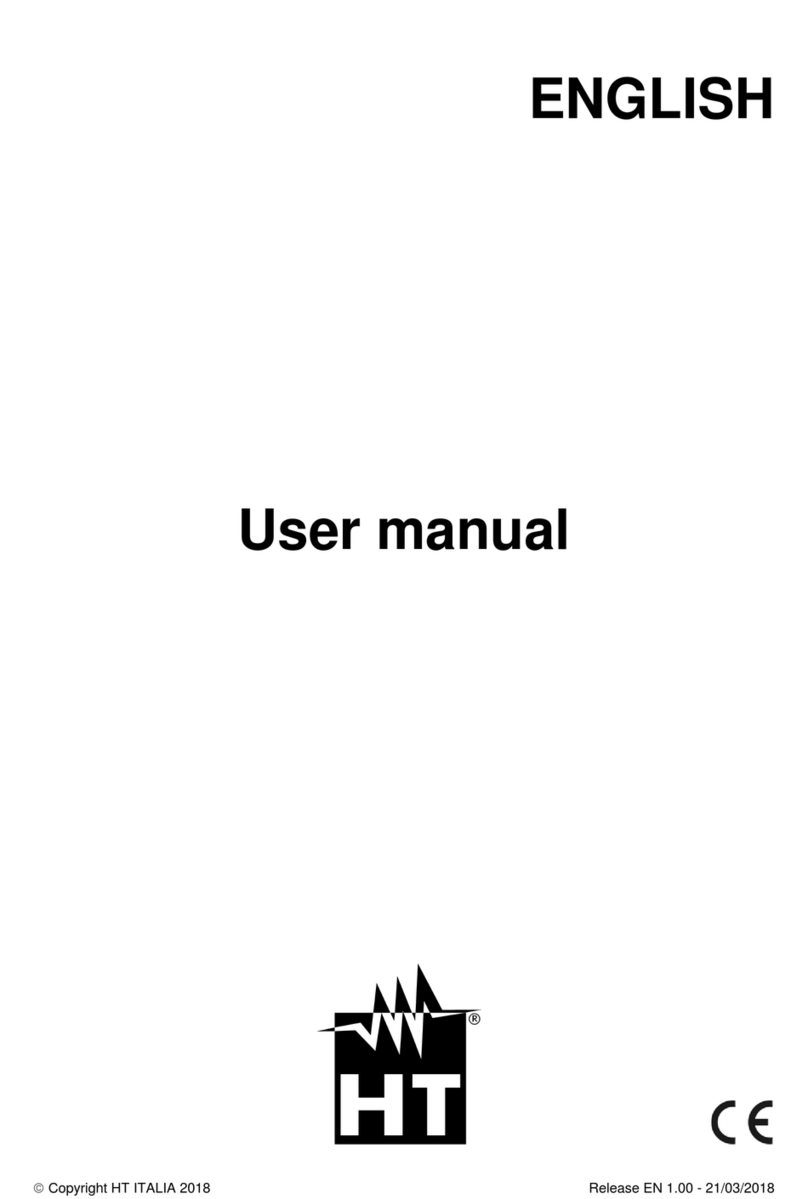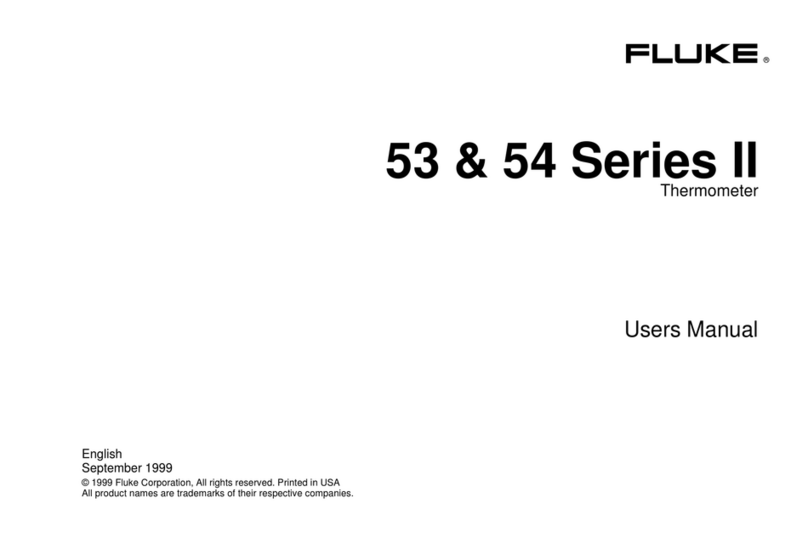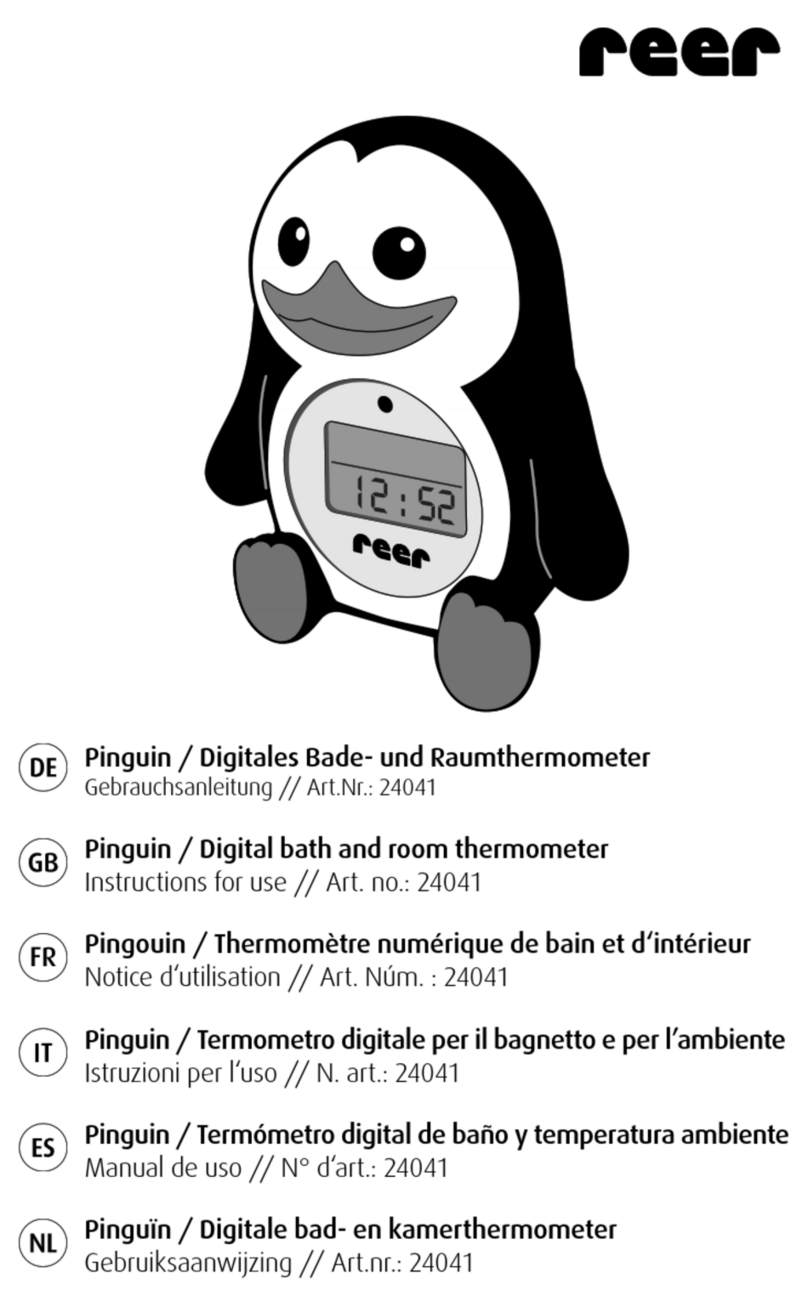Vicks V977C-AUS User manual

IMPORTANT!
READ AND SAVE THESE INSTRUCTIONS Model V977C-AUS
Forehead Thermometer

2 3
QUICK START GUIDE
for Forehead Thermometer
Model V977C-AUS
FIRST TIME USE:
• Pull plastic strip under battery cover.
• Remove 37.0°C label from display.
1
2
3
Remove
protective
scanner cap.
Wait for beep
and “00”.
Move hair away from forehead and place
scanner in the center of the forehead.
Press and release power button and
scan forehead slowly from the center
of the forehead to the temple -
wait for conrmation beep.
NOTE: Clean the area beforehand to ensure an
accurate reading.
The ComfortTouch tip makes it easy and gentle
enough to use while your child is sleeping.
Repeat measurement if necessary--
following the instructions in step 2.
NOTE: The unit will shut off automatically
after approximately 30 seconds.
PLEASE NOTE: The unit reads an “oral” equivalent temperature. Add 0.5°C to get a
rectal equivalent. Take 3 measurements if readings appear low.
Some Helpful Guidelines For Best Results
When Using the Forehead Thermometer
• Call your doctor when your child has diarrhea, vomiting or
changes in appetite, lethargy (sluggishness) or is unusually
sleepy.
• It is important to know each individual’s normal temperature
when they are well. This is the only way to accurately
diagnose a fever. Take multiple readings when healthy to
determine normal temperature.
• A child’s normal temperature can be as high as 37.7°C
or as low as 36.1°C. Re-measure with a standard digital
thermometer for conrmation, especially on infants (It is
recommended to use a digital thermometer rectally on
infants and on sleeping infants if there is a question about
the measurement. Be sure to note this unit reads 0.5°C lower
than a rectal digital measurement).
Turn On
Press and release
power button.
Scan
Repeat

4 5
1. The Advantages of your Forehead Thermometer
Measurement in 3 seconds
The innovative infrared technology allows measurement of forehead temperature
in only 3 seconds.
Accurate and reliable
Due to the unique probe assembly construction, the advanced infrared sensor, and the
complete calibration process this unit can offer a very accurate and reliable temperature
measurement comparable to one taken from the oral site with a regular digital thermometer.
Gentle and Easy to Use
• The Forehead Thermometer is non-invasive. A measurement can be taken even while a
child is sleeping.
• Design is easy to hold and use.
• The Forehead Thermometer is less threatening to a child than a rectal thermometer and
easier to use than other methods.
Multiple Reading Recalls
Users can recall the last 8 readings when entering the MemoryTracker™ recall mode, enabling
efcient tracking of temperature history and variations.
Safe and Hygienic
• No risk of broken glass or mercury ingestion.
• Completely safe for use on children.
Fever InSight® Feature
Fever InSight helps you to better understand the meaning of your child’s temperature with
the color indicated on the display. The screen displays Green if no fever, Yellow when
the temperature is slightly elevated and a Red alert for fever. 10 audible beeps indicate
temperatures above 37.4°C to alert that the patient may have a fever.
Color Range (°C) Meaning
Green 35.8°C - 37.4°C Acceptable
Yellow 37.5°C - 38.5°C Elevated
Red ≥ 38.6°C Possible High Fever
Forehead Thermometer
Instruction Manual
Thank you for purchasing the Vicks Forehead Thermometer (V977C-AUS).
The Forehead Thermometer is a high quality product incorporating the latest technology and
tested in accordance with international standards. With its unique technology, the Forehead
Thermometer can provide a stable, heat-interference-free reading with each measurement.
The instrument performs a self-test every time it is switched on to always guarantee the
accuracy of measurements. This thermometer is indicated for intermittent measurement and
monitoring of human body temperature for people of all ages. It is intended for household use
only.
Please read these instructions carefully before using this instrument and keep the instructions
and the thermometer in a safe place.
Table of Contents
1. The Advantages of your Forehead Thermometer
2. How the Forehead Thermometer Measures Body Temperature
3. Important Safety Instructions
4. Product Description
5. Instructions for Use
6. Control Displays and Symbols
7. Memory Tracker Mode
8. Error Messages and Trouble Shooting
9. Care and Cleaning
10. Replacing the Battery
11. Technical Specications
12. Warranty

6 7
4. Product Description
(1) Power Button
(2) Scanner
(3) LCD Display
(4) Memory Button
(5) Battery Cover
(6) Protective Scanner Cap
(3)
(1)
(4)
(2)
(5)
(6)
3. Important Safety Instructions
• Never use the thermometer for purposes other than those it has been intended for. Please
follow the general safety precautions when using on children.
• Never immerse the Forehead Thermometer into water or other liquids (not waterproof).
For cleaning and disinfecting please follow the instructions in the “Cleaning and Storage”
section.
• Keep the instrument away from direct exposure to the sun and keep it in a dust-free, dry
area at the temperature between 16°C - 40°C.
• Do not use the thermometer if there are signs of damage on the measuring sensor or on
the instrument itself. If damaged, do not attempt to repair the instrument! Please contact
Felton Grimwade & Bosisto’s service centre at 1800 655 841.
• This Forehead Thermometer consists of high-quality precision parts. Do not drop the
instrument. Protect it from severe impact and shock. Do not twist the instrument or the
measuring sensor.
WARNING:
• Use of this Forehead Thermometer is not intended as a substitute for consultation
with your physician or paediatrician.
• Thermometer is not waterproof! NEVER immerse into liquids!
• Please consult your doctor if you see symptoms such as unexplained irritability,
vomiting, diarrhea, dehydration, changes in appetite or activity, seizure, muscle
pain, shivering, stiff neck, pain when urinating, etc., even in the absence of
fever,or who exhibits a normal temperature, may still need to receive medical
attention.
• People who are on antibiotics, analgesics, or antipyretics should not be
assessed solely on temperature readings to determine the severity of their
illness.
• Temperature elevation may signal a serious illness, especially in adults who are
old, frail, have a weakened immune system, or neonates and infants. Please seek
professional advice immediately when there is a temperature elevation and if
you are taking temperature for whom are:
2. How the Forehead Thermometer Measures Body Temperature
The Forehead Thermometer measures infrared energy radiated from the skin above of the
eyebrow area and the surrounding tissue. This energy is collected through the lens and
converted to a temperature value. Temperature readings obtained by scanning above the
eyebrow area will provide the greatest accuracy.
The Forehead Thermometer has been clinically tested and proven to be safe and
accurate when used in accordance with its operating instruction manual.
1) neonates and infants under 3 months
2) over 60 years of age
3) having diabetes mellitus or a weakened immune system (e.g. HIV positive,
cancer chemotherapy, chronic steroid treatment, splenectomy)
4) bedridden (e.g. nursing home patient, stroke, chronic illness, recovering from
surgery)
5) a transplant patient (e.g. liver, heart, lung, kidney)
• Fever may be blunted or even absent in elderly patients.
• This thermometer is not intended for pre-term babies or small-for-gestational age
babies. This thermometer is not intended to interpret hypothermic temperatures.
Do not allow children to take their temperatures unattended.
• Do not modify this equipment without authorization of manufacturer.

8 9
5. Directions for Use
1. Press the power button on front of unit. The LCD is activated to
show all indicators for 2 seconds.
2. When the screen shows “00”, a beep is heard and the thermometer is
ready for measurement.
3. Place the probe gently and ush onto the area approximately 1/2 inch
above the center of the eyebrow. If the eyebrow area is covered with
hair, sweat or dirt, please clean the area beforehand to improve the
reading accuracy.
4. Press the power button once. Move the thermometer steadily
from 1/2 inch above the center of the eyebrow to 1/2 inch above the
tail of the eyebrow area and back to the center of the forehead. A long
beep will sound after 3 seconds to signal measurement complete. If
you do not reach the tail of the eyebrow before the long beep is heard,
repeat the measurement, moving the thermometer a little quicker.
5. Read the recorded temperature from the LCD display.
Repeat measurement if necessary - repeat step 3 above and follow
instructions.
NOTE: The unit will shut off automatically after 30 seconds.
(3)
(1)
(2)
(4)
(5)
To avoid an inaccurate measurement, note the following:
• Patients should stay in steady - state room condition for at least 30 minutes.
• Don’t remove the measurement device from the measuring area before hearing the
nal beep.
• Don’t take a measurement while or immediately after nursing a baby.
• Don’t use the forehead thermometer in high humidity environments.
• Patients should not drink, eat, or be physically active before/while taking the measurement.
• Before placing the thermometer sensor onto the measurement area, remove dirt, hair,
or sweat.
• Use an alcohol swab to carefully clean the sensor and wait for 5 minutes before taking a
measurement on another patient.
• Always take the temperature in the same location, since the temperature readings may
vary from different locations.
• In the following situations it is recommended that three temperatures in the same location
be taken and the highest one taken as the reading:
1) Newborn infants in the rst 100 days.
2) Children under three years of age with a compromised immune system and for whom the
presence or absence of fever is critical.
3) When the user is learning how to use the thermometer for the rst time until he/she has
familiarised himself/herself with the instrument and obtains consistent readings.
7. MemoryTracker™ Mode
Use the following steps to recall the last 8 temperature measurements.
Display Description
Press and release the button to recall the last
reading. The number 1 will appear showing the last
saved reading. Press the button again to scroll
through the other saved readings in memory.
M
To exit memory mode and turn the thermometer off, press and hold the button for 3 seconds.
To exit memory mode and take another temperature, press the power button.
M
6. Control Displays and Symbols
LCD Display Display Meaning Description
Self check ensures
proper functioning
Press the power button to turn
on the unit, all indicators will
be shown for 2 seconds.
Ready to measure The unit is ready for the
measurement, the screen
displays steady “00”.
Measurement complete The reading will be shown on
the LCD display.
Low battery indication When the unit is turned on, the
battery icon will keep ashing
to remind the user to replace
the batteries.
M

10 11
8. Error Messages and Trouble-Shooting
Display / Problem Display Meaning Possible cause and remedy
Measured temperature too high
CAUTION: High fever requires
immediate medical attention!
Displays «ERR with °C» when
measured temperature higher
than 42.2°C.
Measured temperature too low Displays «ERR with °C» when
measured temperature lower
than 34°C.
Room temperature too high Displays «ERR» when room
temperature is higher
than 40°C.
Room temperature too low Displays «ERR» when room
temperature is lower
than 16°C.
Error function display When system has a malfunction.
Blank display Please check if the battery
has been loaded correctly. Also
check polarity (<+> and <–>) of
batteries.
Dead battery indication If the steady battery icon is
the only symbol shown on the
display, the battery should be
replaced immediately.
9. Care and Cleaning
Use an alcohol swab or cotton swab moistened with alcohol
(70% Isopropyl) to clean the thermometer casing and the
measuring probe. Ensure that no liquid enters the interior of
the thermometer. Never use abrasive cleaning agents,
thinners or benzene for cleaning and never immerse
the instrument in water or other cleaning liquids. Take
care not to scratch the surface of the LCD by replacing the
protective cap after use.
10. Replacing the Battery
• If the Low Battery indicator appears on the display, it is time to
replace your batteries. The thermometer takes two AAA batteries.
• Slide open the battery cover as shown and remove batteries.
Replace the batteries being sure to align properly as indicated
inside the battery compartment.
To protect the environment, dispose of empty
batteries as appropriate collection sites according
to national or local regulations.

12
11. Technical Specications
Type: Forehead Thermometer V977C-AUS
Measuring Range: Forehead measuring range: 34°C to 42.2°C.
Resolution: 0.1°C
Accuracy: Laboratory: ±0.2°C, 36.0 ~ 39.0°C
(Ambient Temperature: 16°C to 40°C)
Display: Liquid Crystal Display, 4 digits plus special icons
Acoustic: a. The unit is turned ON and ready for the measurement:
1 short «beep» sound.
b. Complete the measurement: 1 long beep sound.
c. System error or malfunction: 3 short «beep» sounds.
d. Temperature higher than 37.4°C (yellow or red screen
display): 10 beeps
Memory: 8 readings recall in the Memory Mode.
Backlight a. The display will be lighted when the unit is turned ON and
will stay lit until the power button is pressed to take a
measurement.
b. The display will be lighted again for 15 seconds when the
measurement has been completed.
Operating temperature: 16°C to 40°C
Storage/
Transport Temperature:
-20°C to +50°C
Storage/
Transport Humidity:
15-95% Non-Condensing
Automatic Switch-off: Approx. 30 seconds after last measurement has been taken
Battery: (2) AAA Batteries - at least 1000 measurements
Weight: 3.51oz. (with battery), 2.72oz. (w/o battery)
Standards: Complies with ASTM E-1965-98 requirements
P/N: 31IMV977292 DATE: FEB14
Type BF Equipment
12. Warranty
This product has been produced with the greatest care for normal, household use. Following
directions carefully will ensure dependable operation. If for any reason (other than misuse or
normal battery operation) you are dissatised with your Vicks Forehead Thermometer, we will
repair or replace it, at our option, at no charge during the 3 year warranty period. Modication
to the product by the consumer is not authorised and voids the warranty.
If the thermometer does not function properly, rst check the battery. Replace if necessary.
Batteries and packaging are excluded from the warranty.
If you experience unsatisfactory operation, please contact Felton Grimwade & Bosisto’s. If
repair is required under the warranty period, the product should be returned with proof of
purchase to Felton Grimwade & Bosisto’s service centre.
The purchaser assumes responsibility for the proper care and use of the product in accordance
with the printed operating manual. The purchaser or user must make his or her judgment as
to when to use the product and the length of use. Keep the operation manual available as it is
your guide to safe, efcient operation.
Our goods come with guarantees that cannot be excluded under the Australian Consumer Law.
You are entitled to a replacement or refund for a major failure and for compensation for any
other reasonably foreseeable loss or damage. You are also entitled to have the goods repaired
or replaced if the goods fail to be of acceptable quality and the failure does not amount to a
major failure.
Manufacturing Quality Healthcare Products for
Over 75 Years
This product is manufactured by Kaz USA,
Inc. under license from The Procter &
Gamble Company. Vicks and other associated
trademarks are owned by The Procter & Gamble
Company. Fever InSight is a registered trademark
of Kaz USA, Inc.
© 2013 Kaz USA, Inc.
Made and printed in China
www.kaz.com/vicks
Distributed by: Felton Grimwade & Bosisto’s
Pty. Ltd.
61-81 Clarinda Road (Po Box 74),
Oakleigh South, Victoria 3167, Australia
Free call: 1800 655 841
E-mail: [email protected]
Website: www.fgb.com.au
Table of contents
Other Vicks Thermometer manuals

Vicks
Vicks SpeedRead V912G User manual

Vicks
Vicks V977C-AUS User manual

Vicks
Vicks V932 User manual

Vicks
Vicks ComfortFlex V966US User manual

Vicks
Vicks V980CA User manual

Vicks
Vicks VNT200 Technical specifications

Vicks
Vicks V925P-A User manual

Vicks
Vicks Speed-Read V911 User manual

Vicks
Vicks V901G User manual

Vicks
Vicks RapidRead User manual
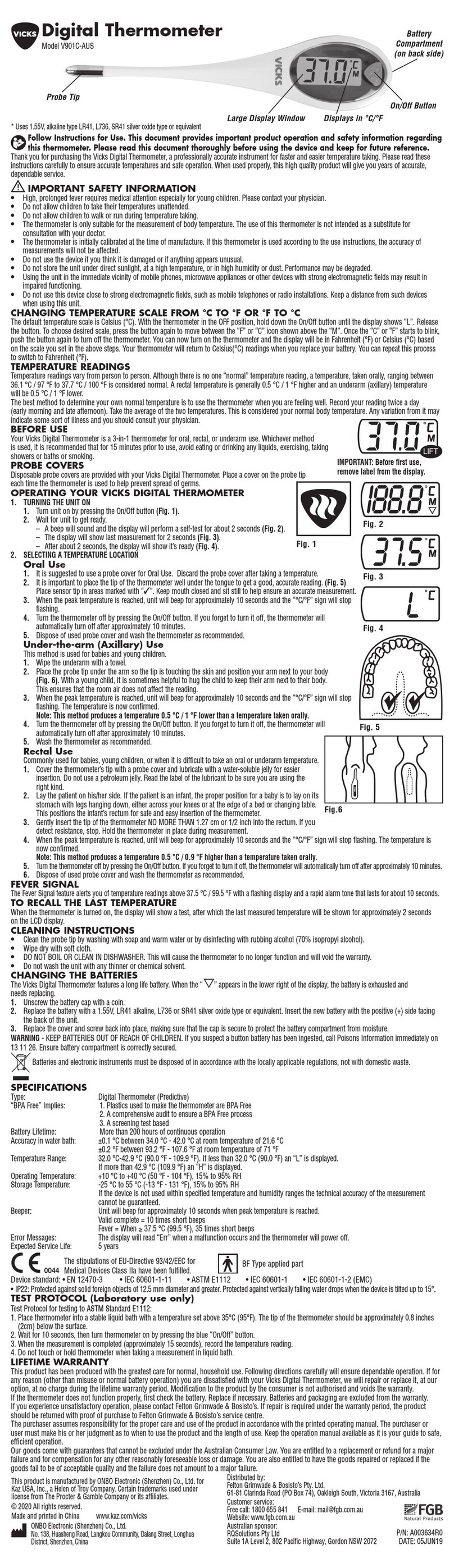
Vicks
Vicks V901 User manual

Vicks
Vicks Comfort-Flex V965 User manual

Vicks
Vicks V971CFN-CAN User manual
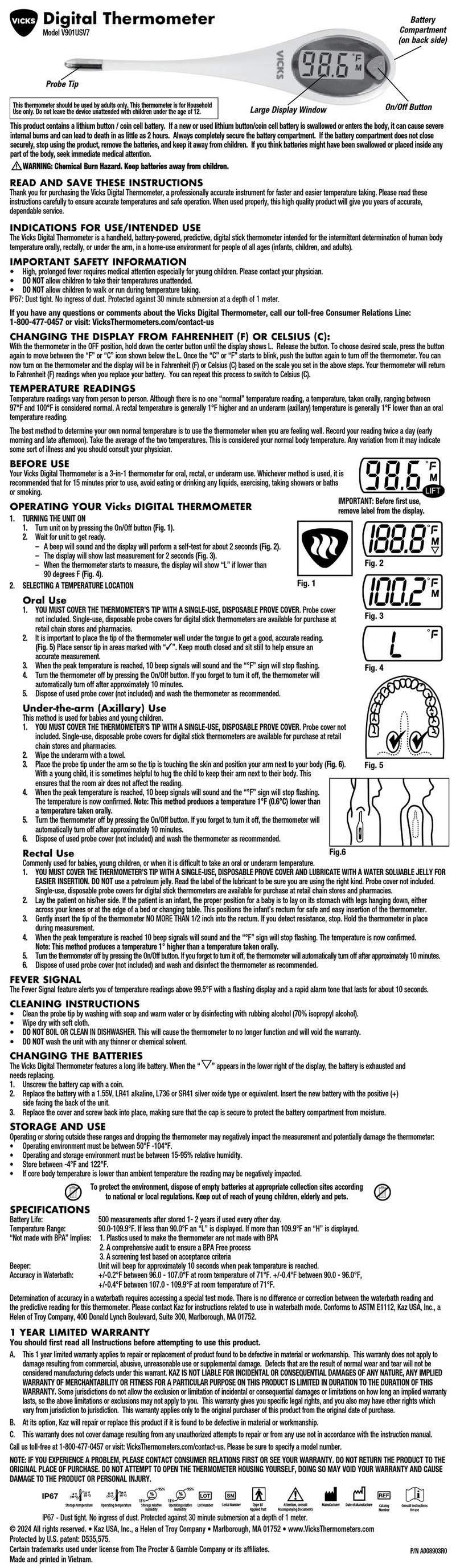
Vicks
Vicks V901USV7 User manual

Vicks
Vicks V-977F-eme User manual

Vicks
Vicks ComfortFlex V965F User manual

Vicks
Vicks SpeedRead ComfortFlex V-911F-EE User manual

Vicks
Vicks V934 User manual

Vicks
Vicks V977 User manual

Vicks
Vicks Fever InSight V916C-AUS User manual