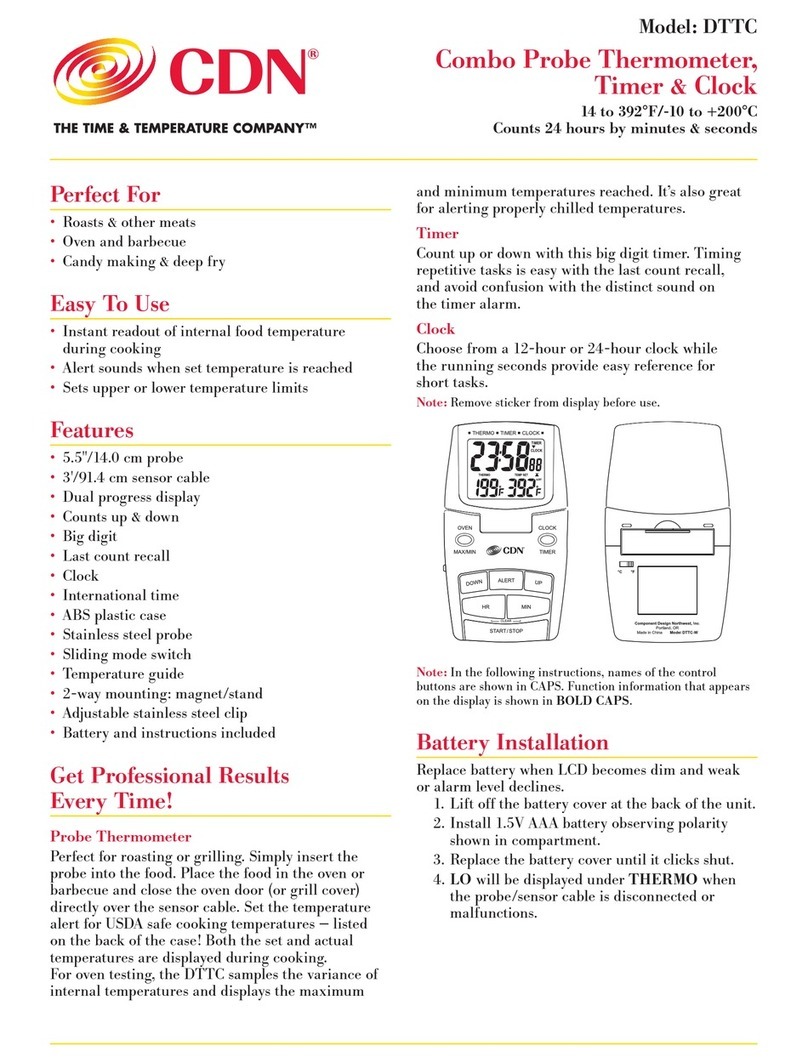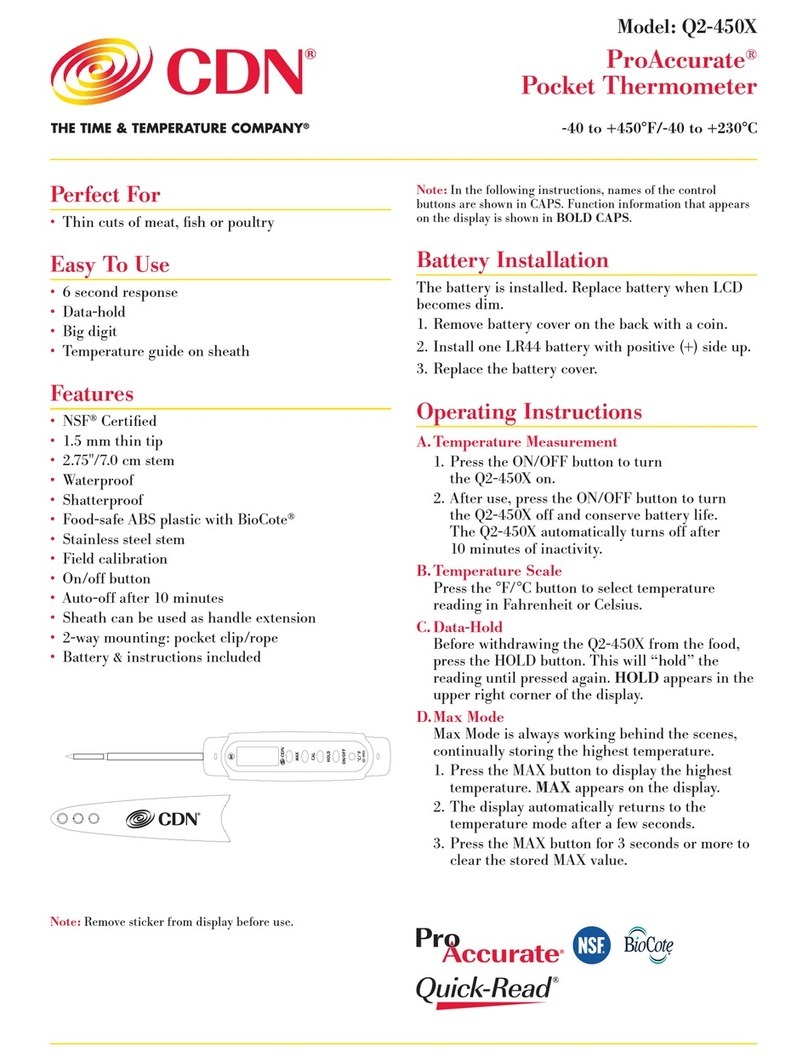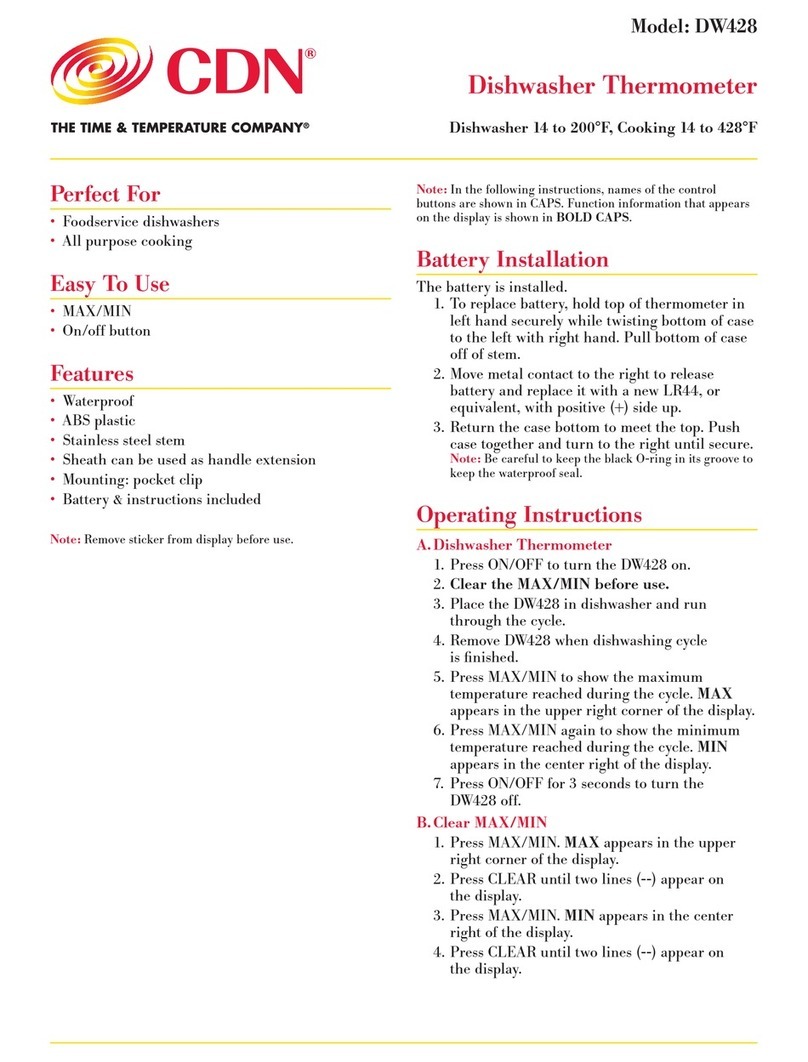Operating Instructions
Mode Selection: E
Ø
âEá
Ø
MAX
Ø
MIN
Ø
DIF
Ø
AVG
Ø
HAL
Ø
LAL
A. Temperature Scale
ToselecttemperaturereadinginFahrenheit
orCelsius:
1.PresstheMODEbuttonortriggertoturnthe
thermometeron.
2. Pressthe°C/°Fbuttontochangethescale.
B. Backlit Display
Toturnthebacklitdisplayonandoff:
1.PresstheMODEbuttonortriggertoturnthe
thermometeron.
2. Pressandholdthetriggerandthenalsopress
theLOCKbuttontoturnthebacklitdisplayonand
off.TheBACKLIGHT icon( )appearsinthetop
portionofthedisplaywhenon.
C. Laser Light
Toturnthelaserlightonandoff:
1.PresstheMODEbuttonortriggertoturnthe
thermometeron.
2. Pressandholdthetriggerandthenalsopressthe
C°/F°buttontoturnthelaserlightonandoff.The
LASER icon( )appearsinthetopportionofthe
displaywhenon.
E. Lock Mode
Thisisparticularlyusefulforcontinuoustemperature
monitoringforupto60minutesandcanbeusedwith
Minimum,Maximum,DifferenceandAveragemodes.
1.PresstheMODEbuttonortriggertoturnthe
thermometeron.
2. PresstheLOCKbutton.LOCKappearsinthetop
portionofthedisplaywhenon.
3.Thethermometercontinuouslydisplaysthe
temperatureforupto60minutesorrestartsthe
timeifthetriggerispressedagain.
F. Infrared Thermometer
Note:TheIN1022isintendedforfoodserviceuse—donotusefor
safetyrelatedapplications.
1. Infrared Scanning
1.Distance:Spot = 12:1
Forexample,ifthesurface
areabeingmeasuredis
10"indiameter,thenthethermometermustbe
within120"ofthetargetforanaccuratereading.
2. Aimtheinfraredlensatthetargetandpress
thetriggertodisplaythesurfacetemperature.
Ifon,thelaserlightautomaticallyilluminates
thetarget.
3.The8-beamlaserlightformsacirclethatdenes
theareaofmeasure.Makesurethecircleis
smallerthantheareabeingmeasured.Ifthe
laserlightcircleislargerthantheareabeing
measured,thereadingwillincludeambient
temperaturesandmakethereadinginaccurate.
4. Measurementcontinuesaslongasthetriggeris
pressed.Thenewestreadingupdatesthedisplay.
5. Whenthetriggerisreleased,HOLDappearson
thedisplayandthelastreadingremainsvisible
for60secondsbeforetheunitautomatically
powersoff.
2. Emissivity
Everythinggivesoffacertainamountofradiation.
Emissivityisthemeasureofthisthermalradiation.
Theinfraredthermometerissuppliedwithadefault
emissivityof0.95,whichstandardformostuses.
Theemissivityofthethermometercanbechanged
from0.1(10E)to1(100E).Only experienced
personnel should attempt to make changes.
Forinformationrelatingtotheemissivityofspecic
materials,pleasecontactCDN.
1.PresstheMODEbuttonortriggertoturnthe
thermometeron.
2. PresstheMODEbuttonuntilEappearsinthe
lowerleftcornerofthedisplay.Thecurrent
emissivitysettingappearsinthelowerright
cornerofthedisplay
3.PresstheMODEbuttonagaintoadjustthe
emissivityvaluein0.01(1E)incrementsinthe
EmissivityEditMode.âEáappearsinthelower
leftcornerofthedisplay.
4. Pressthe°C/°Fbuttontodecreasethe
emissivityvalue.PresstheLOCKbuttonto
increasetheemissivityvalue.Pressandholdfor
fastadvance.
5. PresstheMODEbuttonagaintoexitEmissivity
EditModeandenterMAXMode.
Note:Non-contactinfraredthermometersarenot
recommendedforuseinmeasuringthetemperatureof
shinyorpolishedmetals.
3. Maximum Mode
1.PresstheMODEbuttonortriggertoturnthe
thermometeron.
2. PresstheMODEbuttonrepeatedlyuntilMAX
appearsinthelowerleftportionofthedisplay.
3.Aimtheinfraredlensatthetargetandpressthe
triggertodisplaythesurfacetemperature.
4. Measurementcontinuesaslongasthetrigger
ispressedorfor60minutesinLockMode.
TheMAXreadingdisplaysthehighest
temperatureamongmultipletargets.
4. Minimum Mode
1.PresstheMODEbuttonortriggertoturnthe
thermometeron.
2. PresstheMODEbuttonrepeatedlyuntilMIN
Distance:Spot(FOV)=12:1
Emissivity=0.1~1,Step.01
WaveLength=8µm-14µm
CAUTION: Never point the unit and/or laser towards
anyone’s eyes. Do not look directly into the laser
beams — permanent eye damage may result. Keep
away from children.