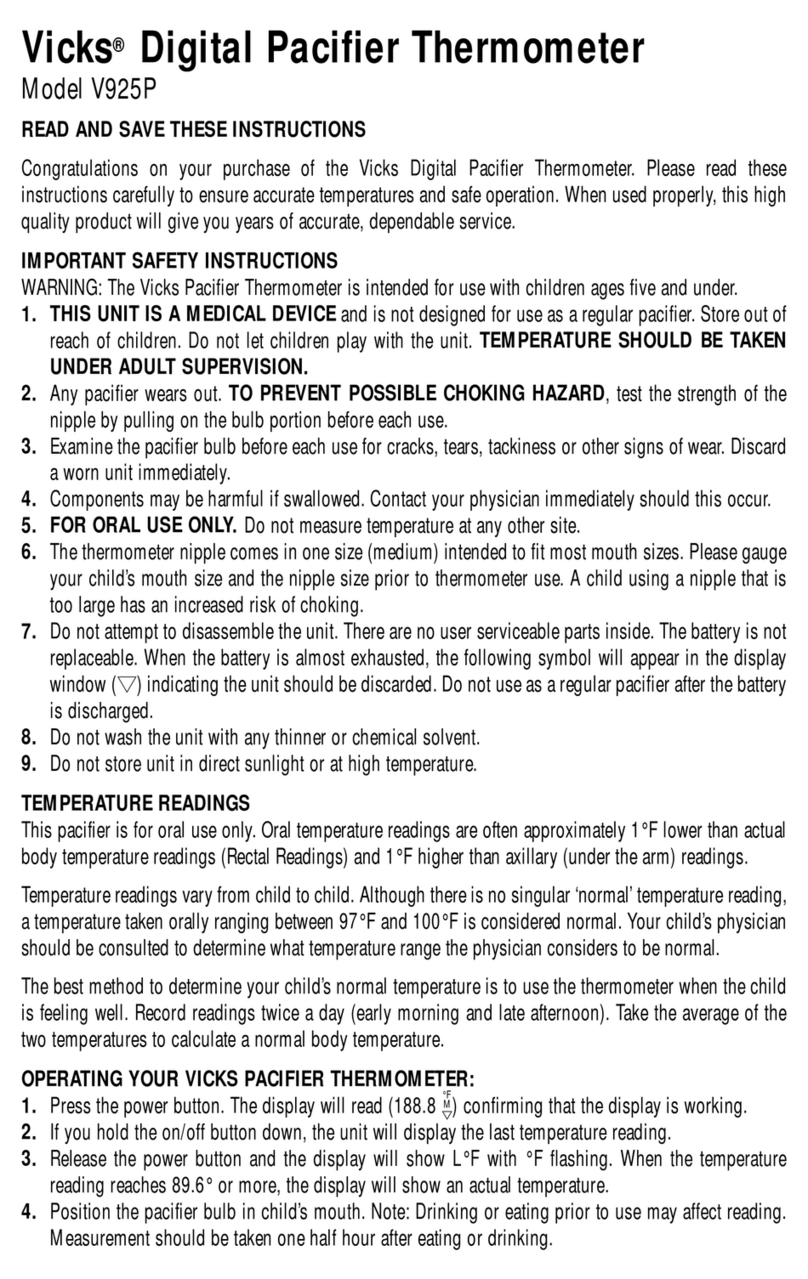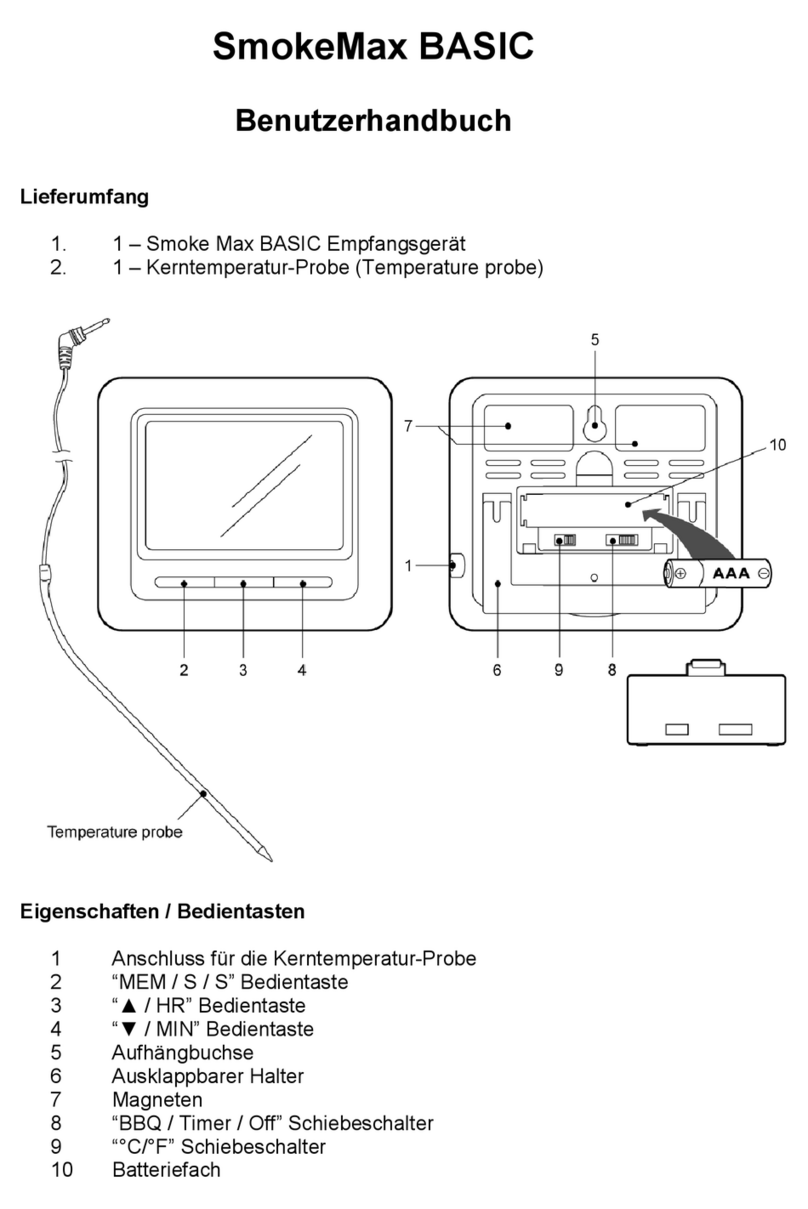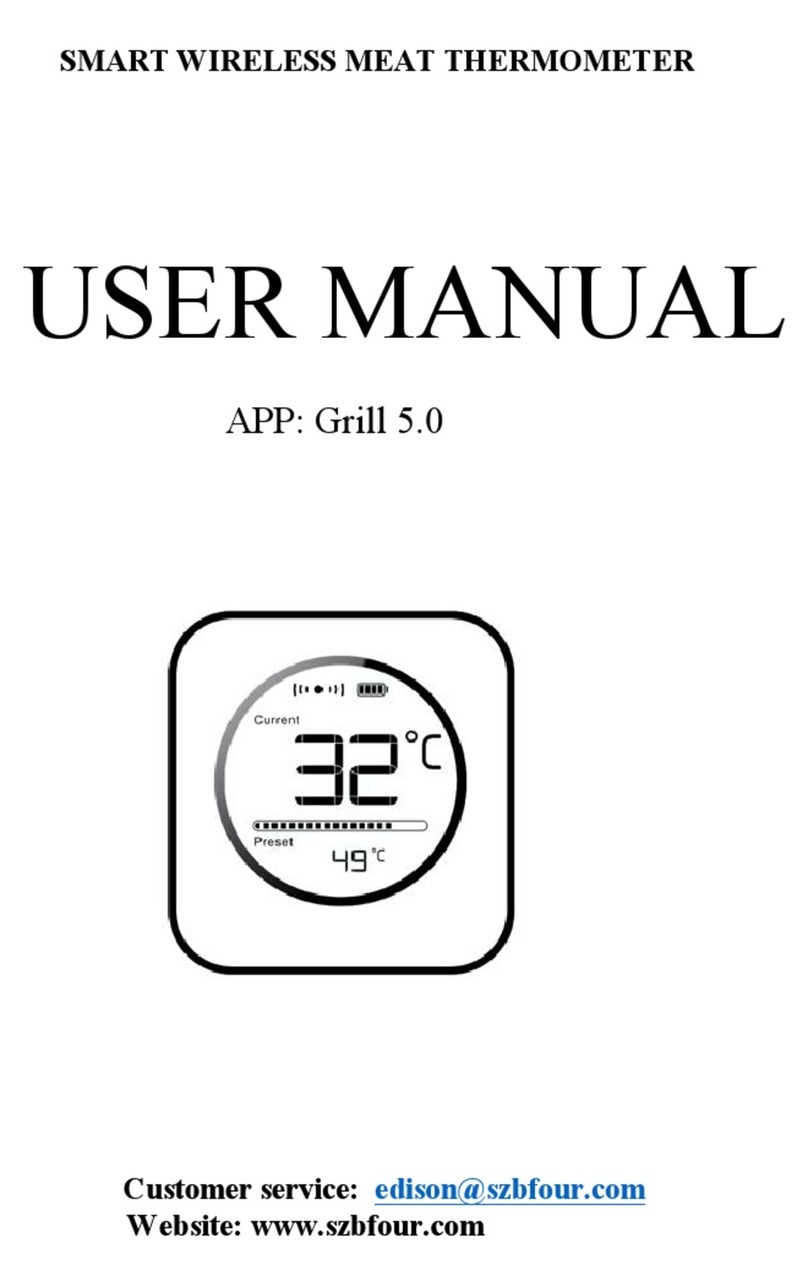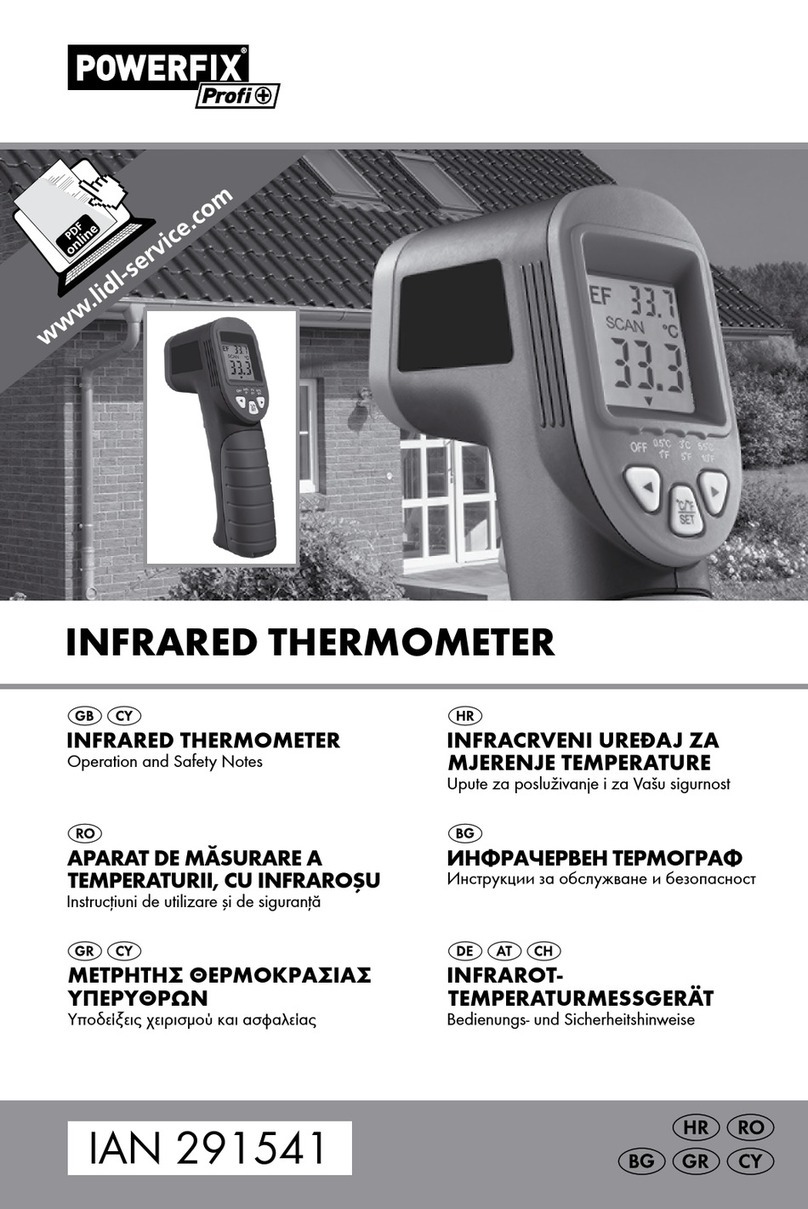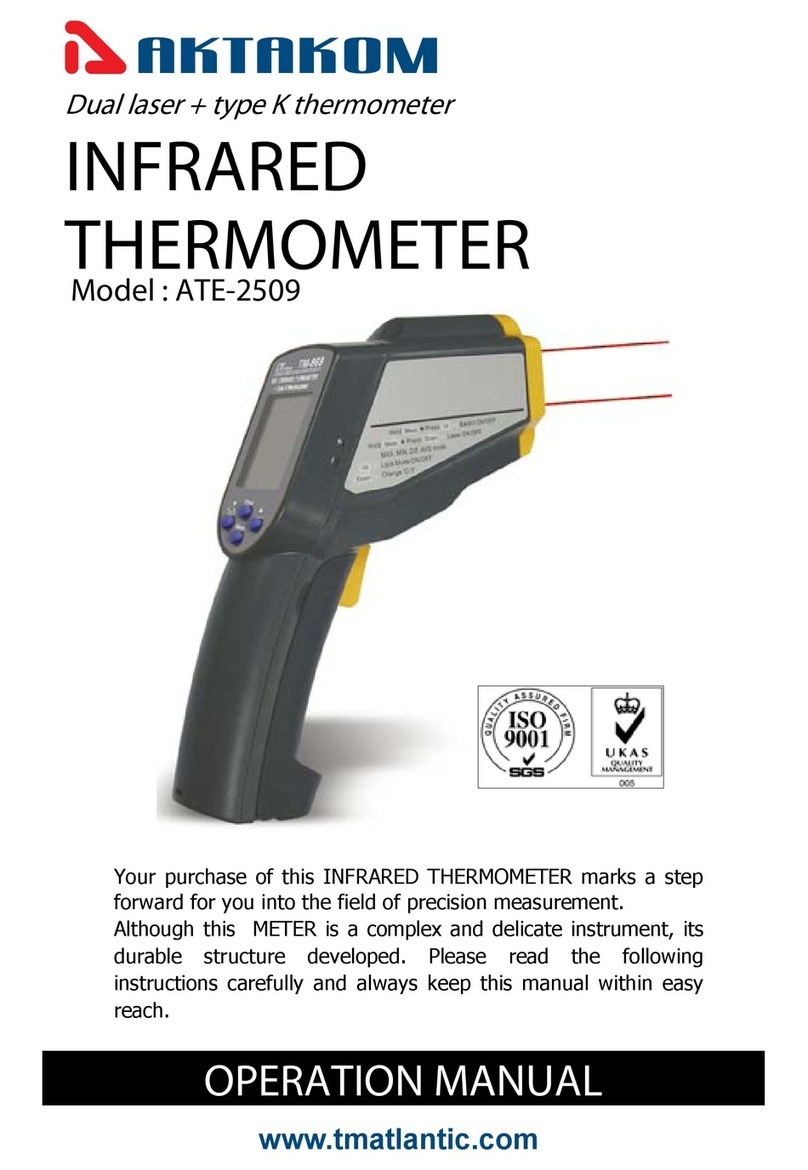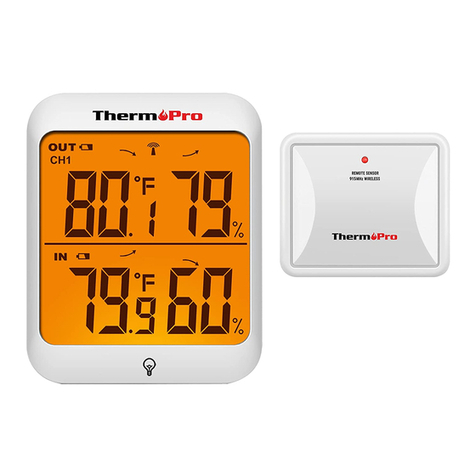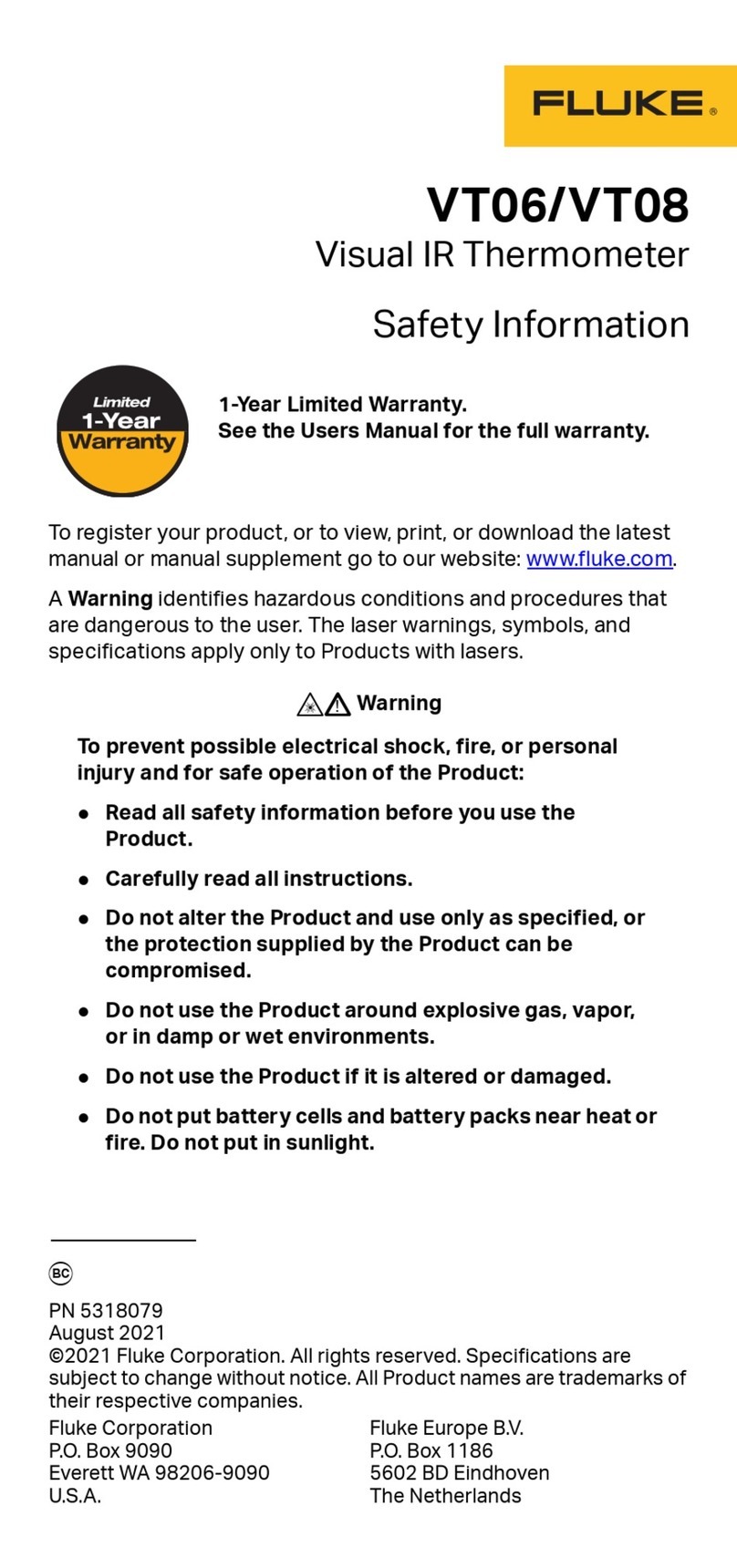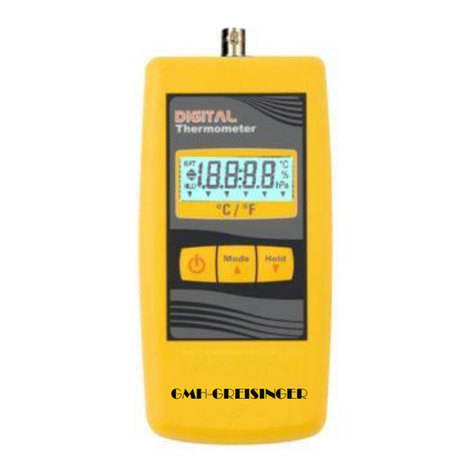Vicks NonContact HTD8813AU User manual

NonContact
Infrared Body Thermometer
Owner’s Manual
REF HTD8813AU


NON CONTACT INFRARED BODY THERMOMETER .................................................. 2
Owner’s manual

2
Intended Use
The Non Contact Infrared Body Thermometer is intended to be used by consumers in a
home-use environment (such as home settings) or places of business as an employee
screening tool excluding any healthcare facilities.
Only the body mode was reviewed and certified by manufacturer’s notified body.
Safety Information
This device may only be used for the purposes described in these instructions.
The manufacturer cannot be held liable for damage caused by incorrect application.
Important Safety Instructions:
• DO NOT operate the HTD8813 thermometer without completely reading
and understanding these instructions.
• Keep out of reach of children under 12 years.
• NEVER use the thermometer for purposes other than those for which it has been
intended. Please follow the general safety precautions when using on children.
• NEVER immerse the thermometer into water or other liquids (not waterproof).
For cleaning, please follow the instructions in the “Care and Cleaning” section.
• DO NOT store this thermometer in temperature below -20°C or over 55°C (extremes below
-4°F or over 131°F) or in excessive humidity (up to 93% non-condensing relative humidity).
• Let the thermometer and individual being measured acclimate to the temperature of
the room for 30 minutes in which the measurement will be taken.
• Before using, allow the thermometer to remain in the room in which it will be used for
30 minutes. The room temperature should be between 15°C to 40°C (59°F - 104°F).
• The individual being measured should be indoors for 20 minutes before taking a
measurement, as external temperature can impact skin temperature.
• In the event that you can’t follow the ambient acclimation guidance due to using this
device as a screening tool, the reading displayed may shift up or down as a result of the
temperature subjects are coming from compared to the temperature they are being
measured in. If that is the case, judge individuals against each other, and any individual
that is reading 0.8°C (1.5°F) higher or lower than the normal, should be measured again
following acclimation.
• DO NOT use the thermometer if there are signs of damage on the scanner or on the
thermometer itself. If damaged, DO NOT attempt to repair the product.
• NEVER insert a sharp object into the scanner area or any other open surface on the
thermometer.

3
• This thermometer consists of high-quality precision parts. DO NOT drop the instrument.
Protect it from severe impact and shock. DO NOT touch the infrared sensor with your
fingers.
• Use of this thermometer is not intended as a substitute for consultation with your
physician.
• Temperature elevation may signal a serious illness, especially in neonates and infants,
or in adults who are old, frail, or have a weakened immune system. Please seek
professional advice immediately when there is a temperature elevation and if you are
taking temperature on:
– Neonates and infants under 3 months (Consult your physician immediately if the
temperature exceeds 37.4 °C [99.4 °F])
– Individuals over 60 years of age (Fever may be blunted or absent in older patients)
– Individuals having diabetes mellitus or a weakened immune system (e.g., HIV
positive, cancer chemotherapy, chronic immunosuppressant treatment, splenectomy)
– Individuals who are bedridden (e.g., nursing home patient, stroke, chronic illness,
paraplegia, quadriplegia, surgical recovery)
– A transplant recipient (e.g., liver, heart, lung, kidney)
• This thermometer is not intended for pre-term babies or small-for-gestational age
babies. Pre-term is defined as baby, born before 37 weeks of pregnancy are completed.
Small-for-gestational-age is defined as a newborn baby (birth to 4 weeks of age), born
at 37 weeks or later, with a weight below the 10th percentile for newborn babies of the
same gestational age.
• This thermometer is not intended to interpret hypothermic temperatures. If the
device displays a temperature of 35.6°C (96.1°F) or less with no LED backlight, and
the individual is exhibiting atypical symptoms or behaviors, contact your physician or
health care professional.
• DO NOT allow children to take their temperatures unattended.
• Please consult your physician if you see symptoms such as unexplained irritability,
vomiting, diarrhea, dehydration, changes in appetite or activity, seizure, muscle pain,
shivering, stiff neck, pain when urinating, etc., even in the absence of fever.
• Even in the absence of fever, those who exhibit a normal temperature may still need
to receive medical attention. People who are on antibiotics, analgesics, or antipyretics
should not be assessed solely on temperature readings to determine the severity of
their illness.
• DO NOT modify this equipment without the authorization of the manufacturer.
• DO NOT throw batteries into fire. Only use recommended batteries. DO NOT use
rechargeable batteries.
• If measuring human forehead temperature, please select “body” mode; if measuring
objects, liquids, food, or other objects, please select “surface” mode.
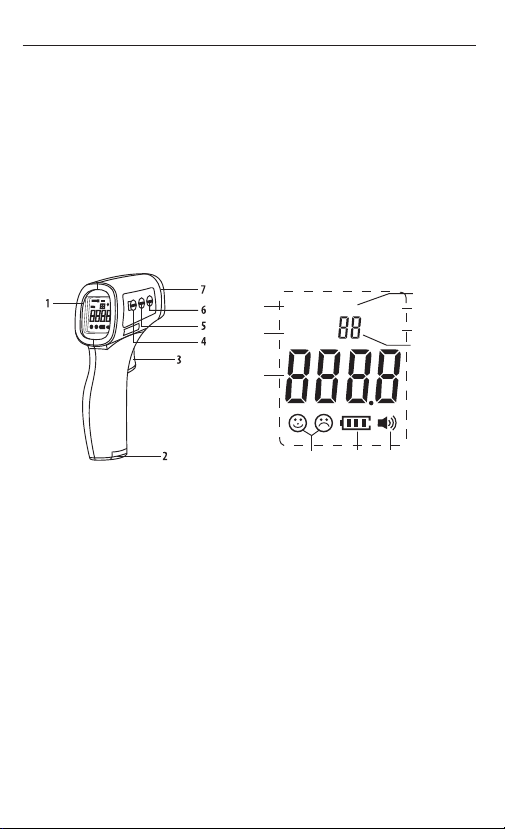
4
Overview
Description of Non Contact Infrared Body Thermometer
• Device principle and introduction:
The Non Contact Infrared Body Thermometer is a hand-held, reusable, battery operated
device, which can measure human body temperature using the forehead as the
measurement site (the skin temperature on one’s forehead.) The operating principle is based
on Infrared (IR) Sensor technology. When measuring, the IR Sensor acquires infrared energy
from the target forehead. Taking into account the ambient temperature, the thermometer
turns the signal from the IR Sensor to a digital value and displays it on the LCD.
• Description on Controls, Indicators, and Symbols
HTD8813AU Non Contact Infrared Body Thermometer
Surface M
Body
°
C
°
F
1
2
3
4 5 6
7
8
9
10
Figure 1
1. LCD Display
2. Battery Cover
3. On (Trigger)
Button
4. SET Button
5. MEMO Button
6. MODE Button
7. IR Sensor
Figure 1
1. Surface Mode
2. Body Mode
3. Digital Display
4. Smile or Cry Indicator
5. Battery Indicator
6. Voice on/off Indicator
7. Memory Number
8.°F (Fahrenheit)
9. °C (Celsius)
10. Memory
Figure 2
Figure 2

5
Equipment Symbols
Technical Specifications
Caution Operating Atmospheric
Pressure
Nonsterile
Packaging
Recyclable
Consult Instructions
for Use
Compliance with WEEE
Standard
Operating
Temperature
BF Type Applied Part
Operating
Humidity
Manufacturer
Authorized representative
in the European
Community
Batch Code
Serial Number Catalogue Number
Date of Manufacture
IP22 IP22: Protected against solid foreign objects greater than 12.5 mm in
diameter and dripping water when tilted at 15º
NON
STERILE
70 kPa
106 kPa
15ºC
40ºC
0%
85%
Measurement unit °C/°F
Operating mode Adjusted mode (Body mode) Direct mode (Surface
mode)
Measuring site Forehead
Reference body site Axillary
Measuring range Body mode: 34.0°C~43°C/93.2°F~109.4°F
Surface mode: 0°C~100°C/32°F~212°F
Laboratory accuracy Body mode:
±0.2°C/±0.4°F for the range 35.0°C
-42.0°C/95°F~107.6°F
±0.3°C/±0.5°F outside of that range
Surface mode:
±2.0°C/±3.6°F
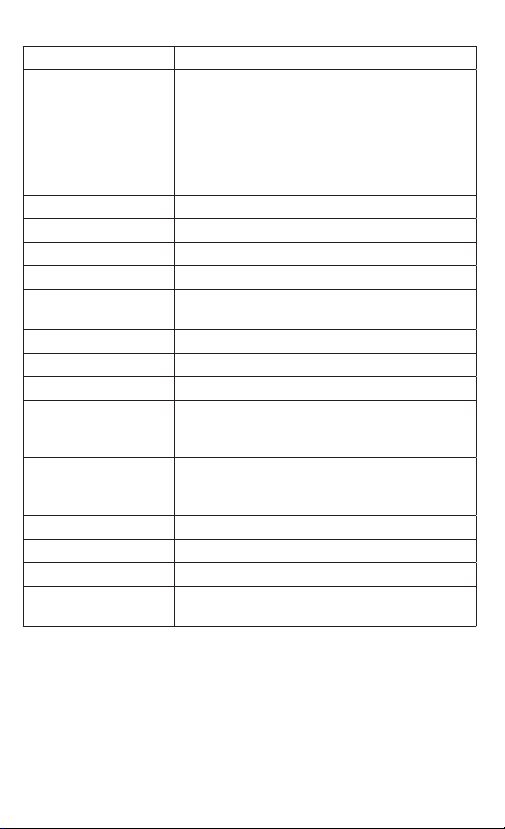
6
Technical Specifications
Display Resolution 0.1°C/0.1°F
Fever InSight (Three-Color
Backlight)
35.7-37.3°C/96.2-99.2°F: Green Backlight (Normal);
37.4-38.4°C/99.3-101.1°F: Yellow Backlight (Fever)
38.5-43.0°C/101.2-109.4°F: Red Backlight (High Fever)
Notes: 1. Surface mode always displays temperature with
a Green backlight.
2. In body mode, 34.0°C to 35.6°C(93.2°F to 96.1°F) will
be displayed with No LED backlight.
Auto Power Off Time ≤18 seconds
Measuring Time ≤2 seconds
Measuring Distance 1 cm to 5 cm (0.4 inches to 2 inches)
Memory 50
Power Supply
Requirements
Batteries 1.5V (AAA) Alkaline battery x 2 (IEC Type LR03)
Operable Voltage Range 2.6V~3.6V
Environmental
Operating Environment Temperature: 15°C – 40°C (59°F – 104°F), Relative
Humidity≤85% non-condensing, Atmospheric Pressure:
0.7 atm to 1.04 atm (70 kPa to 106 kPa)
Transport and Storage
Environment
Temperature: -20°C – 55°C (-4 °F – 131°F), Relative
Humidity ≤93%, non-condensing Atmospheric Pressure:
0.7 atm to 1.04 atm (70 kPa to 106 kPa)
Dimensions and Weight
Weight (without batteries) 90g (3.2 ounces)
Size L:138mm X W:95mm X H:40mm (L: 5.4” x W: 3.7” x H: 1.6”)
Home healthcare
environment EN 60601-1-11

7
Safety classification of ME EQUIPMENT
Protection against electric
shock
Internally powered ME equipment
Applied part Type BF Applied Part
Protection against harmful
ingress of water or
particulate matter
IP22
Mode of operation Continuous operation
Note: Not intended to be sterilized. Not for use in an OXYGEN RICH ENVIRONMENT
Measuring position and distance
MEDICAL ELECTRICAL EQUIPMENT needs special precautions regarding EMC.
For detailed description of EMC requirements please contact Consumer Relations.
Portable and mobile RF communications equipment can affect MEDICAL ELECTRICAL
EQUIPMENT.
Remove the battery from the instrument if it is not required for extended periods of time
in order to avoid damage to the thermometer resulting from a leaking battery.
Operation
Battery installation
CAUTION: The Non Contact Infrared Body Thermometer does not operate with dead
batteries and does not input outer power. Install new batteries.
1) Pull the battery door out in the direction of the arrow and then lift up to access
the battery compartment.
2) Insert two AAA size batteries according to the “+” and “-”.
3) Close the battery cover.
How to Operate
Before Applying the Thermometer
Be sure to read and understand all warnings listed on the instructions before use.
• The thermometer should align with the middle of the forehead to measure body
temperature (between and directly above the eyebrows) at a vertical distance.
Press the On (Trigger) button and the temperature will display immediately.
1-5 cm

8
• Position thermometer 1-5 cm from center of the forehead. Be careful because there will
be no alarm if the thermometer is further away. If the eyebrow area is covered with
hair, sweat or dirt, please clean the area beforehand to improve the reading accuracy.
• Before using, allow the thermometer to remain in the room in which it will be used for
30 minutes. The room temperature should be between 15°C and 40°C (59°F and 104°F).
• The ambient temperature around the test person should be stable. DO NOT take human
temperature measurements near air flow from fans, air-conditioning vents, etc.
• When people move from a place of lower temperature a place of higher temperature,
they should remain in the test environment for at least 5 minutes, to be consistent with
the ambient temperature before their temperature is measured.
• In the event that you can’t follow the ambient acclimation guidance due to using this
device as a screening tool, the reading displayed may shift up or down as a result of the
temperature subjects are coming from compared to the temperature they are being
measured in. If that is the case, judge individuals against each other, and any individual
that is reading 0.8°C (1.5°F) higher or lower than the normal, should be measured again
following acclimation.
• Wait at least 1 second for the next measurement. If measuring continuously five times,
it is recommended to wait at least 30 seconds and then continue measurement.
• DO NOT use this thermometer in direct sunlight.
General Setup and Use
• Start measuring
Align the device to forehead at a distance of 1-5cm (0.4-2.0 inches), then press the On
(Trigger) button to start the measurement and read the data. The thermometer will
perform a self-test with all segments displayed for 2 seconds.
Note:
1) After full display is over, you will hear a single “beep” for a normal temperature or 4
“double beeps” for an elevated temperature, which means that the measurements have
been completed. The target value of the measured temperature is displayed on the LCD,
while the backlit displays one of three colors red, green, yellow. Green means ready for
the next measurement. If 37.4°C - 38.4°C (99.3°F - 101.1°F), yellow is displayed, which
means slight fever warning. Please pay attention to body temperature. When the body
temperature is above 38.4°C (101.1°F), red is displayed, which means high fever. Please
take action to cool down or go to a doctor.
2) To ensure the accuracy of the measurement, wait at least 30 seconds after 5
consecutive measurements.
• Mode conversion
When the device is on, pressing the MODE button to cycle conversion between
“body” mode and “surface” mode.
“body” mode is used for measuring human body temperature, the “surface “ mode is
used to measure the surface temperature. (The factory default is “body” mode).
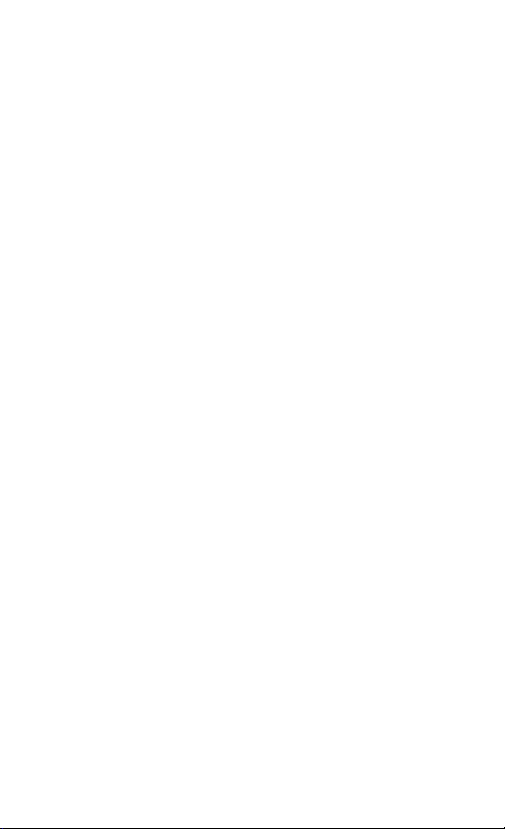
9
Advanced Settings:
Warning: The following settings are only meant to be used by professionals.
It is recommended to keep this thermometer at the settings originally
programed on the device.
Fever Alert Set – F2
This setting will change at what point the backlight color of the temperature reading
turns to red. After entering the screen for changing the temperature scale, F1, press
the “SET” button to enter F2. Press the “MODE” button to decrease this value by 0.1°C
(~0.2°F). Press the “MEMO” button to increase this value by 0.1°C (~0.2°F). Press
the “SET” button to save the setting. The factory default and highly recommended
temperature to have this set at is 38.5°C (101.2°F).
Sound Settings – F3
This setting will change the buzzer to be on or off. While in Fever Alert Setting, F2, press
the “SET” button to enter F3. Press the “MODE” or the “MEMO” button to turn the volume
on or off. Press the “SET” button to save this setting. This can also be changed using the
directions outlined in “Turning the Sound On/Off”.
Factory Reset
If at any point you want to return your thermometer to the factory settings ,while
thermometer is turned on, press and hold the “MODE” button until the LCD displays “rst”.
After 2 seconds the factory settings will be restored to the device.
• Recalling and Erasing Memory Data
The last temperature taken before the thermometer powers off is stored in memory,
up to 50.
1) When the thermometer is turned on or off,, press the MEMO button to view the
history of measured values.
2) An empty memory cell shows “----°C” or “----°F”.
3) Temperature readings can be stored in memory. Up to 50 temperature readings can
be stored into the memory cells and automatically overwrite historical data.
4)While the thermometer is on, press the MEMO button until the LCD display “CLR”,
which means that all stored data is cleared completely.
Changing the Temperature Scale – F1
Turn the thermometer on, press and hold the SET button to enter F1, press the “MODE” or
“MEMO” button to switch Celsius and Fahrenheit temperature units, press the trigger to
confirm the unit settings (factory default is Fahrenheit)
Turning the Sound On/Off
While the thermometer is turned on, press the SET button to turn on or off the prompt
sound function.
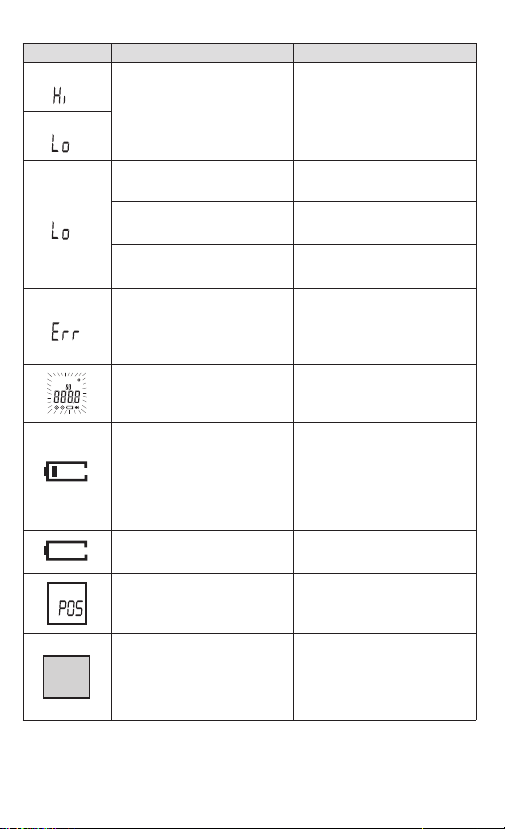
10
MESSAGE SITUATION SOLUTION
Temperature taken in not within
Typical human temperature range.
(34.0°C~43°C or 93.2°F~109.4°F).
Make sure the forehead
thermometer is for forehead
measurement, not another
human body site.
Measured over the distance:
1-5 cm (0.4-2in)
Verify that you are measuring from
1-5 cm (0.4-2in) of the forehead.
Incorrect test position. See figure 2 measuring
position and distance.
Subjects forehead hair, Antipyretic
stickers, head with sweat, etc.
Have subjects sit quietly 5-10
minutes before the test.
Operating temperature
exceeds the range of specified
temperature
15°C – 40°C (59°F – 104°F).
Move to a room within the
operating range and wait
30 minutes before taking
temperature.
The screen flicker, automatically
turns off.
Replace battery or the product
has been damaged, and needs
repairs
Low Battery Warning: When
the battery is running low, the
display flashes the low battery
warning symbol; however, the
device can still work until the
battery life has 0% left
Install a new battery. See
“Replacing the Battery” for
instructions.
Dead Battery Warning: Device
cannot take temperature.
Install a new battery. See “Replacing
the Battery” for instructions.
Ambient temperature changes
too fast
Wait until the ambient
temperature is stable.
(1) Power is off.
(2) Improper battery installation.
(3) The battery is exhausted.
(4) Display remains blank.
(
1) Press ON button again.
(2) Check the battery polarity.
(3) Replace with a new battery.
(4) Contact the retailer or service
center.
Troubleshooting
Surface temp
Body MEMO
Room
Time
°
C
°
F
Body °
C
Body °
C
Body °
C
Body °
C

11
Replacing the Battery
1. Open and release battery cover following indicator on the surface of battery cover.
Before changing the battery be sure the system is powered off.
2. Remove the battery and replace with 2 new ones, type AAA. Make sure to align
properly as indicated inside the battery cover.
3. Slide the battery cover back in until it snaps in place. Do not dispose of used batteries
in household waste. Take them to special local collection sites.
4. In the instance that the system is latched up after changing battery, you may not
follow the process of rule one. Just take off the batteries, wait 30 sec, then load
batteries again.
Only discard empty batteries. To protect the environment, dispose of empty
batteries at your retail store or at appropriate collection sites according to national
or local regulations.
WARNING
DO NOT recharge, disassemble or dispose of it in fire.
1. The typical service life of the new and unused batteries is 2000 measurements for the
operation time of 18s.
2. Only use the recommended batteries, do not use rechargeable batteries and do not
burn them.
3. Remove the batteries if the thermometer is not to be used for a long period of time.
Cleaning, Care and Storage
• The lens is very delicate.
• It is very important to protect the lens from dirt and damage.
• Use a clean, soft cloth to clean the surface of the device and LCD. Do not use solvents or
immerse the device into water or other liquids.
• Always keep the thermometer within the storage temperature range (-20°C to 55°C or
-4°F to 131°F) –and humidity range (≤93% non-condensing).
• It is recommended to store the thermometer in a dry location free from dust. Do not
expose the thermometer to direct sunlight, high temperature/ humidity or any extreme
environments, otherwise the function will be reduced.
• When the ambient temperature of the thermometer changes too much, such as moving
the thermometer from one place of lower temperature to another place of higher
temperature, allow the thermometer to remain in a room for 30 minutes where the
temperature is between 15°C to 40°C (59°F- 104°F)

12
Warranty
You should first read all Instructions before attempting to use this product.
This product has been produced with the greatest care for normal, household use.
Following directions carefully will ensure dependable operation. If for any reason (other
than misuse or normal battery operation) you are dissatisfied with your Vicks Forehead
Thermometer, we will repair or replace it, at our option, at no charge during the 2 year
warranty period. Modification to the product by the consumer is not authorised and voids
the warranty.
If the thermometer does not function properly, first check the battery. Replace if
necessary. Batteries and packaging are excluded from the warranty.
If you experience unsatisfactory operation, please contact Felton Grimwade & Bosisto’s. If
repair is required under the warranty period, the product should be returned with proof
of purchase to Felton Grimwade & Bosisto’s service centre.
The purchaser assumes responsibility for the proper care and use of the product in
accordance with the printed operating manual. The purchaser or user must make his or
her judgment as to when to use the product and the length of use. Keep the operation
manual available as it is your guide to safe, efficient operation.
Our goods come with guarantees that cannot be excluded under the Australian Consumer
Law. You are entitled to a replacement or refund for a major failure and for compensation
for any other reasonably foreseeable loss or damage. You are also entitled to have the
goods repaired or replaced if the goods fail to be of acceptable quality and the failure
does not amount to a major failure.
Calibration
The thermometer is initially calibrated at the time of manufacture. If this thermometer
is used according to the use instructions, periodic re-adjustment is not required. If at any
time you question the accuracy of temperature measurements, please contact us.
Disposal
1. Used batteries should not be disposed of in the household rubbish. Used Batteries
should be deposited at a collection point.
2. At the end of its life, the appliance should not be disposed of in household rubbish.
Enquire about the options for environment-friendly and appropriate disposal. Take
local regulations into account.


14
Distributed by:
Felton Grimwade & Bosisto’s Pty. Ltd.
61-81 Clarinda Road (PO Box 74),
Oakleigh South, Victoria 3167, Australia
Customer service:
Free call: 1800 655 841
E-mail: cservice@fgb.com.au
Website: www.fgb.com.au
Australian sponsor:
RQSolutions Pty Ltd
Suite 1A Level 2, 802 Pacific Highway, Gordon NSW 2072
Visit: www.VicksThermometers.com
Please be sure to specify the model number.
© 2021 All rights reserved.
Certain trademarks used under license from The Procter & Gamble Company or its affiliates.
Made in China
HTD8813AU
26MAR21
P/N: A005720R1
Share Info Consultant Service LLC Repräsentanzbüro
Heerdter Lohweg 83, 40549 Düsseldorf
Model: HTD8813
Hetaida Technology Co. Ltd
4F,5F,6F, Comprehensive Building, Baishida High-Tech
Park, Ailingkan Village, Dalingshan Town, Dongguan
City, Guangdong Province, China
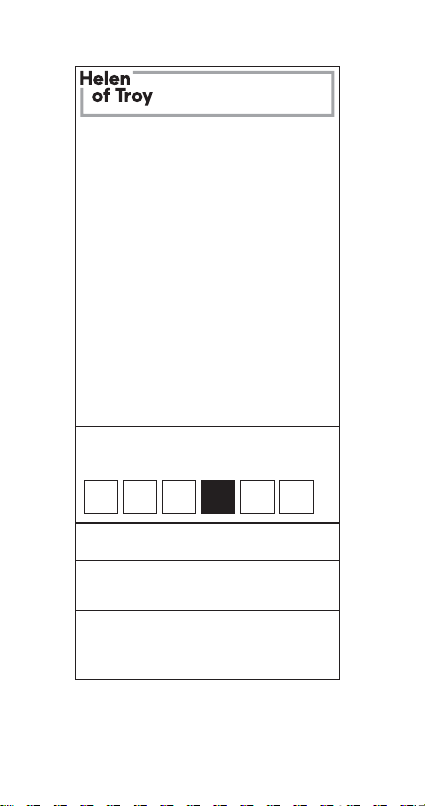
Spot Colors
Brand:
VICKS
Category: Thermometer
Model:
HTD8813AU
Subject: Owners Manual
Artwork Part #: A005720R1
Die Line Part #: NA
Region: AP-AU
Flat Size: MM: W170 x H147.5
Flat Size: MM: W85 x H147.5
Material:
Page count: 16
Revision:
0
Release Date:
Date: 26MAR21
Scale: 1/1
Rerelease Date:
Colors:
Special Instructions:
Dielines (Do not print)
Cyan
0%
Magenta
0%
Yellow
0%
Black
100%
PMS PMS
XXXXXXXX
Quality Requirement of Artwork and Quality
Clarification Process of Artwork Printing:
Meet Eng-QS-06&02
50# Uncoated
Helen of Troy
Creative Services
Marlborough, MA 01752, USA
+1 508 490 7000
Creative Department
Artwork Specifications
This manual suits for next models
2
Table of contents
Other Vicks Thermometer manuals

Vicks
Vicks SpeedRead V912G User manual

Vicks
Vicks Speed-Read V911 User manual

Vicks
Vicks V932 User manual

Vicks
Vicks VNT200 User manual
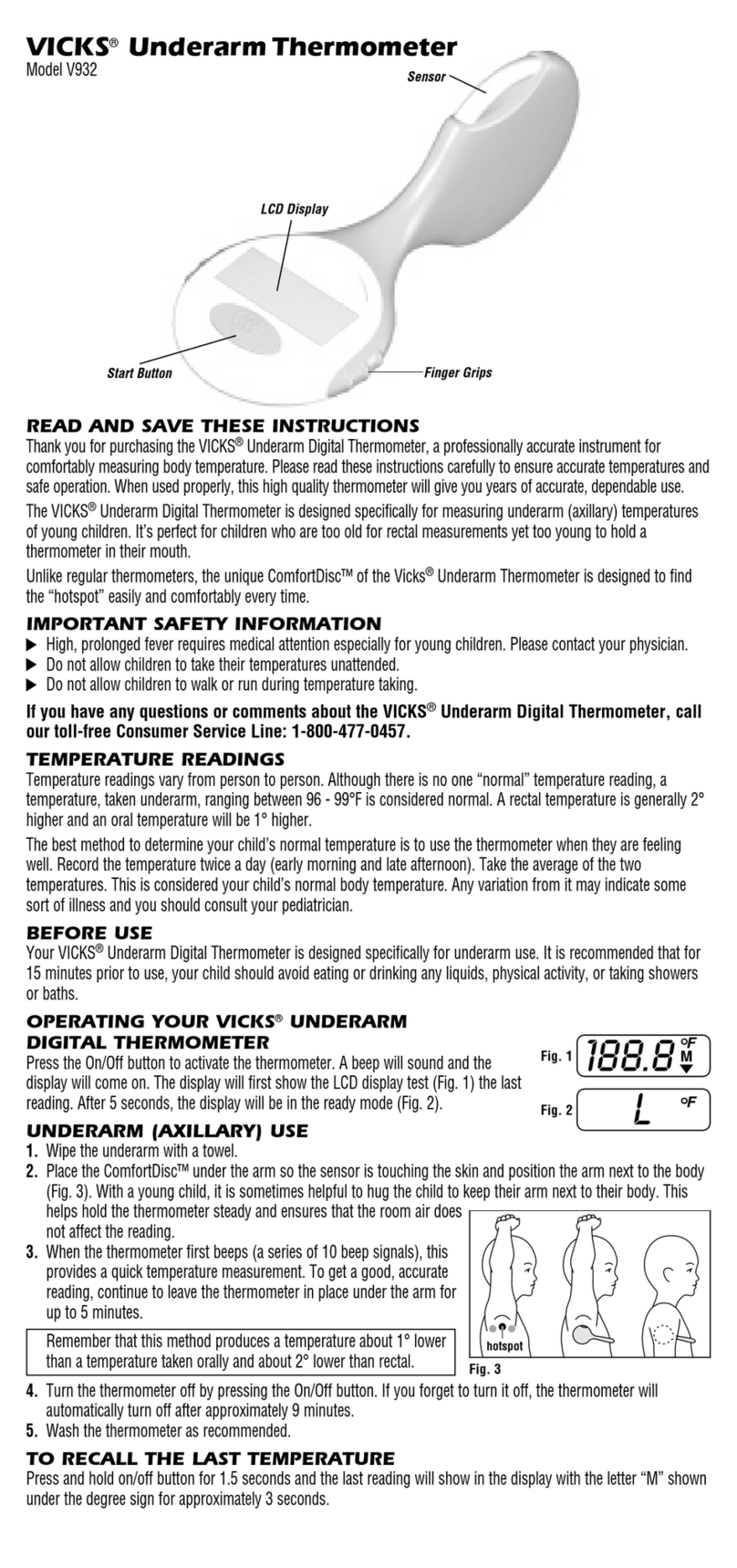
Vicks
Vicks V932 User manual

Vicks
Vicks VNT200 Technical specifications

Vicks
Vicks V925P-A User manual

Vicks
Vicks V901US User manual

Vicks
Vicks V980CA User manual

Vicks
Vicks V938 User manual

Vicks
Vicks ComfortFlex V965F User manual

Vicks
Vicks V940 User manual

Vicks
Vicks VNT200US User manual

Vicks
Vicks OviTrack User manual

Vicks
Vicks VNT275US User manual

Vicks
Vicks V977 User manual

Vicks
Vicks V901G User manual

Vicks
Vicks SpeedRead V912US User manual

Vicks
Vicks Fever InSight V916C-AUS User manual

Vicks
Vicks Comfort-Flex V965 User manual