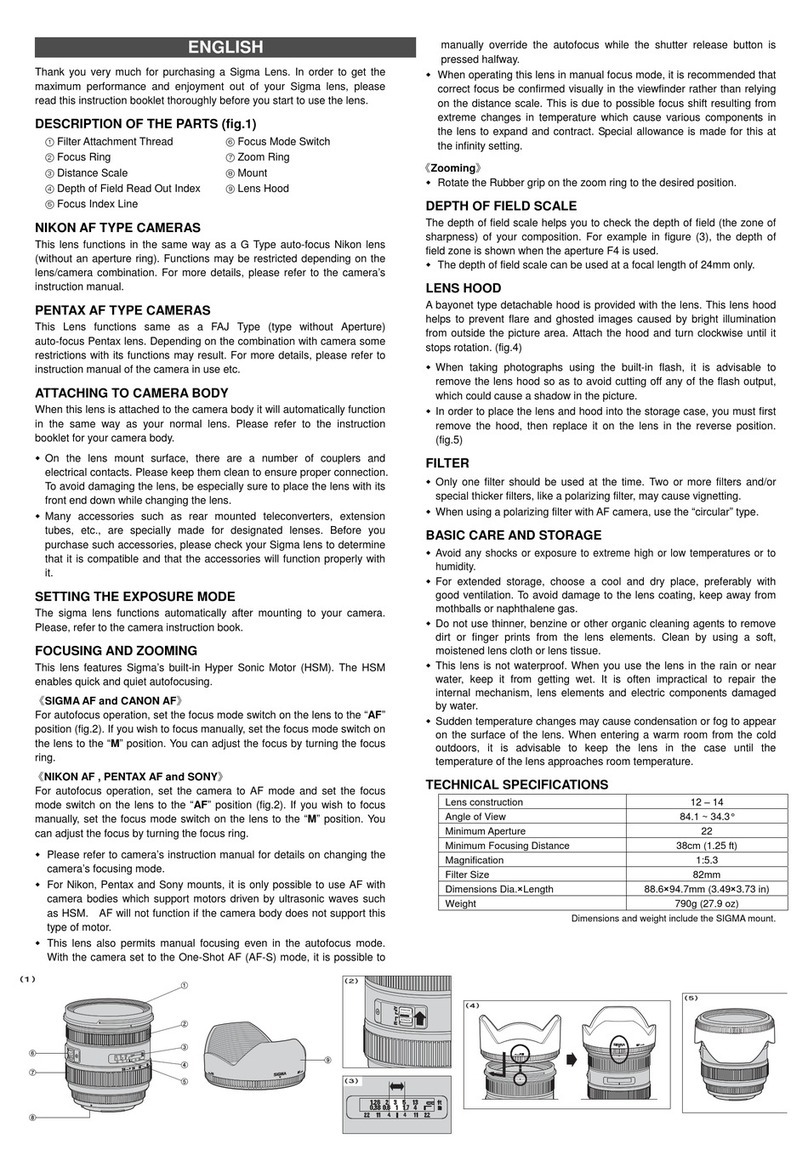2.2 Wiring M and MS Lenses
A lens from the M or MS series has a the lens model. Refer to the Circuit
Dia-
single cable with multiple conductors. gram for each lens model.
The number of conductors depends on
2.3 Wiring Autoiris (AC) Lenses
The cable controlling the autoiris drive in
mon) conductor. If the lens has four
con-
AC lenses may consist of three or four
ductors,
the green conductor is not used
conductors and a shield. For proper opera-
and may be cut off. Refer to Table 1.
tion, the shield of this cable MUST be
grounded to the same pin as the black (com-
2.4 Focusing and Adjusting Procedure
The following procedure should be used
to obtain the best results in setting optical
and mechanical focus.
1.
Adjust the zoom function to the maxi-
mum telephoto setting, then focus on
a convenient distant object. Readjust
the zoom to the maximum wide angle
setting and check the focus. The focus
should remain reasonably sharp. If it
does not, the back focus (mechanical
focus) of the camera must be adjusted
according to steps 2 and 3.
2. Adjust back focus by positioning the
camera
25-50
feet (7.6-15 m) from a
flat vertical surface suitable for focus-
ing. (A textured wall or a page of a
newspaper are good focusing targets.)
Open the iris to its maximum. If the
lens has an autoiris, reduce the light-
ing to open the iris up to its maximum.
This is necessary to obtain the most
accurate back focus adjustment.
3. Zoom in to the maximum telephoto
position and focus the lens. Zoom out,
watching the focus on the monitor. If
the image goes out of focus, adjust the
back focus. Repeat the process until
optimum focus is obtained. Lock the
back focus mechanism in place.
2.5 Autoiris Adjustment
Automatic Light Control (ALC): This the picture, set the ALC potentiometer at
adjustment allows the user to select the A for average. If there are windows or
portion of the scene to be displayed with bright areas, set the potentiometer at P for
most detail. If there are no bright
win-
peak. If there are no bright windows or
dows or other extremely bright areas in
areas and it is desired to see some detail
X749-198
3