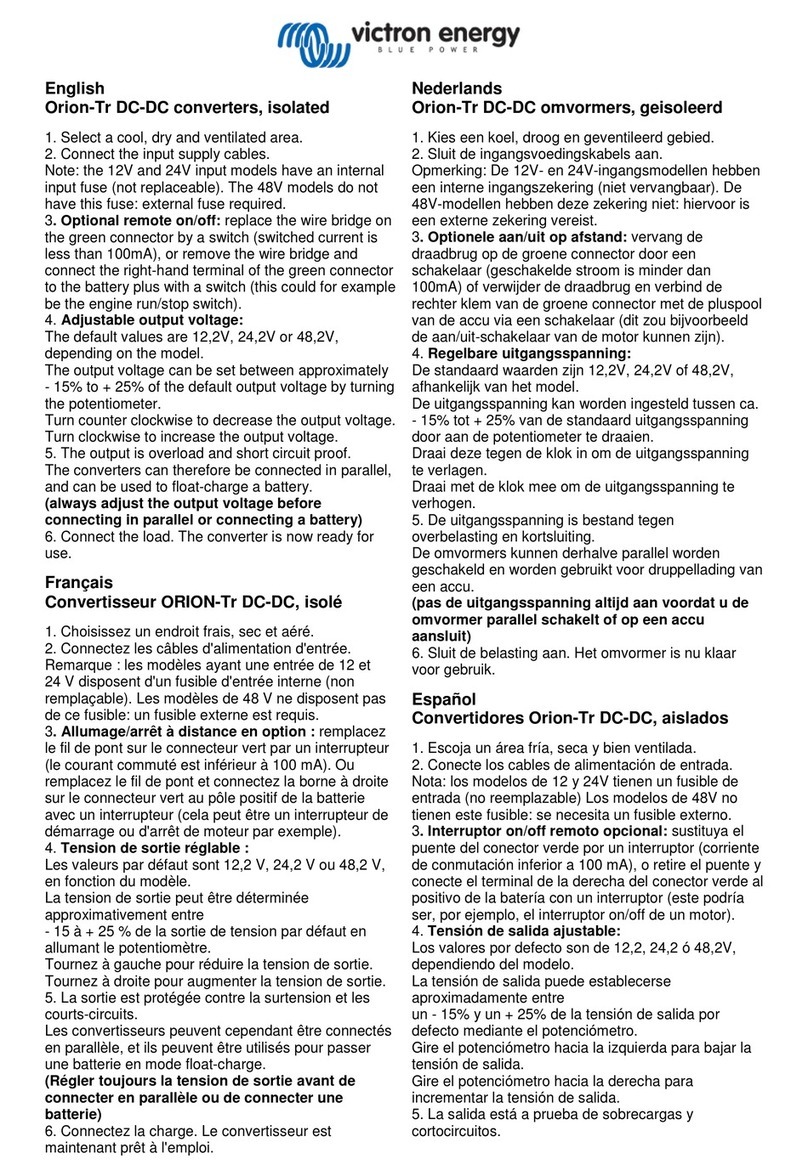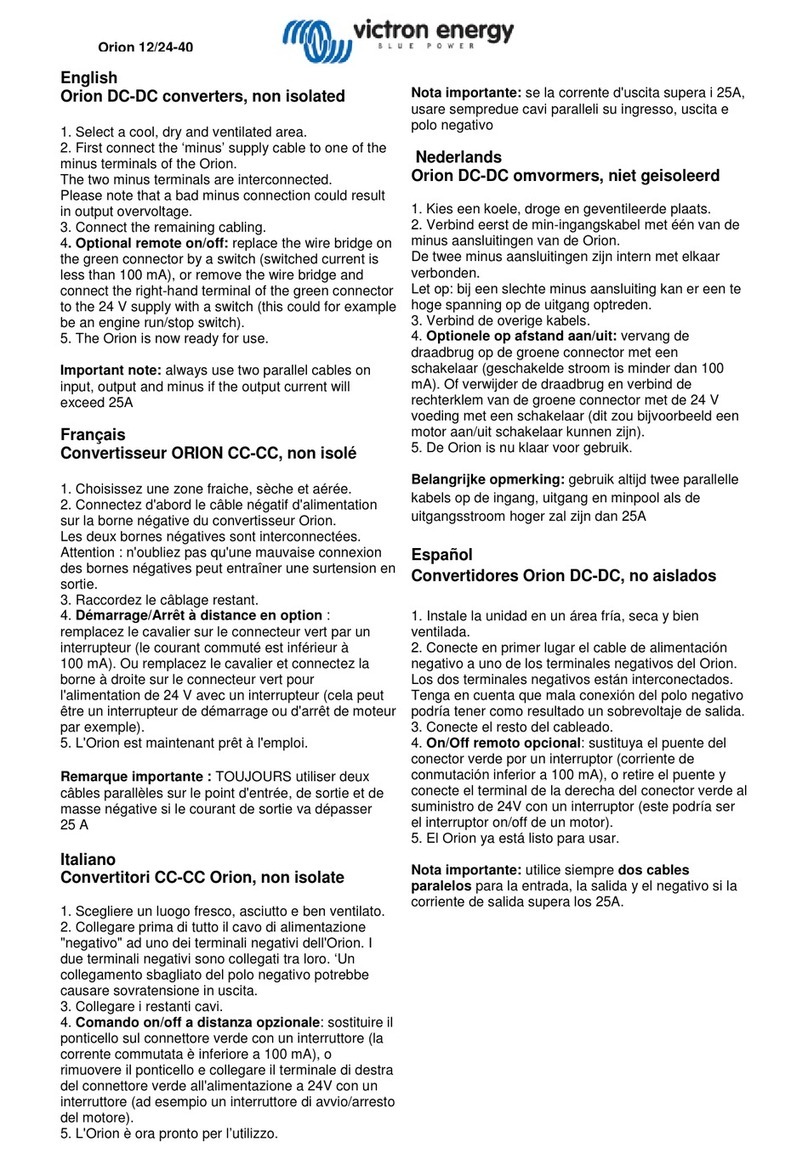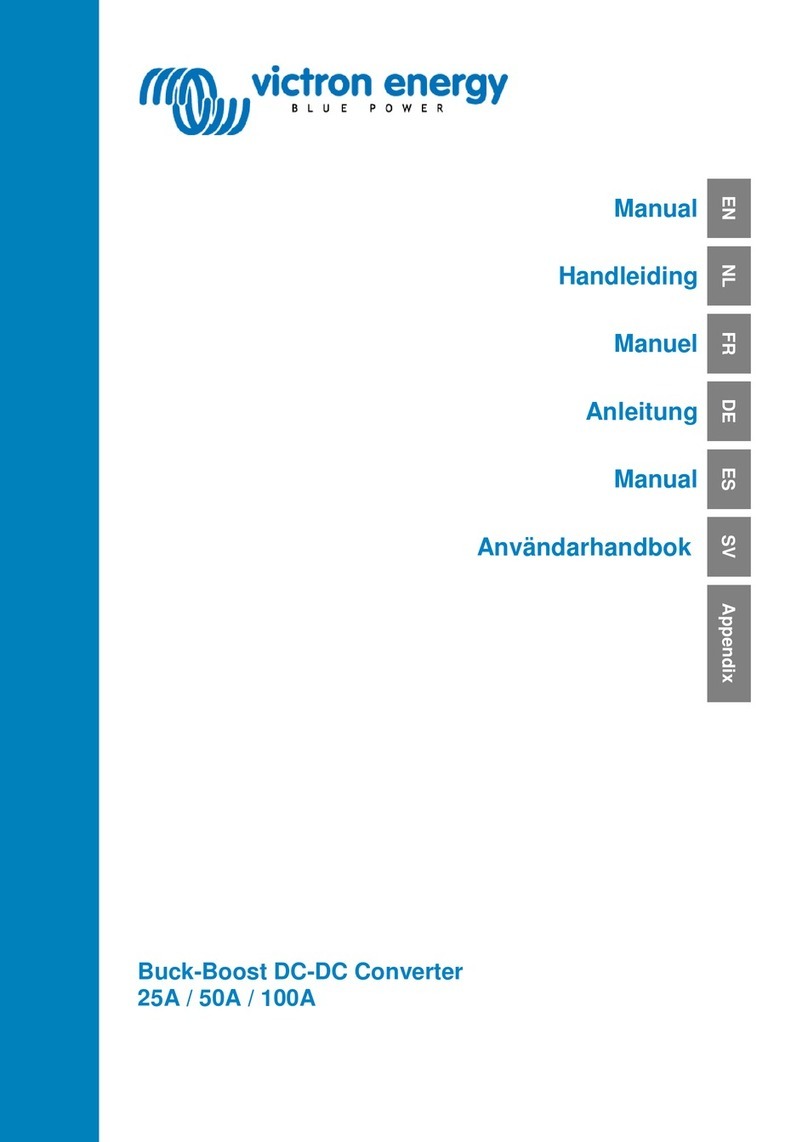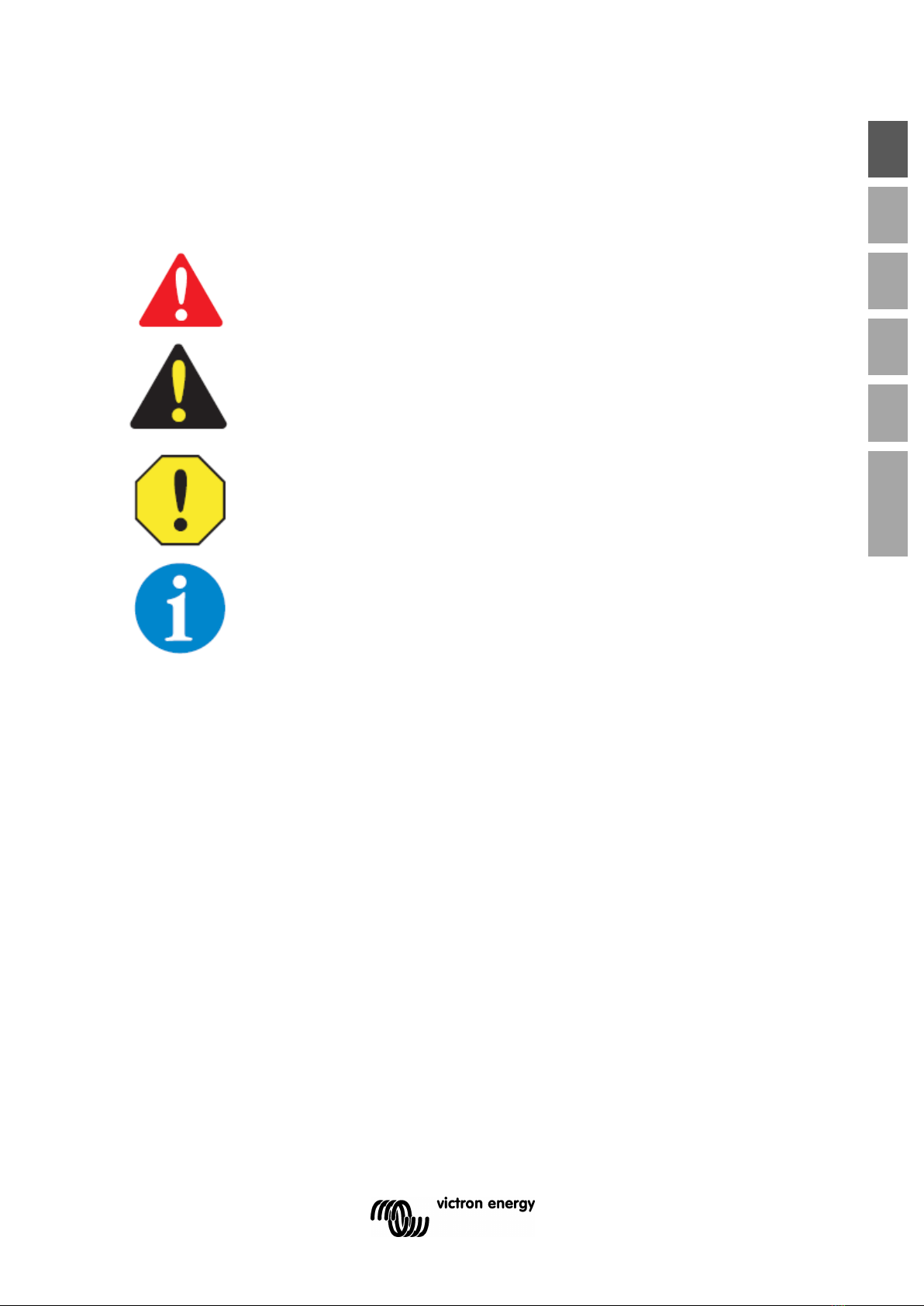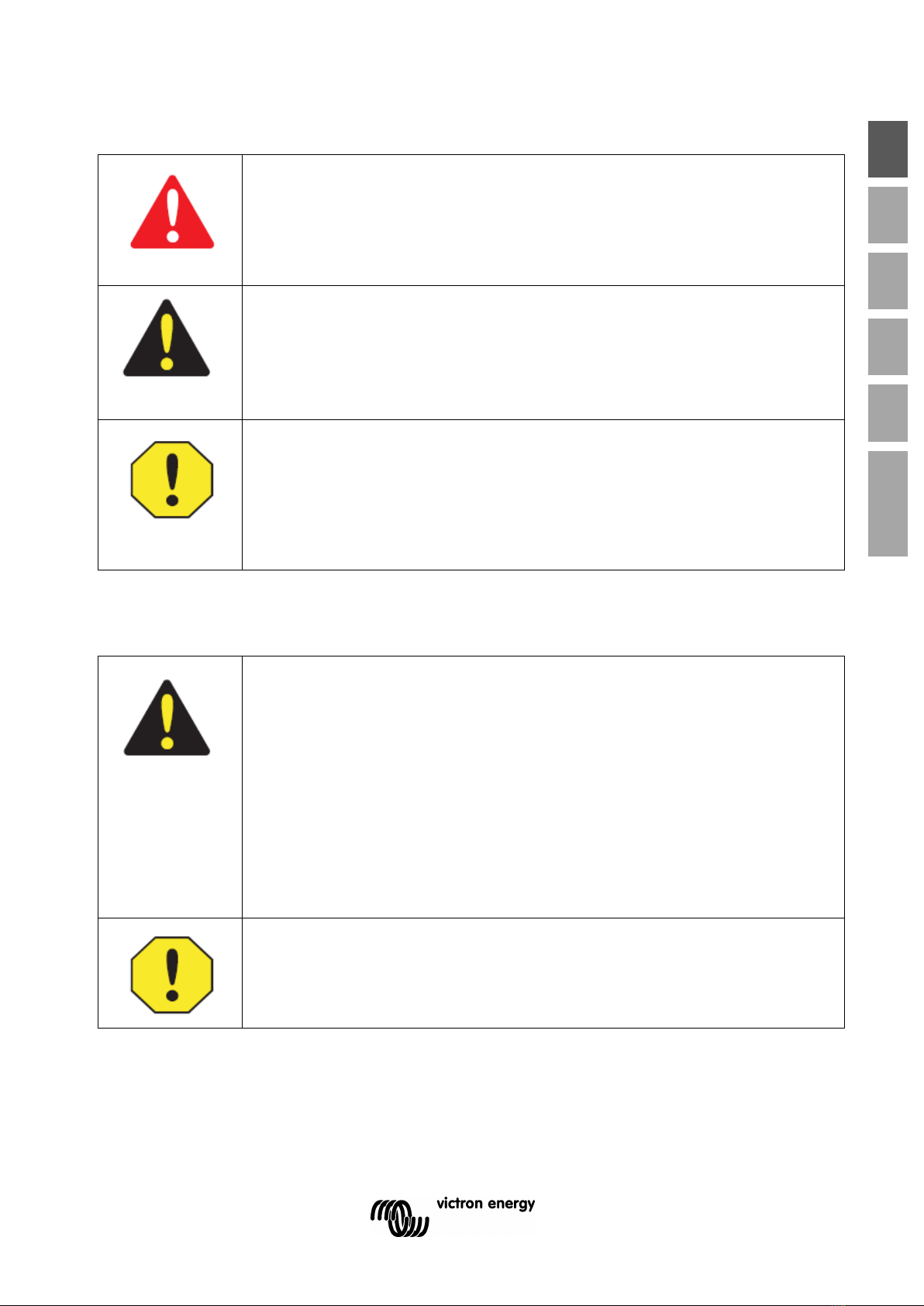1
EN ES IT PT TR Appendix
Introduction
Full range programmable DC/DC converter 25/50/100A.
The solution for battery charging problems with Euro 5 and Euro 6 engines and alternator charge current
protection with lithium systems.
General description:
The Buck-Boost converter series is a program of specially developed DC/DC converters for fully-controlled charging
of an extra battery or a battery bank. Application is necessary in the case of vehicles with an alternator intelligent
control, and for general protection of the alternator in lithium systems.
Alternators of Euro 5 and 6 engines, which are controlled by the onboard electronics, often supply too low charging
voltage even with the engine running. As a result, a Buck-Boost converter is necessary to charge the extra battery. In
the case of lithium systems, the alternator must be protected against overload, resulting in overheating, which arises
because the voltage control of the alternator cannot anticipate zero resistance of lithium battery systems.
To ensure that the start battery of the vehicle is always loaded with priority, the units of Buck-Boost series will only
provide power when the engine is running. This is possible thanks to the built-in engine running detection and the
related programmable time-delayed switching. This also prevents the onboard voltage of the vehicle from becoming
too low. It is not necessary to intervene in the system of the vehicle, install a separate motor run sensor or intervene
in the CAN bus system. Apart from this detection, the Buck-Boost series equipment can also be switched on with a
programmable input.
The Buck-Boost series is fully programmable through a very simple and easy PC application. The output current has
an automatic limitation that is adjustable. The automatic stop becomes active as soon as the temperature comes
close to a pre-set maximum.
The output voltage is fully adjustable and is independent of the input voltage due to the automatic Buck-Boost control.
This control also ensures that the current will never exceed the set value. Also not when the input voltage is higher
than the output voltage.
•Charging an extra/second battery (bank) with an eco
alternator of a Euro 5 or Euro 6 engine.
•Charging lithium batteries with an alternator without
temperature protection.
•Automatic activation and deactivation of the
alternator charge current, based on a unique engine
running detection protocol.
General features:
•Buck-Boost converter is fully programmable
•Input voltage 10..30 Vdc
•Output voltage 10..30 Vdc
•Output current (max.at 12V) 25, 50 or 100A
•Output current (max.at 24V) 12.5, 25 or 50A
•Adjustable current limiter
•Automatic activation when engine running
•Output for activation/deactivation of loads
•Battery temperature monitoring (optional)
•LED status indicators
•M8 connections
•USB for configuration/monitoring
•CAN-bus for control purposes and CAN-bus Temp
Sensor communication
•Battery monitor