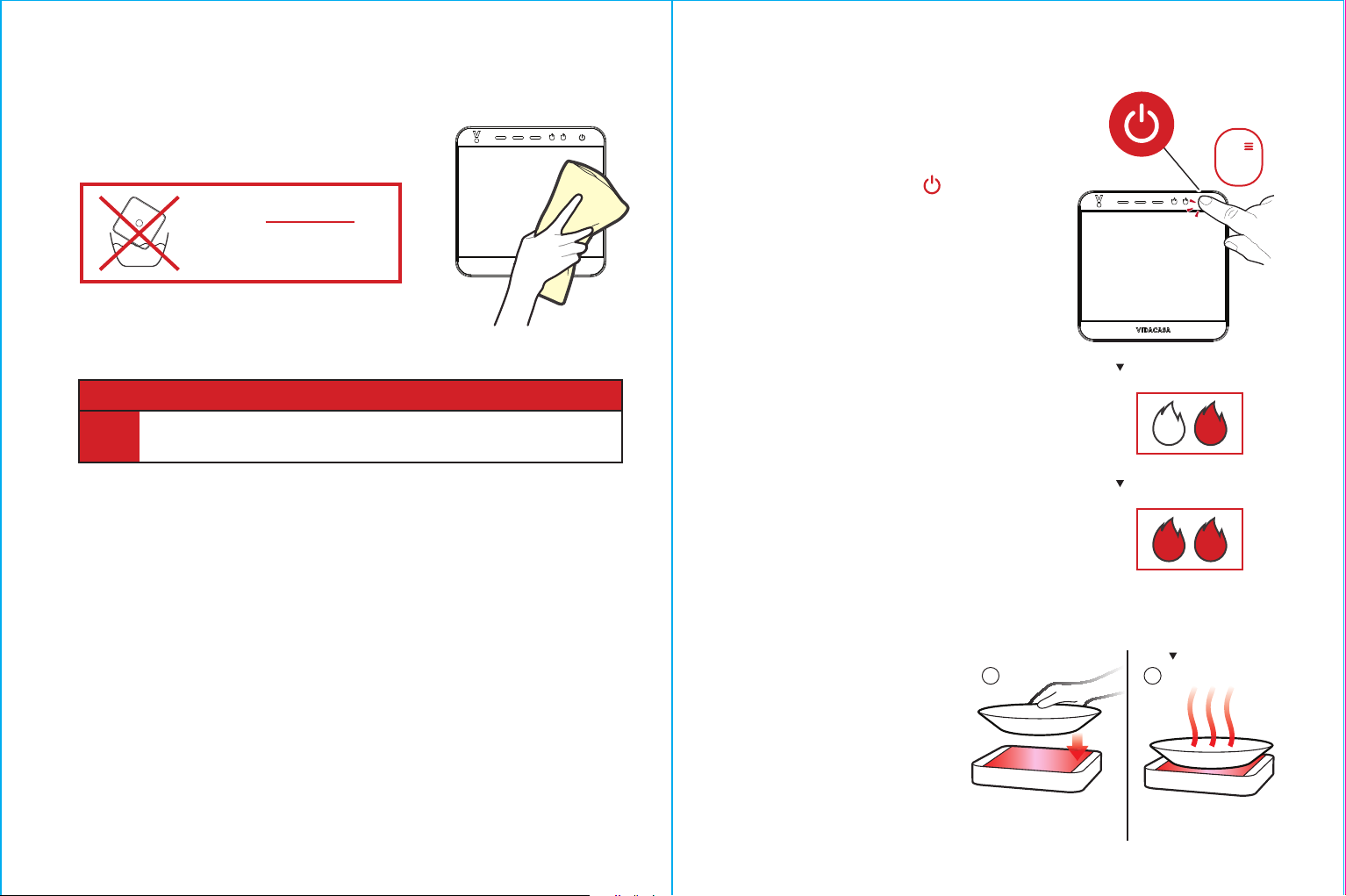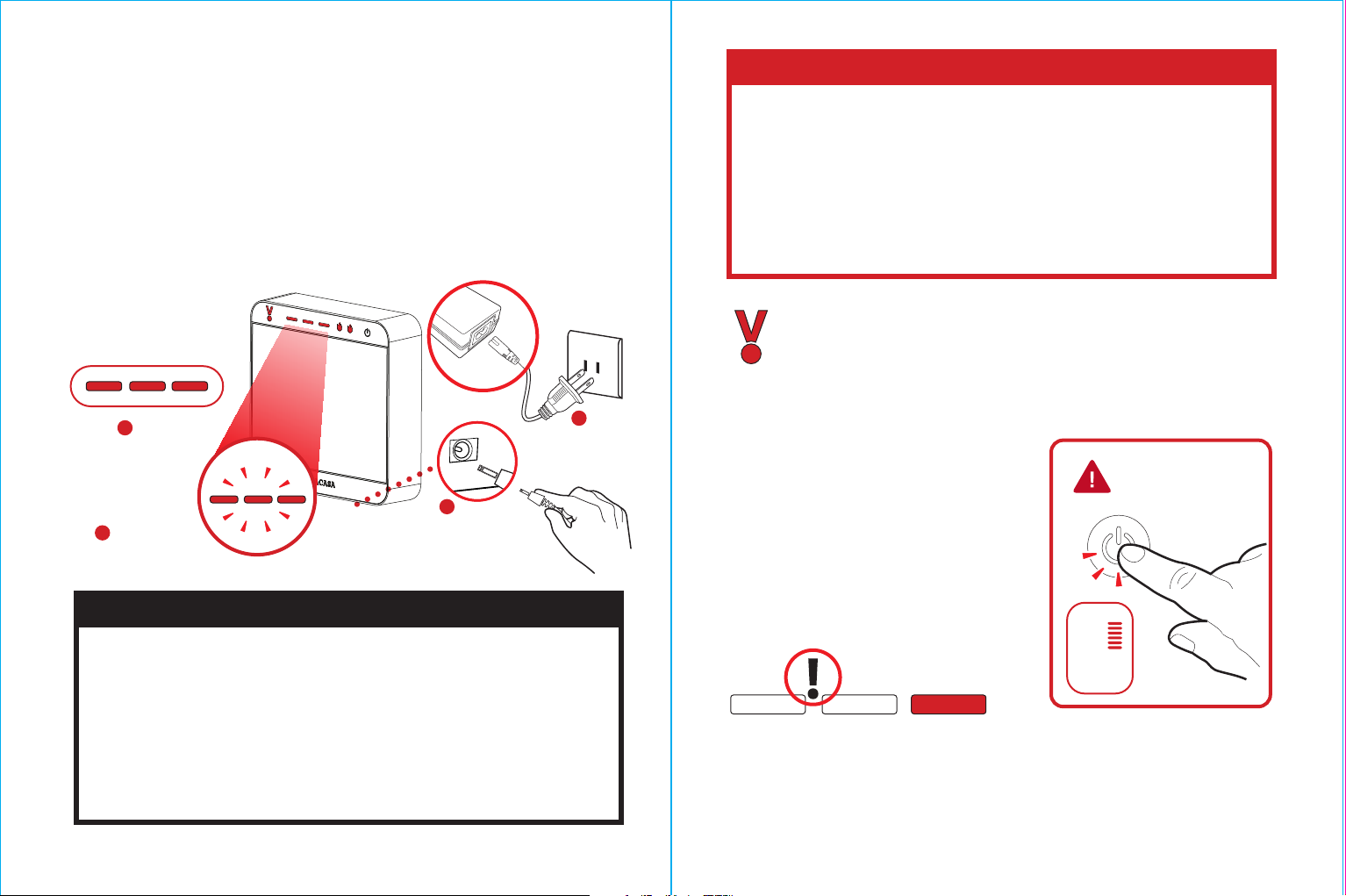Thank you for purchasing VIDACASA®H1X HOT CELL
This set contains:
DescriptionStatusLight
The following table explains the Hot Cell’s status lights and what they indicate:
Control Panel & Status Light
Dual Heating On/O Button3 Battery LevelsHot Warning
Hot CellPower adaptorPower cable
GETTING STARTED IMPORTANT SAFEGUARDS
READ ALL INSTRUCTIONS BEFORE USE
SAFETY PRECAUTION
• This appliance is purely for the purpose of keeping food warm. It is not intended for cooking food
from scratch. Do not use appliance for other than intended use.
• The use of accessory attachments (including power adaptor) not recommended by the appliance
manufacturer may cause injuries.
• Place the appliance on a level, sturdy and dry surface.
• Do not place on or near a hot gas or electric burner, or in a heated oven.
• Do not use the appliance in a wet area, near a sink or a laundry area.
• To protect against electrical shock, do not immerse cord, plugs, or product in water or other liquid.
• Do not operate any appliance with a damaged cord or plug or after the appliance malfunctions or
has been damaged in any manner. Return appliance to the nearest authorized service facility for
examination, repair, or adjustment.
• Do not touch surfaces that may be hot.
• Do not let cord hand over edge of table or counter, or touch hot surfaces.
• Do not use the appliance if any surface of the appliance is cracked.
• Unplug from outlet when not in use and before cleaning. Allow to cool down before putting away.
• Clean glass-top with caution – if a wet sponge or cloth is used to wipe spills on glass area, be
careful to avoid steam burn, some cleaners can produce noxious fumes if applied to a hot surface.
• This appliance is not intended for use by children under 8 years old.
• Close supervision is necessary when the appliance is used by or near children, persons with reduced
physical, sensory or mental capabilities or lack of experience and knowledge, to ensure they use the
appliance in a safe way and understand the hazards involve.
• Children shall not play with the appliance.
USAGE ENVIRONMENT
• This appliance is operated by 12V DC only. Do not use the power adaptor other than provided with
the package. It may damage the appliance or cause injury.
• Always attach plug to appliance rst, then plug cord into the wall outlet. To disconnect, turn power
control to “O”, then remove plug from wall outlet.
RECYCLING
This mark indicates that this product should not be disposed with other household wastes
throughout the EU. To prevent possible harm to the environment or human health from uncontrolled
waste disposal, recycle it responsibly to promote the sustainable reuse of material resources. To return
your used device, please use the return and collection systems or contact the retailer where the
product was purchased. They can take this product for environmental safe recycling.
FCC REGULATION
This device complies with part 15 of the FCC Rules.
Operation is subject to the following two conditions:
(1) This device may not cause harmful interference, and
(2) this device must accept any interference received, including interference that may cause undesired
operation.
Hold for 3 seconds to Turn On
Hold for 3 seconds to Switch Temperature
Hold for 6 seconds to Turn O
On/O Button
Hot Cell is ON and working properly
The Battery is Fully Charged
3 Bars On
The Battery is Charging.Flashing Red
High Heat ~230°F (~110°C)Duo Fire
Low Heat ~176°F (~80°C)Single Fire
Caution! Hot Surface above ~113°F (~45°C)
Solid Red
Instruction Manual2 3English