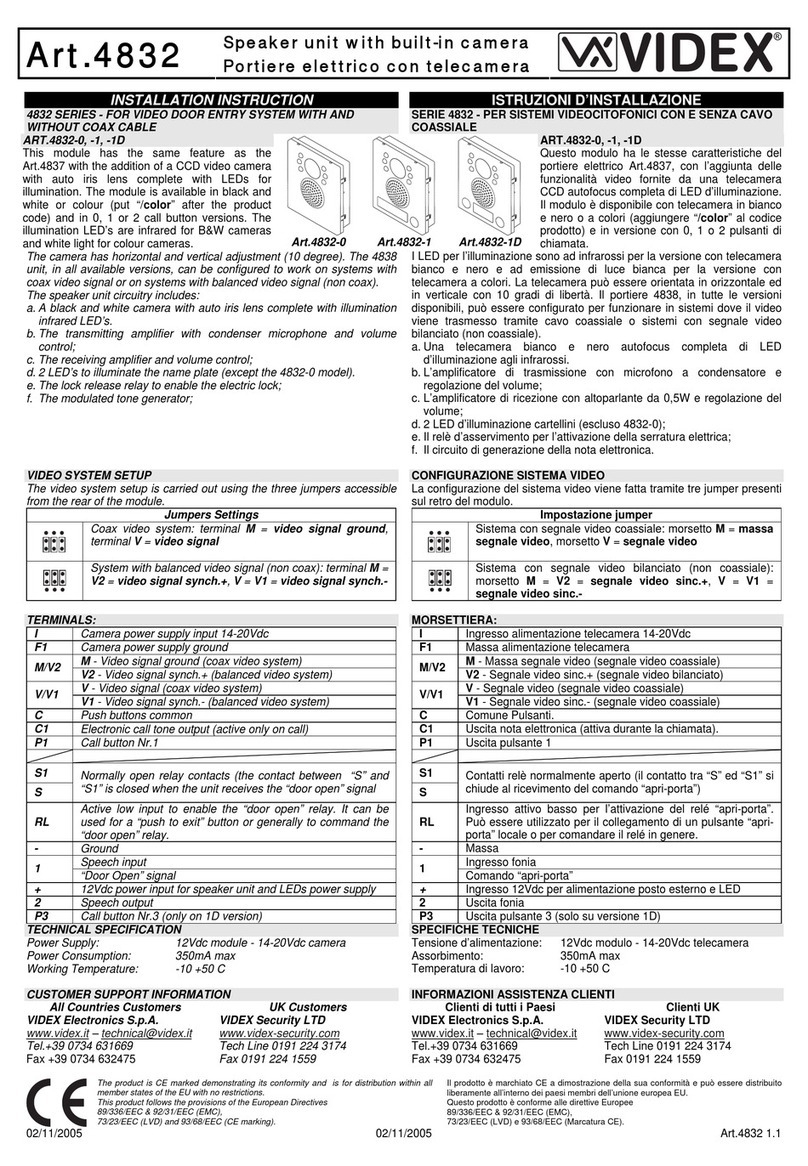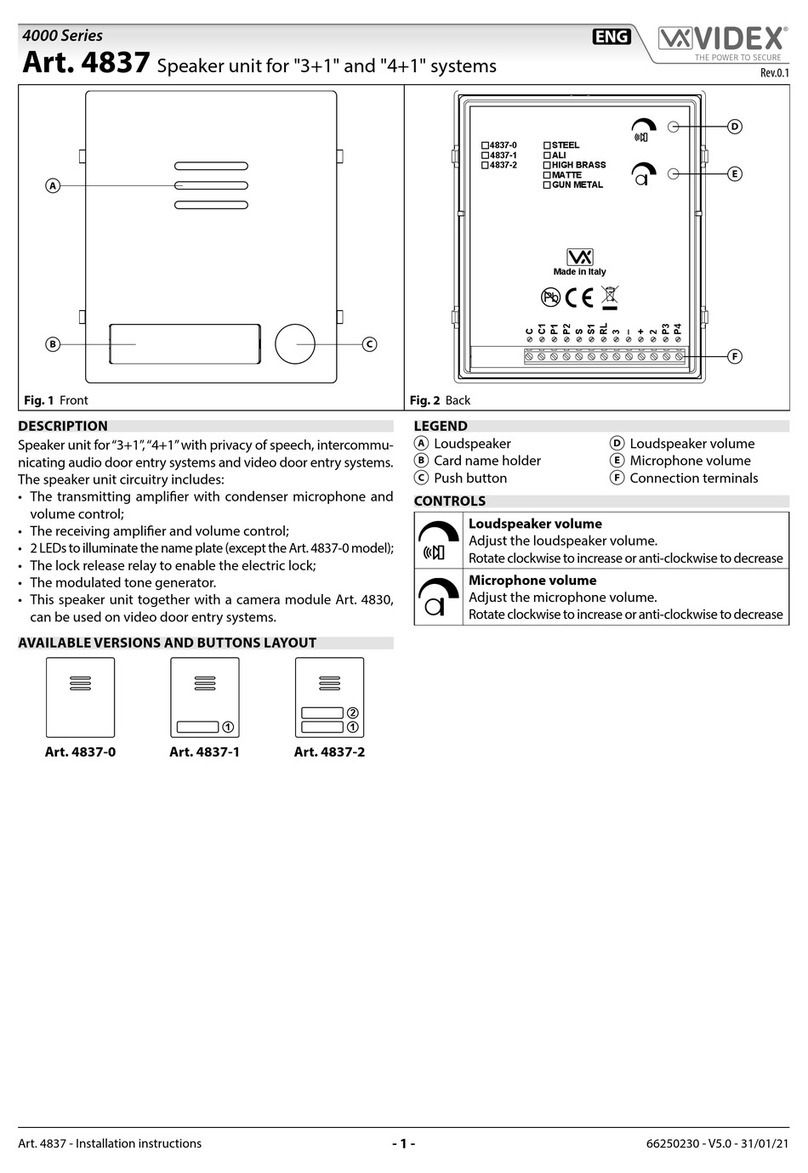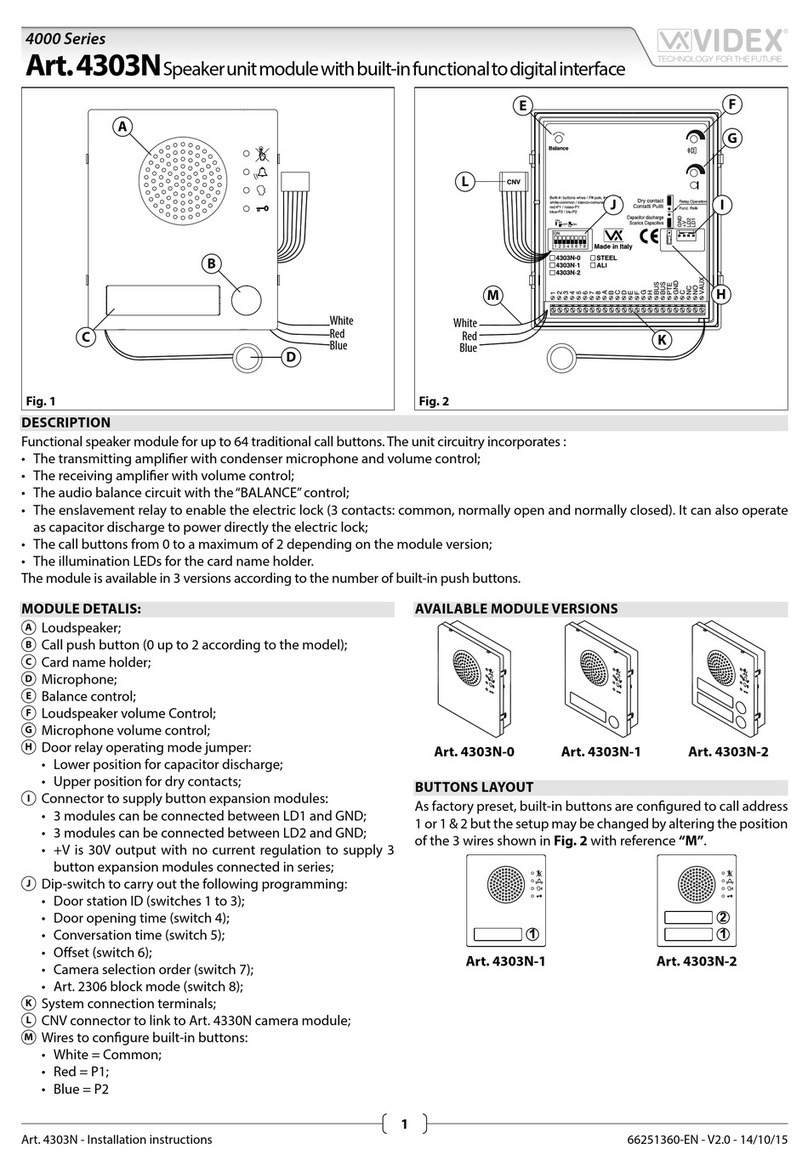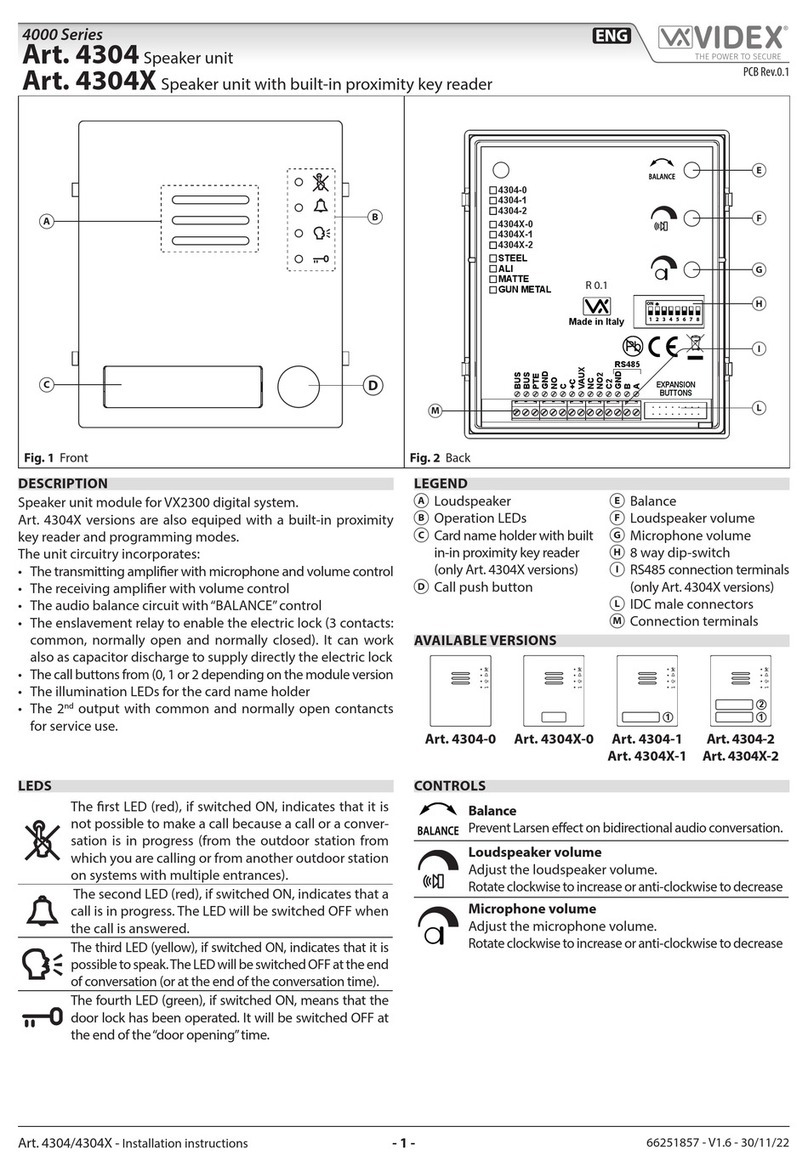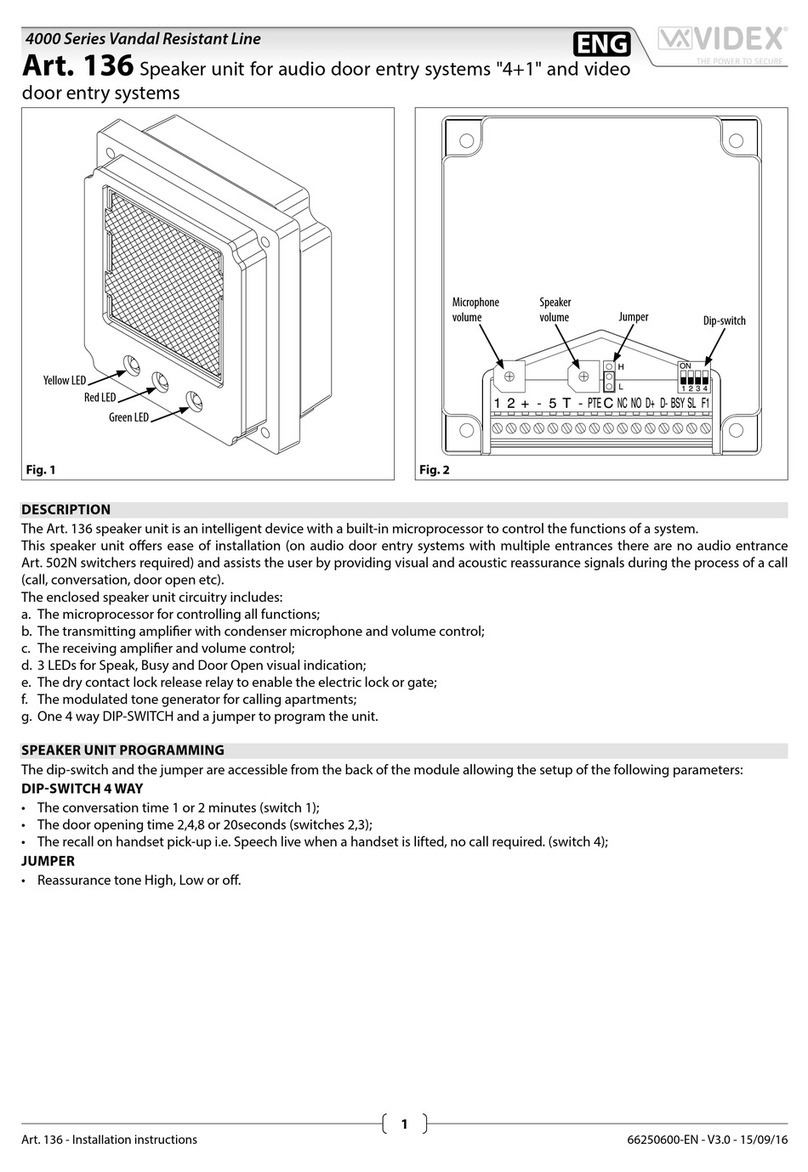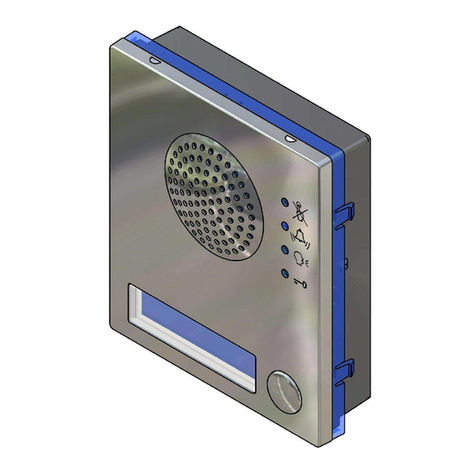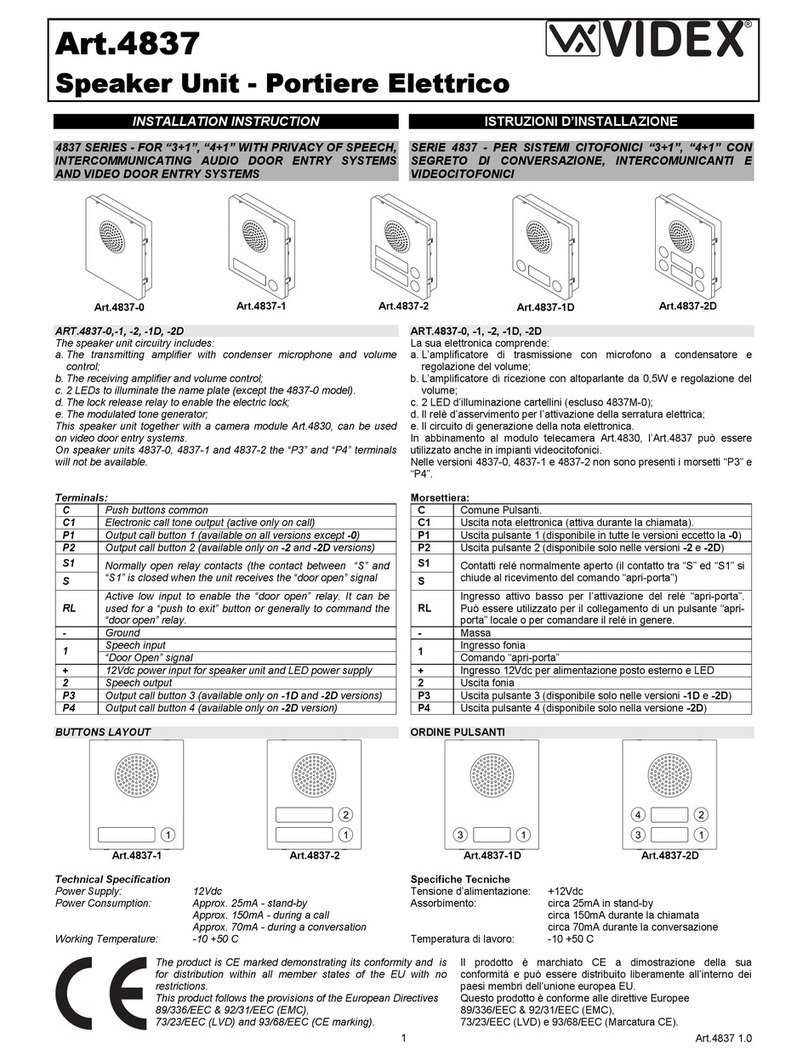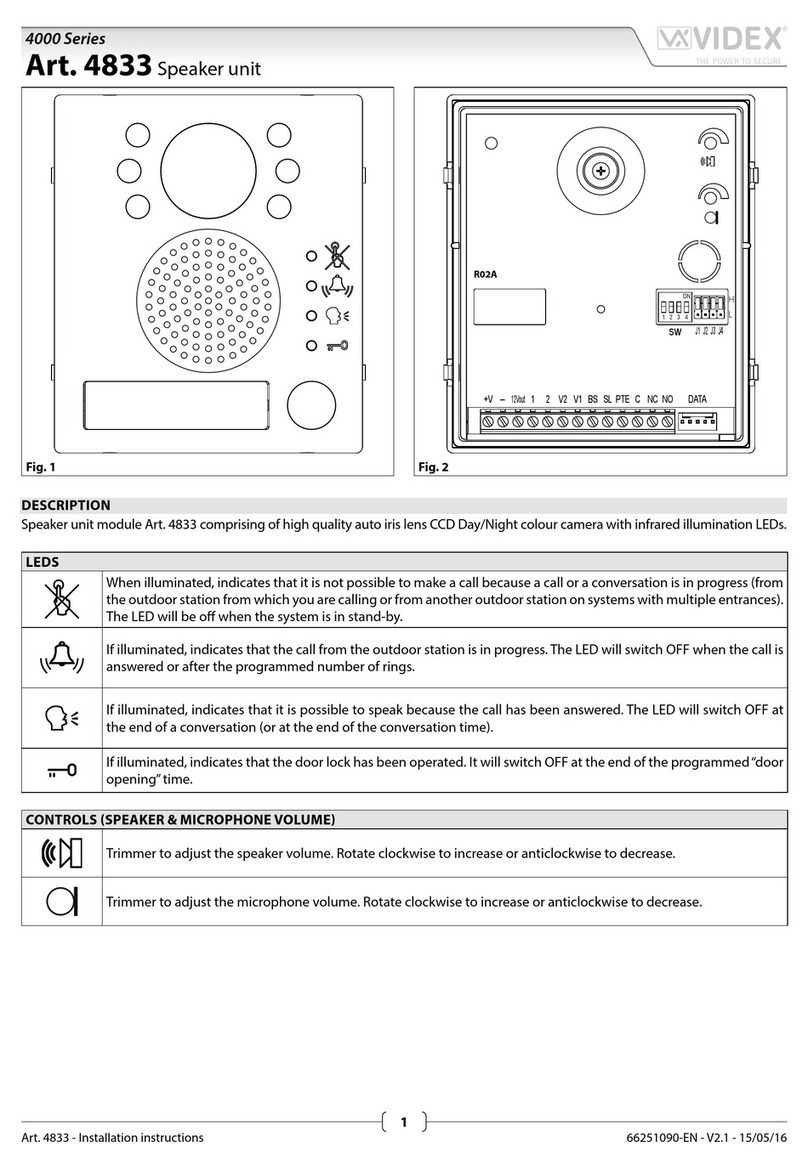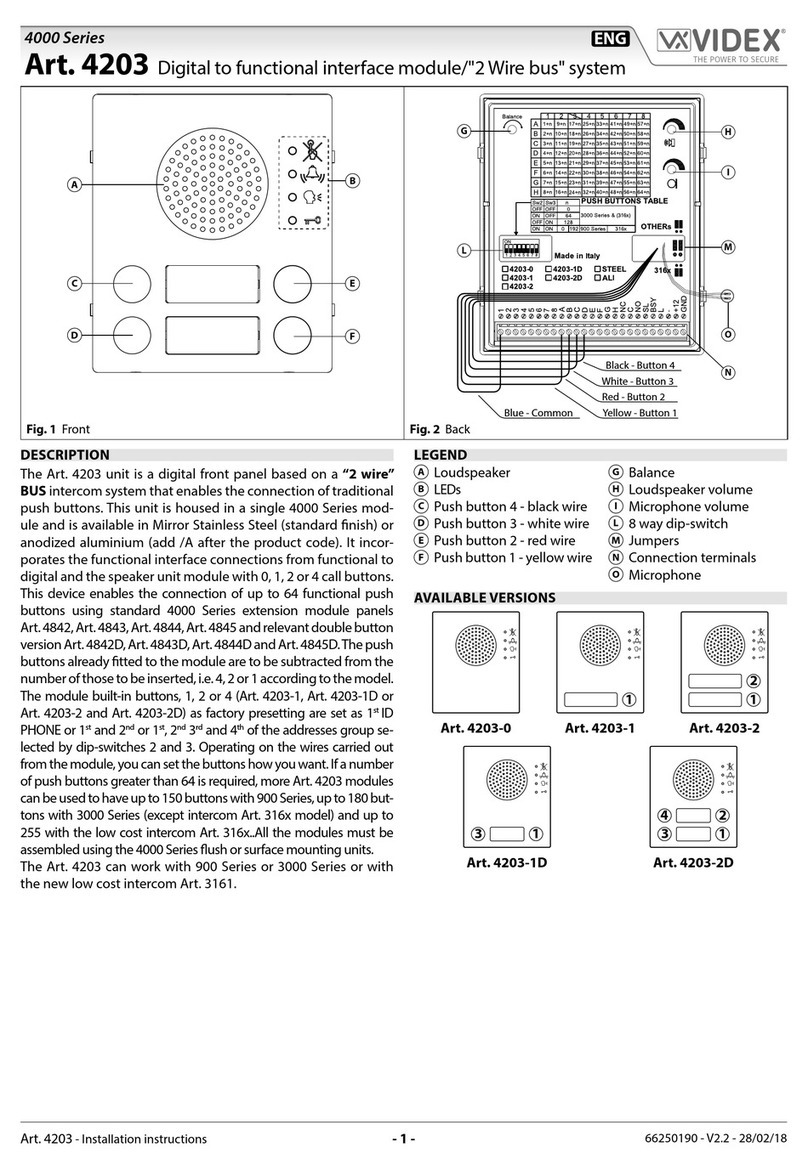Speaker Unit
Portiere Elettrico
INSTALLATION INSTRUCTION ISTRUZIONI D’INSTALLAZIONE
4838 SERIES - FOR AUDIO DOOR ENTRY SYSTEMS “4+1”,
“5+1” WITH PRIVACY OF SPEECH, INTERCOMMUNICATING
AND VIDEO
SERIE 4838 - PER SISTEMI CITOFONICI “4+1”, “5+1” CON
SEGRETO DI CONVERSAZIONE, INTERCOMUNICANTI E
VIDEO
Art.4838-0
Art.4838-1
Art.4838-2
Art.4838-1D
Art.4838-2D
ART.4838-0, -1, -2, -1D, 2D
4838 series speaker units are intelligent devices with a built-in
microprocessor to control the operations. This speaker unit offers easy of
installation (on audio door entry systems with multiple entrances there are
no audio entrance Art.502N switchers required) and assists the user by
providing a number of visual and acoustic signals during normal system
operation (call, conversation etc).
The speaker unit circuitry includes:
a. The microprocessor;
b. The transmitting amplifier with condenser microphone and volume
control;
c. The receiving amplifier and volume control;
d. 2 LEDs to illuminate the name plate (except the 4838-0 model).
e. 4 LEDs for operation visual signalling;;
f. The lock release relay to enable the electric lock;
g. The modulated tone generator;
h. Two programming DIP-SWITCHES one 3 way and one 8 way.
This speaker unit together with a camera module Art.4830, can be used
on video door entry systems. On systems with two or more entrances,
there is no video entrance exchangers Art.892 required. Standard
Art.506N relays can be used instead.
SPEAKER UNIT PROGRAMMING
Two dip switch sets are accessible from the back of the module allowing
the setup of the following parameters:
DIP-SWITCH 1 (8 way)
−The call tone, choose between 4 different tones (switches 1,2);
−The number of rings (switches 3,4 – only for “5+1” systems));
−The conversation time duration (switches 5, 6);
−The door opening time duration (switches 7,8);
DIP-SWITCH 2 (3 way)
−The reassurance tone enabling/disabling (switch 1);
−The system type (“4+1” or “5+1” with privacy of speech).
ART.4838-0, -1, -2, -1D, -2D
I portieri della serie 4838 sono di tipo intelligente ed incorporano un
microprocessore per la gestione di tutte le funzioni. Oltre a consentire una
facile installazione (nei sistemi citofonici multi-ingresso non richiedono lo
scambiatore d’ingressi Art.502N), questi portieri agevolano gli utenti del
sistema fornendo segnalazioni acustiche e visive in merito al
funzionamento dell’impianto (chiamata, conversazione ecc.).
L’elettronica del portiere elettrico comprende:
a. Il microprocessore
b. L’amplificatore di trasmissione con microfono a condensatore e
regolazione del volume;
c. L’amplificatore di ricezione con altoparlante da 0,5W e regolazione del
volume;
d. 2 LED d’illuminazione cartellini (escluso 4838-0);
e. 4 LED per le indicazioni visive in merito al funzionamento dell’impianto;
f. Il relè d’asservimento per l’attivazione della serratura elettrica;
g. Il circuito di generazione della nota elettronica;
h. 2 DIP-SWITCH di programmazione a 3 e ad 8 vie.
Questo portiere, in abbinamento al modulo telecamera Art.4830, può
essere impiegato anche in sistemi videocitofonici: in tal caso, nei sistemi a
più ingressi, consente di sostituire gli scambiatori d’ingressi video Art.892
con dei semplici relé Art.506N.
PROGRAMMAZIONE PORTIERE ELETTRICO
La configurazione dei due DIP-SWITCH accessibili dal retro del modulo
permette di impostare i seguenti parametri:
DIP-SWITCH 1 (8 vie)
−Il tono di chiamata selezionabile tra 4 differenti (switch 1,2);
−Il numero di squilli (switch 3,4 – solo per sistemi “5+1”);
−La durata del “tempo di conversazione” (switch 5,6);
−La durata del “tempo d’apertura porta” (switch 7,8);
DIP-SWITCH 2 (3 vie)
−L’abilitazione/disabilitazione del tono di conferma chiamata (switch 1);
−Il tipo di sistema (“4+1” o “5+1” con segreto di conversazione).
8 WAY DIP-SWITCH (DIP-SWITCH 1)
SWITCHES/
STATUS
CALL
MELODY
1,2
RINGS
NUMBER
3,4
CONVER.
TIME
5,6
DOOR OP.
TIME
7,8
OFF OFF MELODY 1 2 30s 1s
ON OFF
MELODY 2 4 60s 4s
OFF ON MELODY 3 6 90s 8s
ON ON MELODY 4 8 120s 16s
To set the number of rings is useful only on “5+1” systems: when the
speaker unit is set to work with “4+1” systems, the intercom/videophone
called will ring (2 seconds max) each time the call button is pressed.
3 WAY DIP-SWITCH (DIP-SWITCH 2)
Switch Status Function
1 OFF Reassurance tone disabled
ON Reassurance tone enabled ( a tone confirms that
the call is made)
2 OFF “4+1” system
ON “5+1” system (with privacy of speech)
3 ON Automatic recall when the handset is picked up
(only “4+1)”
OFF Normal operation.
DIP-SWITCH a 8 vie (DIP-SWITCH 1)
SWITCH /
STATO
TONO
CHIAMATA
1,2
NUMERO
SQUILLI
3,4
TEMPO
CONV.
5,6
TEMPO
AP.PORTA
7,8
OFF OFF TONO 1 2 30s 1s
ON OFF TONO 2 4 60s 4s
OFF ON TONO 3 6 90s 8s
ON ON TONO 4 8 120s 16s
L’impostazione del numero di squilli è valida solo per il sistema “5+1”:
quando il portiere è impostato per sistemi “4+1”, il citofono/videocitofono
suona per un massimo di 2 secondi ogni volta che il pulsante di chiamata
viene premuto. DIP-SWITCH a 3 vie (DIP-SWITCH 2)
Switch Stato Funzione
1 OFF Tono di conferma chiamata disabilitato
ON Tono di conferma chiamata abilitato (un tono
segnala che la chiamata è in corso)
2 OFF Sistema “4+1”
ON Sistema “5+1” (con segreto di conversazione)
3 ON Accensione automatica impianto sollevando la
cornetta (solo sistema “4+1”)
OFF Funzionamento normale.