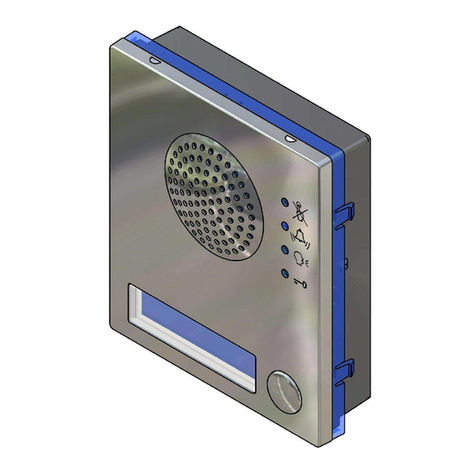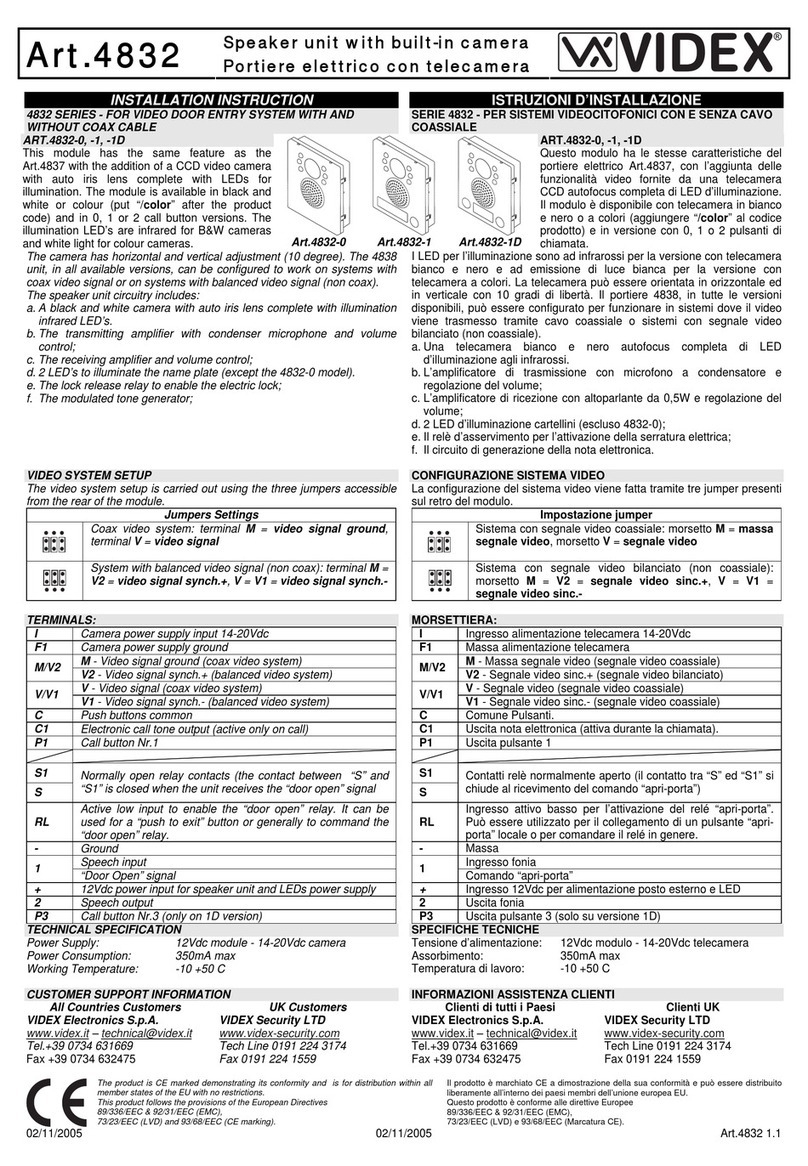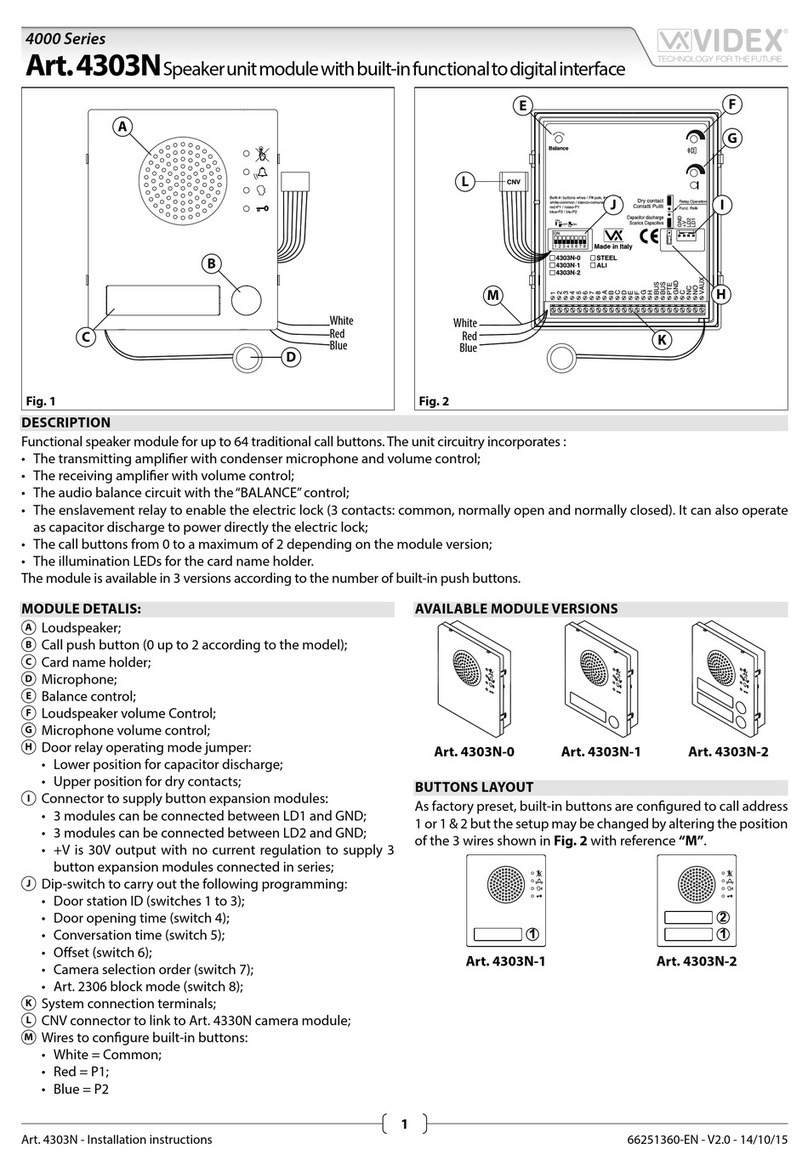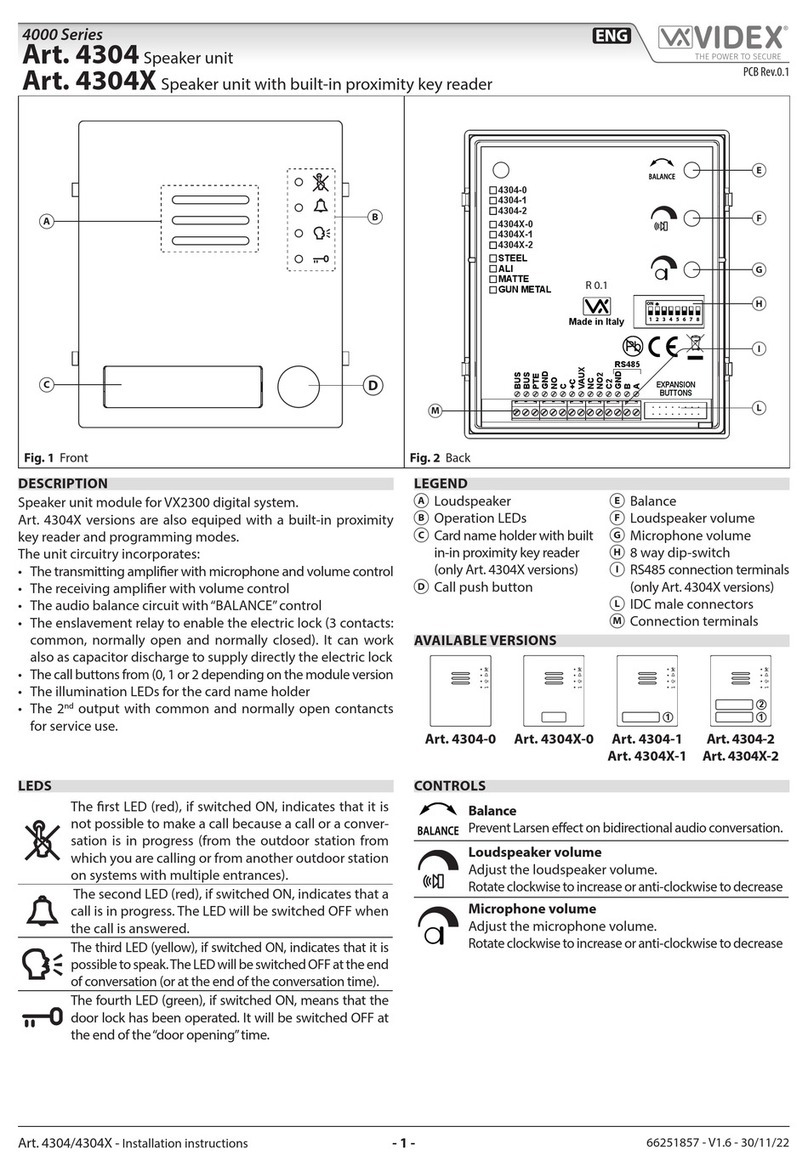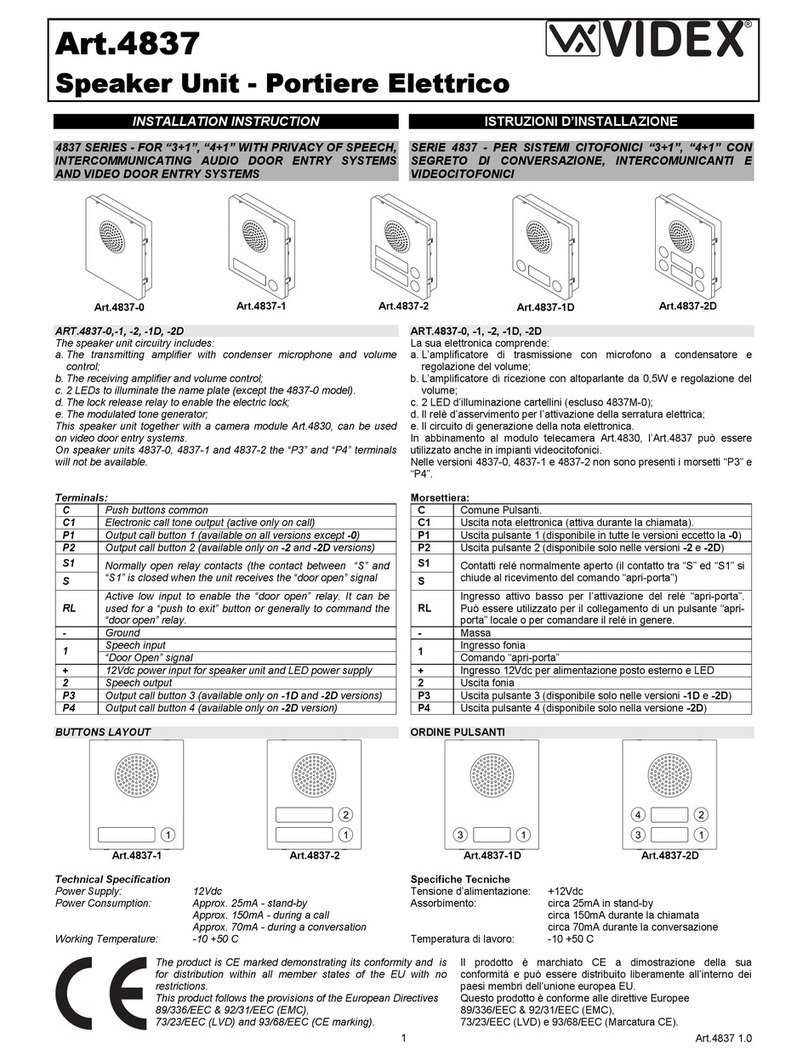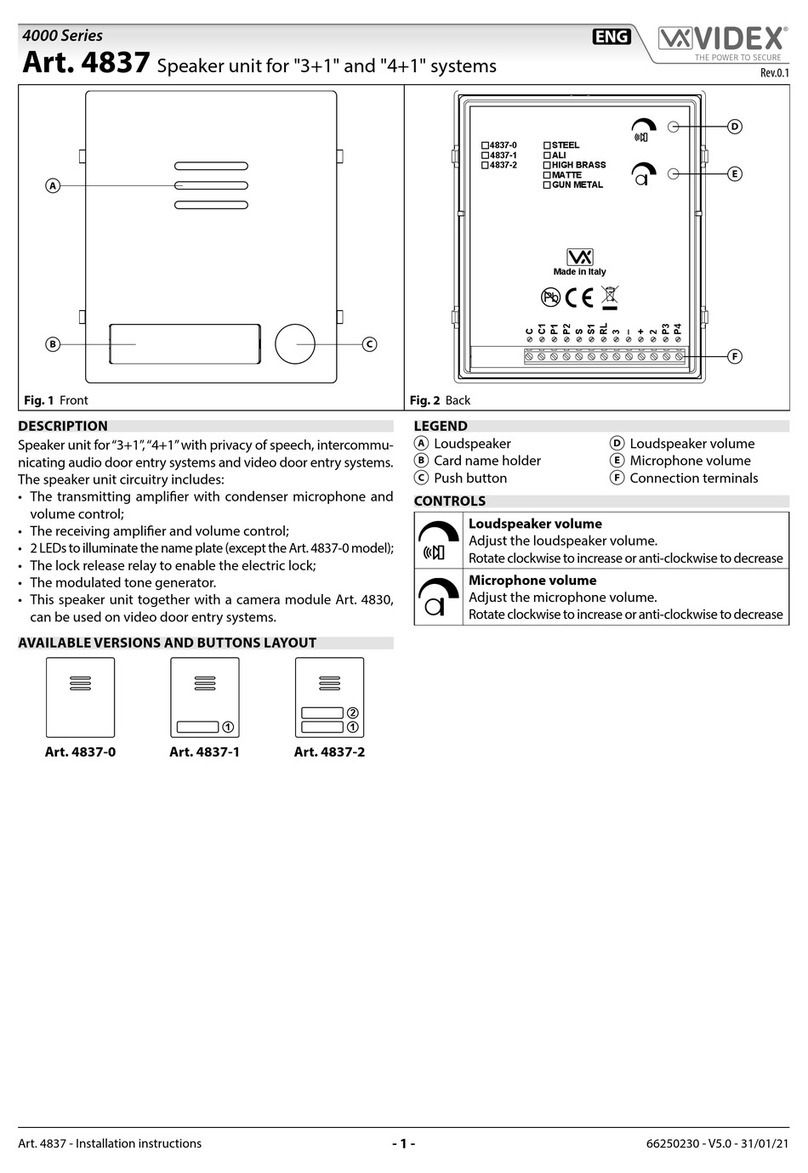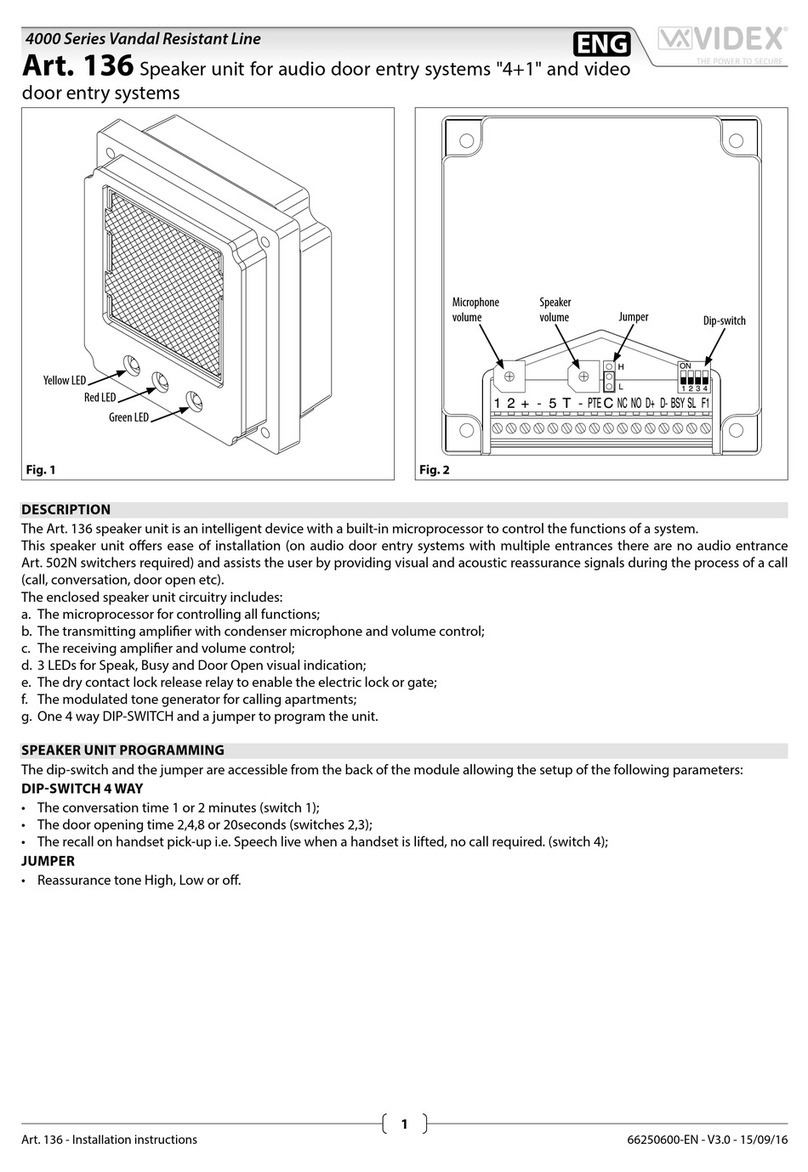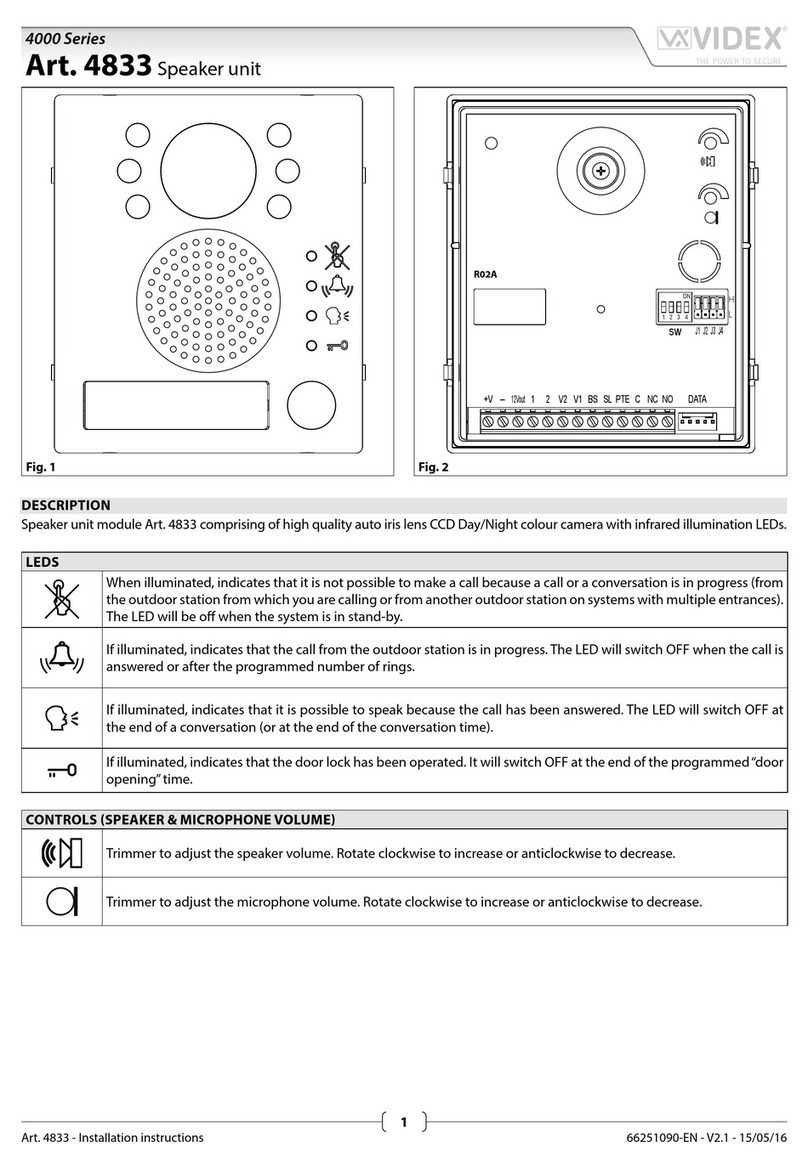LED
Il primo LED (rosso) indica, se acceso, che non è possi-
bile eettuare la chiamata perché è in corso una chi-
amata o una conversazione (dall’ingresso dal quale si
sta chiamando o da un altro ingresso in caso d’ingres-
si multipli). Chiusa la conversazione, il LED si spegne
segnalando che è possibile fare una nuova chiamata.
Il secondo LED (rosso) indica, se acceso, che è in corso una
chiamata. Il LED si spegne alla risposta dell’utente chiamato.
Il terzo LED (verde) indica, se acceso, che è possibile
parlare con l’utente chiamato. Il LED si spegne a ne
conversazione.
Il quarto LED (giallo) contrassegnato dal simbolo , se ac-
ceso, indica che sta avvenendo l’apertura della porta. Il
LED si spegne allo scadere del tempo di apertura porta.
TABELLA PULSANTIFILI
Blu Comune pulsanti
Giallo Pulsante 1
Rosso Pulsante 2
Bianco Pulsante 3
Nero Pulsante 4
REGOLAZIONI
Bilanciamento
Previene l’eetto Larsen su conversazione audio bidirezionale.
Rif. Regolazione della fonia sul manuale tecnico
“VX2200 - Norme generali di installazione”
Volume altoparlante
Regolazione del volume dell’altopalralte.
Ruotare in senso orario per aumentare o antiorario per diminuire
Volume microfono
Regolazione del volume del microfono.
Ruotare in senso orario per aumentare o antiorario per diminuire
JUMPER
Posizione“Art.316X”
Per programmazione solo con citofoni Art.3161 e
Art.3162
Posizione“Others”
Per programmazione con citofoni Serie 900 e 3000
tranne Art.3161 e Art.3162
PROGRAMMAZIONE
La programmazione consiste nell’impostazione del dip-switch ad 10 vie e dei due jumper accessibili dalle 2 nestre sul retro del modulo.
In base all’impostazione dei 2 jumper, il dip-switch ad 8 vie assume signicati dierenti.
FUNZIONI DEL DIPSWITCH AD 8VIE CON I DUE JUMPERVERSO L’ALTO IN POSIZIONE“OTHERS”MODALITÀ DI FUNZION
AMENTO PER L’UTILIZZO CON PRODOTTI SERIE 900 E 3000 ESCLUSI I CITOFONI ART.3161 E ART.3162:
• Programmare l’unità come Master o Slave (switch 1);
• Programmare il gruppo dei 64 pulsanti (switch 2 e 3);
• Programmare il tempo di conversazione (switch 4);
• Programmare il tempo di apertura porta (switch 5);
• Programmare il numero del dispositivo (switch 6,7,8);
CONFIGURAZIONE DELL’UNITÀ COME MASTER O SLAVE
Switch Nr.1 Impostazione
ON
12345678 OFF = Slave
ON
12345678 ON = Master (default)
PROGRAMMAZIONE DEL GRUPPO DI 64 PULSANTI
Switch Nr.2 Nr.3 Impostazione
ON
12345678 OFF OFF = da 1 a 64
ON
12345678 ON OFF = da 65 a 128
ON
12345678 OFF ON = da 129 a 180
ON
12345678 ON ON = da 1 a 64
con dispositivi Serie 900
Questa programmazione stabilisce l’intervallo degli “Identicativi
Citofono” generati dalla pressione dei pulsanti collegati all’unità.
Ad esempio con i dip-switch 2 e 3 entrambi ad OFF, il pulsante
collegato tra i morsetti “1” ed “a” è abbinato all’ID CITOFONO 1,
mentre impostando i dip-switch 2 e 3 rispettivamente ad ON ed
OFF, lo stesso pulsante sarà abbinato all’ID CITOFONO 65. Il quarto
intervallo è stato previsto per l’impiego dell’unità in abbinamento
ai citofoni e videocitofoni della precedente Serie 900.
PROGRAMMAZIONE DEL TEMPO DI CONVERSAZIONE
Switch Nr.4 Impostazione
ON
12345678 OFF = 1 minuto
ON
12345678 ON = 2 minuti
PROGRAMMAZIONE DEL TEMPO DI APERTURA PORTA
Switch Nr.5 Impostazione
ON
12345678 OFF = 2 secondi
ON
12345678 ON = 6 secondi
Art.4203 Digital to functional interface module/"2 Wire bus" system