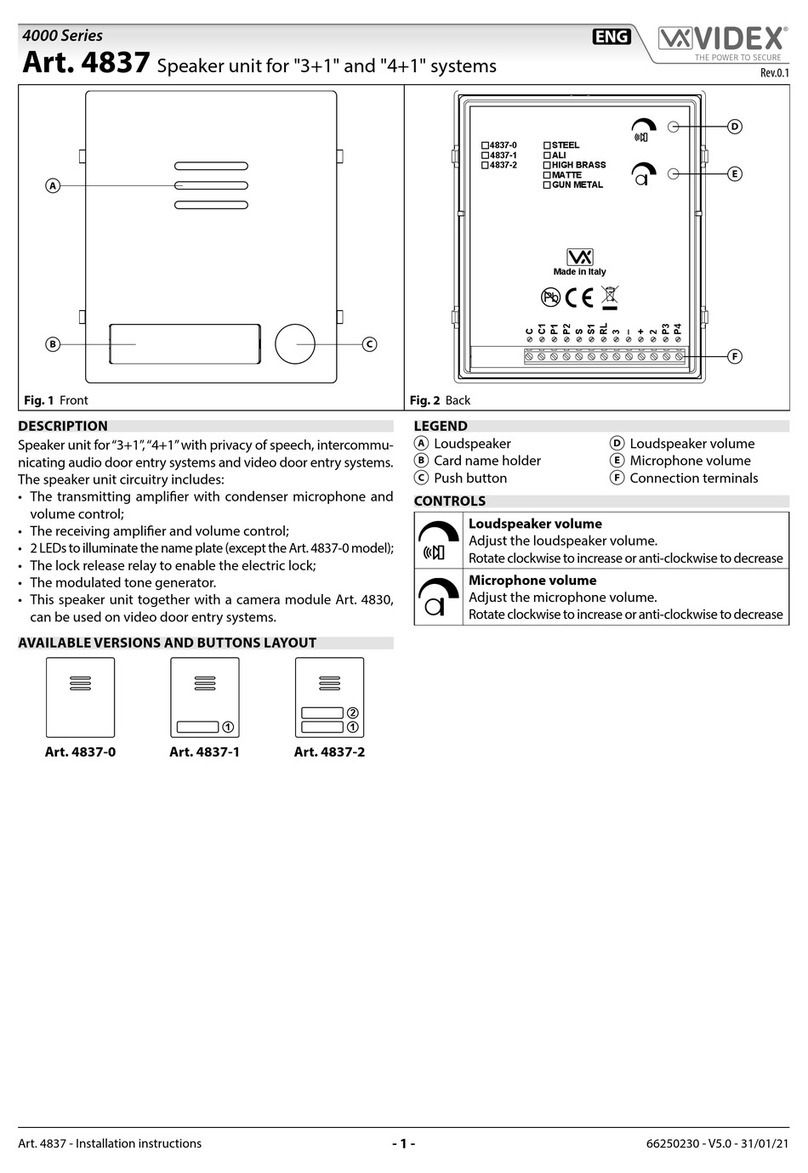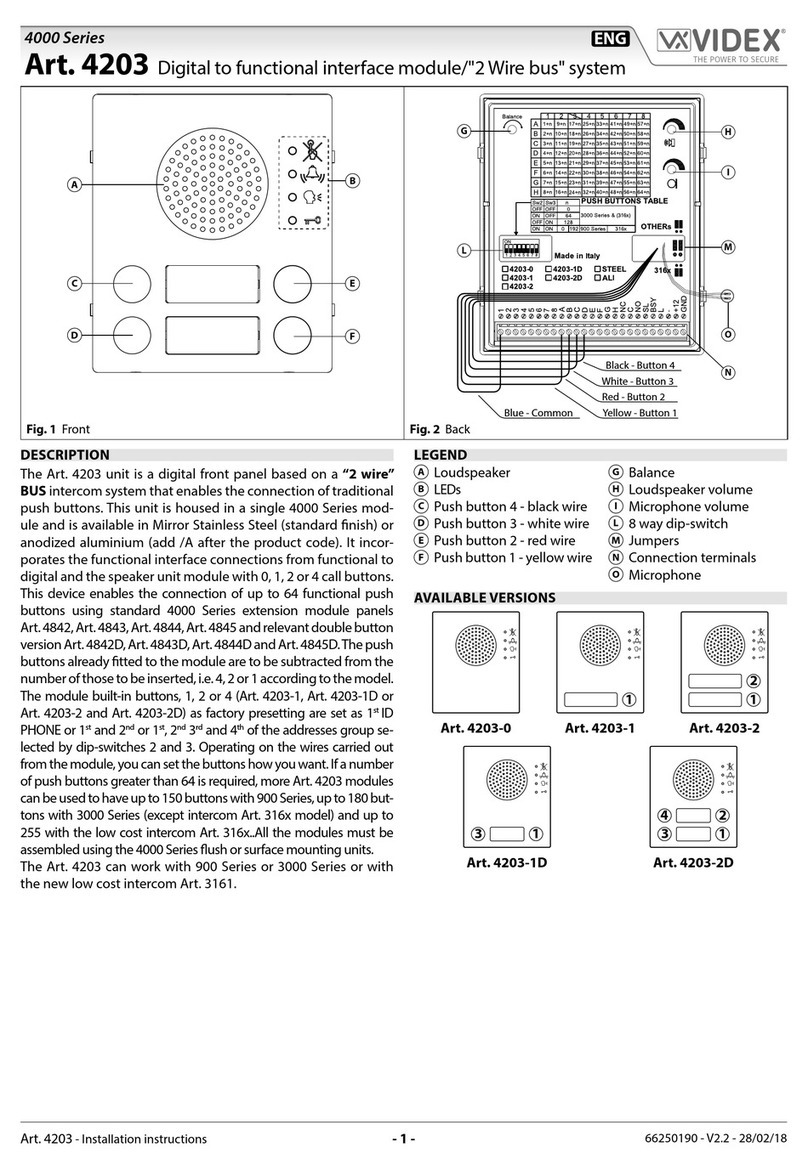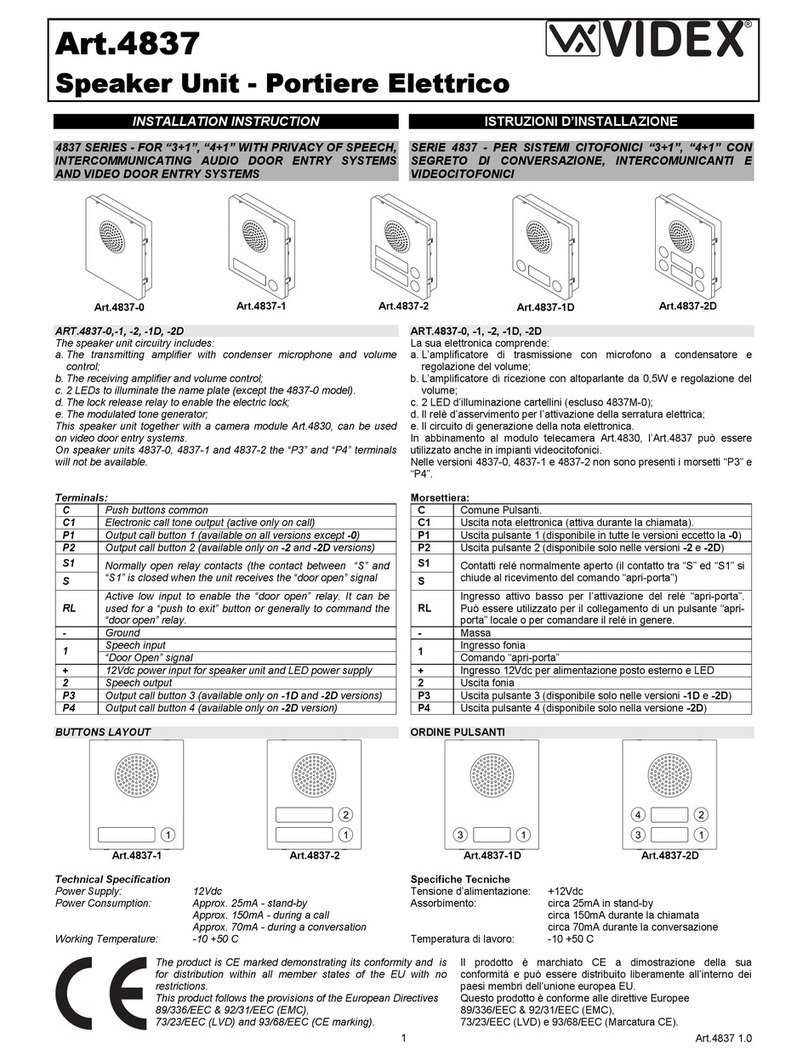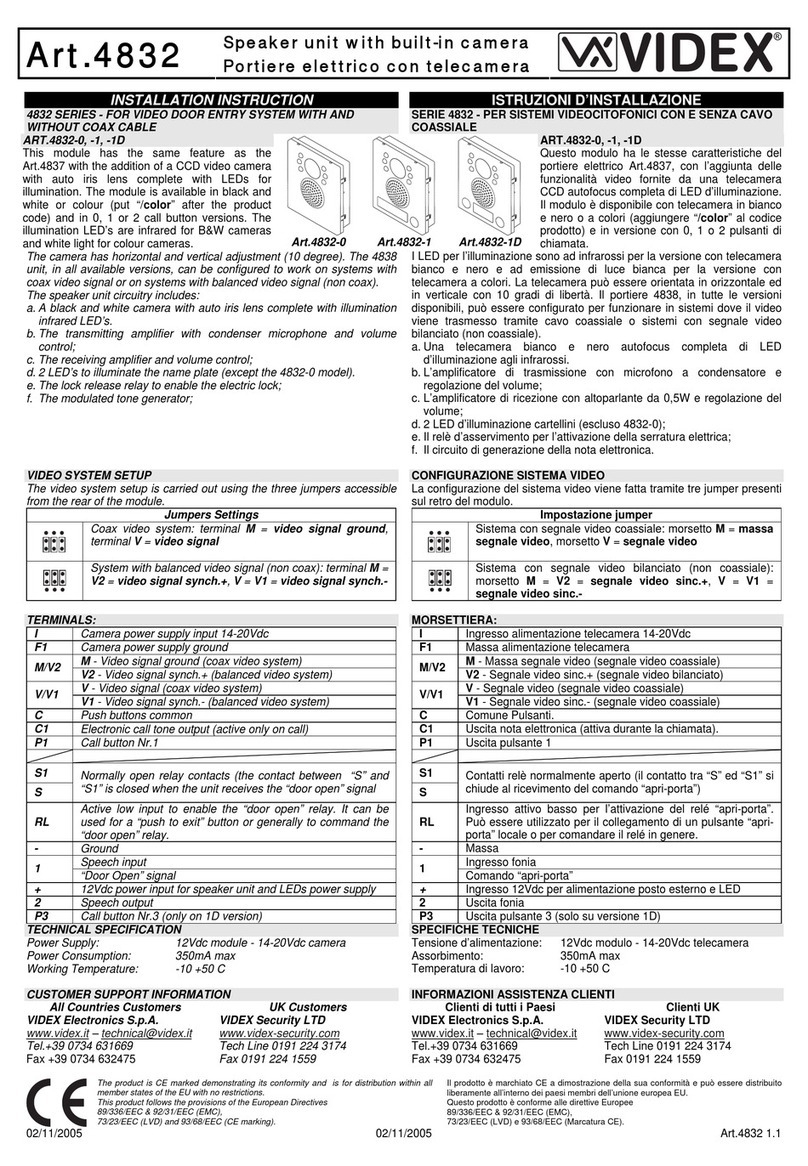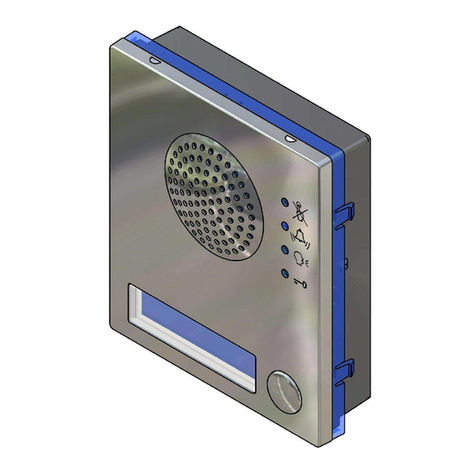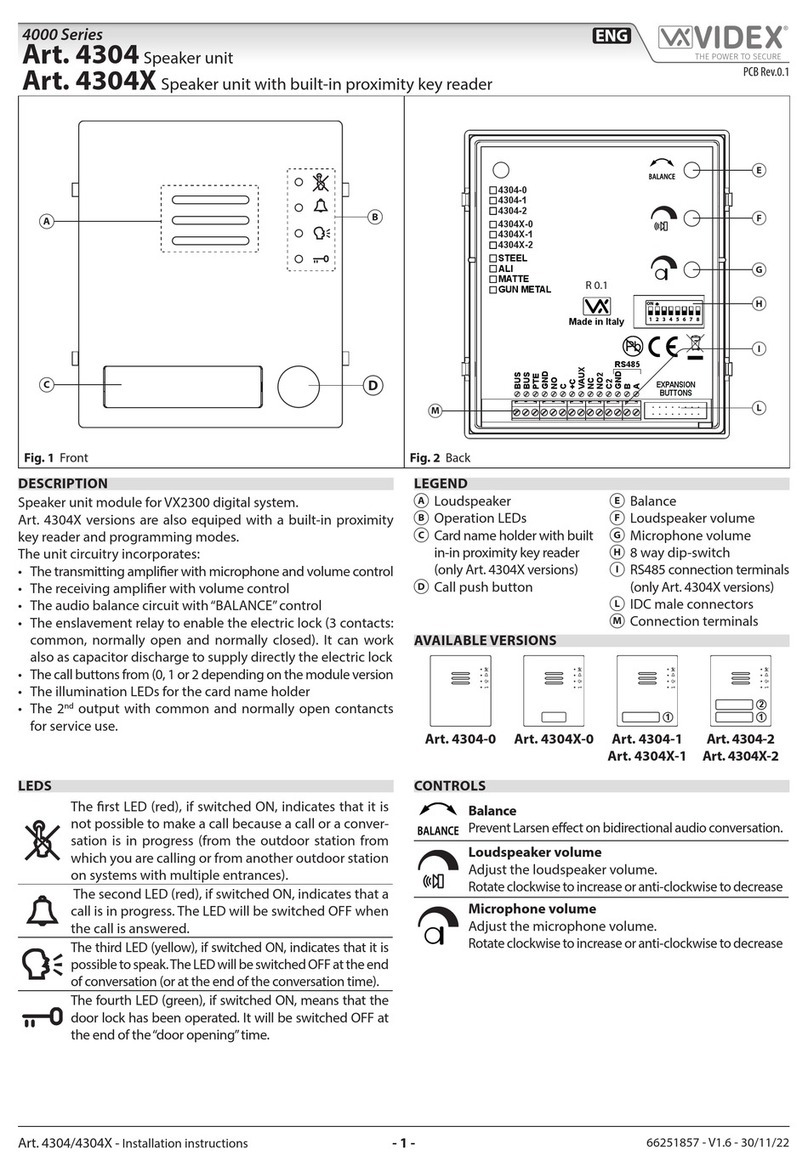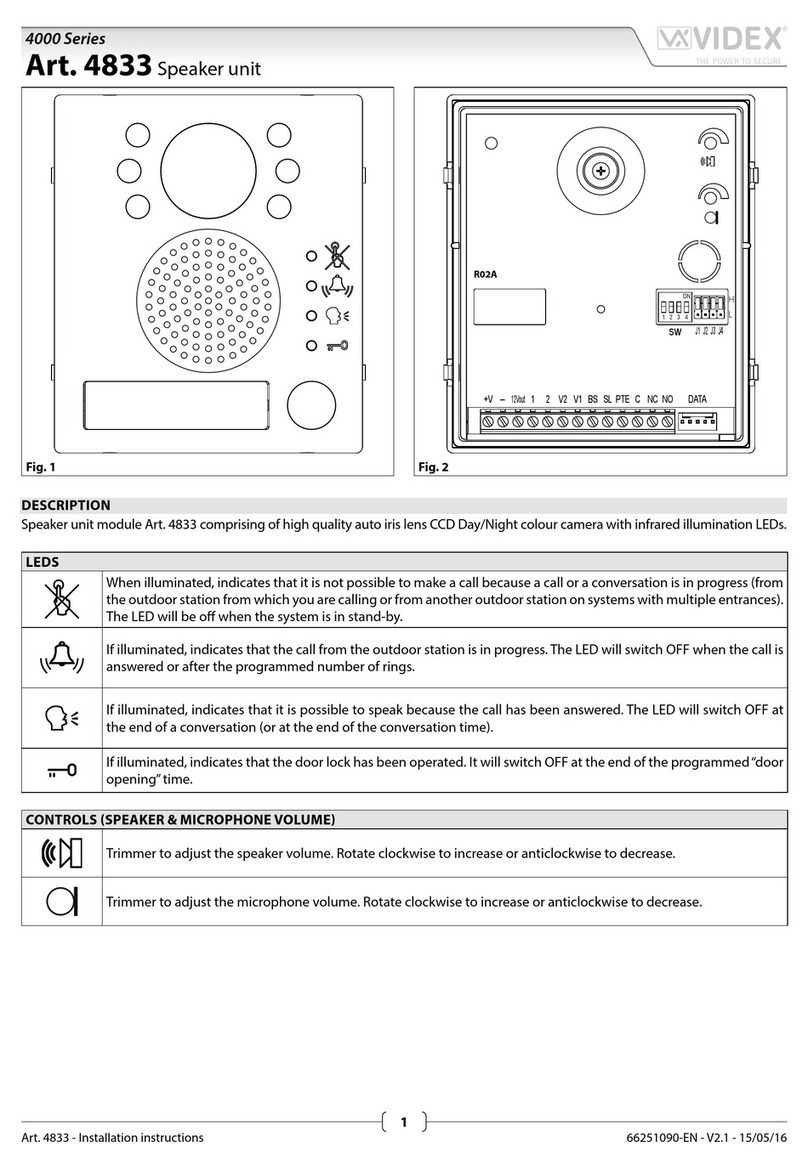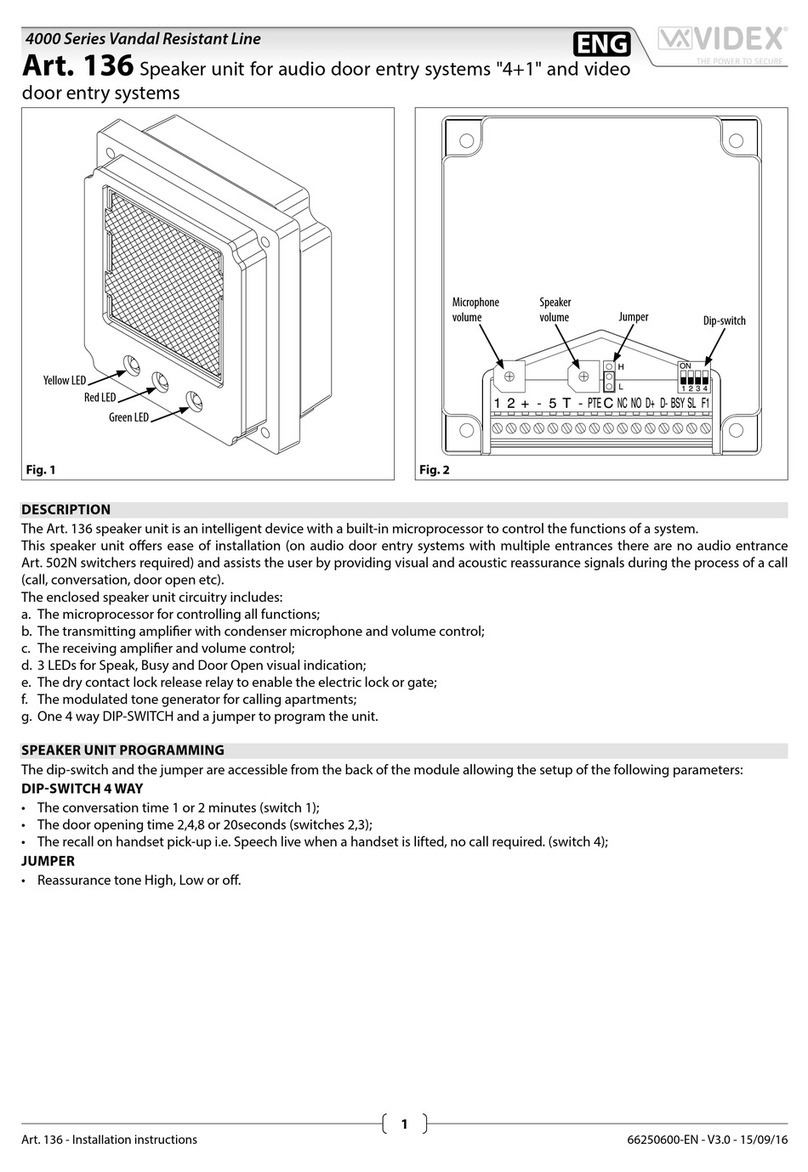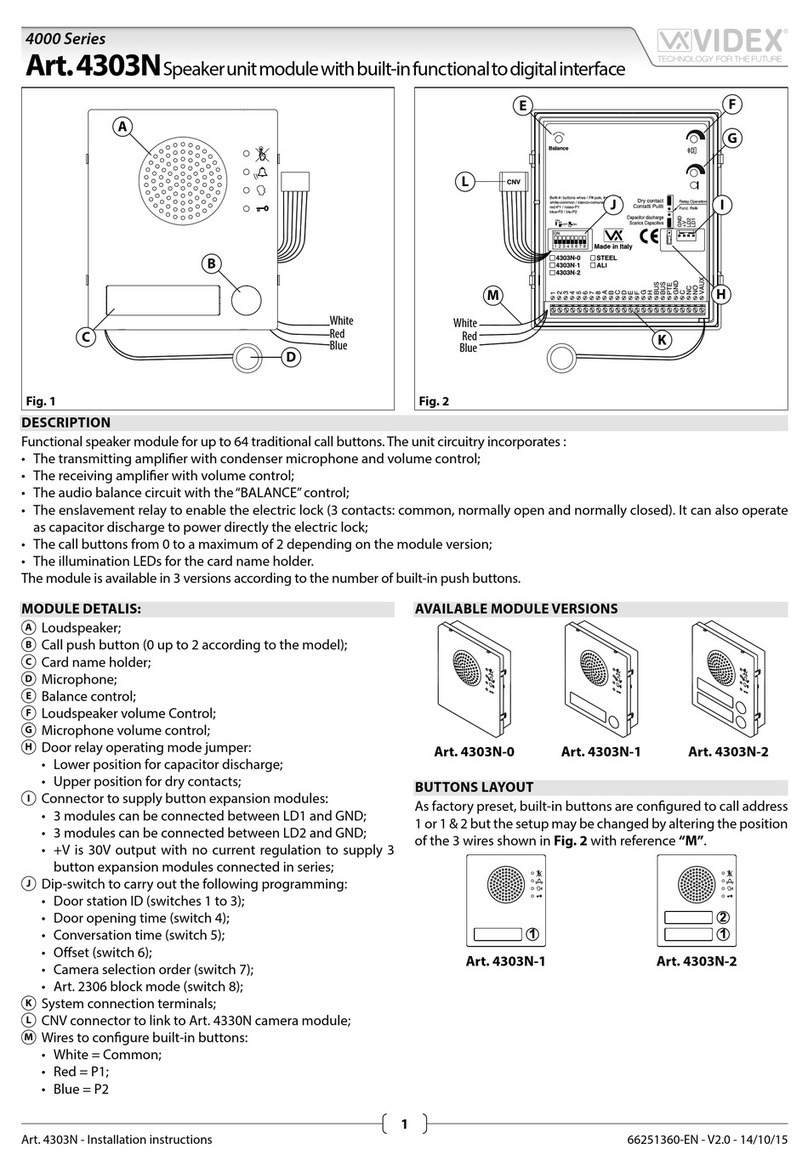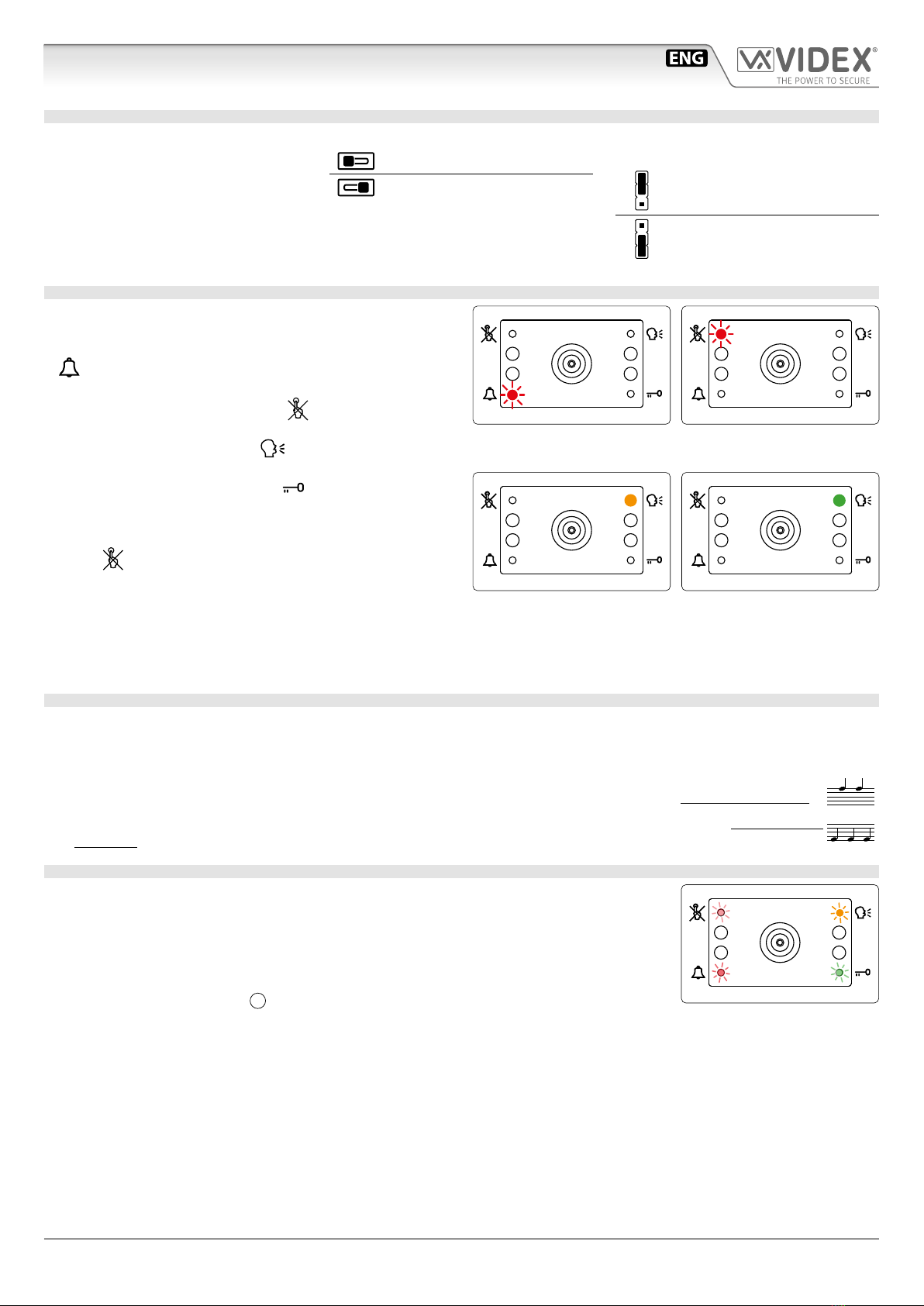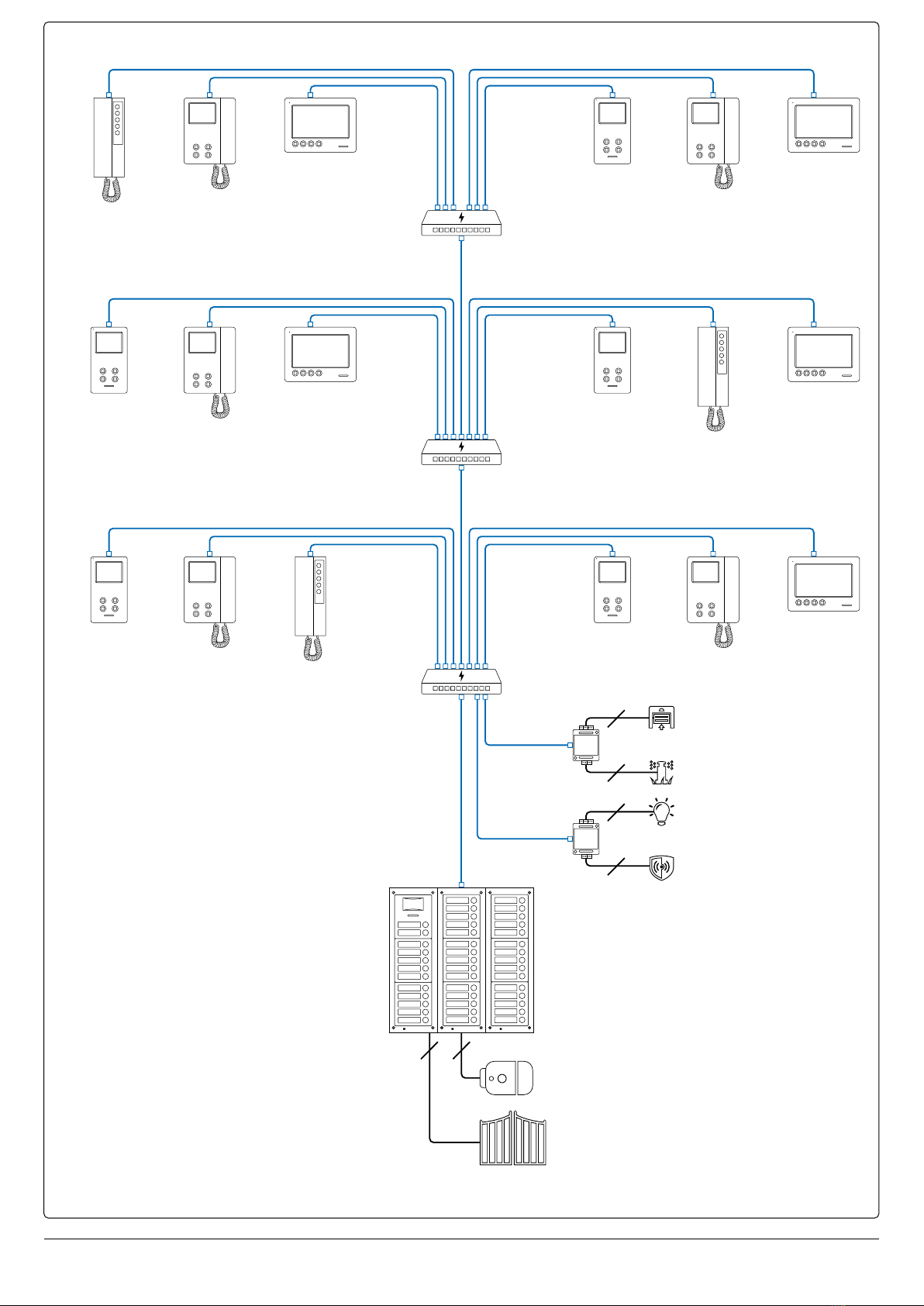66252030 - V 1.1 - 31/03/22
- 6 -
Serie 4000
Art.4534X - Istruzioni di installazione
Art.4534X Portiere elettrico con telecamera e lettore di prossimità incorporati per sistema IPure
PROGRAMMAZIONE
INTERRUTTORE TERMINAZIONE
BUS RS485
Aperto
Chiuso
La programmazione dell’untià avviene
attraverso il software VIDEX IP Wizard. Di-
rettamente sull’unità sono consentite le
seguenti regolazioni:
• Terminazione connessione RS-485.
• Modalità operativa relé apri-porta.
Per la programmazione dell’unità vedi la
sezione VIDEX IP Wizard.
JUMPER MODALITÀ OPERATIVA RELÈ
APRIPORTA
Scarica capacitiva
Uscita relè a contatto pulito
FUNZIONAMENTO
Il funzionamento del sistema è supportato dai LED incorporati.
• Quando un utente preme un pulsante di chiamata l’unità emette
un tono profondo intermittente e contemporaneamente il LED
rosso (Fig. 3) lampeggia no a quando l’utente chiamato
non risponde oppure no allo scadere tempo di chiamata pro-
grammato.
• Se il posto interno chiamato è occupato il LED rosso
(Fig. 4) lampeggia velocementoe 4 volte e l’unità emette un
tono profondo ad ogni lampeggio.
• Quando l’utente chiamato risponde, il LED giallo (Fig. 5)
si accende e rimane acceso no alla ne della conversazione.
• Se l’utente chiamato apre la porta, il LED verde (Fig. 6) si
accende per il tempo di apertura porta programmato.
MESSAGGI DI ERRORE
Il LED viene utilizzato anche per segnalare messaggi di er-
rore inerenti a malfunzionamenti del sistema:
• Un lampeggio veloce del ash indica che la connessione con
il servizio di notiche push è stata fatta. Questo lampeggio dovrebbe essere temporaneo; se invece persiste signica che c’è qual-
cosa che non sta lavorando correttamente.
• Un lampeggio lento signica che il gateway impostato non può essere raggiunto (controllare le impostazioni del gateway).
• Il LED acceso sso signica che il server SIP non può essere raggiunto o che la connessione non è stata accettata a causa di cre-
denziali errate.
Fig. 3 Chiamata in corso Fig. 4 Chiamata verso un
interno occupato
Fig. 5 Conversazione in corso Fig. 6 Apertura della porta
PROGRAMMAZIONE DEI TAG
La programmazione dei tag avviene attraverso il software VIDEX IP Wizard.
UTILIZZO DEI TAG
Presentare un tag master davanti al lettore di tag:
↪Se il tag è programmato, il modulo emette due “bip” acuti e il relè viene attivato.
↪Se il tag non è programmato, il modulo emette tre “bip” bassi e il relè non viene attivato.
ABILITARE LA MODALITÀ BOOTLOADER
Nel caso di aggiornamento del rmware non riuscito (ad esempio a causa di una caduta di tensio-
ne o a casusa dello scollegamento del cavo durente l’aggiornamento ecc.) e l’unità non viene più
riconosciuta dal software Videx IP Wizard, è possibile resettare l’unità manualmente abilitando la
modalità bootloader.
Si raccomanda caldamente di fare eseguire questa operazione da personale qualicato ed in
ogni caso dopo aver contattato il supporto Videx.
• Scollegare l’unità dall’alimentatore.
• Premere e tenere premuto il pulsante F(Fig. 1 a pag. 5) dopodichè ricollegare l’alimen-
tazione.
• L’unità entrerà nella modalità bootloader: i quattro LED lampeggiano alternativamente (Fig. 7).
• Procedere ora con l’utility “VidexFirmwareUpdater.exe” per caricare il rmware nell’unità.
• Se il processo di caricamento è andato a buon ne, l’unità dovrebbe essere stata resettata e pronta all’utilizzo.
• Se l’unità continua a non funzionare, si prega di contattare il fornitore per procedere secondo le condizioni di garanzia.
Fig. 7 Unità in modalità BOOT-
LOADER