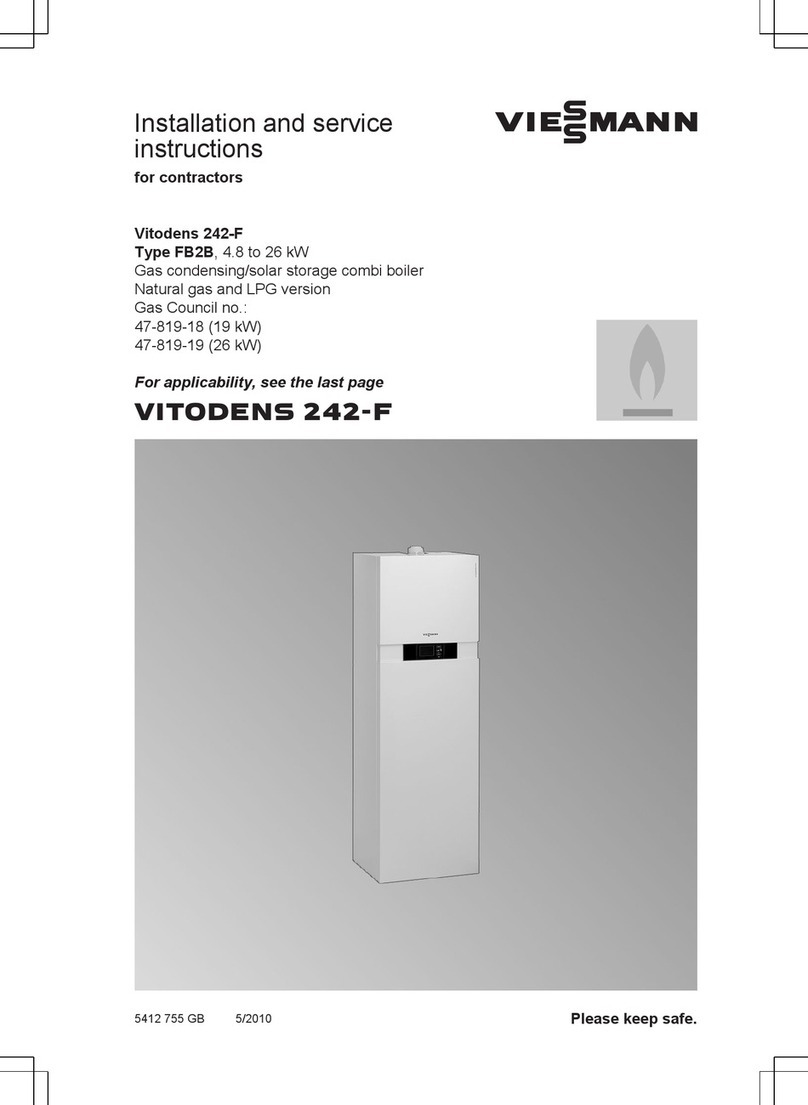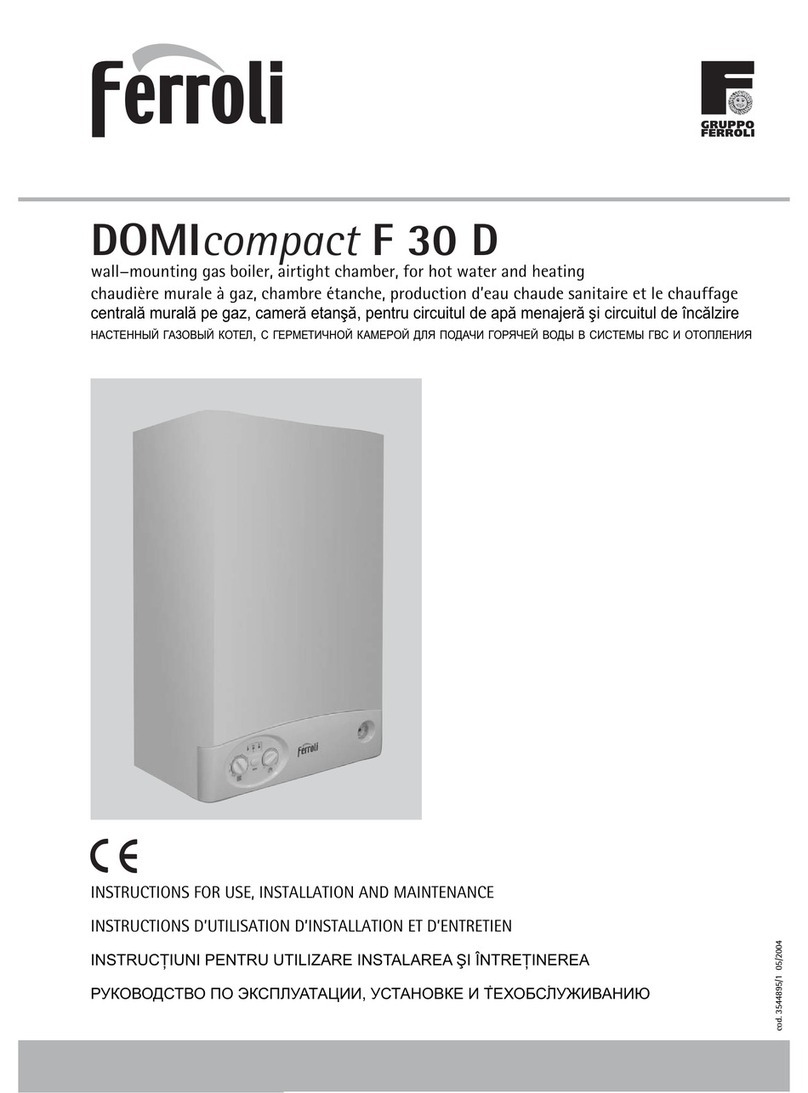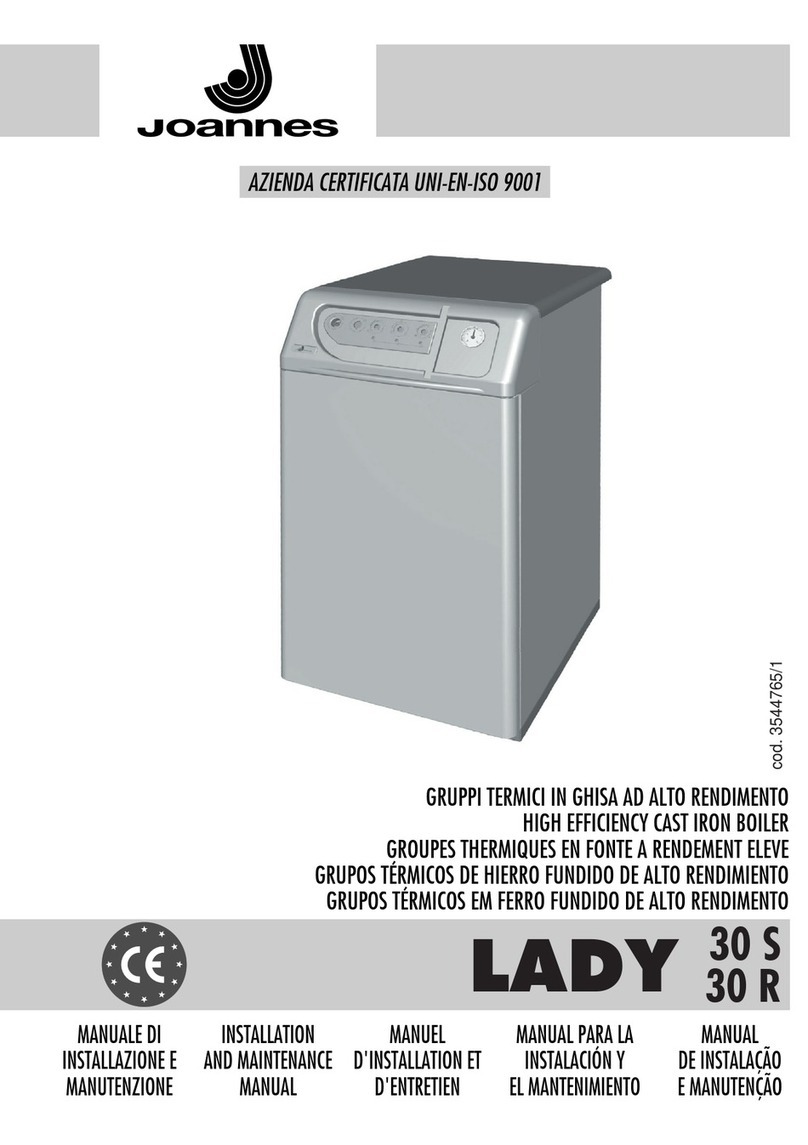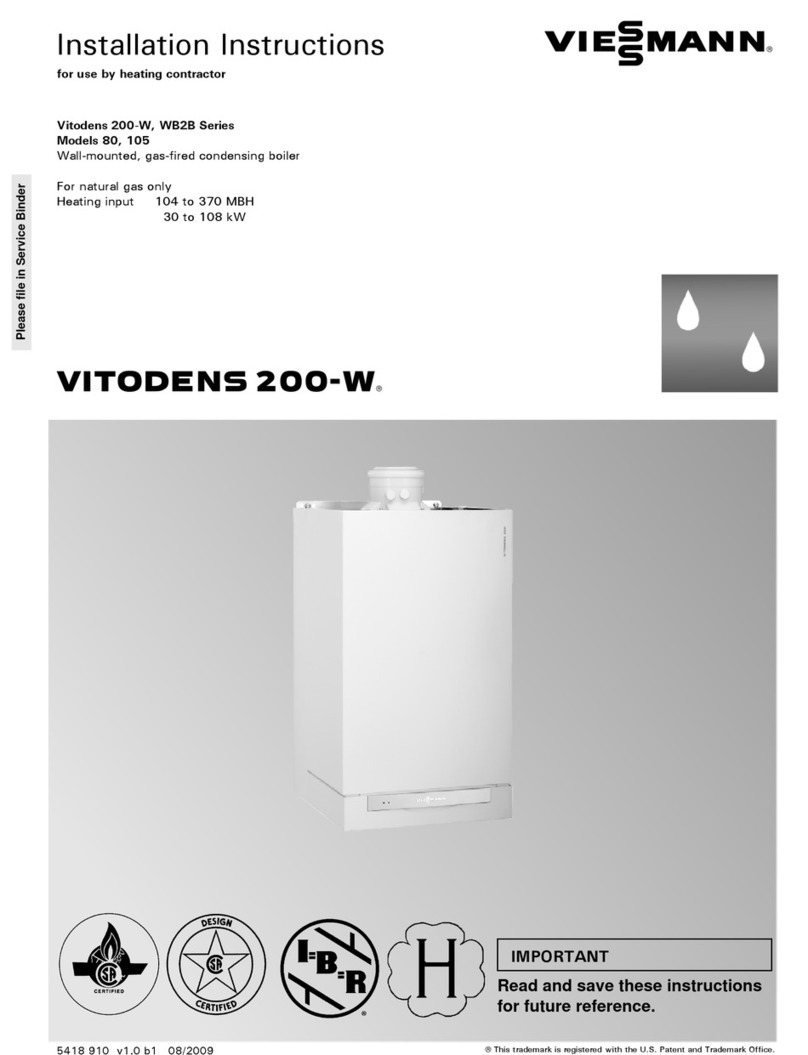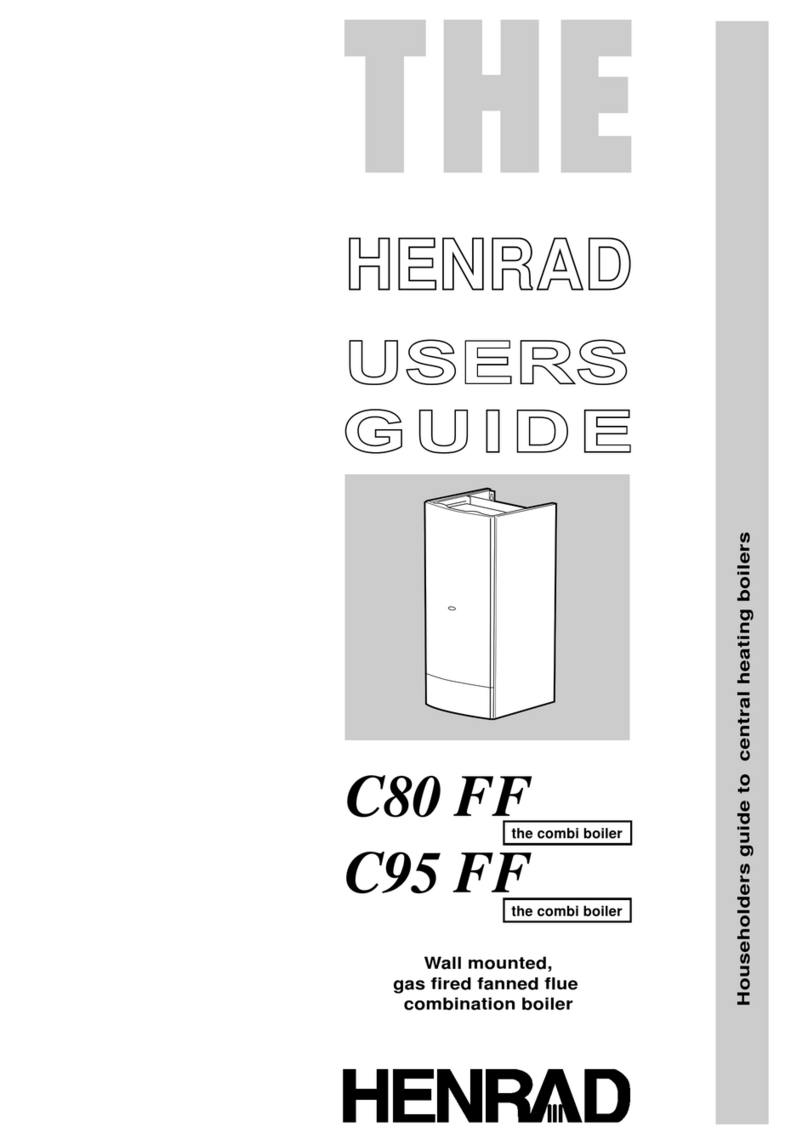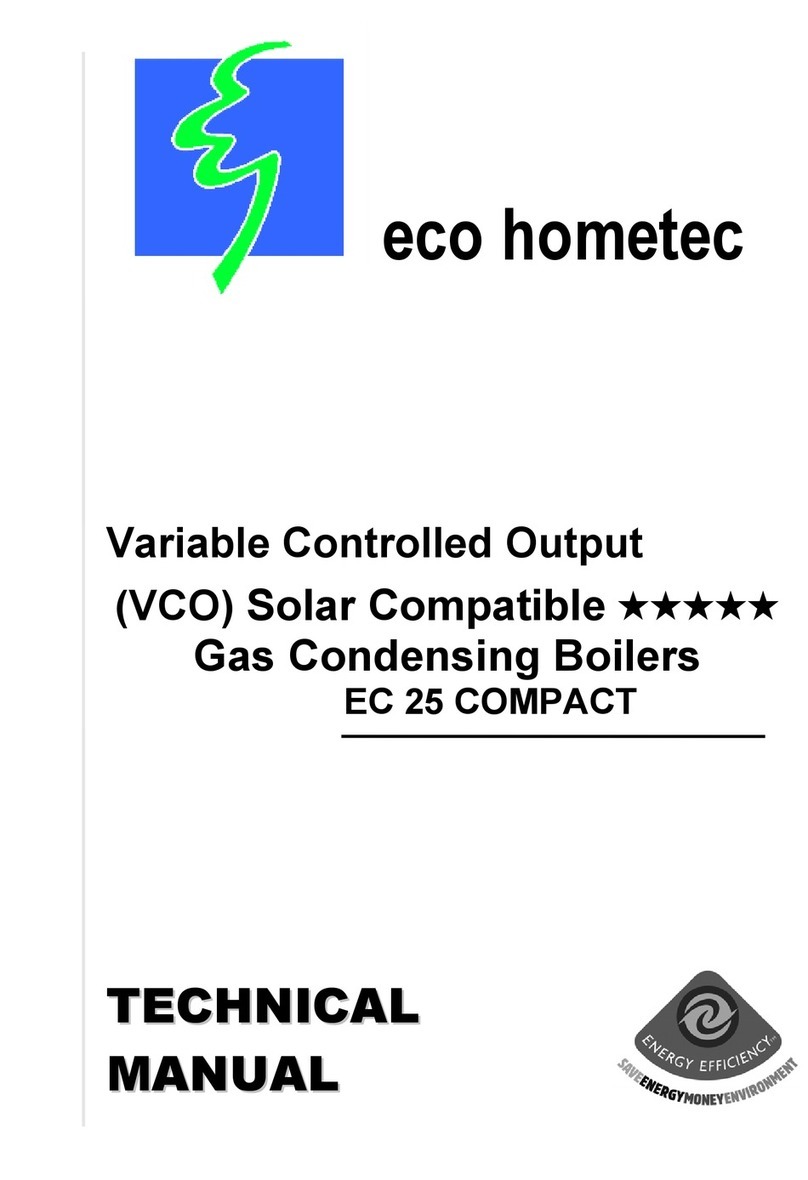6
1. Information Disposal of packaging ............................................................................ 8
Symbols ................................................................................................. 8
Intended use .......................................................................................... 8
Product information ................................................................................ 9
■Vitodens 100-W, type B1HF, B1KF ..................................................... 9
System examples .................................................................................. 10
Spare parts lists ..................................................................................... 10
2. Preparing for installation ................................................................................................................ 11
3. Installation sequence Removing the boiler from the packaging ............................................... 14
Mounting the boiler and making connections ........................................ 15
■Removing the front panel ................................................................... 15
■Mounting the boiler on the pre-plumbing jig or mounting frame ......... 15
■Fitting the boiler to the wall mounting bracket .................................... 17
■Connections on the heating water and DHW sides ............................ 19
Condensate connection ......................................................................... 20
■Filling the trap with water .................................................................... 20
Flue gas connection ............................................................................... 21
Gas connection ...................................................................................... 22
Electrical connections ............................................................................ 23
■Opening the wiring chamber ............................................................... 23
■Layout of the electrical connections ................................................... 23
■On-site connections on the HMBU heat management unit ................ 24
■Outside temperature sensor ............................................................... 24
■Connecting the low loss header sensor ) ........................................ 24
■Connecting the cylinder temperature sensor ...................................... 25
■Connecting the DHW circulation pump ............................................... 25
■Floating switching contact connection ................................................ 25
■Information on connecting PlusBus subscribers ................................. 25
■Accessories mains connection, connect plug to external power sup-
ply ....................................................................................................... 26
■Power supply fÖ ................................................................................. 26
■Routing connecting cables/leads ........................................................ 27
WiFi operational reliability and system requirements ............................ 28
■Wireless signal range of WiFi connection ........................................... 28
■Angle of penetration ........................................................................... 28
Closing the wiring chamber ................................................................... 29
Fitting the front panel ............................................................................. 30
4. Commissioning, inspec-
tion, maintenance
Steps - commissioning, inspection and maintenance ............................ 31
5. System configuration
(parameters)
Calling up parameters ............................................................................ 56
Parameter .............................................................................................. 56
■Energy saving functions (setting only via software tool) ..................... 59
Subscriber numbers of connected extensions ....................................... 59
6. Diagnosis and service
checks
Service menu ......................................................................................... 61
■Calling up the service menu ............................................................... 61
■Exiting the service menu .................................................................... 61
Diagnosis ............................................................................................... 62
■Checking operating data ..................................................................... 62
7. Troubleshooting Fault display on the programming unit ................................................... 63
Overview of electronics modules ........................................................... 64
Fault messages ..................................................................................... 64
Repairs .................................................................................................. 79
■Shutting down the boiler ..................................................................... 80
■Removing the boiler from the pre-plumbing jig or mounting frame ..... 80
Index
Index
6167586