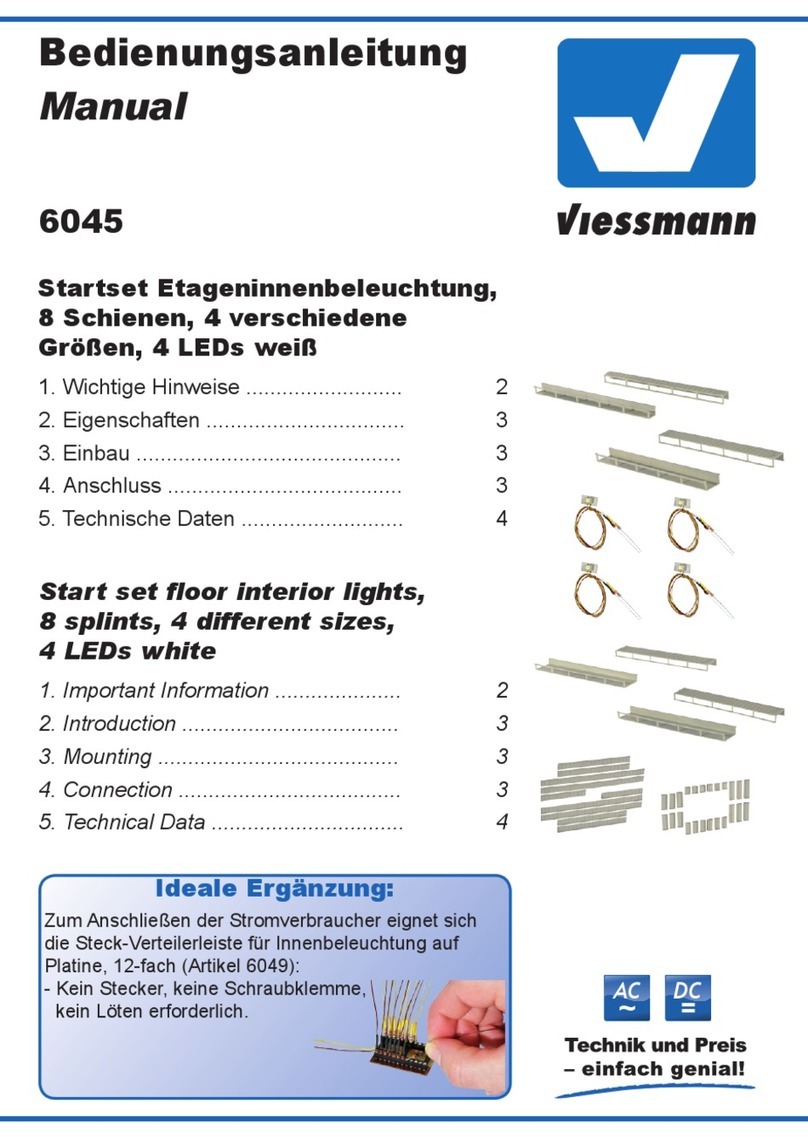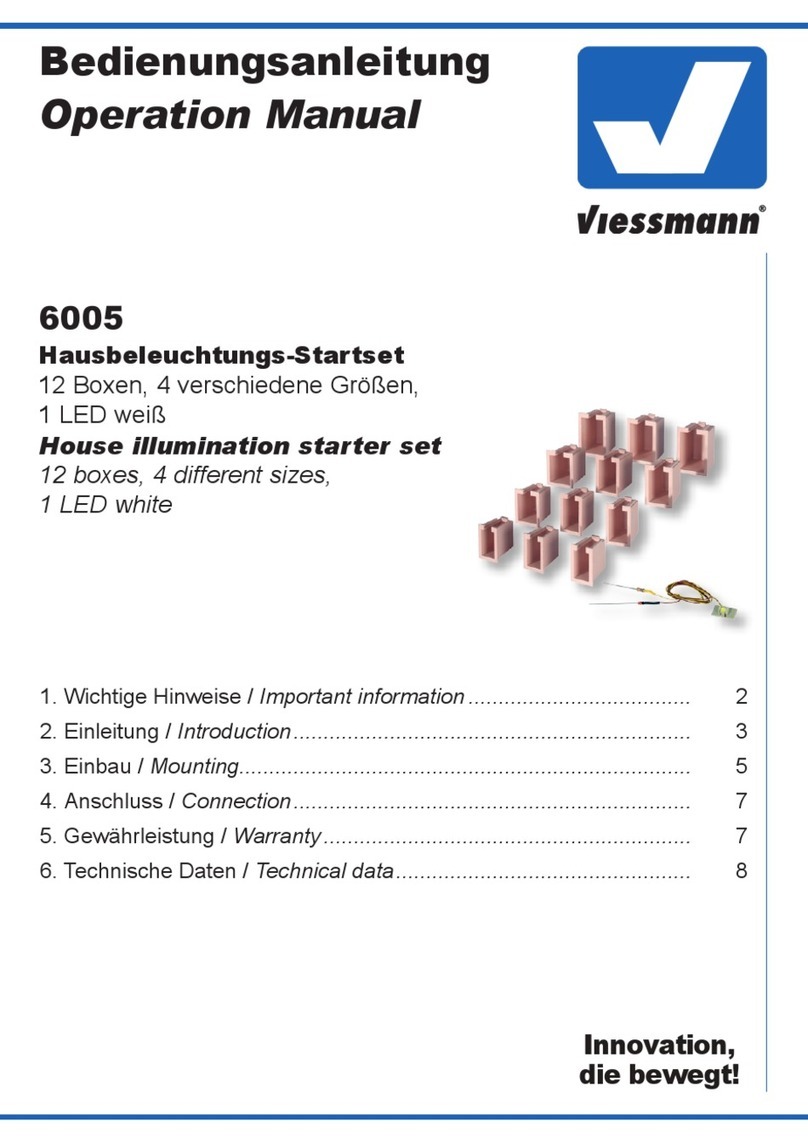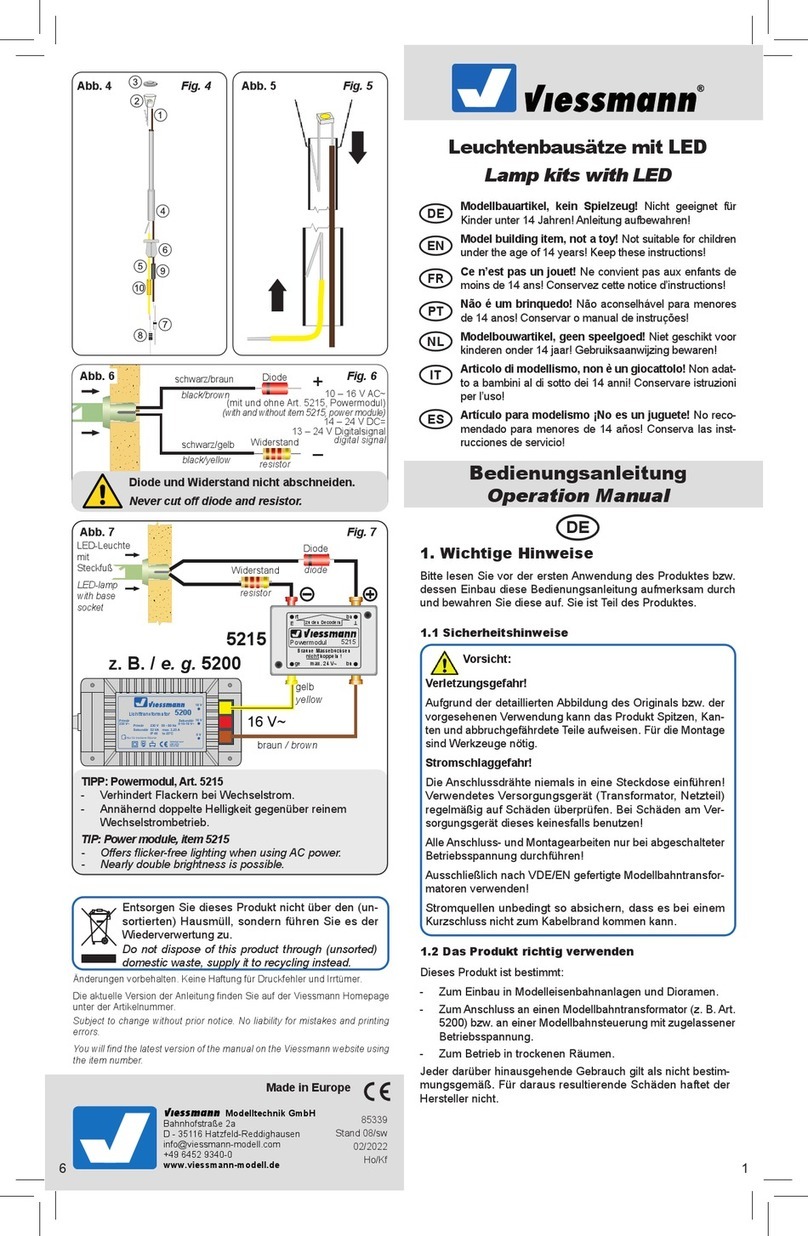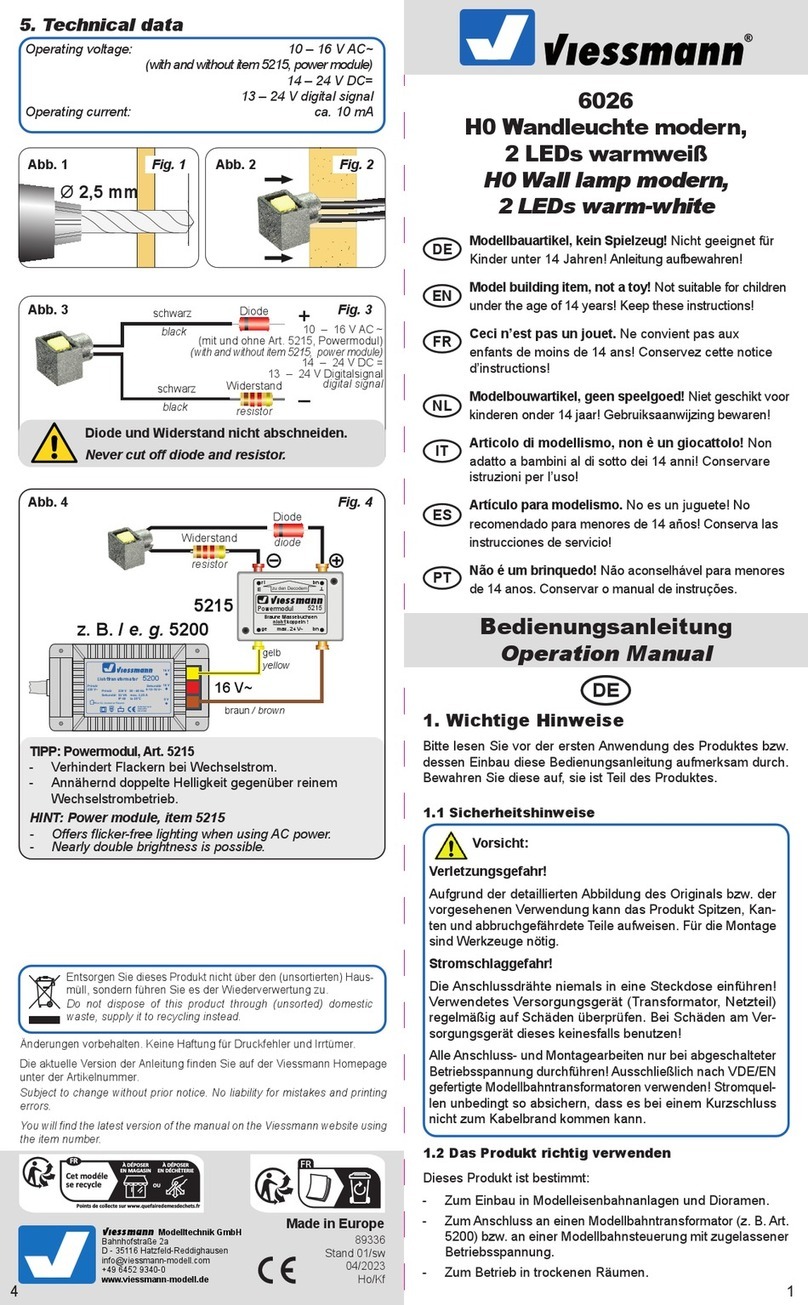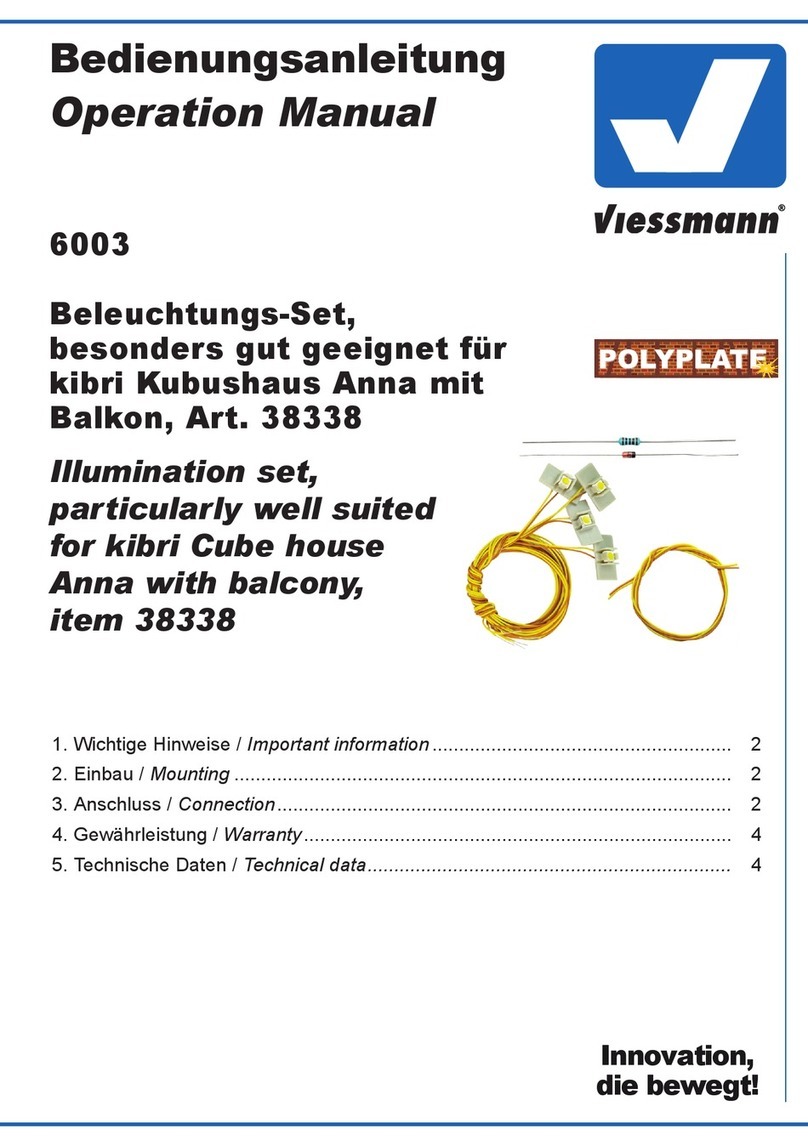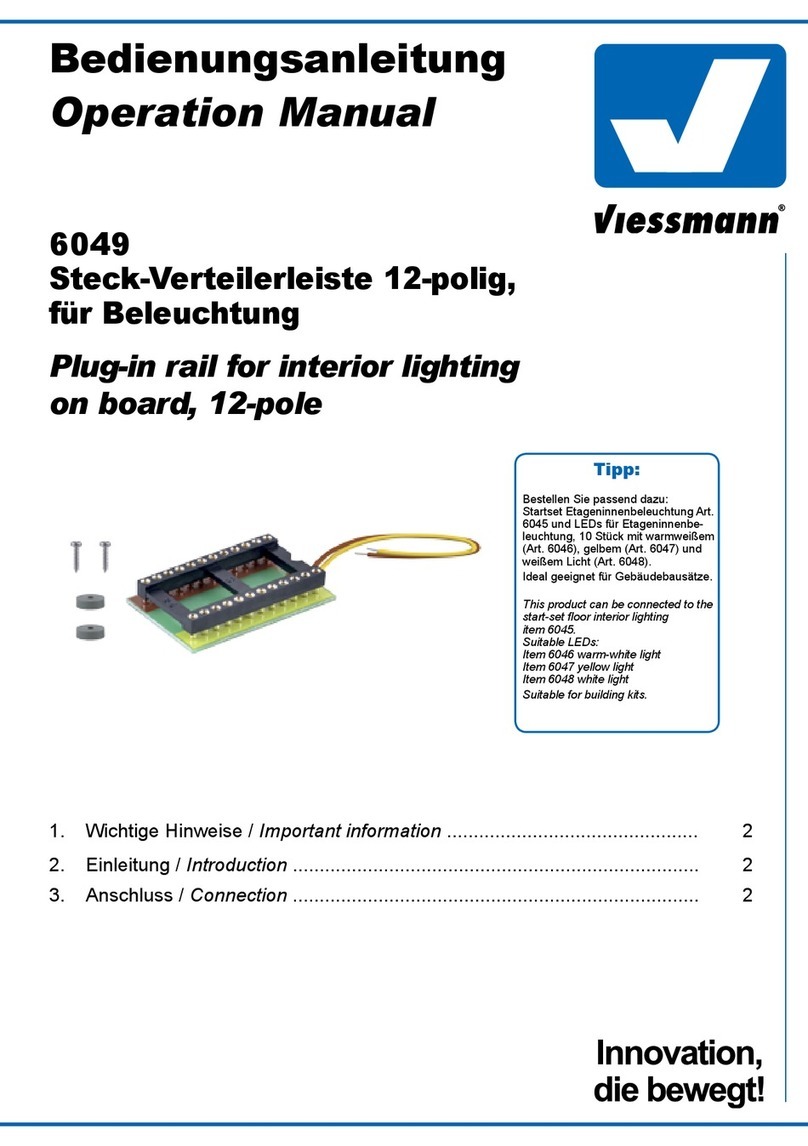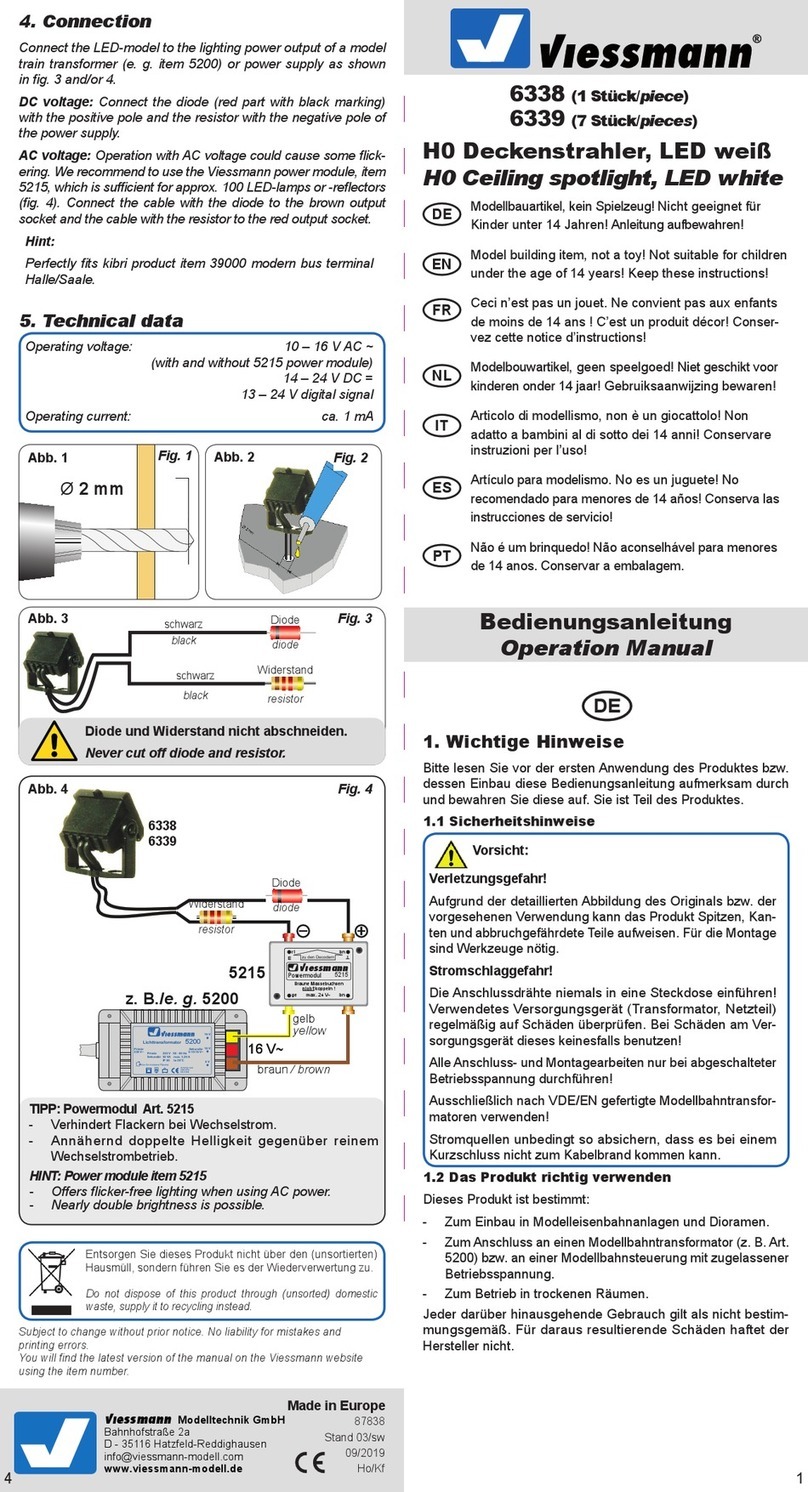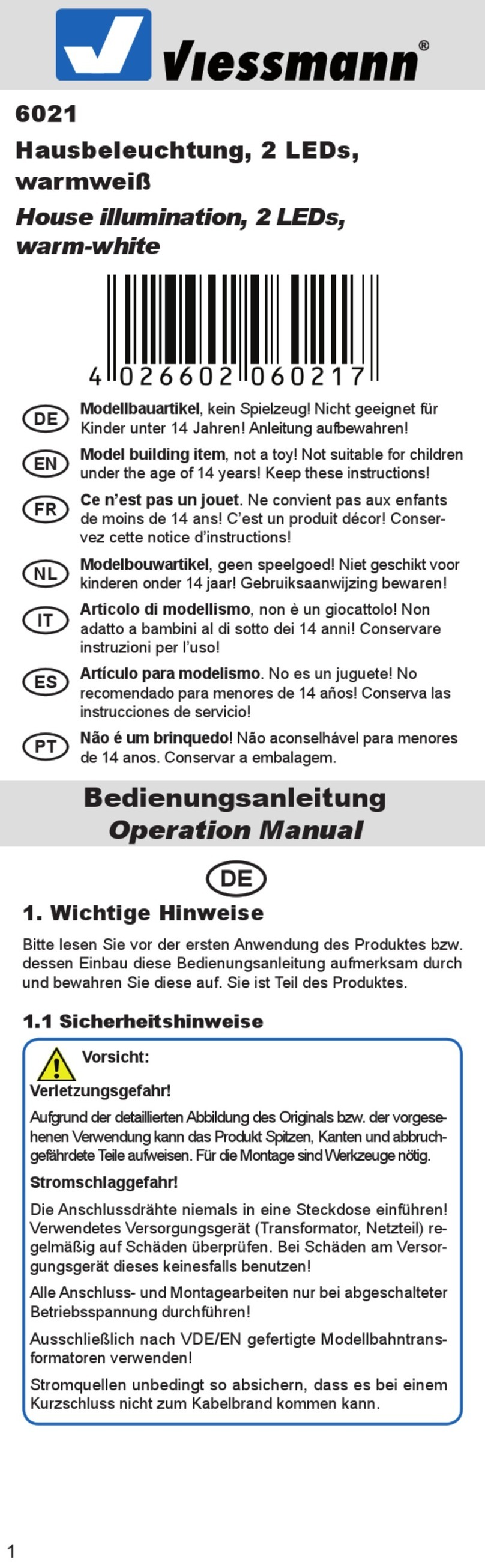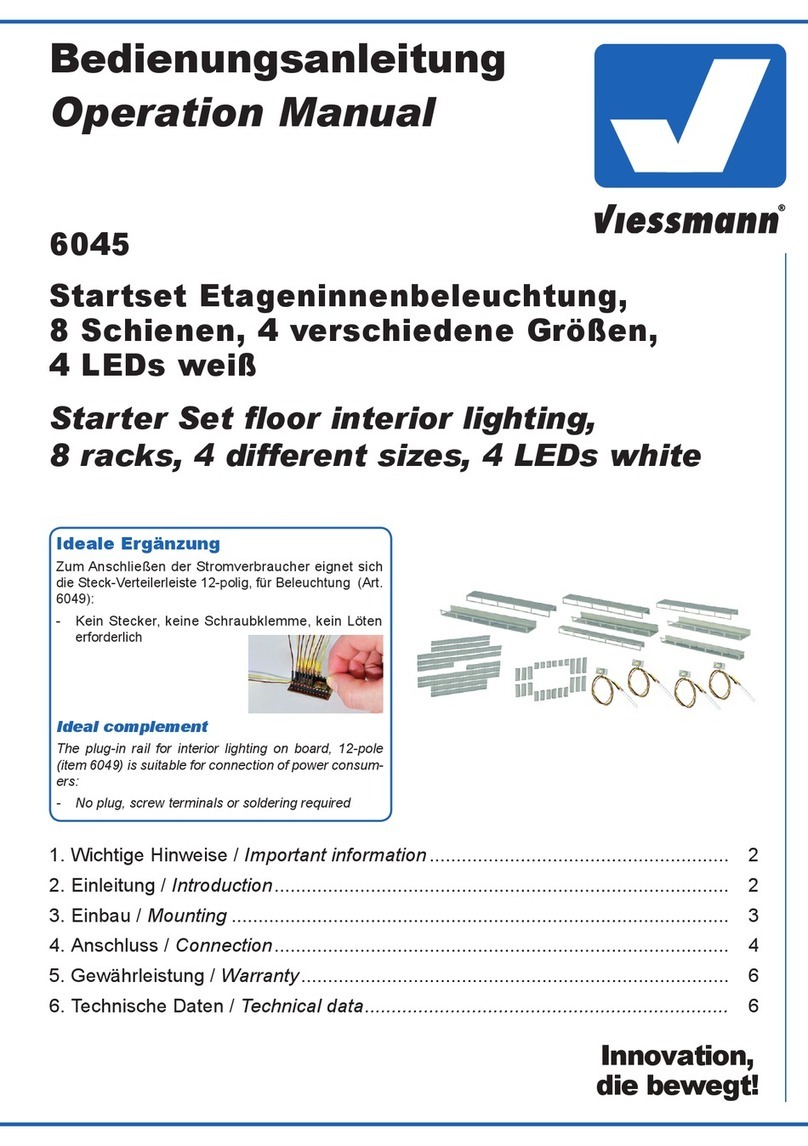8
WennSiez.B.dieFunktionF8benutzen,umdenTag-/
Nachtbetriebzuschalten,dannmussinCV21derWert
128eingetragenwerden.DamitistdieFunktionF8für
dieMehrfachtraktionaktiviert.
4.3 Lichtprole
DieaufderPlatinebefindlichenelfLEDs,diezusätzli-
chen richtungsabhängigen Schaltausgänge sowie der
zusätzlicheSchaltausgangermöglicheneinegroße
AnzahlvonKonfigurationen.
UmhiereinekomfortableBedienungzuermöglichen,
wurdedasKonzeptderLichtprofileeingeführt.Lichtpro-
filekombinierenbestimmteLEDsundSchaltausgänge
zuGruppenundordnensieeinerFunktionzu,die
voneinerDigitalzentralemitderenFunktionstasten
direktaufgerufenwerdenkönnen.EineReihesolcher
Profile sind im Decoder hinterlegt. So gibt es zum Bei-
spieldasProfil„Spitzenlicht“,„dieerstendreiLEDs“,
„Notbeleuchtung“,„ZufallssteuerungeinzelnerLEDs“,
„ZufallssteuerungganzerProfile“.
DasBesondereandiesemKonzeptist,dasssichauch
mehrereProfilezusammeneinerFunktionstastezu-
ordnen lassen.
Als Beispiel: Es gibt standardmäßig im Decoder unter
anderemdreiProfile,welchedieLEDsderPlatinein
eineDreiergruppe,eineFünfergruppeundeinewei-
tereDreiergruppezusammenfassen.„ProfilD“istdas
Profil,dassdieerstendreiLEDszusammenansteuert,
„ProfilE“istdasProfil,dassdiemittlerenfünfLEDs
ansteuertund„ProfilF“steuertdieletztendreiLEDs
an.DiesedreiProfilesindinderStandardkonfiguration
desDecodersüberdieFunktionstastenF3,F4,und
F5 erreichbar.
EsmachtaberauchdurchausSinn,eineTastezuha-
ben,mitdermanalleelfLEDsgleichzeitigeinschalten
kann.WirnehmendazudieFunktionF2undhinterle-
geninderzugehörigenCV36denWert56.DieseZahl
errechnetsichausdenWertigkeitenderdreiProfile,
diewirkombinierthaben:DemWert8fürProfilD,
dem Wert 16 für Profil E und dem Wert 32 für Profil
F:8+16+32=56.EswerdenalsobeimDrückender
FunktionstasteF2dreiProfilegleichzeitigaufgerufen!
NatürlichkönnenProfileauchmehrfachdenFunktions-
tasten zugeordnet werden.
EineÜbersichtüberdieProfileundihreWertigkeitfin-
denSieinderCV-Tabelle,hiereineÜbersichtüberdie
Bedeutung der standardmäßigen Zuordnung:
F0: Spitzenlicht/Schlusslicht=ProfilA/Brichtungsab-
hängig
F1: AUX=ProfilC
F2: alle 11 LEDs
F3: ersten3LEDs=ProfilD
F4: mittlere5LEDs=ProfilE
F5: letzten3LEDs=ProfilF
F6: Notbeleuchtung=ProfilG
F7: ZufallssteuerungGroßraumwagen=ProfilH
For example, if you use F8 to control the day/night
function, you have to set CV 21 to 128. By doing so,
you enabled F8 to be controlled by the consist ad-
dress.
4.3 Light scenes
Due to the eleven LEDs, the additional directional out-
puts as well as the switching output you may choose
between many different configurations.
In order to assure easy handling of so many different
options the concept of light scenes has been devel-
oped. Light scenes combine certain LEDs and outputs
to groups and assign them to a certain function that
can be switched by a function button of your command
station resp. your throttle. A number of light scenes like
“headlight”, “first three LEDs”, “emergency lighting”,
“random switching of single LEDs”, “random control of
complete light scenes” have been pre-programmed in
the decoder.
One particular feature of this concept is that one may
control several light scenes by activating one function
button.
Example: As a standard the decoder is configured
with three light scenes consisting of two groups of
three LEDs (at either end) and one group of five (in the
middle). Light scene “D” controls the first three LEDs
together, light scene “E” controls the group of five
LEDs and light scene “F” controls the second group of
three LEDs. In the standard configuration these three
light scenes can be switched with the function buttons
F3, F4 and F5.
Nevertheless it may also be useful to have one function
button switching all eleven LEDs simultaneously. We
choose F2 for this purpose and enter the value 56
in the appropriate CV, namely CV 36. This value is
calculated by adding the values of the individual light
scenes that we have now combined: Value 8 for light
scene D, value 16 for light scene E and value 32 for
light scene F: 8+16+32 = 56. Thus pressing function
button F2 calls up three light scenes simultaneously!
Of course you may assign the light scenes to more
than one function button at the same time.
The CV table shows the different light scenes and their
values. Below please find the standard allocation:
F0: Headlights/Rear lights = Light scene A/B, depend-
ing on the direction
F1: AUX = Light scene C
F2: All 11 LEDs
F3: First group of 3 LEDs = Light scene D
F4: Centre group of 5 LEDs = Light scene E
F5: Last group of 3 LEDs = Light scene F
F6: Emergency lighting = Light scene G
F7: Random control for saloon coach = Light scene H