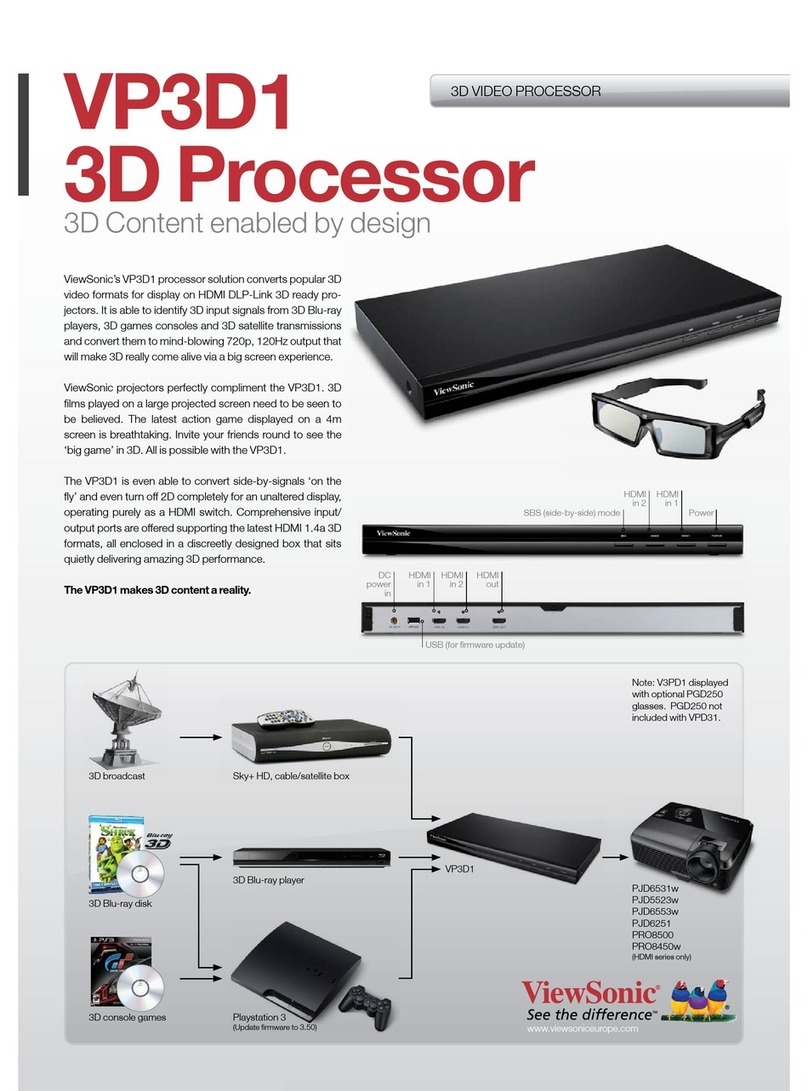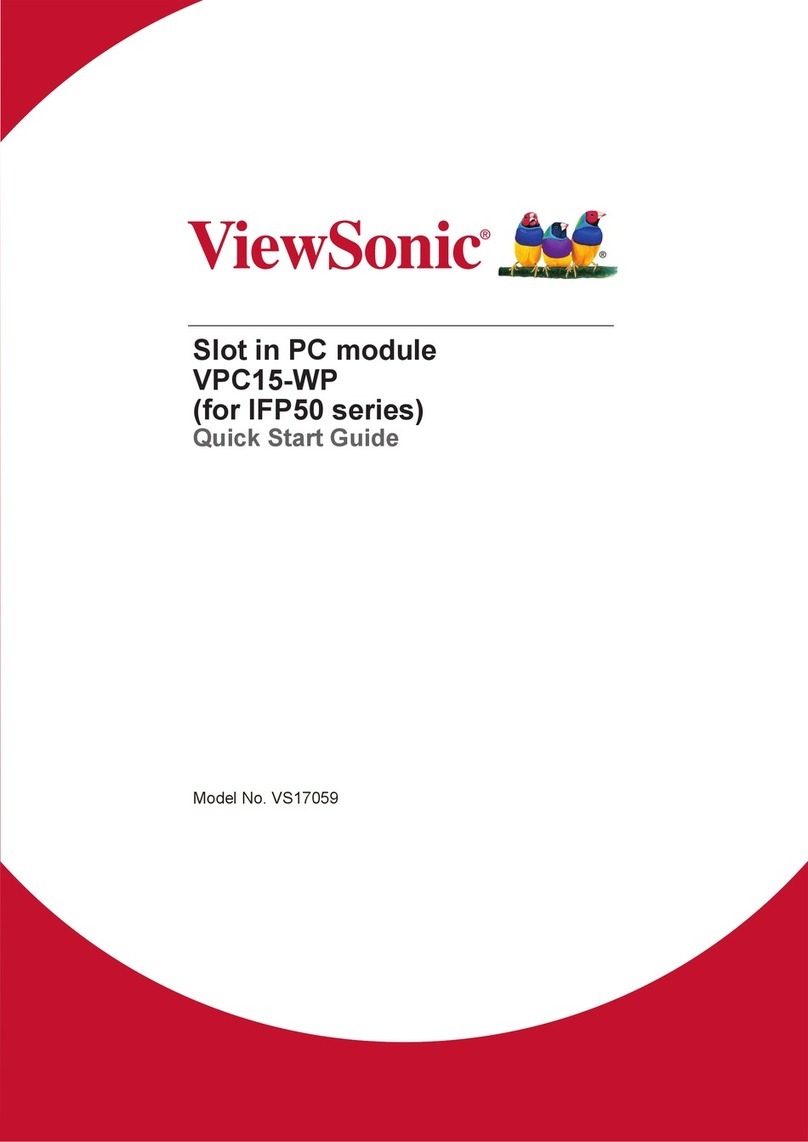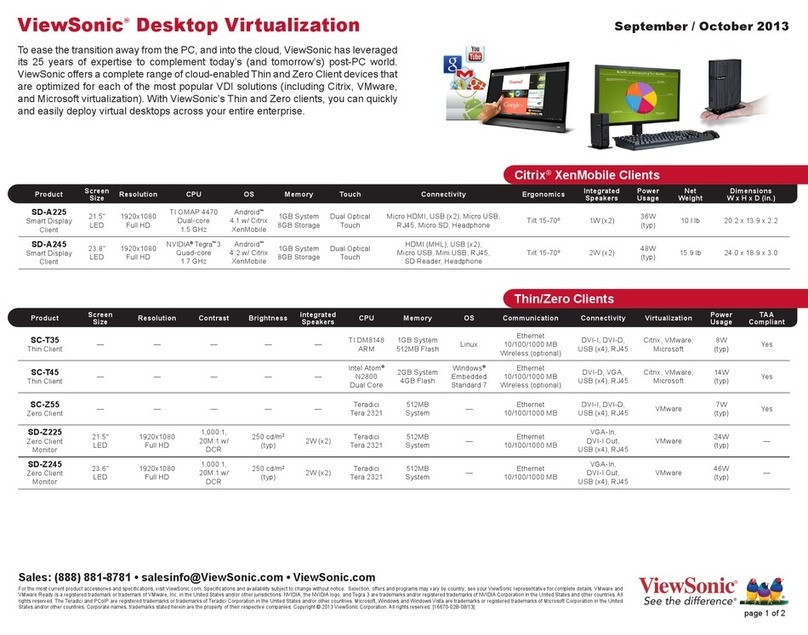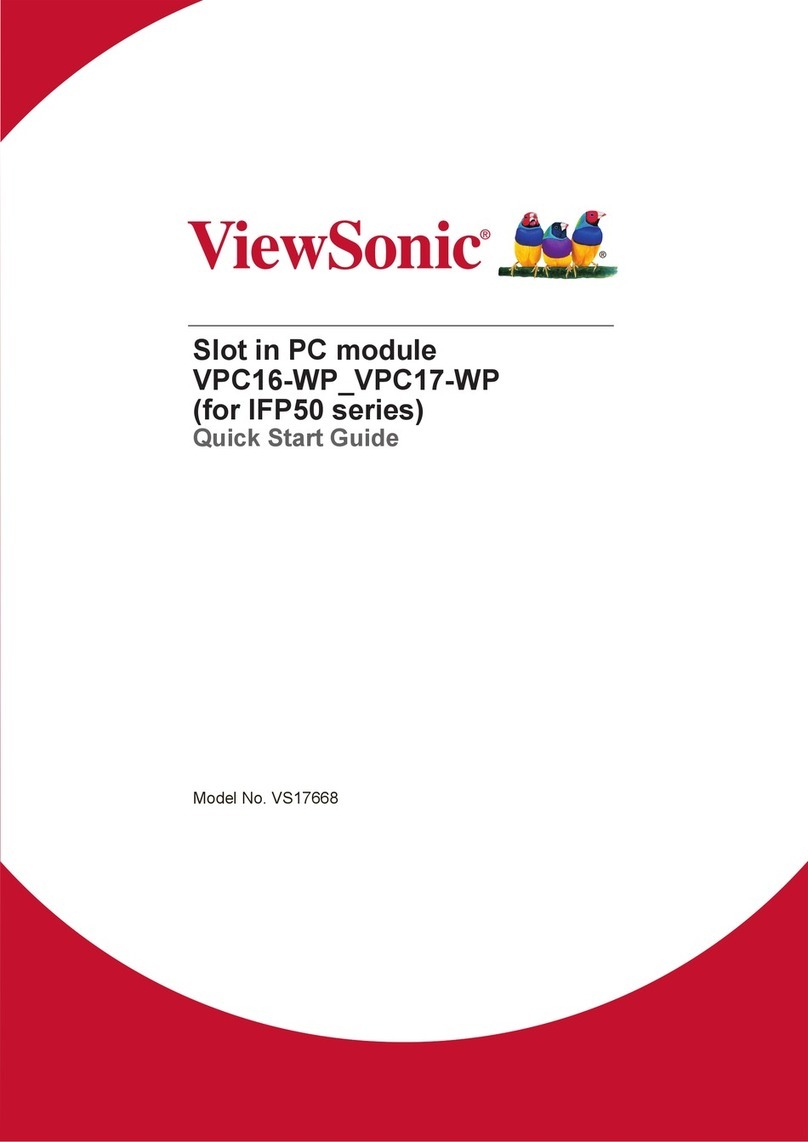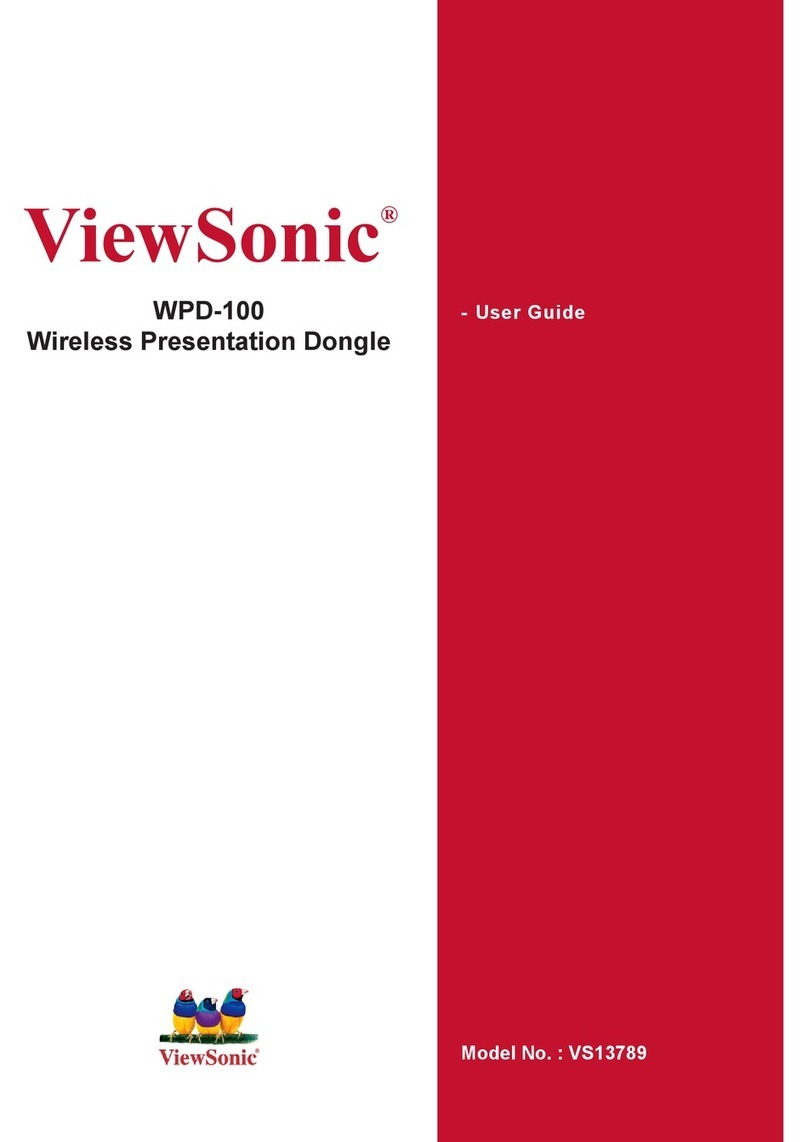specifications
TV TUNER AND VIDEO PROCESSOR WITH V-CHIP
ANTENNA/ Tuner FI1236MK2 (North America)
CABLE (RF) Freq Range 55.25–801.25 MHz
Numbers of Channels
2–69 off air
2–125 NTSC cable
INPUT SIGNAL Type RF, component video (YPbPr), S-video, composite (RCA),
RGB pass-through
3.5mm mini stereo audio in, and RCA (left/right) audio in
VIDEO OUTPUT Bit Performance 24-bit RGB 700mV±10%
(excluding RGB pass-through)
OUTPUT MODE Resolution 640x480 @ 60Hz/75Hz
(excluding RGB Refresh rate 800x600 @ 60Hz/75Hz
pass-through) (Integrated or 852x480 @ 60Hz
progressive scan) 1024x768 @ 60Hz/75Hz
1280x768 @ 60Hz
1280x1024 @ 60Hz
AUDIO OUTPUT MTS* Mono/stereo/SAP (available in RF mode)
POWER Input 120V AC, 60Hz
Output 12V DC, 1.2 A
Type Power adapter
CONNECTOR Signal F connector for RF, 3.5mm mini stereo jack for audio in
and audio out. RCA left/right for audio in, component
video (YPbPr), S-video, composite (RCA), 15-pin mini D-
sub for RGB input and RGB output, front headphone
3.5mm
Power DC-in jack
CONTROLS Basic Power, input, channel +/- and volume +/-
OnView®Contrast, brightness, saturation, sharpness, hue, MTS, OSD
language (English, Spanish, French, traditional Chinese),
resolution, refresh rate, input signal, tuner input (antenna,
CATV std, CATV HRC, CATV IRC), sleep, autoscan, channel
add/remove, parental control (rating selection and
password), closed caption
Remote Control 28-key IR remote control. Power, volume +/-, channel +/-,
four navigation arrows, select, menu, enter, mute, input,
PC/TV, channel scan, display, recall, 10 numbering keys.
OPERATING Temperature 0–40°C (32–104°F)
CONDITIONS Humidity 5–90%, non-condensing
Altitude -150–12,000 feet above sea level
REGULATIONS UL, cUL, FCC Class B
ACCESSORIES Included Power adapter, VGA extension cable, 3.5mm mini stereo
cable, A/V cable, user’s guide, remote control with one
lithium battery.
N5 TV/Video Processor
High-resolution TV tuner
ViewSonic Corporation’s QMS & EMS have been registered to
ISO 9001 & ISO 14001, respectively, by the British Standards Institution.
For more product information, visit us on the web at ViewSonic.com
*Parental control, closed caption and MTS/SAP may not be available in all regions. Specifications subject to change without notice. Selection, offers and programs may vary by country; see your ViewSonic representative for complete details. Corporate names, trademarks stated herein are the property of their
respective companies. Copyright © 2004 ViewSonic Corporation. All rights reserved. [11753-00B-02/04]
ViewSonic Corporation •381 Brea Canyon Road, Walnut, CA 91789
Phone
(800)
888-8583
or
(909)
444-8888
•In Canada (866) 262-1967 •Fax (909) 839-7922 •[email protected] •ViewSonic.comViewSonic recommends any of its CRT
and LCD displays be used with the N5
for the ultimate TV experience.
1. Component Video
2. RF In
3. RGB Output
4. RGB Input
5. DC In
6. Audio Out
7. Audio In
8. Audio In (l/r)
9. Video In
10. S-Video Input
1
5
2 3 4 5
6 7 8 9 10
1. Headphone Jack
2. Input
3. Volume Set
4. Channel Select
5. Power
2 3 41