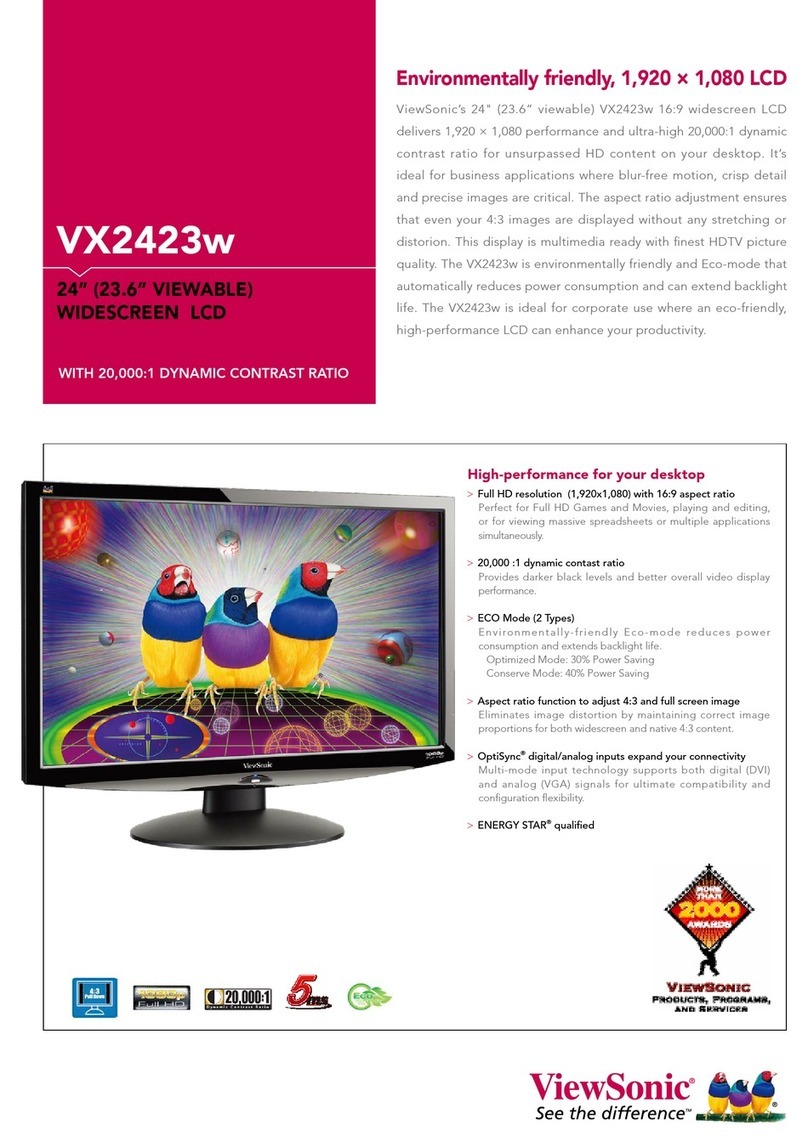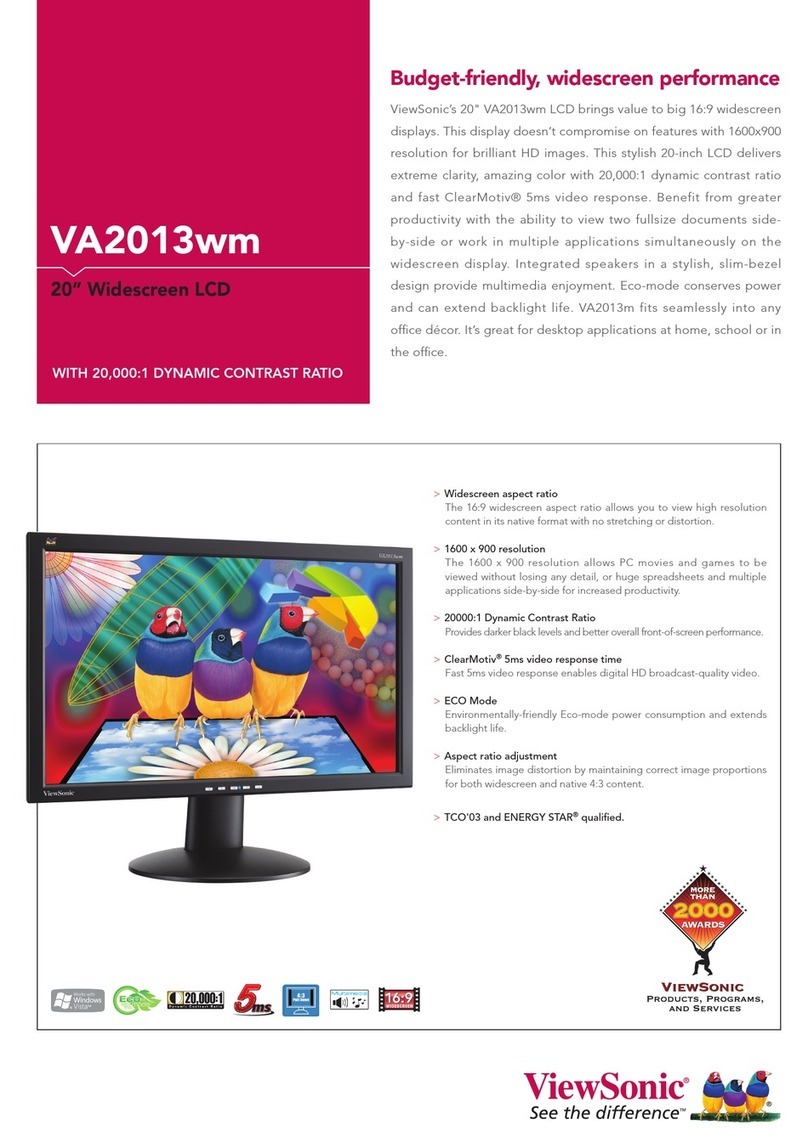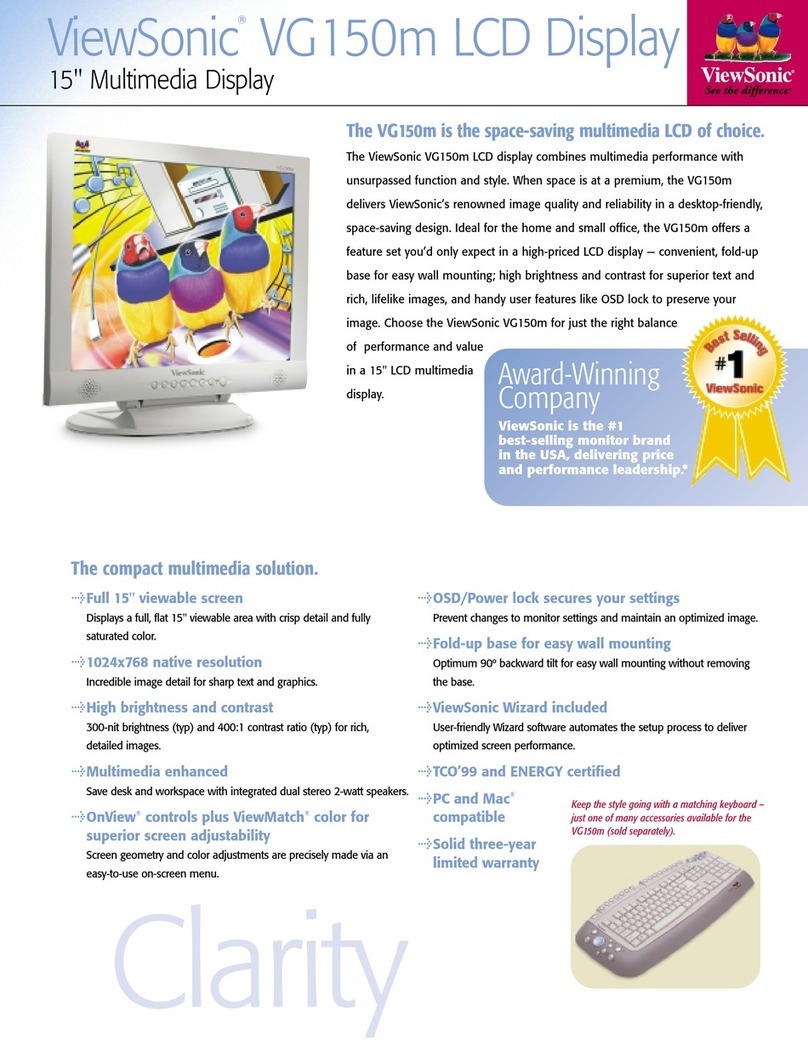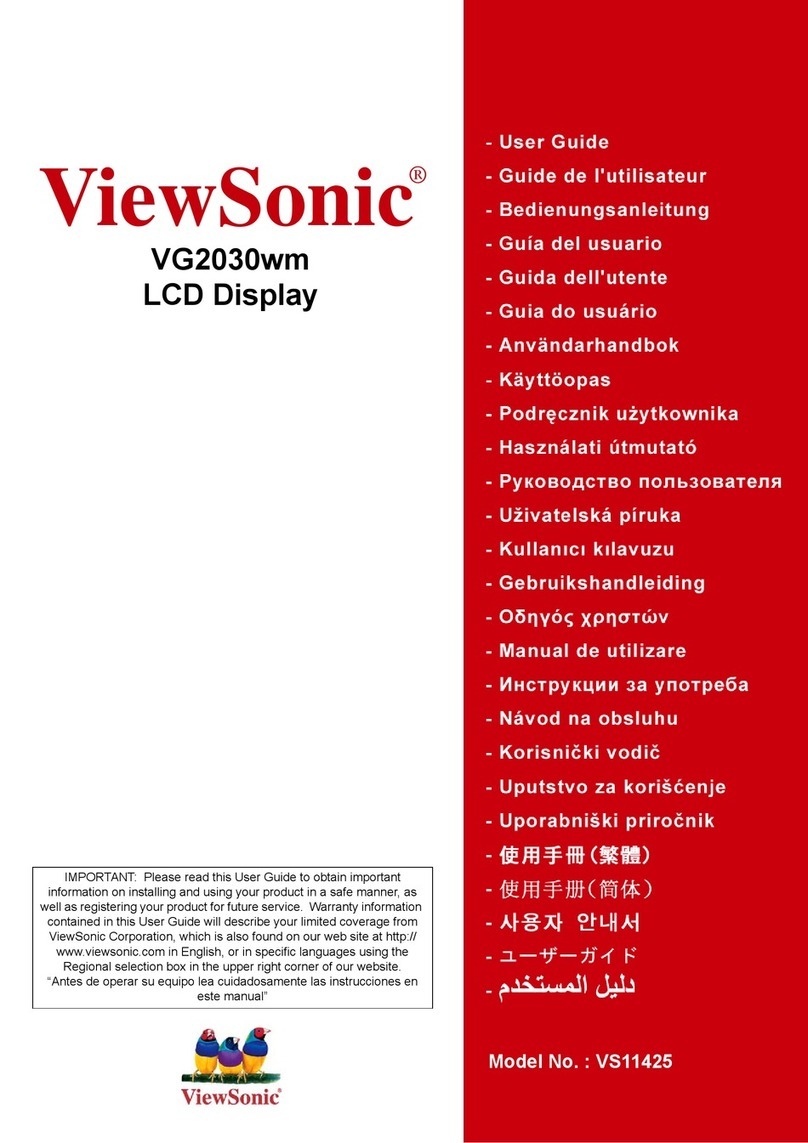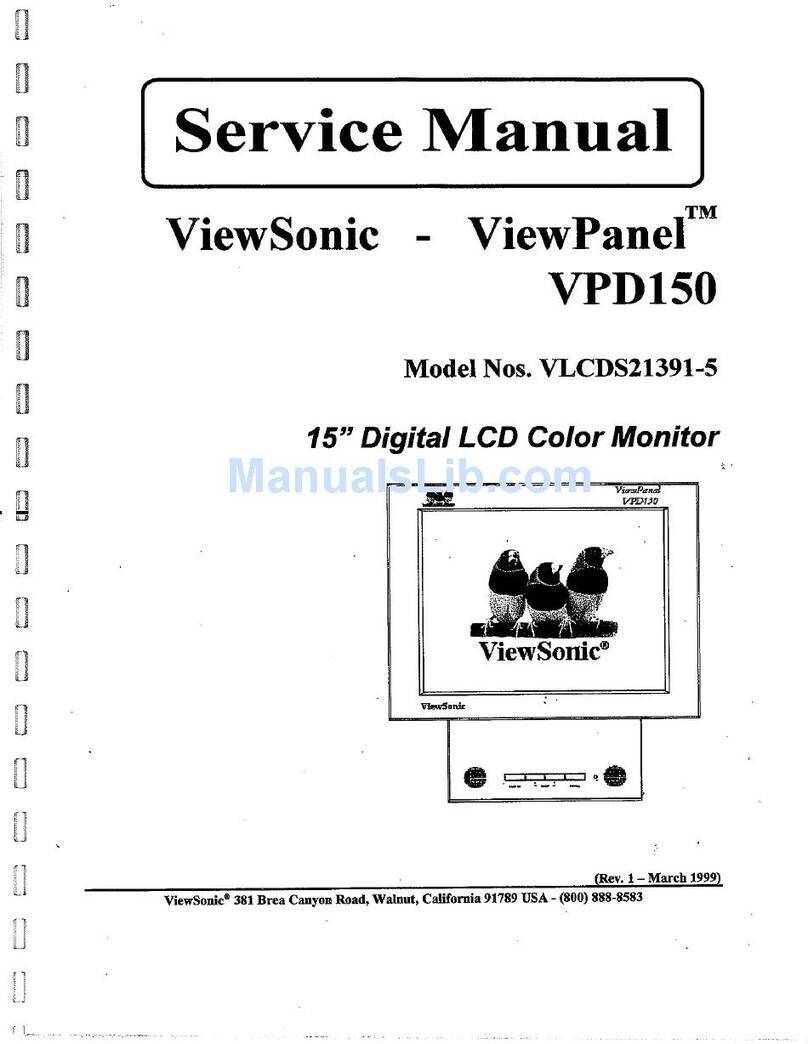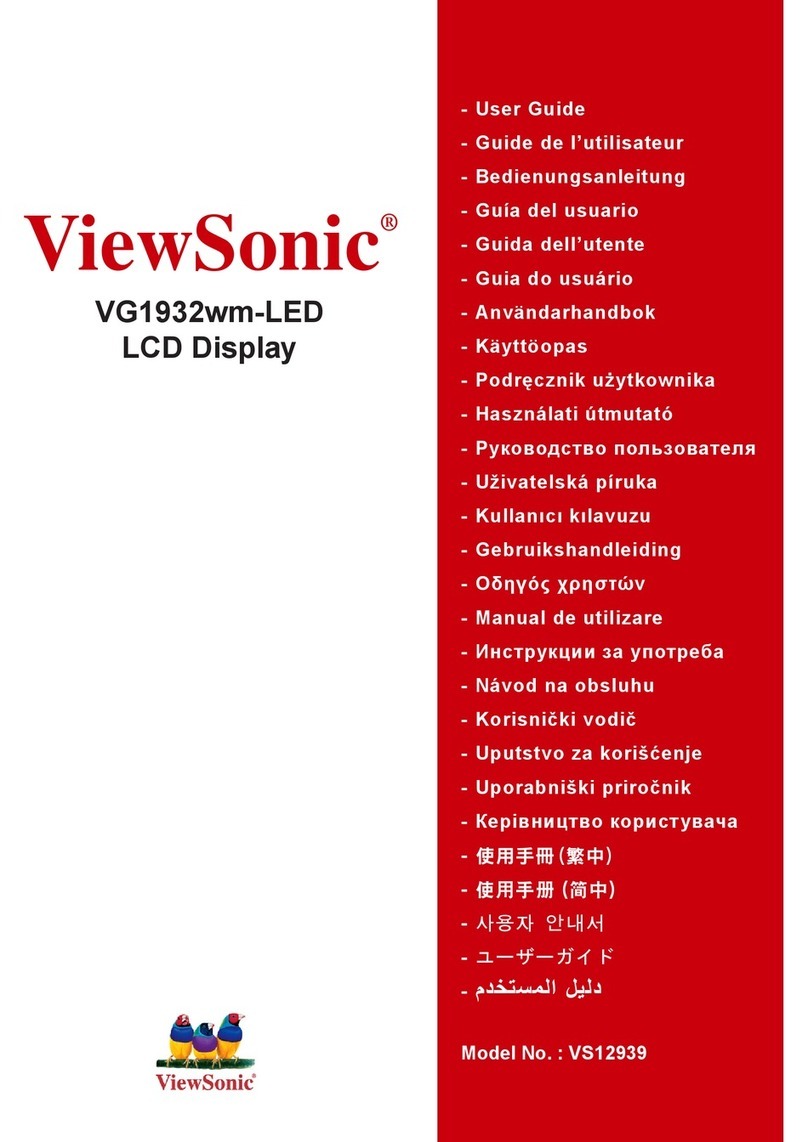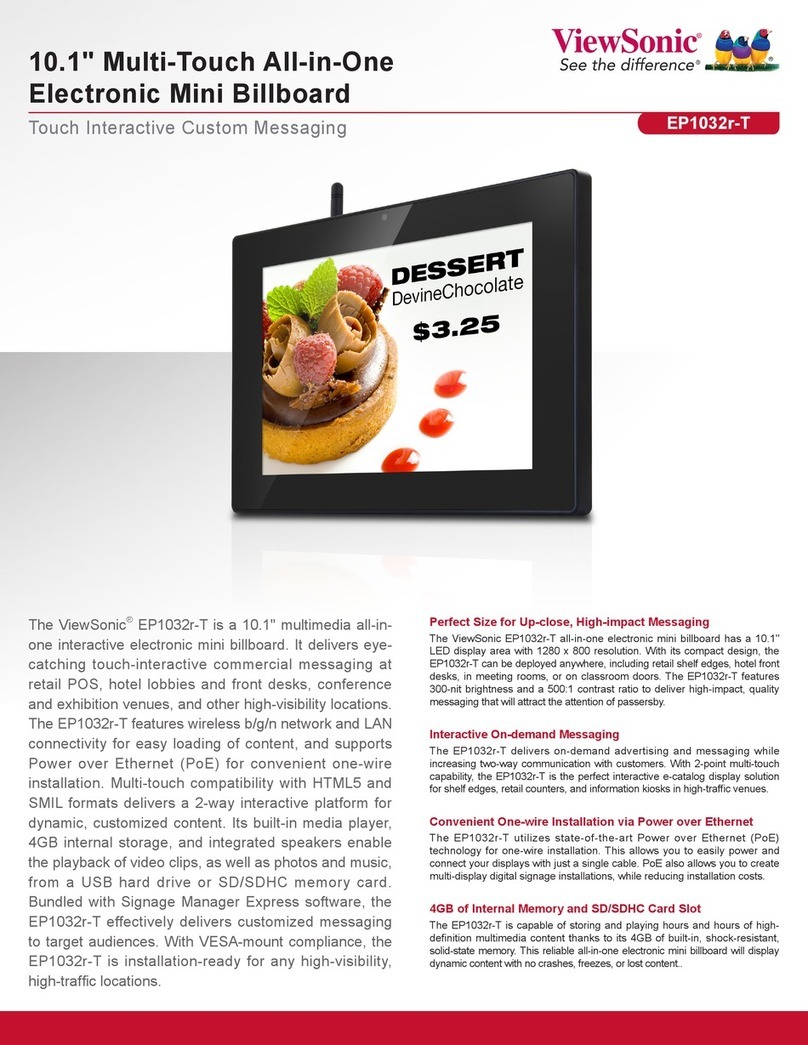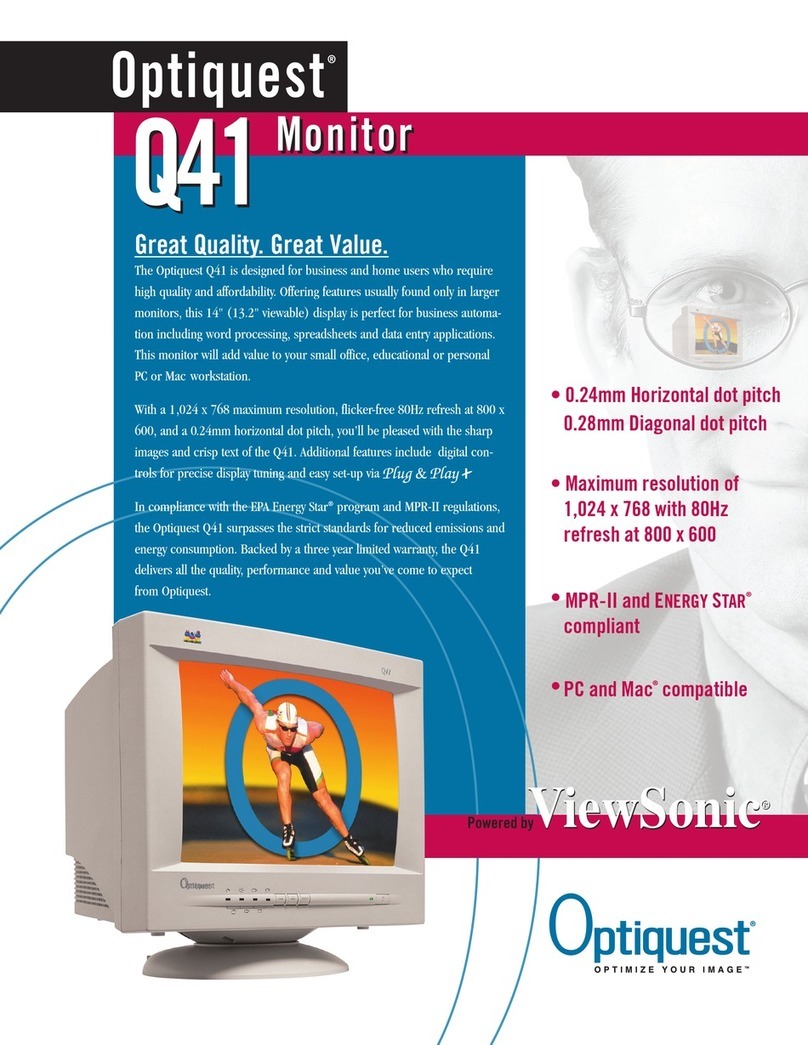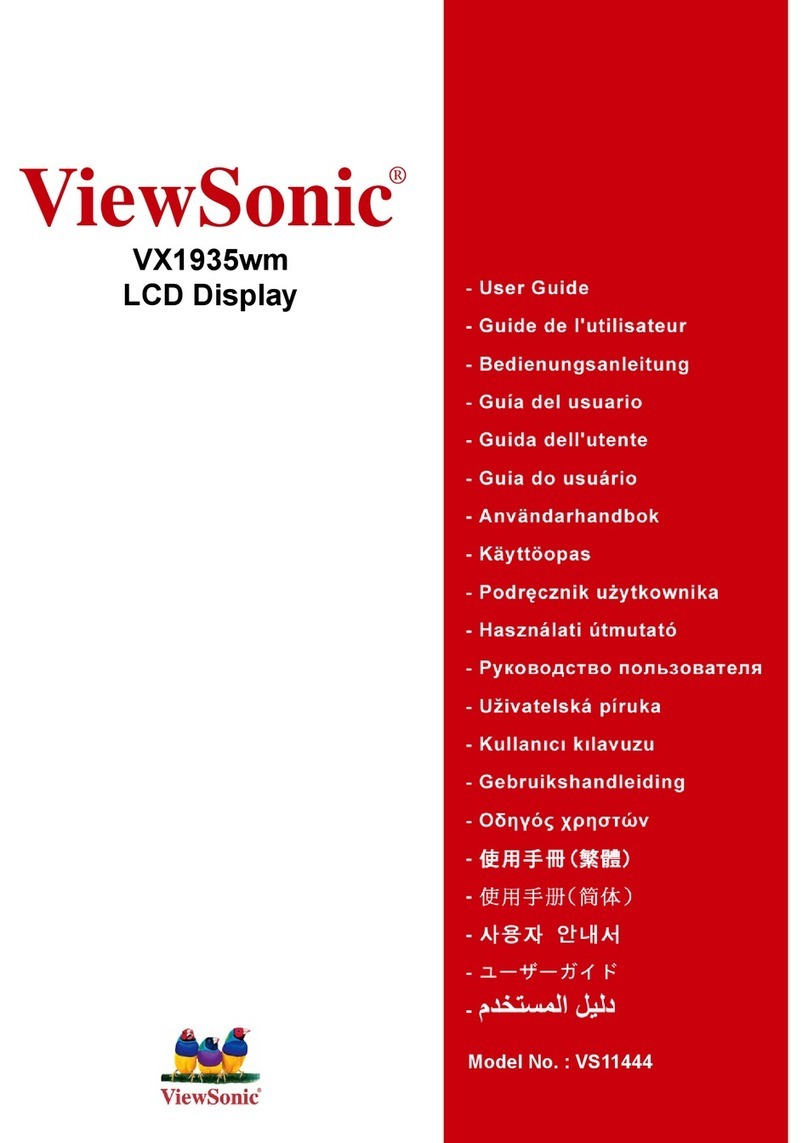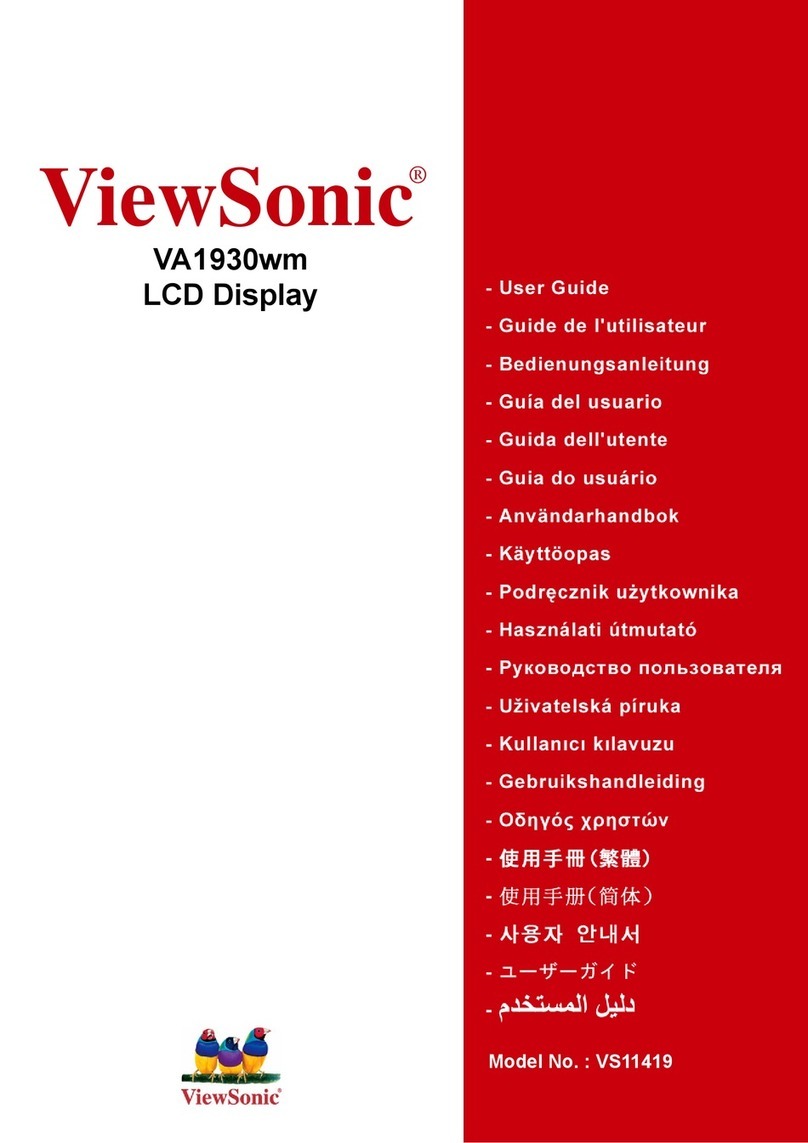IMPORTANTPRODUCTSAFETYINSTRUCTIONS
ATTENTION:
Followand obeyall warningsand instructionsmarked on yourproductand itsoperating instructions.Foryoursafety,
pleaseread all the safetyand operating instructionsbeforeyou operatethisproductfollowitsoperating and keep this
userguide forfuturereference.
INSTALLATION
1.Grounding orPolarization
Yourproductmaybeequipped withapolarized alternating-currentline plug (aplug having oneblade widerthan the
other).Thisplug will fitintothe poweroutletonlyone way.Thisisasafetyfeature.If you areunabletoinsertthe
plug fullyintothe outlet, tryreversing the plug.If theplug shouldstill fail tofit, contactyourelectrician toreplaceyour
obsoleteoutlet.Donotdefeatthe safetypurposeofthe polarized plug.
2.Overloading
Donotoverload wall outlets,extension cords,orintegralconveniencereceptaclesasthiscan resultinarisk offire
orelectricshock.
3.PowerCordProtection
Powersupplycordsshouldbe routed sothattheyarenotlikelytobe walked on orpinched byitemsplaced upon or
againstthem,paying particularattention tocordsatplugs,conveniencereceptacles,and the pointwheretheyexit
fromthe product.
4.Ventilation
Slotsand openingsaround thecabinetareprovidedforventilation.
Toensurereliableoperation oftheproductandtoprotectitfromoverheating,theseopeningsmustnotbe blockedor
covered.
Donotblock the openingsbyplacing the producton abed,sofa,rug orothersimilarsurface.
Donotplacethe productinabuilt-ininstallation suchasabookcaseorrack unless properventilation isprovided or
themanufacturer'sinstructionshavebeen adheredto.
5.OtherNotices
AvoidexposuretheN1300 todirectsunlightorhightemperature.
AvoidexposuretheN1300tomoistureorhighhumidity.
Donotattemptrepairyourself. Yourwarrantydoesnotcoverrepairorattempted repairbyanyone notauthorized
byViewSonic.
IfyourN1300willnotbeusedforalongperiodoftime,unplugandremovethebatteriesfromtheremotecontrol.
ViewSonicN1300 3
6.Precautions
Sit at least 13" from your LCD display.
Avoidtouching thescreen.Skinoilsaredifficulttoremove.
Neverremove therearcover.YourLCD displaycontainshigh-voltage parts.You maybeseriouslyinjuredifyou
touchthem.
Avoidexposing yourLCD displaytodirectsunlightoranotherheatsource.OrientyourLCD displayawayfromdirect
sunlighttoreduceglare.
Always handleyourLCD displaywithcarewhen moving it.
PlaceyourLCDdisplayinawell-ventilated area.Donotplaceanything on yourLCDdisplaythatpreventsheat
dissipation.
Ensurethe area around the LCDdisplayisclean and free ofmoisture.
Donotplaceheavy objectson the LCD display,video cable,orpowercord.
If smoke,abnormalnoise,orstrange odorispresent, immediatelyswitchthe LCDdisplayoff and call yourdealeror
ViewSonic.It isdangeroustocontinue using the LCD display.