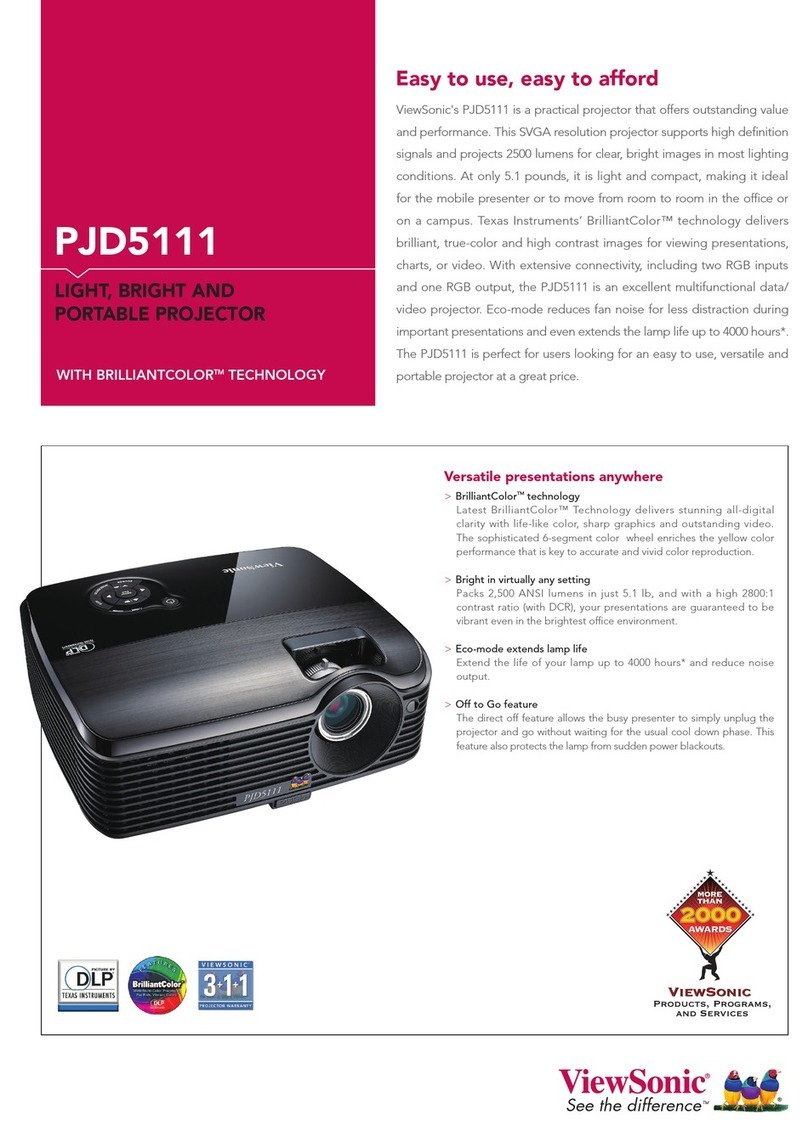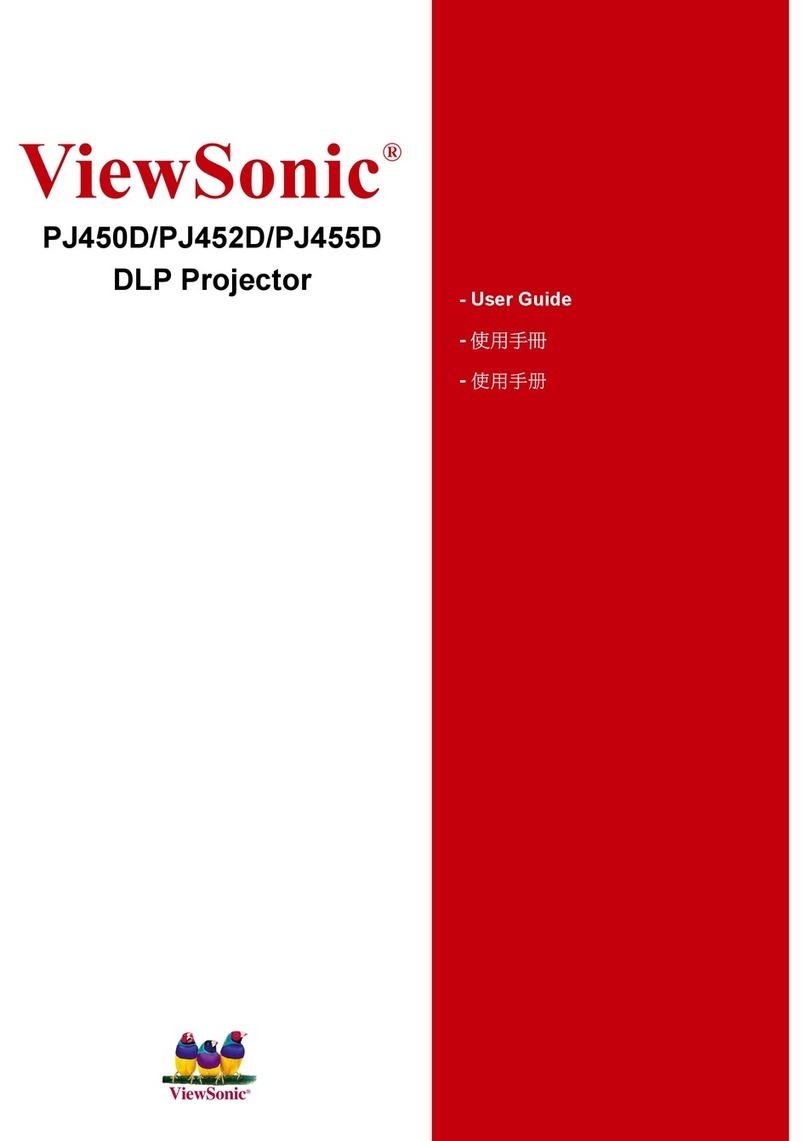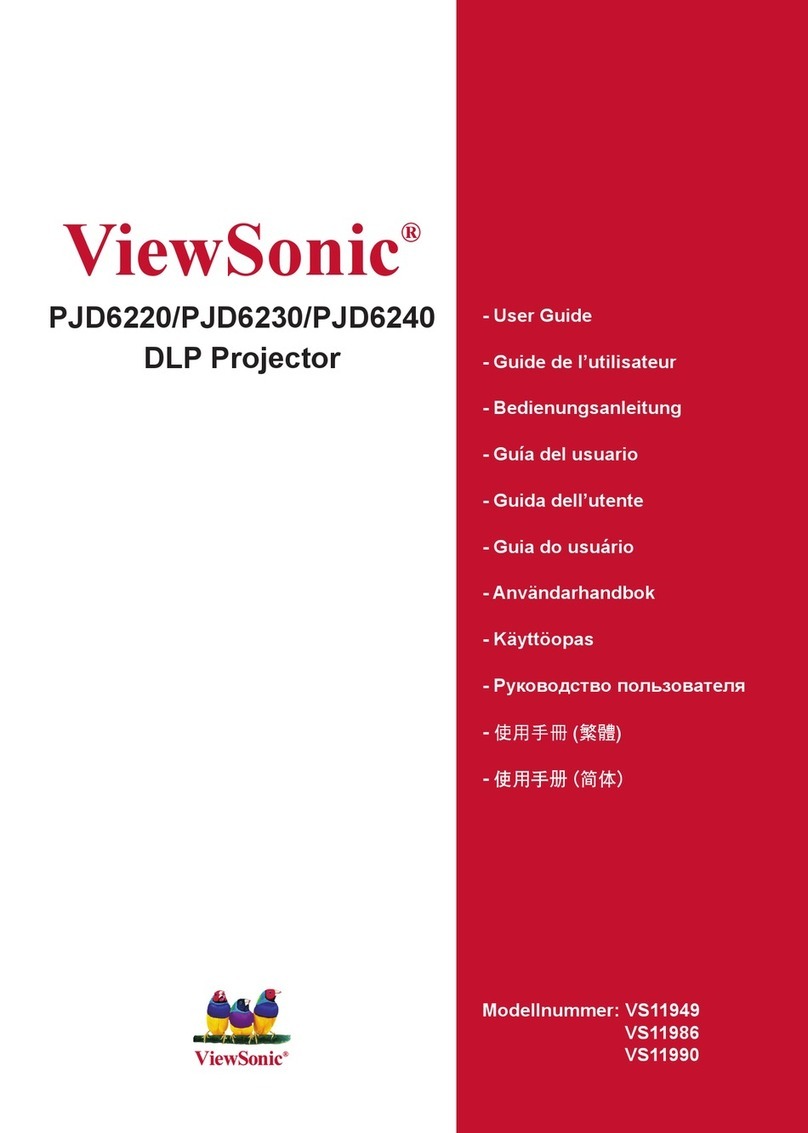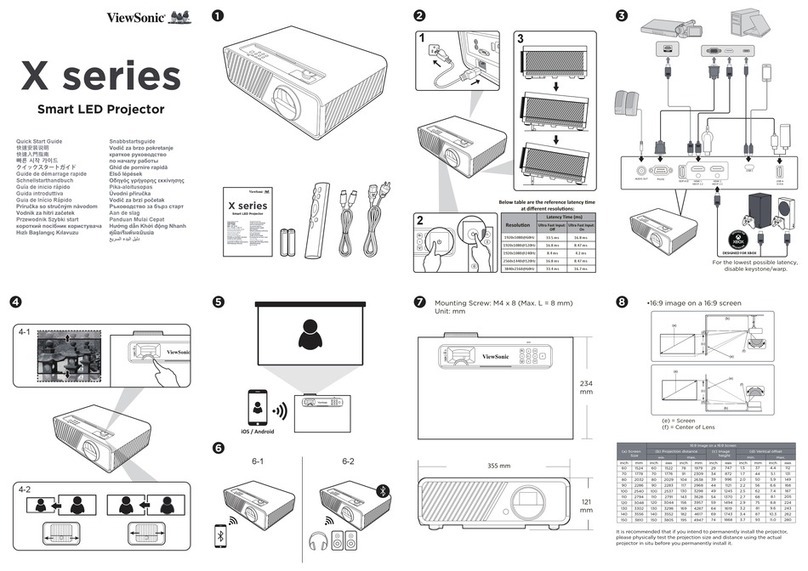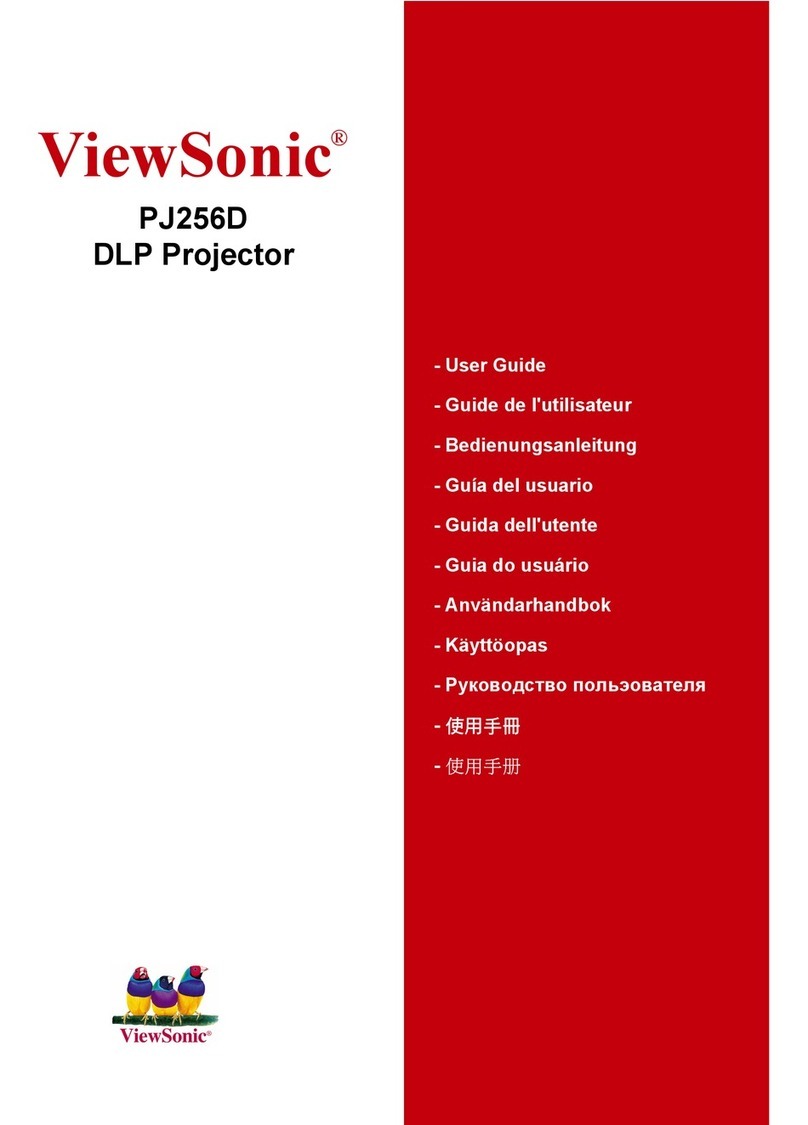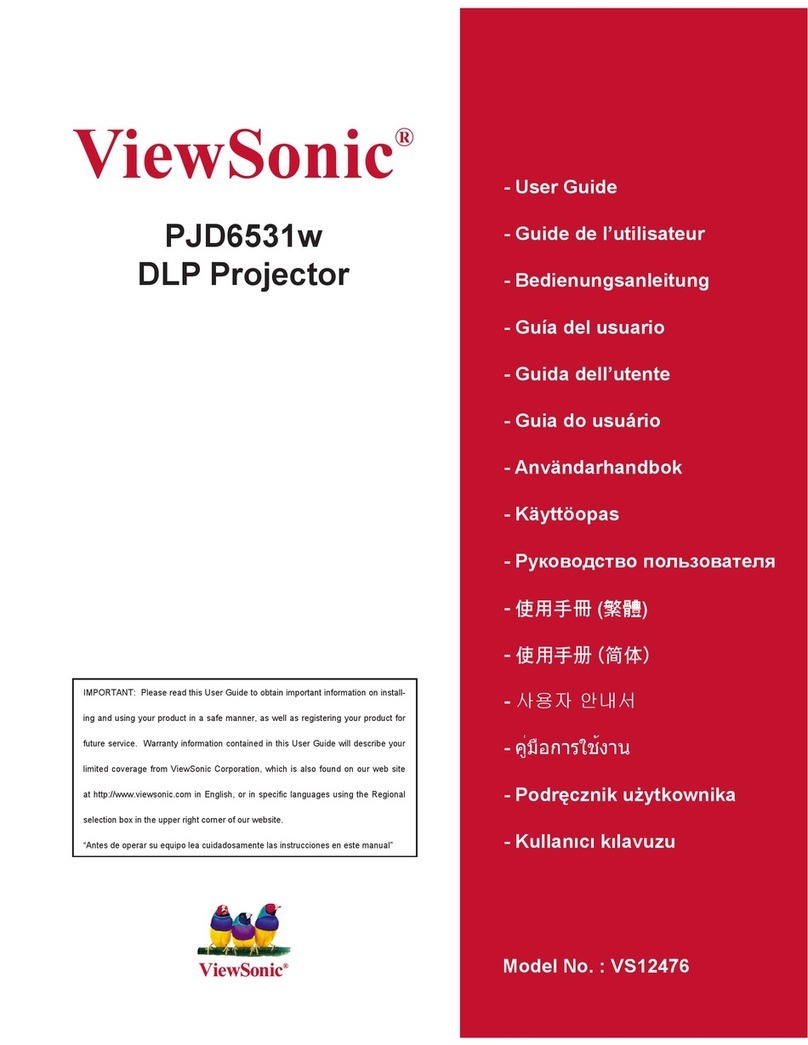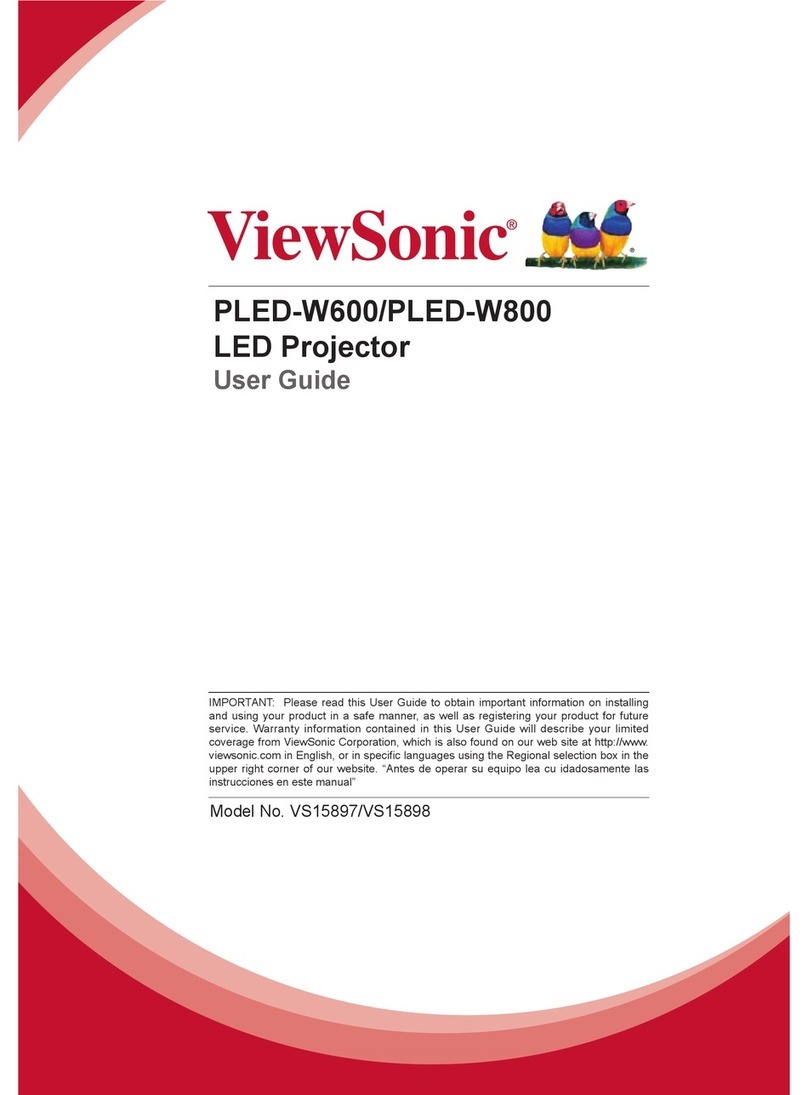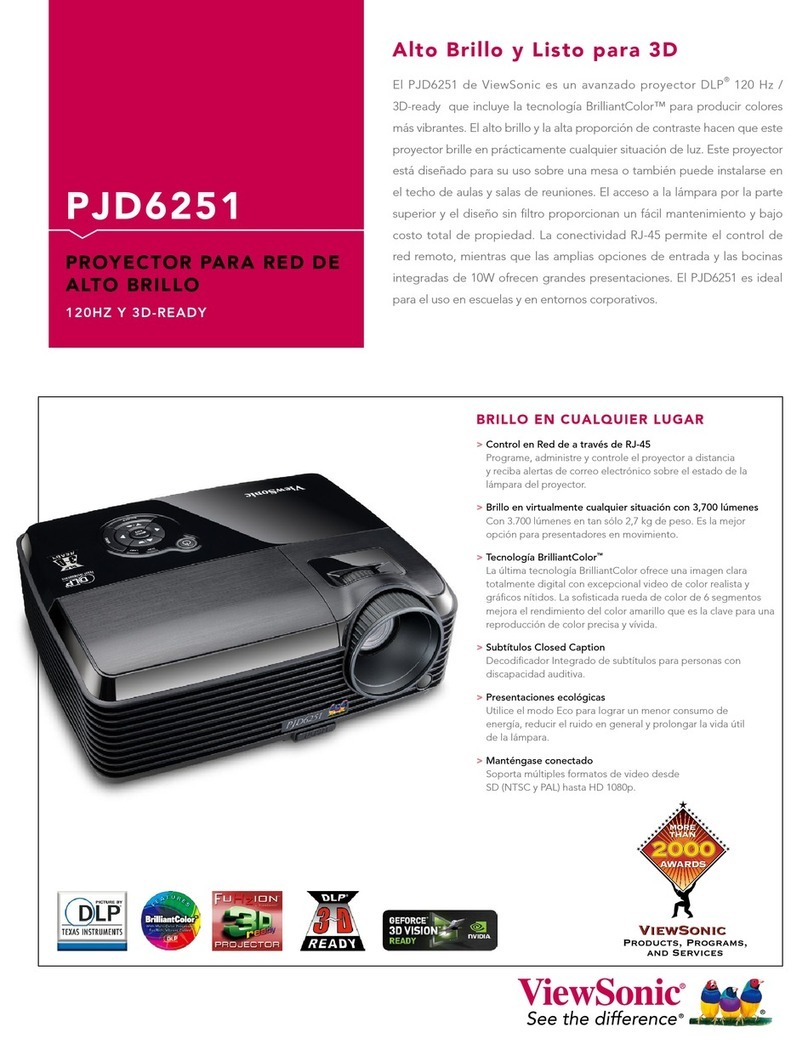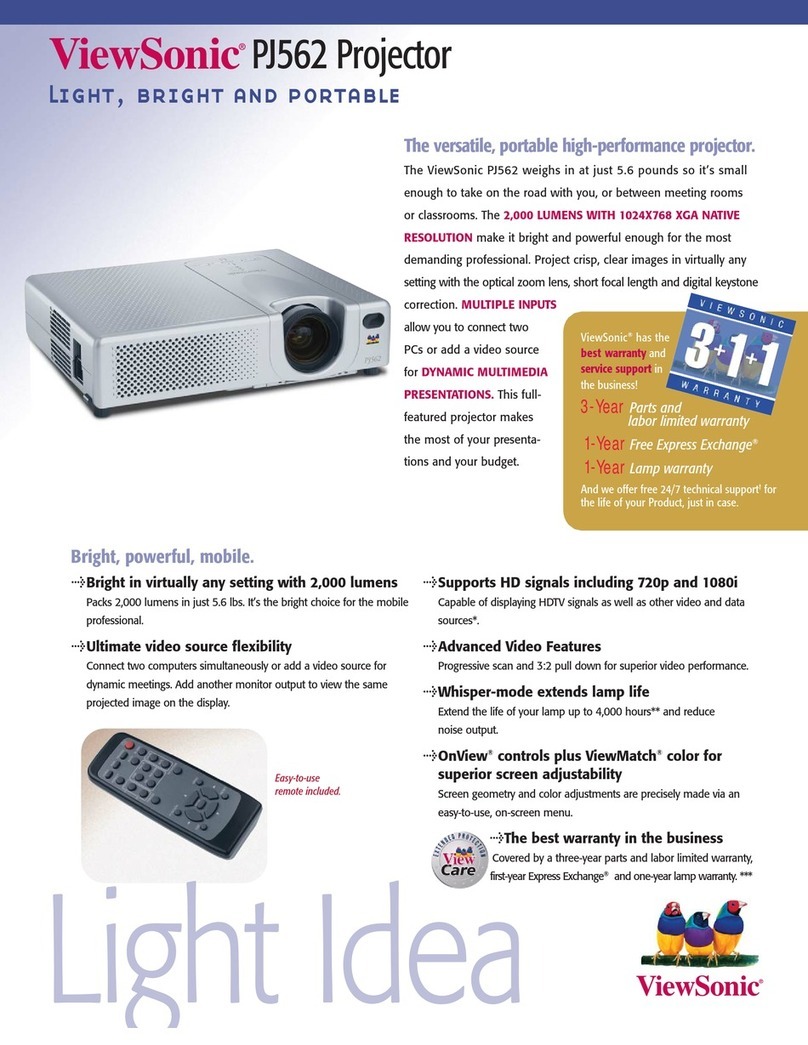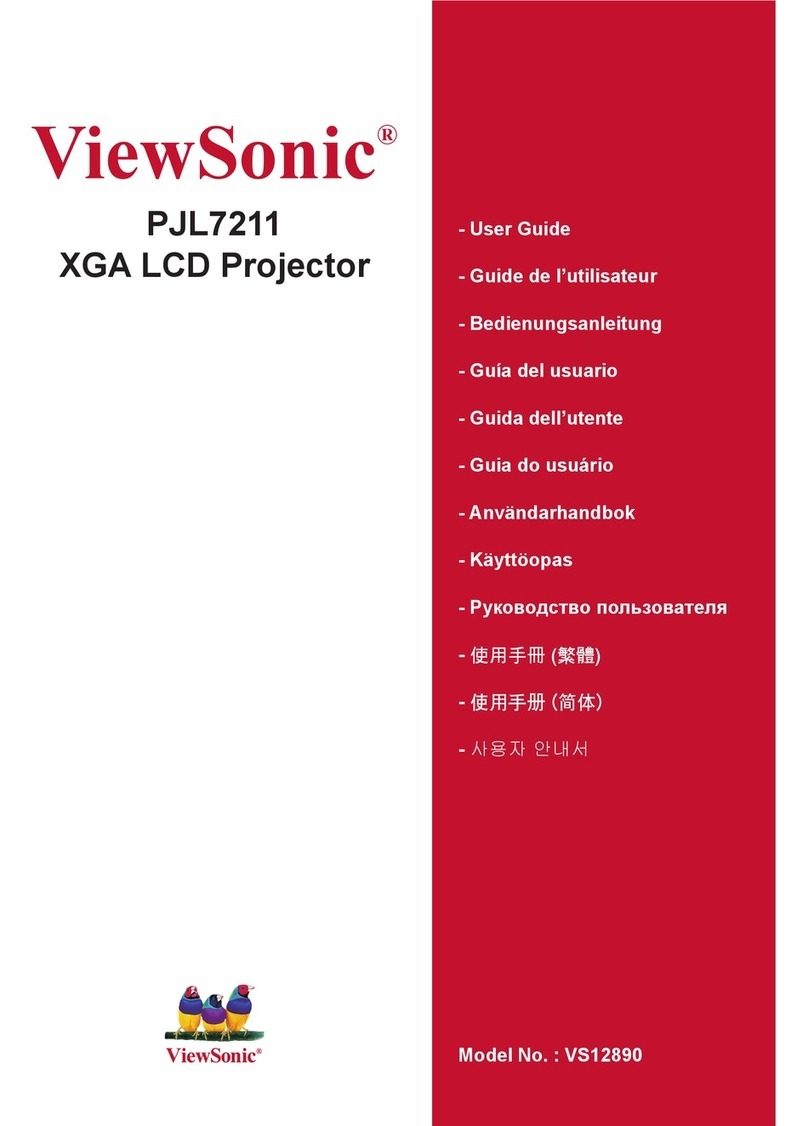For more product information, visit us on the web at www.viewsonic.com
PJ359w
Light, bright and portable projector
Optional Accessories
> Replacement lamp
> Universal ceiling mount
> Wireless G presentation gateway
> 2nd & 3rd year extended warranty
For more product information, visit us on the web at ViewSonic.com
Projection Distance
16:10 Screen
Screen Size
16:10 Screen
m feet m Inch
1.2 3.9 0.8-1.0 31.5-39.4
1.5 4.9 1.0-1.2 39.4-47.2
1.8 5.9 1.2-1.4 47.2-55.1
2.0 6.6 1.3-1.6 51.2-63.0
3.0 9.8 2.0-2.4 78.7-94.5
5.0 16.4 3.3-3.9 130.0-153.5
9.6 31.5 6.3-7.6 248.3-300.0
DISPLAY Type 0.59" (x3) Poly-Si TFT with Micro Lens
Resolution WXGA 1280×800 (native) / UXGA 1600×1200 (compressed)
Lens 1.2x Manual Optical Zoom / Manual focus
Keystone Vertical Digital keystone correction:+/-30 degrees
Size 30"-300" (Diagonal)/ 0.8m-7.6m
Throw Distance 0.9m-11.6m (35"-456")
Throw Ratio 1.5:1-1.8:1
Lamp 180 watt
Lamp life (Normal / Eco Mode) 2000 / 3000*(hours)
Brightness 2,000 Lumens
Contrast Ratio 500:1
Aspect Ratio 16:10 (Native) / 4:3
AUDIO Speakers 1 x 1w
INPUT SIGNAL Computer and Video RGB analog, NTSC M, NTSC 4.43, PAL (B, D, G, H, I, M, N,
60),SECAM, SDTV/EDTV (480i/p, 576i/p), HDTV (720p, 1080i/p)
Frequency Fh:31-106 KHz, Fv:56-120 Hz
COMPATIBILITY PC analog:VGA up to SXGA (scaled)
Mac analog: up to UXGA (scaled)
CONNECTOR RGB Input 2 X 15-pin mini D-sub
Digital Input 1 X HDMI 1.3
Composite Input 1 X RCA jack
S-Video Input 1 X 4-pin mini-DIN
Audio Input 1 X 3.5 mini jack
Audio Output 1 X 3.5 mini jack
USB 1 X USB type B (for mouse control only)
POWER Voltage 100~240VAC(Auto Switching), 50/60Hz (universal)
Consumption 310W (typ) / 5W (Stand-by mode)
CONTROLS Basic Standby/On, input, menu
OSD Easy Menu: Aspect, Auto keystone execute, Keystone, Picture
mode, Brightness, Contrast, Color, Tint, Sharpness, Whisper, Mirror,
Reset, Filter time, Language, Go to advanced menu.
Picture Menu: Brightness, Contrast, Gamma, Color temp, Color,
Tint, Sharpness, My memory
Image Menu: Aspect, Over scan, V. position, H. position, H. phase,
H. size, Auto adjust execute
Input Menu: Progressive, Video NR, Color space, Video format,
HDMI, Frame lock, Computer in, Resolution
Setup Menu: Auto keystone execute, Keystone, Whisper, Mirror,
Standby mode
Audio Menu: Volume, Audio, HDMI audio
Screen Menu: Language, Menu position, Blank, Start up, Myscreen,
Myscreen lock, Message, Source name, Template
Option Menu: Auto search, Auto keystone, Auto on, Auto off, Lamp
time, Filter time, My button, My source, Service, Security
C.C. (Closed Caption) Menu: Display, Mode, Channel
OPERATING
CONDITION
Temperature 41OF - 95OF(5OC - 35OC)
Humidity 10% - 85% (non-condensing)
Altitude 0 to + 10,000 feet
NOISE LEVEL Normal / Eco Mode 44dB / 37dB
DIMENSIONS (W x H x D, inch / mm) 10.8" x 8.0" x 2.3" (274mm x 205mm x59mm) (physical)
WEIGHT Net 3.9lb. (1.8 kgs)
Gross 9.9lb. (4.5 kgs)
REGULATIONS UL60950-1/C-UL, FCC B, CE, DEMKO-GS, WEEE, RoHS, C-Tick, TÜV,
GOST, CCC
PACKAGE
CONTENTS
Projector, Power cable, RGB cable, Remote control, Soft case, Lens
cap, Quick Start Guide, ViewSonic Wizard CD (with User Guide)
WARRANTY
3-year limited warranty on parts, 1-year (whichever comes first) on lamp, and
first year Express Exchange
®
service
RLC-039
WMK-005
WPG-150
PRJ-EE-03-03
*Running eco-mode exclusively can extend lamp life. See ViewSonic.com for full Express Exchange details. Specications subject to change without notice. Selection, offers and programs may vary by country; see your
ViewSonic representative for complete details. Corporate names, trademarks stated herein are the property of their respective companies. Copyright © 2008 ViewSonic Corporation. All rights reserved. [14083-00B-
06/08] PJ359w-1