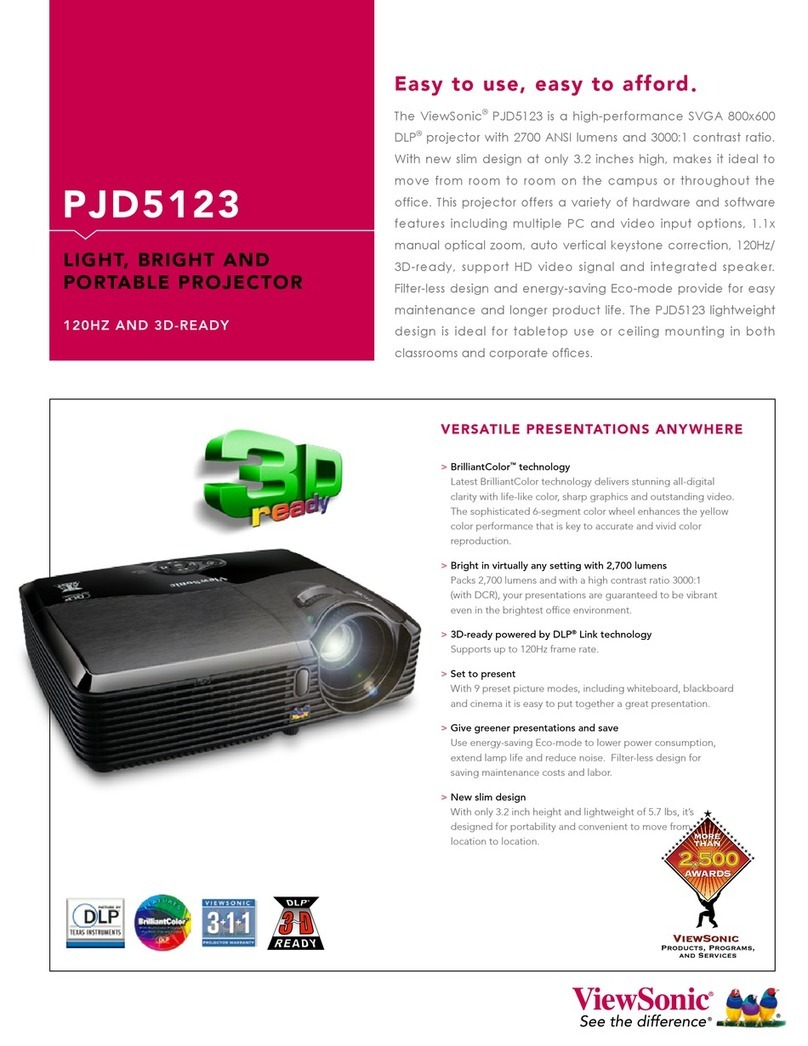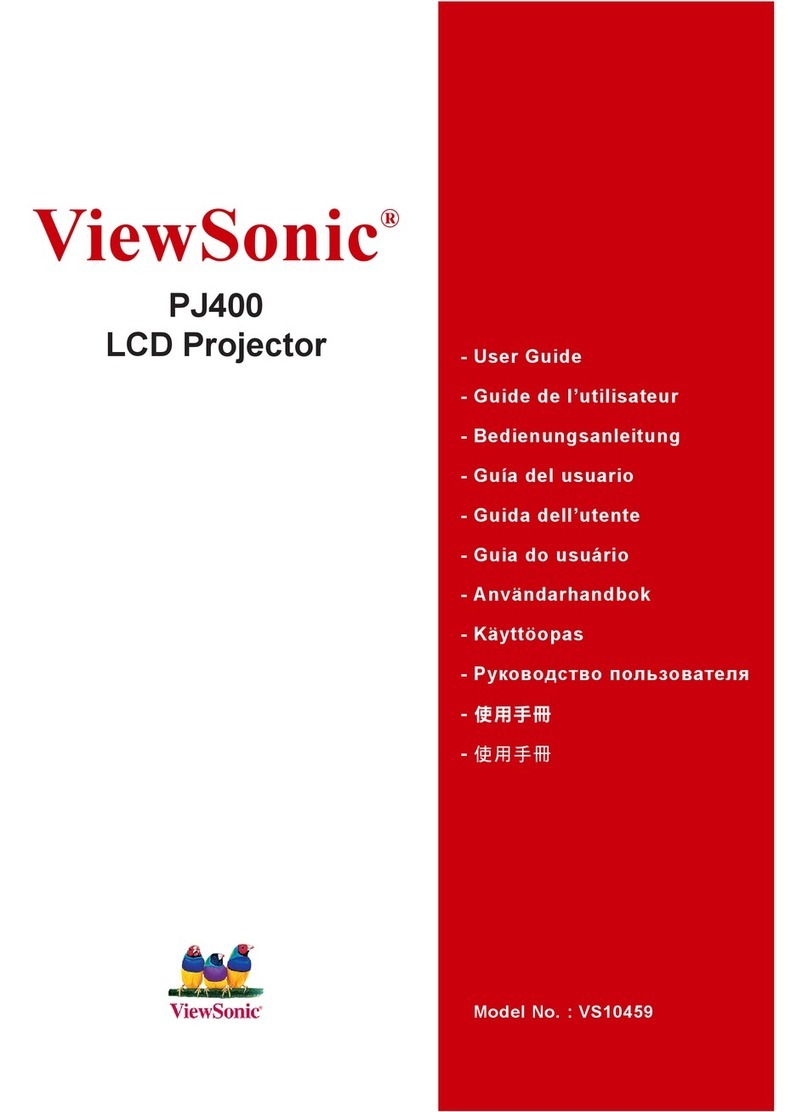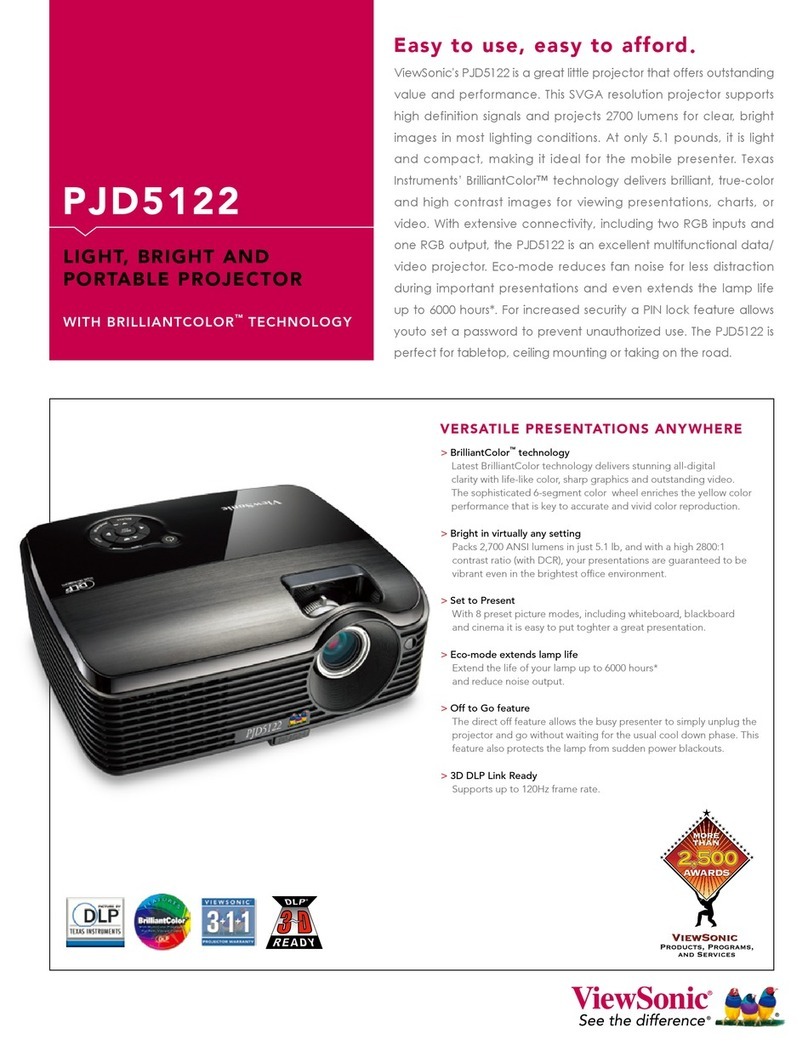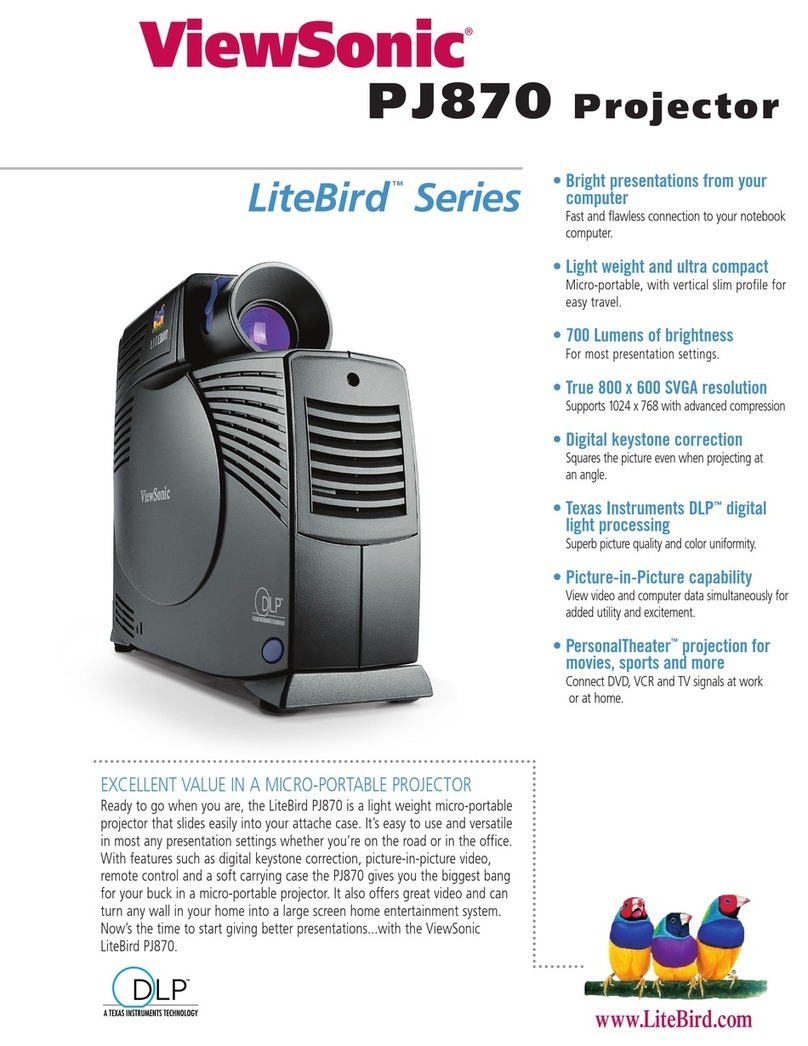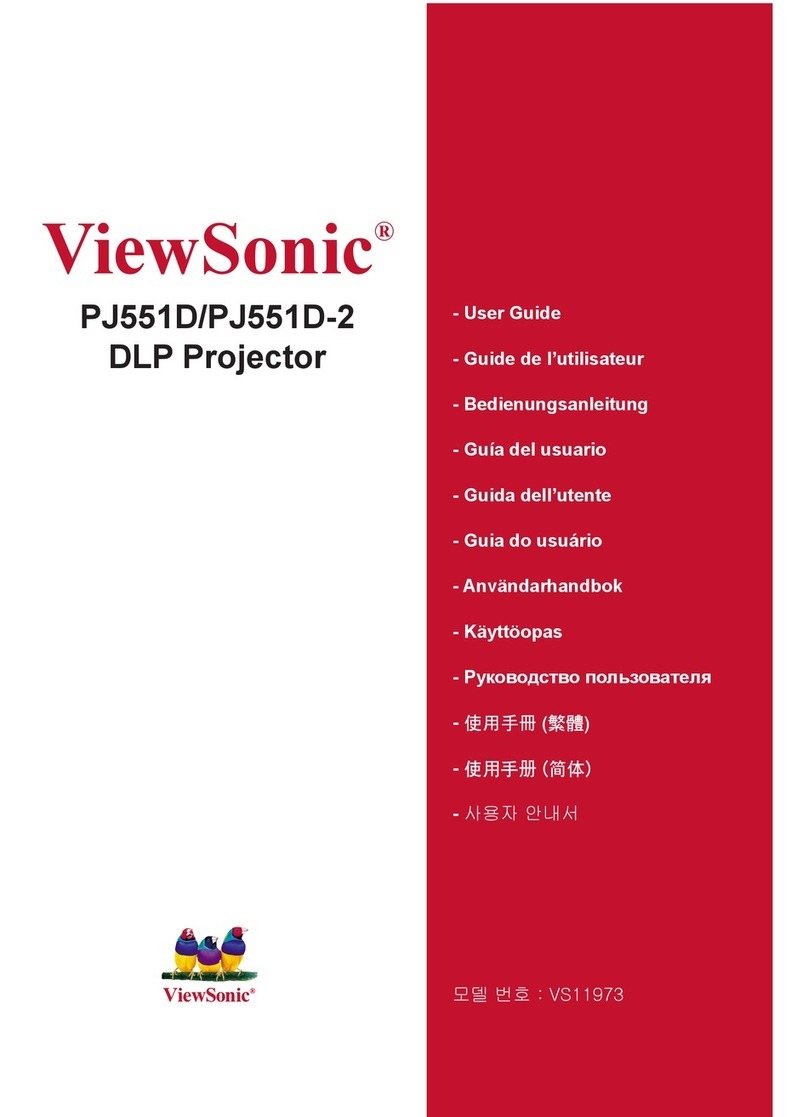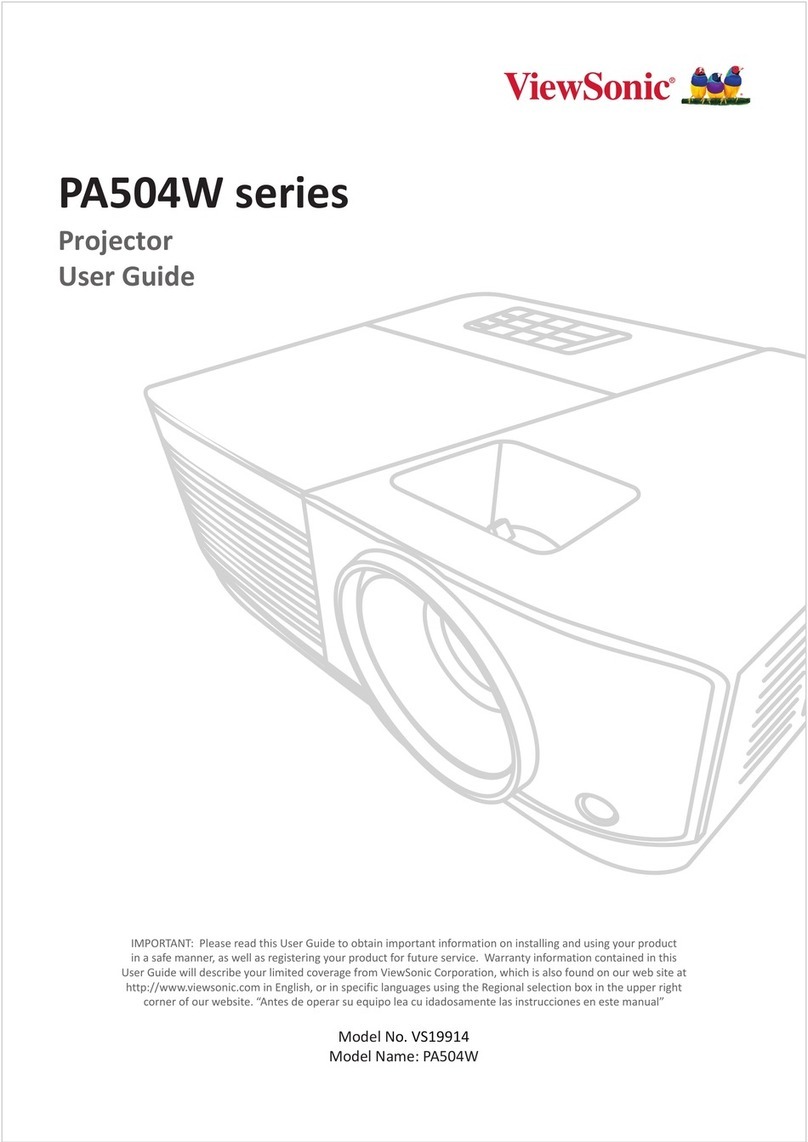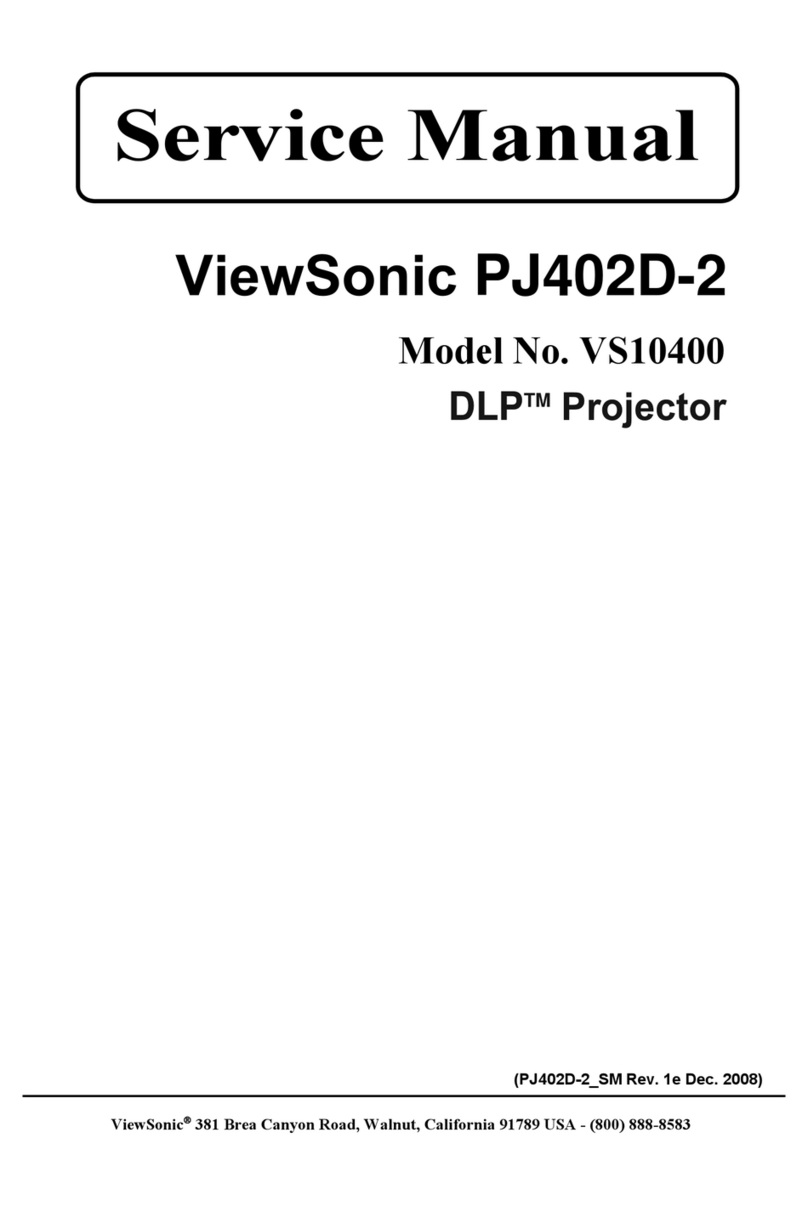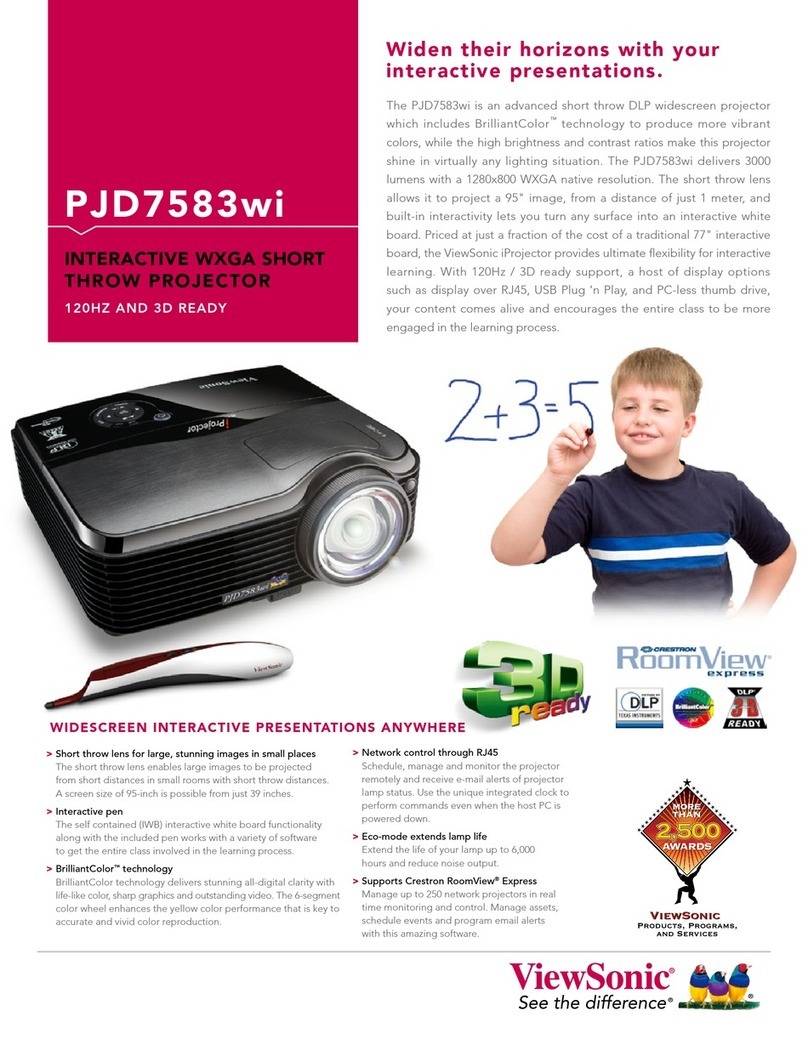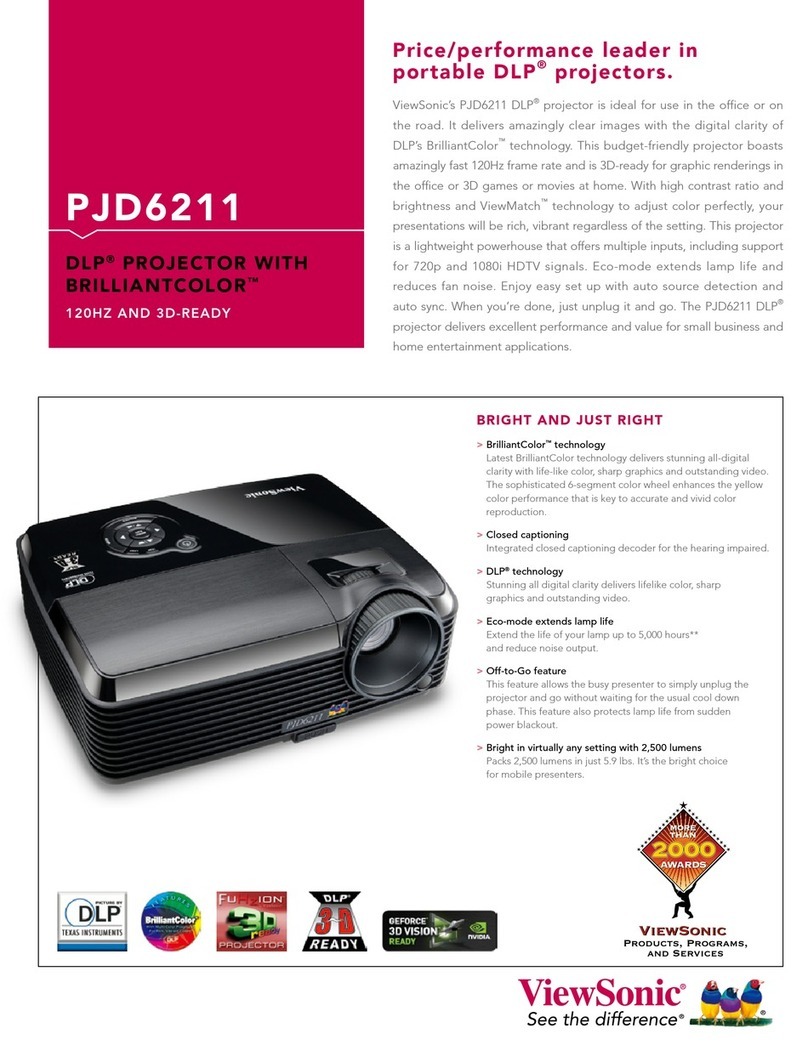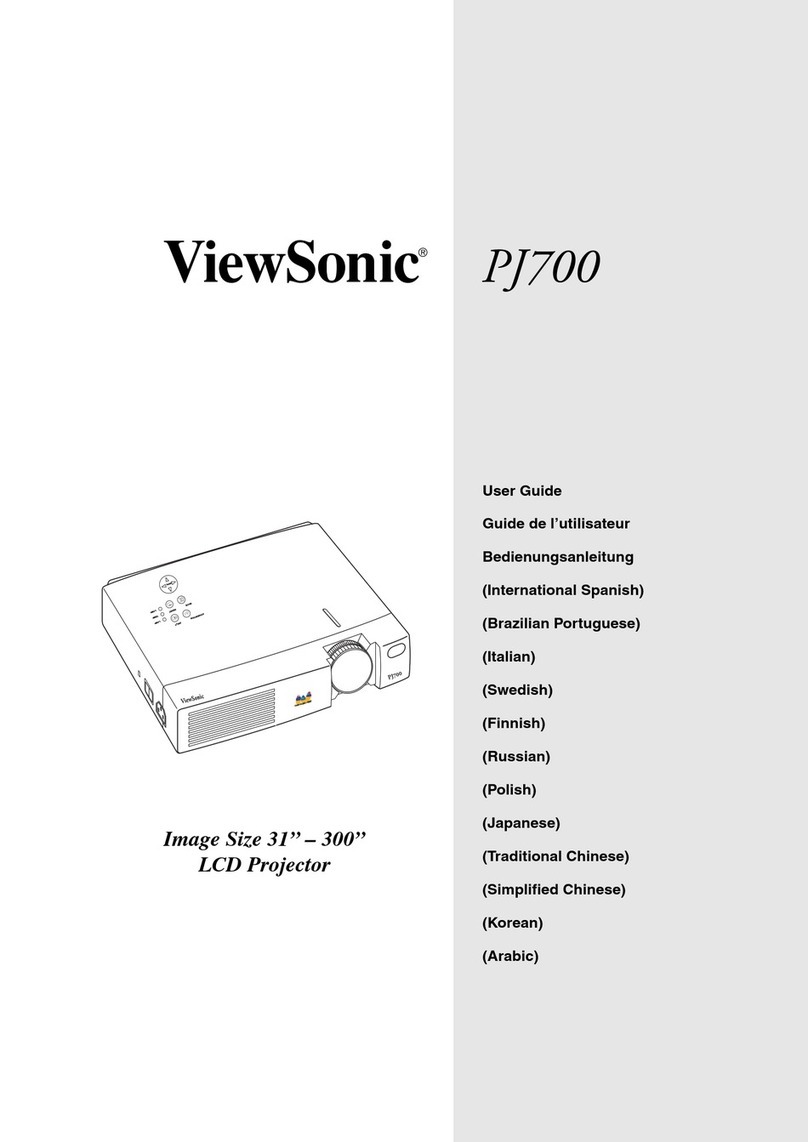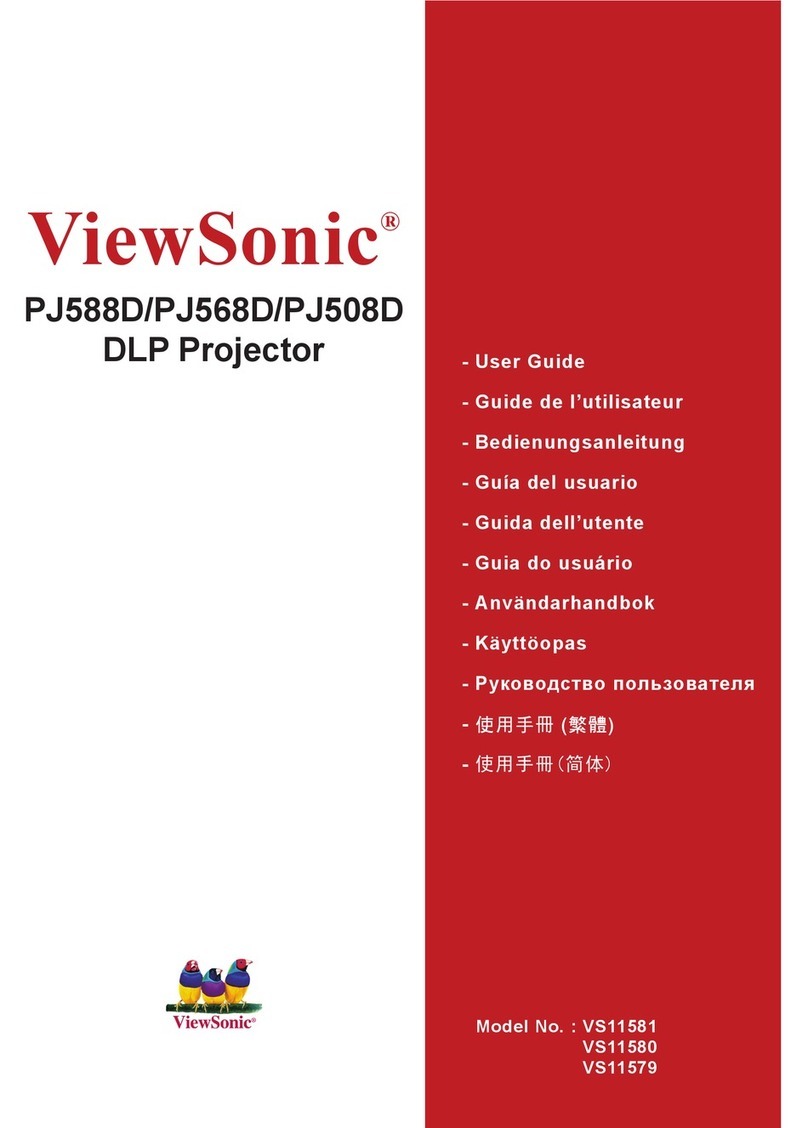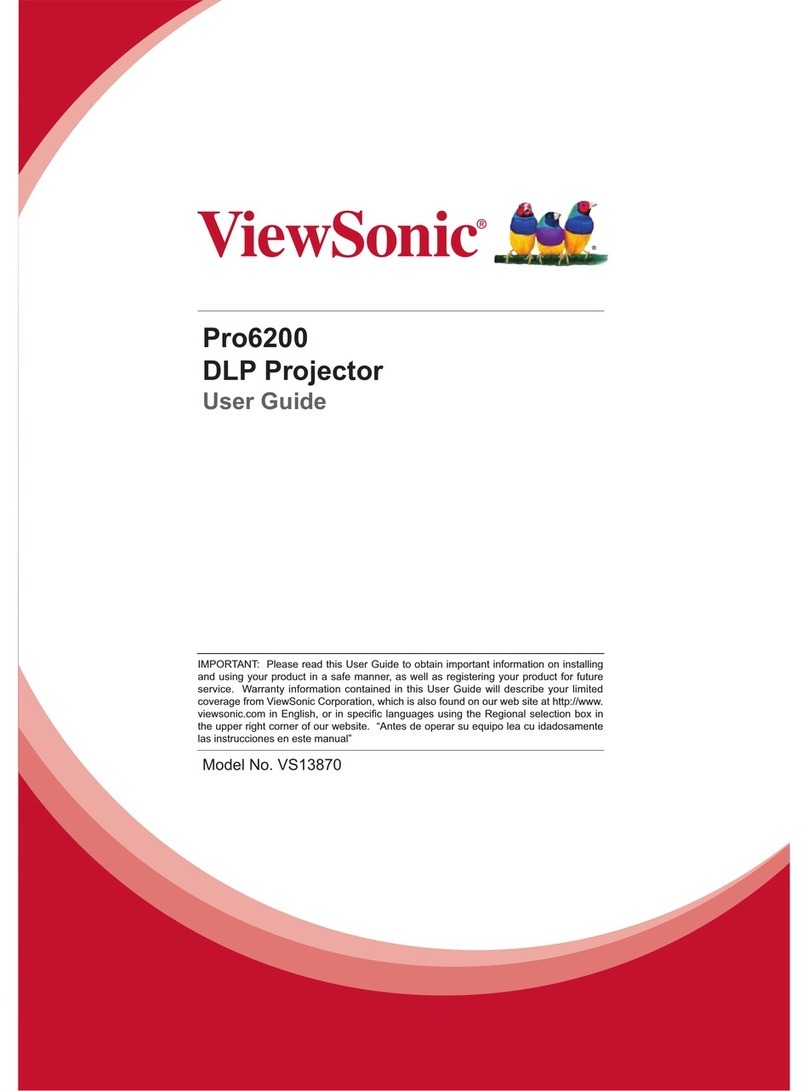www.viewsonic.com
Headquarters :
381 Brea Canyon Road,
Walnut, CA91789, U.S.A.
Tel:(800)888-8583 (909)444-8888
Fax:(909)839-7922
www.viewsonic.com
Asia Pacific :
9F, No. 192 Lien Chien Road,
Chung Ho, Taipei, R.O.C.
Tel:886-2-2246-3456
Fax:886-2-8242-3666
www.viewsonic.com.tw
œUltra-high Lumens
Packs 1,200 lumens in just 2.9 kg. It's the bright choice
for the mobile professional.
œKeystone Correction
Techn
ology
used in the projector to minimize the visible
effect of key stoning. Images are typically trapezoidal in
shape and keystone correction is used to square the image.
œDisplays HDTV signals
ViewSonic projectors project a wide variety of content
which including HDTV signals (480i, 480p, 575i, 720p
and 1080i).
œAutomatic source detection for easy setup
Identify and project RGB and video inputs sources
automatically, there is no need to switch source modes
before projection.
œSupports 4 :3 and 16: 9 aspect ratio
Offer increased flexibility for multiple viewing formats.
œEasy setup and auto tuning
One-touch setup button for fast, easy sync and sharp focus.
œWhisper-Mode
Whisper-mode allows the user to operate the projector at
two settings - "normal" for maximum performance and
"whisper" for low noise levels plus extended lamp life.
œ3D Comb Filter
Use unique 3D digital comb filter technology with a three
dimensional format to eliminate interference and effectively
protect against signal degradation. The 3D digital comb
filter maintains the integrity of the original signal.
œBuilt-in Progressive Scanning
The function satisfies the requirements of local digital television
systems and global satellite programming. The superb visual
quality of HDTV programs is displayed to the fullest.
œComponent video for enhanced video quality
Component video is the best choice for video quality. It
carries the color and brightness portions of the video
signal as separate signals, and it further segregates the
color signal into two signals (blue and red). This allows
component video connections to provide superb color
clarity and reduced color bleeding.
œDigital Gamma Correction
The 10-bit digital gamma correction circuits enable fine
tonal expressions that cannot be reproduced by
conventional technologies. Being able to reproduce fine
differences in light and shade gives images a more 3D
feel and permits a rich range of image expressions.
œBest Service & Support
At ViewSonic, we are devoted to customer satisfaction. We
strive constantly to understand your interests and concerns,
and treat you with respect, courtesy and consideration. For
warranty information, please contact your local ViewSonic
distributor or ViewSonic service center.
ViewSonic Service Center :
Taiwan - service@tw.viewsonic.com
PJ510
Model No : VPROJ27995-1W
LCD Type 0.55" Poly-Silicon TFT active matrix LCD
Resolution XGA 800 x 600 compressed to 1600 x 1200
Pixel Format XGA 800 (H) x 600 (V)
Lens Manual zoom/focus (manual x 1.2X)
DISPLAY Size 30"- 300" (Diagonal)
Throw Distance 0.9m-9.2m
Lamp
1
3
0W UHB Compact, 4,000 hour rating
(Whisper-mode operating)
Brightness 1,200 Lumens
Contrast Ratio 300:1
Keystone Correction
Ų15 degrees
Aspect Ratio 4:3, 16:9
AUDIO Speakers 1W x 1
INPUT SIGNAL RGB RGB analog
Video NTSC, PAL, SECAM
HDTV HDTV 480i, 480p, 575i, 720p, 1035i, 1080i
Frequency Fh : 15-91kHz; Fv : 50-120Hz
COMPATIBILITY PC From VGA up to UXGA
Mac®Up to SXGA (may require Mac Adapter)
CONNECTORRGB Input 15-pin HD D-sub x1
Composite Video
RCA x1
Component Video
RCA x3 (YCbCr, YPbPr)
S-Video Mini-Din 4 pin x1
Audio Input 3.5mm Stereo Mini Jack x1, RCA x2
Control 15 pin D-Sub x1
POWER Voltage 100-120 VAC / 200-240 VAC, 50-60Hz (Universal)
Consumption 220W (typ)
USER CONTROLS
Basic Standby On/Off, Menu (Left, Right, Up, Down), Input,
Reset, Keystone, Indicators (Lamp, Power)
Remote Standby On/Off, Video, Laser, RGB, Menu, Position,
Keystone, Arrow/Select (Left, Right, Up, Down), Enter,
Escape, Reset, Magnify(On, Off), Freeze, Volume, Mute,
Auto, Blank, Aspect, and Search Button, Disk Pad, Mouse
OSD Main:
Brightness, Contrast, Aspect, Pict., Pos., Mirror, Language
Picture-1: Color Bal R, Color Bal B, Sharpness, Color, Tint
Picture-2: V-Position, H-Position, H-Phrase, H-Size
Input: Auto(Execute), Video, HDTV, Sync On Green
Screen: Blank, Start Up
Option:
Volume, Auto Off, Whisper, Lamp Time, Filter Time
OPERATING Temperature 32ºF to 95ºF (0ºC to 30ºC)
CONDITION Humidity 10% to 85% (non-condensing)
DIMENSIONS Physical 332 mm x 242 mm x 92 mm
(W X D X H)
WEIGHT Net 2.9 kg (6.57 lbs.)
Gross 7.4 kg (16.3 lbs.)
REGULATIONS UL, FCC-Class B, c-UL, CE, TUV/GS, CB, NOM, GOST,
PSB, CCC, C-Tick
WARRANTY Three-year limited warranty on parts and labor
One-year warranty on lamp
Specifications subject to change without notice.
Selection, offers, warranties and programs may vary by country; see your ViewSonic representative for complete details.
A New Generation of Home Theatre.