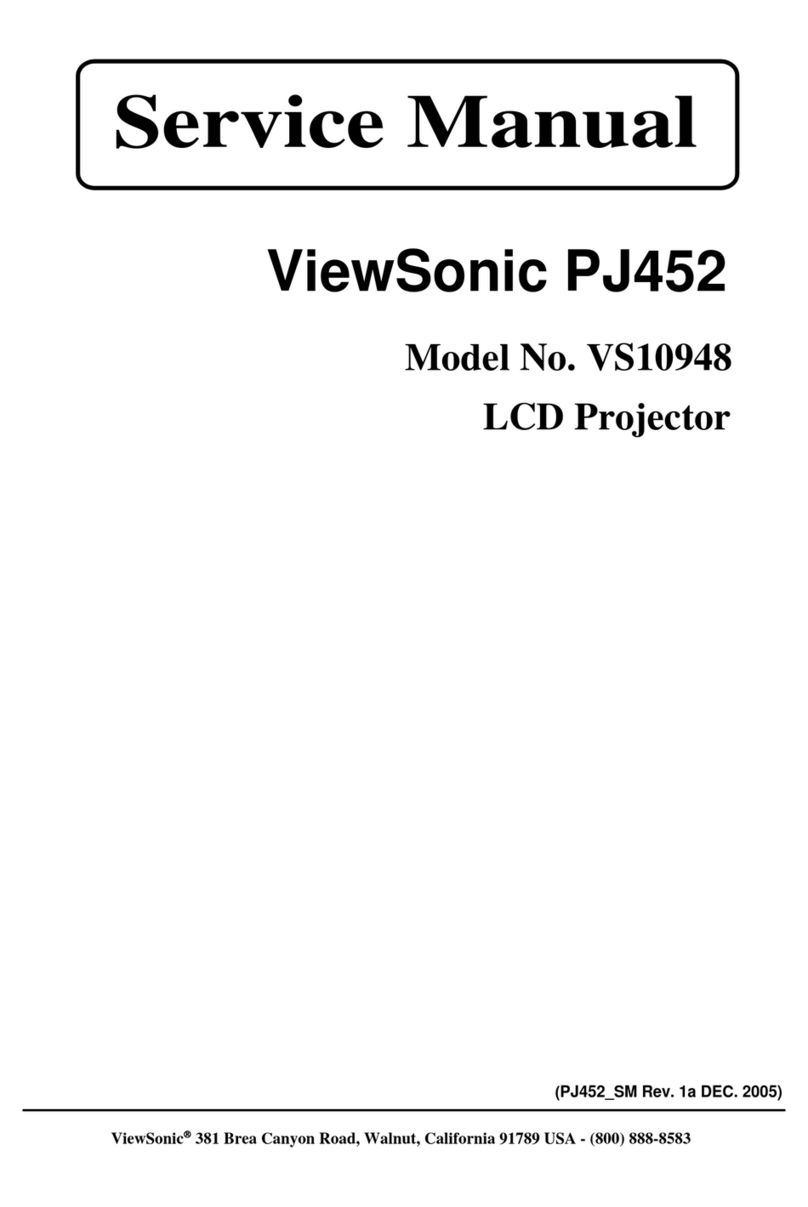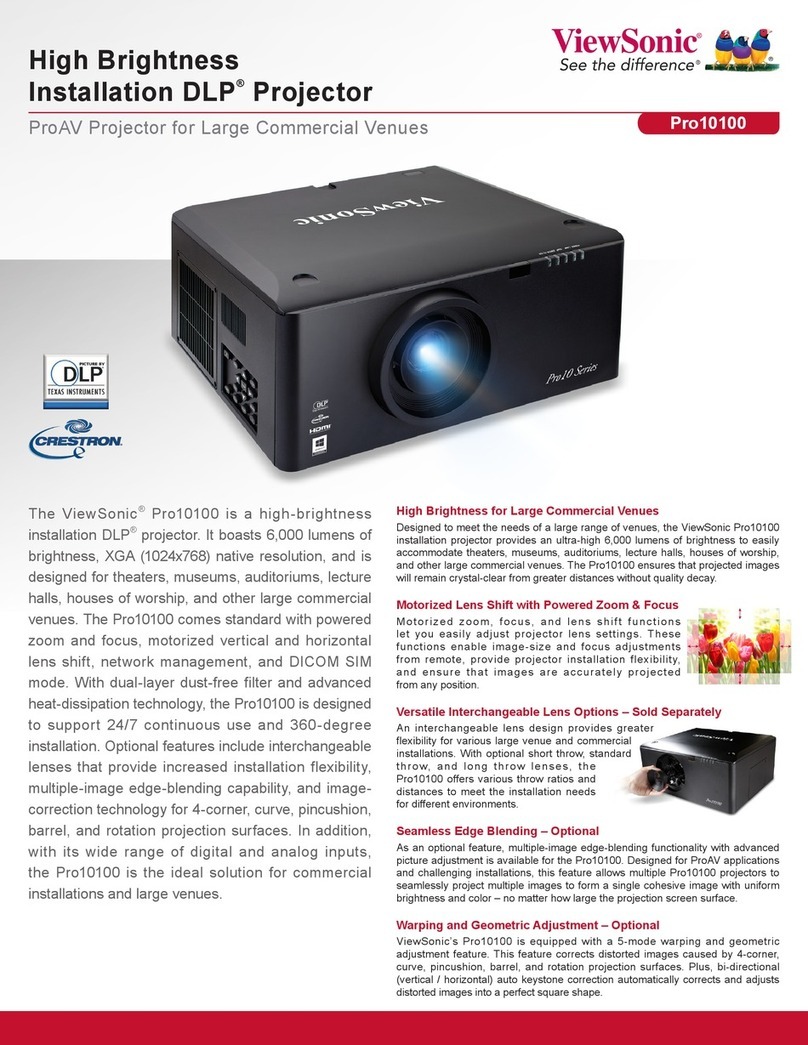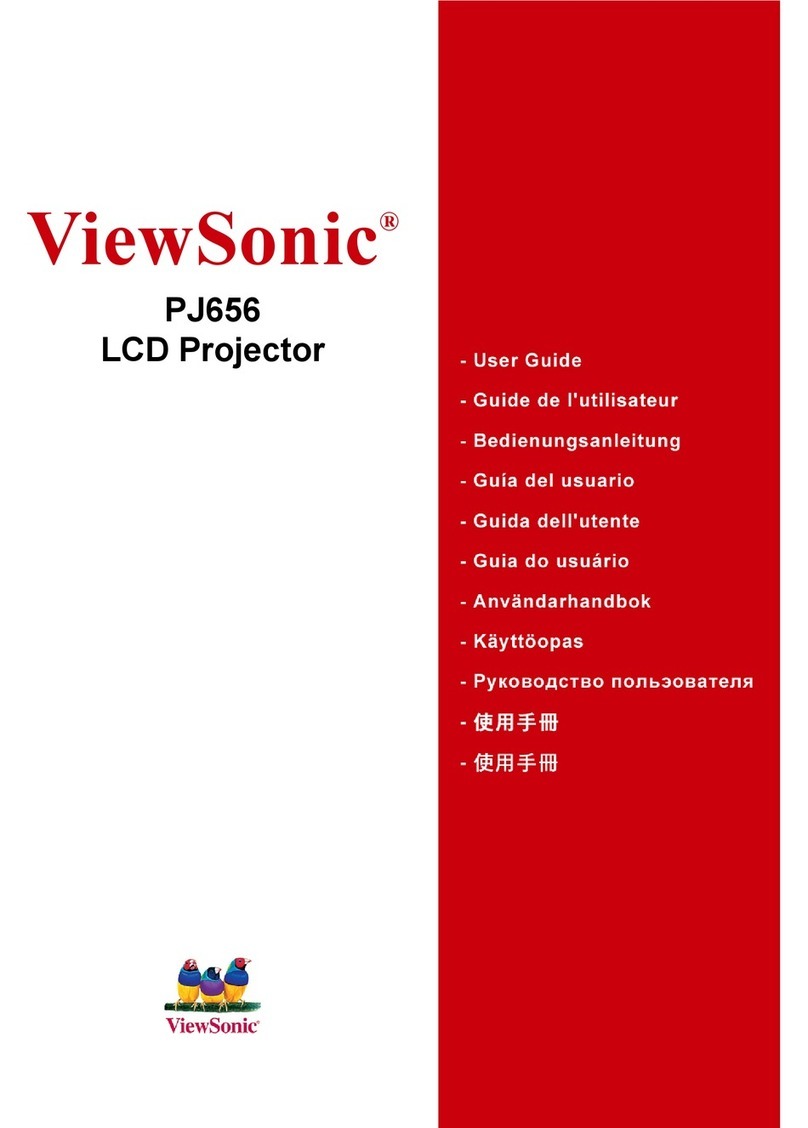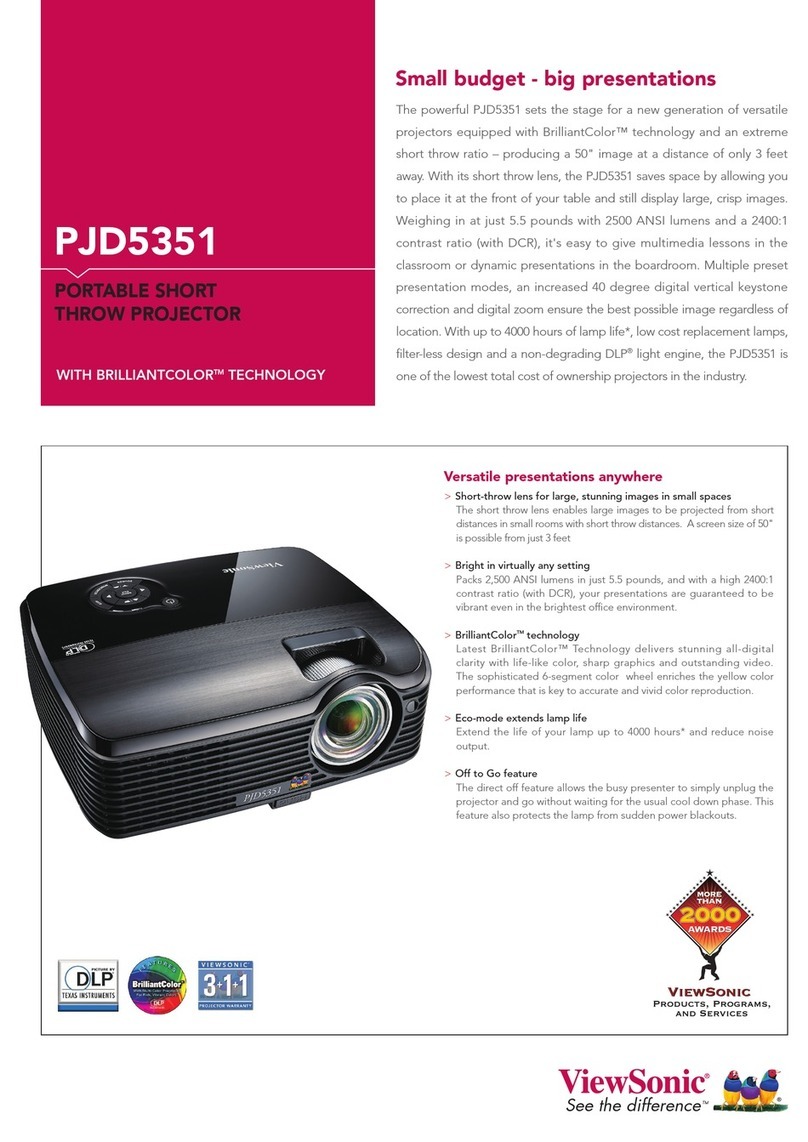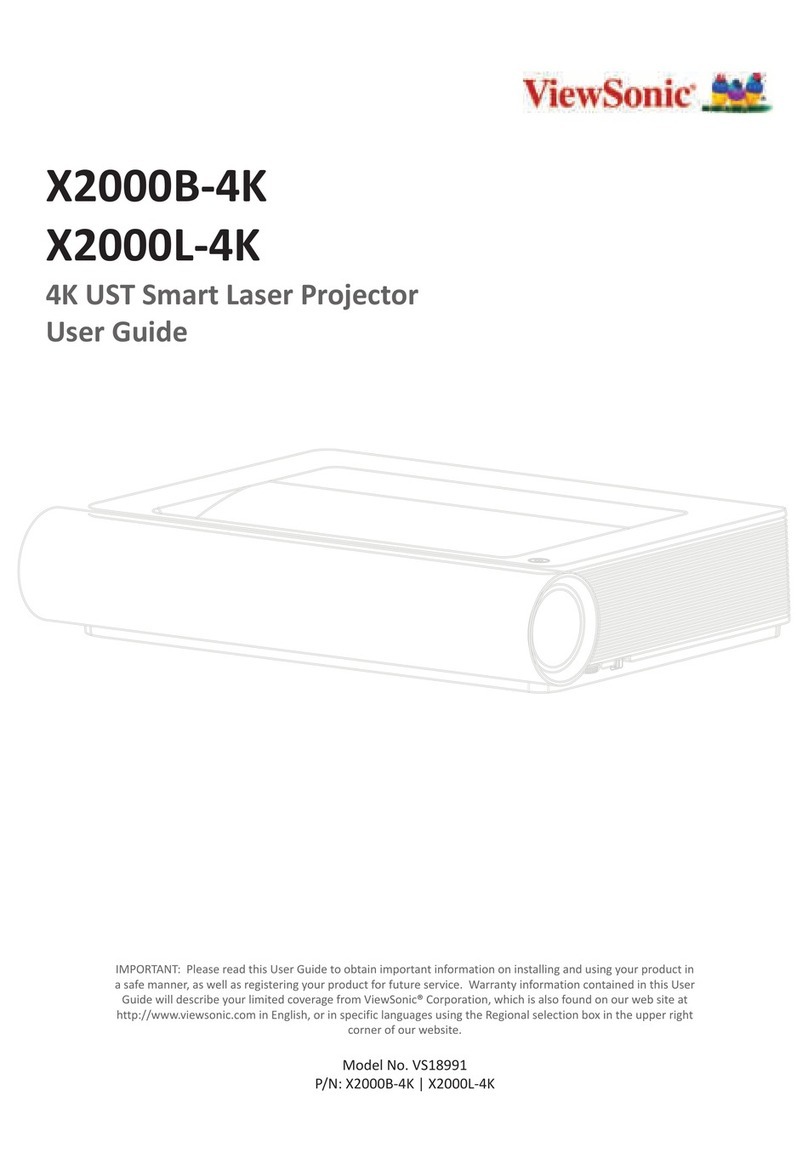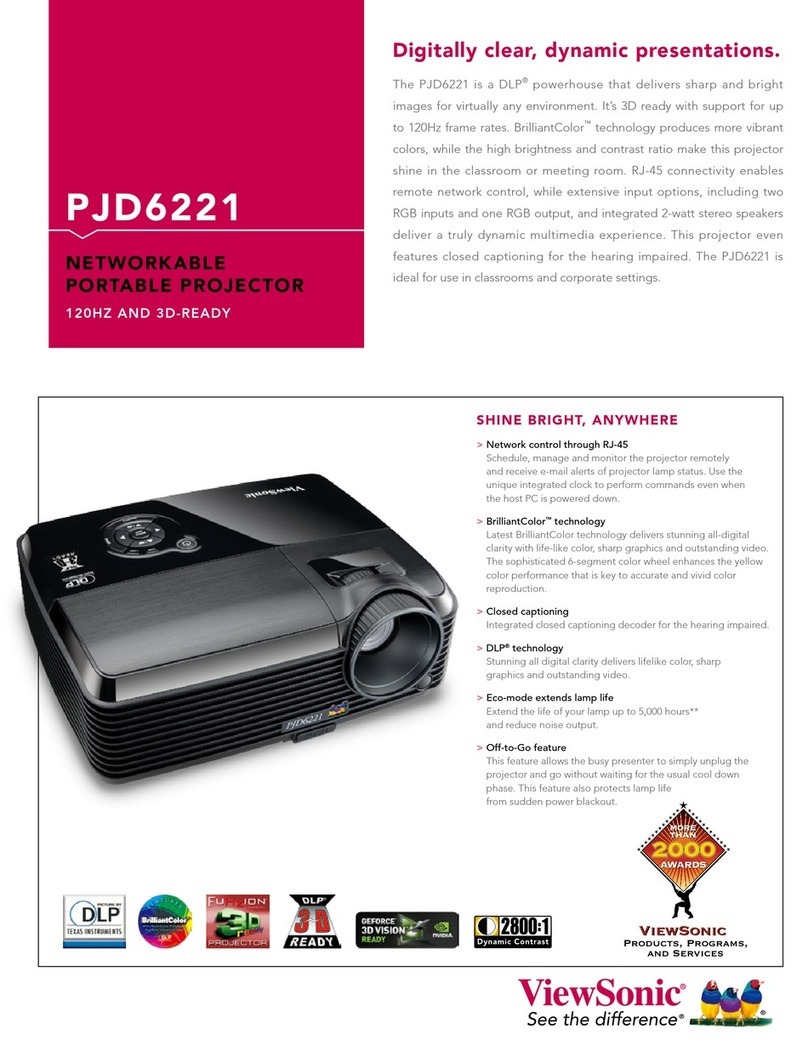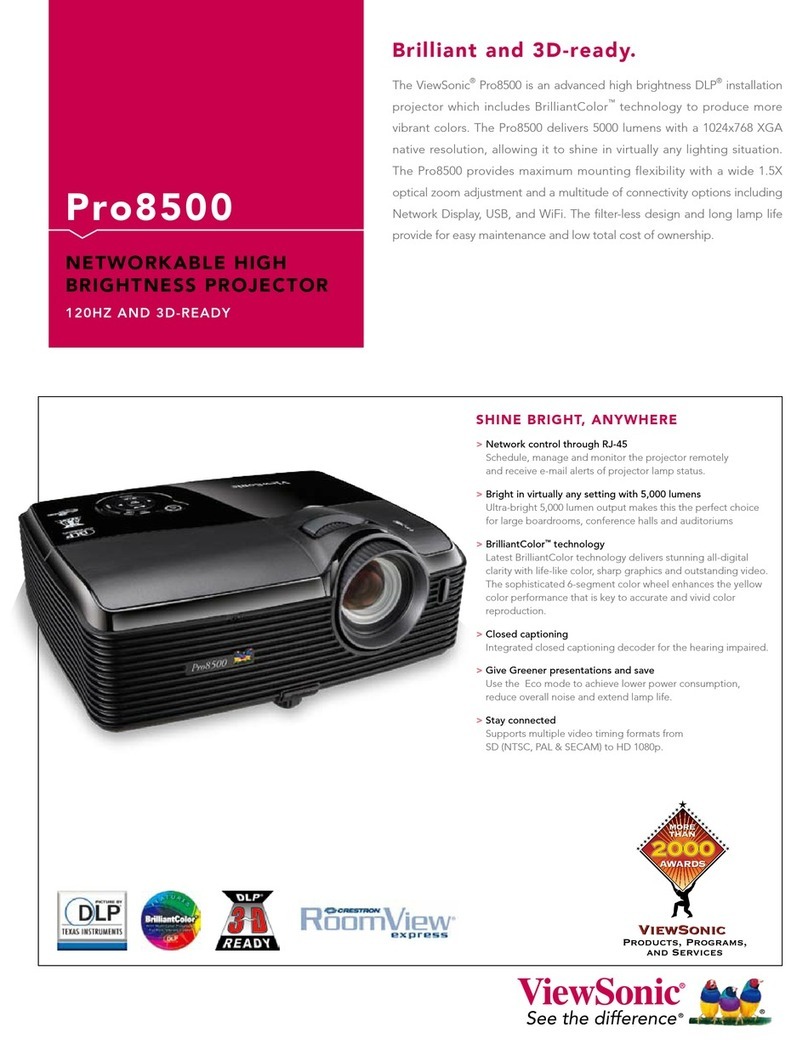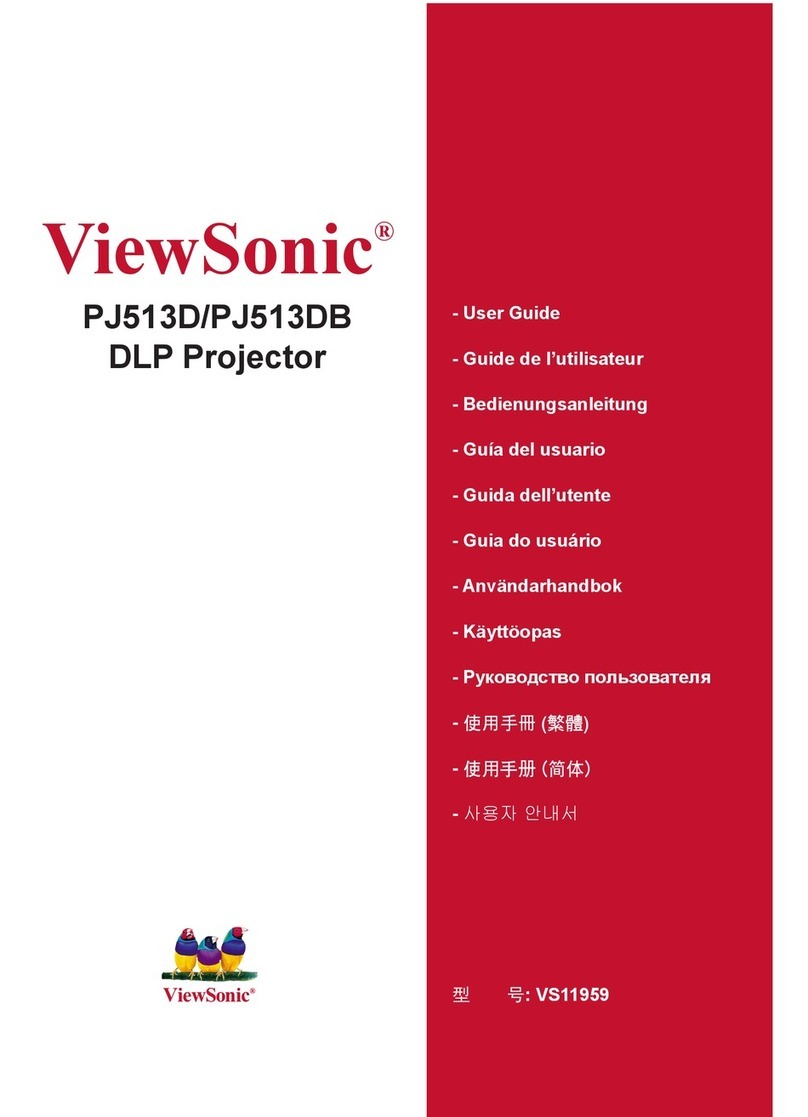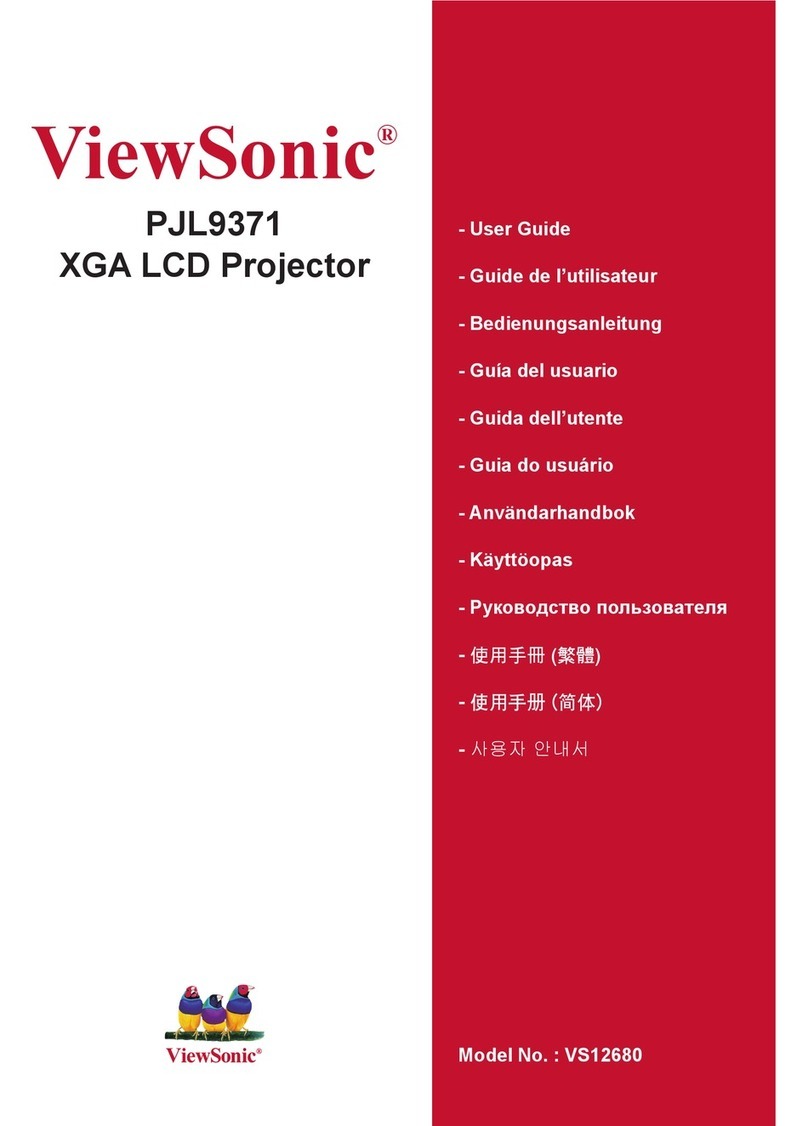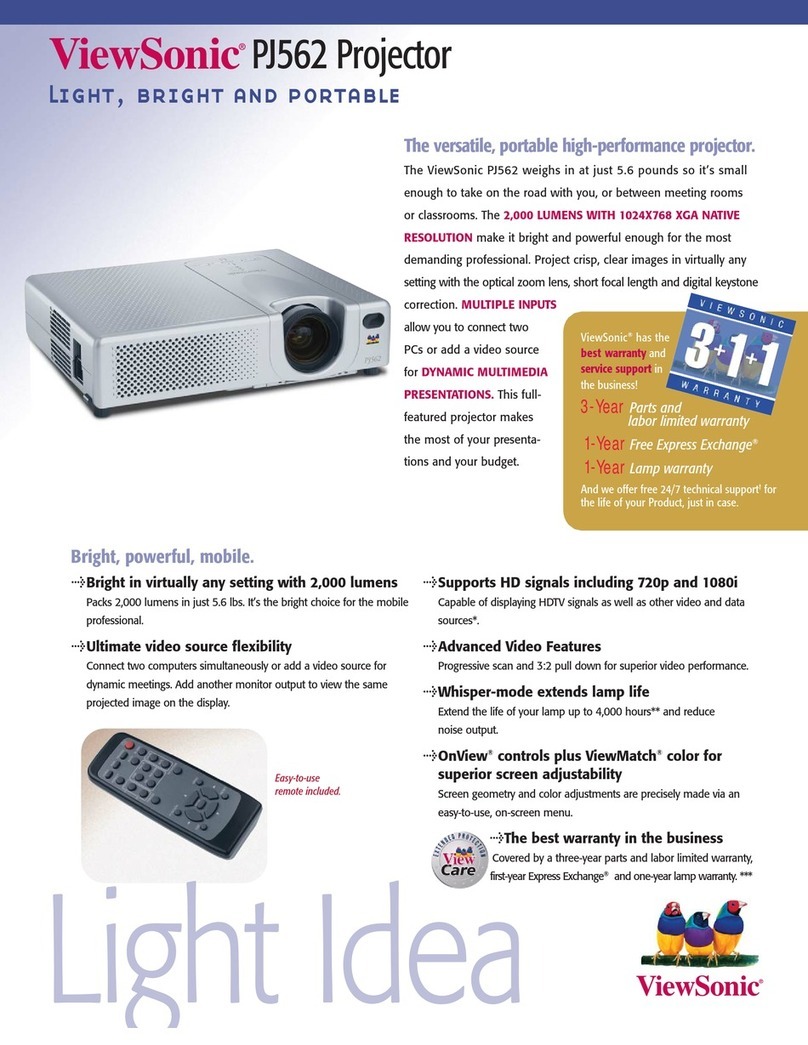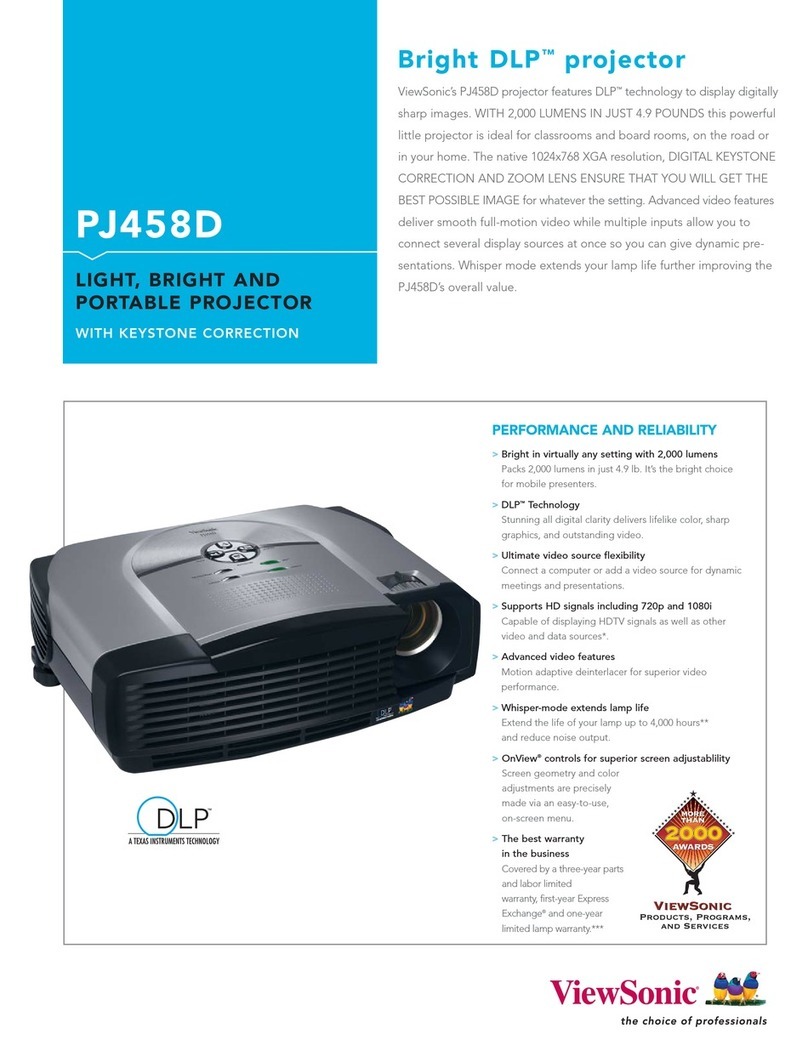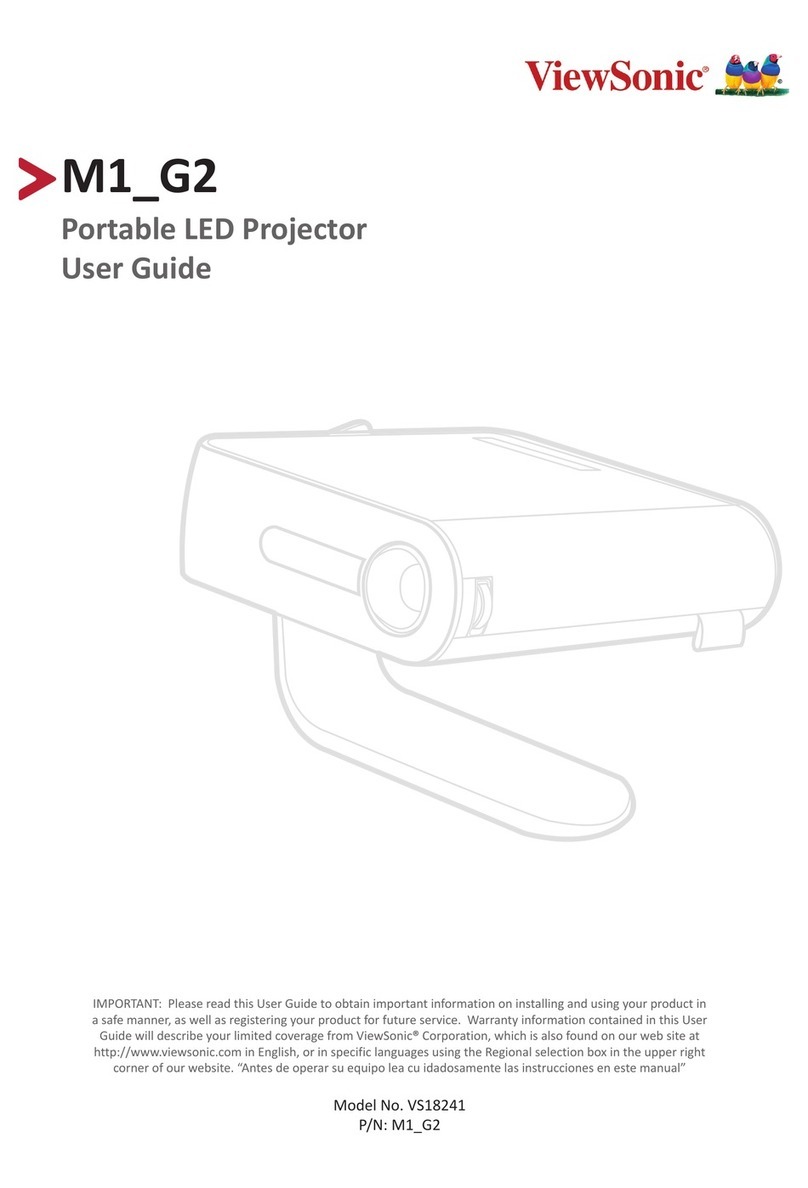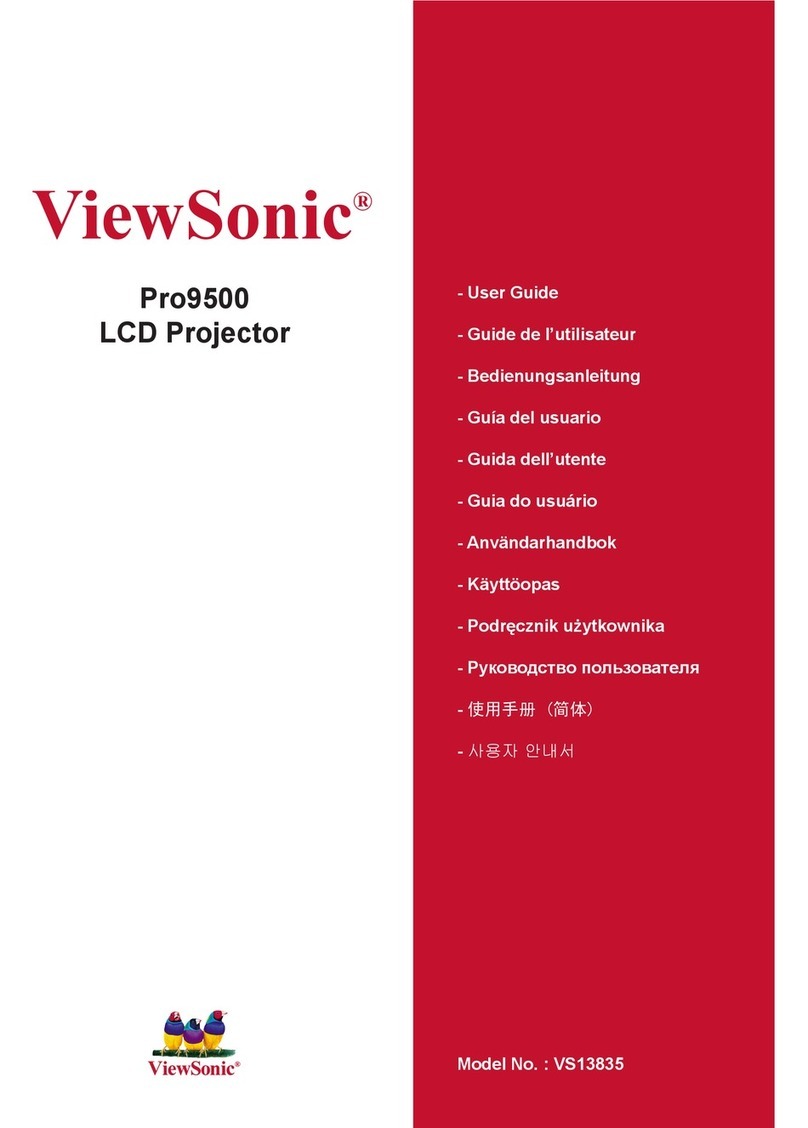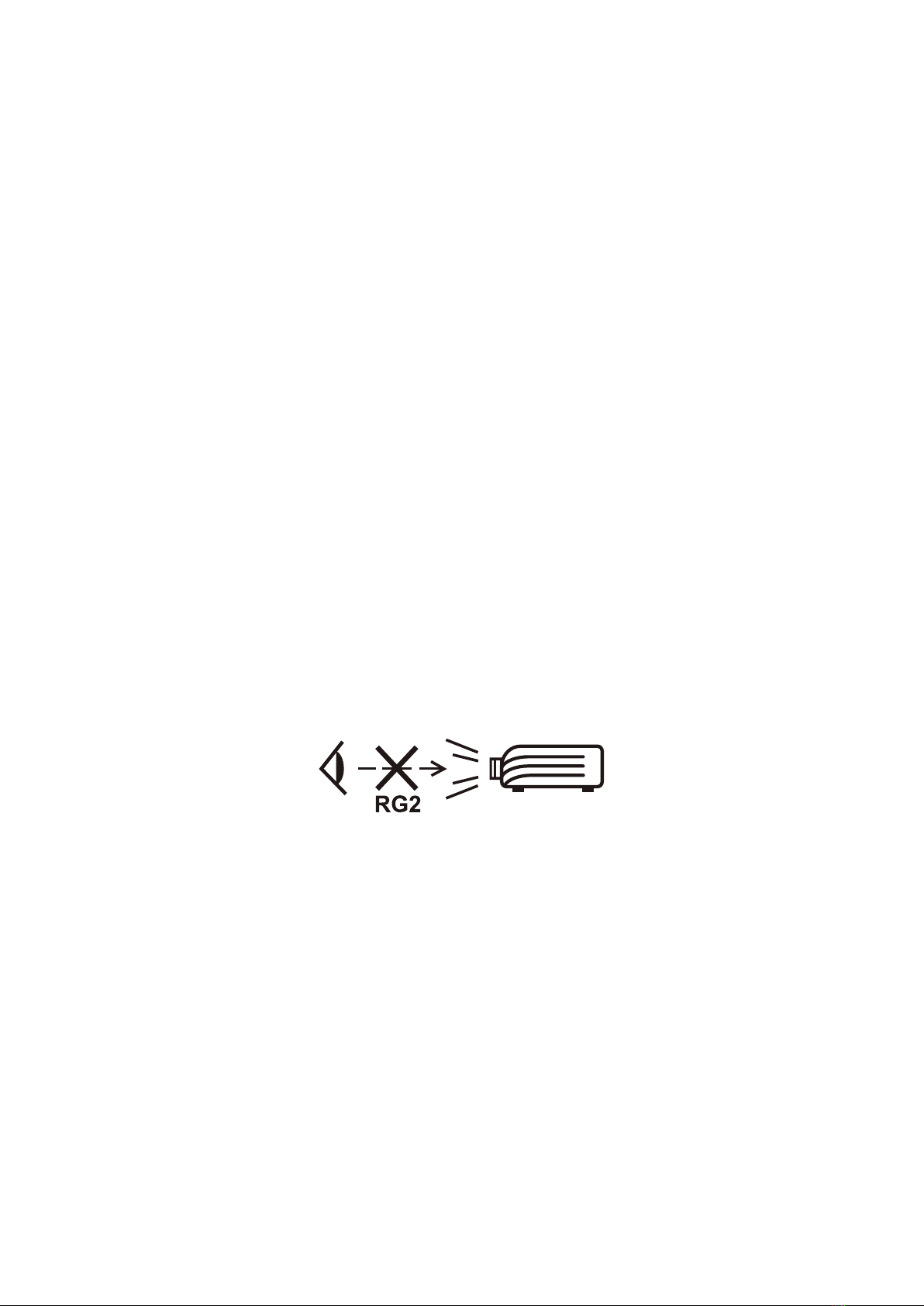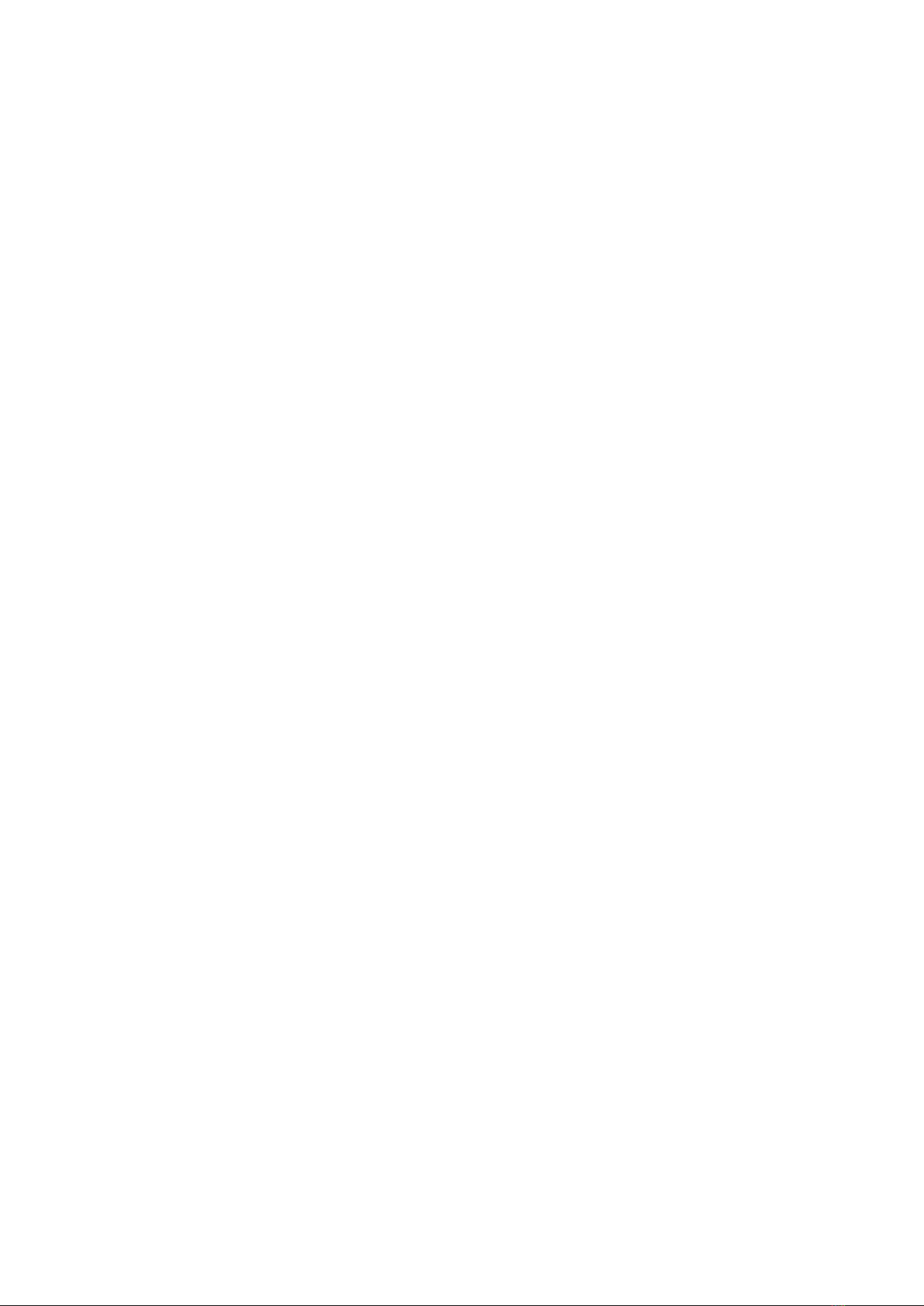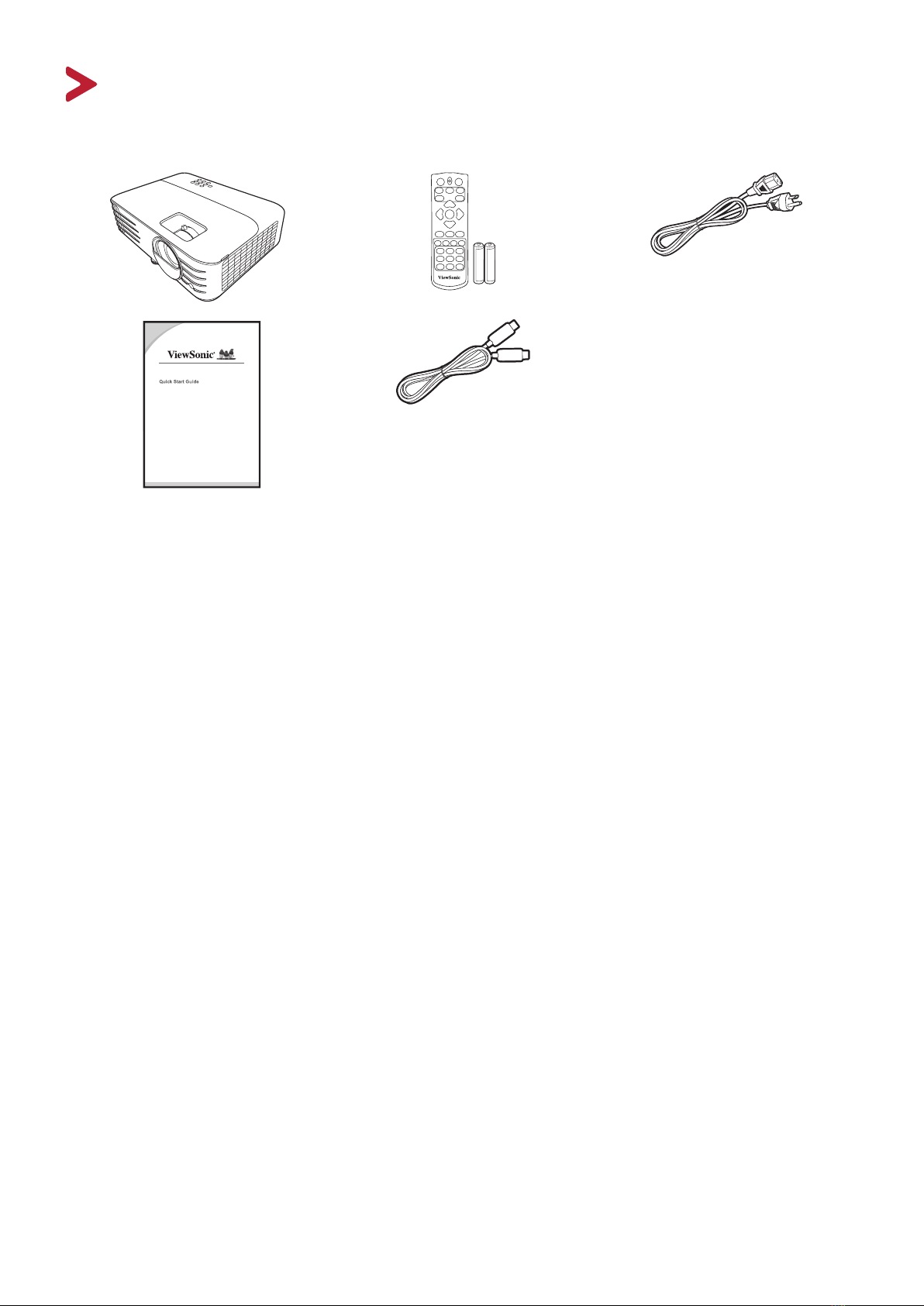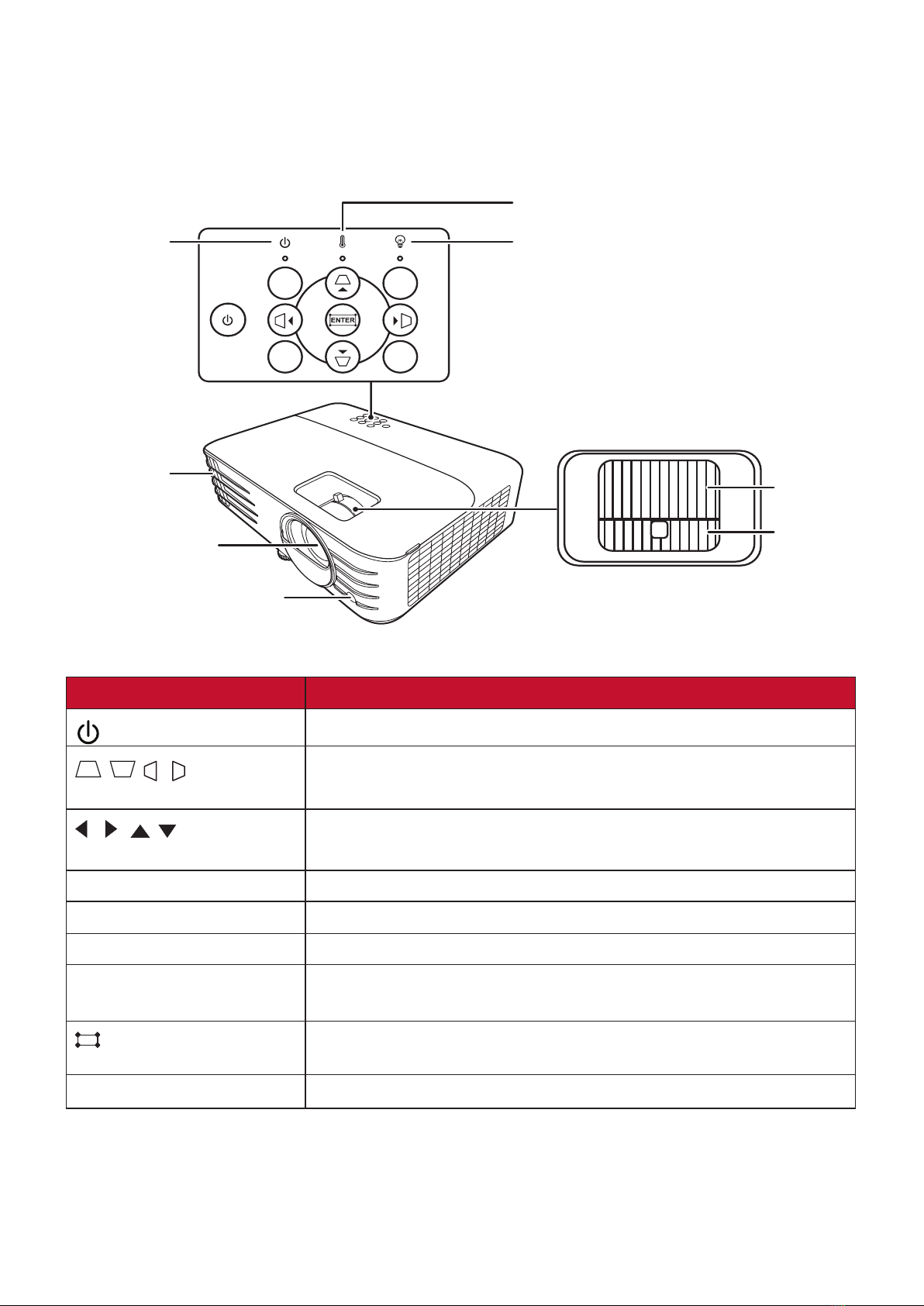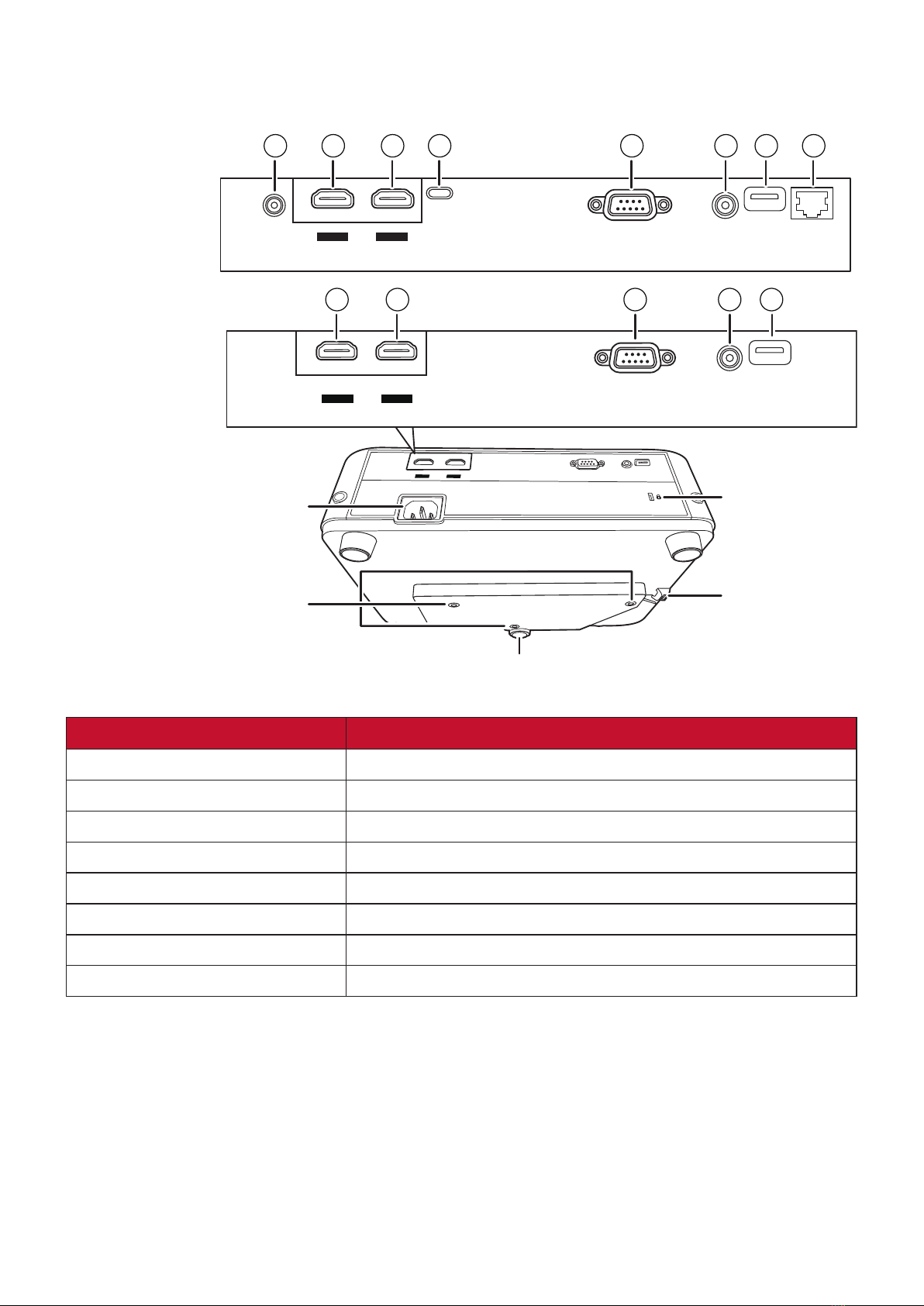6
Making Connections.................................................. 22
Connecting to Video/Computer Sources..............................................................23
HDMI Connection.................................................................................................. 23
Connecting to Audio.............................................................................................23
Turning the Projector On/Off ...............................................................................25
Starting Up the Projector ...................................................................................... 25
First Time Activation ................................................................................................... 25
Operation.................................................................. 25
Shutting Down the Projector................................................................................. 26
Selecting an Input Source .....................................................................................27
Adjusting the Projected Image .............................................................................28
Adjusting the Projector's Height and Projection Angle............................................... 28
Auto-Adjusting the Image ........................................................................................... 28
Fine-Tuning the Image Size and Clarity ................................................................. 28
Correcting Keystone.............................................................................................. 29
Adjusting 4 corners ............................................................................................... 30
Hiding the Image ..................................................................................................30
Controlling the Projector through a LAN Environment ........................................31
Configuring the LAN Control Settings.................................................................... 31
General On-Screen Display (OSD) Menu Operation .........................................33
Menu Functions ........................................................ 33
On-Screen Display (OSD) Menu Tree....................................................................34
DISPLAY Menu ......................................................................................................40
IMAGE Menu ........................................................................................................43
POWER MANAGEMENT Menu .............................................................................47
BASIC Menu ..........................................................................................................49
ADVANCED Menu .................................................................................................52
SYSTEM Menu.......................................................................................................57
INFORMATION Menu ...........................................................................................59
Specifications........................................................................................................60