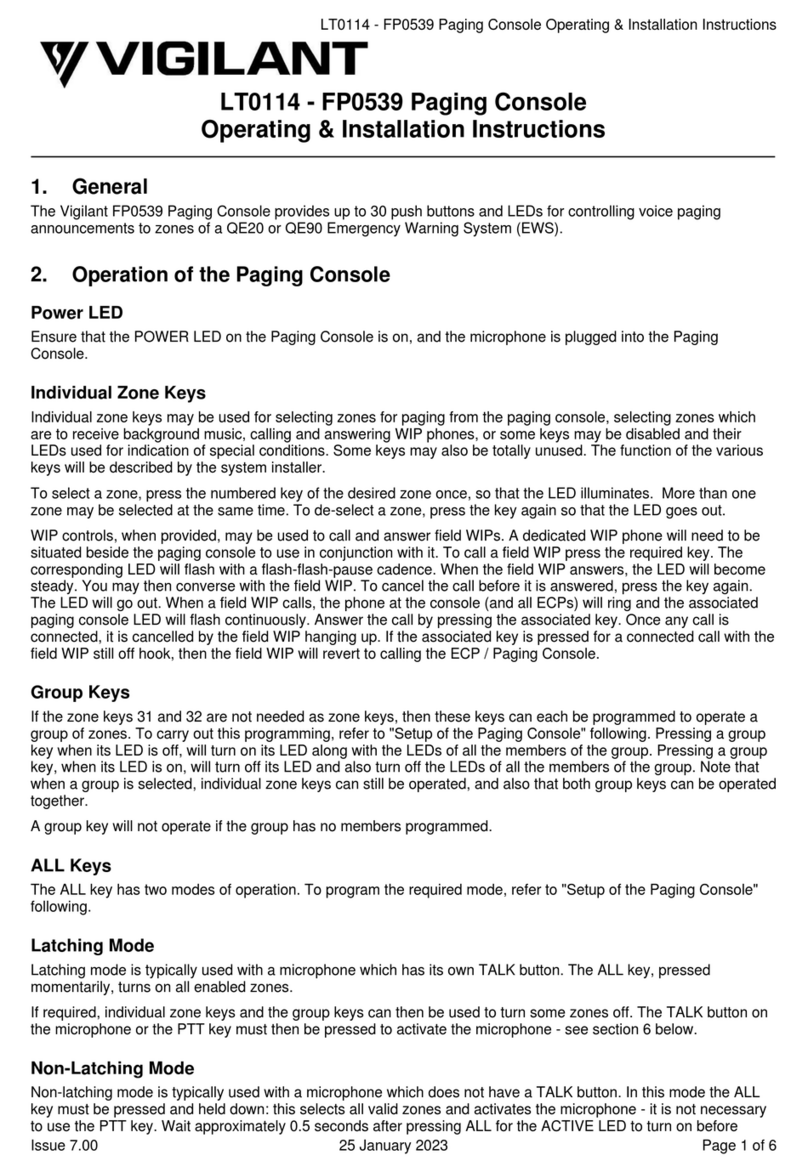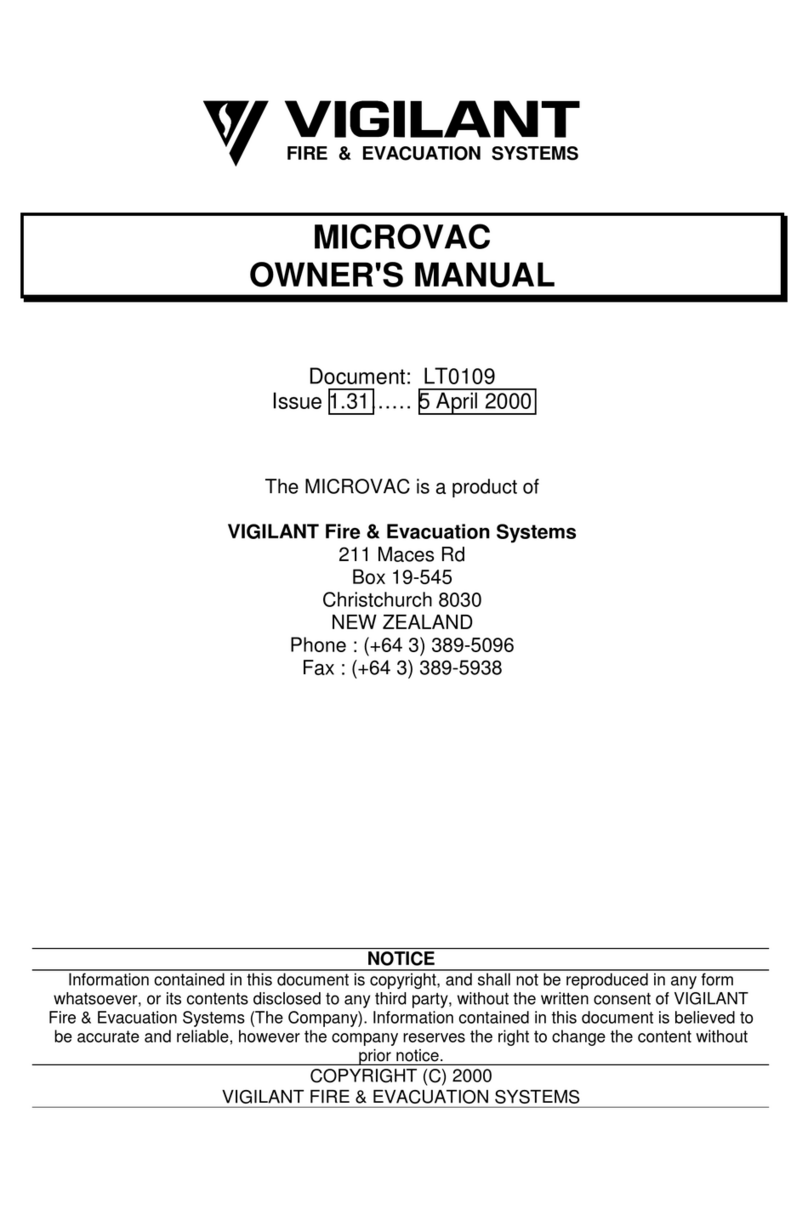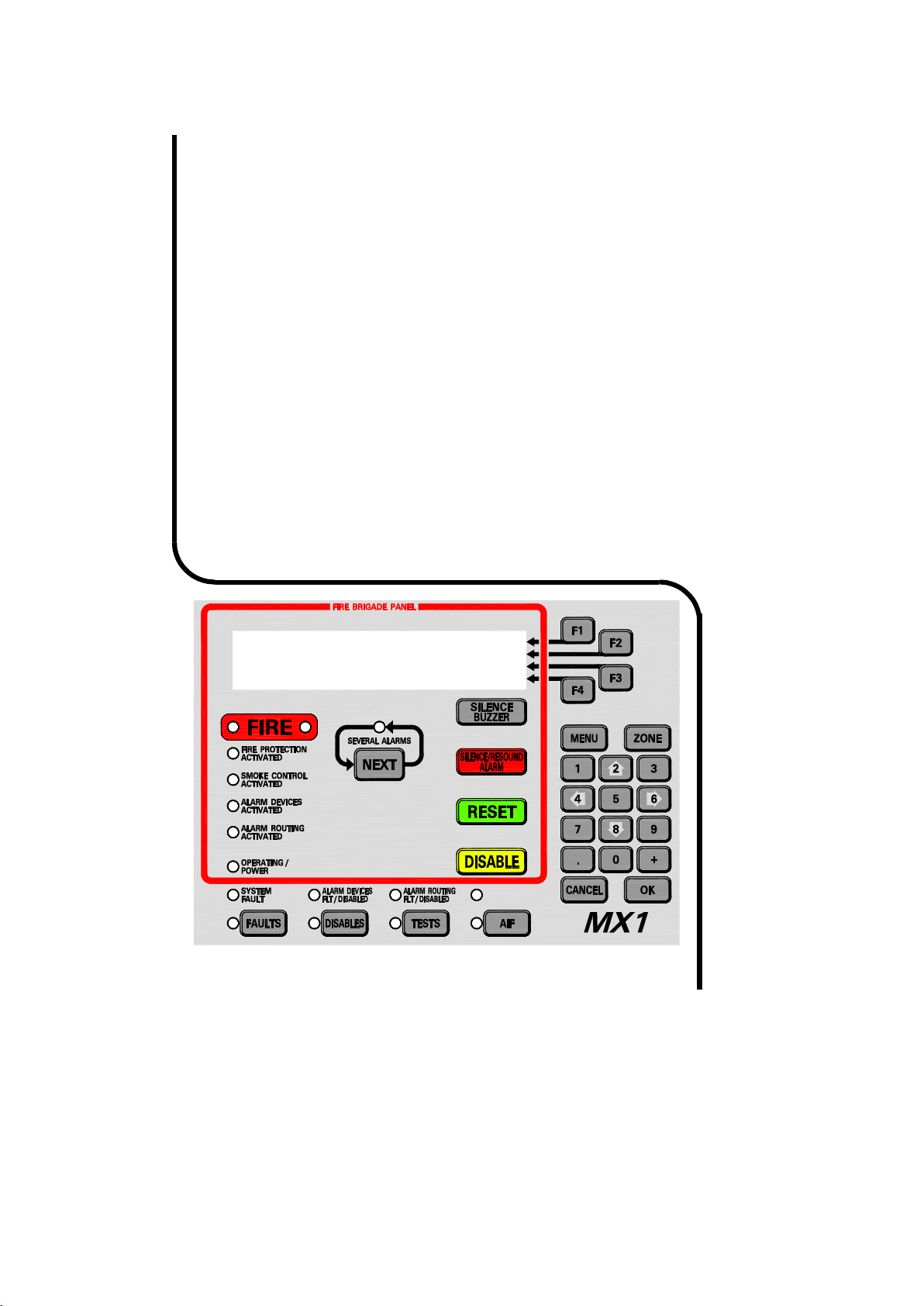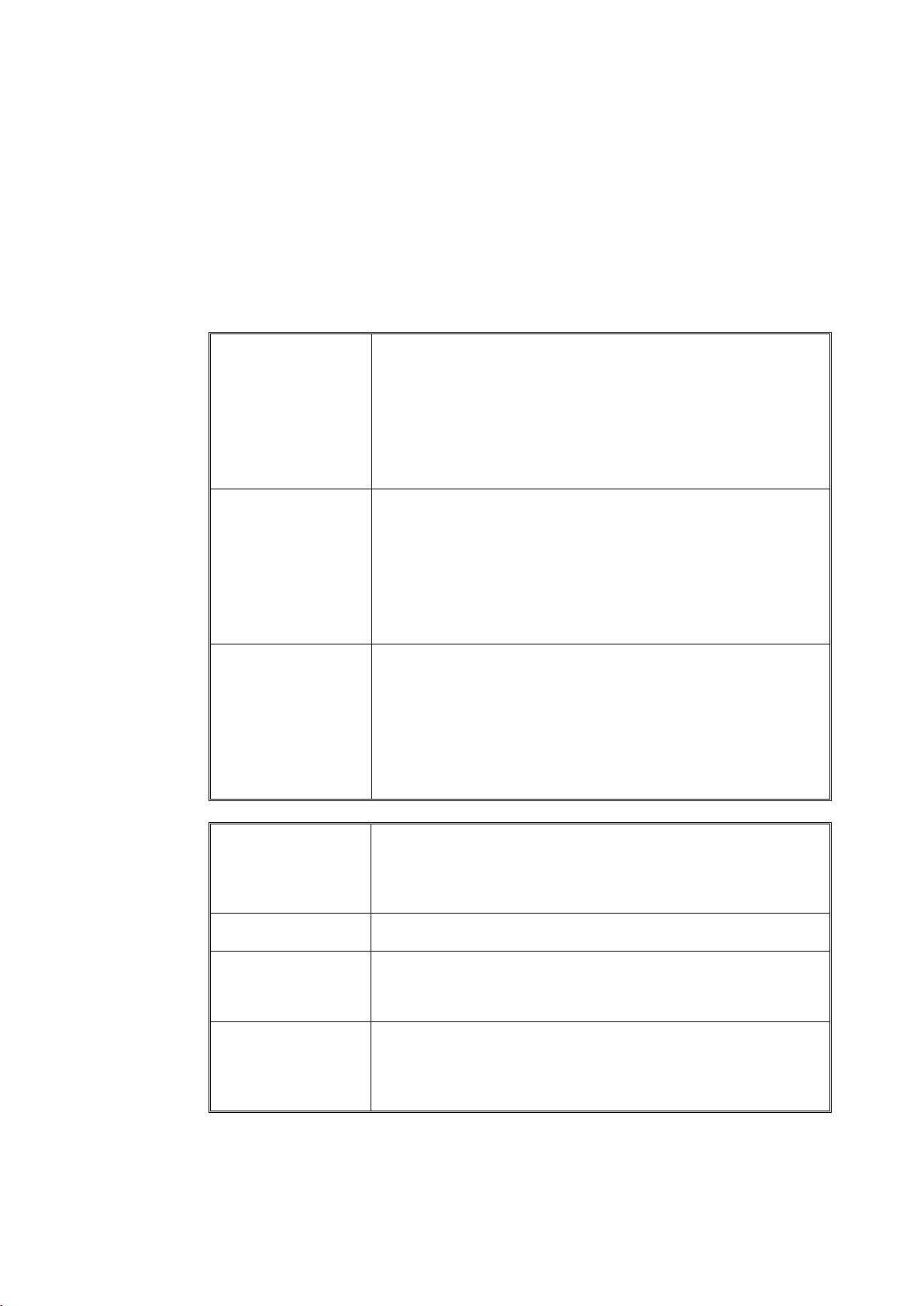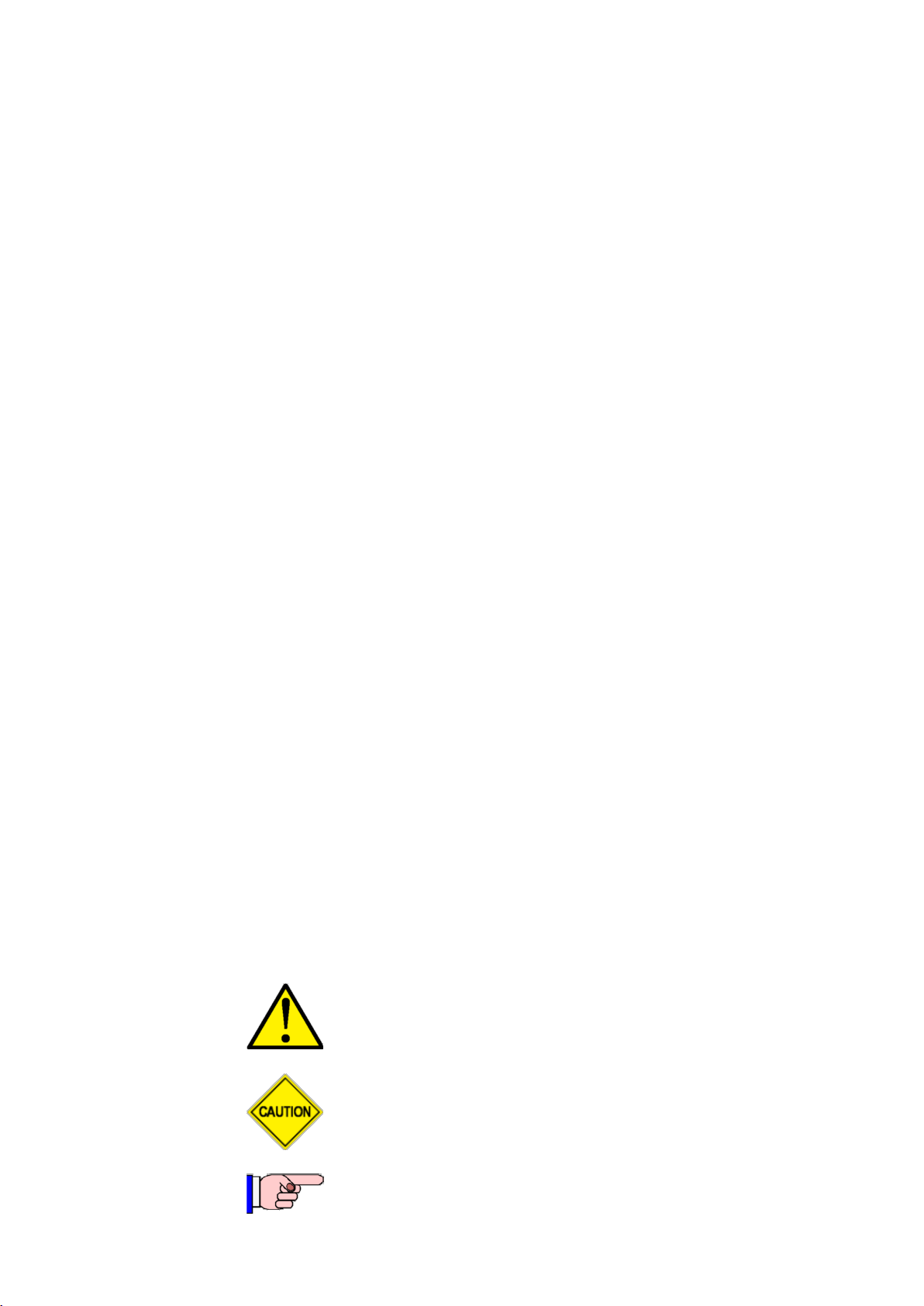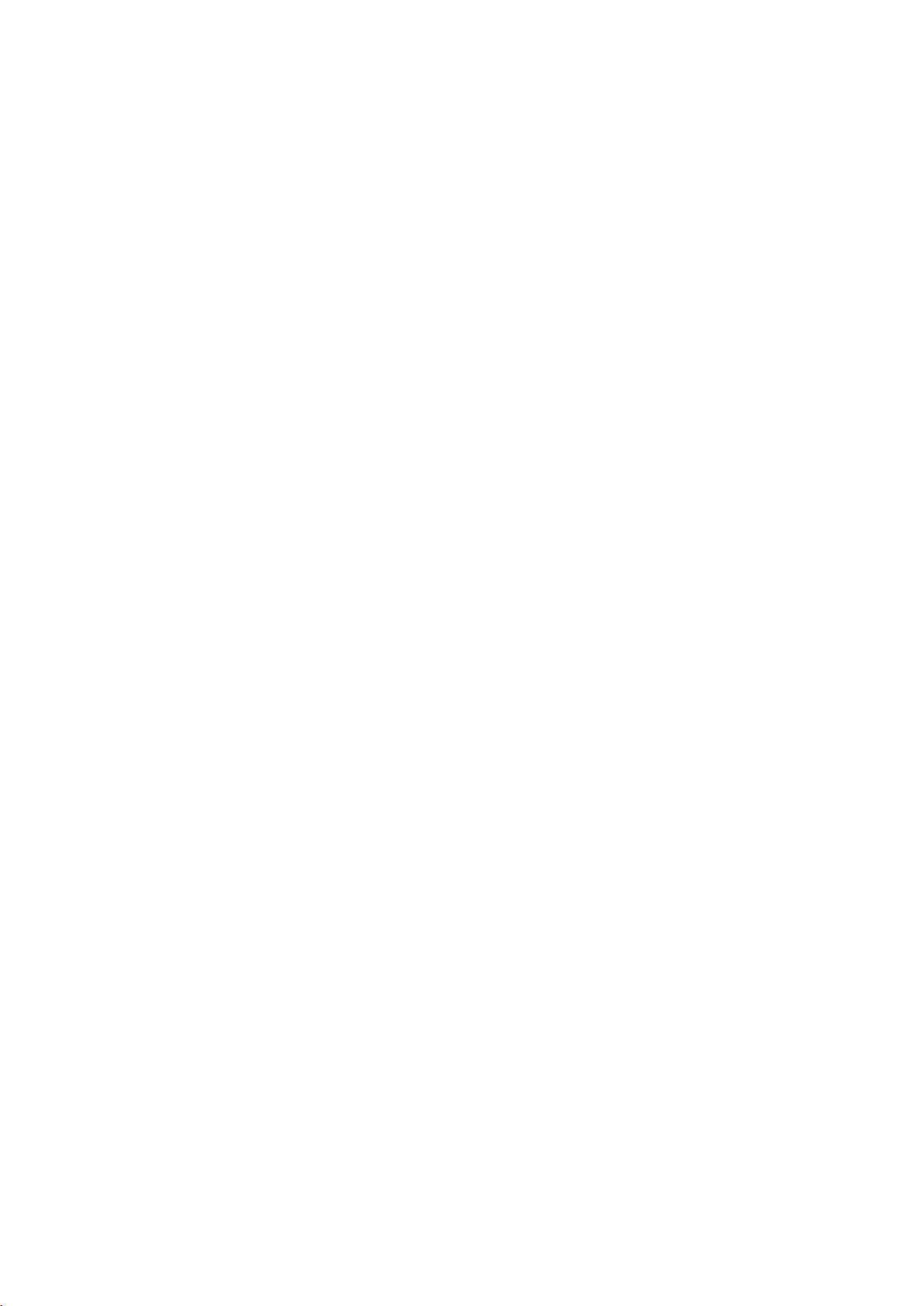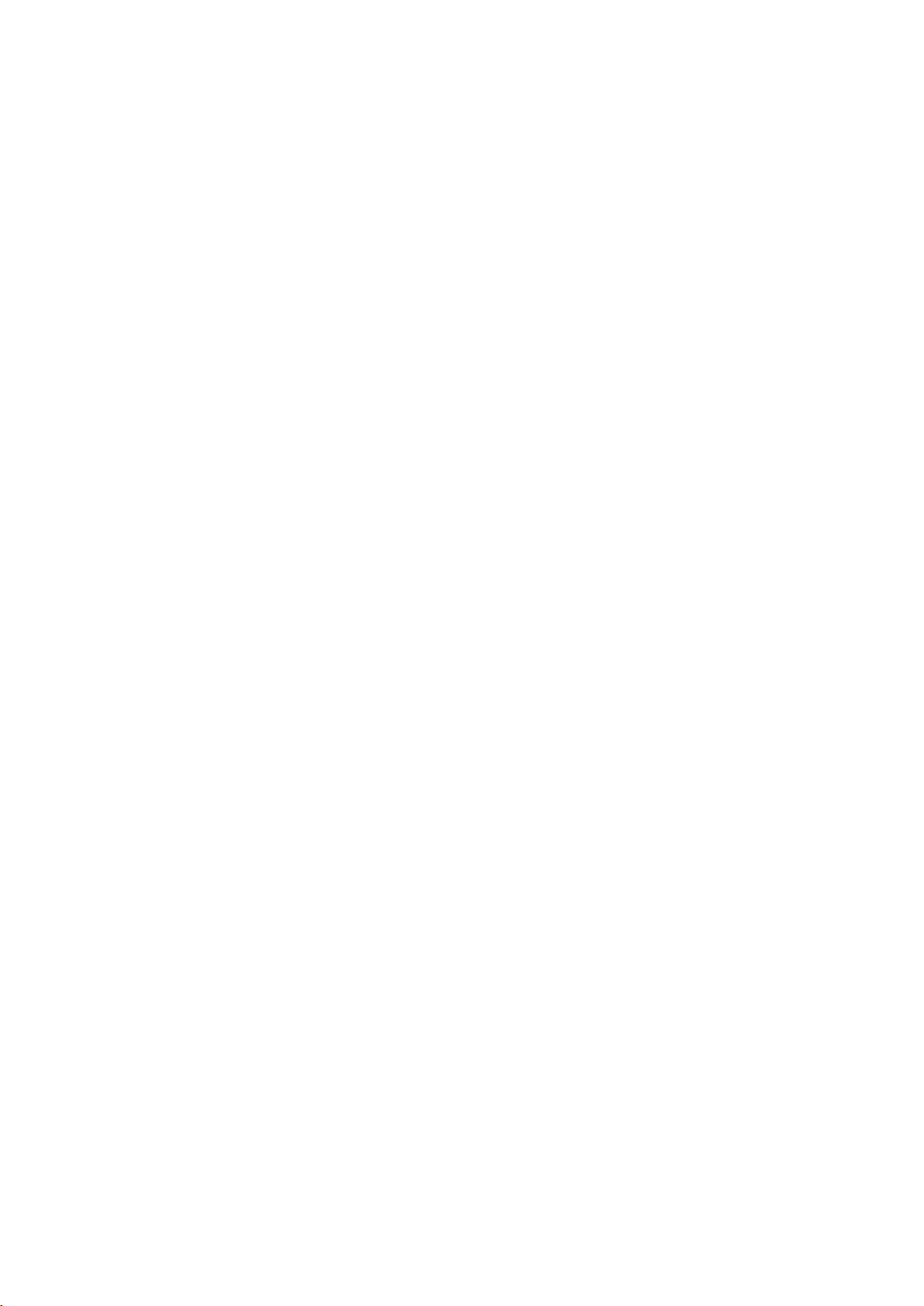Vigilant MX1-Au Operator Manual Document: LT0439
Page 23 October 2018 Issue 1.73
Chapter 6 Zone and Point Functions.................................................6-1
Displaying Zone or Point Command Menu ___________________ 6-1
Resetting Zones or Points________________________________ 6-2
Disabling and Enabling Points or Zones _____________________ 6-5
Testing Zones _________________________________________ 6-11
Testing Points _________________________________________ 6-15
Viewing Point Values and Settings _________________________ 6-17
Chapter 7 Logging On to Access Level 3..........................................7-1
Logging On to Access Level 3 ____________________________ 7-1
Chapter 8 Other Service Functions ...................................................8-1
Front Panel Display Test_________________________________ 8-1
Setting System Time and Date ____________________________ 8-2
Power Supply Status and Battery Testing____________________ 8-3
MX Loop Status________________________________________ 8-5
System Memory Status__________________________________ 8-8
Test System __________________________________________ 8-10
Test Alarm Devices_____________________________________ 8-11
Replacing an MX Device_________________________________ 8-12
Buzzer Disable and Mute ________________________________ 8-15
Commissioning Mode (Access Level 3) _____________________ 8-16
Resetting the System (Access Level 3) _____________________ 8-17
Chapter 9 Networking.........................................................................9-1
Zone & Point Numbering_________________________________ 9-2
Tandem Mode_________________________________________ 9-3
Network Interface Device Points___________________________ 9-5
Network Status Points___________________________________ 9-5
Network Comms Status__________________________________ 9-6
Network MAF Status ____________________________________ 9-7
Network Fault Status____________________________________ 9-10
Network Warning Status _________________________________ 9-11
Silencing Remote Alarm Devices __________________________ 9-11
Chapter 10 Buzzer Cadences, LCD Error Messages and Fault Finding 10-1
Buzzer Cadences ______________________________________ 10-1
Troubleshooting –LCD Messages and Actions _______________ 10-1
Quick Reference –Alphabetical List of Possible LCD Messages__ 10-8
Chapter 11 Mounting and Wiring Instructions................................11-1
Cabinet Installation _____________________________________ 11-1
Wall Mounting –8U / 15U Cabinet _________________________ 11-2
External Wiring ________________________________________ 11-4
Cable Entry ___________________________________________ 11-4